WordPress needs no introduction. It is the most dominant Content Management System around.
As of 2022, it was powering 43.2% of all websites. The market share for WordPress in the CMS industry is 65.2%.
In any given month, billions of pages are served to millions of users around the globe.
WordPress wins the popularity contest, but does it mean it is the right CMS for your website?
The answer depends on what you are trying to build.
WordPress makes it easy to publish content on the web.
But depending on what kind of content you want to publish and what you want to achieve with it, there might be better (easier) solutions for you.
Now, without further ado, let’s dive right into it.
What are the pros and cons of WordPress
| Pros | Cons |
| Thousands of themes and plugins | Vulnerable to intrusions |
| All open-source | Lacks SEO (without plugins) |
| Huge developer community | Can be slow |
| Self-hosted | Responsibility is all yours |
| Integrates easily with other tools | Not terrific for large scale eCommerce websites |
| Easily hire developers | |
The Pros of WordPress in a nutshell
1. Themes give you a starter web design to customize
All WordPress websites are based on themes. There are thousands to choose from. Some are free, others require a purchase.
Licensing for premium themes are far cheaper than having a custom theme developed.
Themes can be installed with a few clicks and uninstalled just as easily.
This makes it easy to rebrand your website design, or fine-tune it with a different theme that is more industry-specific.
Searching is as easy as clicking Themes > Add New, then clicking on the filter option. You can narrow your WP theme selection based on the subject, features or layout.
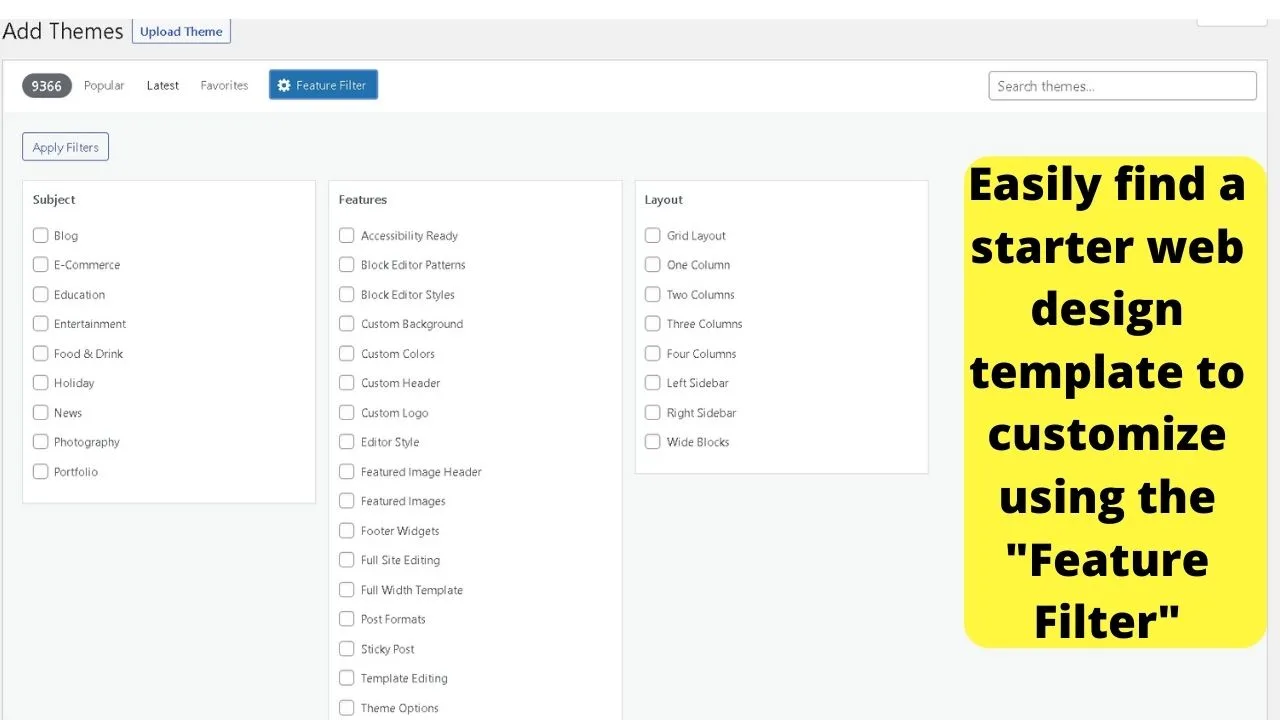
All themes offer different user experiences.
Some have drag and drop interfaces, others use shortcodes to apply advanced styling elements.
Then, there are the bare bones themes like the Twenty Twenty theme for WordPress which are handy for troubleshooting, but not for an intuitive website design.
The price tag for most themes is pretty low. Even for very complex themes, you hardly ever pay more than 80 bucks.
You won’t find all WordPress themes in WordPress itself, though.
You should also visit websites such as ThemeForest to find the perfect WordPress theme!
Once you decided on a theme, the upload process is always the same.
Simply head over to “Appearance” and then choose “Themes.” There, click on “Add New,” followed by “Upload theme.”
If you can’t see the “Upload theme” button, have a look at our article: “Upload theme button is not working.” and you should be good to go!
2. Plugins expand what WordPress can do

Plugins are what make WordPress what it is.
WordPress is the core framework to build your website on.
Plugins, as the term implies, plug into your website to expand on what functions the website offers to users and administrators.
The WordPress plugin repository has nearly 60,000 extensions.
These can be added to WordPress with a couple of clicks.
In the commercial market, away from the official WordPress repository, there are even more plugins.
They offer a substantial time-saving benefit, and with that, time to market is significantly reduced.
As are the cost savings that would be incurred for website development fees, such as multilingual support, eCommerce integration, or even adding different styling options to an existing theme.e
The core WordPress framework is the same for the millions of sites running it.
Yet, every site is different, because the stack of plugins they use are different.
And there truly is a plugin for literally everything:
- You want to add a form to a WordPress Page? Use a WordPress plugin.
- You need an SEO tool that will help you optimizing your articles & post? There are dozens of great WordPress plugins for that.
- You want to set up an e-commerce store in no time? Download WooCommerce or a similar WordPress plugin to get the job done.
- You want to embed affiliate banners into your WordPress website? Use a plugin such as the incredible Ad Inserter plugin
- You want to add a back-to-top button on WordPress? Use a WordPress plugin for that, given your theme does not already have that straight out of the box (many have that, actually)
- You want to remove the search bar in WordPress? This is yet another problem that can easily be solved with a WordPress plugin.
You name it. There are literally plugins for everything. And many of these awesome plugins are even free of charge. Incredible stuff.
3. Entirely open-source and licensed with GPL rights
Open-source means that all the coding behind the WordPress software and its plugins can be modified.
Everything on WordPress is licensed with GPL (General Public License) rights.
The purpose of GPL is to provide four freedoms, which are collectively known as the WordPress Bill of Rights.
The WP Bill of Rights is the philosophy behind the software. It is what helped it gain momentum and get the huge market share it has today.
WordPress is an economy built entirely on the principles of open-source.
The Bill of Rights for WordPress states that the four freedoms are:
The freedom to run the program, for any purpose.
The freedom to study how the program works, and change it to make it do what you wish.
The freedom to redistribute.
The freedom to distribute copies of your modified versions to others.
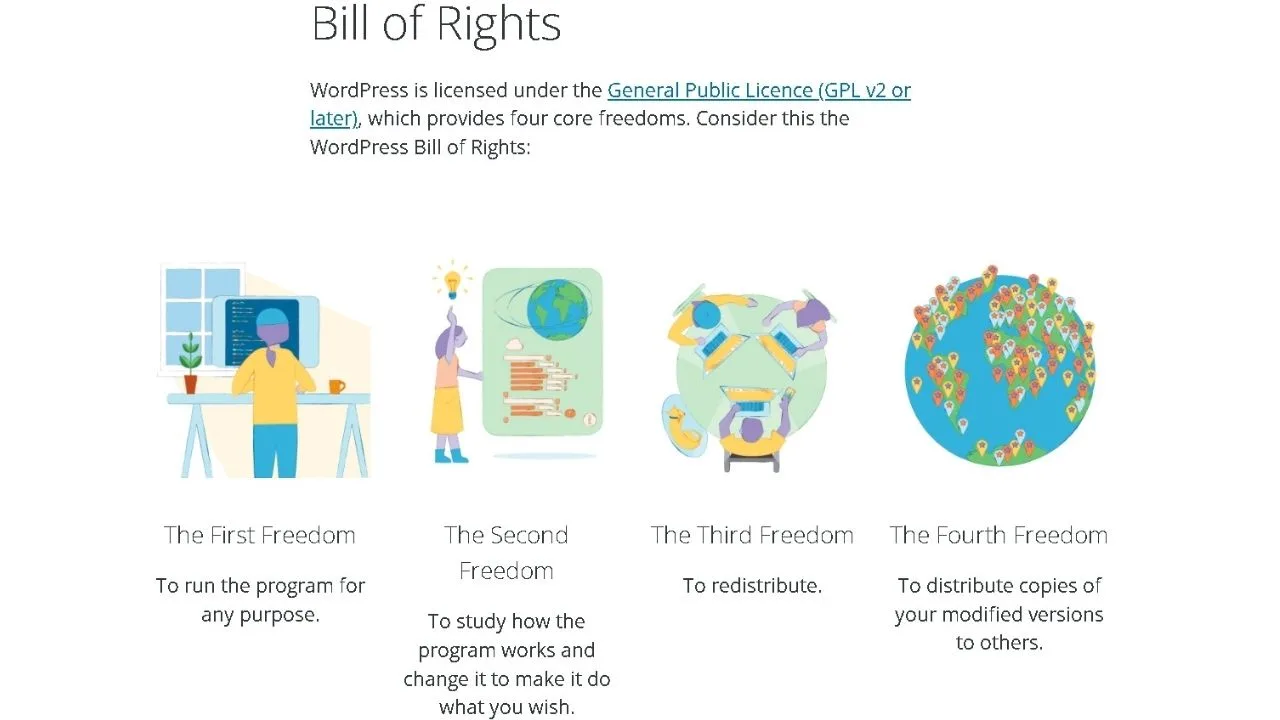
This does not mean everything is free. Far from it. What it does is makes sure that all derivative work based on WordPress is released with GPL rights.
Under GPL, what is released in the open-source community, must remain open-source.
It is an all-or-nothing deal.
A dust-up between Wix and WordPress put GPL in the spotlight in 2016 when Wix released a proprietary mobile app. It was based in part on open-source code developed for WordPress.
That is not allowed with GPL. The mobile app would either have to be open-source or wholly proprietary, meaning they would need to write their own codes. Not borrow from WordPress.
GPL is a powerful feature of WordPress.
Transparency, ethical do-goodness, and the collective pooling of skilled developers to advance the digital era is the main philosophy.
Proprietory ownership has no place in the WordPress community.
4. Community is the collective power that makes WordPress so powerful
The community is the largest asset of WordPress. It encompasses its users, developers, and contributors.
The WordPress community is huge, but it is only a part of the massive open-source movement.
A move away from corporate ownership, where nothing is proprietary.
It is designed to make website development a level playing field.
The WordPress team puts a strong emphasis on the community-building aspect.
Local meetups happen frequently with the largest annual “WordCamp” events attracting thousands of attendees.
The events are designed to provide opportunities for learning, building connections, and potentially filling job vacancies that involve WordPress.
WordCamps are low-key events that often attract big-name speakers.
5. Self-Hosted means you have full control over your hosting provider
Self-hosted WordPress websites have the advantage of more control at the server level.
With managed website builders (including WordPress.com and Squarespace), the hosting is a managed service and is not configurable.
As an example of configuring the server using Weebly, the free plan gives a file limit upload of 10 MB. Upgrading to a premium plan increases the WordPress file upload limit from 10 MB to 100 MB or up to 250 MB, depending on the tier.
The same happens with WordPress hosting services, but the difference is that it is easier to change the WordPress upload limit. With managed services, you would need to put in a request and wait for a decision.
With WordPress.org, the software is free.
You need a server to run it. A good web host will have fast load times and a decent guarantee of server uptime.
There are more hosting options for a self-hosted WordPress website.
From shared hosting for starter sites to dedicated server hosting, and managed cloud hosting services.
Site migration is relatively simple so migrating between hosts is plain-sailing.
Most reputable WordPress hosting providers offer to migrate the site for free.
The ease of site migration makes scaling WordPress simple.
Start with a cheap host, build your site, get marketing, and then get better hosting to match the needs of your site.
6. Integrations with external SaaS providers
Having been in active development for coming up on two decades, WordPress is a platform that nearly all SaaS providers focus on creating a seamless integration experience for.
For business websites, there are very few functions that WordPress websites cannot include.
Examples of B2B plugins to extend the functionality of WordPress includes:
- Appointment booking plugins
- Alternative WP search engines
- Email marketing
- Forms and surveys
- Landing page builders
- Web push notification services
The above are only some of the possibilities.
Chances are, if you are interested in a service to expand your website’s functions, there will be a way to integrate it with WordPress. Either as a plugin or with another service such as Zapier.com.
7. Easy transition among developers
WordPress is straightforward from a developer standpoint. The coding languages needed are JavaScript, PHP, CSS, and HTML. Everything can be customized.
As such, for heavy customizations, or even custom theme development, it will be easier to hire website developers.
The coding languages of any CMS platform should be considered before deciding which platform to build your site on.
As an example, customization of Shopify themes would need knowledge of Ruby on Rails.
For Shopify themes, Ruby is the scripting language; Rails is the web development framework. WordPress uses PHP as the server-side scripting language.
PHP is open-source (as is Ruby on Rails) however, PHP is considered a legacy programming language having been widely used for over 25-years.
WordPress development experience is beneficial. PHP experience is crucial.
Since PHP has been in wide use for such a long time, recruiting talented developers with PHP knowledge will be easier.
The Cons of WordPress in a nutshell
1. It is vulnerable to intrusions
Every website is vulnerable to attack. The popularity and open-source nature of WordPress make it extremely vulnerable.
If a hacker can break into one site on WordPress, it is likely an exploit could be developed to target millions of WordPress sites. Because they all use the same, or similar source code.
It makes it a target for large scale automated exploits.
To keep your site protected, you need to be consistently installing security updates, scanning for vulnerabilities, and performing maintenance, such as removing inactive themes and plugins.
2. Speed is difficult to optimize
WordPress is optimized for non-developers to build websites. Sadly, from a usability perspective, the page load speed sucks.
This is not solely the WordPress core. That is fast.
But without adding plugins to extend the functionality and customize your website design, it will not do much.
The more plugins are added, the slower the site becomes.
Certain plugins and themes can have redundant or generic code that adds no value. The more scripts are run, the slower the page load speed will be.
Without having developer experience, knowing what codes are insignificant that can be deleted will be impossible without hiring help.
The most basic steps to optimize WordPress site speed is to use a caching plugin, reduce image file sizes and/or install an image optimization plugin, and reduce the number of CSS and JavaScript queries being run on each page load.
The Autoptimize plugin can minify CSS and JavaScript files, and cache scripts to prevent repeating the same commands to the server.
This again ties back to the users technical prowess. If you do not want to mess with code or study web development issues of any kind, self-hosted WordPress may not be the right CMS.
3. Not optimized for SEO easily
SEO can get technical, but even the most basic SEO best practices are not included when you first install WordPress.
Permalinks need to be set in the General Settings, an XML sitemap ought to be created (then submitted to search engines like Google and Bing), and you really need to have an SEO plugin installed.
Excerpts for WordPress posts are only for the content management system.
They do not apply the meta details for search engines to easily crawl your content.
Furthermore, the tagging, categories, and archive page templates are not always set to no-index by default.
Failing to apply a no-index tag to WordPress tags, categories, and archives can lead to duplicate content issues.
If you know what you are doing with SEO, you can learn quite easily how to apply changes to WordPress.
Often though, the lack of progress with SEO stems from not knowing what you didn’t know you needed to do, rather than not knowing how to do something.
That said, while the learning curve for getting the grip on SEO is pretty steep (not only on WordPress but generally speaking), almost everything can be done SEO-wise within WordPress with the use of WordPress plugins.
Some of the best SEO plugins for WordPress are RankMath and Yoast SEO. Either of these plugins will give you a whole arsenal of SEO tools. You will probably end up just using 10% of it. But that’s fine. Really.
4. Responsibility is all yours
One of the largest differentials to a self-hosted solution, as opposed to a managed service such as WordPress.com, is that the entire responsibility is on your shoulders.
Security vulnerabilities are one thing, but if an update rolls out that conflicts with a plugin that can break your site functionality, you are responsible for fixing it. Either yourself or footing the bill for a developer to fix conflicts within plugins and themes.
This is where premium plugins have their differences.
Free plugins are not guaranteed to provide support from the developer.
When you pay for a WordPress plugin, you are paying for the developer’s support. Not solely for the extra functionality.
Most premium plugins will at least cover the first year of support.
Typically, the core WordPress software updates twice yearly, at least. This is when plugins and themes are vulnerable to errors.
5. Best for Content Marketing – not for eCommerce on a large scale
Most popular CMS platforms make scaling your website a priority.
The type of CMS platform you use depends on what you are building.
WordPress shines for content management ONLY. It can be used to build an eCommerce website on a small scale using Easy Digital Downloads or WooCommerce as examples. You can also accept payments directly in WordPress if that is desired.
For a more robust mega eCommerce store, the Magento CMS would be better suited as that is specifically designed for online product sales.
WordPress is for blogging and content marketing in general.
For a powerful hybrid solution on a self-hosted package, you could run the WordPress software to power the content marketing side of the business, and have Magento installed on a sub-domain to handle sales and transactions.
This goes back to the upside of using a self-hosted solution. When you rent server space, you can install whatever compatible software you need to build the type of site you want.
WordPress shines for content-heavy sites. That could be media publishing websites, online courses, directory listings, or any type of service-based business. It can handle any type of website, but the plugins required can take a toll on website performance.
Bottom line
If you are content to get into the thick of it with CSS and HTML coding, along with a little copy and paste PHP scripting in your hosting account, you can do almost everything with WordPress.
And even if you are not, with the help of WordPress plugins and themes alone, you can probably still solve about 95% of your problems without having to code at all.
WordPress is the only software that was ever used on MaschiTuts and this is not going to change anytime soon. We absolutely love WordPress around here!
And apparently, so do millions of other website owners out there.
By the way, did you know that it is actually pretty easy to tell if a website is on WordPress or not?

Hey guys! It’s me, Marcel, aka Maschi. On MaschiTuts, it’s all about tutorials! No matter the topic of the article, the goal always remains the same: Providing you guys with the most in-depth and helpful tutorials!


