If you’re not already familiar with what a Discord Music Bot is, what purpose it serves and the best Discord music bots out there, you’ve come to the right place.
Discord being a platform for gamers, also allows its users to listen to trending music while they play their favorite game with their friends. Now, how cool is that?
Imagine having the flexibility to control music on your Discord live stream or in a private party with your pals. Stick with us as we foray into the realm of 9 Top-of-the-line Discord Music Bots for you.
What are the best music bots for Discord?
- Rythm
- Octave
- Hydra
- Probot
- MEE6
- Maki
- Chip
- Fredboat
- Groovy
1. The Rythm Bot
The Rythm bot is amongst the most popularly employed music bots on Discord. According to Rythm itself, Rythm is actually the largest Discord music bot, with over 16 million active Discord servers. Rhythm is also at the top of the list when it comes to music moderation.
What makes it so popular though, is because of its cool, luxurious features which are otherwise reserved for premium users only on other discord bots.
Syntax
! – The exclamation mark is the prefix/syntax used for giving commands to this music bot.
Let’s take a look at its best features.
Youtube Search Feature
You can play any song or video on youtube with Rythm’s youtube search feature.
All you need to do is type !play [songname] and it will search for the song/video on youtube. (By default, it selects the first song that most closely matches the name you’ve entered).
If you have a link for the youtube song you wish to play, you can simply type !play [url] and hit enter, this will automatically play the song with the link you provided.
To stop a song, you can type !stop.
To skip a song, use !skip
To disconnect the bot from the voice channel, type “!disconnect” or “!dc.”
Spotify/Soundcloud URL search feature
This bot also allows you to play any song/playlist on Spotify and/or Soundcloud. Simply use the syntax !play [url] to play the respective song.
Dashboard controls
The Rythm dashboard now allows you to search and play a song right from your browser, without having to enter any command.
2. Octave
The Octave music bot has been around since the early days of Discord. (Yes, we’re talking about 2016 here). As older, more experienced in the industry, they regularly update their bot to ensure you, as their end-user get the best-possible lag-free and innovative music experience.
Syntax
_ (underscore) is the prefix used for giving commands to the Octave bot.
Some of the features of this bot are as below.
Youtube Search Feature
Octave bot also provides youtube search feature. To access this feature, type #play [songname/url] to play any song on youtube.
Spotify/Soundcloud
Octave music bot also allows users to play songs on Soundcloud and Spotify. To play any Spotify/Soundcloud song or playlist, all you need the song’s link.
Use the aforementioned syntax for playing spotify/SoundCloud songs/playlists on Octave Music Bot.
Basic Octave Commands
Here’s a compilation of the basic Octave commands to make your experience better:
_play or _p – To play a song
_skip – To skip a song
_pause – To pause a playing song
_resume – To resume a currently paused song
_disconnect – To disconnect the bot from the voice channel
_clearqueue – To clear the current music queue.
3. Hydra
Out of all the bots in this list, Hydra is the most diverse of them all. And not only that, this bot is also probably the easiest to use and control. It is a multilingual bot, supporting over 10+ languages. Let’s look at the syntax and other controls for this bot.
Syntax
The default syntax for the bot is “.” .
After you have successfully invited Hydra to your server, simply type .setup in any text channel and this will create a new “hydra-song-requests” text channel automatically (you can then move this channel anywhere).
To play a song on the Hydra bot, first:
- Join a voice channel.
- Next, type the name of the song in the hydra-song-requests channel without any prefix or anything. Simply type the name of the song or paste the url of a song
- Hit enter. That’s it!
Now let’s look at some of the features.
Youtube/Spotify/Soundcloud
Hydra supports music on a lot of platforms, which includes youtube (a standard feature in every music bot), SoundCloud and Spotify. Simply paste the link of a song or a playlist into the hydra-song-requests text channel.
Hydra-song-requests
With Hydra, you don’t need to memorize any commands, because all that you need is already present in the Hydra-song-requests channel. Simply react to the emojis present in the song requests channel to play, pause, skip or disconnect.
4. ProBot
ProBot is another immensely popular and high-quality music bot. They also regularly update their bot to ensure you, the users, get the best possible lag-free and innovative music experience.
Syntax
# – Is the prefix used for giving commands to this bot.
Youtube Search
Probot also provides a Youtube search feature. To access this feature, type _play [songname/url] to play any song on youtube.
Spotify/Soundcloud
ProBot also allows users to play songs on Soundcloud and Spotify. To play any Spotify/Soundcloud song or playlist, copy and paste the song’s link.
Follow the aforementioned syntax for playing Spotify/SoundCloud songs/playlists on ProBot.
Some basic Probot commands
#play – To play a song
#skip – To skip a song
#pause – To pause a playing song
#resume – To resume a currently paused song
#stop – To disconnect the bot from the voice channel
#queue – Shows the current music queue.
Multi-purpose bot
ProBot is a multipurpose bot which implies that it is not only used for playing songs. This bot is also used for the purpose of server moderation, which also includes custom command creation and it is one of the top choices for moderating servers for numerous reasons.
5. MEE6
Ranked number 5 on our list of the 9 best discord servers is the MEE6. Like ProBot, MEE6 is probably one of the, if not the most popular moderation/music bots used in various servers, be it for gaming servers such as Roblox Servers, or other servers for live streaming purposes.
Syntax
! – Is the prefix used for giving commands to the MEE6 bot.
Although MEE6 is mainly used for moderation purposes, it is also used for playing songs and we have seen a lot of supporters in favor of this particular bot.
MEE6 is also a fan-favorite as far as custom ranks on a server go.
I personally use it for my custom ranks on my Discord Language Learning Server.
MEE6 Music Features and commands
MEE6 can play songs from all popular music platforms such as Spotify, SoundCloud and Youtube. It’s music-playing commands are similar to that of the Rythm bot. Some of its commands are listed below for your kind perusal:
!play – to play a song
!pause – to pause a song
!dc or !disconnect – to disconnect the bot from the voice channel.
Other MEE6 features
Other key features for this bot include easy creation of custom commands through the MEE6 dashboard, setting up a welcome message and Auto-roles for your server, Levelling, and XP system.
Protection of your server from ads, links, swearing, excessive emojis, and much more thanks to the easy-to-use moderation system.
You can also set up announcement plugins for example, when someone goes live or whenever they upload on Youtube or any other streaming platform, MEE6 will send a notification to your predetermined channel.
6. Maki
Coming up next on our list is Maki bot. This is also another bot which is used for playing music on servers while you are doing your favorite thing. Before any further ado, let’s dive into its features which are mentioned below.
Syntax
The default syntax for Maki bot is “.”.
Other features of this bot are:
- Welcoming
- Levels
- Moderation
- Logging
- Music
- Media
- Economy
- Roleplay
- Role management
And many more.
Custom syntax creation
This particular feature is enabled only for prime users on some other discord music bots but not on Maki bot. This bot actually provides the option to define a custom syntax in order to issue commands to the bot.
Maki Music Commands
While some commands are reserved for premium users, here are some of the widely available commands that are available to users for free.
.play – Used to play a song.
.pause – Pauses the current playing song
.connect – Summons the bot to the voice channel you’re in.
.queue – Displays the current music queue.
.skip – Used to skip a song.
.stop – Used to stop the songs playing and disconnect it from the voice channel.
Streaming Platforms
Maki bot, like some other bots mentioned above also allows users to play any song on Youtube and Soundcloud but unfortunately doesn’t support Spotify music.
We do, however, hope that this functionality will soon be added so hold your horses till then or switch to other bots if Spotify is a must for you.
7. Chip
The chip music bot is similar to most other music bots mentioned above, allowing users to play songs from Youtube, Vimeo, SoundCloud, Twitch, Spotify, Mixer and Bandcamp.
Syntax
The syntax of the Chip music bot is ch!
Talking about the bot’s features, you can do the following;
Chip Bot Commands
ch!skip – skip a song
ch!play [songname/url] – play a song
ch!loop – loop the current music queue [type ch!loop again to disable the loop]
ch!seek – seek to a specific time stamp in a song.
ch!disconnect – disconnect the bot from the voice channel
And many more such commands.
Audio Control
You can control the bot audio, enable bass boost, equalizer, treble boost and vocal boost. All these features appeal to audiences who want such options where they can manually adjust music settings.
Radio
Despite a decline in the popularity of radio channels, some radio programs and podcasts have kept the spirit of Radio alive. The Chip bot includes 180 radio stations from around the world for you to tune in and listen to. How’s that for a change?
8. Fredboat
Fredboat is an easy to use, free yet high-quality music bot. It does not require any setup or configuration, simply invite the bot to your server and start listening to your favorite music in a few minutes.
Syntax
To use the Fredboat music bot, simply write ;; in front of every Fredboat Music bot command.
Without wasting any time, let’s talk about FredBoat’s features.
Streaming Platforms
The supported streaming platforms on FredBoat are as follows;
Vimeo, Mixer, Youtube, SoundCloud, Twitch and Bandcamp.
Unfortunately for now, only premium users have access to the Spotify feature where you can search and listen to songs on spotify. Vimeo and Mixer are other popular platforms that can be utilized in the absence of Spotify.
Youtube/SoundCloud search
Instead of using links to play the songs on Youtube and Soundcloud, simply type the name of the song along with the syntax and let FredBoat search for the song on Youtube/SoundCloud.
Basic bot commands
The bot has a whole range of commands that we believed are best summarized through a screenshot directly from the source:
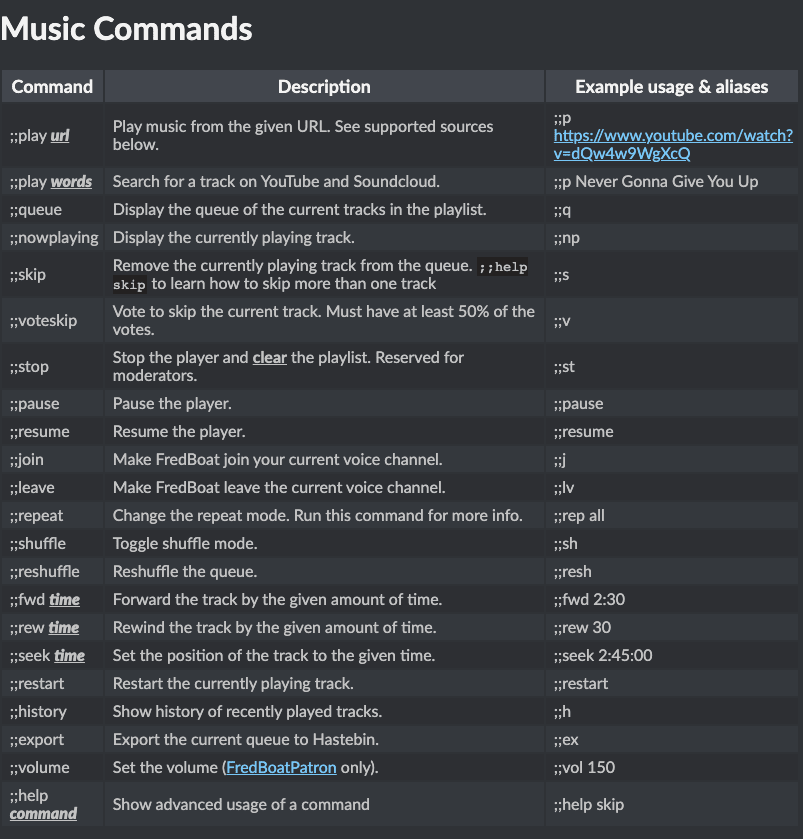
Source: Fredboat
9. Groovy
The last bot on our list is Groovy, and yet it is in our Top 2 most recommended bots. WHY? Because it’s easy to use, you can listen to songs, as well as search the lyrics for that song through the bot so you can sing along better, saving yourself from the embarrassment of forgetting the lyrics to your favorite song.
Syntax
What is the syntax of the Groovy bot?
Simply use the universal command / to summon Groovy Music bot commands.
Features include
- Low latency Streaming
- Youtube/Souncloud/Spotify search
- Instant 24/7 bot support
Talking about the basic commands for playing music, they are provided in the picture down below.
Supported streaming platforms
One of the best for a reason. That reason being, Groovy Bot supports music streaming from various platforms, such as Youtube, SoundCloud, Spotify, Mixer, Vimeo, Twitch, etc.
Yes, Groovy also has the Youtube/SoundCloud search feature, as most of the bots we have mentioned in our list.
Conclusion
So that’s it, folks!! This is our list with the best 9 Discord Music Bots!
Don’t forget to share this with your buddies if you found this a good read. If you have any queries or concerns just comment down below and I’ll get back to you.

Hey guys! It’s me, Marcel, aka Maschi. On MaschiTuts, it’s all about tutorials! No matter the topic of the article, the goal always remains the same: Providing you guys with the most in-depth and helpful tutorials!


