I never really got the hang of Pinterest. I just didn’t understand how so many people out there made a living with Pinterest alone. What keywords were they even focusing on and how in the world would they create that many pins to even generate considerable traffic from Pinterest?
Well, that was until I was found Tony Hill’s PinClicks tool.
Since I am using this tool, Pinterest suddenly seems to make sense to me, as I was able to pretty much skyrocket every important metric, with the most important namely being Outbound Clicks and Saves.
And yes, Saves are actually very important and I will let you know why that is in a minute.
For those of you who don’t have the time to read through the whole article, simply watch my PinClicks Review below.
For all others, you will find an in-depth review on PinClicks further below.
I am an affiliate for PinClicks, and if you use my link to purchase PinClicks, I will earn a commission.
I use this tool every day and highly recommend it. And I promise you that you will get full transparency in this review, both in the article and in the video below.
Enjoy!
If you would like to get a free trial (or directly purchase) PinClicks, please use this link right here: pinclicks.com/?ref=maschituts
The Main Features of PinClicks
PinClicks is a pretty simple tool. And it is very clearly and logically organized.
After logging in, on the left side, you will see every section that matters within PinClicks. This will look like this:
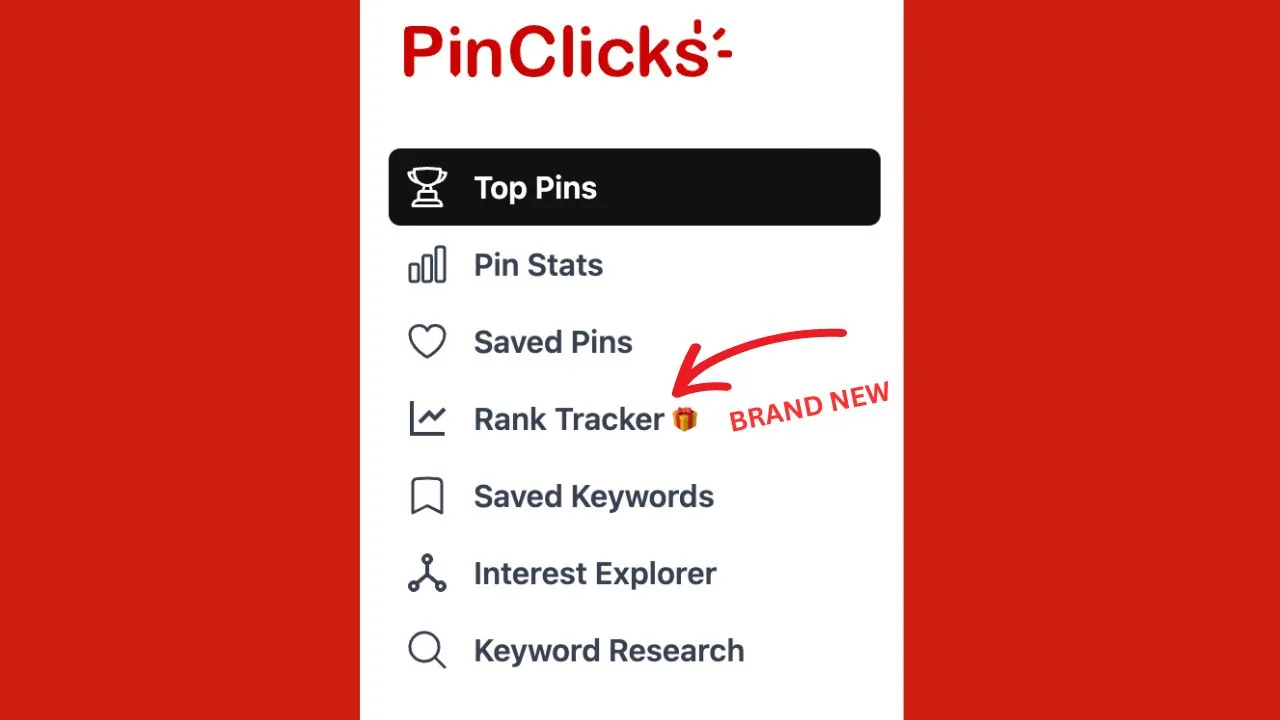
Let us go through each section now in more detail and let’s see what it does for us:
Top Pins
The Top Pins section is where you go when you want to spy on your competitors to see which pins are the best-performing pins in any niche and for any keyword.
Just insert the keyword and PinClicks will show you the best pins for that exact keyword query.
For each pin, you will see how many SAVES it got, you will see at which POSITION it shows up on Pinterest for the very keyword query that you entered and you will also see how many SAVES and COMMENTS each pin received (= how much engagement an individual pin gets).
You will also see the pin image for each pin obviously. To see the design, just hover over the results in the list.
And there, when you do that, you will then also see the description that was entered for the pin (if any) and the alt image description (if any).
That’s not all, though.
For each pin, you will also get a section called ANNOTATED INTERESTS.
And this is where the magic happens.
Because PinClicks is the only Pinterest tool in the world that will give you these annotated interests for each individual pin.
These annotations are done by Pinterest itself and it pretty much shows you what Pinterest thinks (and knows) with which interests these pins are connected with.
Read more about this game-changing feature below, in the section (The One Feature That Sets PinClicks Apart from ANY other Pinterest Tool).
Pin Stats
This one is pretty straightforward.
With the help of PinClicks, you can get the stats of ANY Pinterest pin.
All you need to do to get the stats of any particular pin is to copy the URL of that pin and insert it under “Pin Stats.”
You will then see how well this particular pin ranks, how many saves it has, how many comments, etc.
On top of that, you will also see its annotated interests.
Saved Pins
“The Save Pins” section is pretty straightforward. All pins that you come across using PinClicks can be saved for later use. And whenever you do that, they will appear here in the “Save Pins” section.
For instance, you might be working on a new blog post about “Chocolate Cakes.” Then you would probably check out the Top Pins for the keyword “Chocolate Cakes” and you would then check out the designs of these top pins.
Then, in many cases, it would make sense for you to take inspiration from these top pins as far as the design and style of the pin goes.
So, with that said, saving the pin for later, when you actually create your pin design, can make a lot of sense, so saving it in the “Save Pins” section will make that a lot easier for you, as you will find the pins there at the time you will actually design your pin in Photoshop, Canva or some other design software.
Rank Tracker
![]()
This feature is BRAND New. The rank tracker tool let’s you add and track your keywords on Pinterest over time.
You can either manually add keywords, or when setting this up, PinClicks will actually ask you whether it should scan your whole domain and add all the keywords for you automatically.
So, if you would like to rank for the keyword “best einstein quotes” for example (or already do), you can add that keyword to the rank tracker and then track your progress and position.
This is very helpful because it will show you if you actually make any progress with your keywords and pins, as changes are also indicated in the “Changes” column. So if you were ranking in position number 2 for a keyword and then the next week you were ranking number 4 for that very same keyword, the change column would display something like -2.
Also, PinClicks is currently the ONLY Pinterest tool that has this feature. This feature alone is an absolute game-changer for anyone serious about Pinterest marketing. Period.
One thing that needs to be mentioned, though, is that Rank Tracker is only available for PinClicks Plus users. So you will need to get a PinClicks Plus subscription to use the Rank Tracker! (if you purchase PinClicks before the 28th of August 2024 though, your PinClicks Pro subscription will automatically be updated to PinClicks Plus!).
Interests Explorer
We have just seen how Pinterest is attributing interests to pins. And we came to understand that this gives us a competitive edge to actually understand what kind of interests pins are actually ranking for and that we can see this for every pin when making use of the “Top Pins” tool.
Now, using the Interest Explorer, we can actually browse through ALL of these interests that Pinterest has in its database.
And there are over 11 million of them. Wow.
While I personally don’t use the Interest Explorer very often, this could be a great tool if you would like to explore more niches and interests.
Maybe you would like to start a few more Pinterest-based websites or so?
Then the Interests Explorer would be the place to go to see what interests you can find that match your niche, etc.
Keyword Research
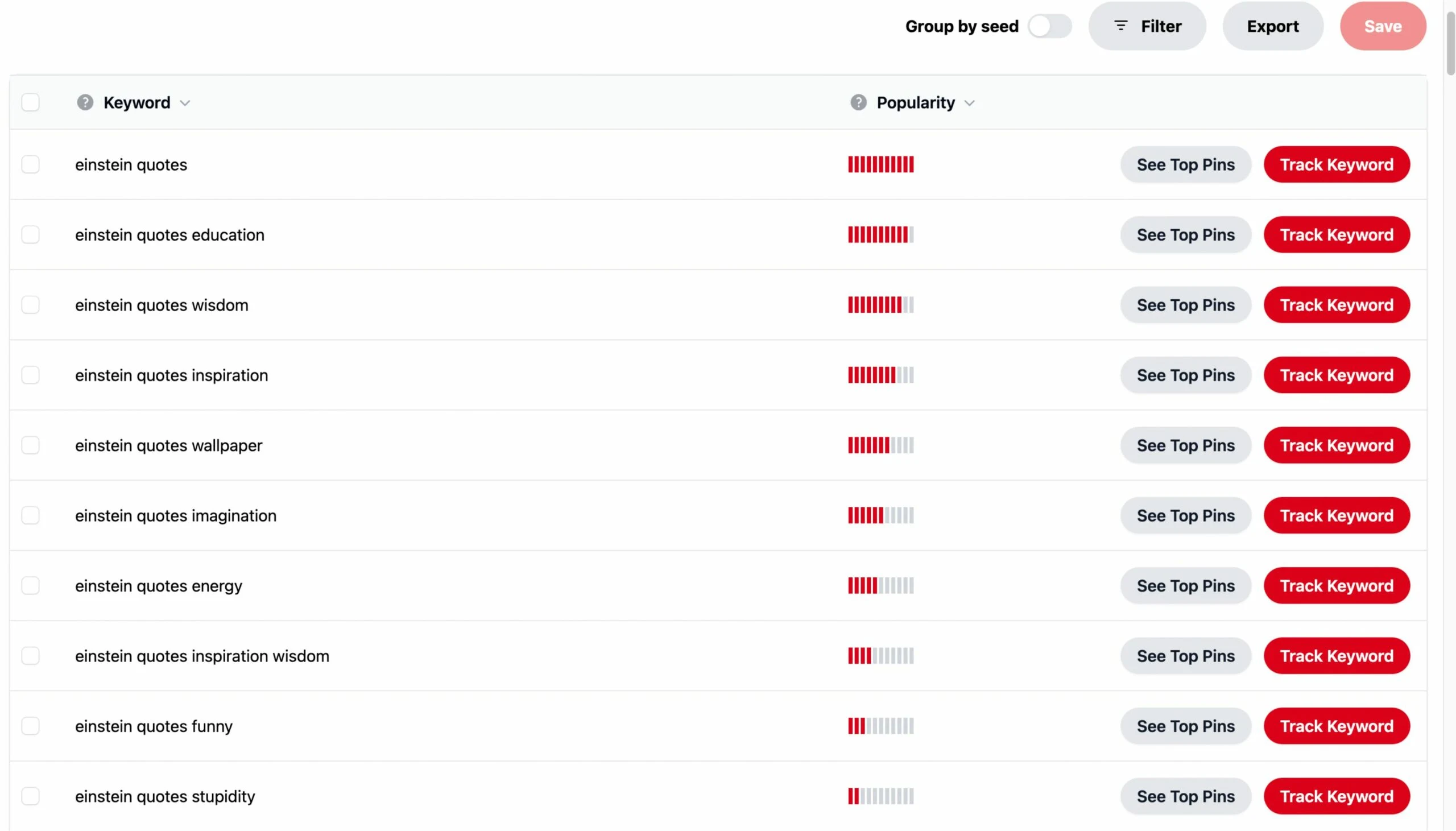
The Keyword Research tool is usually where I start on PinClicks. This section makes it very easy for you to explore keywords and find related keywords.
Because when you create Pinterest Pins, what you usually want to do is to target several different keywords for each pin. Or at least for each blog post or article you will create that goes along with your pins!
Using the keyword research tool, you can enter a basic keyword such as “Rumi Quotes” and you will then see all the related keywords at a glance. This is extremely useful and will make it easy for you to decide which keywords you want to tackle.
For each keyword you will also get a popularity score, which makes things even better, as this will tell you how popular these topics actually are on Pinterest.
Generally speaking, you want to tackle some keywords that are somewhat popular but also not crazy popular because these types of topics that are very popular are obviously also much more competitive.
The keyword research tool makes it very easy to find great long-tail keywords though and whenever you see that these long-tail keywords still have a certain popularity, going after these is usually a pretty solid idea.
The One Feature That Sets PinClicks Apart from ANY other Pinterest Tool
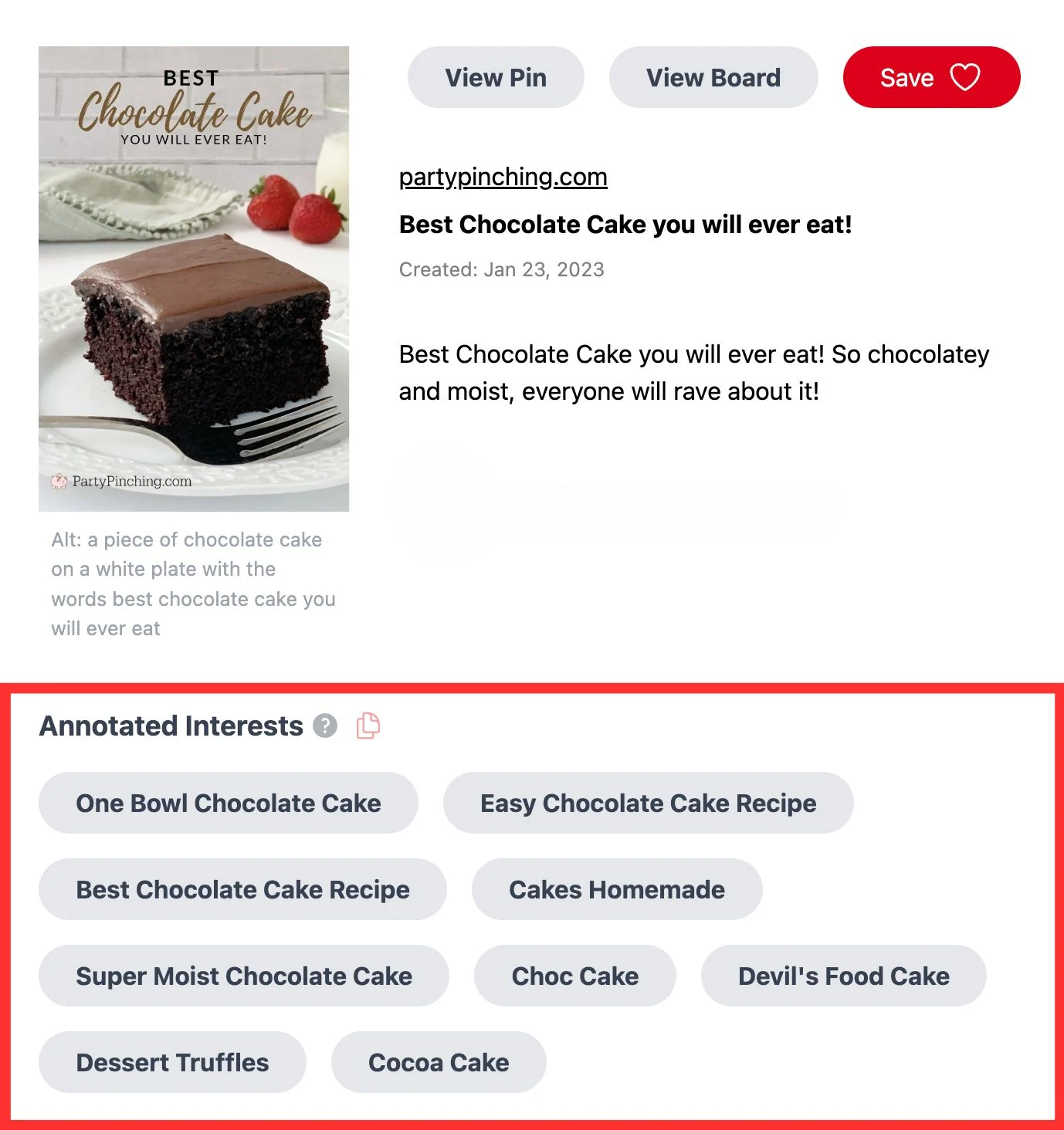
We have briefly seen that before already. I am talking about the annotated keywords that PinClicks will give you for each pin.
Why is this so great?
Well, it kind of gives you a look behind the scenes and tells you what interests Pinterest links the pins with.
This is obviously extremely valuable because you can then go and “tag” your own pins with these interests as well, which will give you a better chance to rank your pins for that particular topic/keyword.
And how would you actually use these interests then to rank your pins?
Well, you would write down these interests and then when you create your pin, you would implement and embed these keywords into your pin titles and pin descriptions! It’s as easy as that.
As we saw earlier in this review, another UNIQUE PinClicks feature has actually just been added, namely “Rank Tracker.” For more info about that, see above (look for the section called Rank Tracker).
Why Do You Need PinClicks?
If you are serious about making money with Pinterest, you will need PinClicks.
Here’s why.
Pinterest is getting more and more competitive as we speak.
That said, to still have a competitive edge, you will need a tool like PinClicks that tells you exactly what needs to be done to make highly successful and viral pins.
A lot of people are betting on Pinterest these days, as many digital marketers and bloggers have lost most of their income because of the latest Google Updates. Left with just a handful of Google traffic, heavily betting on Pinterest seems to make sense for many.
But to be successful on Pinterest, you will need a tool like PinClicks that lets you find the best and least competitive keywords to go for.
PinClicks literally takes the guesswork out of your Pinterest hustle, and you can make rational decisions on what to write about according to what you find in PinClicks.
I use PinClicks every single day.
Pretty much for any topic and any new pin that I tackle.
And I would highly advise you to do the same.
My Results with PinClicks So Far in Utmost Detail
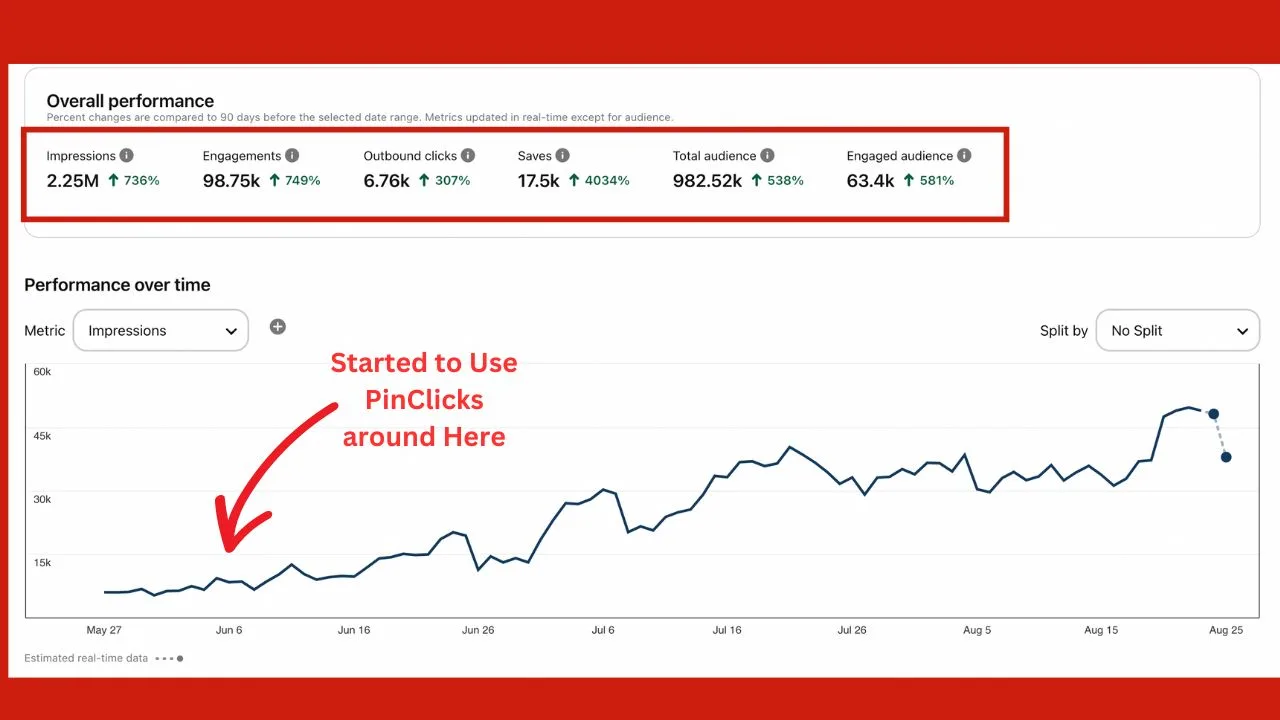
I use PinClicks on my Pinterest Profile for the website Linguaholic.
Linguaholic is all about language learning and languages.
I started using PinClicks roughly 3 and a half months ago.
And sure enough, since I used PinClicks, things started to go into the right direction for me with Pinterest.
Here’s a screenshot from the last 90 Days.
So just to be clear what you are seeing in the screenshot above are the results in the LAST 90 DAYS, not 30 days or any other time frame.
Here’s the breakdown of the results:
IMPRESSIONS: 2.25 Million (with an increase of 736%)
ENGAGEMENTS: 98.75k (with an increase of 749%)
OUTBOUND CLICKS: 6.76k (with an increase of 307%)
SAVES: 17.5k (with an increase of 4034%)
That already looks pretty promising, right?
If we take the results for just the last 30 days, things look even better. The impressions for the last 30 days are actually at 1.1 Million, so I am pretty positive that, from now on, for most months, I should at least be able to get 1 Million impressions per month.
But let’s not get too excited there because at the end of the day what really counts is outbound clicks.
So, read on to find out more about exactly that!
So, how happy am I with the results?
Generally speaking, with the help of PinClicks, I was able to massively boost things and move things into the right direction. Everything is up by a lot: Impressions, Saves, Engagement, Outbound Clicks
Outbound clicks are still pretty low in comparison to impressions, though…
But to be completely honest, this has nothing to do with PinClicks.
Because how many outbound clicks you are getting is mainly dependent on the niche you are working in and the kinds of pins (=designs) you are creating.
To increase the outbound click rate and ultimately outbound clicks, a lot of work from your end is always necessary. You have to experiment with pin designs, topics, etc. And the results will always wildly vary depending on the niche.
So, with that said, I would say that a tool like PinClicks can massively help you to get your pins seen by more people because it will massively improve the impressions that you are getting, as you will rank better because of better and more plenty use of (the right) keywords!
And that’s pretty much all you can ask for.
It is then up to you to make sure that these better rankings and lots of impressions are converted into clicks and visits to your website.
And how are we doing that?
By experimenting a lot with pin designs, by writing better descriptions with direct call-to-actions and by simply being very smart.
Don’t forget: You have to give the user a reason to actually click through to your website!
Let’s say that the pin includes all the info that the reader wants….
That’s great, no?
Well, not at all! Because why should someone click through if all the info is already given on the pin itself? You get my point?
On the other hand, if your pin is very scarce with info, it might not be enough to catch the user’s attention in the first place.
So the secret is to find that balance between not-enough-info and too-much-info.
It should just be enough info to make someone curious to actually click through and read the whole article on it!
In case you are wondering…I am still working on that perfect balance as well, but I am getting there….slowly :=)
If you would like to get a free trial (or directly purchase) PinClicks, please follow this link here: pinclicks.com/?ref=maschituts

Hey guys! It’s me, Marcel, aka Maschi. On MaschiTuts, it’s all about tutorials! No matter the topic of the article, the goal always remains the same: Providing you guys with the most in-depth and helpful tutorials!


