If you’re the type of person who loves to send fun videos and photos to your friends, then Snapchat is the social media for you.
But, unlike most social media apps, the messages you send on Snapchat are only available for 10 seconds.
So, you got to be a quick reader to be able to get the gist of the said message in just a few seconds.
However, if you only want to send a quick birthday greeting to your best friend, you’ve got nothing to worry about as it’s easy to do the feat.
But how exactly will you see someone’s birthday on Snapchat? Let’s see in a bit then.
How to See Someone’s Birthday on Snapchat
One way to see someone’s birthday on Snapchat is to view your “Chat page.” A cake emoji will appear beside that person’s name if he’s celebrating his birthday. Another way is to tap the meatballs menu and press “Manage Friendships” to check who’s got the cake emoji beside their names.
Seeing Someone’s Birthday on Snapchat — What to Do
Unlike other social media and messaging apps, you won’t need to visit a person’s Snapchat profile page just to see his or her birthday.
Since one of Snapchat’s key features is the heavy use of emojis, you’ll be able to spot someone’s birthday in the app if you see a particular emoji as well.
And, your guess is good as mine — a cake emoji!
So, unless your friend added the wrong birthday on his Snapchat account, you can always send your birthday greetings straight away by just spotting the cake emoji.
Method 1: Activating the Snapchat’s “Chat Page”
Step 1: After launching the Snapchat app on your phone and finding yourself on the “Camera” page, swipe your finger to the right.
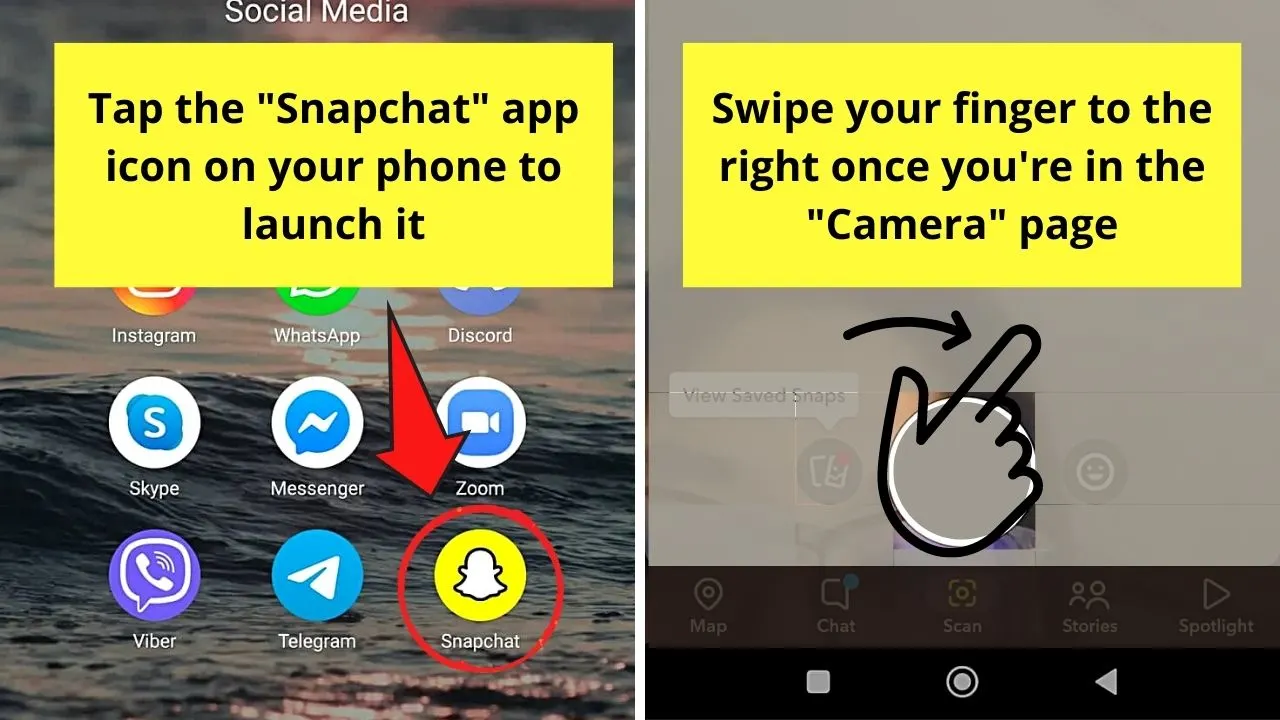
Step 2: You’ll then see your “Chat page” appear.
Since you’re looking for a friend of yours who’s celebrating his or her birthday, swipe up until you find a cake emoji beside one’s name.
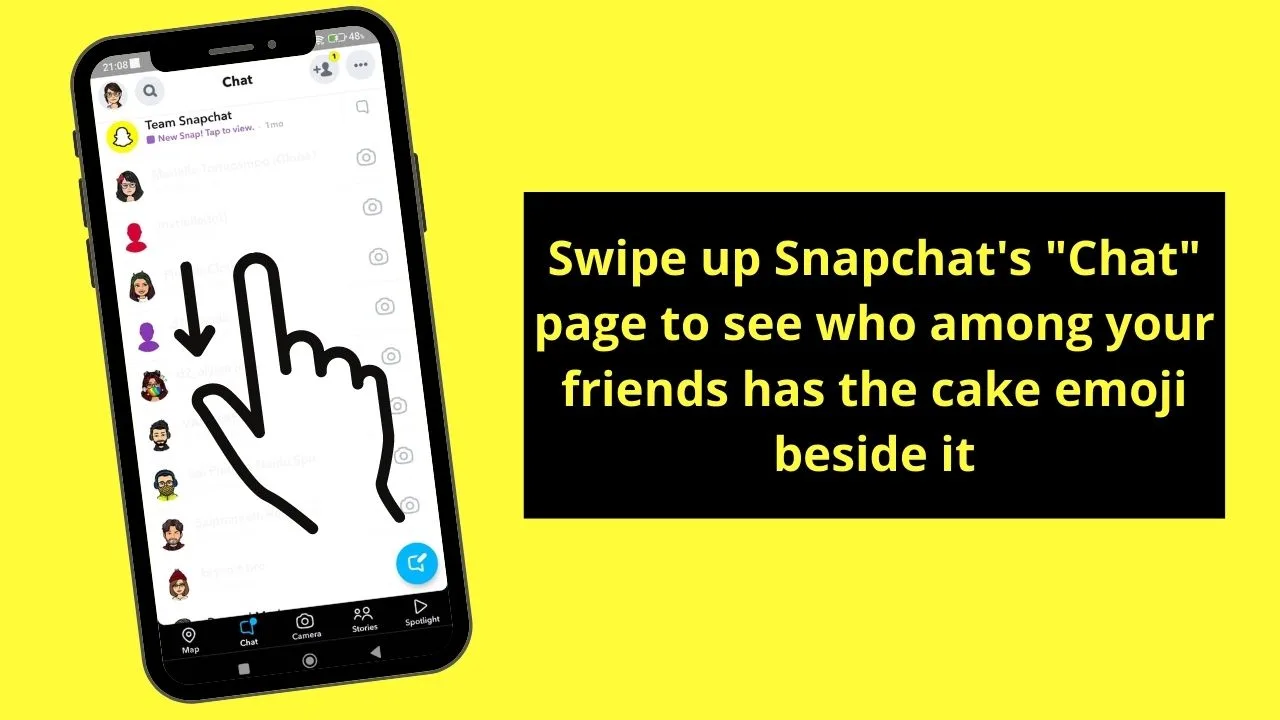
Step 3: Once you find that cake emoji beside your friend’s name, it means that he’s celebrating his birthday.

From there, you can tap the name for you to send your birthday greetings.
Very simple, right? But, while the first method’s pretty simple already, there’s another way for you to go birthday hunting on Snapchat.
Method 2: Checking your Snapchat Friends List for Cake Emojis
Step 1: From the “Chat” page on the Snapchat app, tap the meatballs menu (3-horizontal-dot icon) at the upper right of the said page.

Step 2: A menu will then appear from the bottom of the screen.
From the choices available, press the “Manage friendships” button.
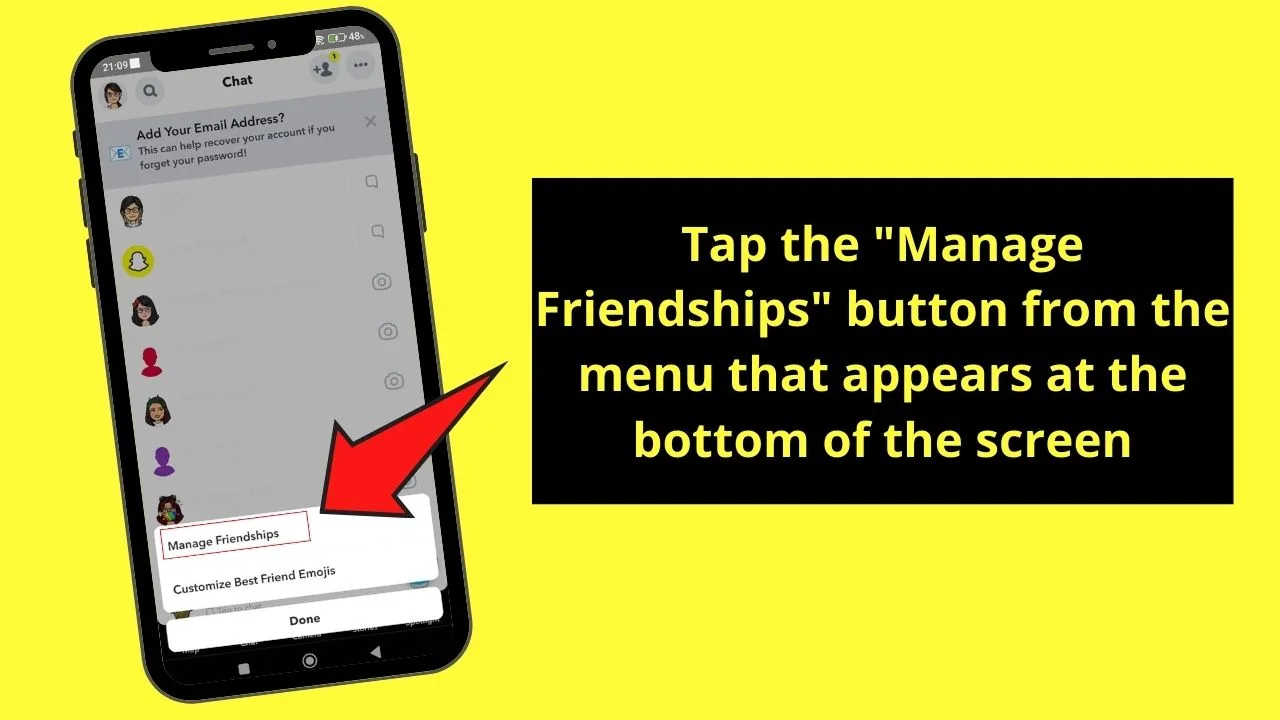
Step 3: The “My Friends” page will then pull up after tapping the “Manage friendships” option.
From there, you can begin searching across your friends list to see who has the cake emoji beside their name.
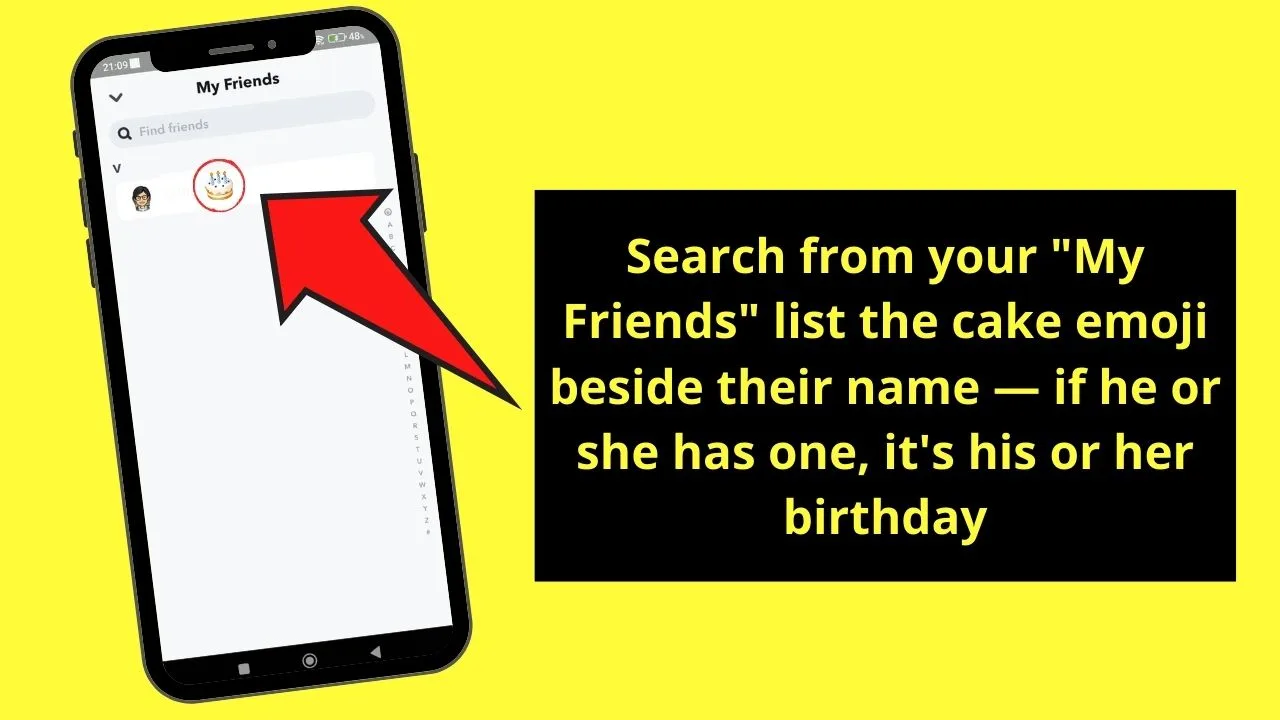
Then, just tap that friend’s name again for you to send your birthday greetings.
So, now that you know the 2 ways how you can see someone’s birthday on Snapchat, are you ready to try them out?
Who knows, you’ll also receive lots of birthday greetings when it’s your turn to celebrate this special day.
Frequently Asked Questions about How to See Someone’s Birthday on Snapchat
What are other birthday-related features that Snapchat offers aside from the birthday cake emoji?
One birthday-related feature Snapchat offers is the astrological analysis which you can use to check astrological compatibility with other users. Snapchat also has the birthday party feature that not only activates the cake emoji beside your name but also offers fun extra pop-outs on the screen.
How do you activate Snapchat’s “Birthday Party” feature?
To activate Snapchat’s “Birthday Party” feature, tap “Settings” and press the “Birthday” section under “My Account.” From there, tick the box that allows you to enable the “Birthday Party” feature.
What do the emojis on Snapchat mean?
The emojis, specifically called “Friend Emojis” on Snapchat allows its users to keep track of their friends on the app. It will tell a user the status of their friendship based on how you and your friends use Snapchat. But, do take note that these “Friend Emojis” change regularly.

Hey guys! It’s me, Marcel, aka Maschi. On MaschiTuts, it’s all about tutorials! No matter the topic of the article, the goal always remains the same: Providing you guys with the most in-depth and helpful tutorials!


