A username, even on TikTok, is one’s representation in the online world. Hence, you must choose a username that not only represents you but is also memorable.
After all, to have more followers on TikTok, you need to stand out. Don’t forget to create great content, too.
Usually, a username consists of letters, characters, and numbers in it. But, can you put emojis on your username on TikTok?
You cannot use emojis in your TikTok username. The reason for this is that usernames make up the core of the account URLs and these URLs can’t contain emojis. However, you can add emojis to your TikTok display name or nickname instead by tapping “Name” under “Edit Profile.”
But, while you can change your TikTok display name or nickname, you can only do so every 7 days.
More than that and you’ll be flagged by TikTok’s team and will not be able to use certain features for a couple of days.
The sanctions may not be the same when you can’t change your PFP on TikTok, but it’s better not to proceed with what you’re planning to do.
How to Put Emojis to your TikTok Nickname
If you’re still interested to learn how to put emojis to your TikTok nickname, refer to the steps below.
Step 1: Tap on the TikTok app icon on your phone’s home screen to launch it.
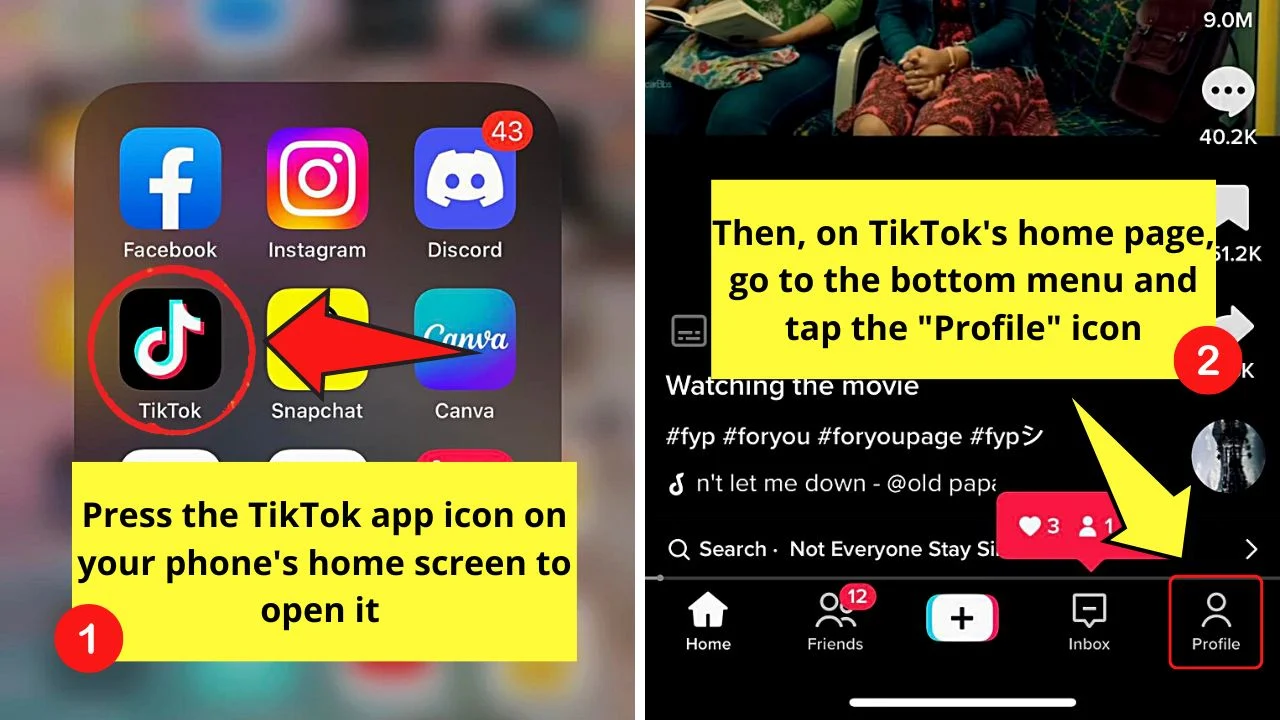
Once you’re inside TikTok’s home page, go to the bottom menu and press “Profile.”
Step 2: After being redirected to your TikTok profile page, tap the “Edit Profile” button.
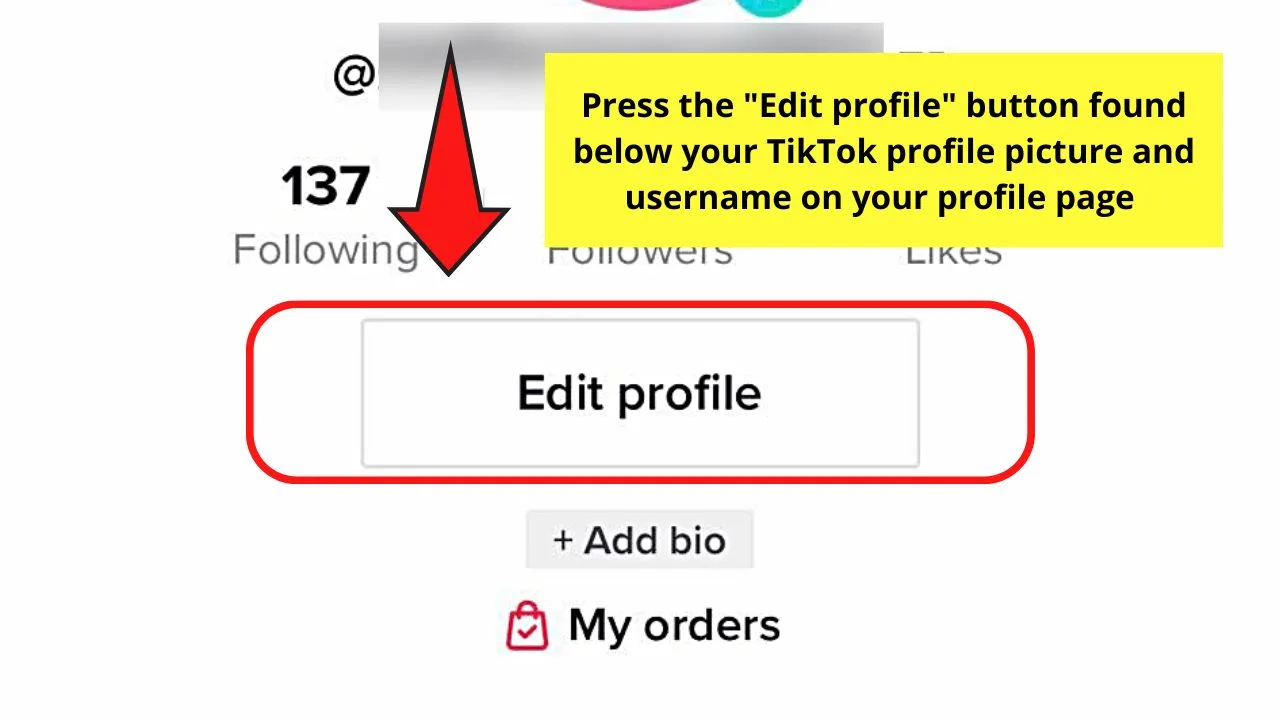
You won’t miss out on the said button as it appears right below your profile picture and username.
Step 3: On the “Edit Profile” page, tap the “Name” option.
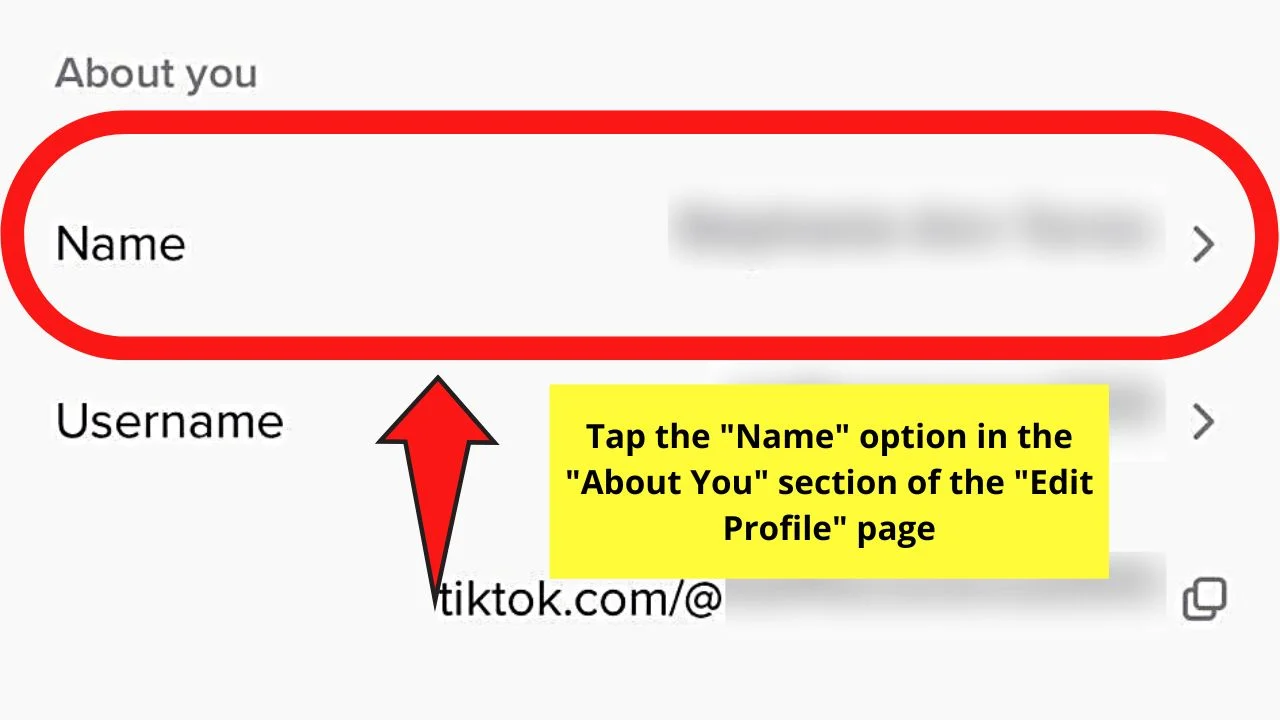
Though you can change your TikTok username, don’t press it as you can’t proceed with adding emojis to it.
Step 4:To change the TikTok nickname generated automatically when you first made your account, tap inside the name field and press the “Back” button.
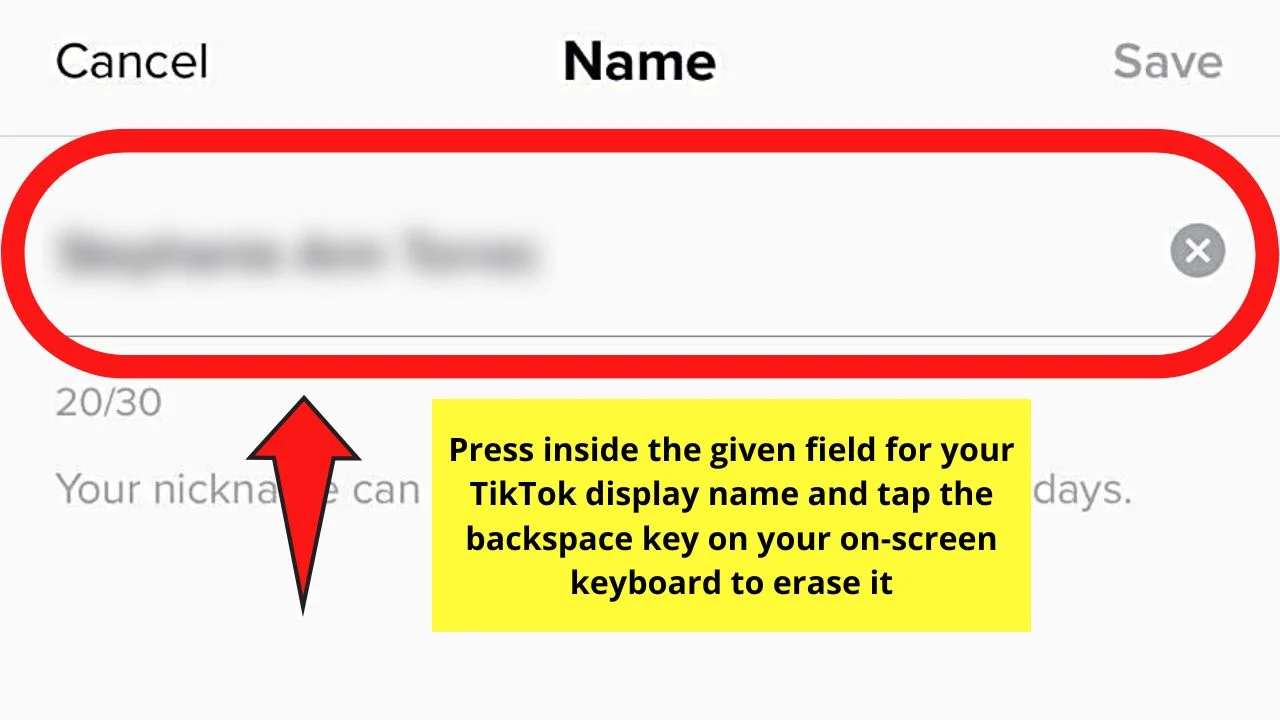
Continue pressing “Back” until no letters, numbers or characters can be seen.
After which, type your new TikTok nickname inside the space provided. And, since you want to put emojis after it, press the “Emoji” option on your on-screen keyboard.
The “Emoji” button appears as a smiley face to the lower left of the screen.
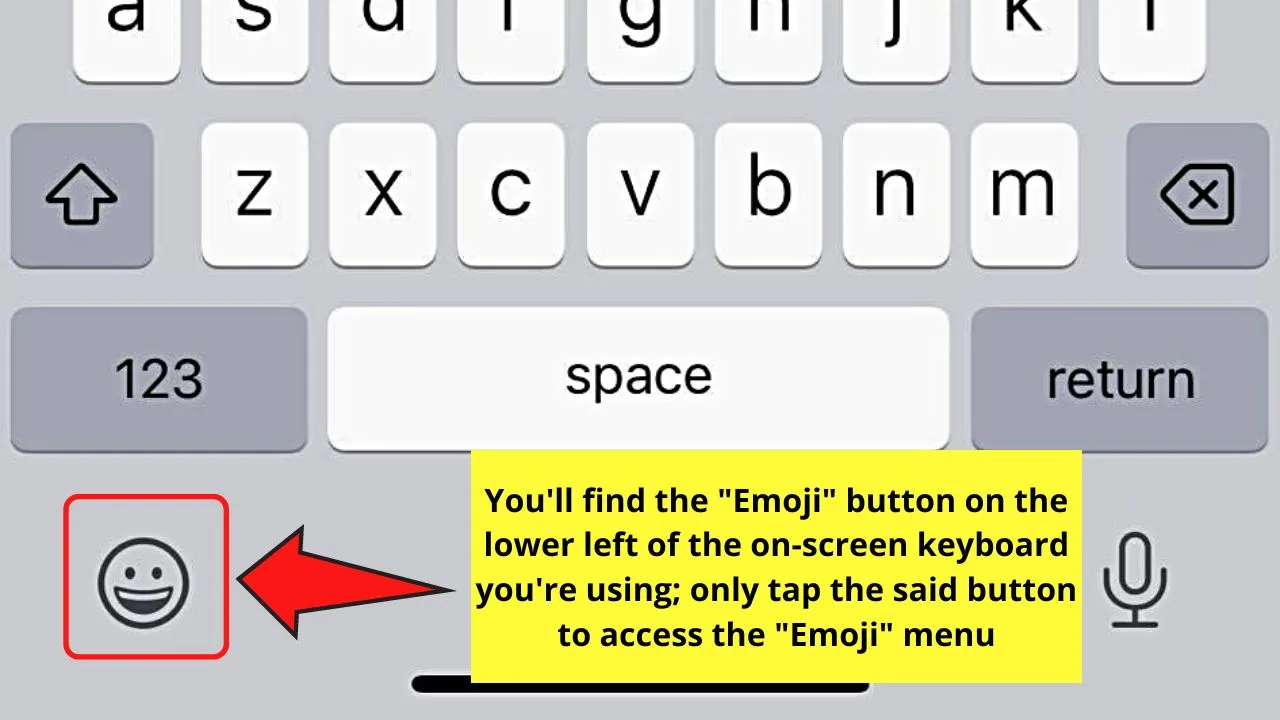
Step 5: Once you’re inside the “Emoji” menu, press the emojis you wish to add to your TikTok display name.
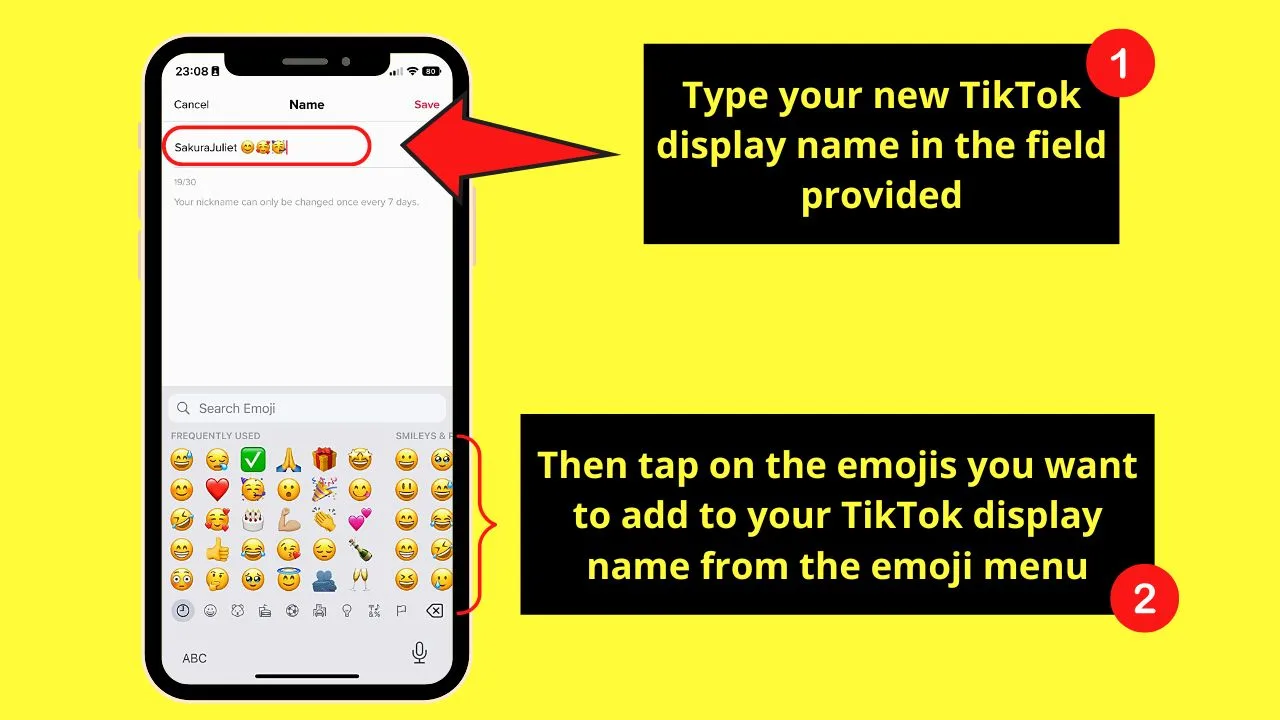
Just make sure though that number of emojis you add doesn’t exceed the character limit for the TikTok nickname.
Step 6: If you’re good with your new TikTok nickname, press the “Save” button on the top right corner of the “Name” page.
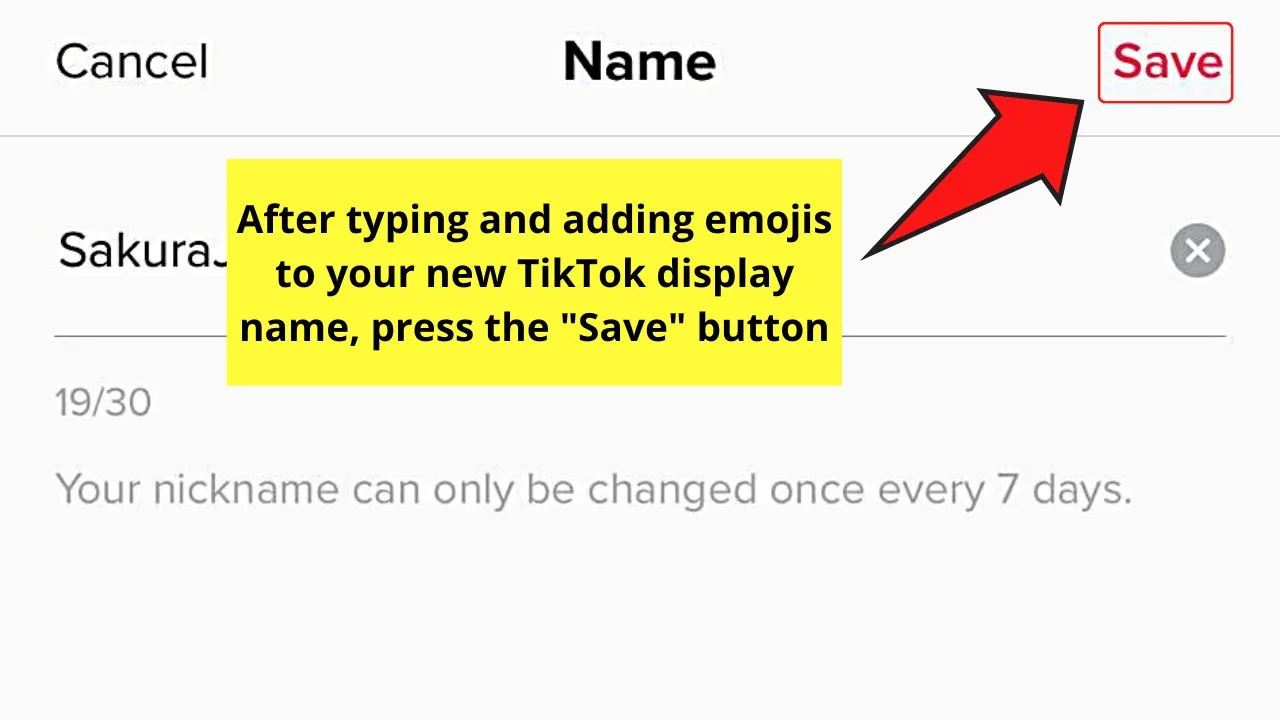
Step 7: Tap “Confirm” if you’re amenable to the message prompt that appears in the middle of the screen.
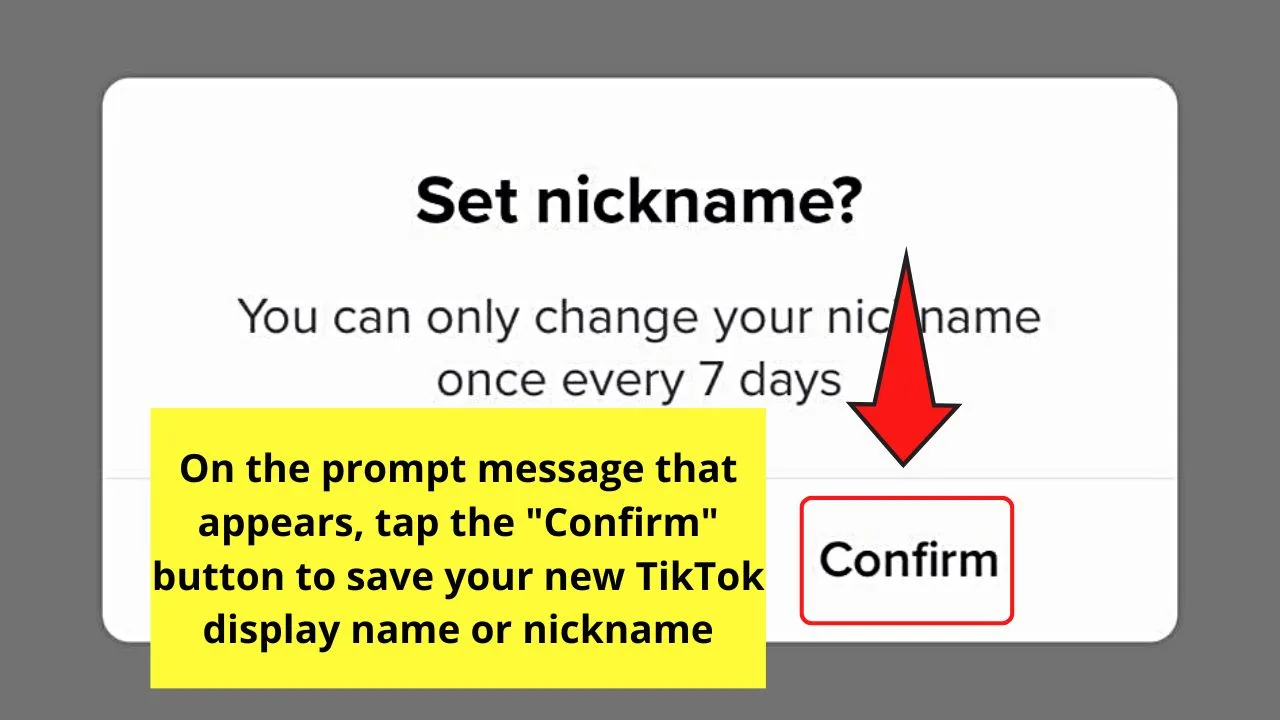
On the said message prompt, you’re asked if you’re decided to continue saving your newest TikTok nickname.
You’ll also read a fine print below the question, informing you that you can only change your nickname once every 7 days.
Step 8: Go back to your TikTok profile page by pressing the “<” button to see whether the newest updates are already displayed.
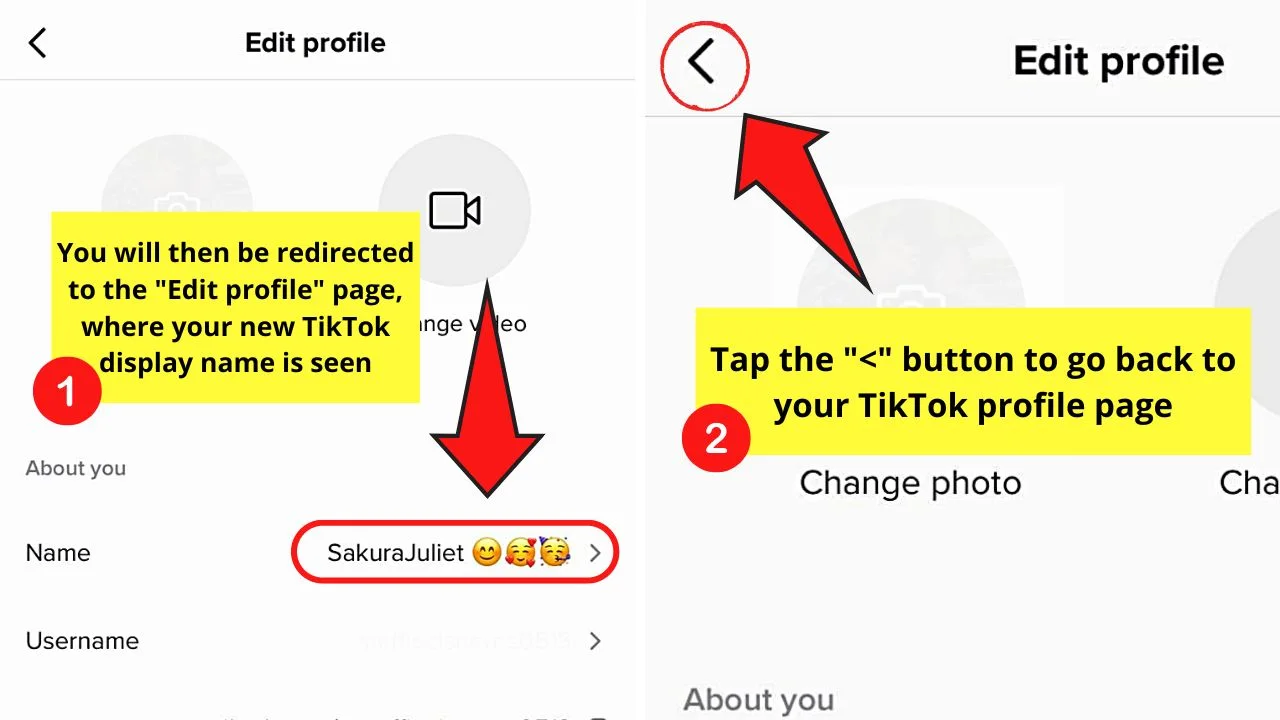
You will now see your new TikTok nickname or display name above your profile picture.
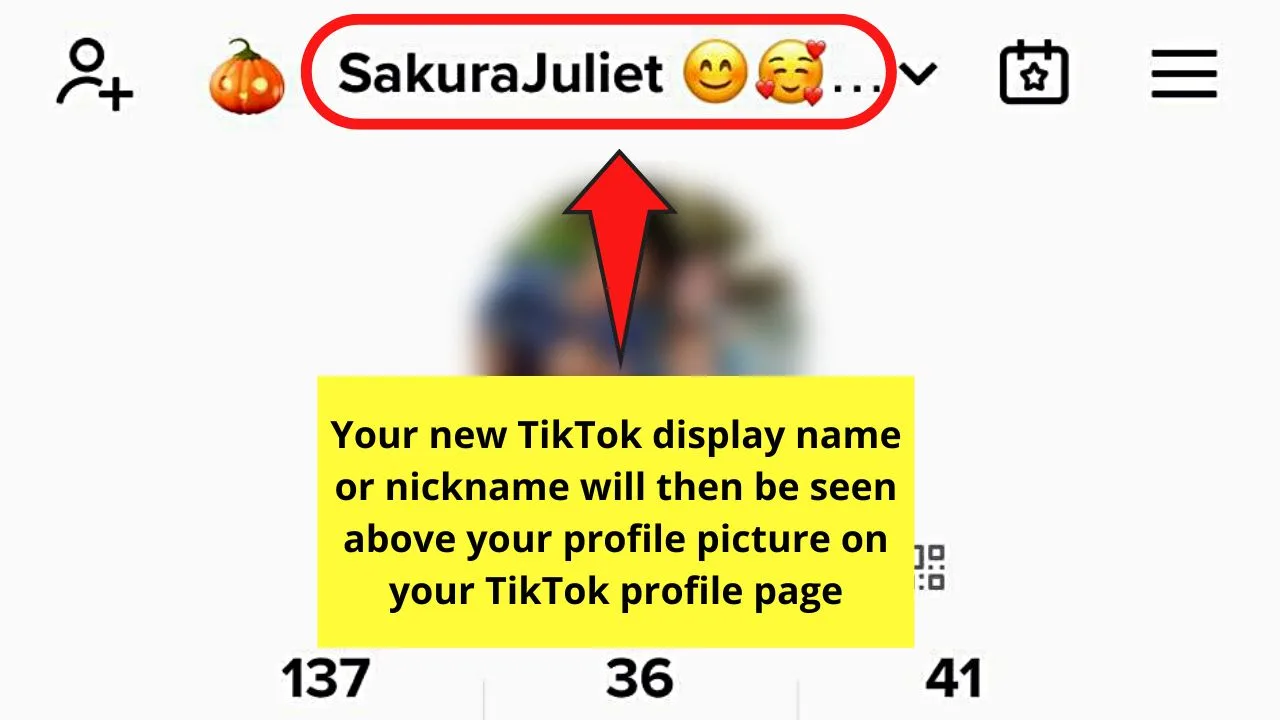
Why You Can’t Put Emojis on Your TikTok Username
As mentioned earlier, you can only add emojis to your TikTok display name but not on the username.
Why is this so?
Technically, a username serves as a unique identifying feature of your TikTok profile from the other app users. You can even liken it to a fingerprint.
The moment you select your TikTok username, the platform will assign you a URL. And, within that URL is the TikTok username you created.
Now, as URLs are strings of characters, letters, and numbers, you can’t add emojis to them. This is why you can’t put emojis to your TikTok username.
As such, the only thing you can do is add emojis to your TikTok display name and bio.
Frequently Asked Questions about How to Put Emojis on Your TikTok Username
How many characters are allowed to create my TikTok display name?
You are only allowed to use 30 characters to create your TikTok display name or nickname. This character count also includes the emojis you add to it. If your display name exceeds the 30-character count, you cannot continue typing.
Can I change my TikTok username?
You can change your TikTok username if you don’t like how it sounds, or if you want to rebrand your TikTok profile. But, you can only make changes once every 30 days as this change also reflects on the TikTok URL generated.
What can I include in my TikTok username if I can’t put emojis to it?
Since a personal TikTok URL will be generated when editing your username, you can only include three things: letters, numbers, and characters. It is because URLs also consist of these three components and do not include emojis to them.
What will happen after changing my TikTok username?
When you change your TikTok username, anyone who searches your TikTok account using the old address can’t view your videos anymore. Also, if you have a verified TikTok account, you won’t be able to maintain such a status once you change your username.

Hey guys! It’s me, Marcel, aka Maschi. On MaschiTuts, it’s all about tutorials! No matter the topic of the article, the goal always remains the same: Providing you guys with the most in-depth and helpful tutorials!


