Wow! I hear that Discord is such a cool community to be in as you get to join servers that lean to your interests.
Not only that, you get to interact with a community that shares the same interests as you have.
Be it a gaming server or more of a study group, Discord won’t disappoint in connecting you with the people that you vibe with.
But what if I don’t have an invite link at the moment? Can I still join the Discord server I so desperately want to become a member of?
Well, if you’re willing to learn more about this topic, better stay and keep reading.
How to Join a Discord Server Without an Invite
Joining a Discord server without an invite is only possible if the server is set as public. You can search for public servers through Discord’s “Explore” feature. Another way is to use Discord.gg. If not, then visit third-party websites like Disboard and Top.gg to join a Discord server without an invite.
The usual way of joining a server on Discord is for someone from that server to send you an invite link.
Sometimes, you even see this invite link placed on one’s Instagram bio or TikTok bio.
While receiving invite links is a nifty way of joining a Discord server, sometimes you don’t have access to it.
What’s worse is that you don’t know someone from that particular server to send you an invite link.
If you’re in that situation, better look for public servers in Discord.
From the name itself, public means the said server is free for everyone to join — no invite needed!
Here then are the 3 methods on how you can locate public servers on Discord.
Method 1: Joining a Discord Server Without an Invite Using the “Explore” Feature
Step 1: Locate the “Explore” button
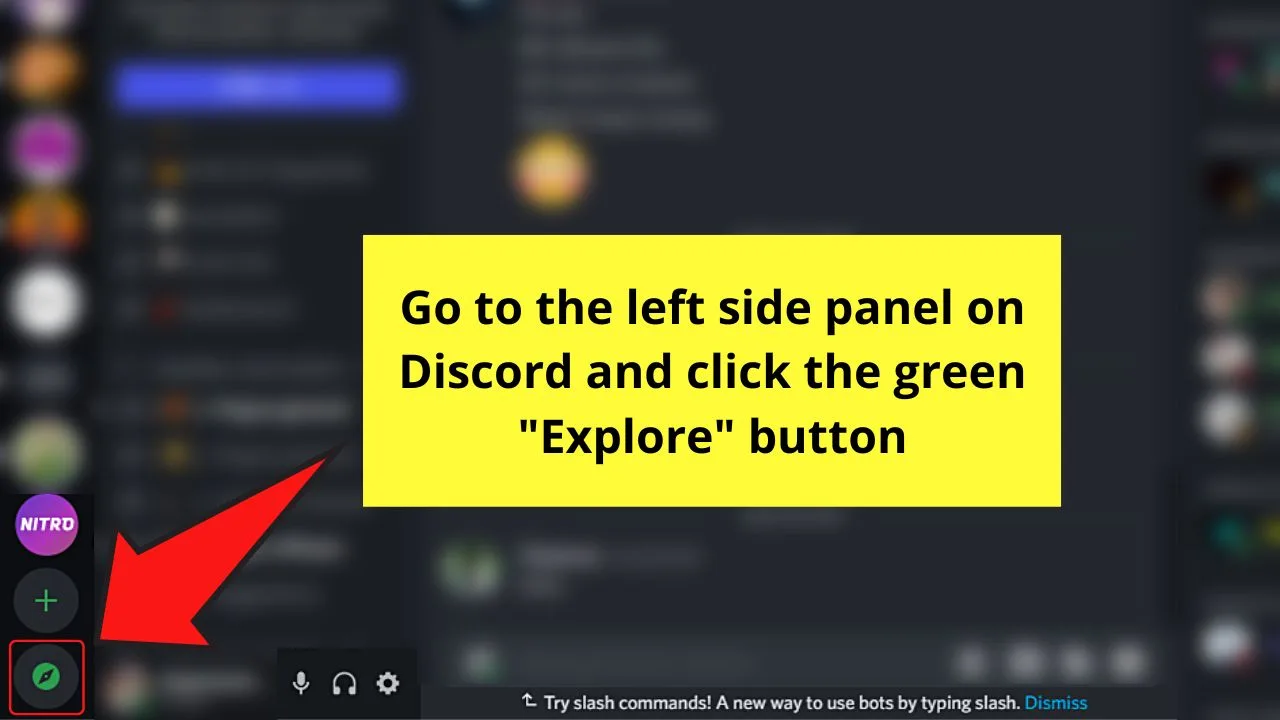
Do take note though that you can only use this “Explore” feature when you’re accessing Discord on a desktop.
Currently, the “Explore” feature isn’t available on Discord mobile.
With that said, you’ll find that the “Explore” feature appears as a green compass icon.
Step 2: On the “Discover” page, head to the search bar and type the server name in it
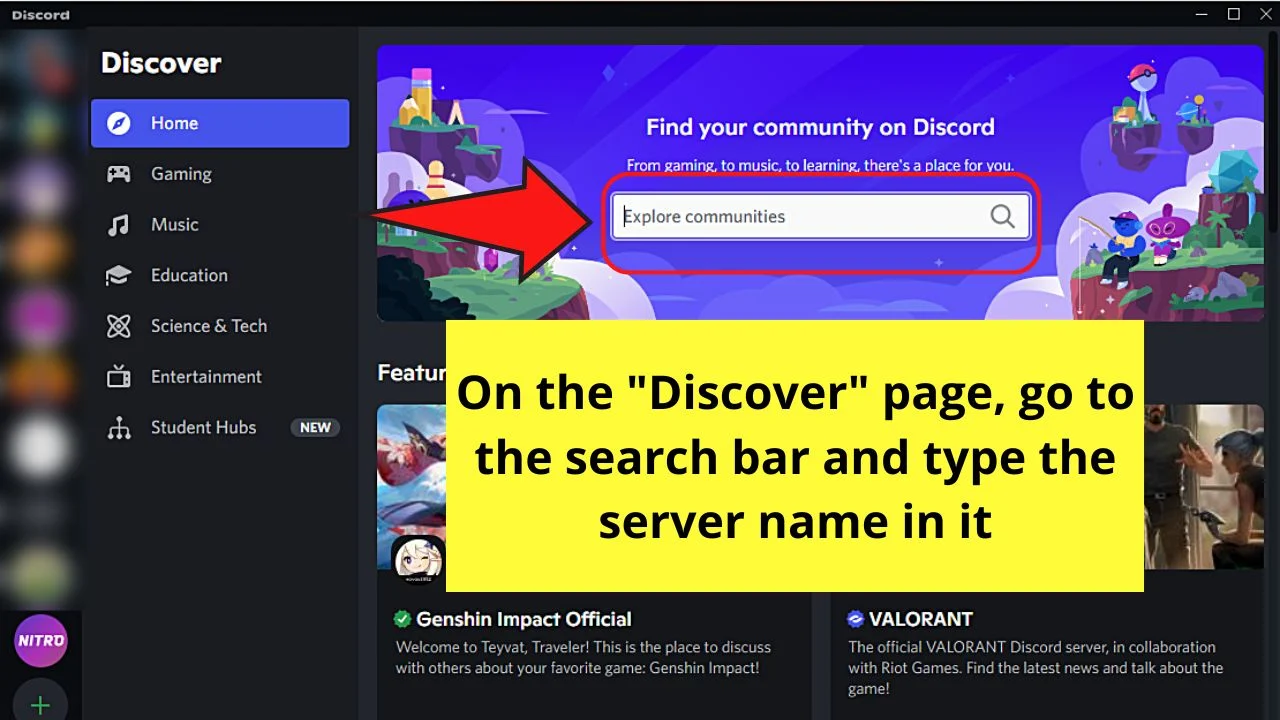
But, if you don’t know the server name or you have no idea what server to join, choose from the various Discord server categories listed.
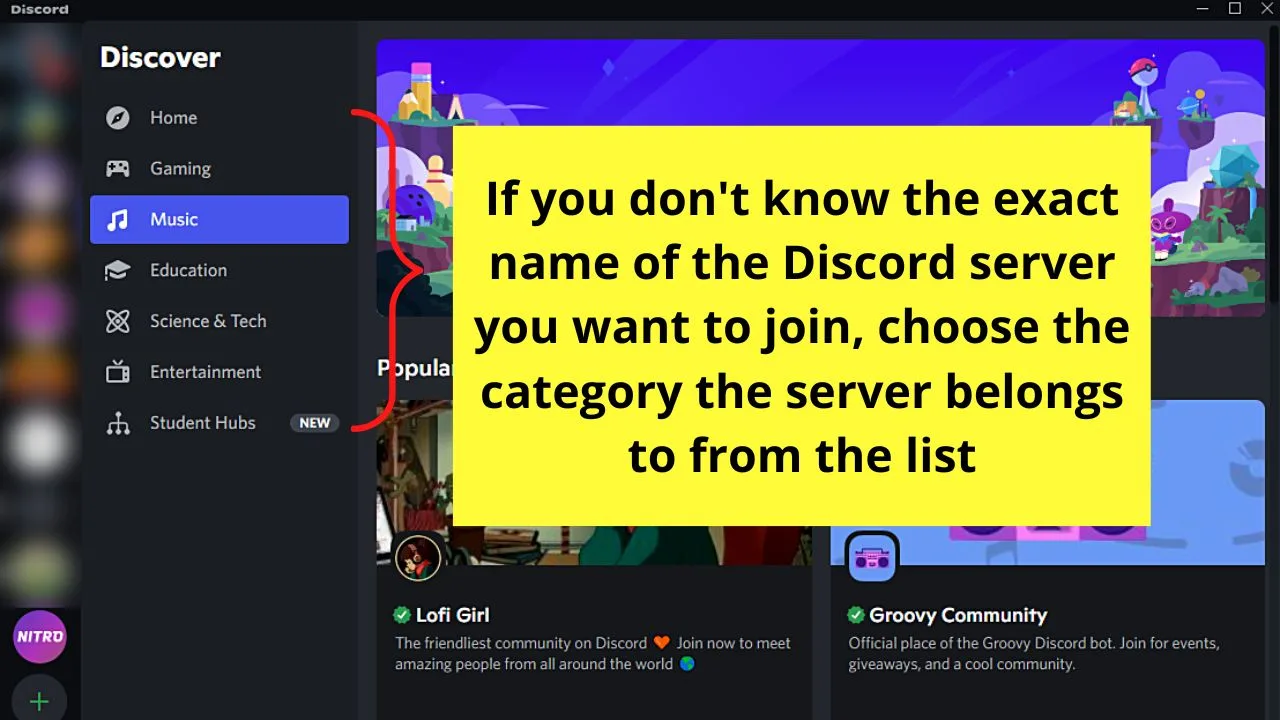
Step 3: Click a server from the list of public Discord servers under the category you selected earlier
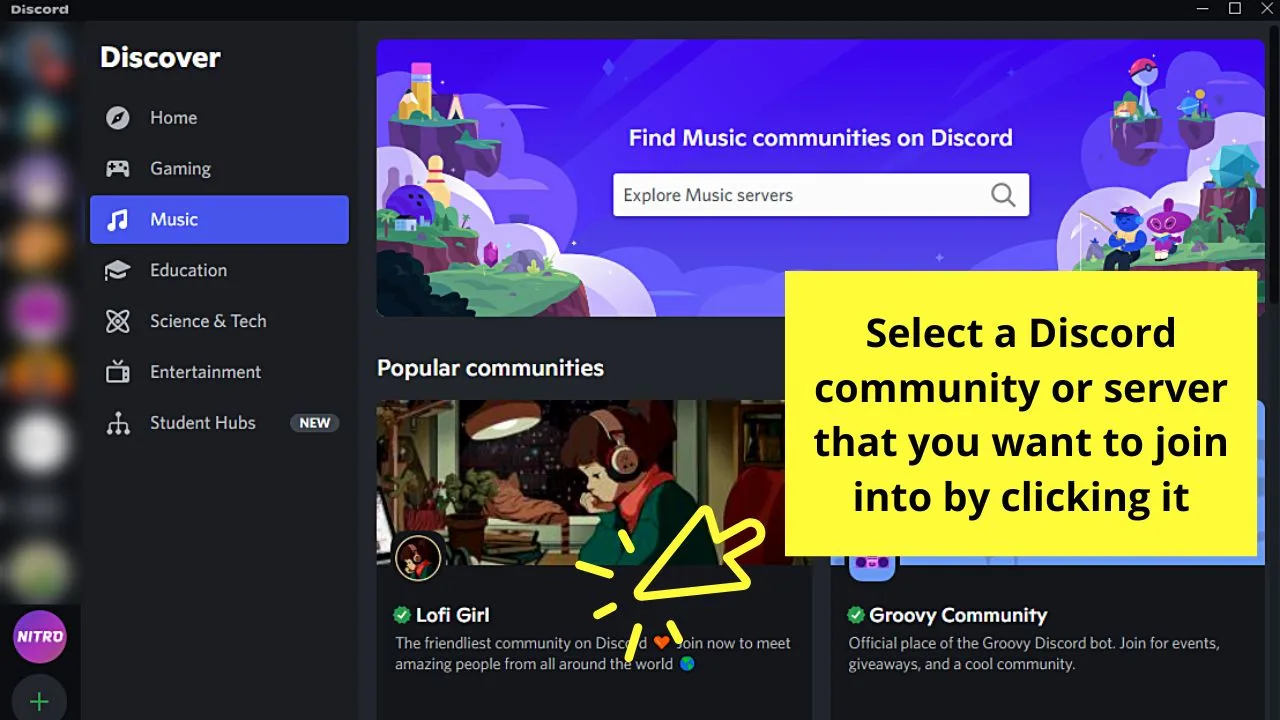
Step 4: Click the “I’ll just look around for now” button
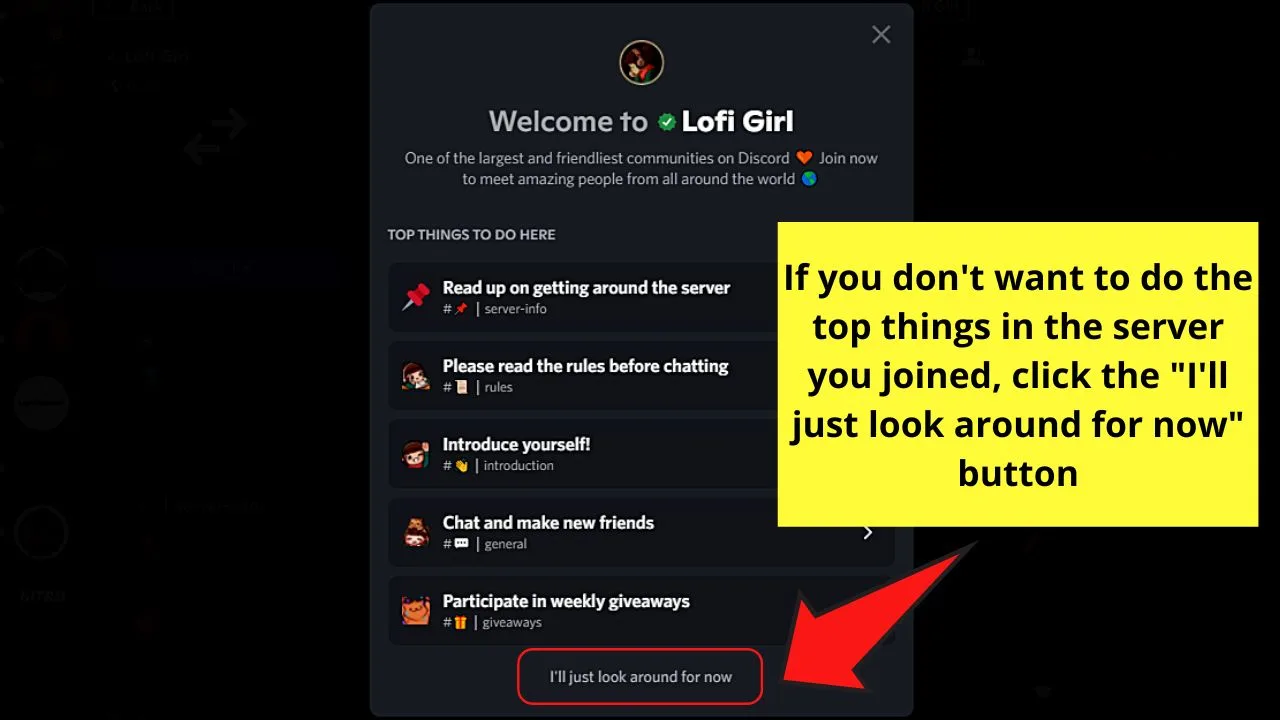
This is after a welcome message appears, listing out the top things that you can do there. Do this step if you’re not too keen to explore every action that you can do on the server.
And, from there, you already joined a Discord server without even having an invite.
But, if you can’t find the Discord server you’re looking for right within Discord’s “Explore” feature, perhaps the next method will be your answer.
Method 2: Joining a Discord Server Without an Invite Through Discord.gg
Step 1: Type in the URL bar “discord.gg/server name”
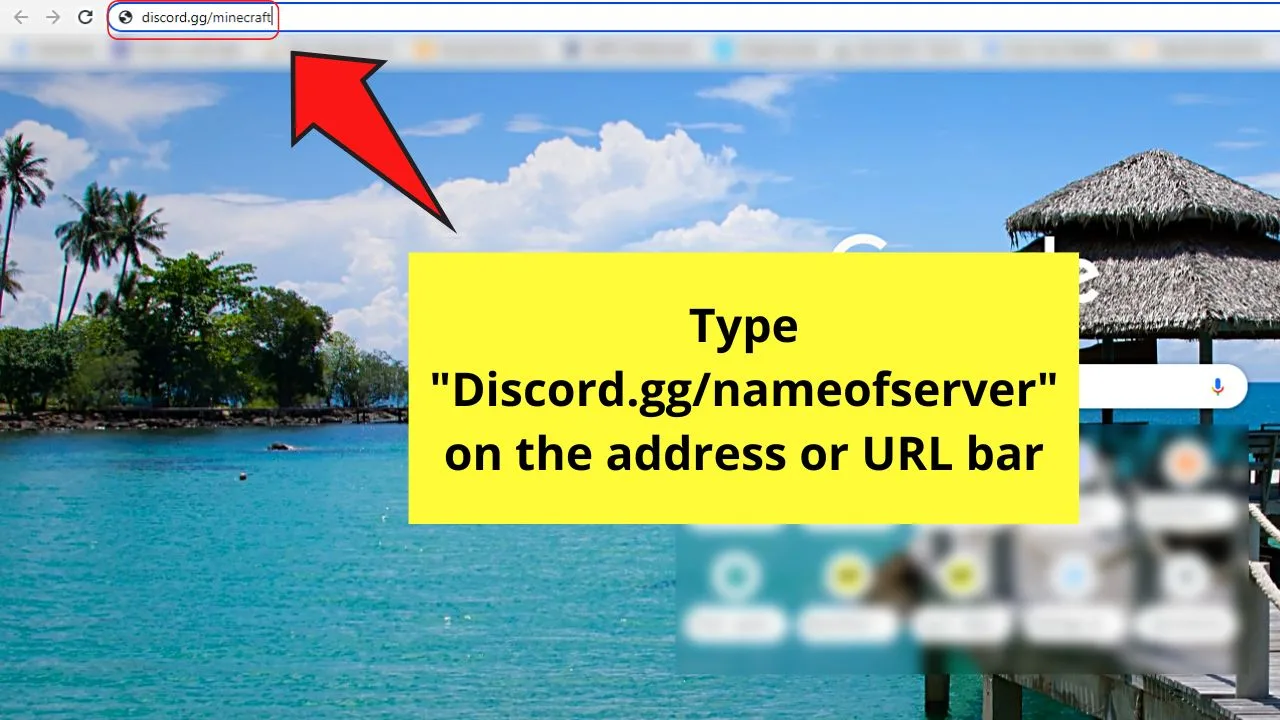
Step 2: Select the “Join” button to enter the said server
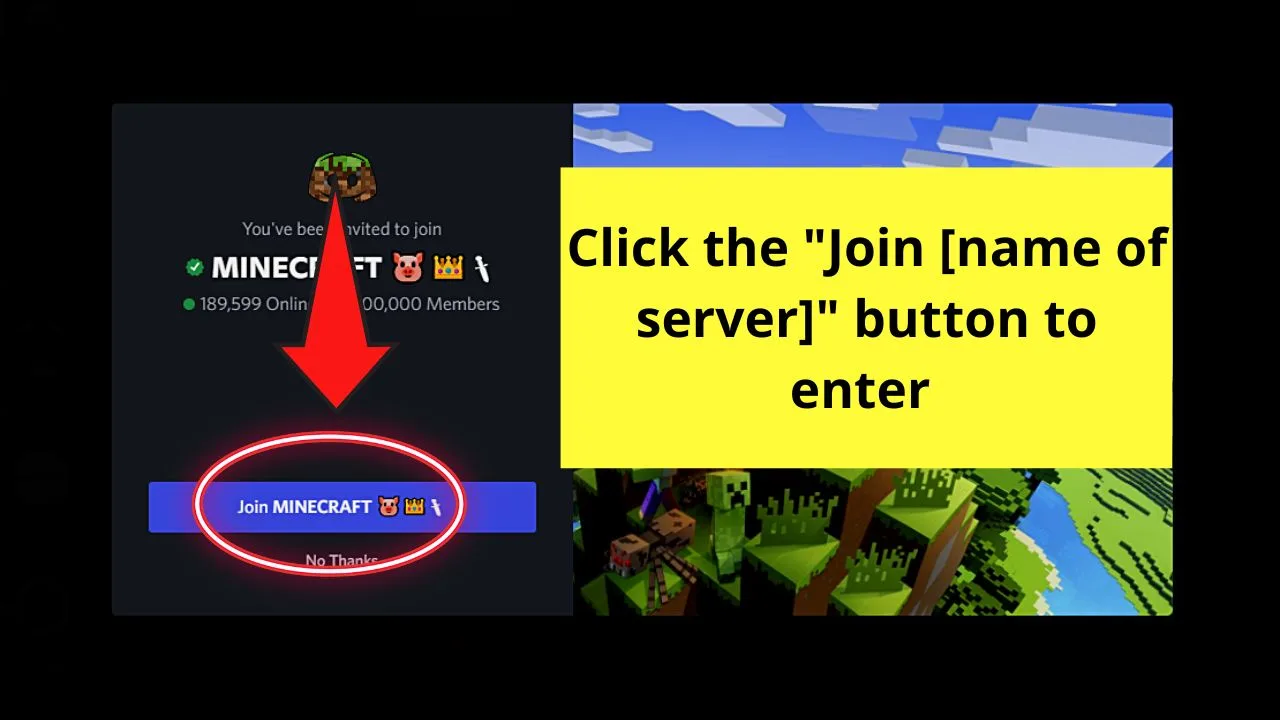
This will only appear if the name of the server you’re typing exists.
And, just like in the first method, you’ll then see a message showing you the top things you can do on that particular server.
Step 3: Click the “I’ll just look around for now” button if you don’t want to do anything just yet
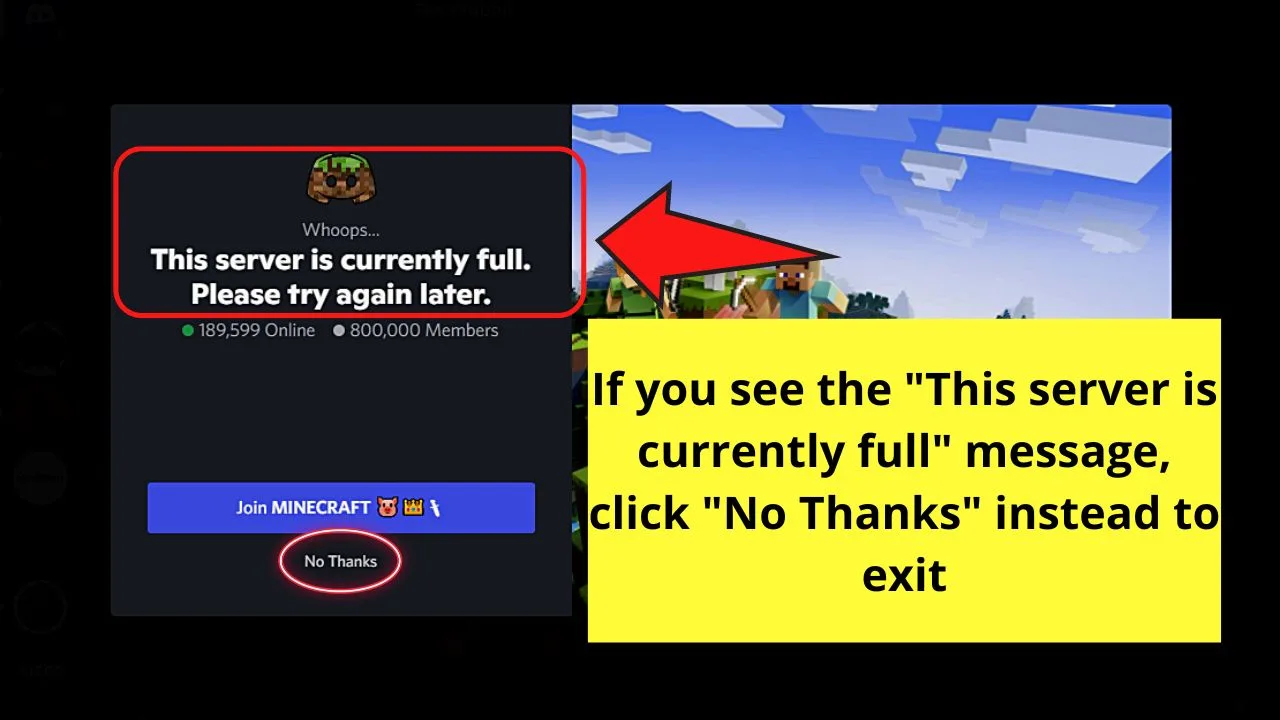
But, if the server is full, you’ll see the “This server is currently full” message.
Select the “No Thanks” button instead.
Now, if you still aren’t able to join a server using this second method, then using third-party sites might help.
Method 3: Joining a Discord Server Without an Invite Using Third-Party Websites
2 known third-party websites can help you join a Discord server without an invite.
The first one is known as “Disboard.”
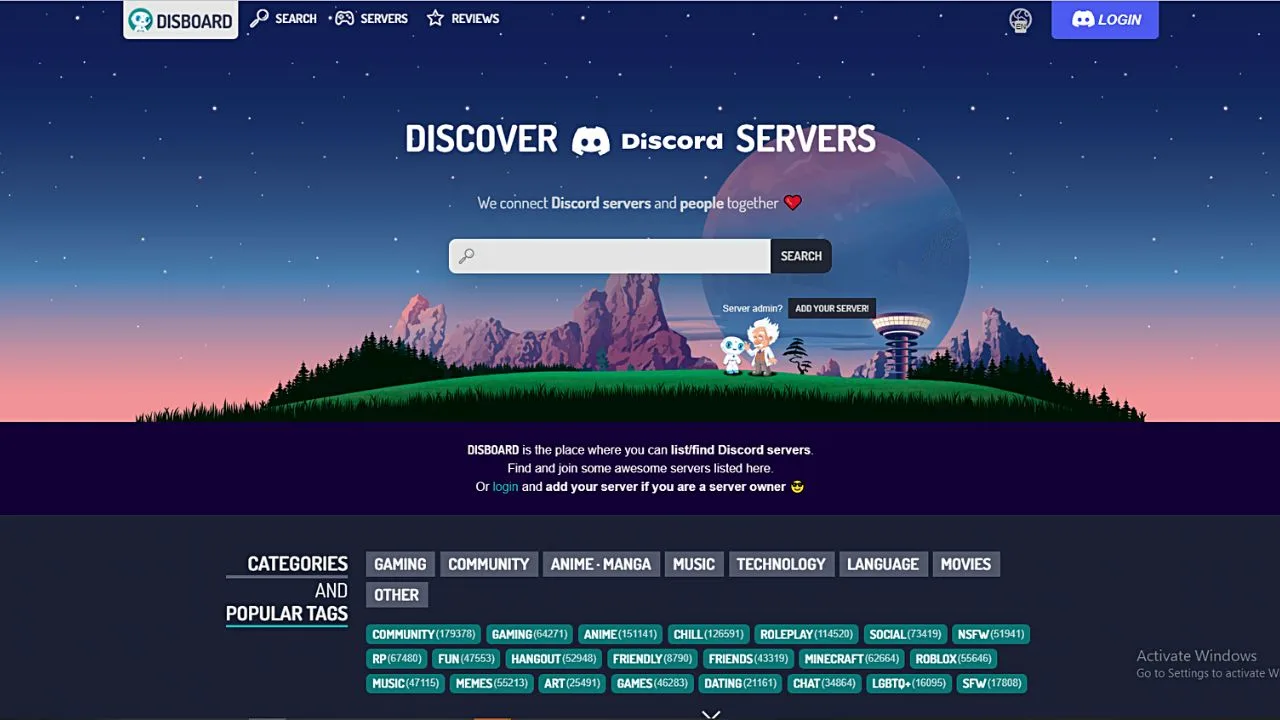
On Disboard, you’ll be able to search for a particular server with the help of the tags and categories of popular Discord servers.
Another third-party website you can use is “Top.gg.”
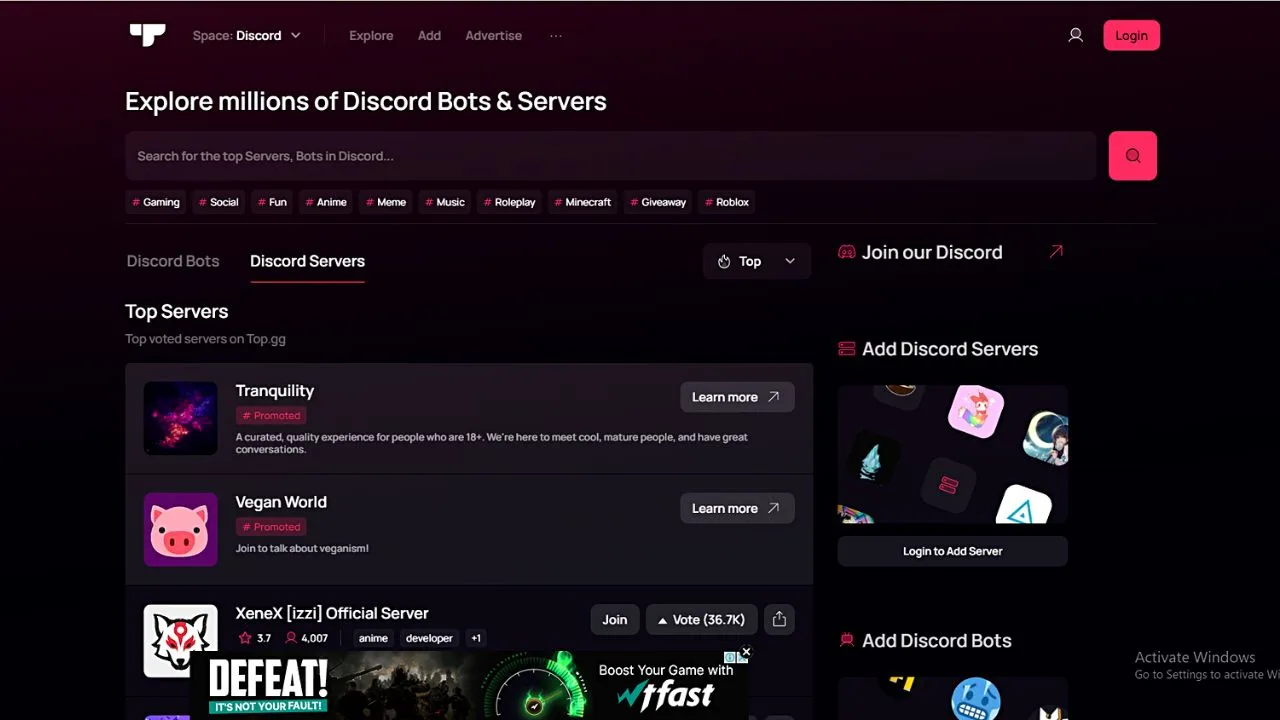
Just like on “Disboard,” you can search for Discord servers from various categories.
But, the difference between these two websites is that you can add your servers on Top.gg.
Regardless of what third-party website you’re using, head to the search bar and type the server name in it.
You can even put in the name of the MHA server you heard is a great community.
If you don’t have any server name in particular just yet, click one of the categories presented.
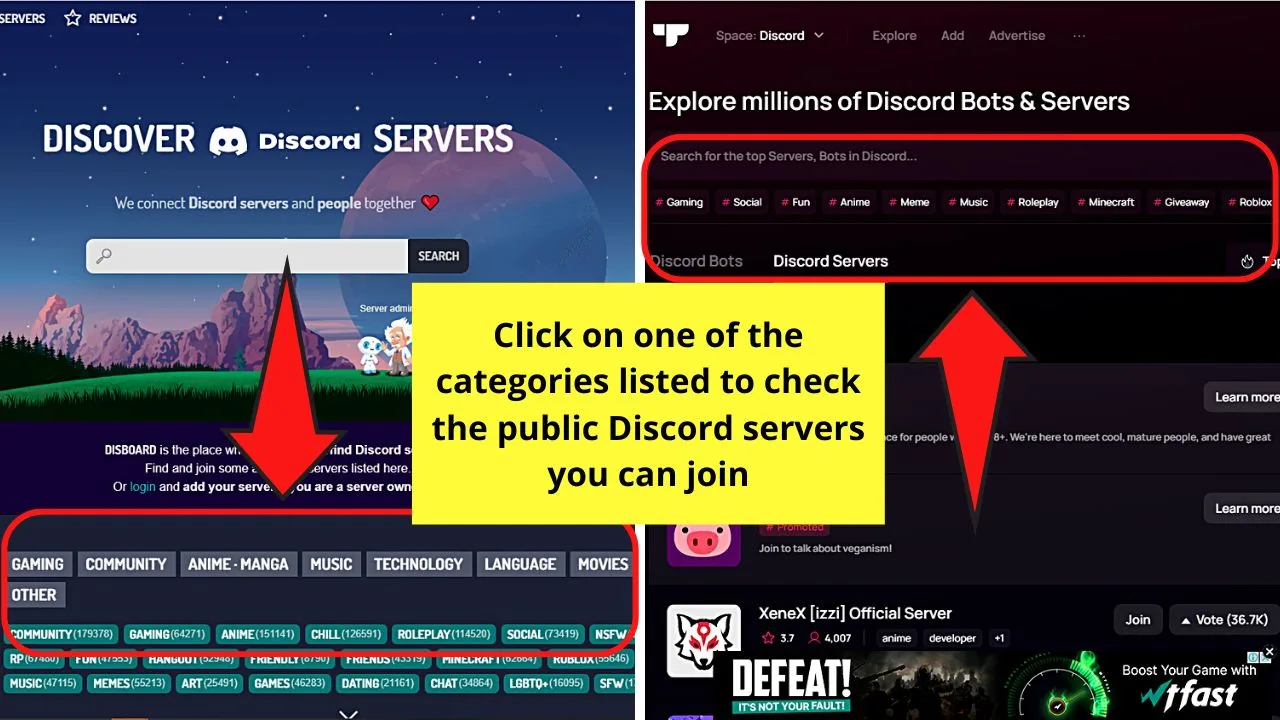
Then, click “Join” and/or “Join Server” once the server profile appears.
So, now that you’ve known these 3 cool ways of joining a Discord server without an invite, are you ready to try them out yourself?
Frequently Asked Questions about How to Join a Discord Server Without an Invite
Is it possible to join a private server without an invite?
It’s not possible to join private servers with invite links. Unlike public servers, private Discord servers require an invite for a user to join. Hence, someone from the inside should send this invite link to you for you to join that Discord server.
How do private and closed Discord servers differ?
Though both private and closed Discord servers need an invite link, the way such a link is used differs. On a private server, someone should send you the link before you can enter. On a closed server, however, you will request an invite before you can join that particular server.
Is it safe to use third-party websites to search and join Discord servers without an invite?
It is safe to use third-party websites to join Discord servers without an invite. Though they’re safe to use, make sure not to access those sites using corrupted server links.
Do I need to pay a fee or subscribe to Discord Nitro before I can join a server?
Joining a Discord server is free. You don’t need to pay a certain amount or subscribe to Discord Nitro for you to join one. If in case a particular server is asking you for money before you can join, that is a scam.
What information should I look for when joining a Discord server without an invite?
The best information that you should look for before joining a Discord server without an invite is its name. If you don’t know the name, then the category or code of that particular server will suffice.
Can I join Discord servers without a link when using the mobile app?
Joining servers on Discord without a link isn’t workable when using the mobile app. You can only access the “Explore” feature if you’re accessing Discord on a desktop. Hence, you cannot locate and join servers without invite links from Discord mobile.
Up to how many Discord servers can I join using a single account?
Using a single Discord account, one is allowed to join up to a hundred servers.

Hey guys! It’s me, Marcel, aka Maschi. On MaschiTuts, it’s all about tutorials! No matter the topic of the article, the goal always remains the same: Providing you guys with the most in-depth and helpful tutorials!


