Instagram, like all social media platforms, evolves. The latest major update happened in October 2021: the removal of IGTV.
Before this, users could search for the hashtag #IGTV and view all live videos on Instagram.
Now, Instagram live videos are part of the “stories” feature.
Live video replays are only available for 24 hours, then they are added to the user’s “video archive.”
Whether they are republished as a video or deleted is entirely at the content creators’ discretion.
With that in mind, let us look at how to find these live videos on IG nowadays.
How to find Instagram lives
To find Instagram lives, follow these steps:
1. Search the video tab on individual accounts to see if they publish live videos
2. Follow the account of the person you want to see presenting a live video so that you get a notification when they next go live.
3. Tap the notification telling you that they are “live” when they go live.
Step 1. Find and follow the Instagrammer you want to see live videos from
Since IGTV was ditched, you cannot binge on random live Instagram streams or replays of broadcasts on Instagram.
What you can do instead is view the video archives on an Instagram account that has shared a recording.
To view these, you need to find the account you are interested in following.
There are 4 ways to search on Instagram
- By people
- By audio
- By tags (hashtags)
- By location
In the app, these are shown in the top navigation menu below the search bar.
To find accounts for live videos, search by people/account.
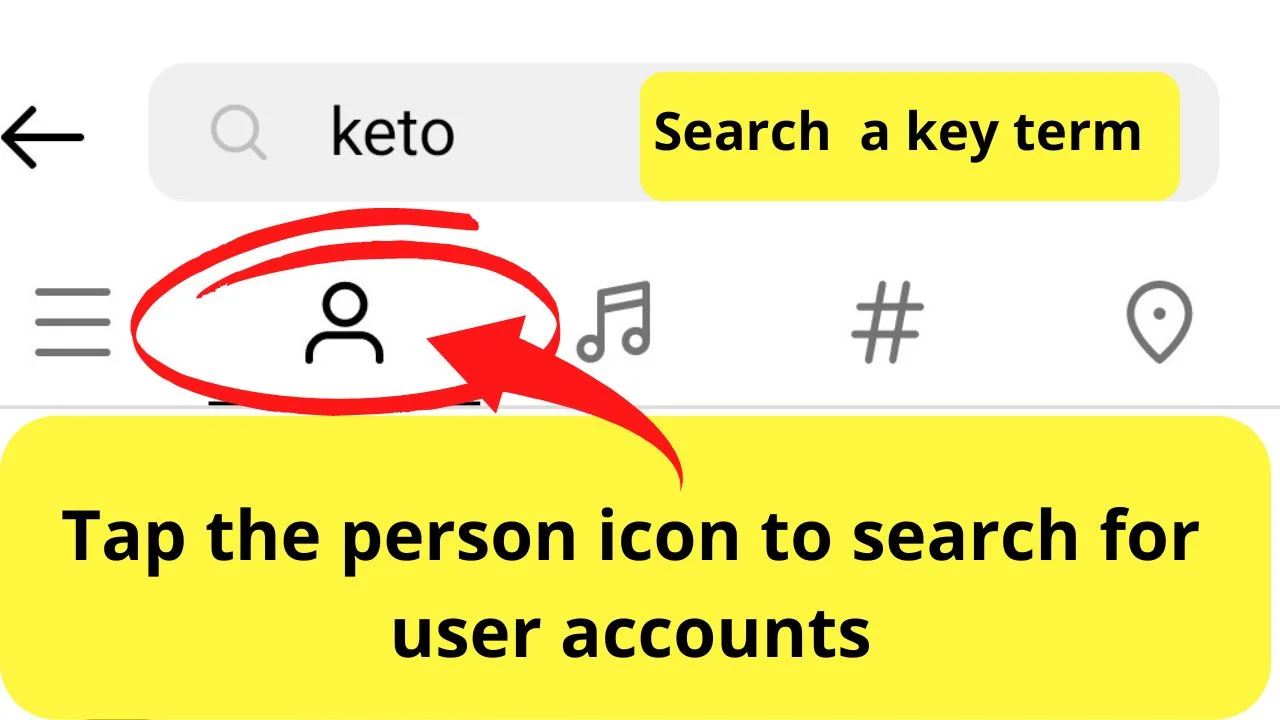
Once on the profile page that you are interested in following, you can get a sample of the types of content frequently shared.
To understand it, you need to know what the icons mean.
For videos, there are two symbols
The first is reels and this shows the video symbol with a film reel above it.
The second is the video play arrow.
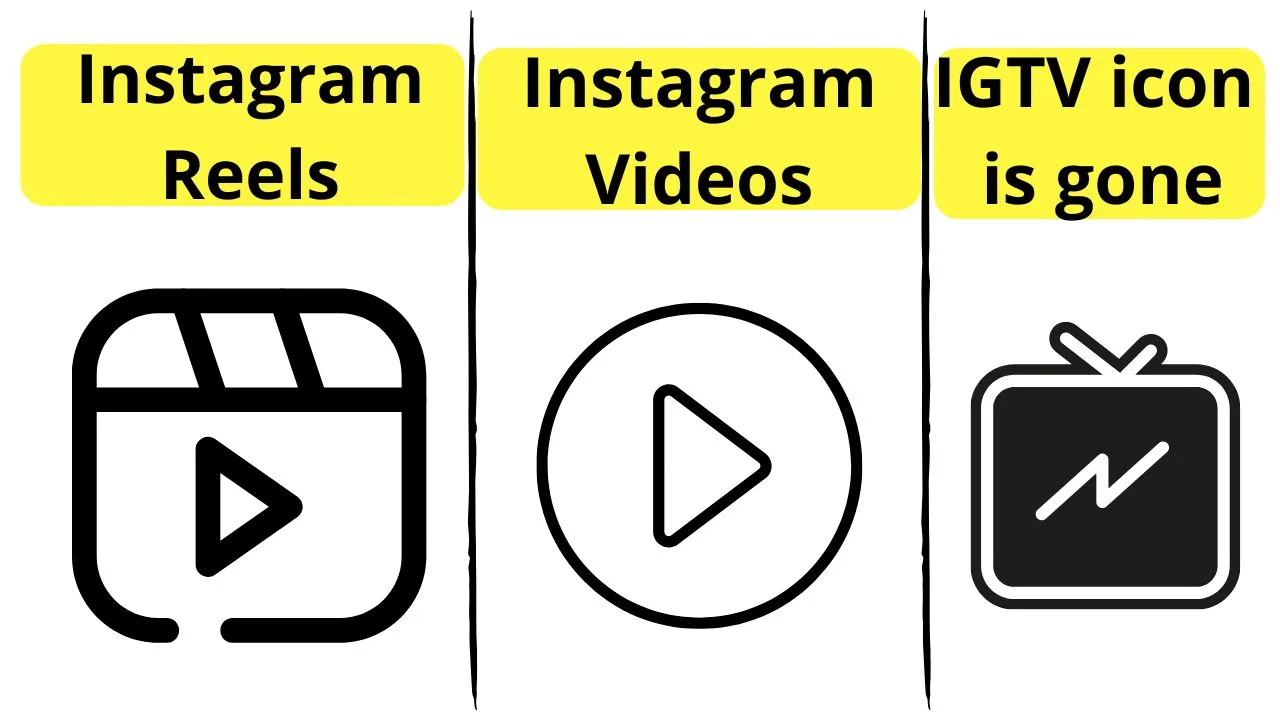
Instagram reels are short videos up to 90-seconds.
Instagram videos are longer. 10-minutes in most cases.
Verified accounts can have video durations extended to 60-minutes.
Instagram video is a combination of the now-defunct IGTV (long-form video) and in-feed video posts. All videos are shown in collections in an “Instagram Video” category.
These symbols show in the feed of the accounts that you are viewing.
Whilst you can no longer find “live” videos that were displayed with the lightning bolt to show it was an Instagram Live video, you can find longer videos by looking for the single play arrow icon.
Not the one with the reel, which is for shorter-length video clips.
![]()
The square icons are image-only posts.
You can search by any other method, but considering it is people who go live, using the people search function is the fastest way to find live broadcast replays.
As an example using the tag search option to search for #productivity involved a lot of scrolling until finally, a video appeared.
When you see that, you can then click into the profile and search through the videos tab for that user’s account.
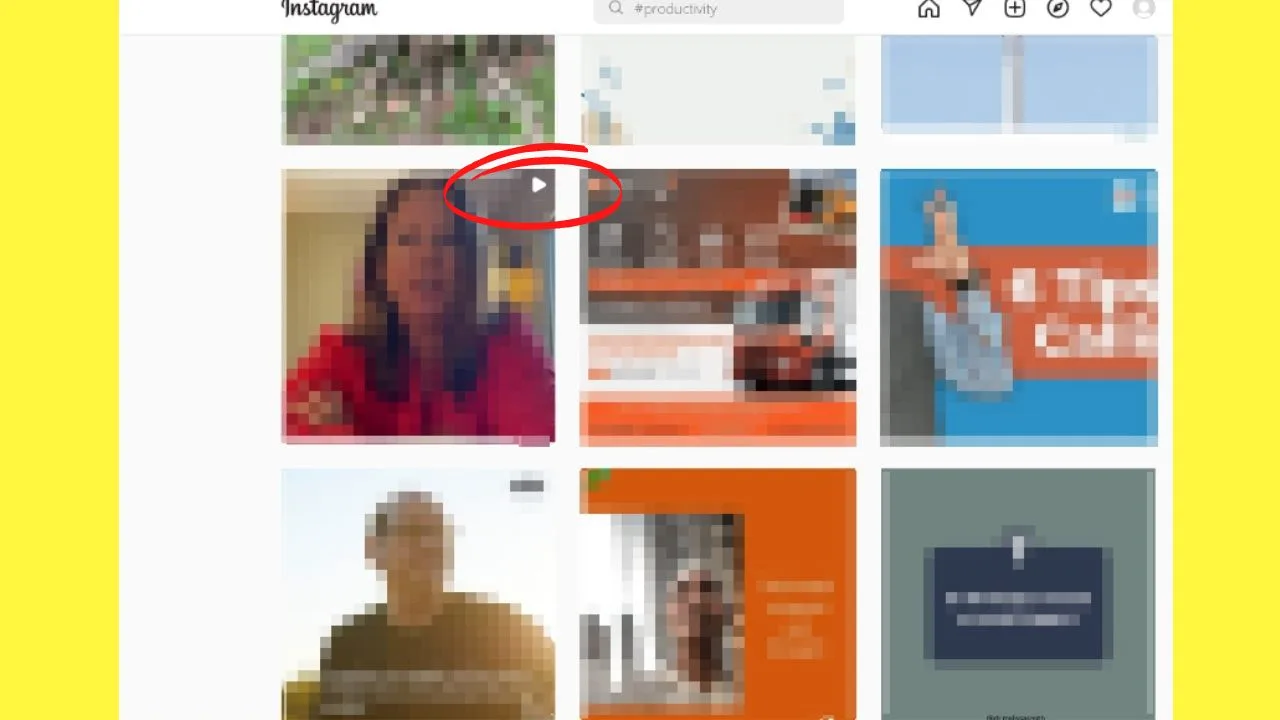
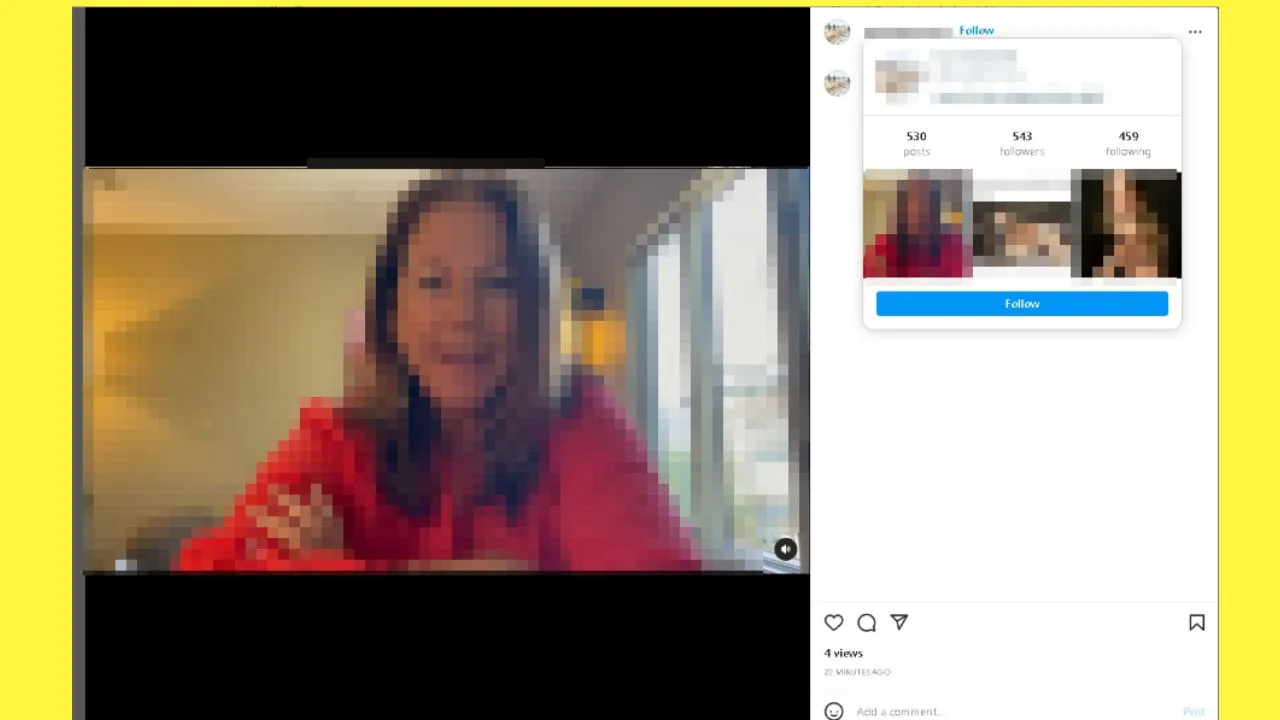
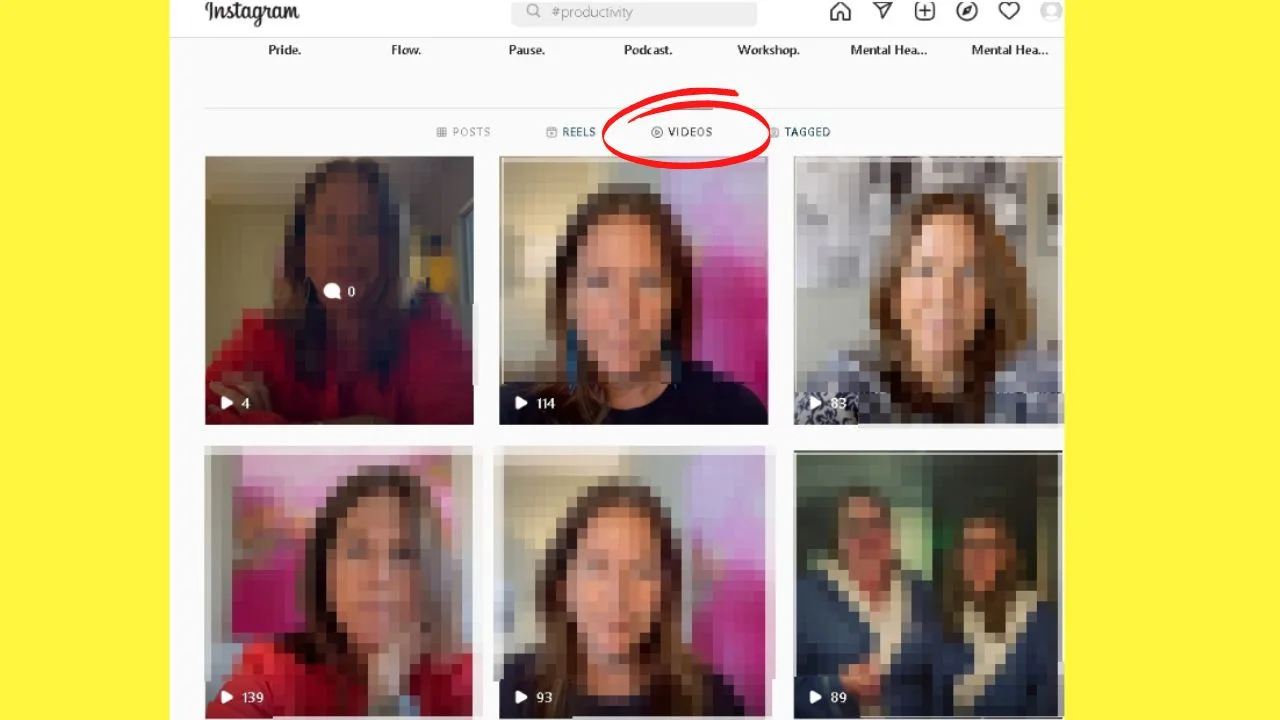
Searching for people first can save time from endless scrolling until you find some videos.
Step 2: Follow the accounts that do live videos
Once you have found an account (or more) that does post live videos, you need to follow the account to be notified when the user next goes live.
This is simpler if you are lucky enough to find a video that shows that the person “was live”. Then you definitely know they do live broadcasts.
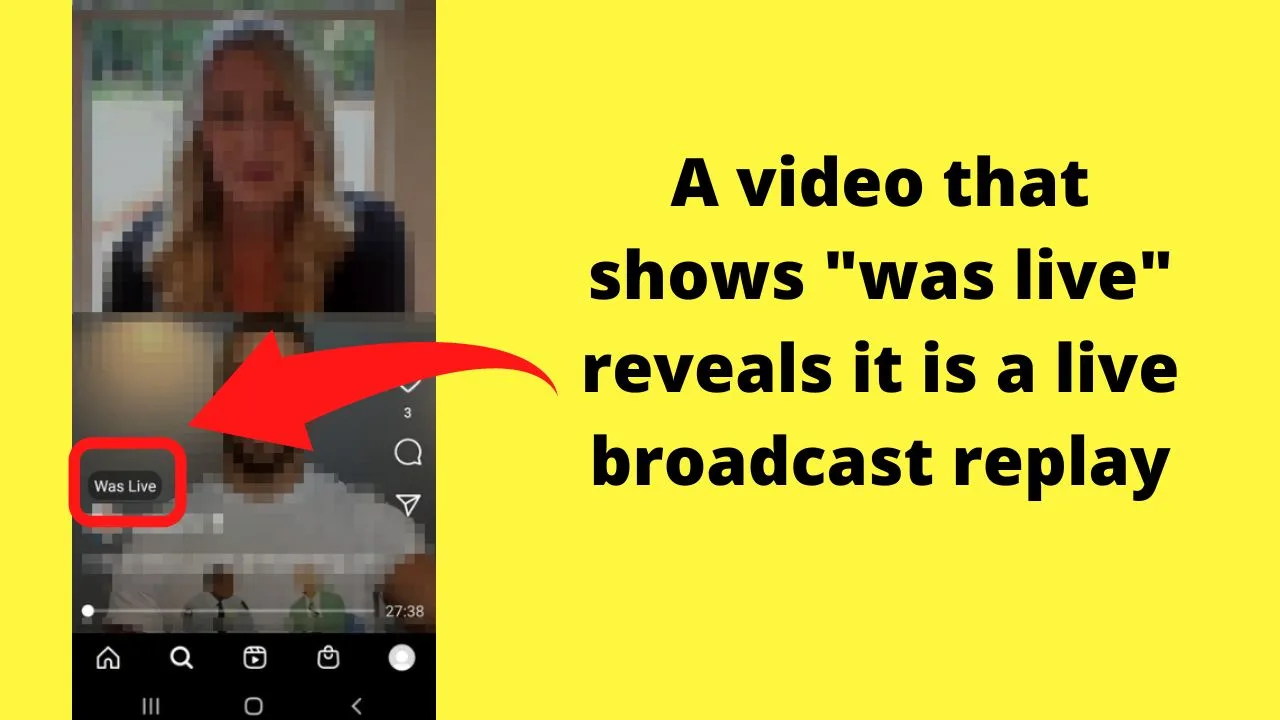
Not all of them will be available to view.
Remember, live videos are only saved for 24-hours. Unless the creator publishes the archive footage, the video will not be available to view.
The only way to find out is to click on the video.
If it loads, voila. If not, you will see the video load with the duration of 0:00. This just means the video is converted to a cover only with the live video no longer available to watch.
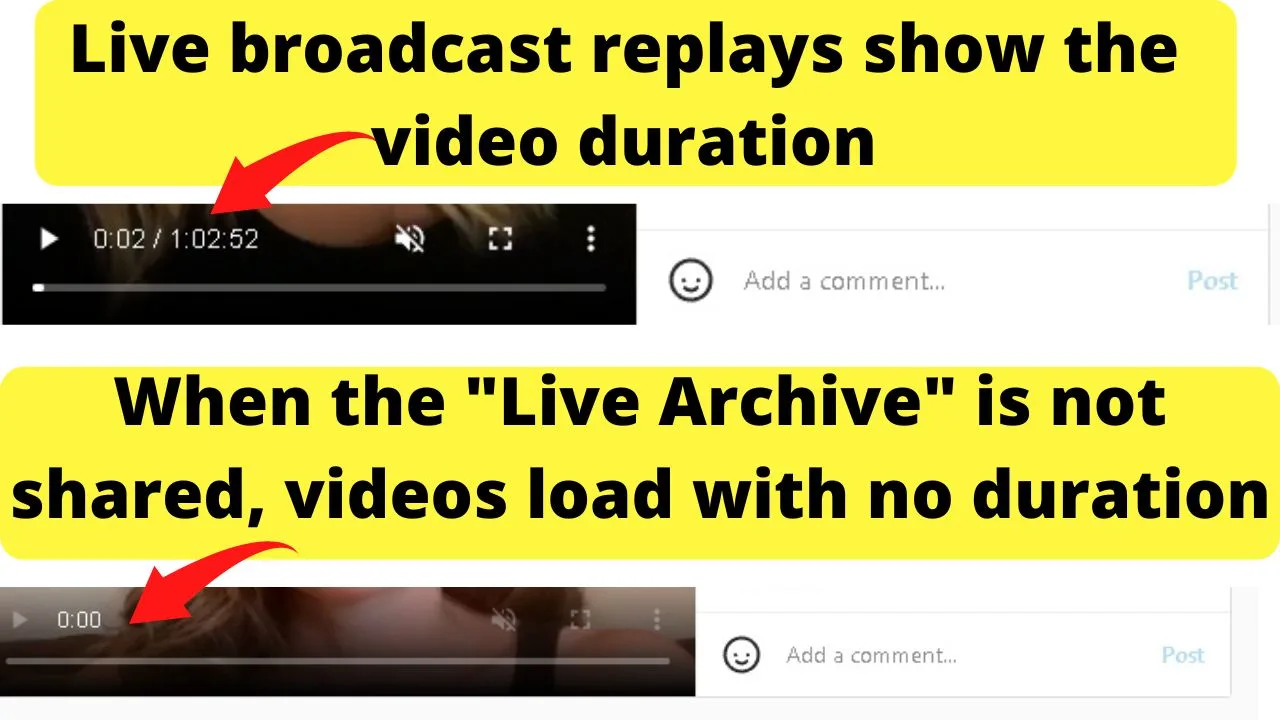
Once you know the account does do live video, click the follow button.
When any account you follow goes live, you will get a notification on your phone that * person is live now then you can tap to instantly join the live stream.
If you are already in the app, any account that is live is shown prominently with the usual colorful ring but with the addition of the luminous pink badge saying “LIVE”.
Step 3: Tap to view the Livestream
The last stage is a waiting game because there is no telling when someone will be live, unless they have a schedule.
Like Live Tuesday Q & A’s or something. Then you know to expect a live broadcast on a Tuesday. Or Mindful Monday. Different topics have different themed events.
Whenever anyone you “follow” goes live, a notification is sent through the app.
You need to have push notifications enabled to be notified. Otherwise, you need to be logged into the app to see when someone is live.
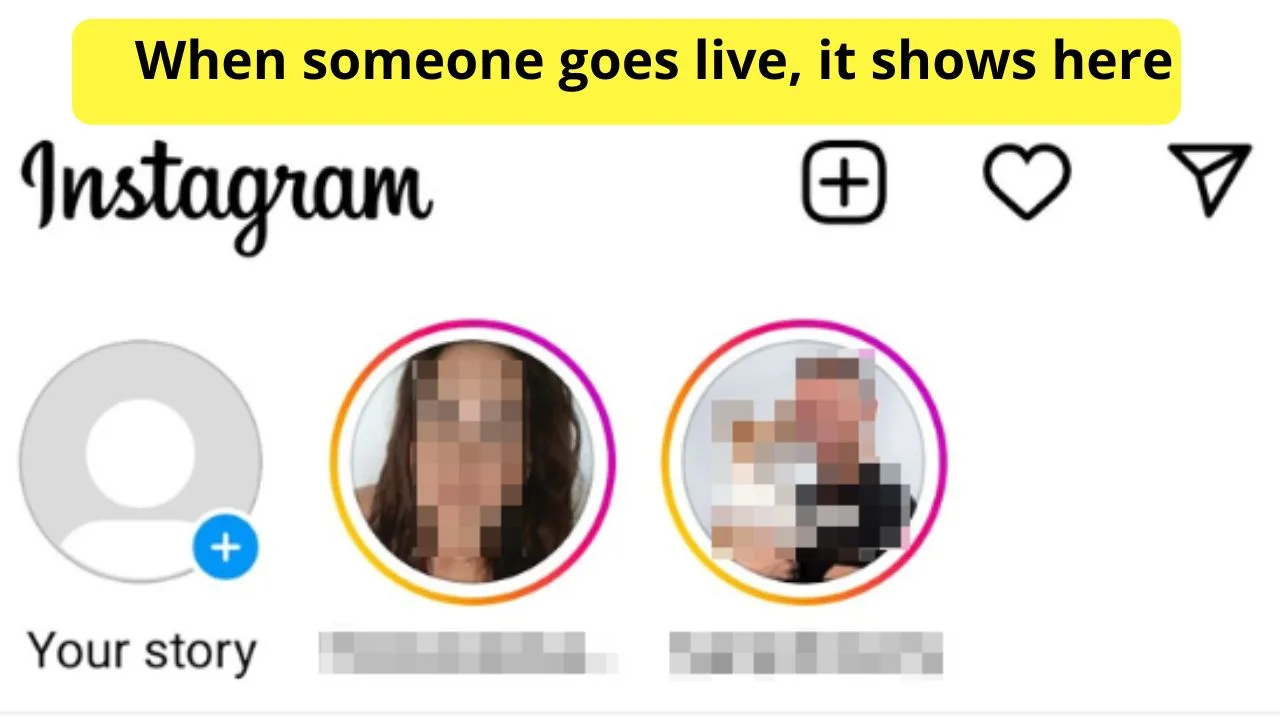
Remember that not all live broadcasts are recorded and replayed. Those who do choose to share a live broadcast replay will have the recording discoverable in the video tab on their profile.
The video tab on any user’s account allows you to find shared live broadcast replays.
The difference between Instagram Videos and Reels
As you navigate through each user’s profile pages on Instagram, you will notice the video icons on both the Reels view and the Videos view. They are different.
Instagram Reels are for super short video clips or photo collage posts. Everything on Instagram is visual. Photos and videos.
Going into 2022, Instagram made a push to focus heavily on video format rather than image sharing. When IGTV was scrapped, part of the announcement mentioned that the platforms’ competitors are TikTok and YouTube.
As a method to strengthen their position, they split videos into long-form and short-form.
- Reels are short videos.
- Instagram Videos are all longer in length.
Every account has a Video tab and a Reels tab. Tap the video tab to view all videos longer than 90-seconds. Live broadcasts will be. Generally, the first couple of minutes is spent waiting for people to join.
Reels are light entertainment videos, similar to those published on TikTok.
Instagram Videos are a category covering live broadcast replays, video interviews, and more focused content that delves deeper into a topic, such as explainer videos, debates on current events or whatever a creator feels needs to have more airtime than a Reel would provide.
For that reason, if what you want is more live videos for increased interaction on Instagram, find and follow the accounts that do this type of content frequently.
And follow them!
If you do not follow the person, you will not find out when they go live.
The video tab in each profile is where to find replays of live video broadcasts, but only if the creator has shared the replay from their Instagram Live Archive.
Not everyone does, and even if they do, if they were not too satisfied with how a live video went, they may choose not to post the archive footage.
The only way to find recordings of live videos on Instagram is to search through the video tab on each account that catches your interest.

Hey guys! It’s me, Marcel, aka Maschi. On MaschiTuts, it’s all about tutorials! No matter the topic of the article, the goal always remains the same: Providing you guys with the most in-depth and helpful tutorials!


