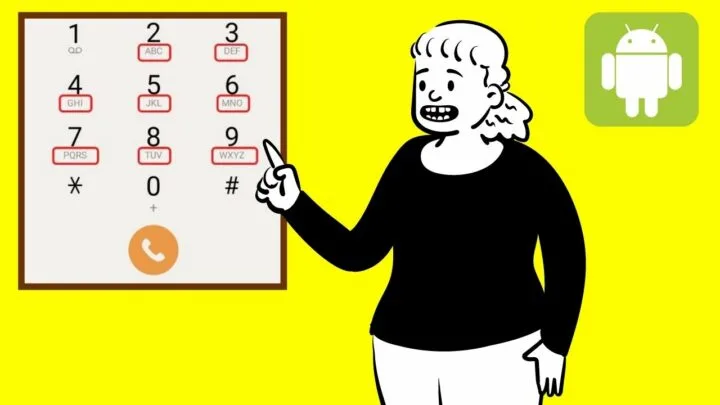Businesses use phone words to help with their marketing. Not everyone is familiar with how to dial the letters that appear in phone numbers.
These are called phonewords or vanity numbers.
The reason they are used is that words are easier to remember than a sequence of digits.
To use them, you need to know how!
How to dial letters on Android
Letters in phone numbers correspond to the digits to be dialed. The letters show on the Android keypad.
- 2 = a, b, c
- 3 = d, e, f
- 4 = g, h, i
- 5 = j, k , l
- 6 = m, n, o
- 7 = p, q, r, s
- 8 = t, u, v
9 = w, x, y, z
Each letter represents a single digit. As an example, “z” is 9. But “w” is 9 as well.
That said, you only have to press once on either “z” or “w” to dial a 9. 4 presses on 9 is what you might expect for “z” but this would give you 9999 in this case.
Dialing letters (phonewords) on Android
On Android devices, the letters are shown beneath the digits on the phone keypad.
To open your keypad, tap the phone icon like you would to make a regular voice call.
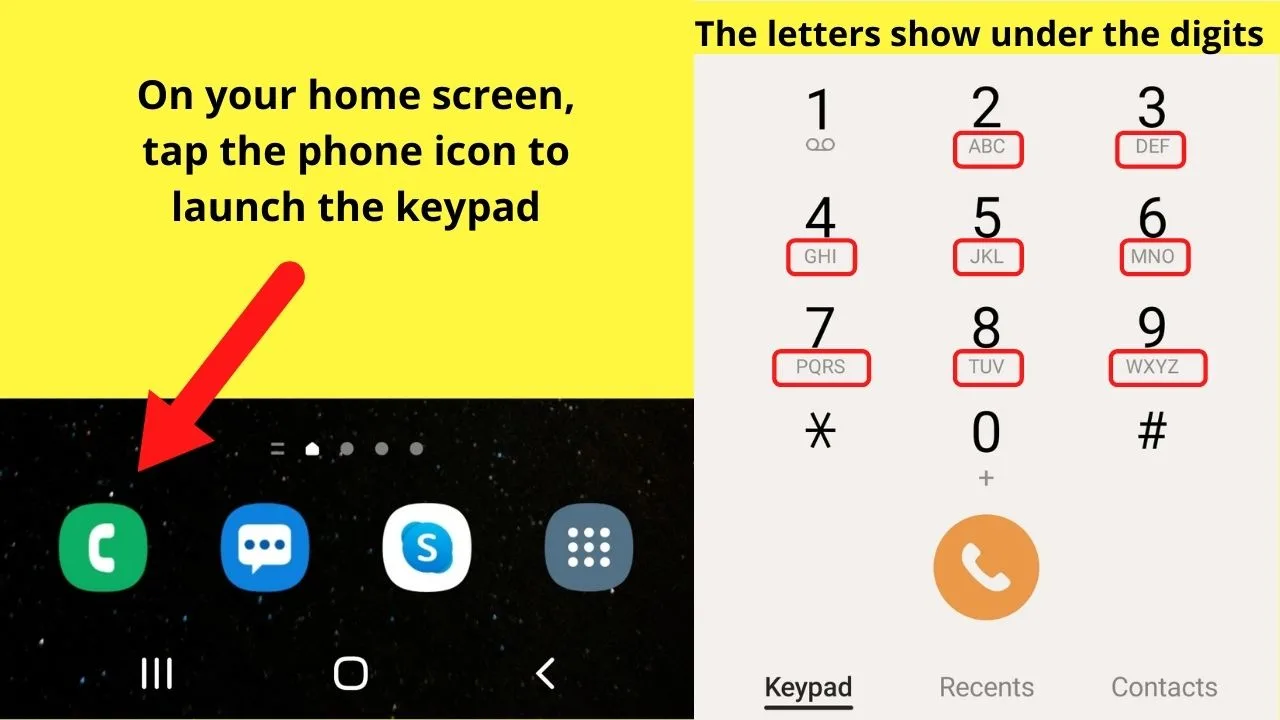
The letters that show in phone numbers are called phonewords or vanity numbers. Businesses use them as they are more memorable than random digits.
Phonewords and vanity numbers are a mix of letters and numbers. They always start with a prefix, such as 1800 for toll-free numbers, followed by a memorable word that represents the brand, service, or product.
As an example, a plumber service with nationwide coverage may promote the toll-free number of 1800-PLUMBER.
To dial it, each letter corresponds with a number on your Android keypad. Look for the letter beneath the number and press each once only.
The decoded phoneword for 1800-PLUMBER becomes 1800-758-6237.
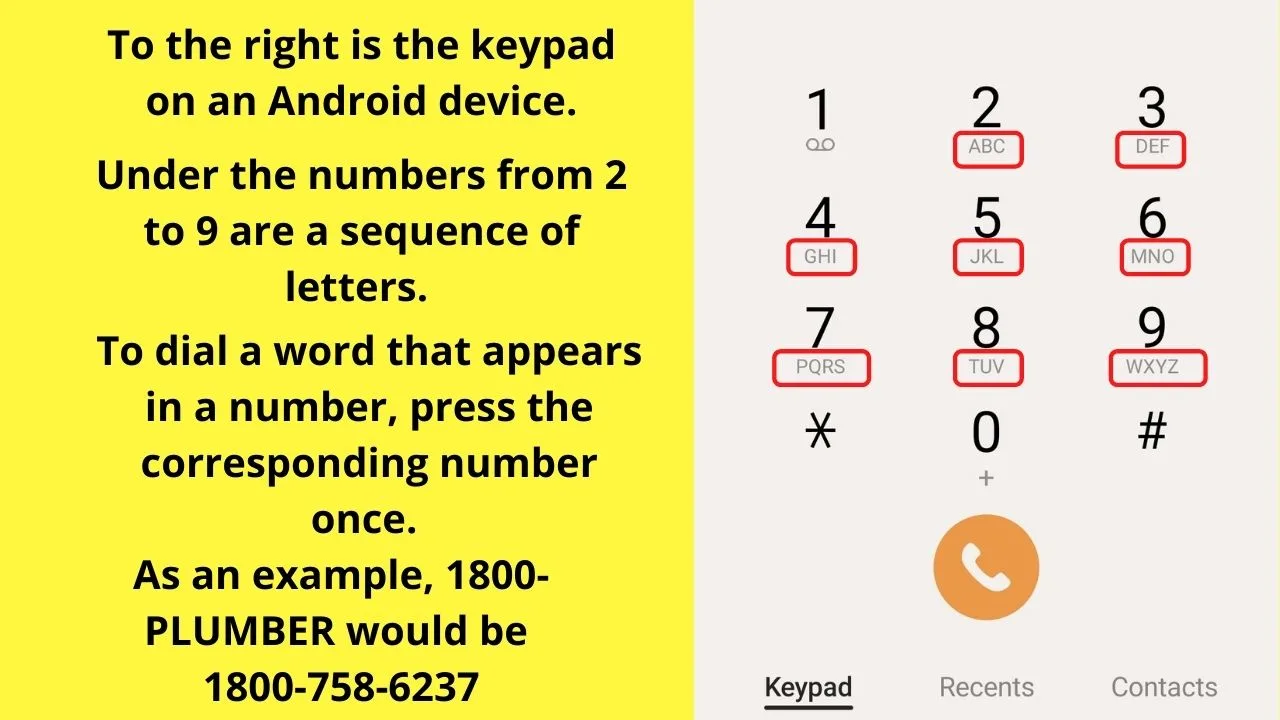
Dialing numbers on non-smart phones
Non-smart phones, often referred to as dumbphones use the letters on the keypad differently for texting.
For dialing, the system works the same on Android as it did on vintage telephones from over a century ago.
Each number only needs pressed once for any of the three or four corresponding letters on each number from 2 to 9.
The difference between dialing and texting on handsets without a keyboard is that texting requires multiple presses of a number to get the desired letter.
As an example, to type hello as a message on a dumb phone text, the user would need to perform multiple presses of the corresponding numbers.
- Pressing the number 8 once for the letter H,
- twice on the number 3 for the letter E,
- 3 presses on number 5 to get L,
- then wait and repeat for the 2nd L,
- and finally pressing the number 6 three times to get the letter O.
When dialing letters in a phone number, each number key is only pressed once. Multiple presses are only for typing.
Mistake the messaging sequence for the dialing sequence, it would be the wrong number. In the example of ‘hello’ used above, that would become 833555555666 when it should be 83556.
To dial 1800-hello, it would be a single press for each letter, regardless of where the letter is positioned on the keypad. First, second, third, or in the case of the letter Z, the 4th letter of the number 9 on the keypad.
The sequence to dial 1800-hello would be 1800-83556.
The next time you see some fancy marketing campaign promoting words in the phone number, it is to help you remember the number. Not to attempt to dial it. Call the number, not the word.
Use the letters under the numbers on your Android keypad to dial the right number.
If you are still having issues with dialing letters on Android after reading this article, chances are that your dial pad is broken.

Hey guys! It’s me, Marcel, aka Maschi. On MaschiTuts, it’s all about tutorials! No matter the topic of the article, the goal always remains the same: Providing you guys with the most in-depth and helpful tutorials!