Wow! I both love these videos to be posted on my TikTok account. But I don’t want to post separate footage as it is time-consuming.
Can I combine 2 or more videos on one TikTok within the app itself?
Or should I download a third-party video editing app to achieve such a feat?
Well, you won’t have to wait long if you keep reading below.
How to Combine Videos on TikTok
To combine videos on TikTok, press the “+” button first. Then, press “Upload, and tap “Select multiple” before choosing the videos from the gallery. Tap “Next,” adjust the TikTok video and add effects, filters, music, stickers, and text to it. Press “Next” and “Post” to upload the combined videos.
The same steps are also used when you combine draft videos on TikTok. You only need to download those drafted videos first before you can combine them.
So, without further ado, let’s learn the steps to combine videos on TikTok below. Take note, though, whether you’re using an iOS or Android device, the same steps apply.
Step 1: Press the “+” button found on the bottom menu of the home page after launching TikTok on your phone.
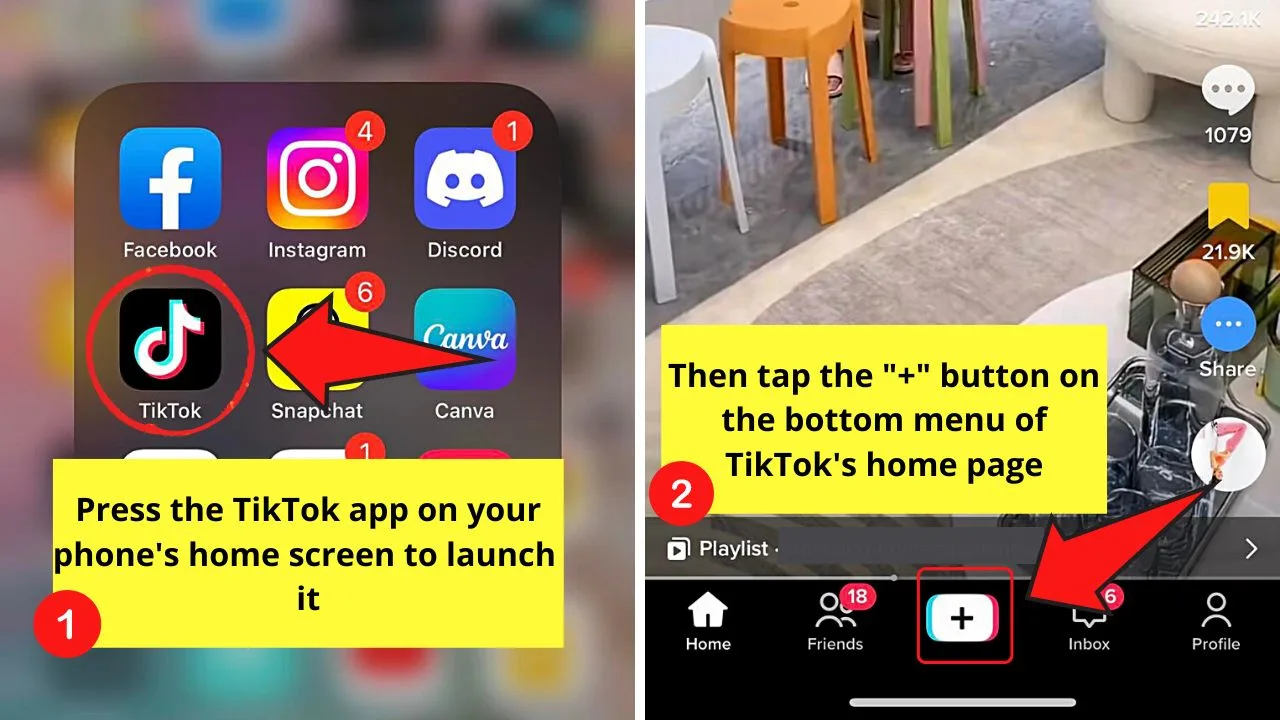
Step 2: Tap the “Upload” button found to the right of the “Record” button once you’re inside the creator page.
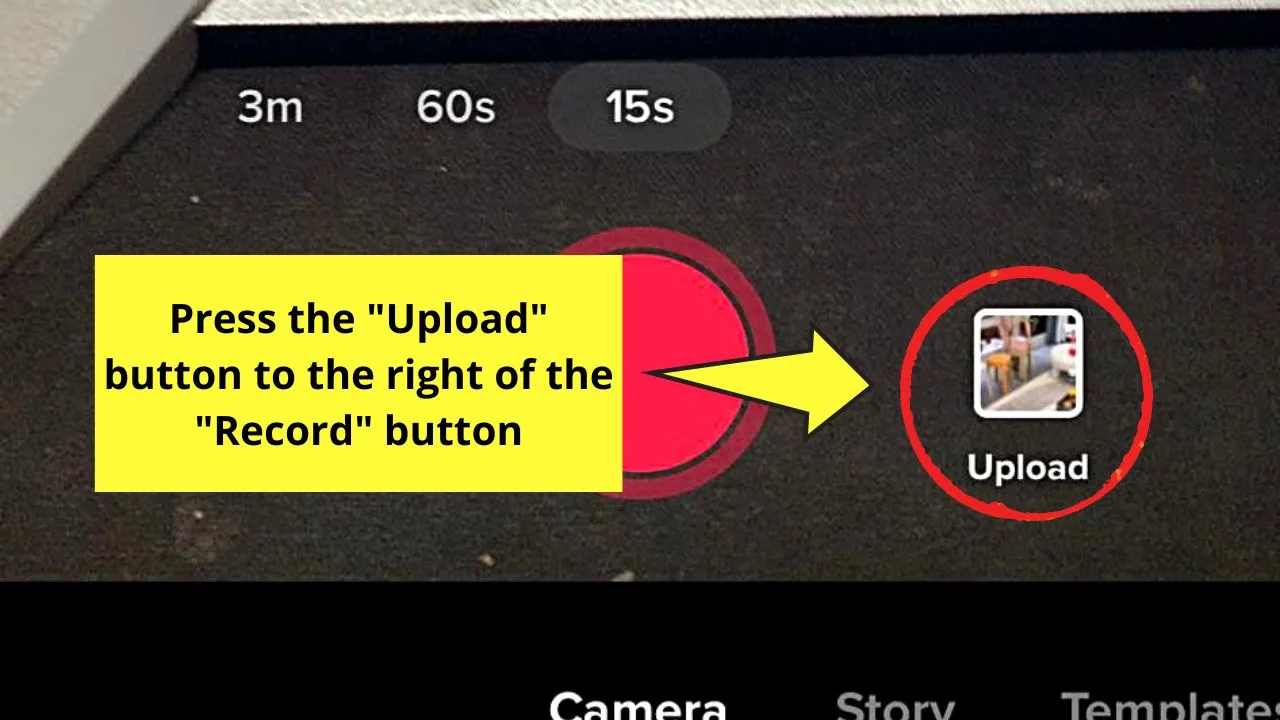
Step 3: Tap the “Select multiple” option first so you can begin uploading more than 1 video on the gallery that appears.
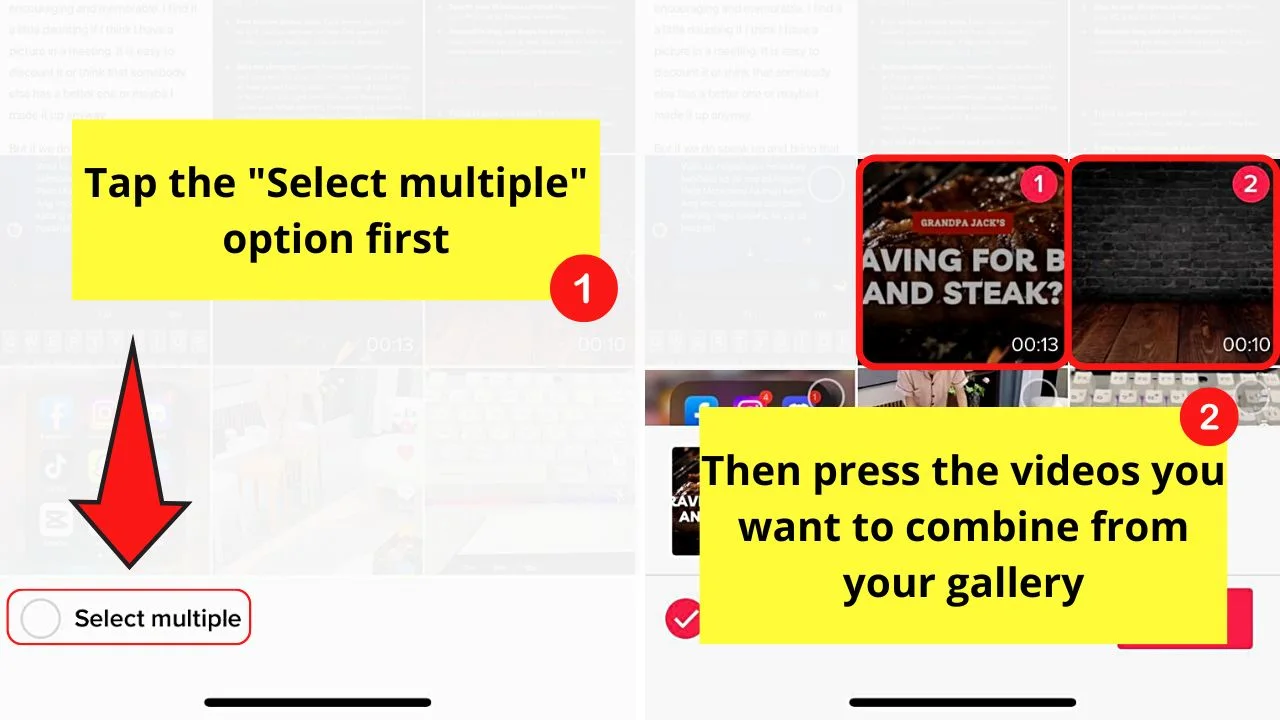
Then, choose the videos you want to post as a combined video on TikTok.
Step 4: Press “Next” to upload the selected videos to TikTok.
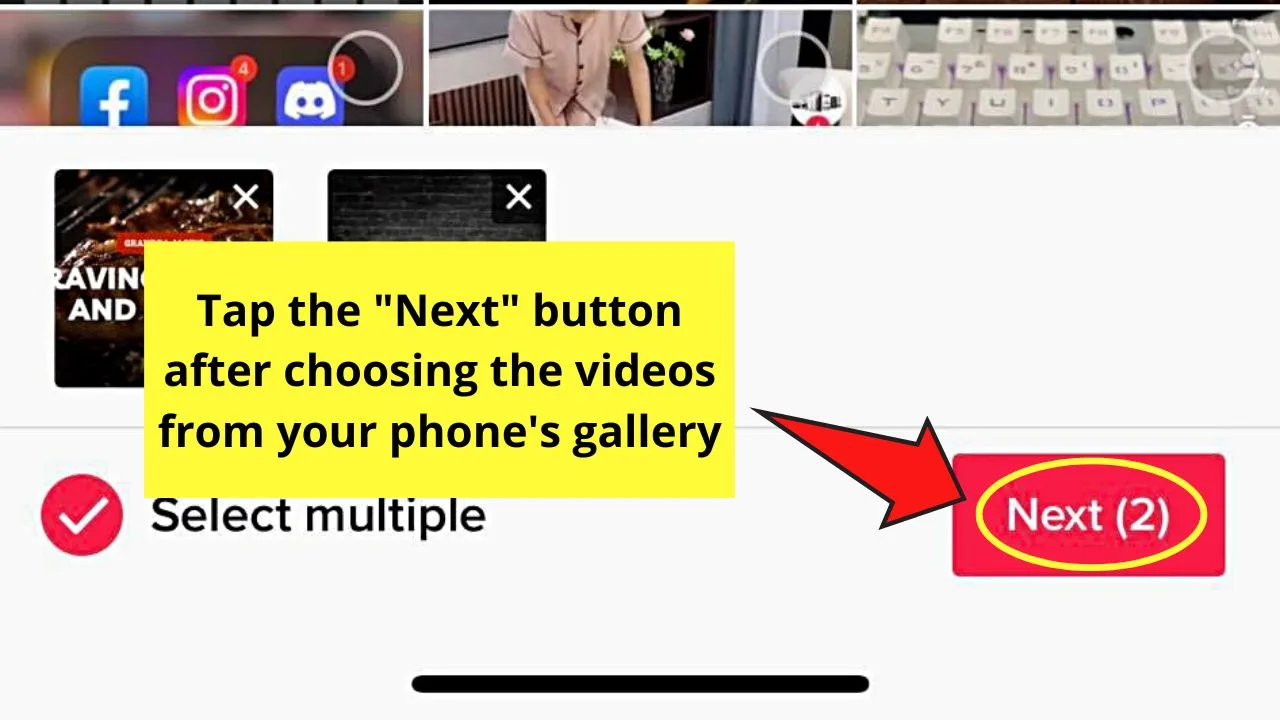
Step 5: If you want to edit the video further, press the “Adjust clips” button on the right-side panel.

You can only do this after TikTok has prepared to upload the videos you selected earlier to the creator page.
Step 6: Press the “Sound Sync” button to use only one music for the combined videos that appear on the video timeline.
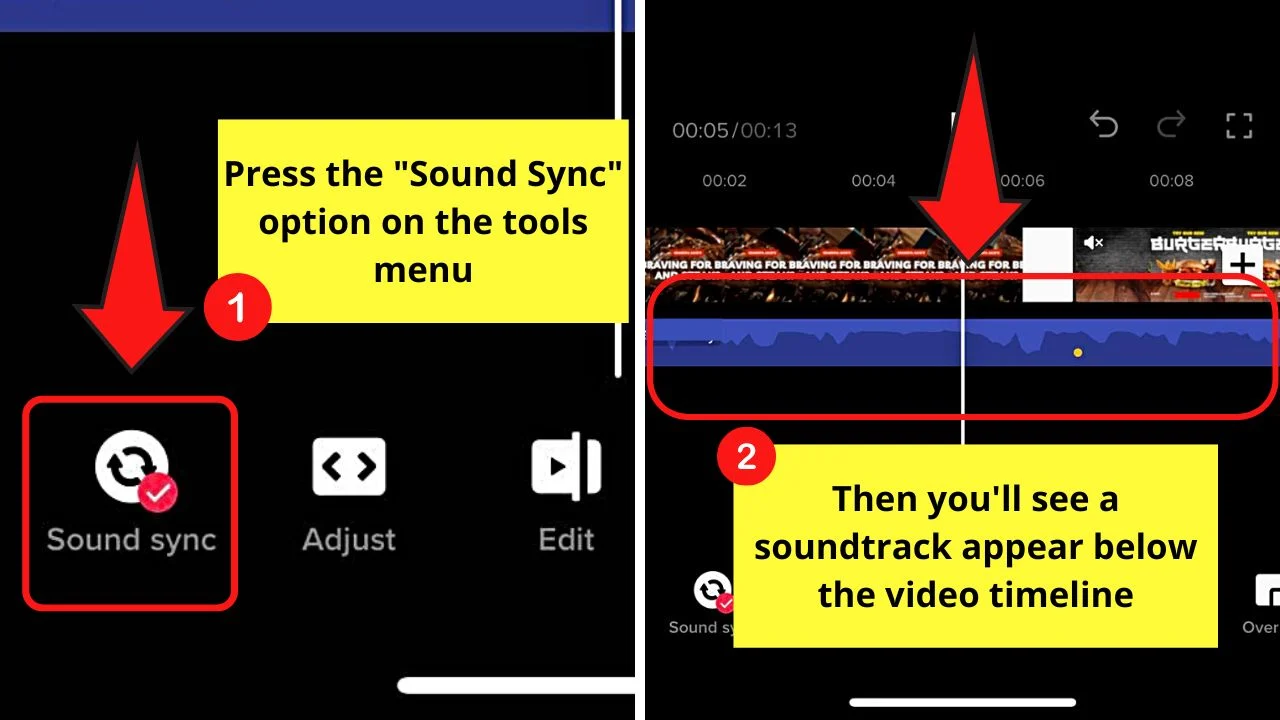
You’ll find this button at the bottom menu where various tools for editing the videos are listed. After pressing it, a suggested soundtrack will then appear below the video timeline.
If, however, you prefer to use the footage’s original sound, just tap the “Sound Sync” option again to turn the feature off.
Step 7: Press the “Speed” button on the tools menu to change the speed of the combined videos.
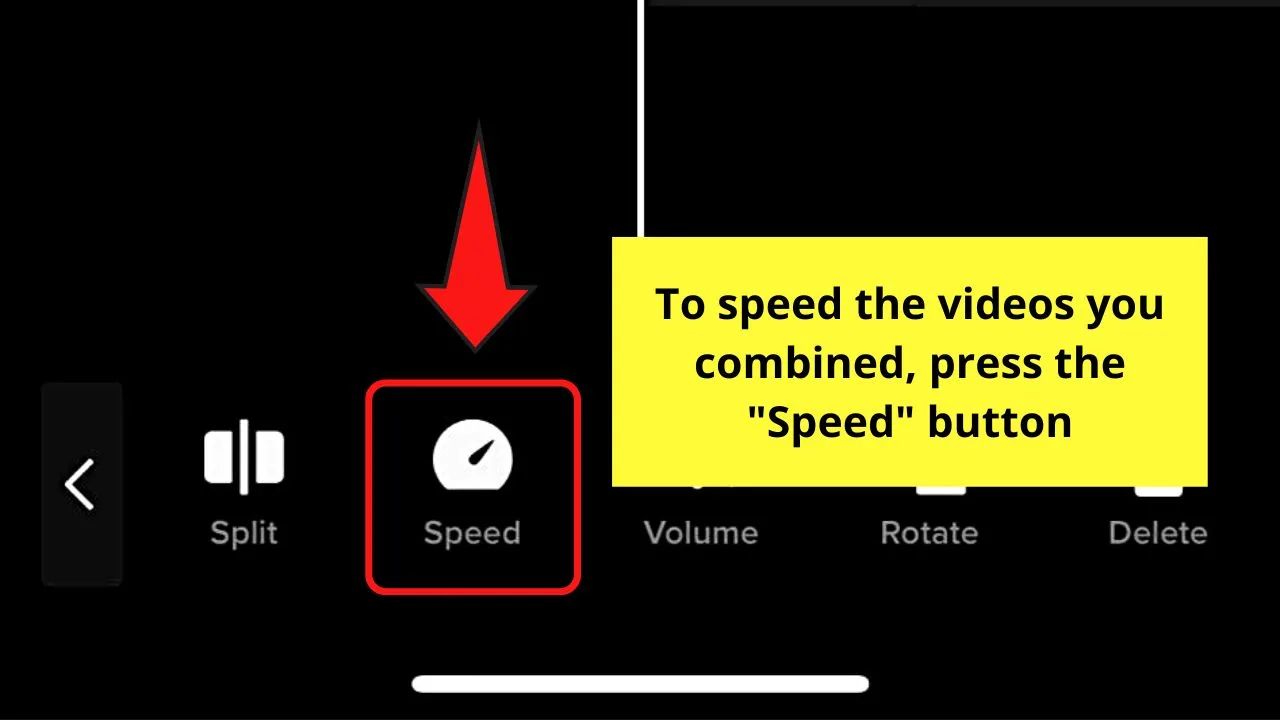
Then, on the speed timeline that appears, tap the video speed value that you want to apply.
Press a larger value if you want to speed up the footage, similar to how you make a TikTok photo slideshow run faster. If you want to slow things down, tap a smaller speed value instead.
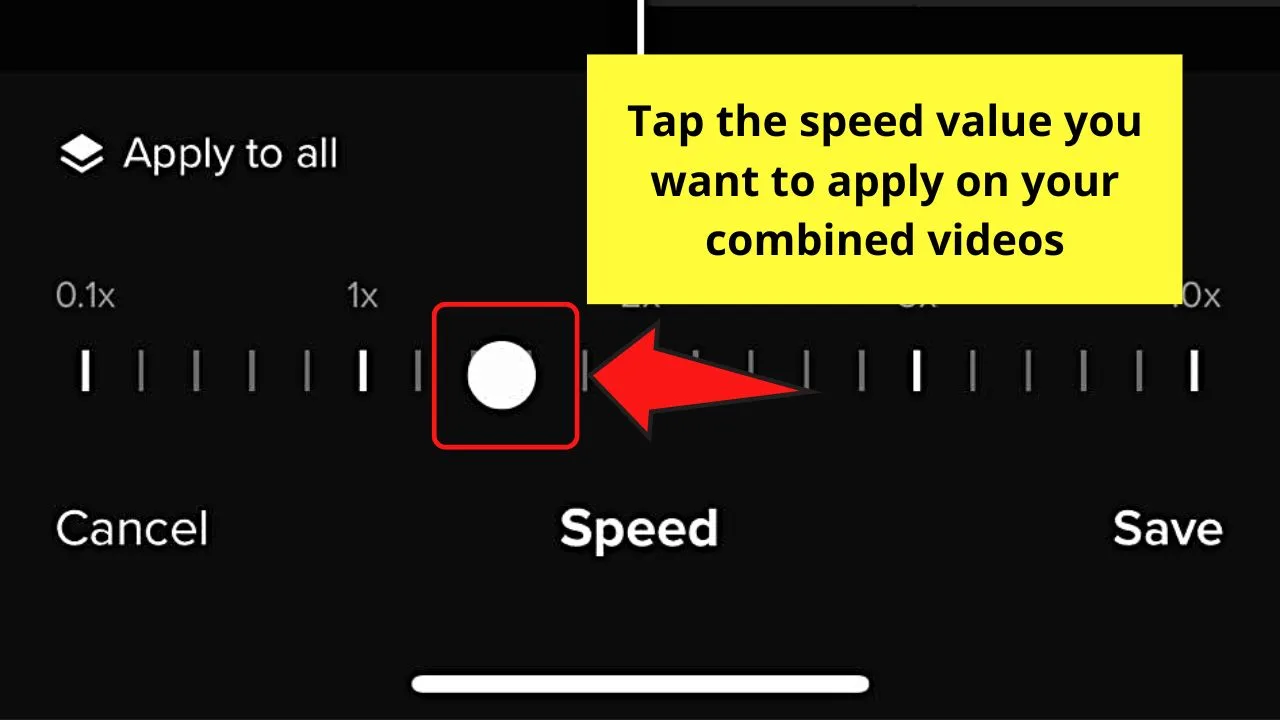
You can even tap the “Apply to all” option to apply the chosen speed to all the clips in the combined video.
After setting the video’s speed, tap “Save.”
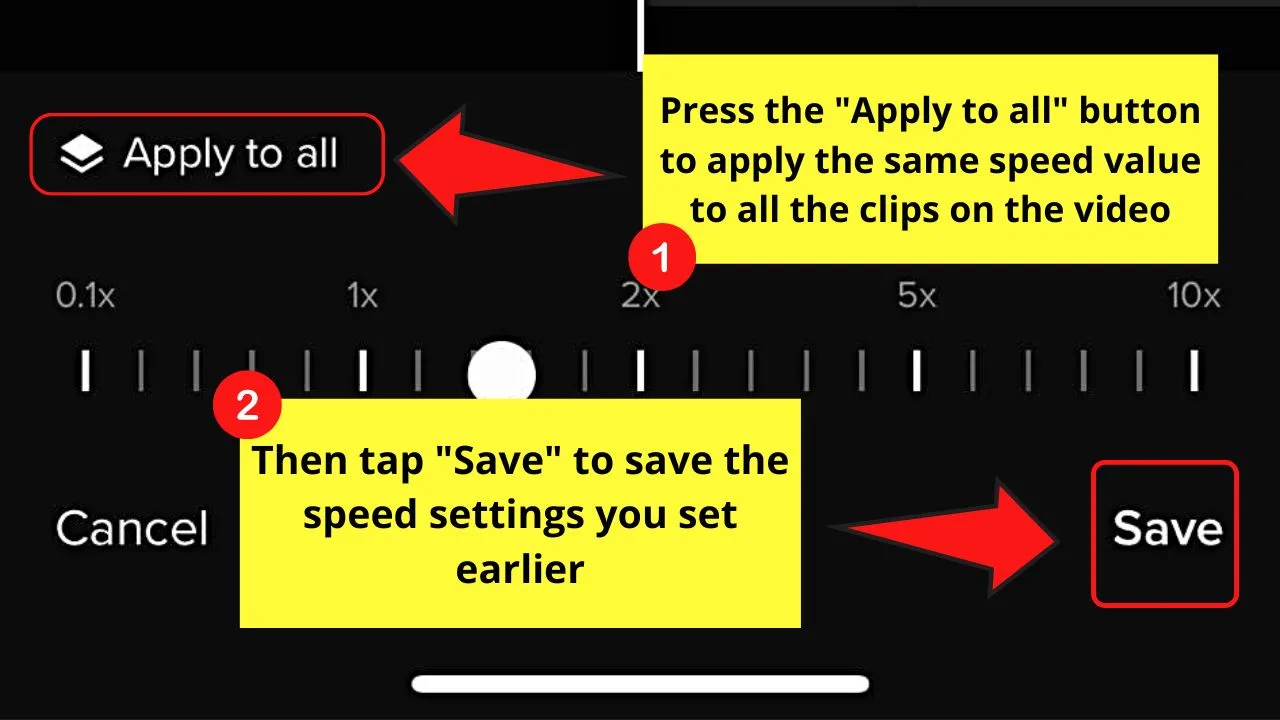
Step 8: If you find that the video’s music is too loud, then press “Volume” and drag the slider to the right or left to volume up or down.
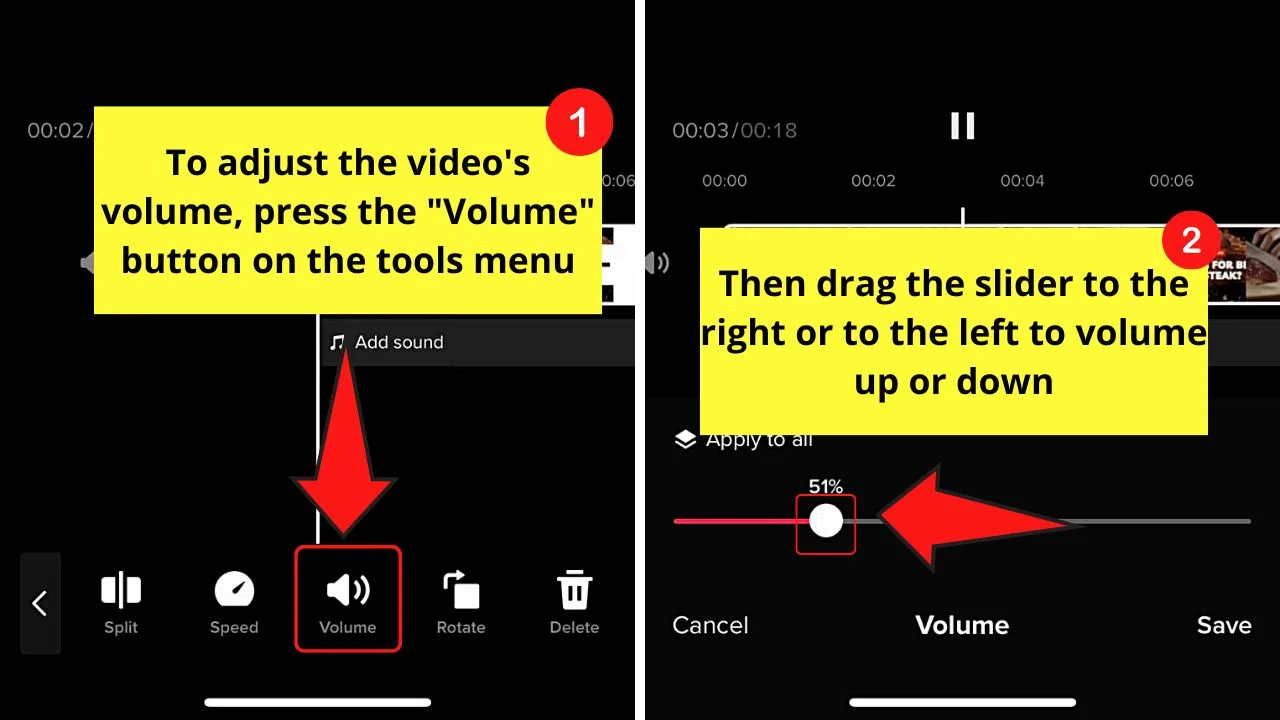
Tap “Save” to save the new volume setting of the combined videos.
You can also press the “Apply to all” button to apply the same volume setting to all the clips in the video.
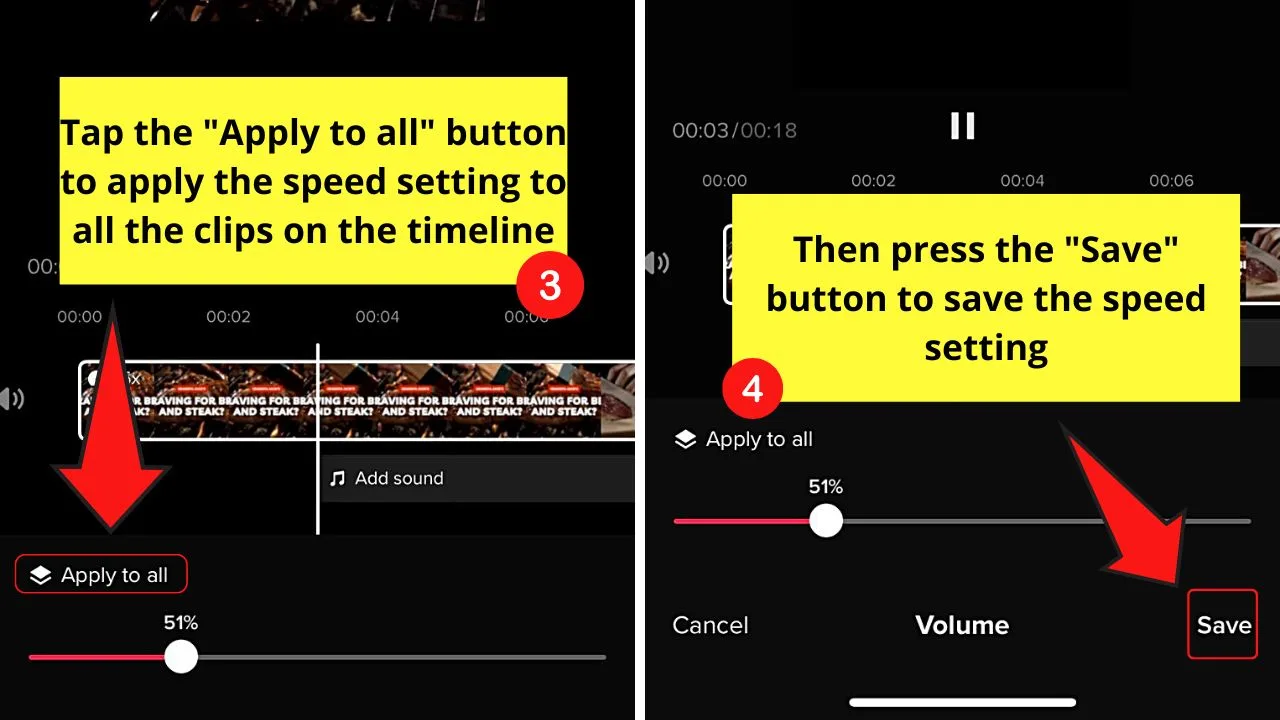
Step 9: To lengthen or shorten a specific clip on the combined video, tap one of the clips on the video timeline.
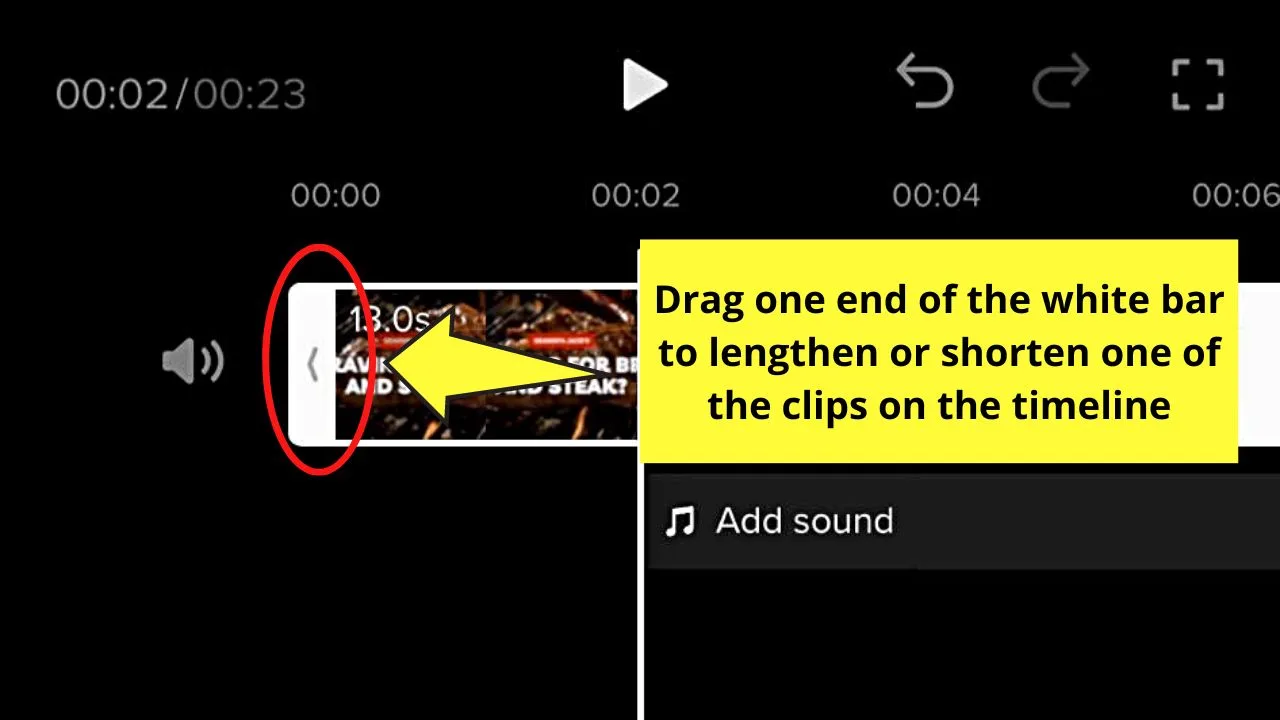
A white bar will then envelop the said clip. Then, drag one end of the white bar to the right to lengthen the clip, and to the left to shorten it.
After which, press “Save” to save the newly combined video’s settings.
Step 10: If you don’t want to edit the combined video further, press the “Next” and “Save” buttons next.
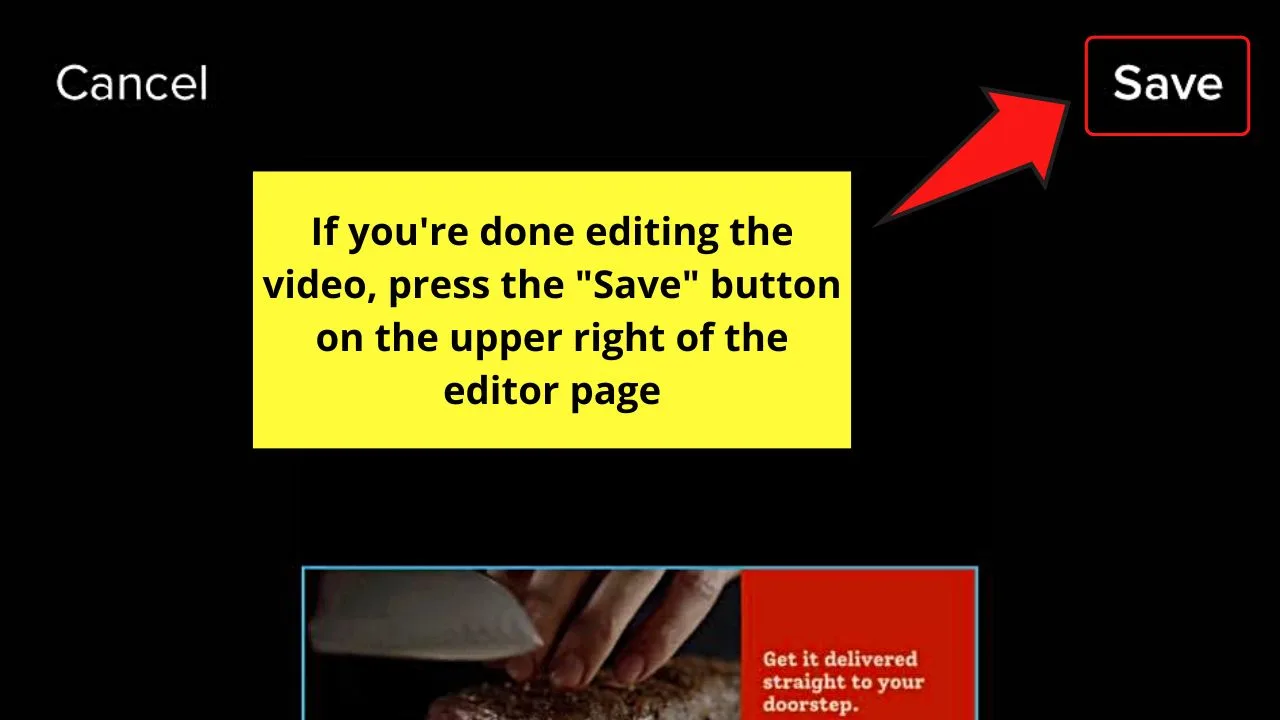
But, if you want to edit the footage before saving it, you can add stickers, text, effects, and filters to improve the video on the creator page.
Step 11: On the “Post” page, proceed with typing out the video’s caption, not forgetting to add hashtags and tag people.
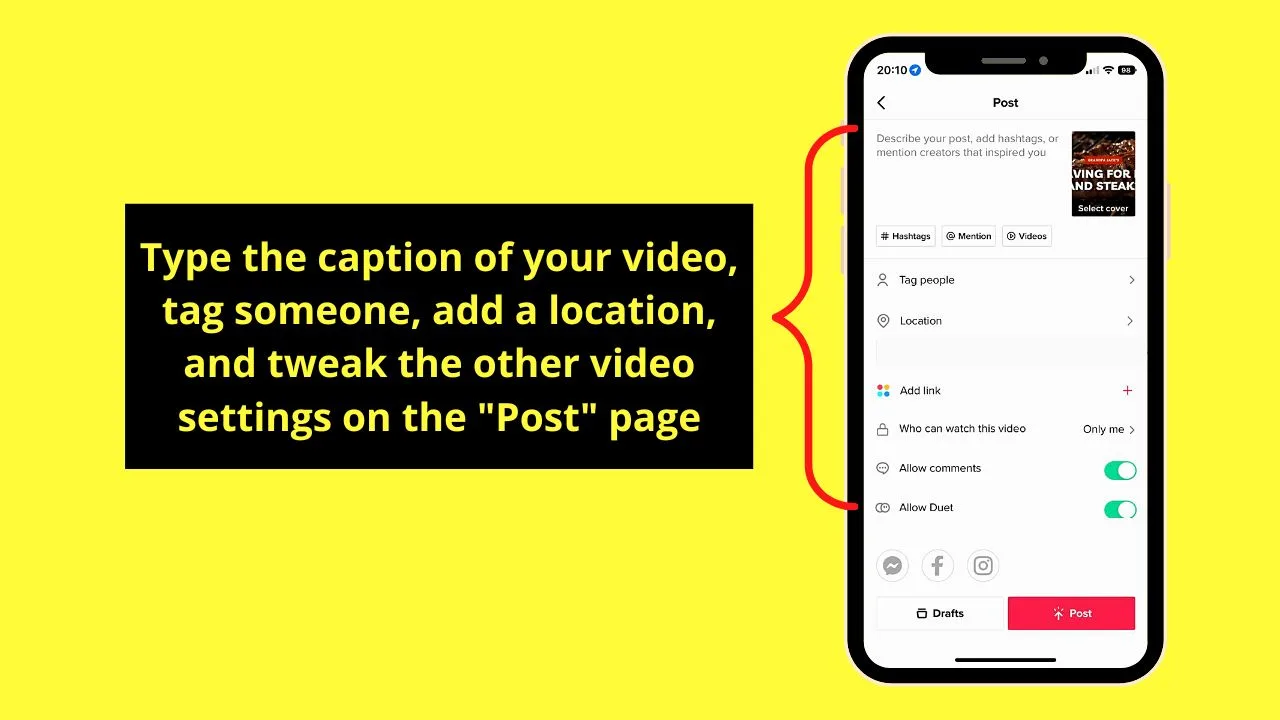
Add location and tweak the audience of the combined video in the “Who can watch this video” section.
You can also enable the comments and duet on the video.
Step 12: If everything’s set for your newly-combined video, then press “Post.”
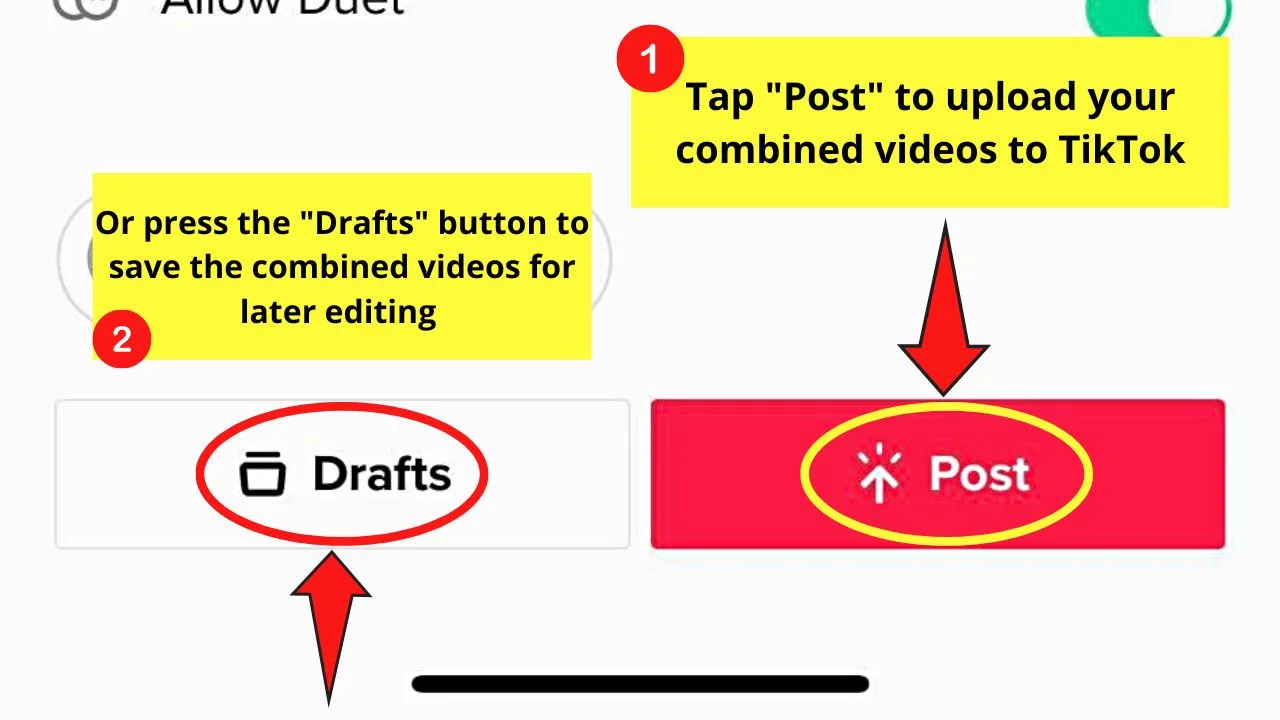
To save the video for later use, tap “Drafts” instead.
In line with that, can you combine drafted videos on TikTok with another video?
How to Combine Draft Videos on TikTok
Note: Whether you’re using an iOS-operated or Android device, the same steps will be followed.
Step 1: After launching the TikTok app on your phone, tap the profile icon on the bottom menu.
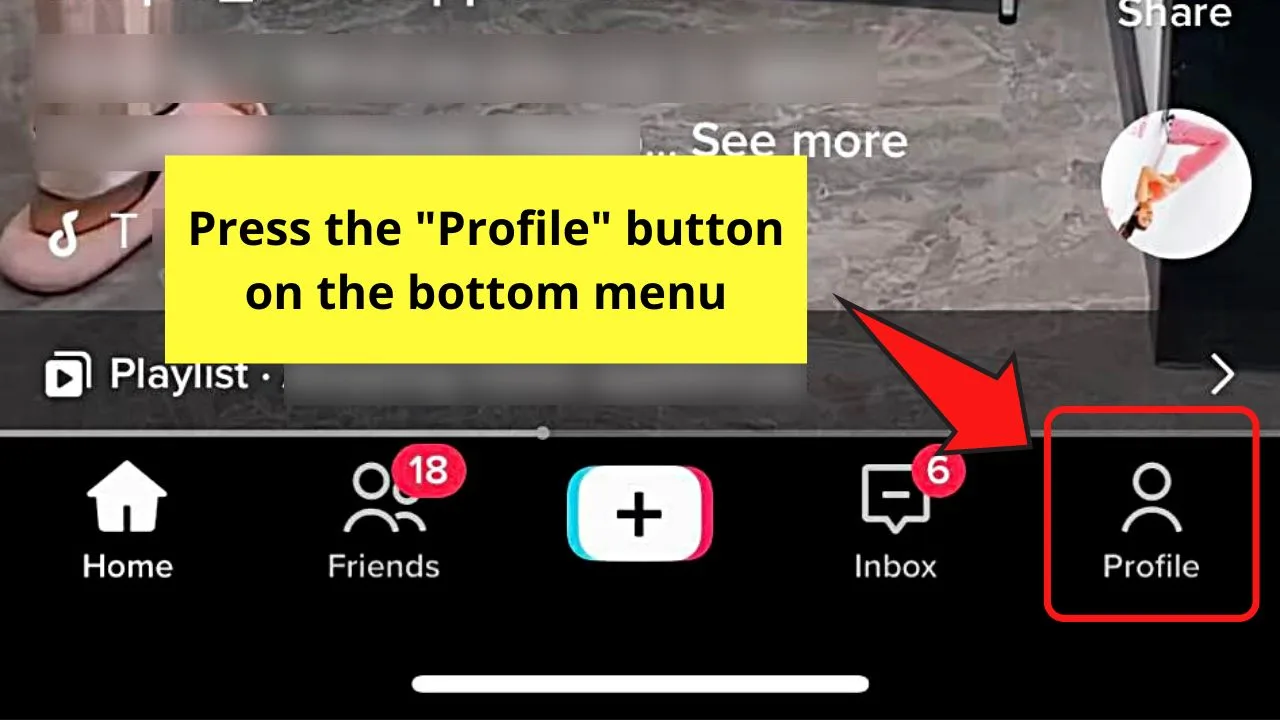
Step 2: On your TikTok profile page, press the folder labeled “Drafts.”

You will then see all the drafted videos appear in the gallery.
Step 3: Select a drafted video from the gallery by tapping once on it.
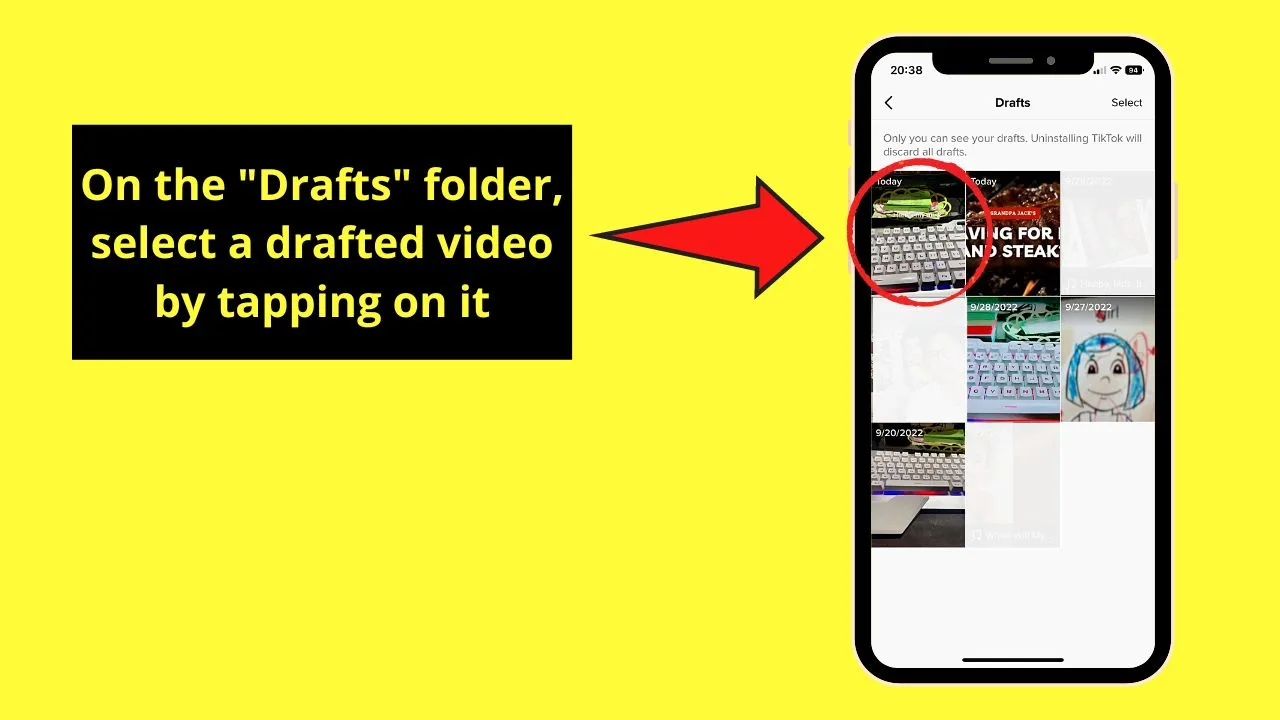
Step 4: To save the video you selected as a TikTok draft, press the “Next” button.

Step 5: On the “Post” page, type out your post’s caption, tag people, and add the location where the video was taken.
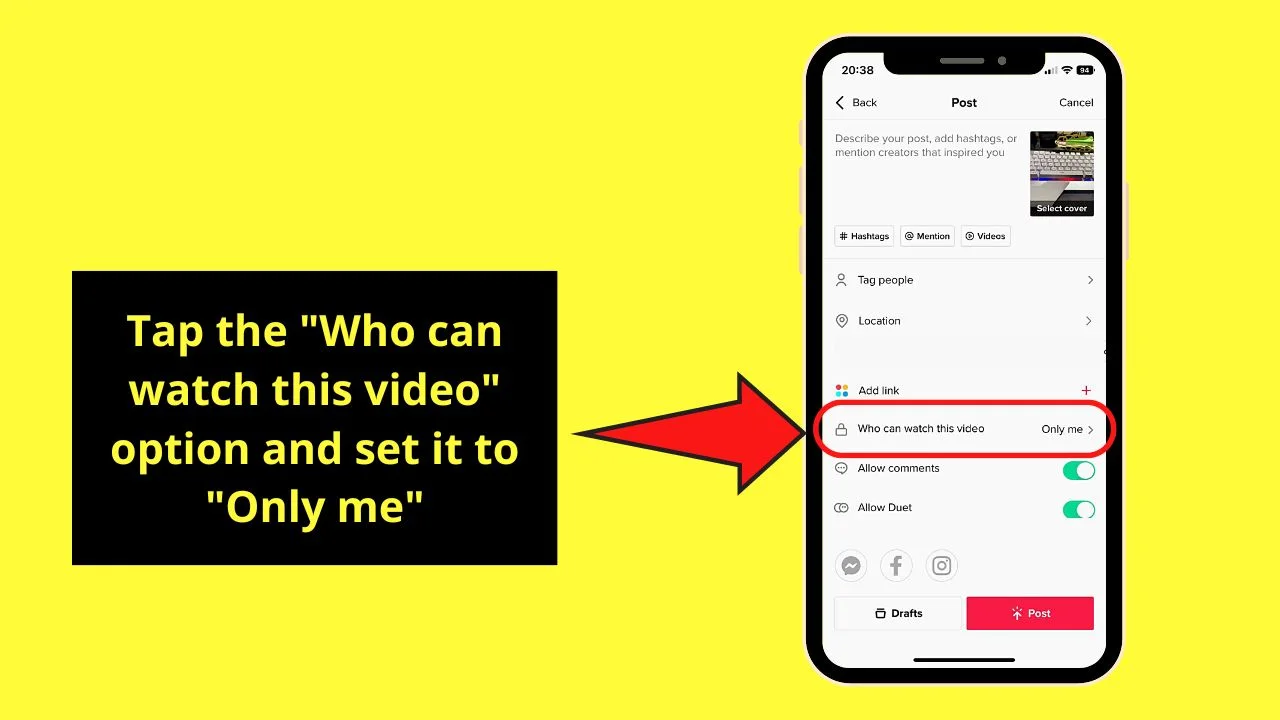
But, as we only need to save the footage, set the “Who can watch this video” option to “Only me.”
Step 6: Swipe the screen up to make the “More options” section appear; press to select it.
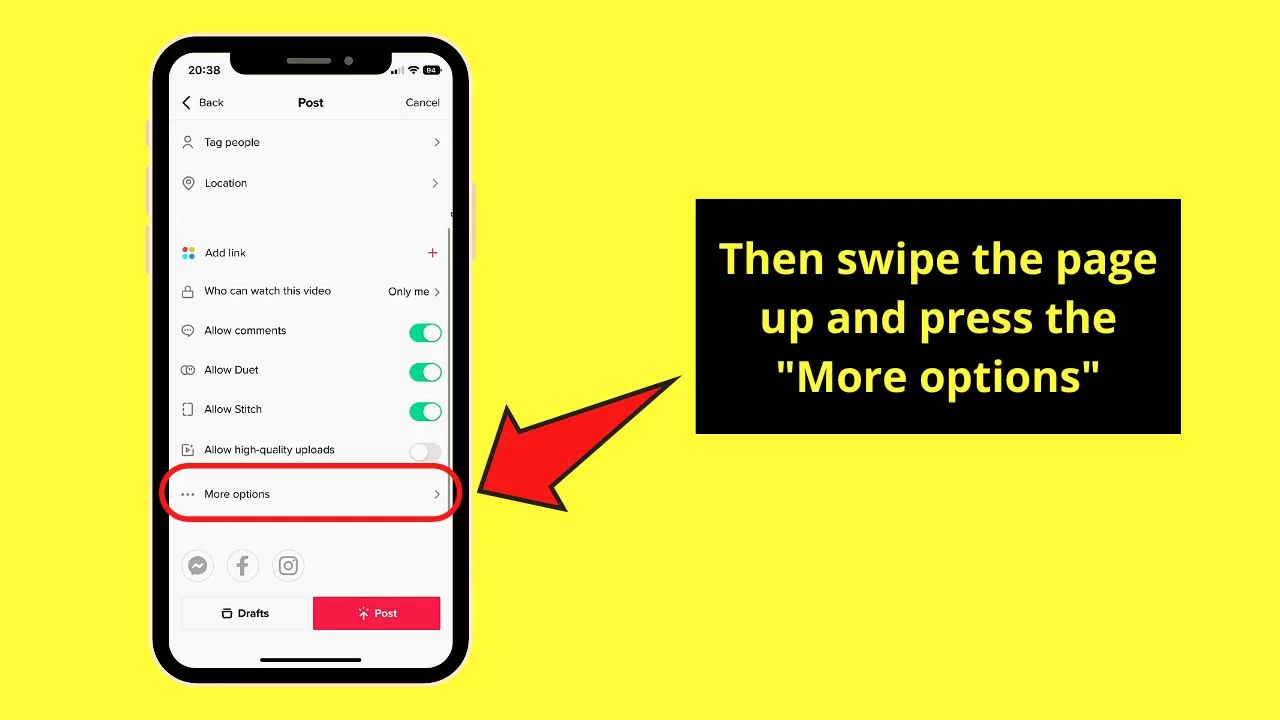
Step 7: On the “More Options” page, make sure the “Save to Device” toggle is activated for the video to be saved to your phone.
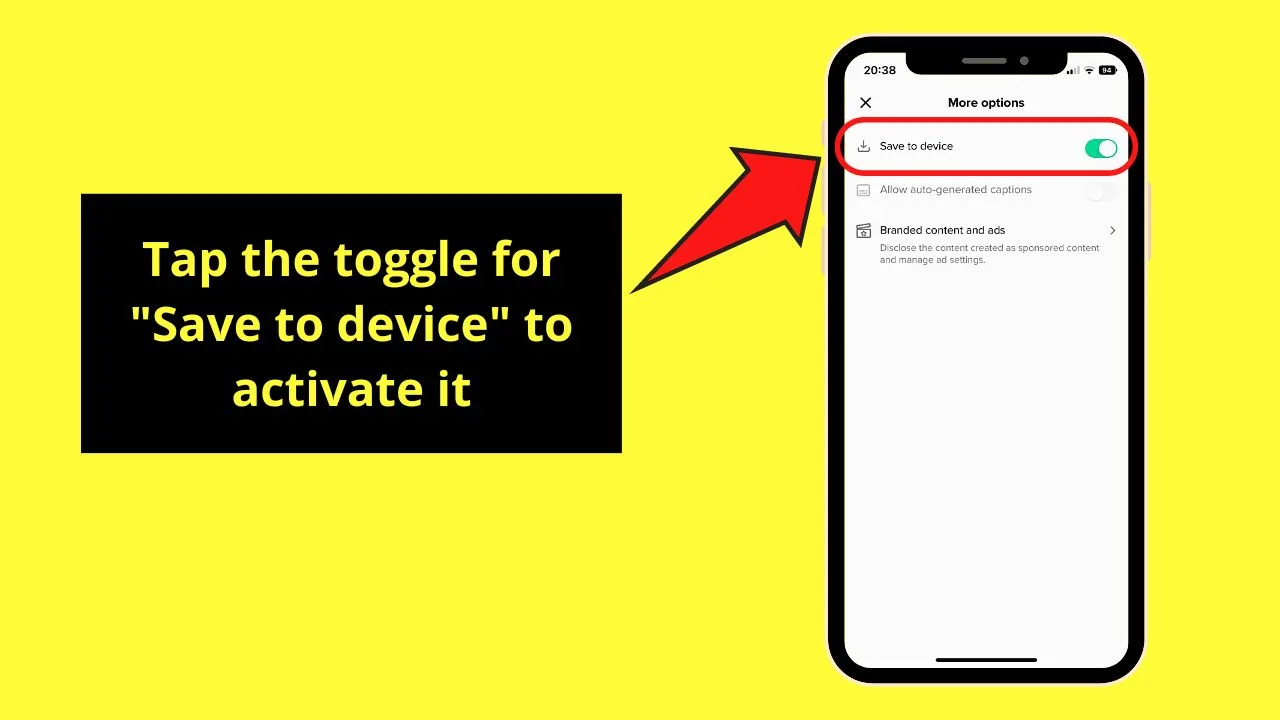
Step 8: Tap the “Post” button for the video to be uploaded to the “Only me” folder, as well as saved to your phone.
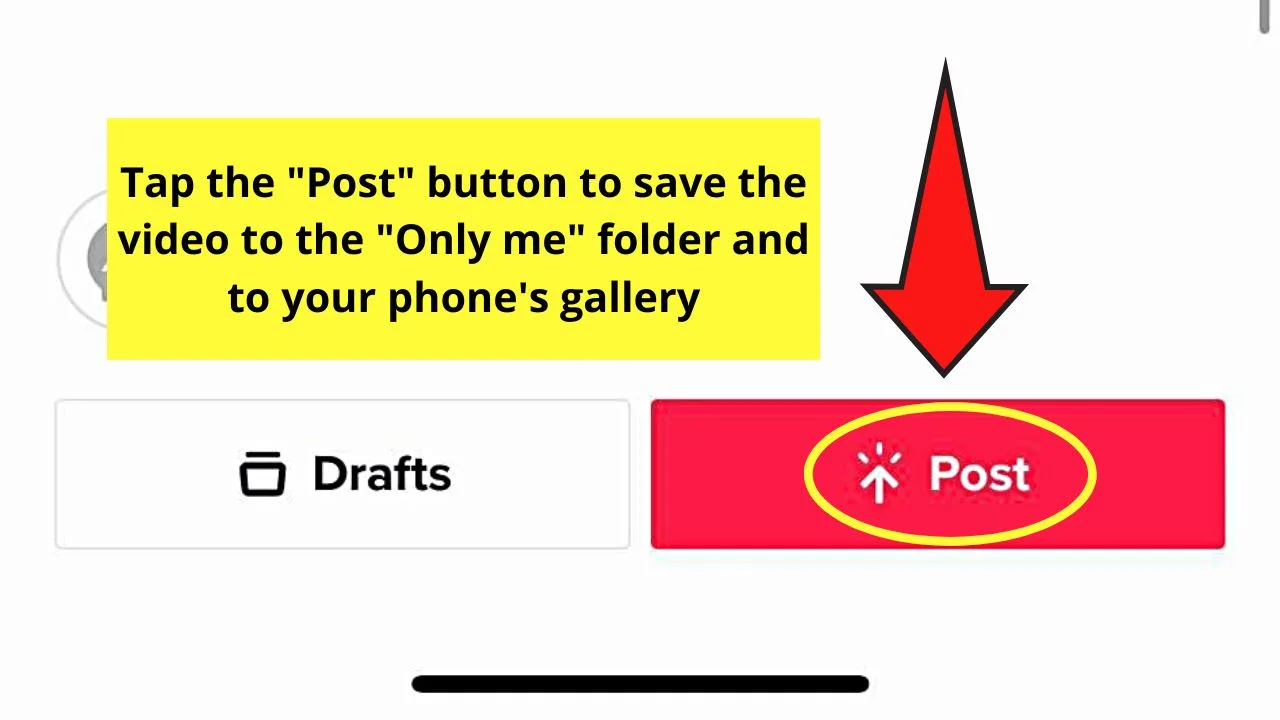
Step 9: If you plan to use another drafted video to be combined with the one you saved earlier, repeat steps 2 to 8.
Step 10: Once both drafted videos are saved to your phone, tap the “+” button to access the creator page.
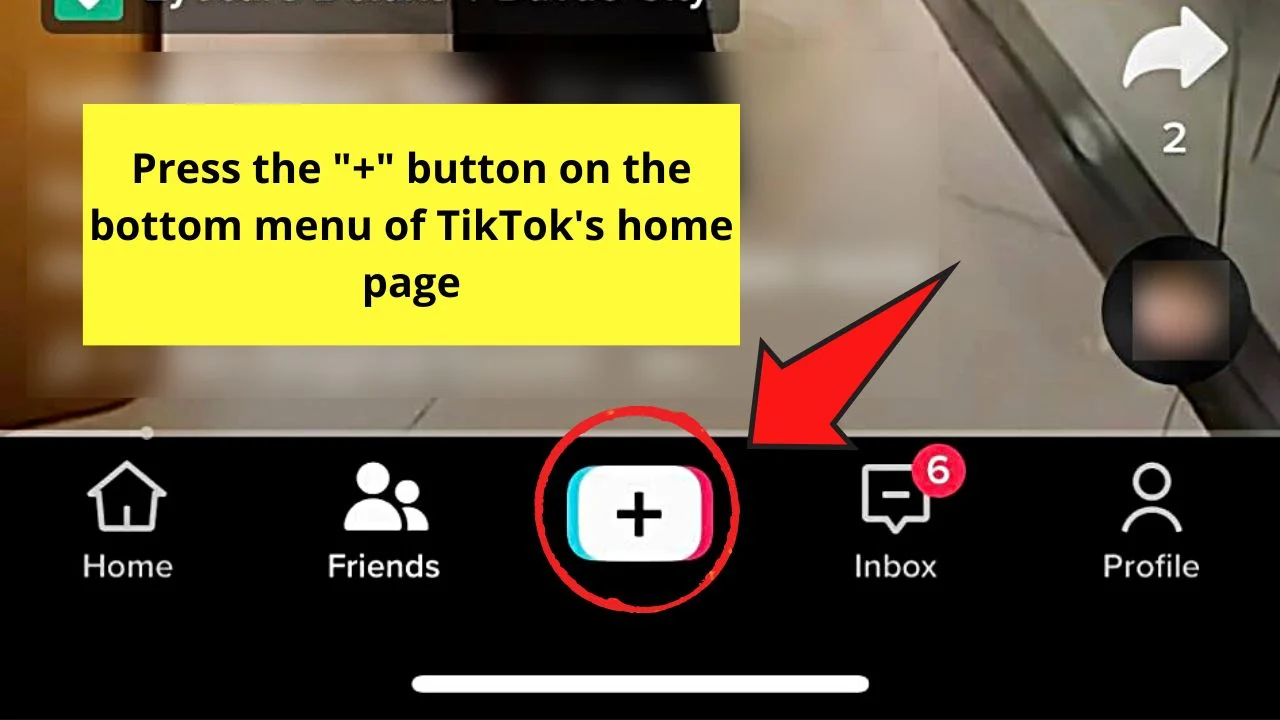
Step 11: Press the “Upload” button. You will then make your phone’s gallery appear.
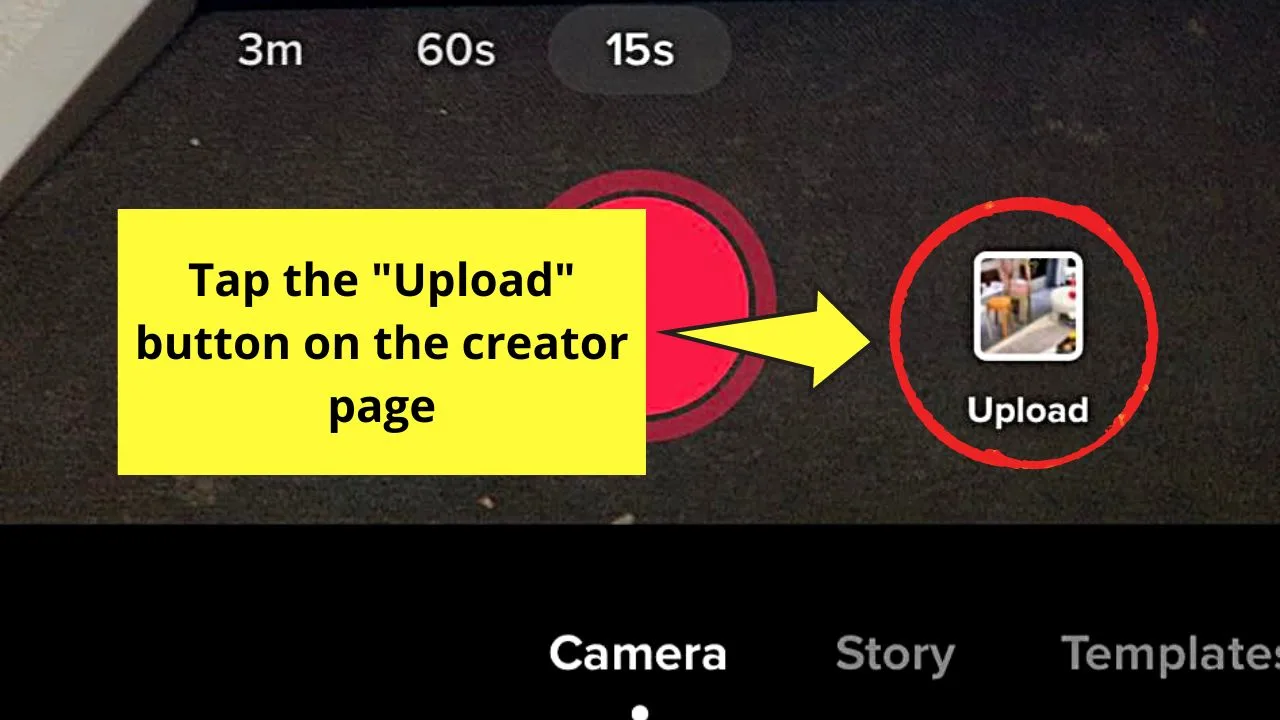
From there, tap the “Videos” category on the header, making sure to press the “Select multiple” button.
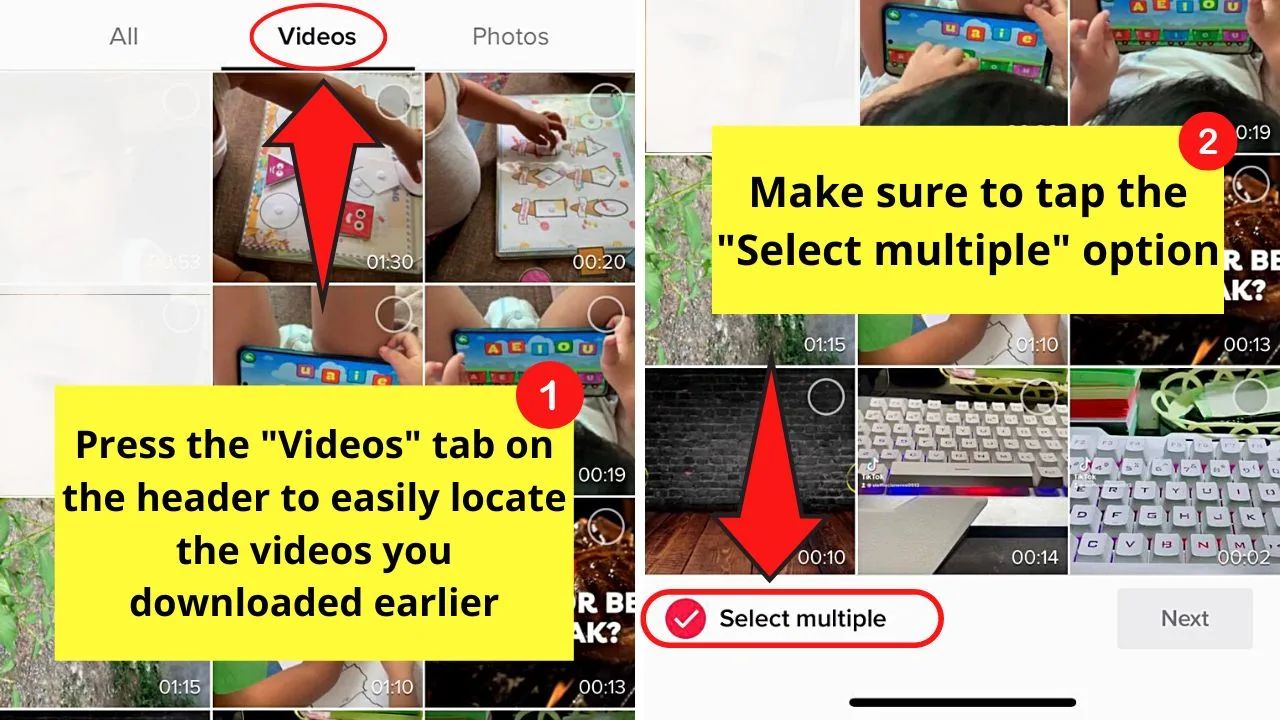
After which, locate the 2 videos you downloaded earlier from TikTok and tap to select them.
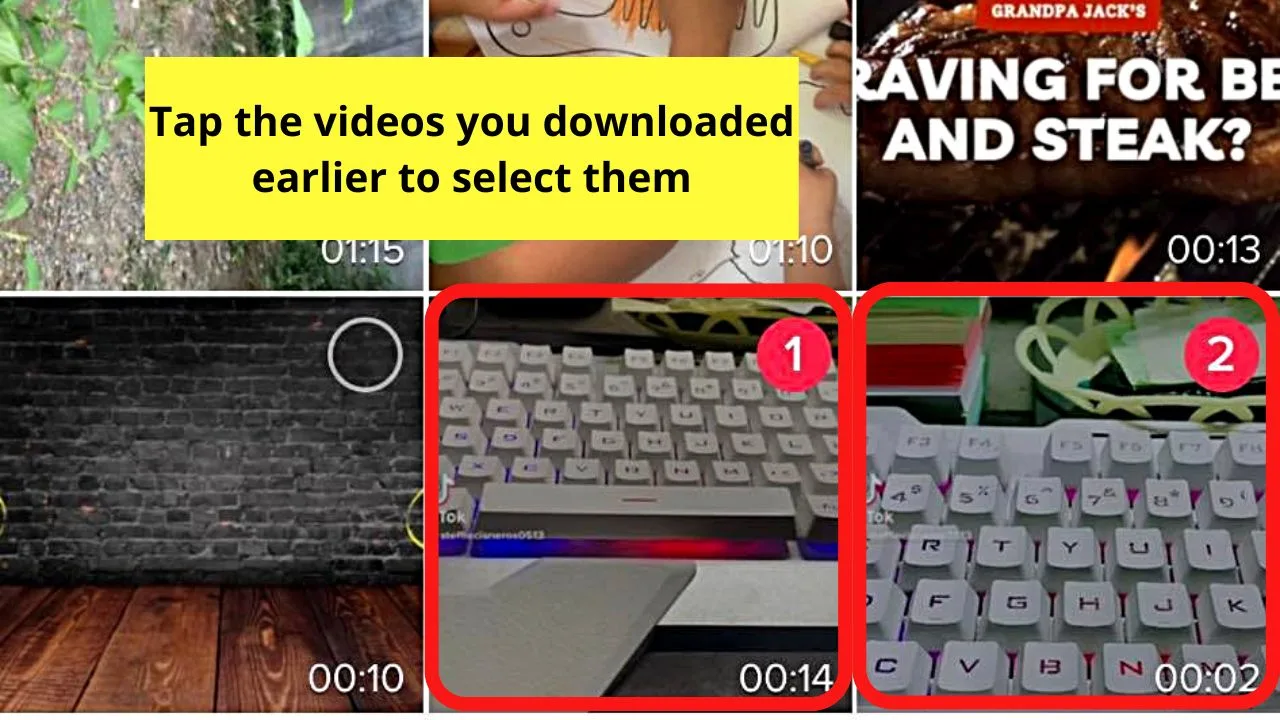
Step 12: Press the “Next” button to proceed to TikTok’s creator page.
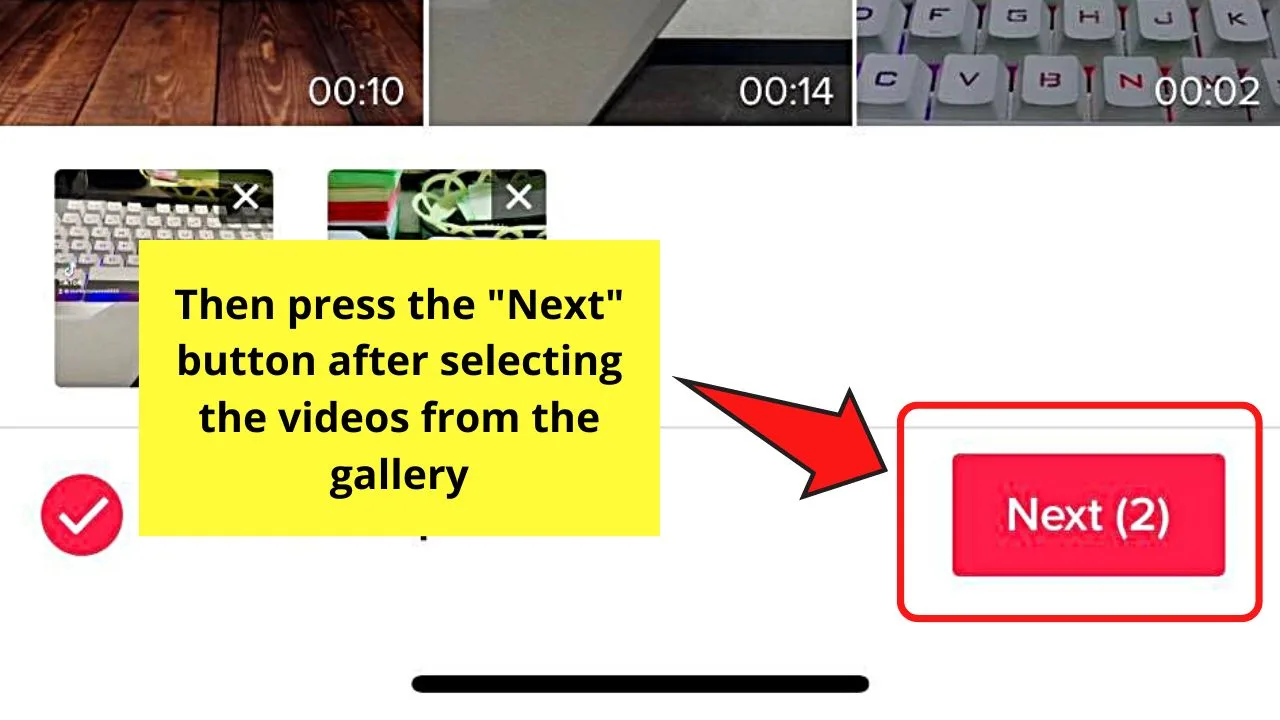
From here onwards, follow steps 2 to 12 of the “How to Combine Videos on TikTok” section to combine the drafted videos for your post.
If you have noticed, whether you combine videos from your phone’s gallery or “Drafts” folder, you need to upload them to the app from the device you’re using.
But, if you want to combine multiple video clips without saving them first, perhaps the section below can help you out.
How to Combine Multiple Recorded Videos on TikTok
Note: Like the previous sections, the steps for this process are the same whether you’re using iOS or Android devices.
Step 1: Once TikTok’s home screen loads up after launching the app, press the “+” button on the bottom menu.
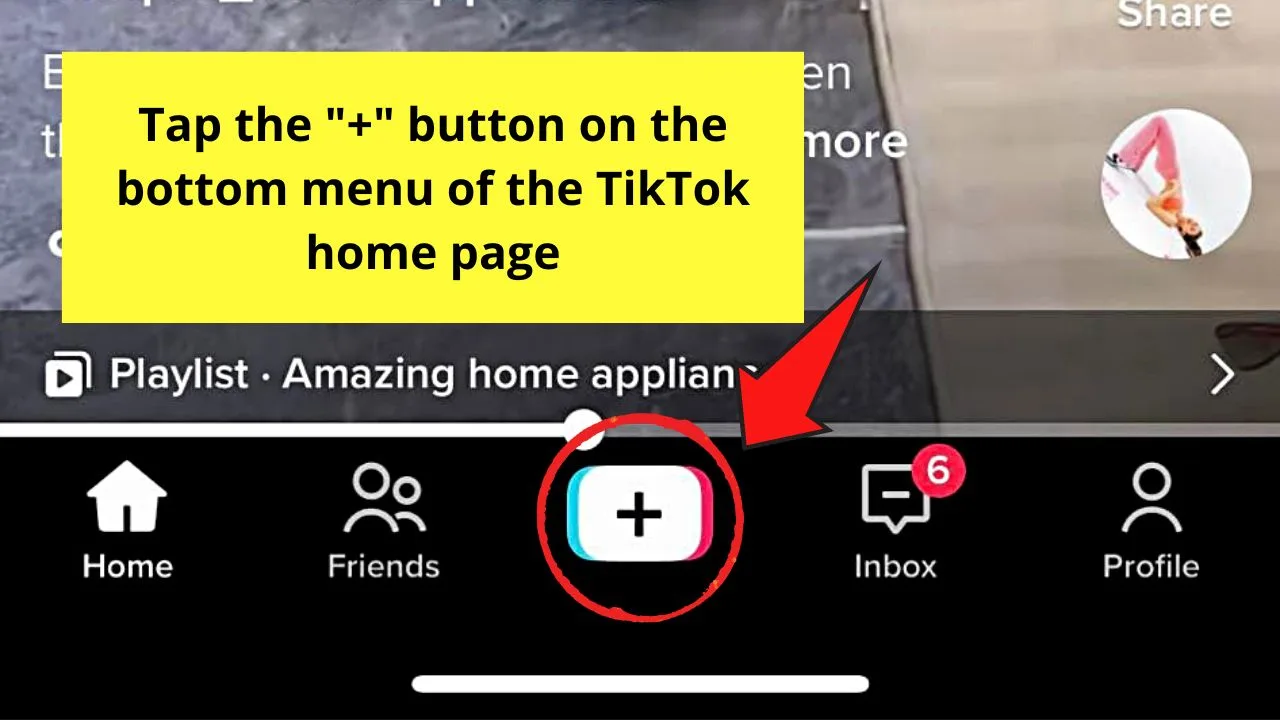
Step 2: Tap “Record” to start filming.
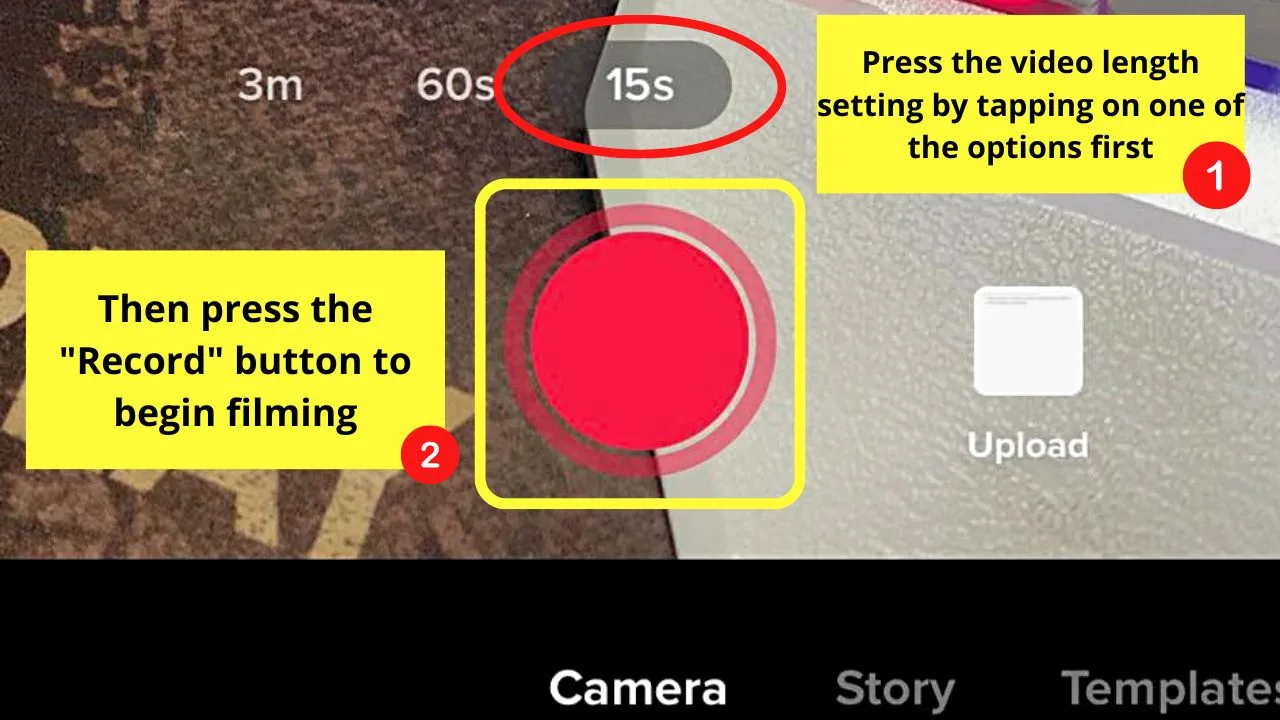
If, however, you want to create a longer video, adjust the video length by pressing the video duration on the upper left of the “Record” button.
Step 3: Stop recording the first clip by pressing the “Record” button.
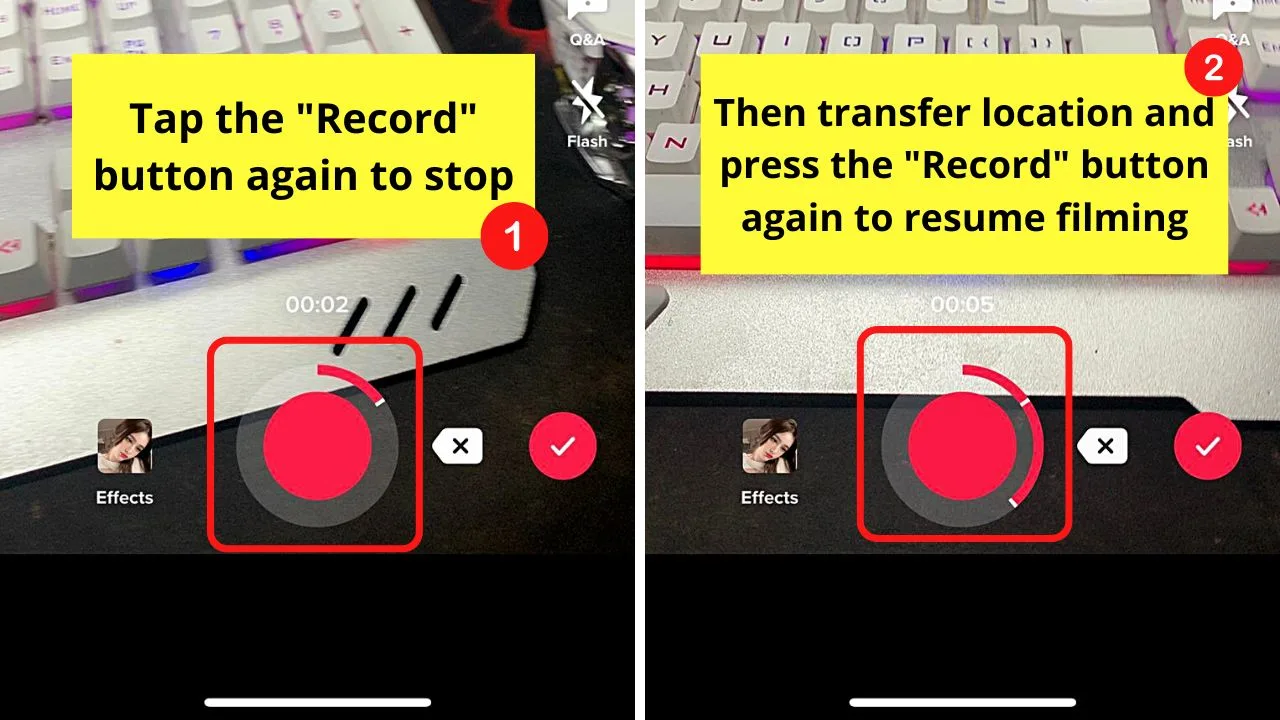
Transfer to another location, and once everything’s set for your second clip, press “Record” again to continue filming.
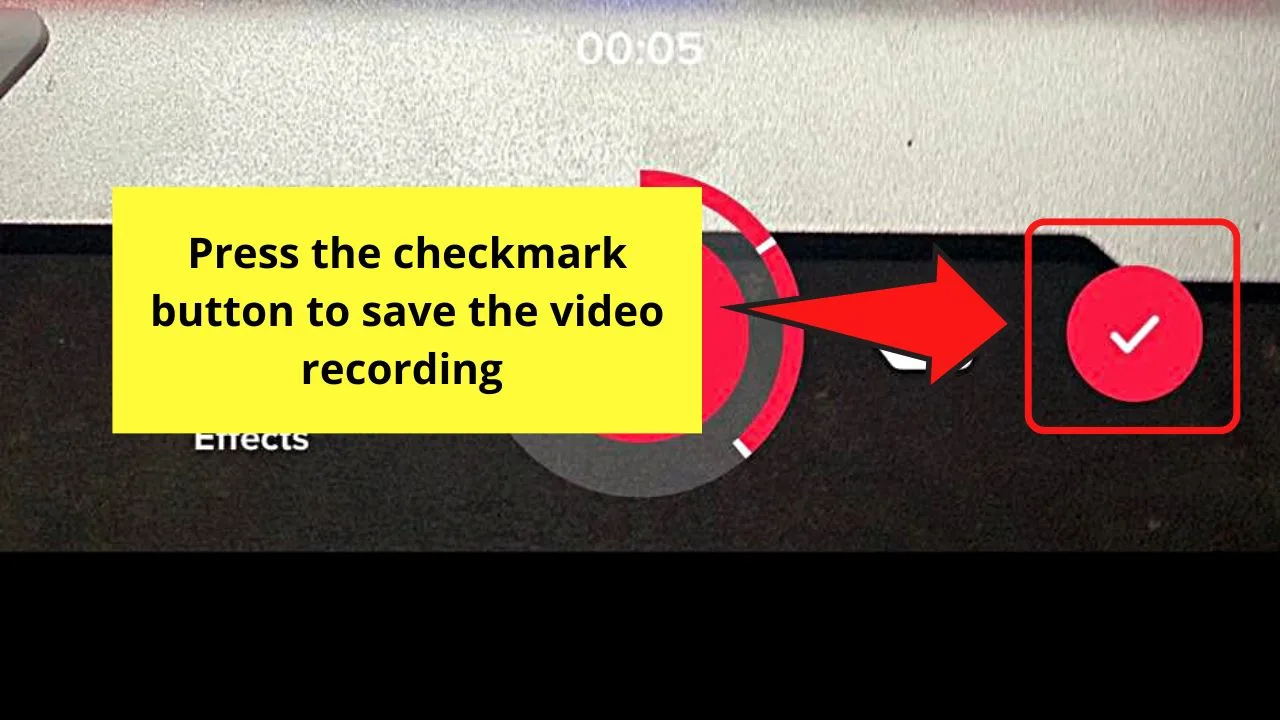
Repeat the same process until you reach the end of the video recording before tapping the checkmark button to save it.
Step 4: To further edit the footage automatically merged by TikTok, press the “Adjust clips” button on the right-side panel.
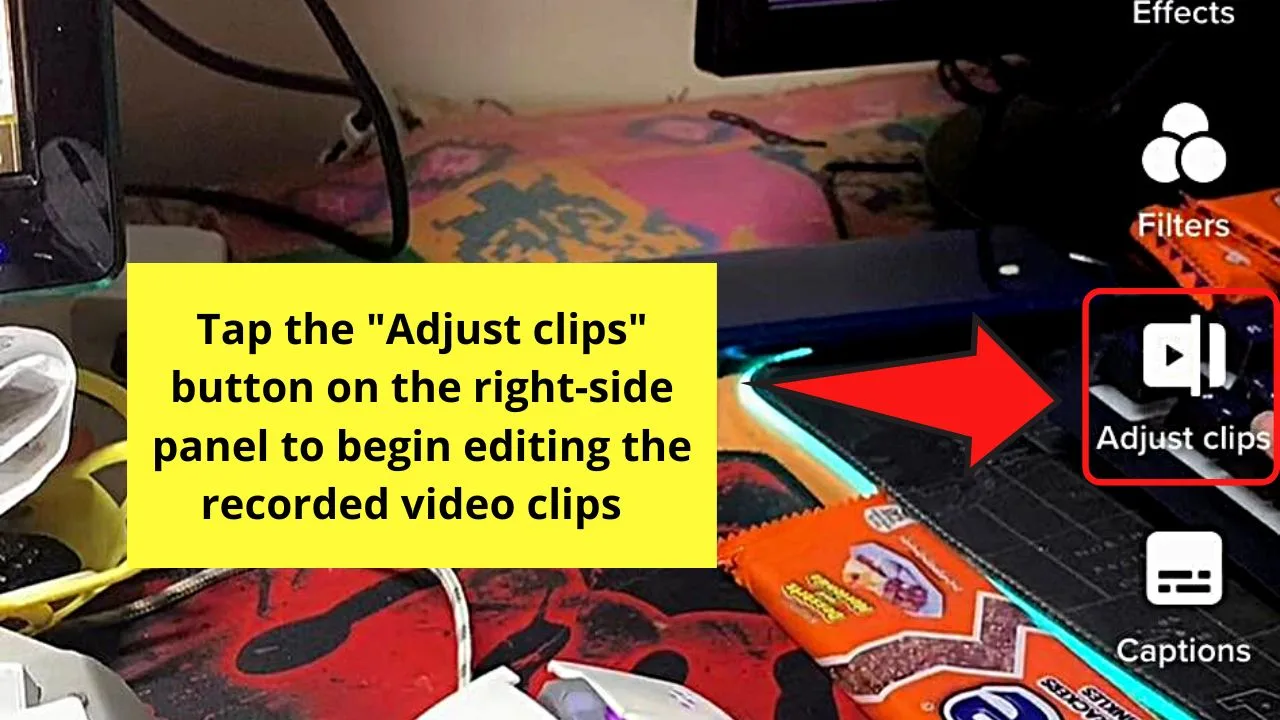
Step 5: To add a single music track for all the clips, press the “Sound Sync” button.
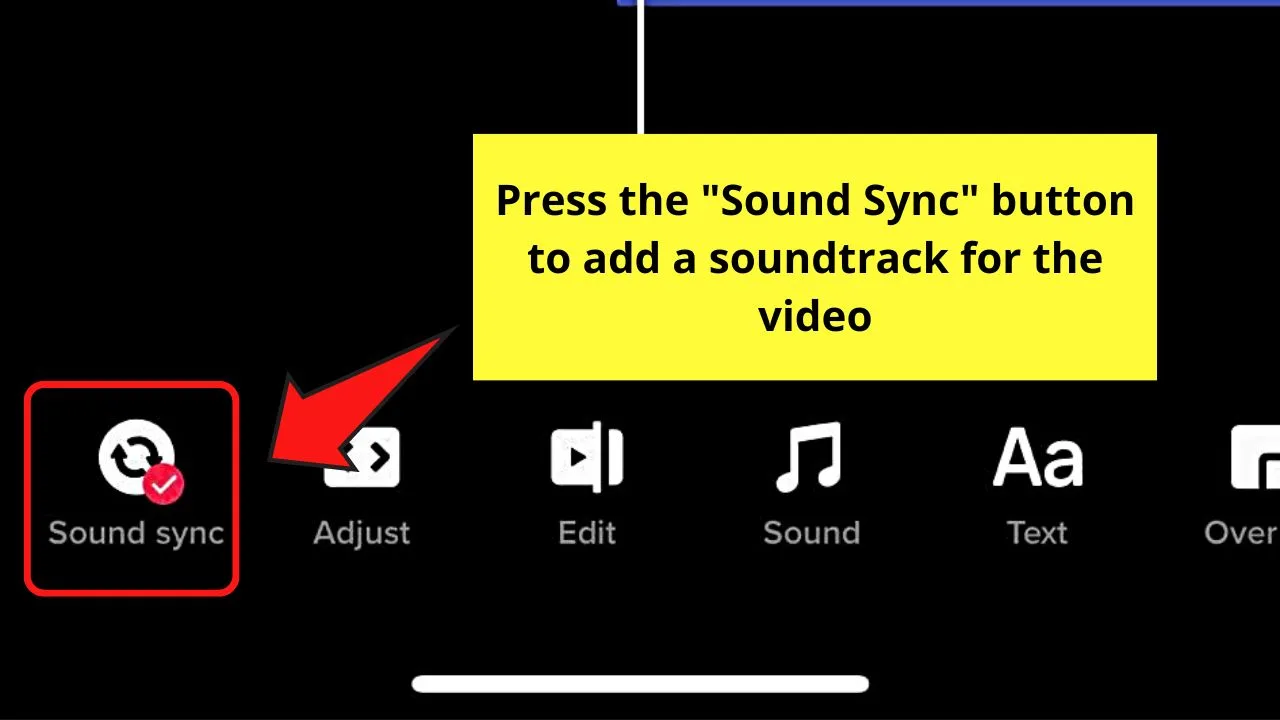
TikTok will then add the sound that best fits your footage under the video timeline.
Step 6:Press and hold one of the clips on the video timeline until a white bar surrounds it to reorder the clips.
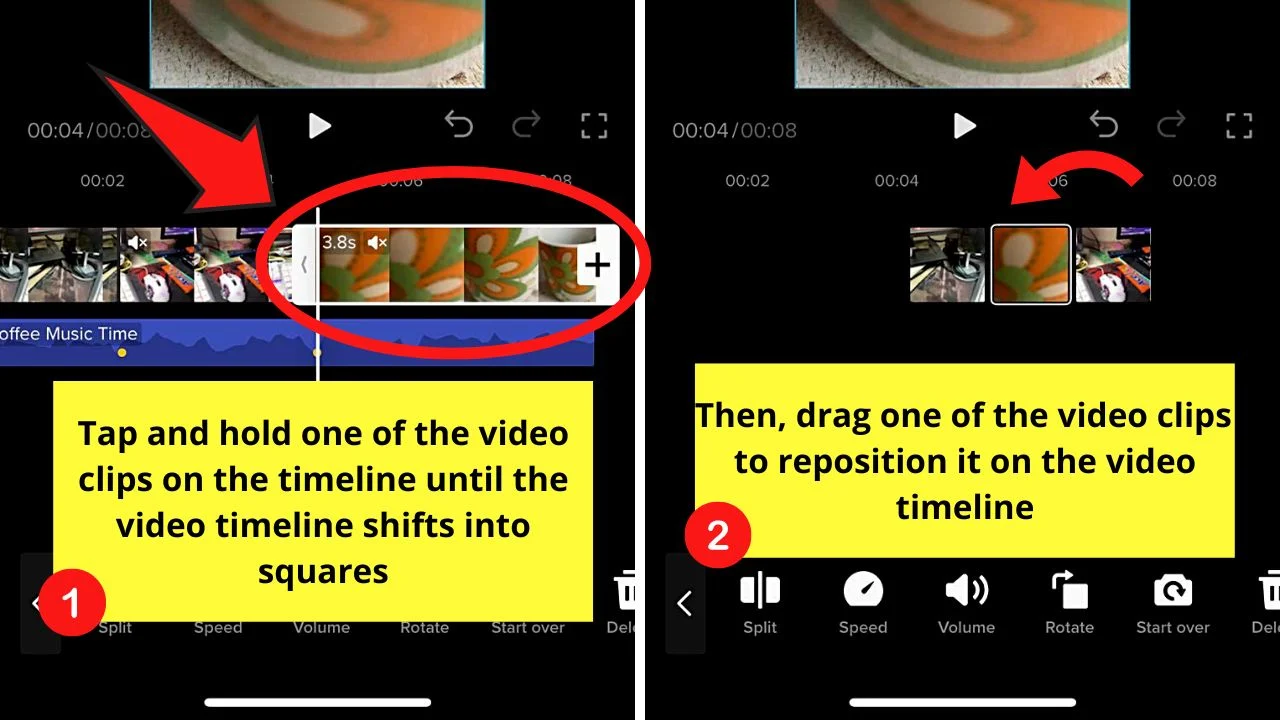
From there, drag the video clip you want to reorder and reposition it to where you want it. Then, leave the newly reordered clip in place by removing your finger.
Step 7: If you don’t need to tweak the combined video further, press the “Save” button.
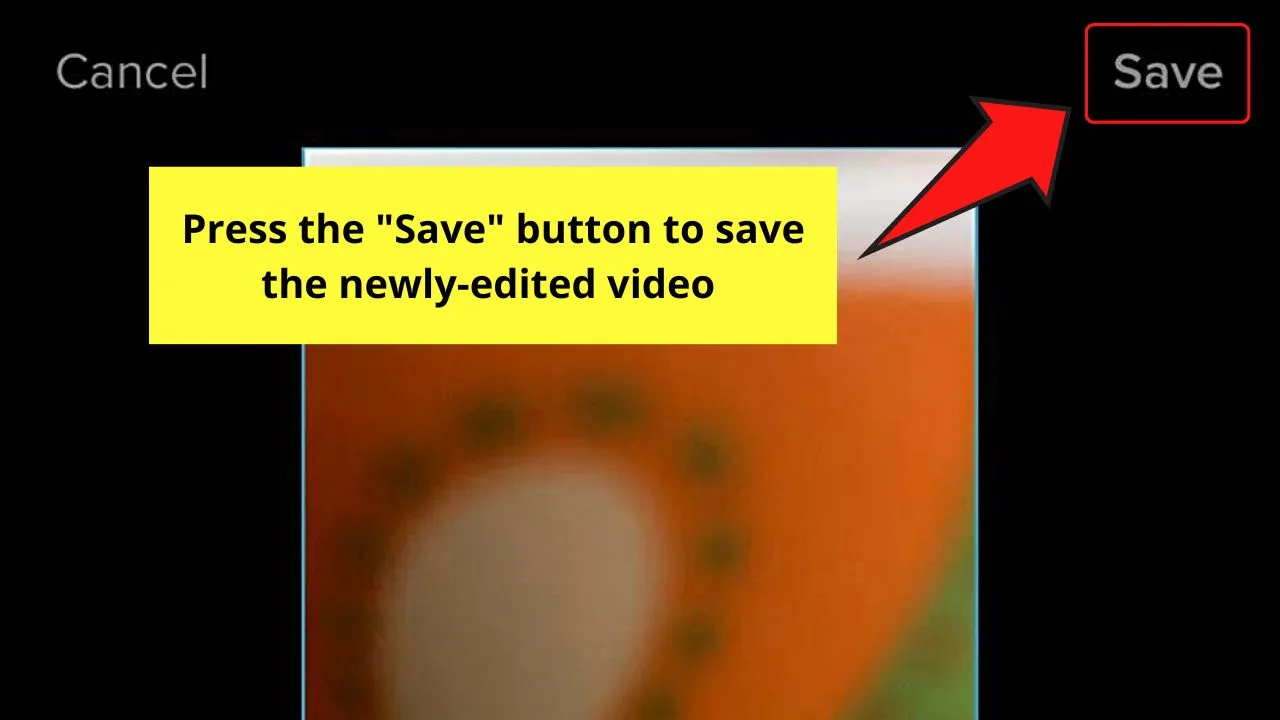
You will now be redirected back to the creator page, where you can further add stickers, effects, text, and even enhance the video before tapping “Next.”
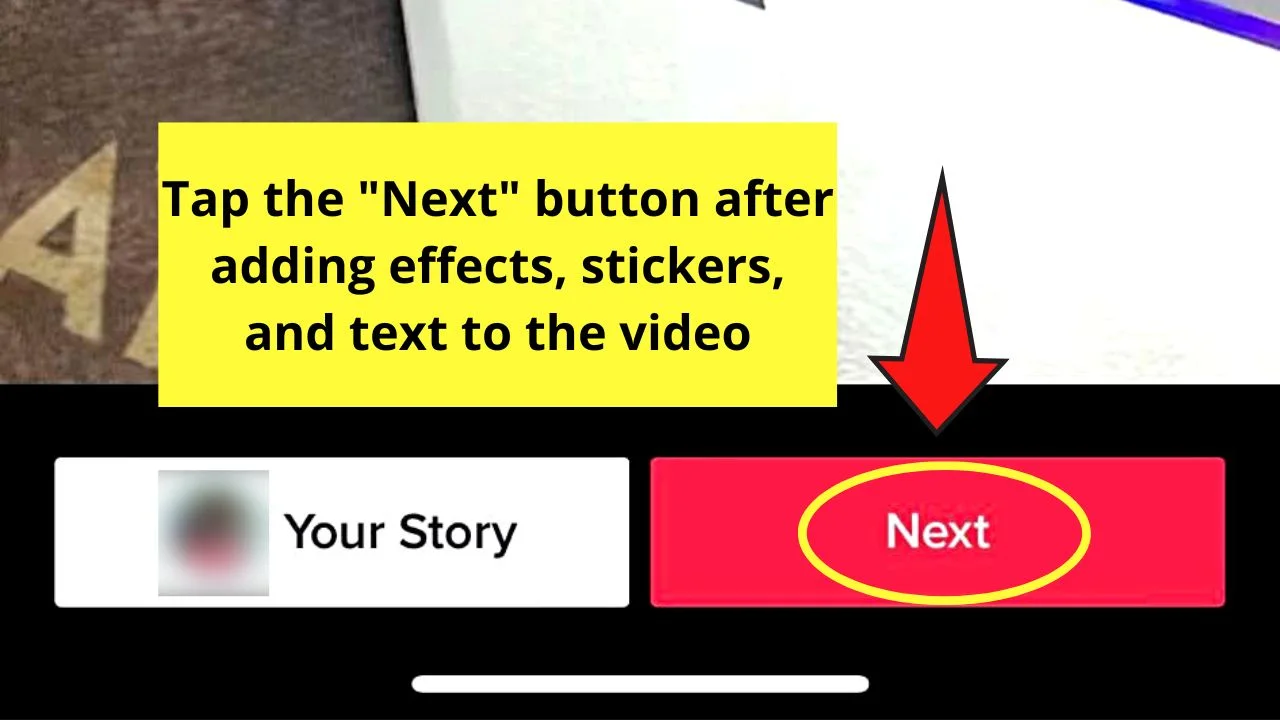
Step 8: Type out your post’s caption, tag people, add the video’s location, and tweak the audience settings on the footage on the “Post” page.
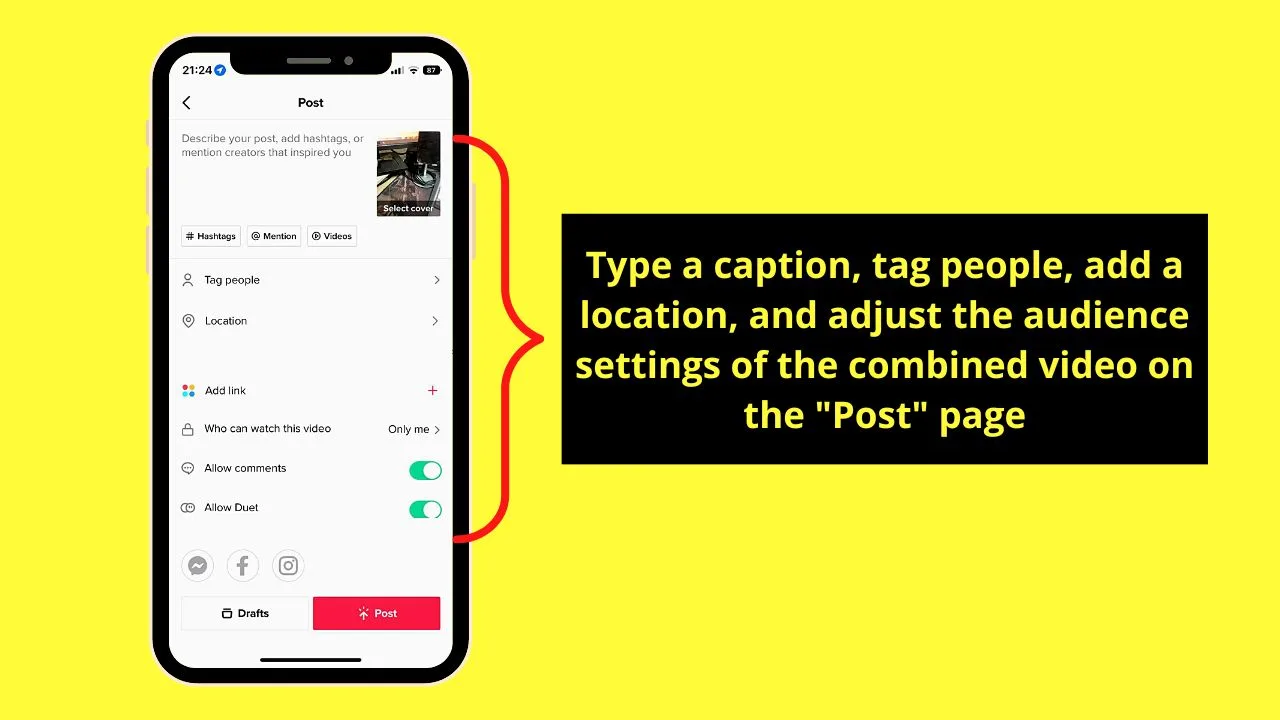
Step 9: Press “Post” to upload the combined video on TikTok, or the “Drafts” folder if you want to save the footage for later.
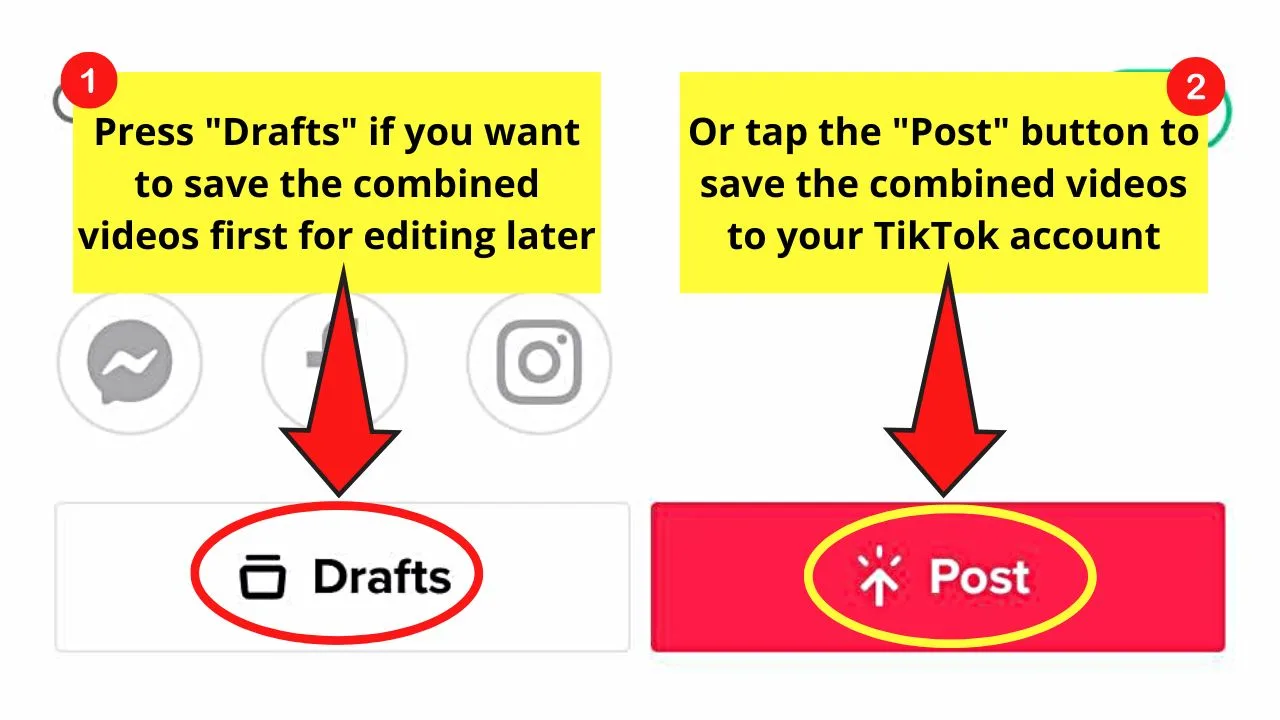
So, now that you know of these various methods of combining videos on TikTok, are you now ready to try them out?
Frequently Asked Questions about How to Combine Videos on TikTok
If you’re to record multiple clips on TikTok and combine them, what is the maximum total length of the recording?
Even if you record multiple clips on TikTok, you can only record up to 3 minutes of video from the app’s creator page.
Can I still combine a video with another video even after I posted it on TikTok?
Once you posted a video on TikTok, you cannot do any editing on it. With that, combining a video posted on TikTok is not possible. You need to download the posted video first before you can combine it with another footage and repost it to TikTok.
Is it possible to combine photos and videos in one TikTok post?
Both pictures and videos can be combined in one TikTok post. Just make sure to press “Select multiple” before choosing the photos and videos from the gallery. After you press “Next,” the images and footage you chose will automatically appear on the creator page.

Hey guys! It’s me, Marcel, aka Maschi. On MaschiTuts, it’s all about tutorials! No matter the topic of the article, the goal always remains the same: Providing you guys with the most in-depth and helpful tutorials!


