TikTok is known for popularizing filter trends on social media. If you want to try using those filters on your videos, just tap the filter name so it will be used.
But, if you’re updated with TikTok’s latest trends, you’ve noticed that a lot of users have placed crowns on their TikTok profile.
Most would probably think that you need to achieve some sort of milestone to be able to have that crown. Yet, you’ll be surprised to know that getting that coveted crown is so simple that you won’t even believe how easy it is.
How to Get a Crown on TikTok
To get a crown on TikTok, use the new “Magic Animation” filter. To do so, tap the “+” button on TikTok’s home page. Then, press “Effects” and find the “Animate Me” filter. Proceed with recording and posting the video. After posting that video, a crown icon then appears on your profile picture.
That’s just the shortest explanation of how TikTok users have been able to get a crown on their PFPs.
But, in case you want a detailed version of the steps, let’s get started below.
Yet, ensure that you have updated your TikTok app so you will get your coveted crown on your TikTok profile picture.
Step 1: Launch the TikTok app by tapping on its app icon on your phone’s home screen.
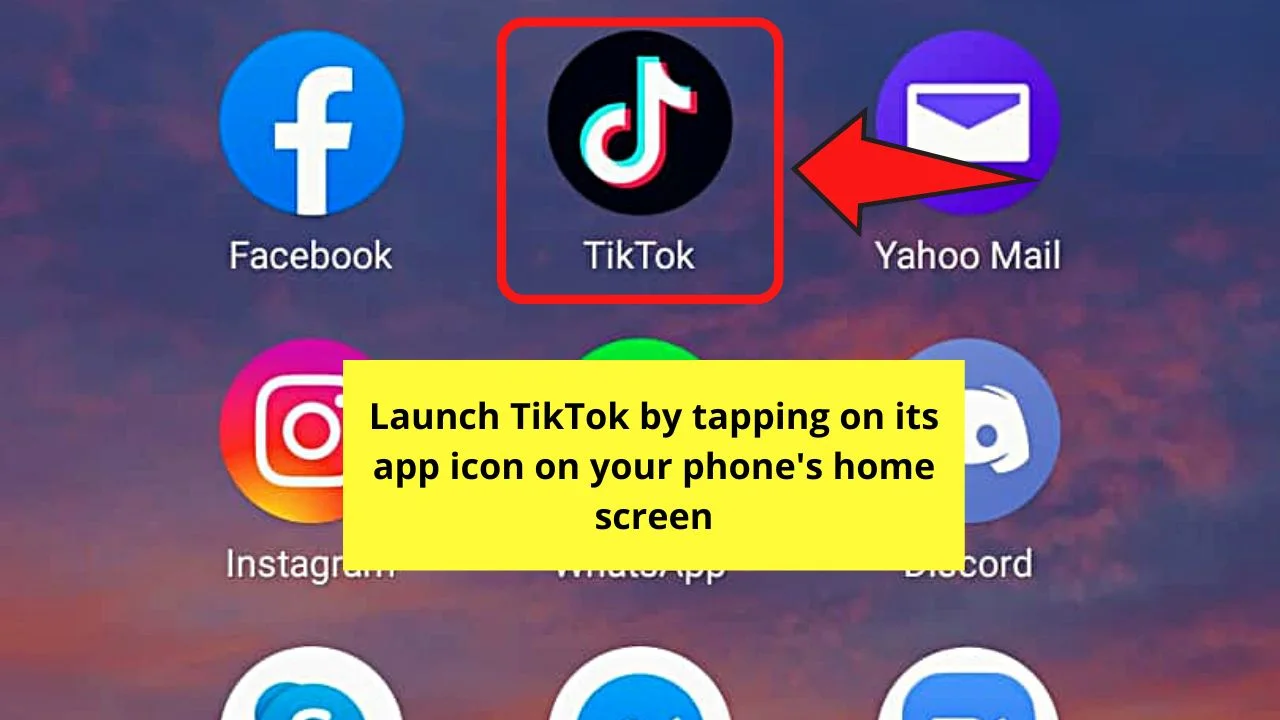
Step 2: Once you’re on TikTok’s home page, press the “+” button.
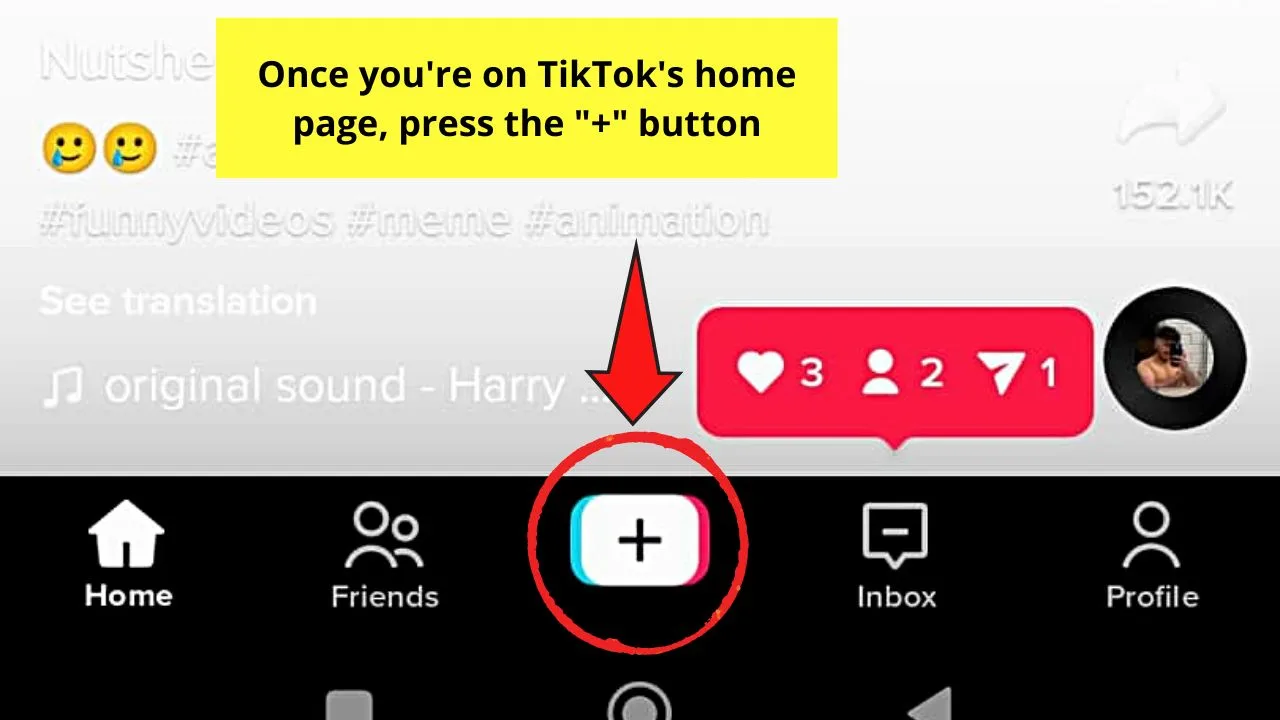
You’ll then find yourself redirected to the creator page.
Step 3: On the creator page of TikTok, tap the “Effects” button.
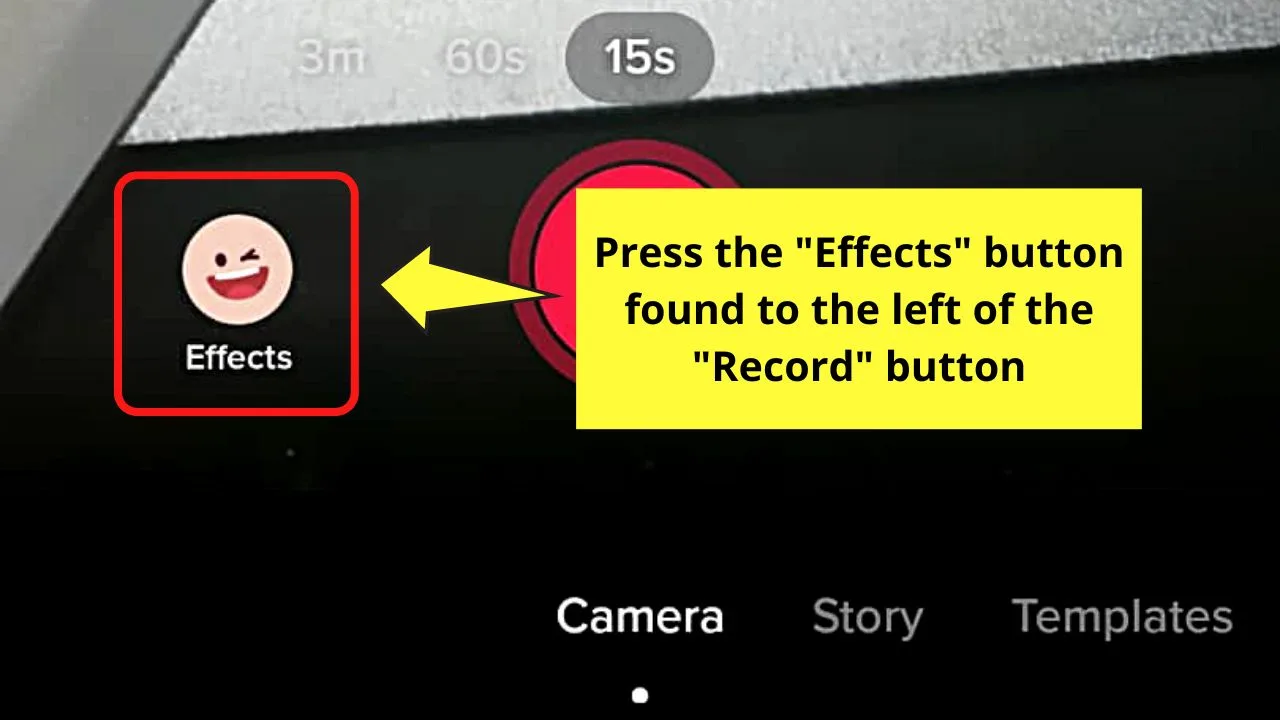
You’ll find this button on the “Record” button’s left.
Step 4: Find the “Animate me” filter from the menu that appears and tap to select it.
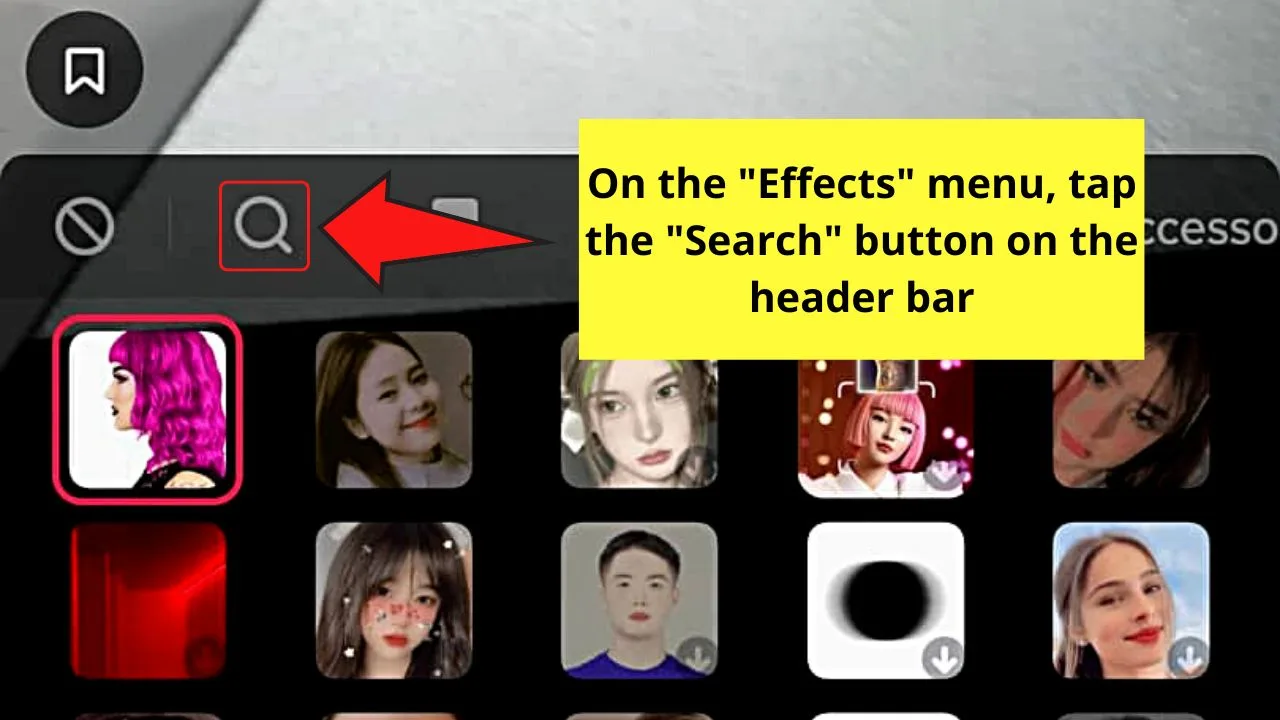
Usually, you’ll see this filter looking like an icon showing a face with a sparkly orange background.
However, if you can’t readily find the “Animate me” filter icon, press the “Search” button. This takes the shape of a magnifying glass.
Then, type in the search bar “Animate me.” You’ll probably see that filter’s icon, but it will look different — a pretty girl’s face against a sparkly purple background. Tap to select it.
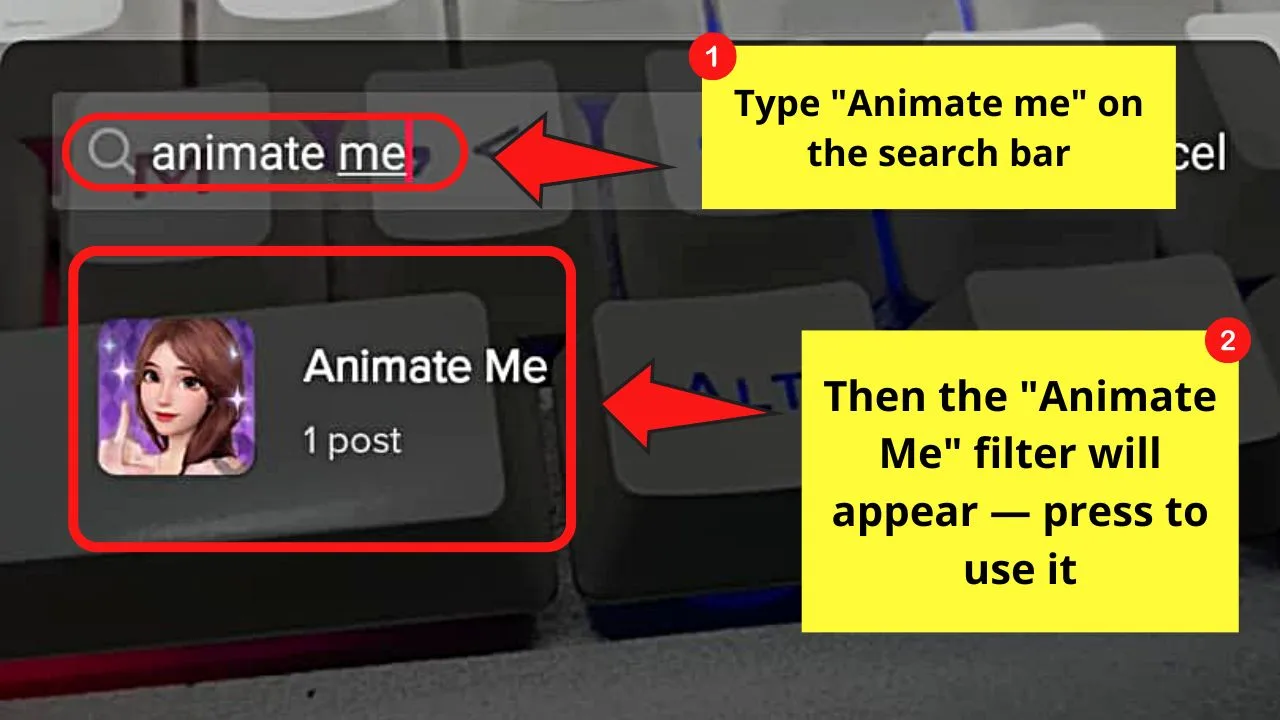
Step 5: Once the “Animate me” filter’s applied, start filming a new video by pressing the red “Record” button.
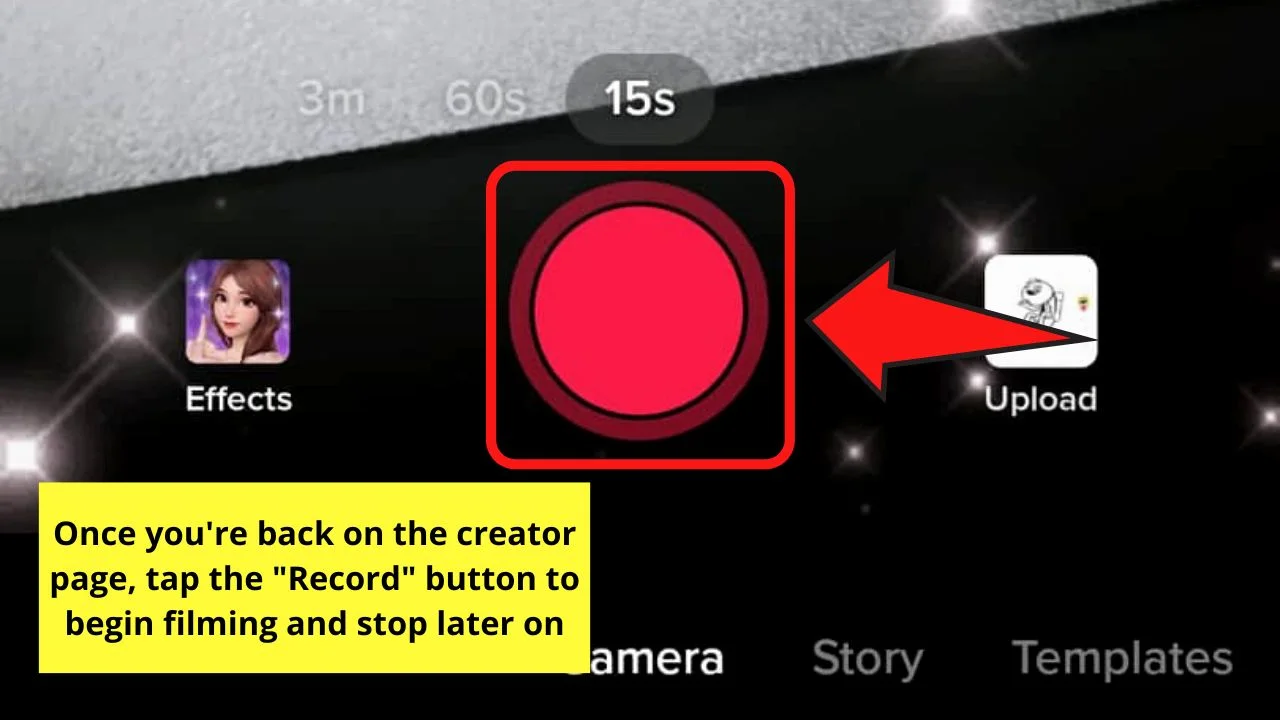
But, you don’t need to film a lengthy video to get the crown on TikTok. Even a few seconds-long footage is enough.
Then, to make the “Animate me” filter work, tap the screen at least once. After which, press the “Record” button again to stop filming.
Step 6: Start posting the video by tapping the “✔” button after recording.
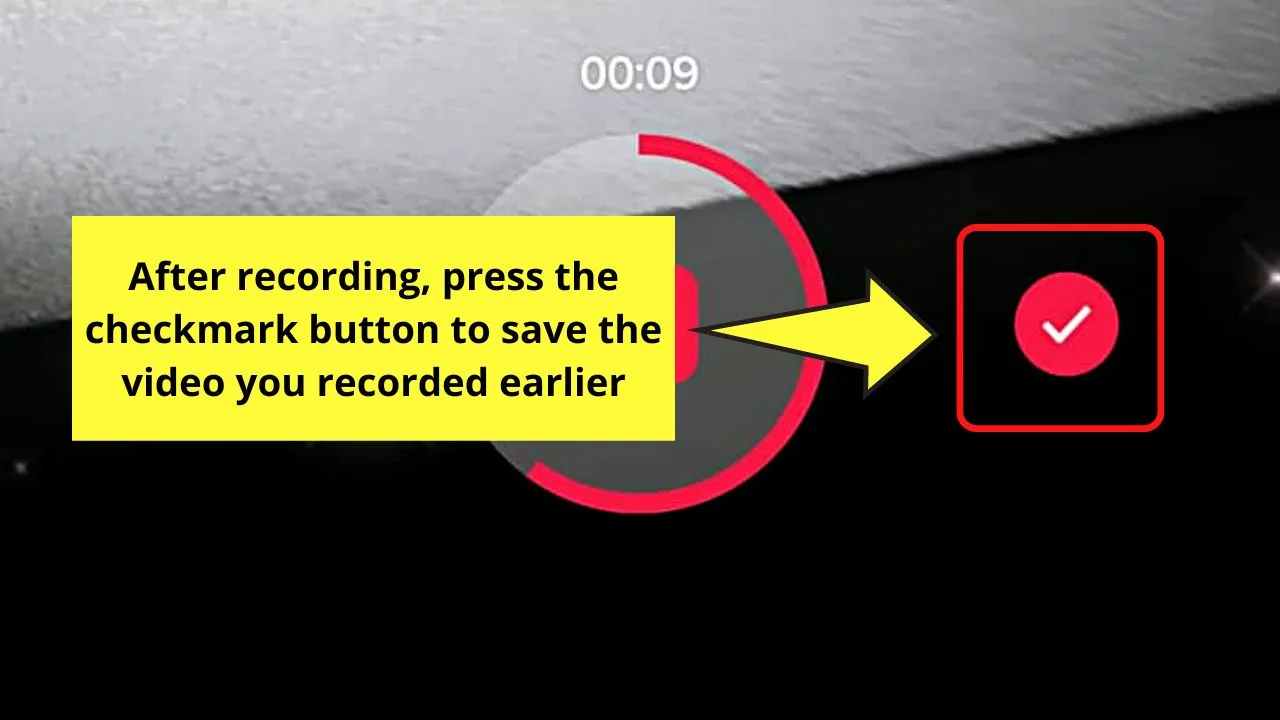
Then, proceed with filling out the necessary details on the “Post” page. You can type out the caption and tag someone on TikTok.
You can even add a location and tweak the audience settings while you’re on the “Post” page.
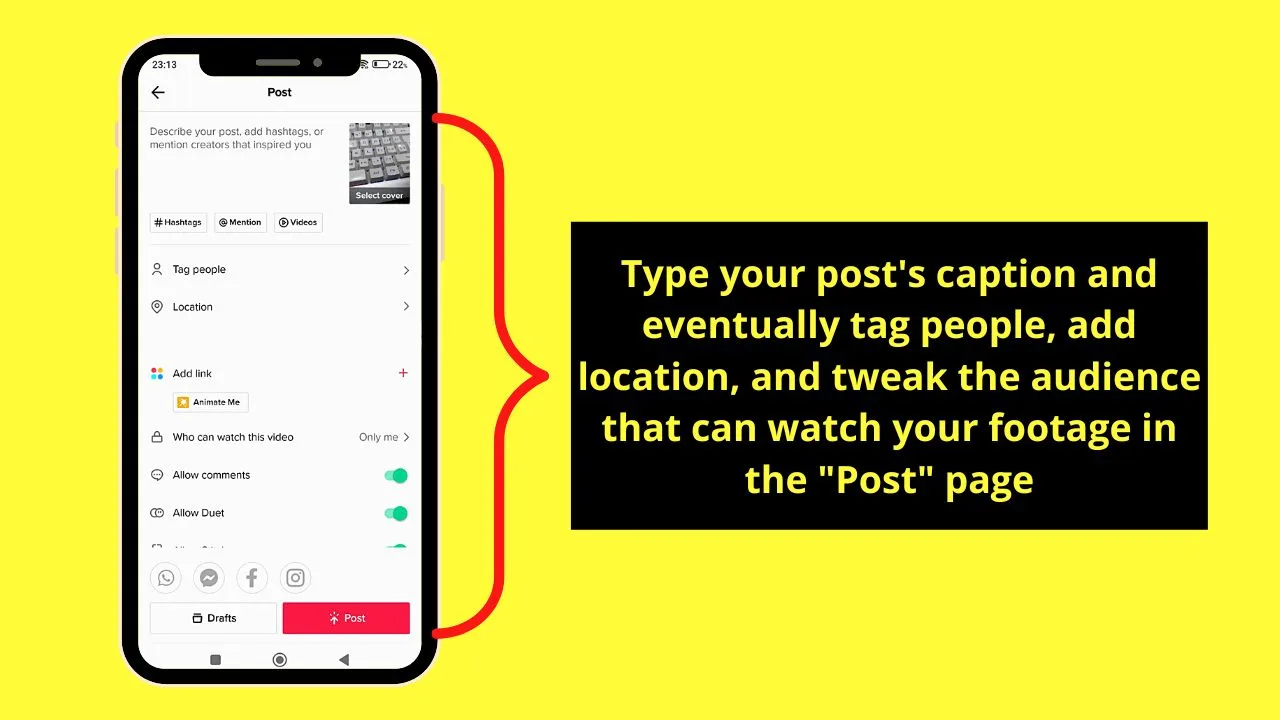
If you’re done, press the “Post” button.
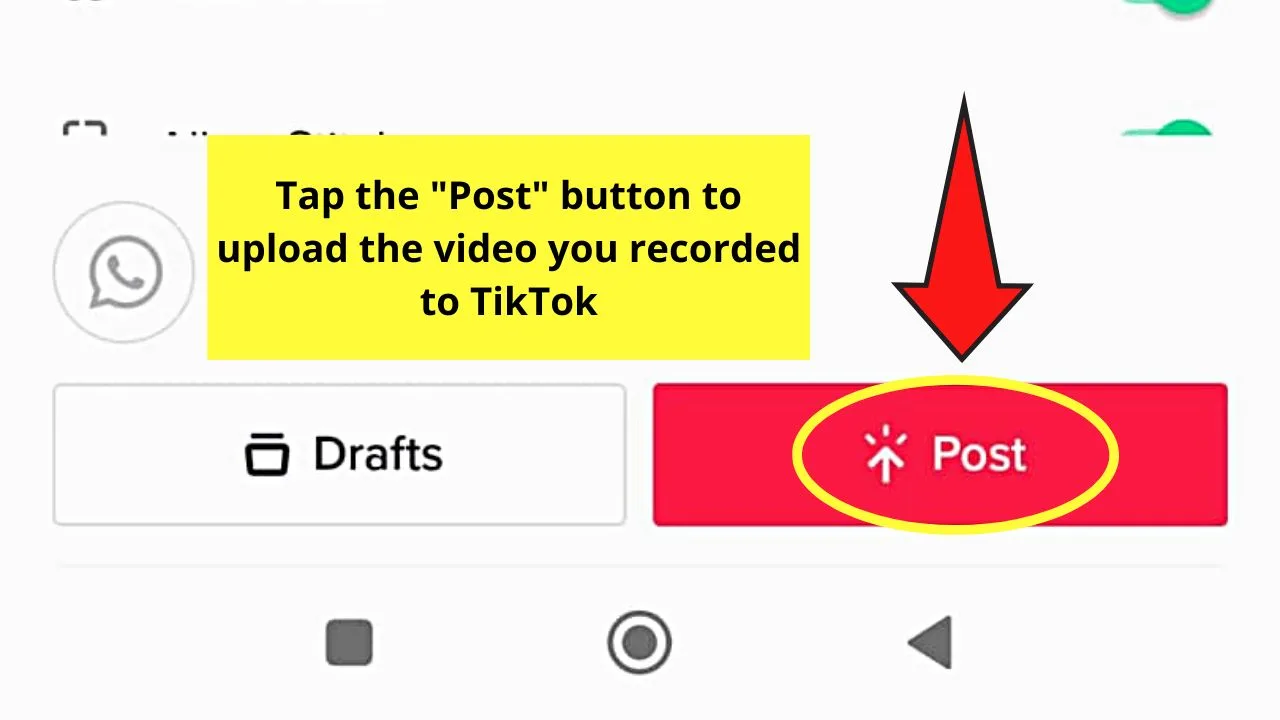
And, the soonest you post that video, you’ll find the crown icon appear on your TikTok profile picture.
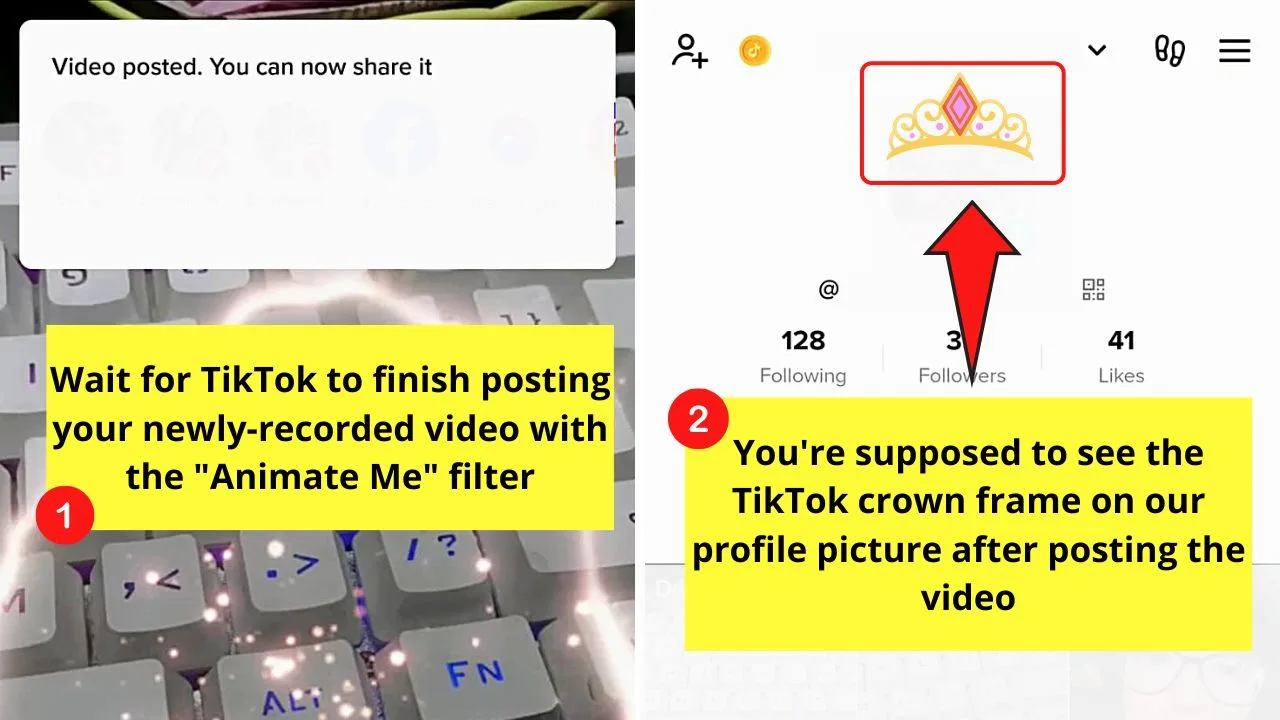
But, if you don’t want the said crown anymore, then just remove the TikTok filter.
Frequently Asked Questions about How to Get a Crown on TikTok
Why isn’t a crown showing even after using the “Animate me” filter and posting the video to TikTok?
If the crown doesn’t appear on your TikTok PFP after using the “Animate me” filter, the frame isn’t available in your country or region. But, it can be that TikTok has removed the said frame, meaning you can’t get the crown even after using the “Animate me” filter.
Can I delete the TikTok video I posted using the “Animate me” filter once I get the crown on TikTok?
You definitely can delete the video you posted with the “Animate me” filter after getting the TikTok crown. Tap the said TikTok footage, press the meatballs menu, and swipe to the left until you see the “Delete video” option in the menu that appears.

Hey guys! It’s me, Marcel, aka Maschi. On MaschiTuts, it’s all about tutorials! No matter the topic of the article, the goal always remains the same: Providing you guys with the most in-depth and helpful tutorials!


