TikTok is one of the platforms on social media where you can post engaging short-form videos. No matter what the video’s topic is, there’ll always be people who are interested in watching it.
But are you curious about who among your followers is watching your TikToks? Or will you be able to pinpoint your most avid viewers?
Can You See Who Sees Your TikToks?
You can’t see who sees your TikToks as TikTok values the privacy of its users and their viewing habits. But, you can check the “Views” count on the lower left of the thumbnail or visit “Analytics” by tapping the 3-horizontal line icon or the “More Data” button.
Before 2020, it was possible to find out who watches your TikToks through the “Video Views” feature. But, again, as the platform values its users’ privacy, they removed this feature.
In line with this principle, you won’t be able to see who shared your TikTok — just the numbers.
How to See How Your TikTok Views
Though you can’t find out who has watched your TikTok videos, you can see how many people have watched it instead. Lucky for you, there are 3 ways to check your TikTok videos’ view counts.
The good news is, regardless of what method you choose, the same steps apply to both Android devices and iPhones.
Method 1: Checking View Count on TikTok Video Thumbnail
Step 1: Press “Profile”
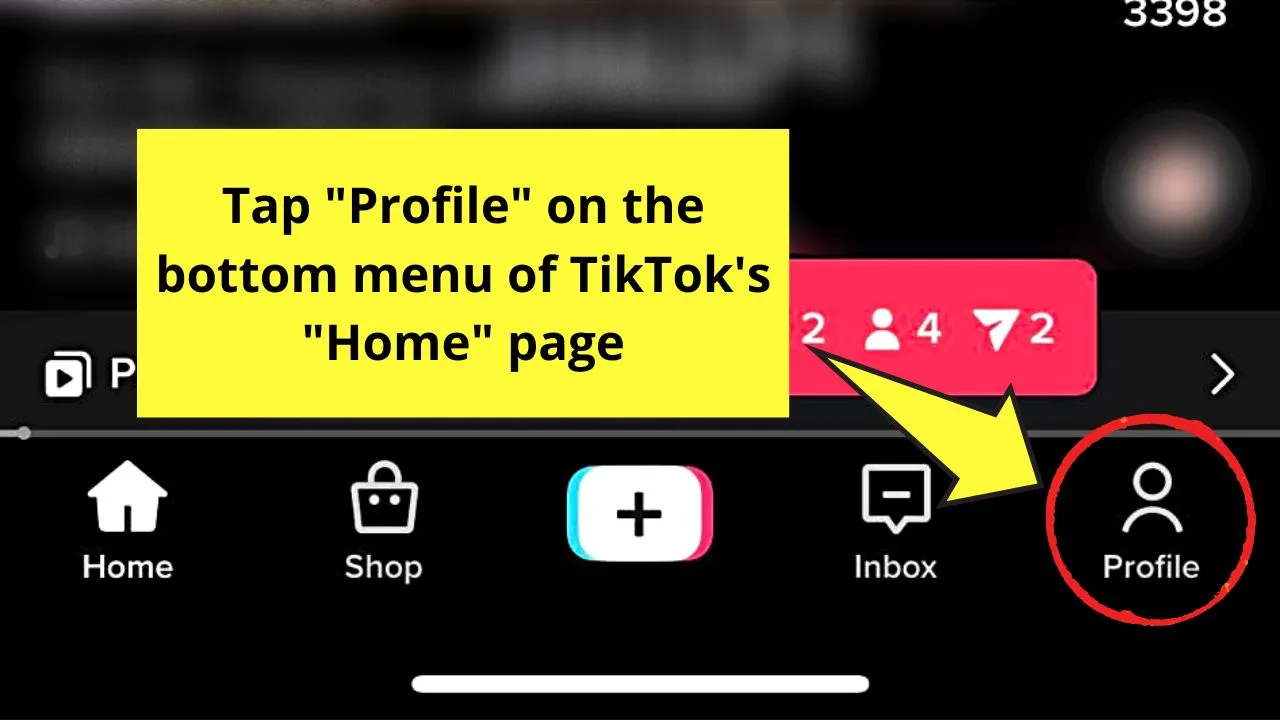
This is the icon shaped in a person’s outline on the rightmost part of TikTok home page’s bottom menu.
Step 2: Tap the “Timeline” icon
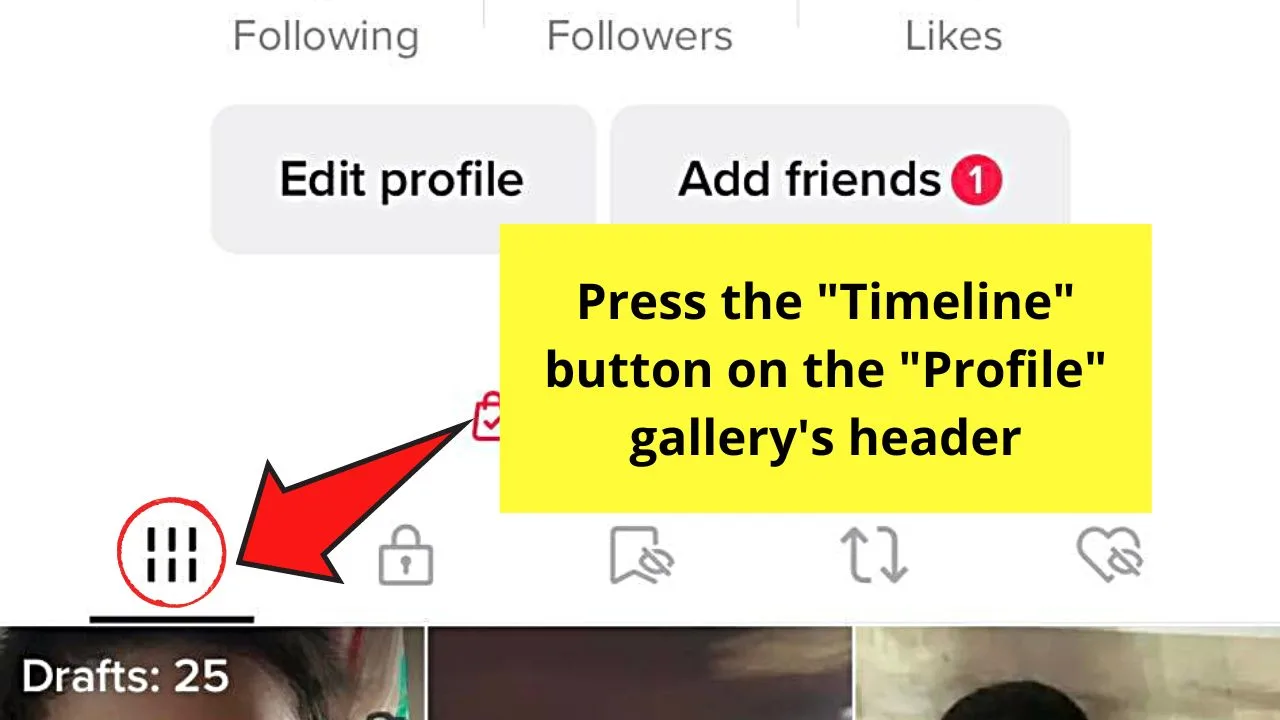
This icon appears as 6 vertical lines on the leftmost part of the “Profile” gallery header.
By default, this tab is what you’ll see when you visit your TikTok “Profile” page.
Step 3: Look for the triangle icon with numbers beside it on the video thumbnail
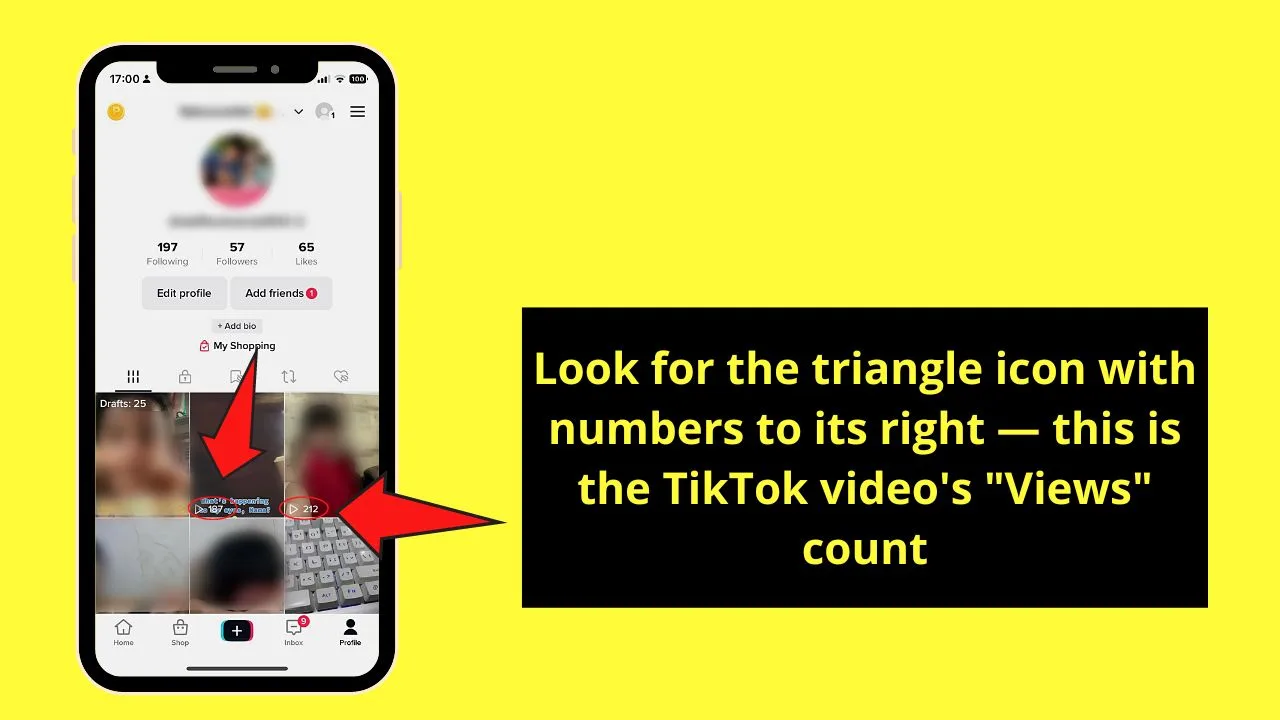
The said triangle icon with a bunch of numbers beside it is that particular TikTok’s “Views” count.
But, while you can easily see a TikTok video’s “Views” count, you won’t find any names identifying your viewers.
Even if you open the TikTok video and press the “Views” count, a window won’t show you your viewers’ identities.
However, you can always gain more insight into how that TikTok video is faring by checking out its data.
Method 2: Tapping “More Data”
Granting that you have already opened a TikTok video to watch from “Profile,” follow the next steps below.
Step 1: Tap the “More Data” button
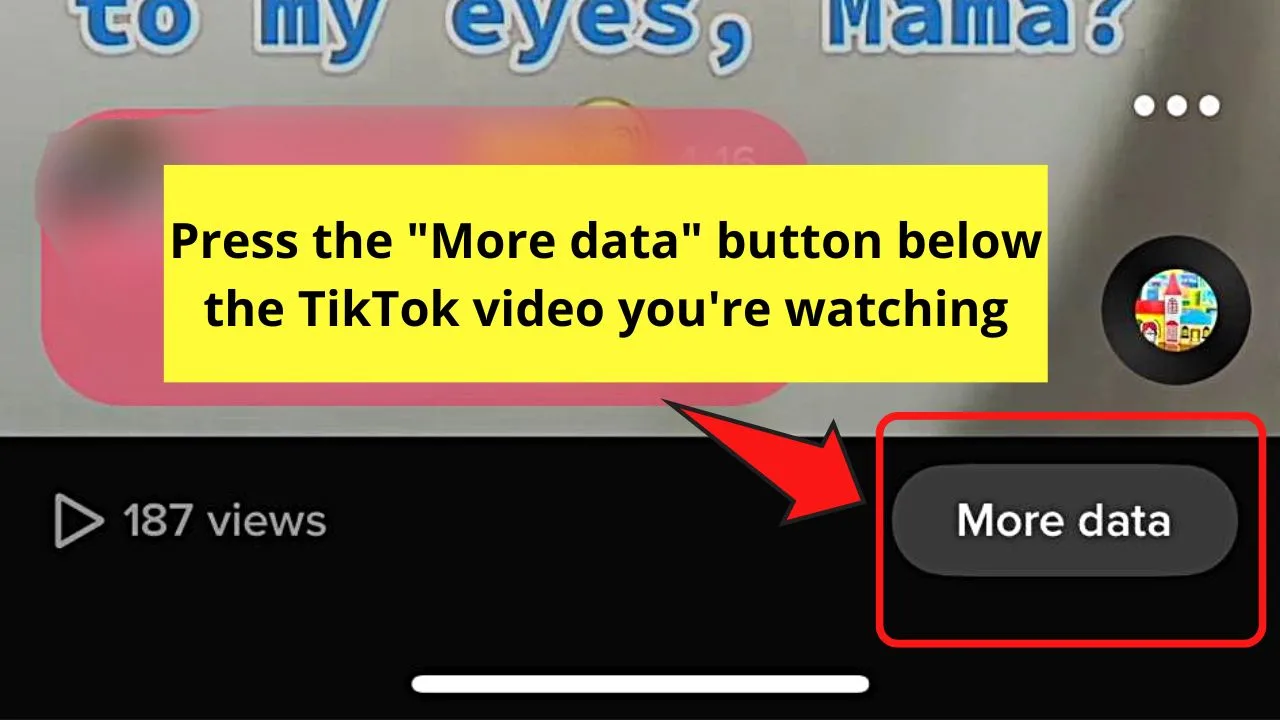
This icon appears as a gray oblong with the words “ More data” inside it. This is found on the TikTok video’s lower right.
Step 2: Press the “Viewers” tab
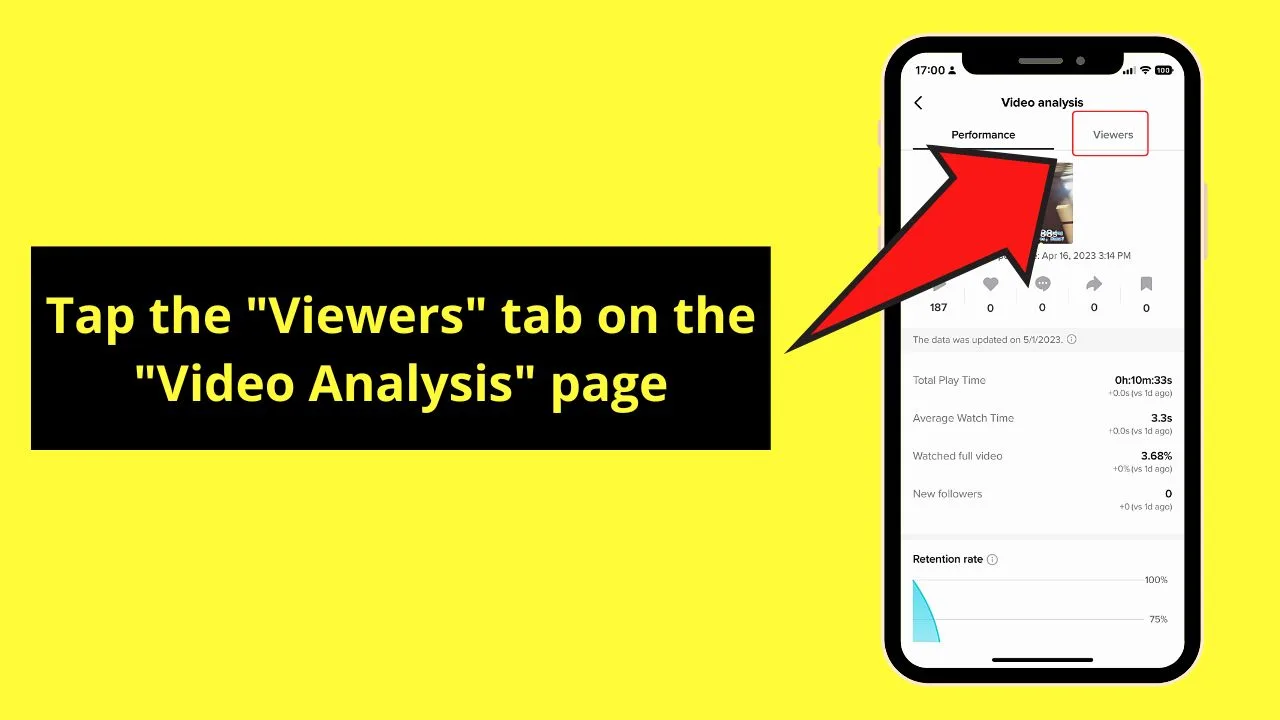
This is the second tab you’ll see on the header of the “Video Analysis” page.
But, by default, you’ll see the overall data relating to that TikTok’s performance in the “Performance” tab.
Step 3: Swipe up to see the viewership statistics
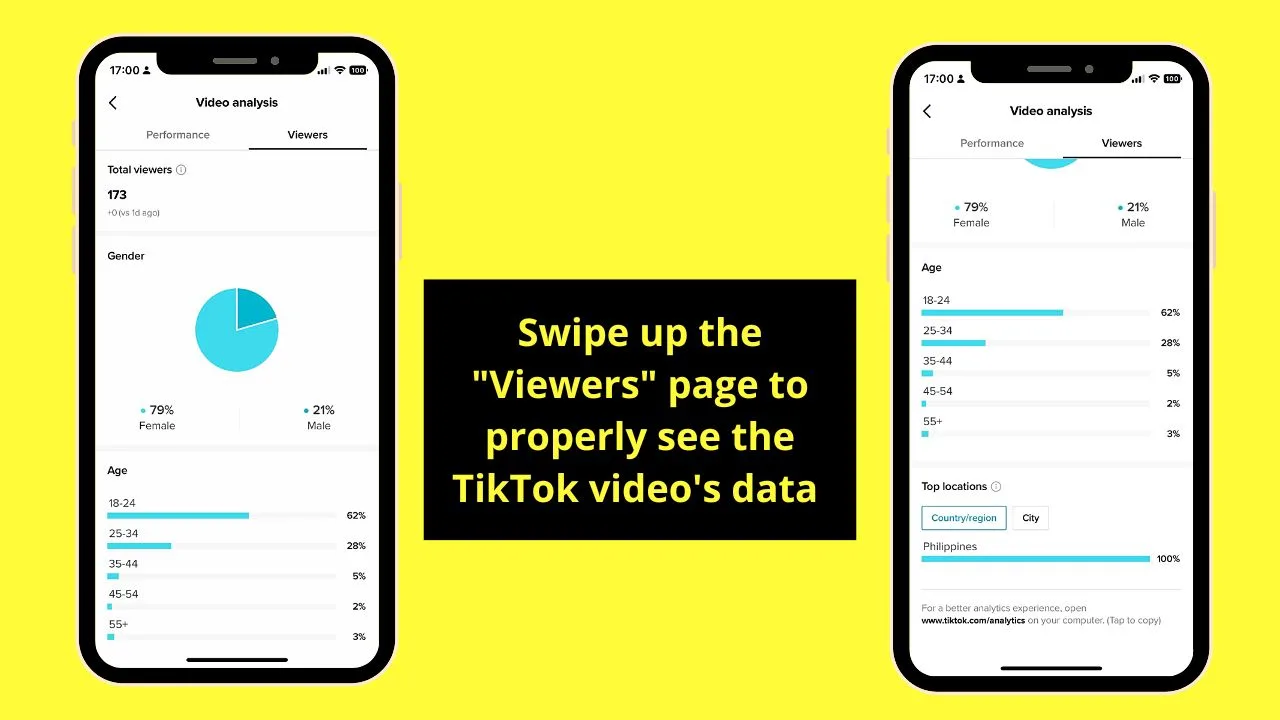
Again, you won’t find a list of the names of the people who have seen your TikTok video. But, you can see the following data in this particular tab.
- Total Viewers
- Gender – Appears as a pie chart showing how many male and female viewers have seen your TikTok video
- Age – Shows the percentage of the viewers per age bracket in a line graph
- Top Locations – Shows what country, region, or city your TikTok viewers come from
Then repeat these same steps to view each TikTok video’s analysis.
Method 3: Visiting TikTok’s “Analytics” Page
While viewing how each TikTok video on your account is faring, it can be a herculean task if you’ve uploaded hundreds of TikToks already.
If you want to have a bird’s eye view of how your TikTok account is faring as a whole, visit the “Analytics” page.
Again, granting that you are already on your TikTok “Profile” page, here are the next steps to take:
Step 1: Tap the 3-horizontal line icon
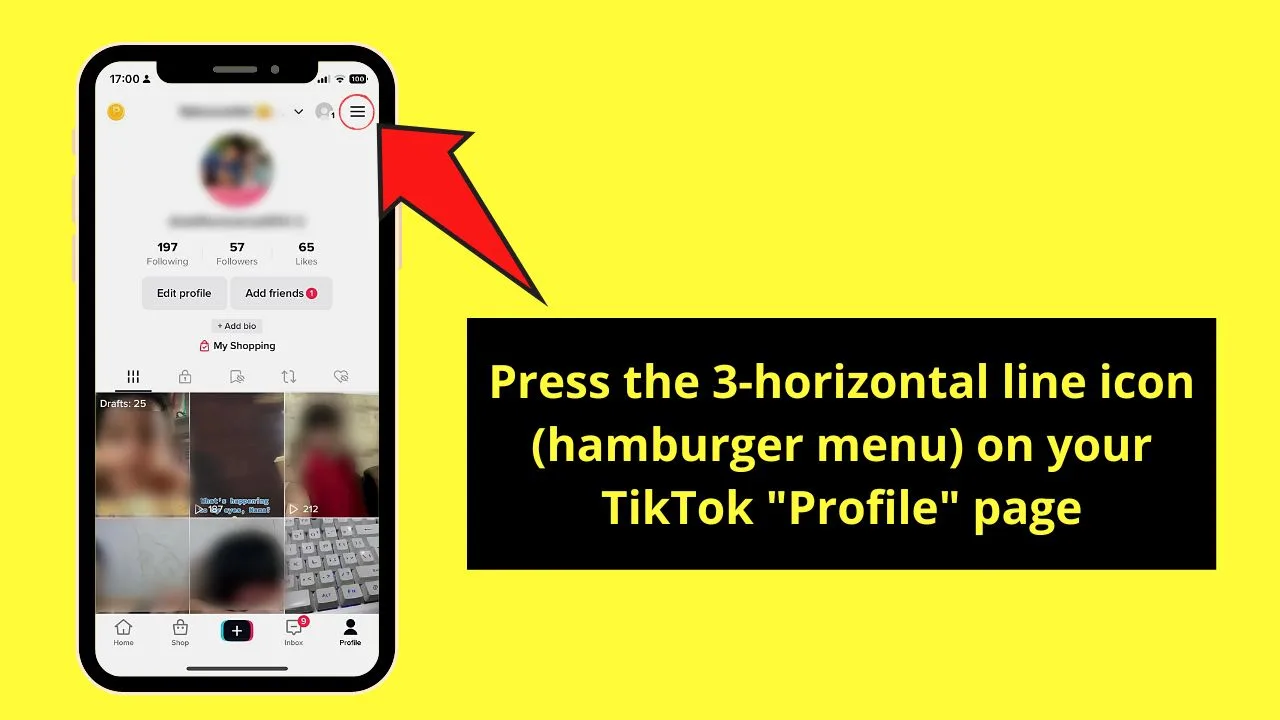
Also known as the hamburger menu, you’ll find this button on the upper right of your TikTok “Profile” page.
A menu from the bottom part of the page will then appear.
Step 2: Choose “Creator tools”
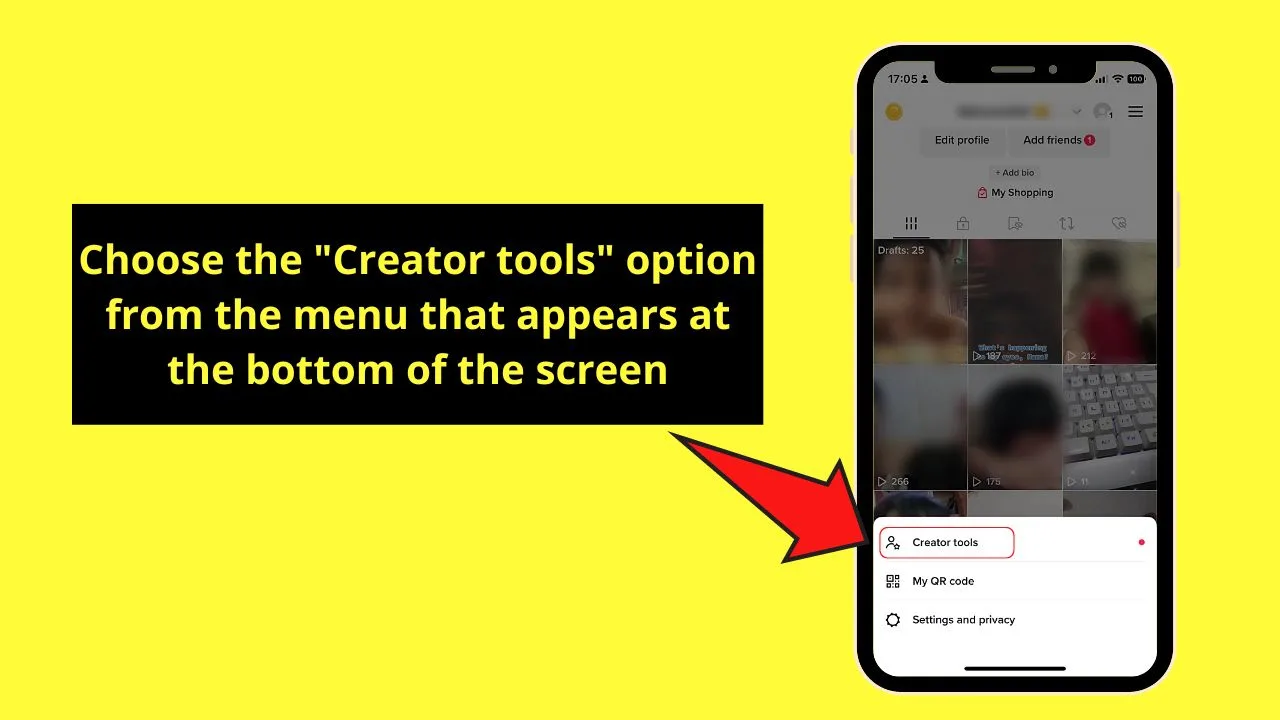
This is just one of the 3 options you’ll find on the menu, including “My QR Code” and “Settings and privacy.”
Step 3: Press “Analytics”
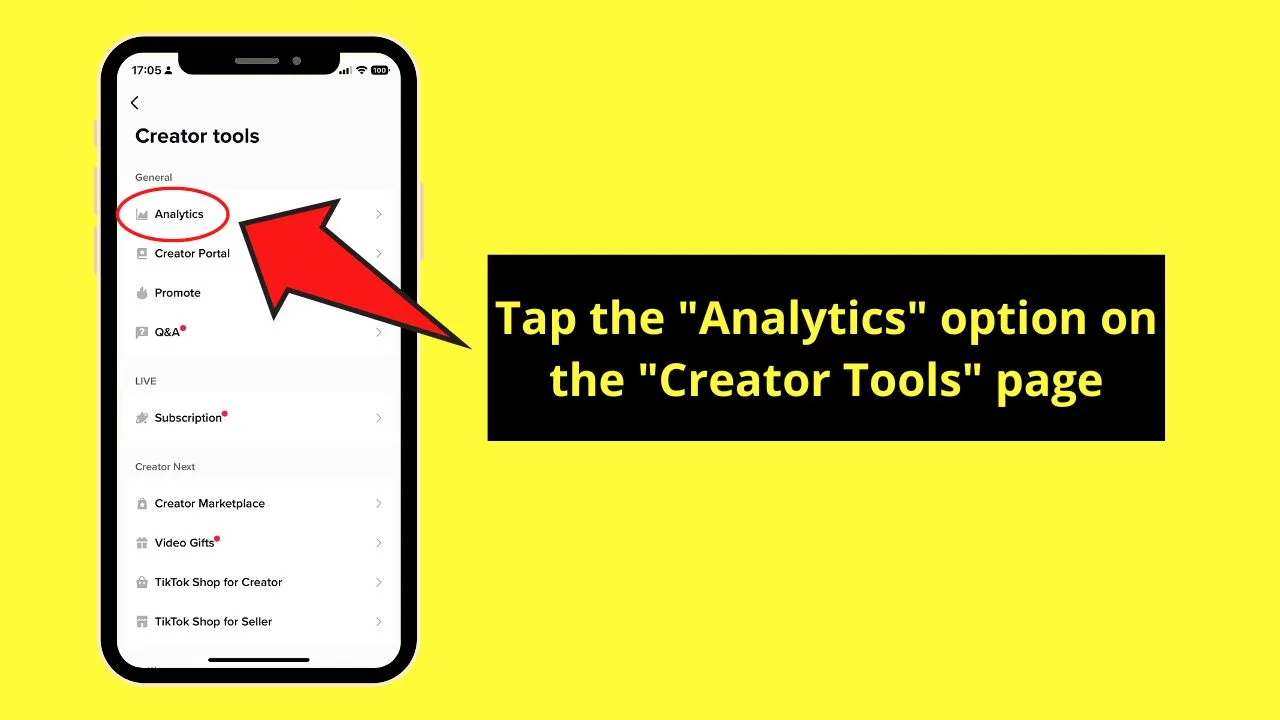
This is the first option under the “General” section.
Step 4: Tap “Overview”
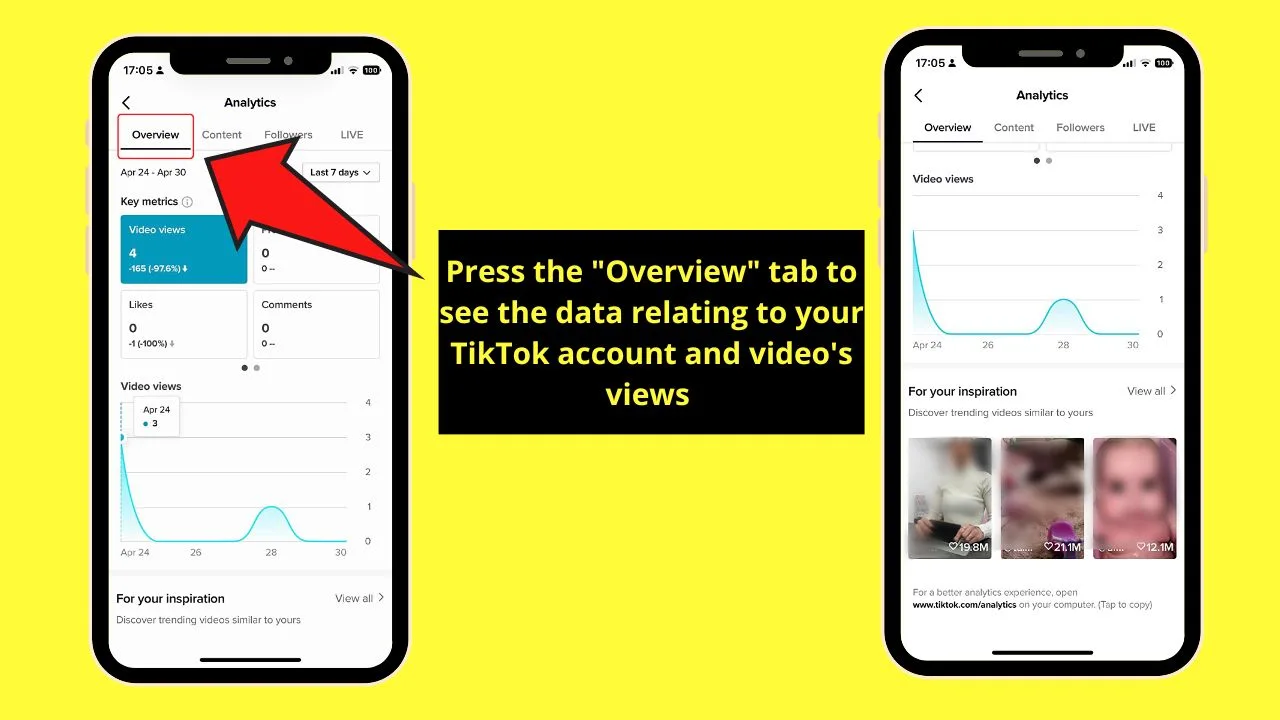
By default, the “Overview” page is the first one you’ll see after you’re redirected to the “Analytics” page.
You will then see the following data on the selected date range.
- Key Metrics – This is the section that shows the “Video Views,” “Profile Views,” “Likes,” and “Comments at a glance.
- Video Views – This section shows in graph form how many people have watched your TikToks within the date range selected earlier.
- For your inspiration – This section is where TikTok shows trending videos that are similar to what you’re posting.
Again, you won’t find any information on the viewers’ names, just the numbers.
Frequently Asked Questions about Who Sees Your TikToks
Do you need to switch to a TikTok business account if you want to check your video’s view counts?
You don’t need to switch to a TikTok business account for you to check your videos’ view counts. You can either check the view counts for each video you posted on the lower left of the thumbnails or tap the hamburger menu, press “Creator tools,” and access “Analytics.”
How do I activate the “Analytics” page on TikTok?
For you to activate TikTok’s “Analytics” page, you need to post at least 1 public video on your account. Once you do, tap the “Analytics” option from “Creator tools” and press the red “Turn on” button.
Why can’t I see who viewed my TikToks?
It’s impossible to see who viewed or watched your TikToks because the app’s developers have set it that way. As they value the privacy of the app’s users and their viewing habits, they only show you the numbers regarding how many watched your TikToks.

Hey guys! It’s me, Marcel, aka Maschi. On MaschiTuts, it’s all about tutorials! No matter the topic of the article, the goal always remains the same: Providing you guys with the most in-depth and helpful tutorials!


