Have you noticed that every time you search on Chrome, Google shows some search results that it tags as trending?
In case you haven’t, those search suggestions are what we call trending searches.
These trending searches are helpful, especially if the information you’re looking for is a popular topic at that particular time.
But, what if you don’t want those trending searches to appear, especially if you want some privacy with your online activity?
Can you remove them?
The good news is, yes, you can!
Let’s discover how exactly you can remove these trending searches and bring back the privacy you always wanted.
How to Turn Off Trending Searches on Chrome
Frequently Asked Questions about How to Turn Off Trending Searches on Chrome
How to Turn Off Trending Searches on Chrome
To turn off Trendin Searches on Chrome, follow these steps:
Step 1: Type “google.com” in the address bar
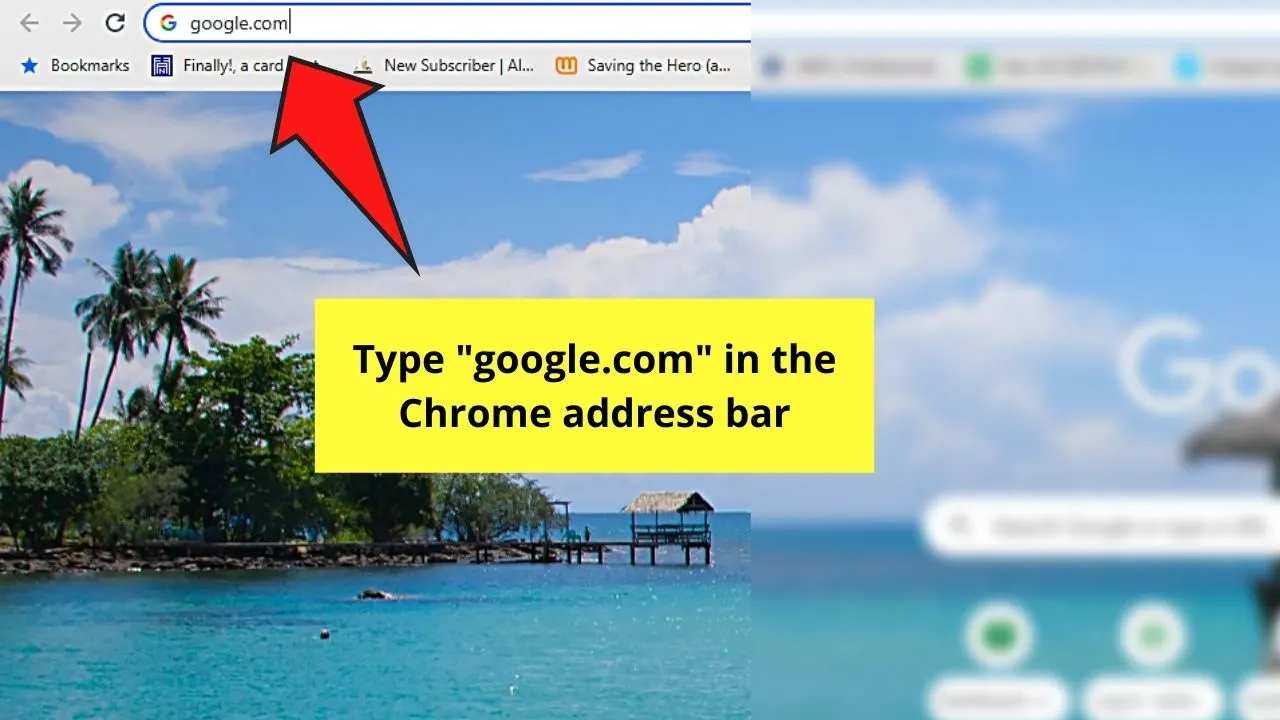
Step 2: Navigate to “Settings”
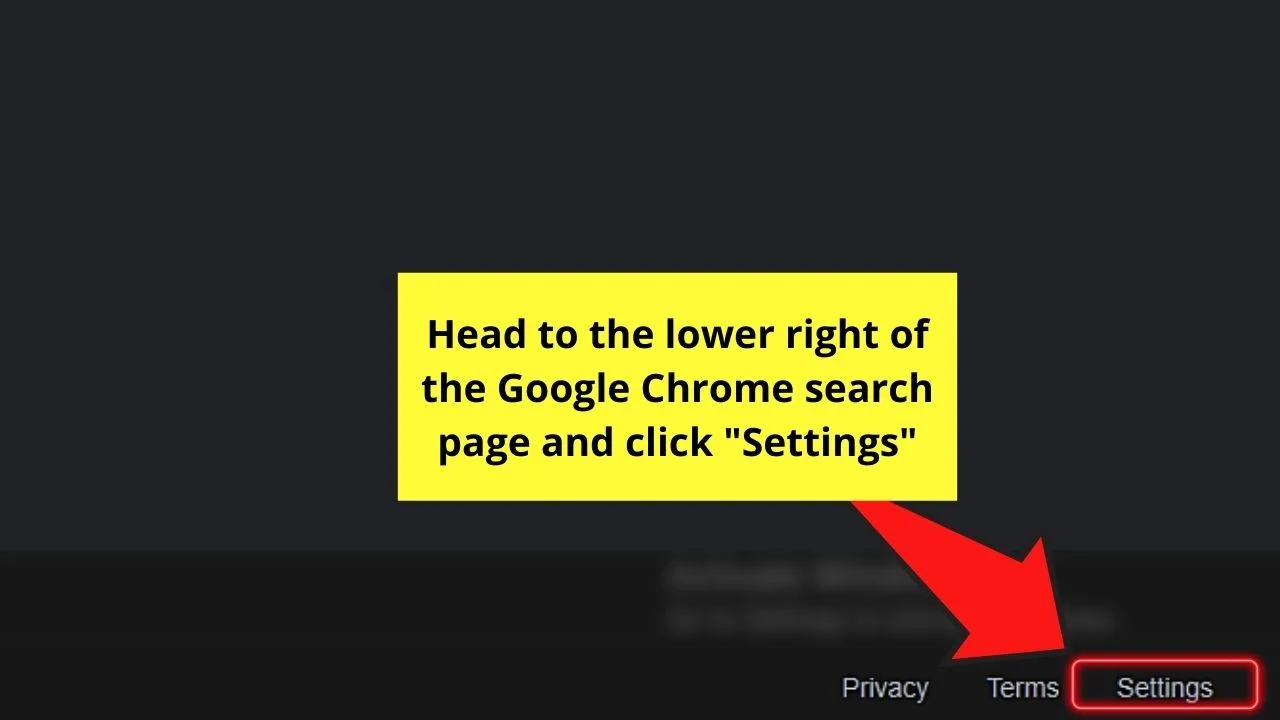
Step 3: Click on “Search Settings”
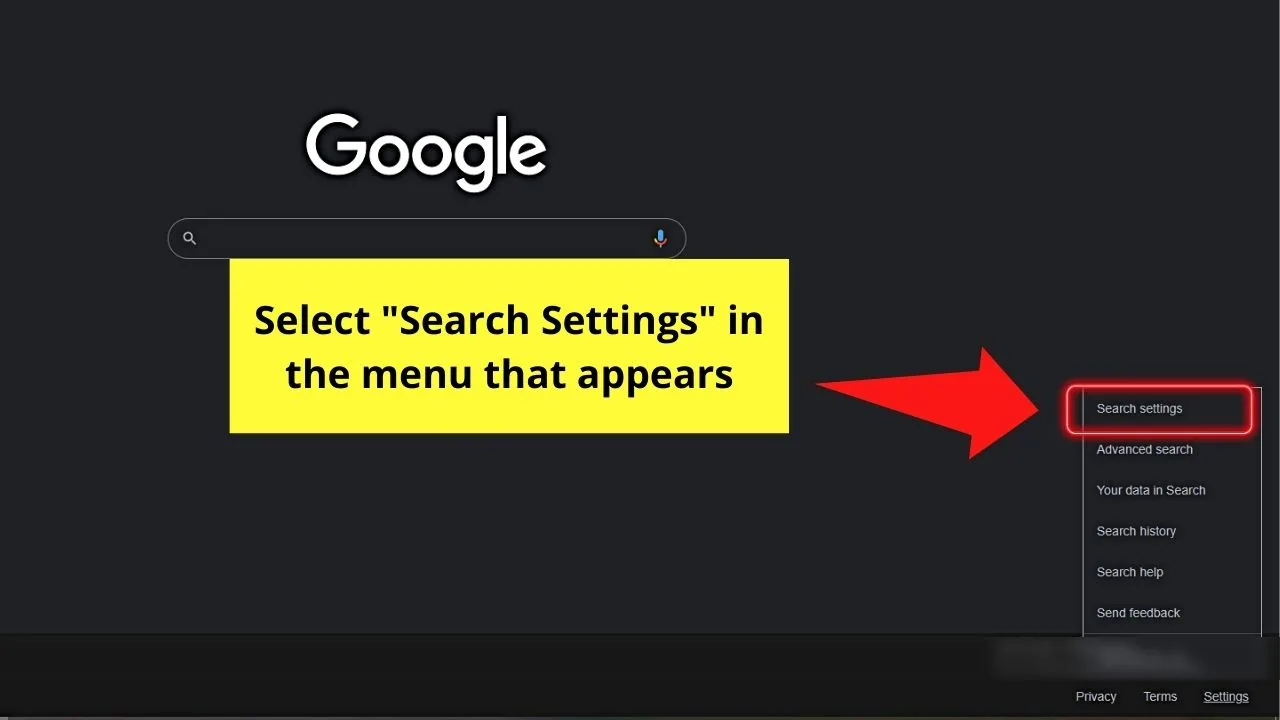
Step 4: In the “Autocomplete with trending searches” section, check the option “Do not show popular searches”
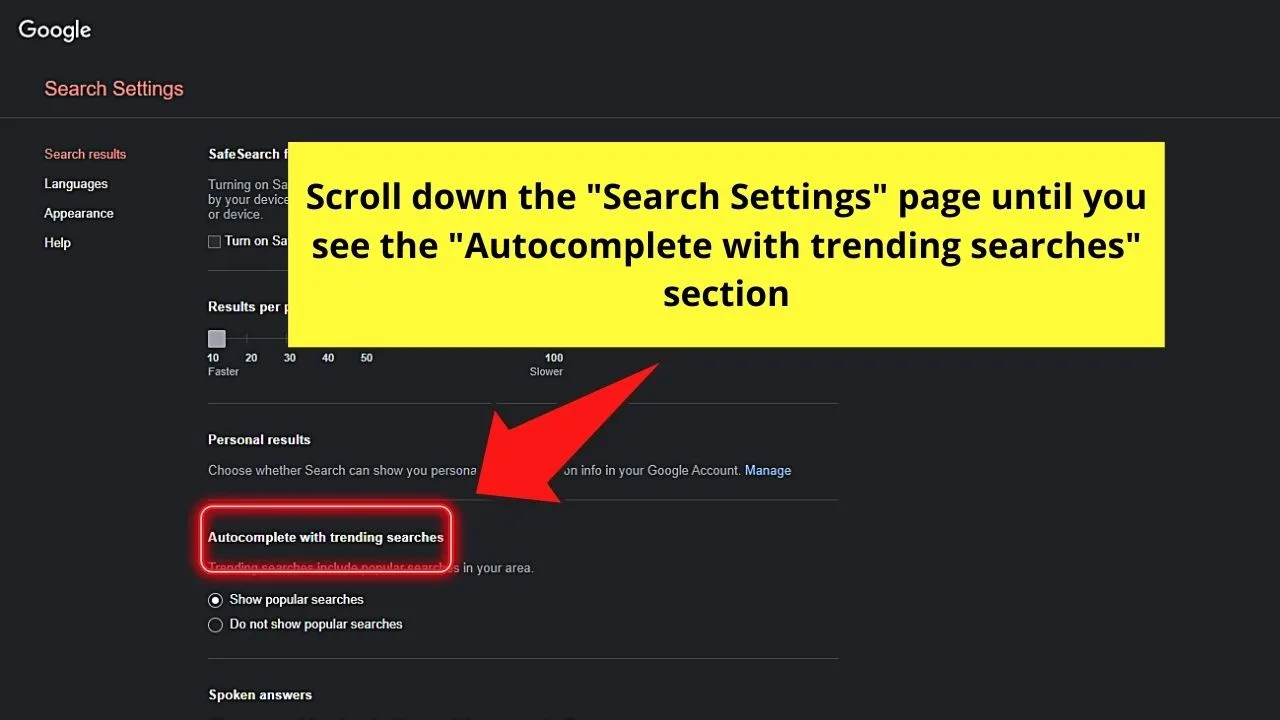
You’ll then see the two options available: “Show popular searches” and “Do not show popular searches.”
Since we want to remove the trending searches, then tick the “Do not show popular searches.”
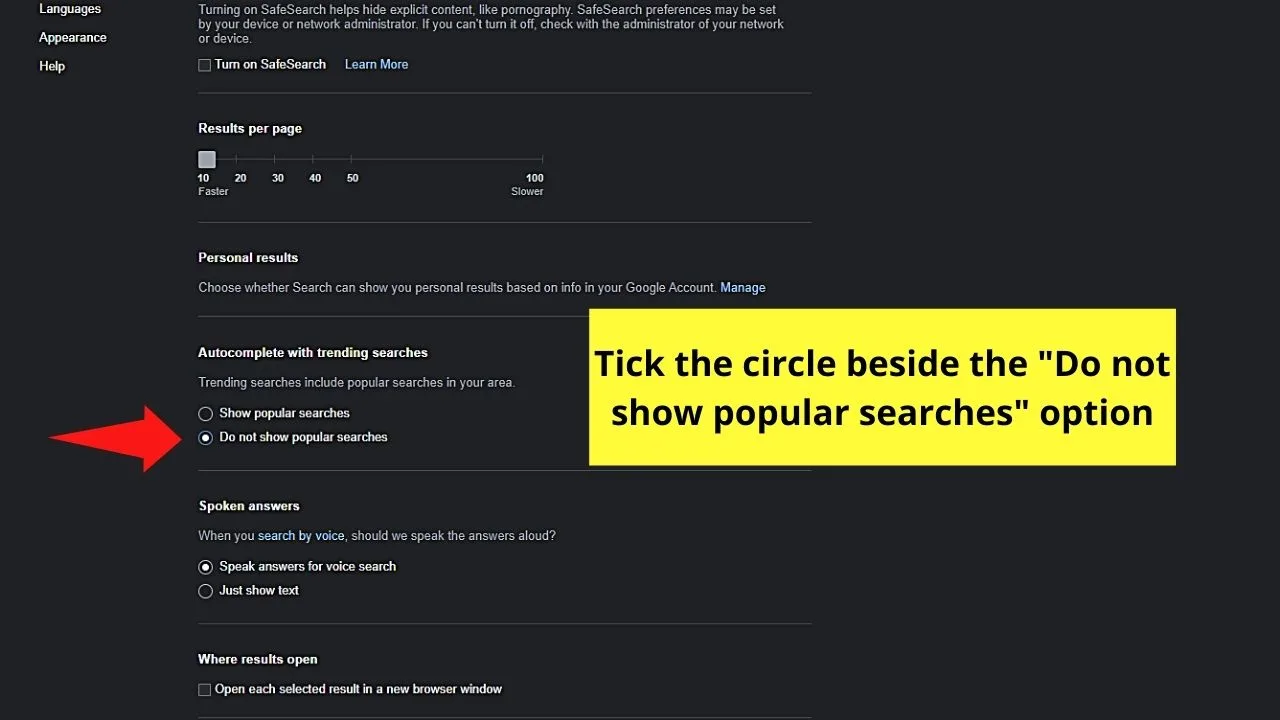
Step 5: Finally, click “Save” to apply the changes
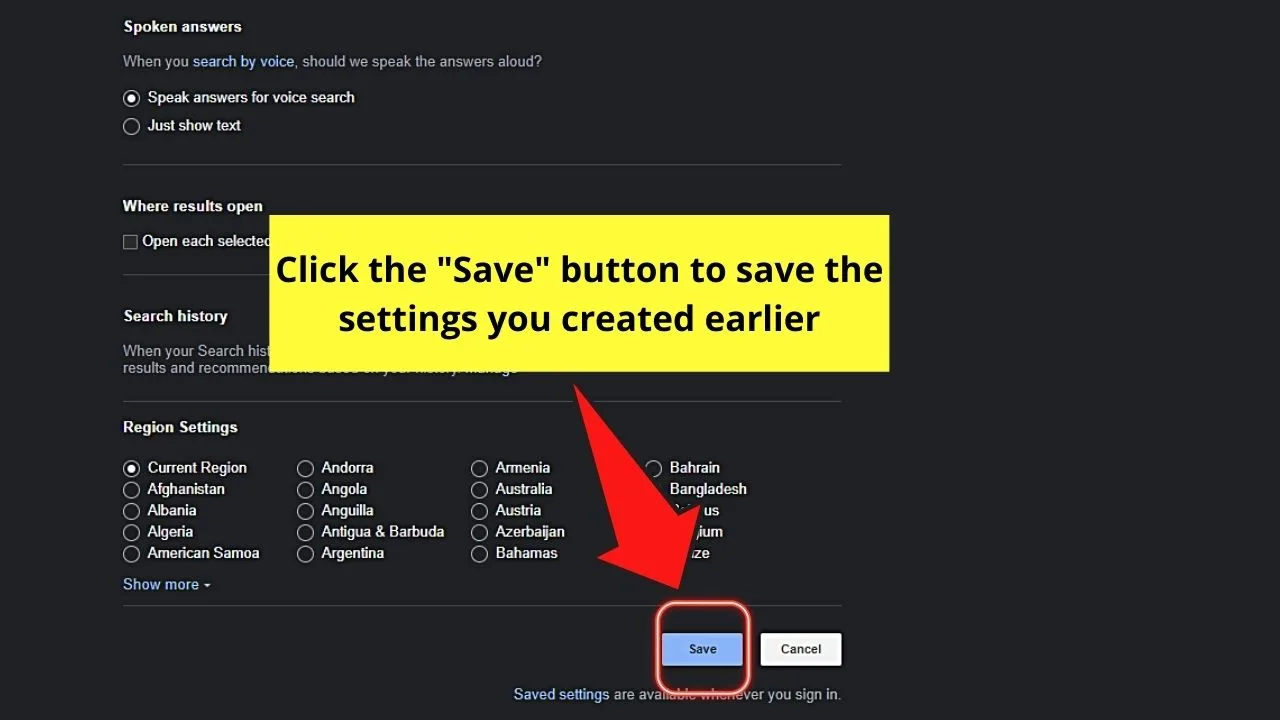
And, with those 5 simple steps, you removed the trending searches on your Google Chrome browser.

Now, what if you can’t access your PC or Mac at the moment. Can you still remove the trending searches through your mobile phone?
Worry not.
You definitely can remove the trending searches even if you only have a mobile device with you currently.
The same steps still apply even when you’re using a smaller screen.
So, are you now ready to remove the trending searches feature on Chrome?
Frequently Asked Questions about How to Turn Off Trending Searches on Chrome
How does the trending searches feature work?
For the trending searches to appear on Chrome, Google Trends collects data based on the most frequently used search terms in your region. This allows Google to predict the information you’re searching for based on what others are searching for as well.
Is the trending searches feature the same as Google’s autocomplete feature?
Though the option to turn off trending searches in Chrome is lumped with autocomplete, they are not the same. Autocomplete aims to predict a user’s search with Google Trend’s help. Trending searches, on the other hand, are the most popular search topics in a specific timeframe.
Can I still turn the trending searches on after I switched it off?
You definitely can turn the trending searches feature back on even after switching it off. Just head back to “google.com,” click “Settings” > “Search Settings” before clicking the “Show popular searches” in the “Autocomplete and trending searches” section.

Hey guys! It’s me, Marcel, aka Maschi. On MaschiTuts, it’s all about tutorials! No matter the topic of the article, the goal always remains the same: Providing you guys with the most in-depth and helpful tutorials!


