Umm, I accidentally encoded a different birth year for my birthday on TikTok. Can I still change it within the TikTok app?
Most of us think that TikTok, like other social media apps, allows its users to easily change their birthdays.
Sad to say, there is no such thing as a “Birthday” section that you can access to edit your birth details anytime.
Regardless, there are still ways how you can change your birthday on TikTok. To achieve this feat, you need to think of unconventional ways to solve it.
How to Change Your Birthday on TikTok
Since there’s no in-app option to change your birthday on TikTok, the only way to edit it is to submit a report via the “Report a Problem” option. You’ll find this under “Settings and Privacy.” If you don’t want to go to such lengths as submitting a report, then create a new TikTok account.
Changing Your Birthday On TikTok — The Basic of All Basics
If you want to change your birthday on TikTok, you’d be surprised to know that it doesn’t allow its users to manually edit it at their whim.
Why so?
You might think this is too strict, but TikTok only aims to stop its underage users from viewing explicit content or engaging with adult users.
So, in a sense, TikTok’s just protective of the welfare of its users.
But, there’s one way you can change your birthday on TikTok: by submitting a report to the app’s customer support team.
Now, if you’re eager to correct your birth details on TikTok and have access to a wider range of content, feel free to follow the steps below:
Step 1: After launching your TikTok app on your phone, tap the “Profile” button found at the bottom right part of the “Home” screen.

Step 2: Once you’re on the “Profile” page, press the hamburger (3-horizontal-line) menu.
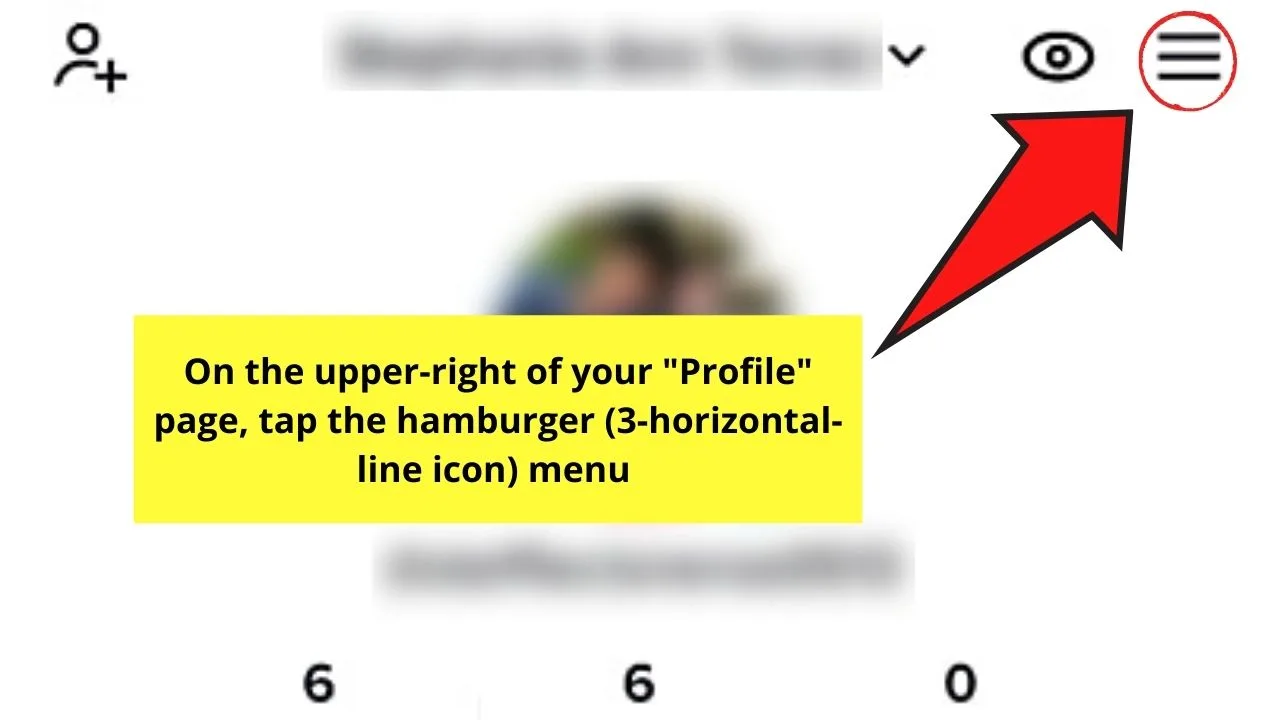
Step 3: You’ll then see a menu appear from the bottom of the screen. From there, tap the “Settings and Privacy” option.
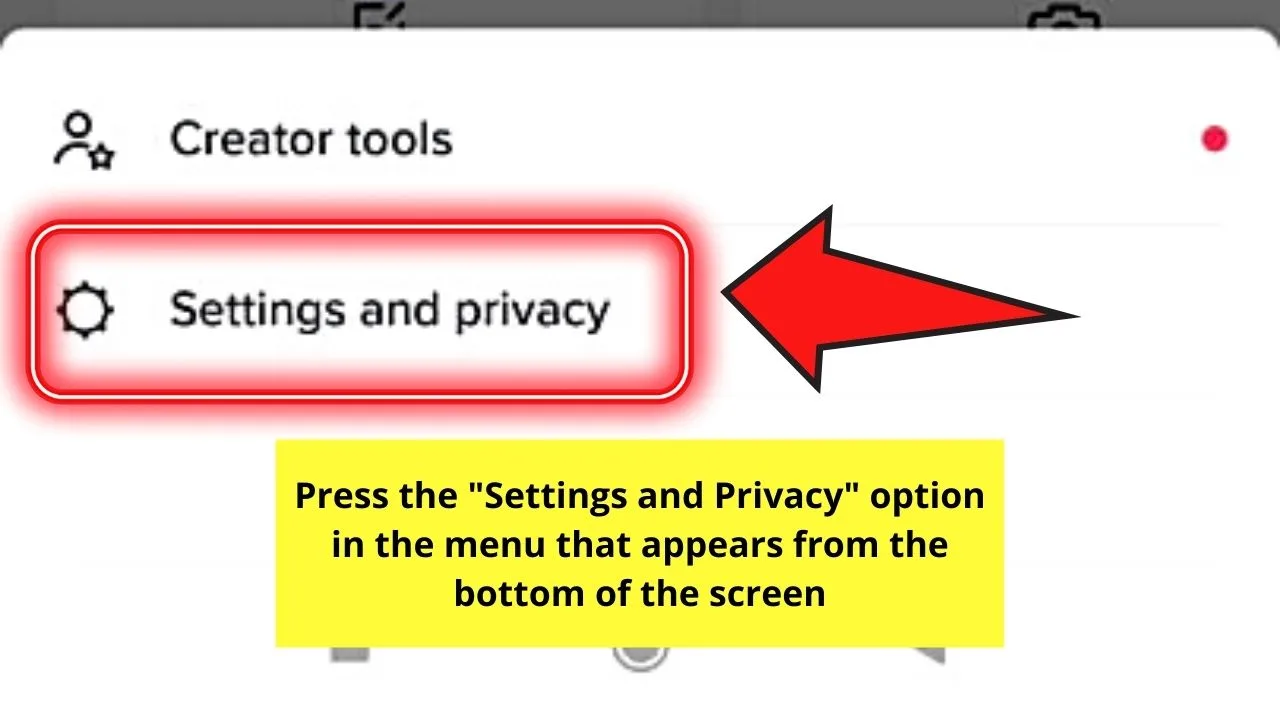
Step 4: On the “Settings and Privacy” option, swipe up until you see the “Support” category.
Once you’re in that part, press the “Report a problem” option.

Step 5: On the “Report a problem” page, select the “Direct Message” option by tapping on it.
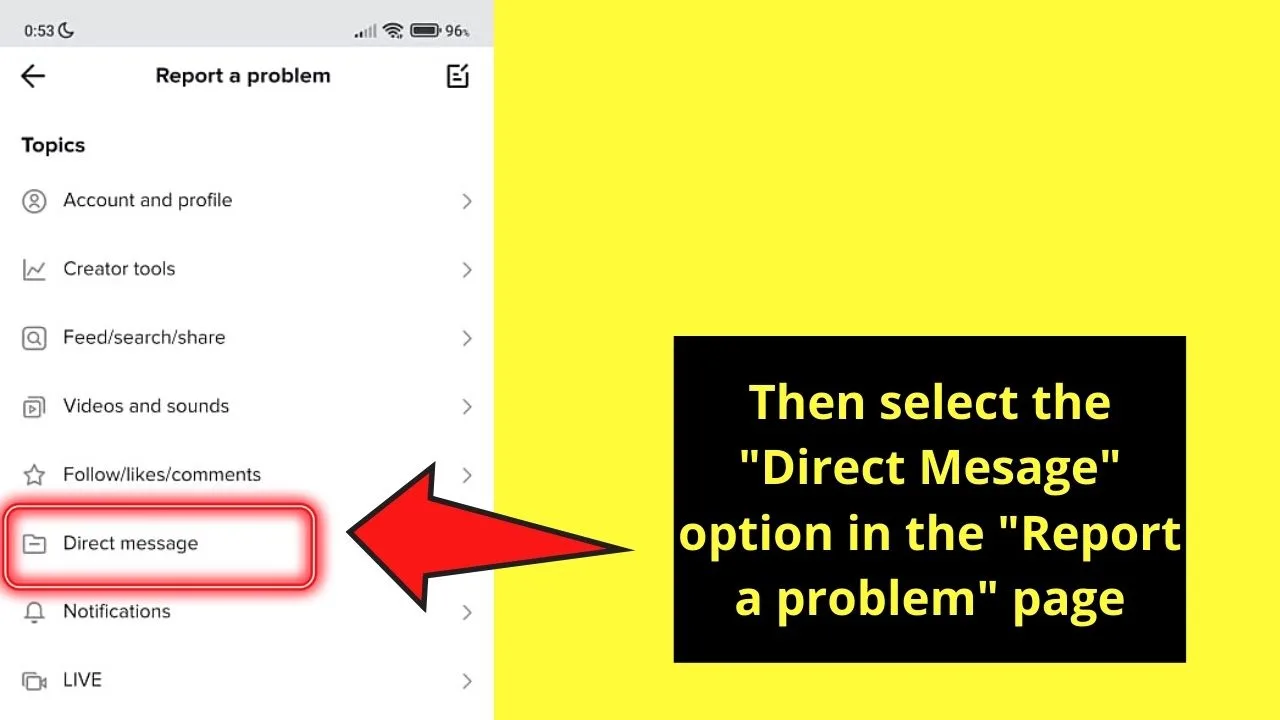
Step 6: You’ll then find a topic list. These topics are the categories into which your “problem” falls.
Since the issue you’re raising isn’t related to direct messaging on TikTok, press the “Other” category.
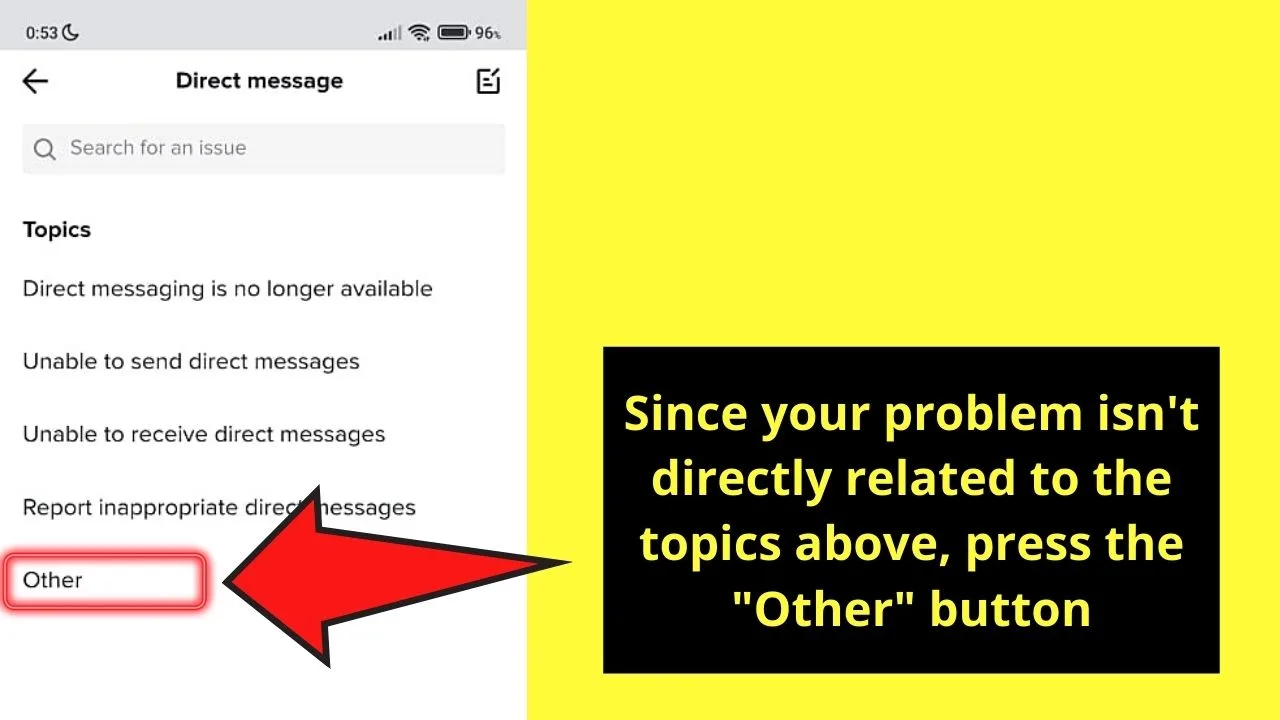
Step 7: You will then see a page asking you if your problem with direct messaging is resolved.
Since it’s not solved, then tap the “Need more help?” button.
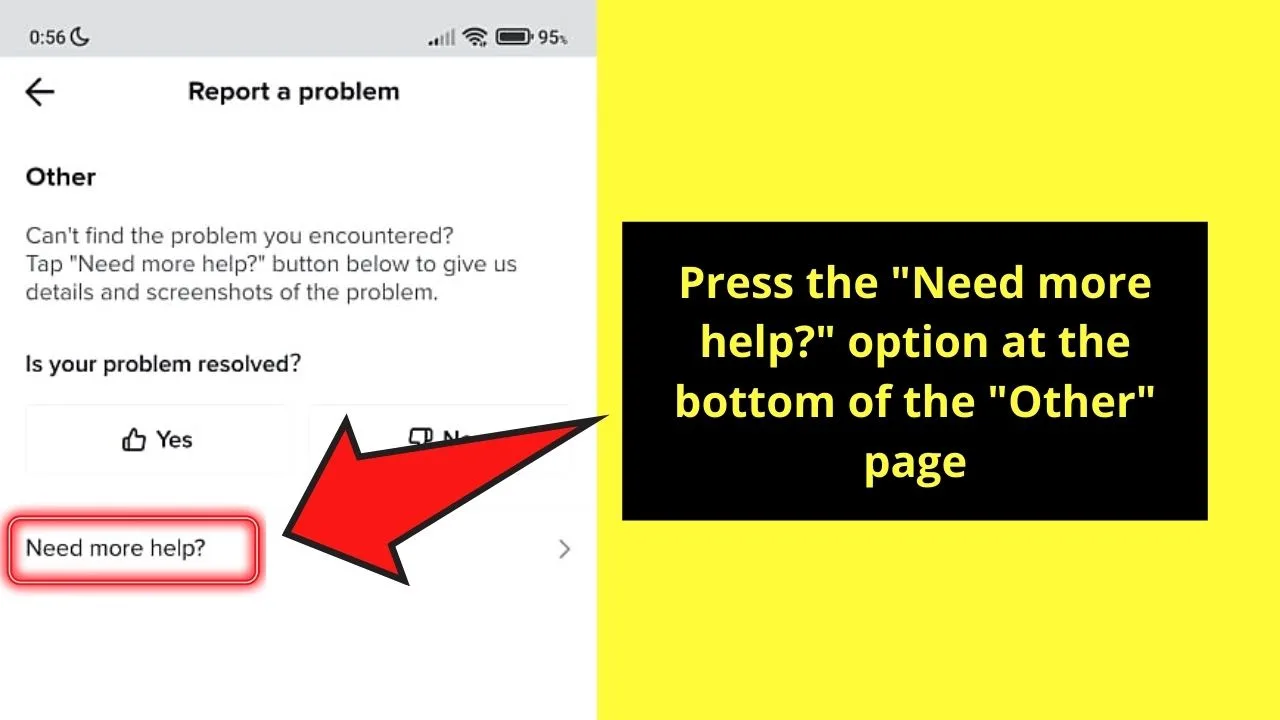
Step 8: You’ll then see the “Tell us your feedback” page.
Simply encode your message in the space provided, telling the customer support team you’d like to change your birthday.
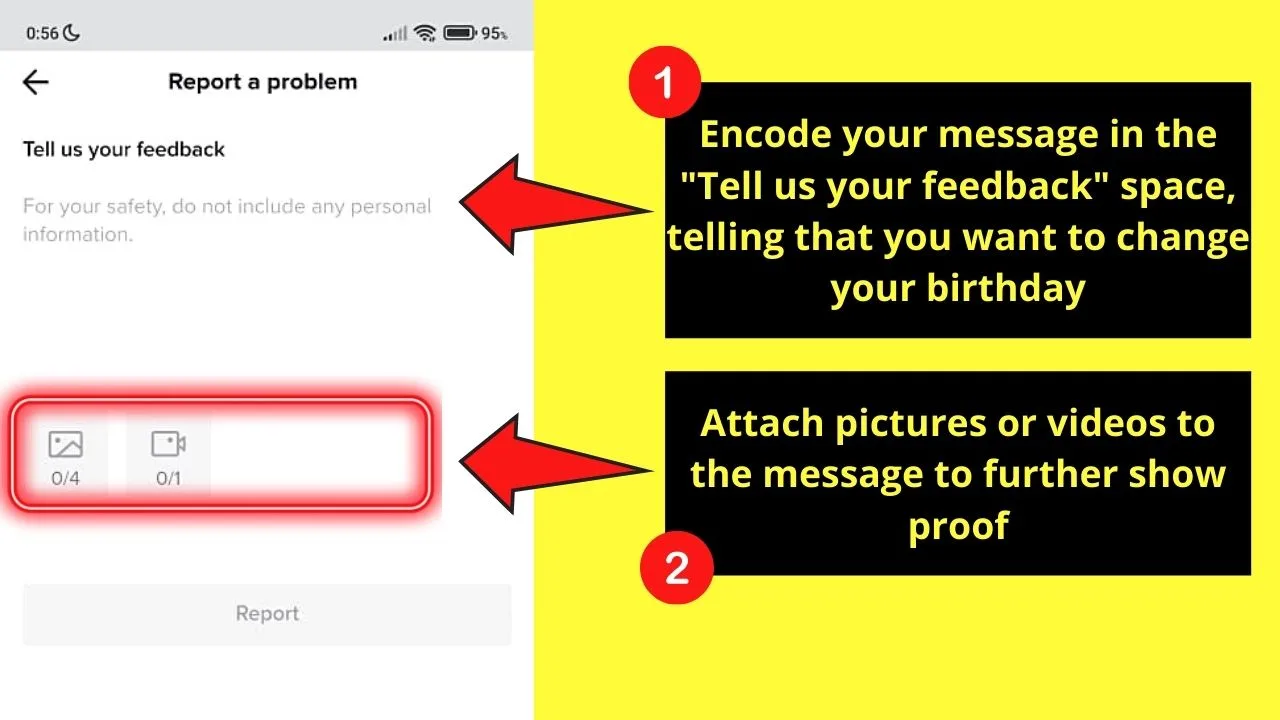
Then, attach the supporting documents needed for the report to push through. You can provide a photo of your birth certificate or a video file to your report.
Once done, press the “Report” button to submit it. After which, just wait for the customer support team to email you.
Sometimes, they’ll require you to provide a copy of a government-issued ID along to further confirm your identity and birth details.
The steps can be quite tedious compared to the ease with how you can change your birthday on Instagram, but this is the only way you can edit your birth details.
The other, and only alternative, to submitting a report would be to create a new TikTok account from scratch.
For sure, most users (including you) wouldn’t want to do such a task just to edit your birth detail, right?
So, what’re you waiting for? Create a report now so you can edit your birthday — before it’s too late!
Frequently Asked Questions about How to Change Your Birthday on TikTok
Does TikTok have restrictions on the age on who can create an account on the app?
TikTok does have age restrictions like other social media apps do. If you’re under 13, you cannot create an account on TikTok. If you’re under 16 years old, you’re limited as to the content you can view on the app.
Can I directly email the TikTok customer support team to change my birthday?
If you don’t want to go through the hassle of submitting a ticket to their support team, you can send an email to TikTok instead. Use this address to email your concerns to them: [email protected].

Hey guys! It’s me, Marcel, aka Maschi. On MaschiTuts, it’s all about tutorials! No matter the topic of the article, the goal always remains the same: Providing you guys with the most in-depth and helpful tutorials!


