If you enjoy sharing and posting photos and videos on social media, then Instagram is the perfect app for you.
Not only are you able to connect with your friends and family on Instagram, but you can also interact with people who have the same interests as you.
But, while starting an Instagram account is easy by just encoding your username, password, and personal details, it’s inevitable that you make mistakes at times.
And, if you find yourself in a situation where you accidentally inputted the wrong birthdate on your Instagram profile, no need to fret.
To change your birthday on Instagram in a jiffy, read below to find out.
How to Change Your Birthday on Instagram
- After launching the Instagram app on your phone, tap the “Profile” button.
- On the “Profile” page, press the “Edit Profile” button.
- Press “Personal Information Settings.”
- Tap the “Birthday” option and edit your birthdate details if you haven’t linked your Instagram account with your Facebook account.
- If you have linked your Facebook to Instagram, press the “Update on Facebook” instead.
Changing Your Birthday On Instagram — 5 Life-Changing Steps
As mentioned earlier, you don’t need to worry much in case you accidentally input the wrong birth details on your Instagram account.
You only need to know what icons to tap so you can change your birthday real quick.
So, let’s change your birthday on Instagram like a pro!
Step 1: After you launch the Instagram app on your mobile device, head to the “Profile” icon on the bottom left of the “Home” page and tap it.
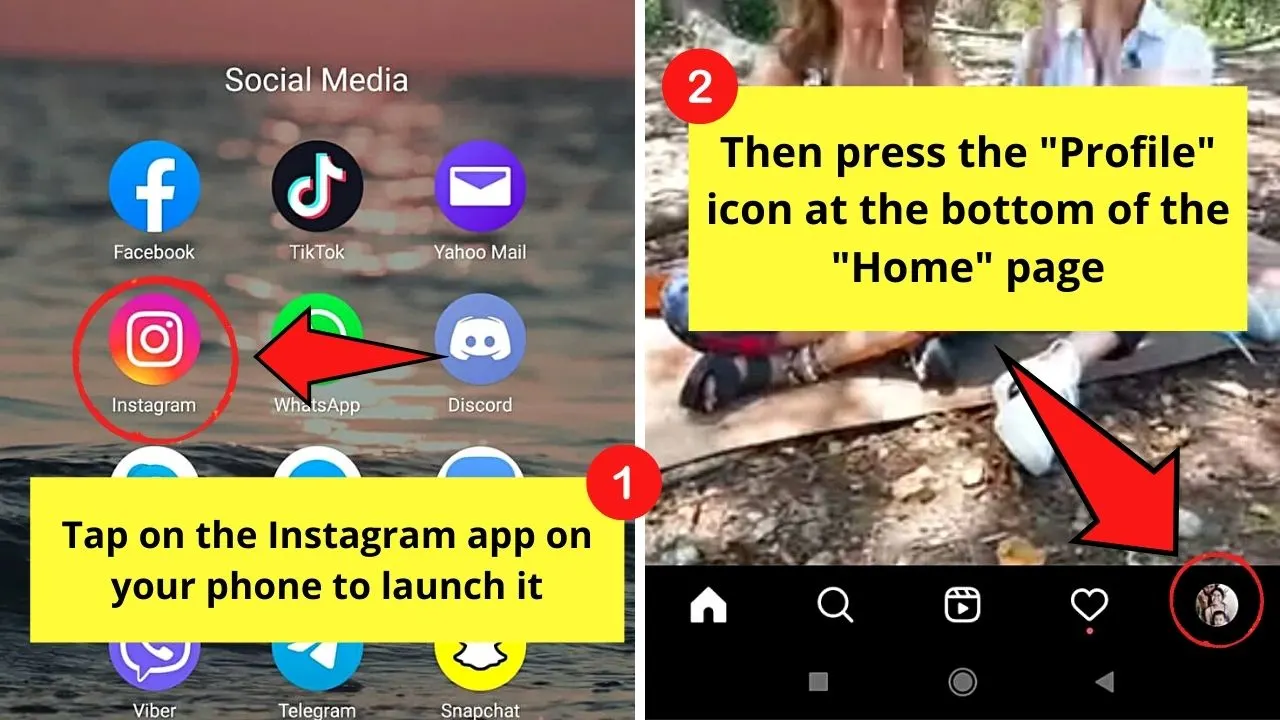
Step 2: Once you’re inside the “Profile” page, you’ll see various sections in it.
If you’re done adding your location on your Instagram bio and wish to proceed to change your birth details, press “Edit Profile.”

Step 3: After tapping the “Edit Profile” button, locate the “Personal Information Settings” option and press it.
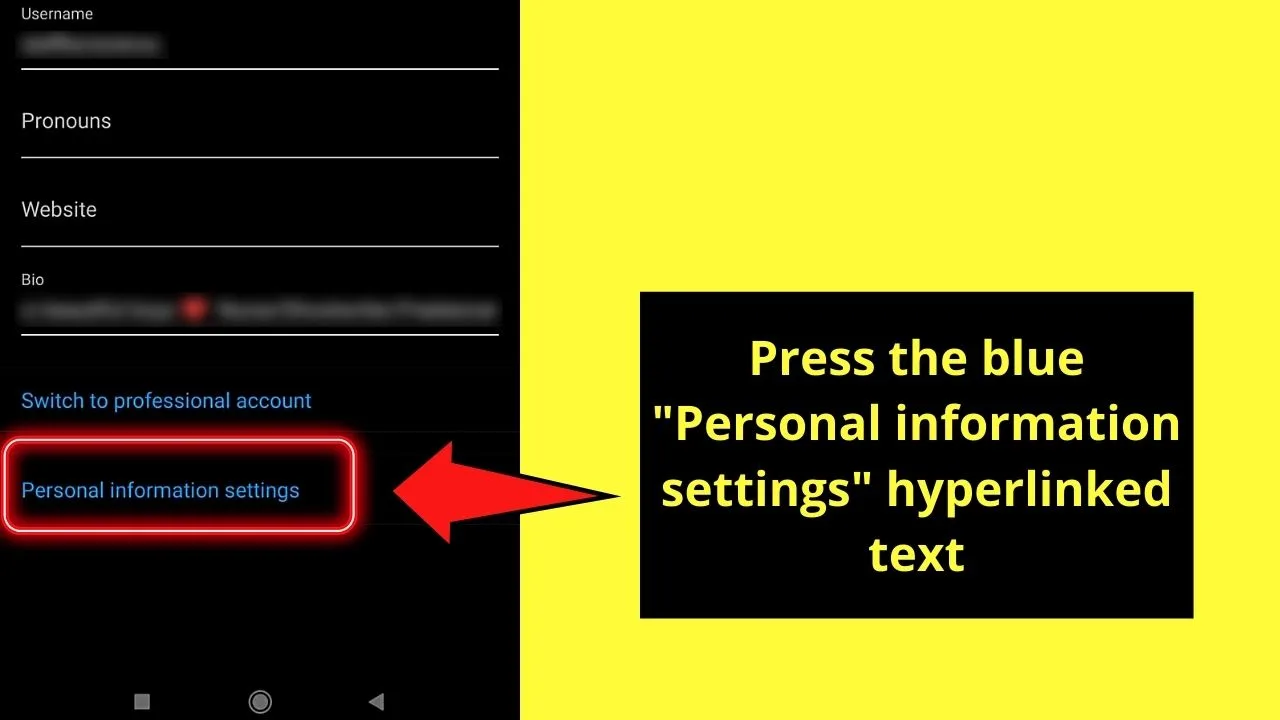
You will never miss out on this button as it appears as a blue hyperlinked text.
Step 4: Once you’re in the “Personal Information Settings,” head to the “Birthday” section and edit your birth details accordingly.
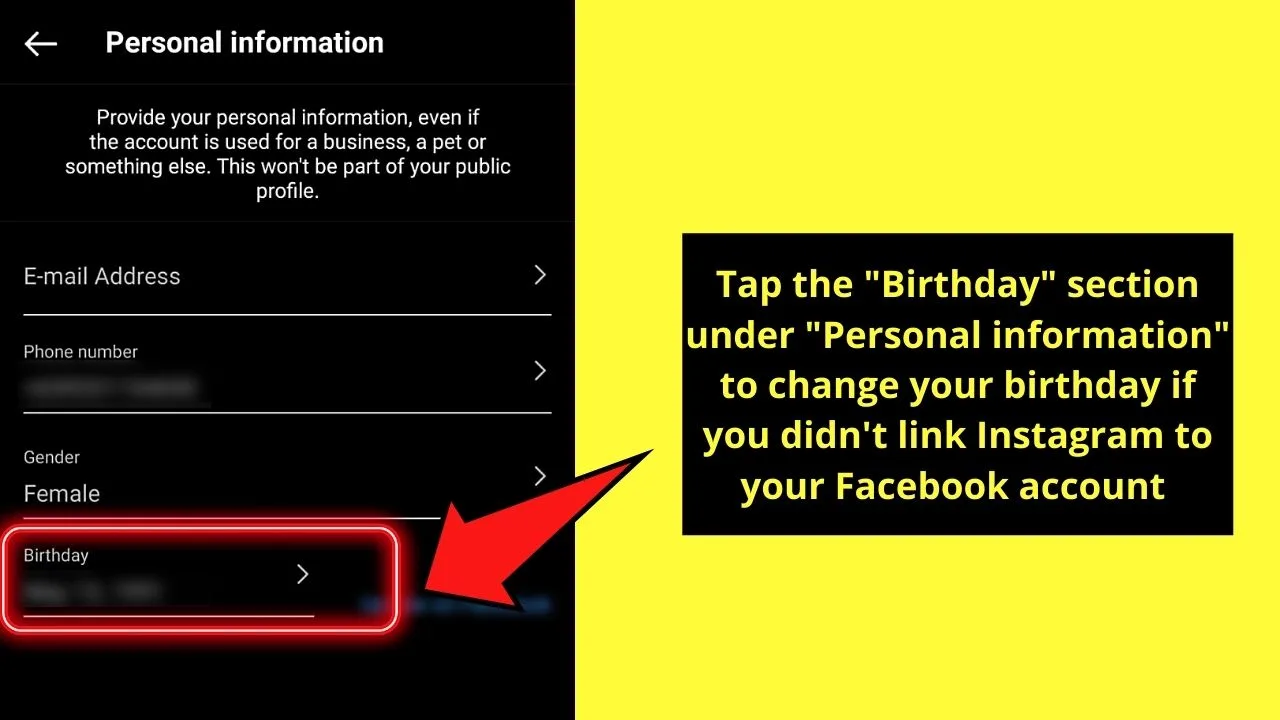
Step 5: But, if you have linked your Facebook account with your Instagram profile, you cannot change your birthday on Instagram.
Instead, you’ll have to tap “Update on Facebook” to log in to your Facebook account and edit your birth details there accordingly.
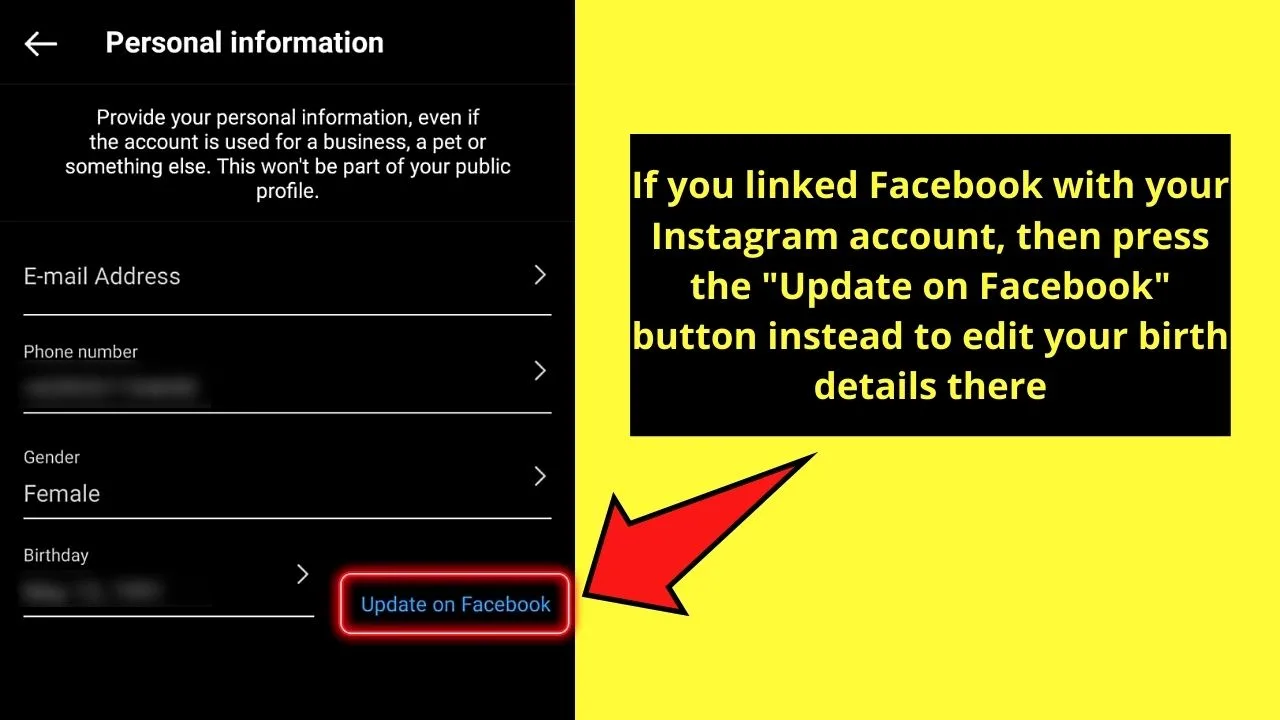
Once you’ve successfully changed your birthday, Instagram will import the newly changed birth details from your Facebook account.
And, with those 5 simple steps, you already changed your birthday on Instagram. So, head on out and apply those simple steps so everyone will get to know your birthday.
Doing so will also let Instagram know what age-appropriate content they can show you.
Frequently Asked Questions about How to Change Your Birthday on Instagram
I don’t want Instagram to know about my birthday. Can I still remove my birth details after adding it?
Unfortunately, you cannot remove your birthday on Instagram once you add it to your account.
How do I update my birthday on Instagram if I already linked my Facebook account to it?
If you linked your Facebook account to Instagram and you want to change your birthday, tap “Update on Facebook” under the “Birthday” section of your “Personal Information Settings” page. You cannot change your birthday directly on Instagram once you linked Facebook to it.
Will my birthday be shown on my Instagram account after I add or update it?
Unlike other social media sites, Instagram doesn’t show your birthday on your profile. Though you can find your birth details on your profile page, it isn’t visible to other people on Instagram.
Why does Instagram ask for my birth details?
Instagram asks for our birth details as most countries only allow people 13 years and older to have access to Instagram. Aside from preventing underage persons from having Instagram accounts, Instagram also sets the account to “Private” when the user’s under 16.
Can users under the age of 13 create an Instagram account?
You can create an account and input a wrong birthday to make it look like you’re 13 years of age, but Instagram will either place your account under review or remove it. You’ll receive a message stating that you aren’t old enough to use Instagram once your account’s removed.

Hey guys! It’s me, Marcel, aka Maschi. On MaschiTuts, it’s all about tutorials! No matter the topic of the article, the goal always remains the same: Providing you guys with the most in-depth and helpful tutorials!


