Sometimes it just so happens that even an apparently easy task such as making a bulleted list can become a problem.
That usually happens when we are dealing with new software that we are not yet familiar with.
And that’s ok. It really is. There’s really no shame in that.
But I promise you that by the time that you finished reading this post, you will perfectly know how to make a bulleted list…
…which will be in like a couple of minutes, I guess!
So, without further ado, let’s get this mistery solved!
How to make a bulleted list in WordPress
As you might have noticed, WordPress has recently released a new editor: The Gutenberg Editor.
Now, when you install WordPress, the Gutenberg Editor is set as the standard editor.
I will now first show you how to make a bulleted list in the Gutenberg editor and once that problem is off the table, we will also have a look on how you can do the very same in the old Classic Editor.
So, if it is the Gutenberg editor that you are using, do the following to make a bulleted list:
With your mouse, click on new line where it usually says “Start writing or type / to choose a block” (you can also just press Backspace instead).
Once you have done that, you should see the plus symbol on the right side that let’s you add a new block.
Click on that plus symbol and select list.
Now, the first bullet point will already appear and you can actually just start writing your bullet points.
When you press backspace, a new bullet point will automatically be created.
When you are done, just click outside of the actual black and your bullet point list will be all done.
If you need to make adjustments, just click inside of the bullet point list black again and you can easily make the necessary adjustments to this bullet point block.
Now, if you are still using the old Classic Editor, here’s how you do it:
Add a new blog post.
To do so, just click on “Posts” and then on “Add New.”
Once you have done that you should see an empty draft.
Adding a bulleted list from here is actually very simple. All you need to do is to choose “bulleted list” from the top toolbar (see screenshot below)
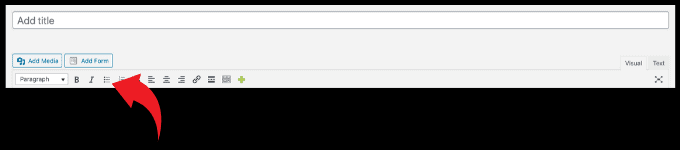
You can either first write the text for the first bullet point and then click the bulleted list symbol in the top bar or you can also do it the other way around.
It really doesn’t matter.
Also, you can write a whole list of things without bullet points (but each point on its own line) and then select everything and click on the bulleted list symbol.
In this case, a bullet point per item (text on individual lines) will be created.
That’s already about it.
Now, you perfecty know how to make bulleted lists in WordPress. After all, it wasn’t that difficult, right?
Are Bulleted Lists even Good for SEO?
Now that you know how to make bulleted lists in WordPress, you also deserve to know whether bulleted lists are actually something that you should add to your posts or not.
From an SEO perspective, bullet points in WordPress
are fine but not necessarily something that will make your SEO better overall.
Let me explain.
Google basically likes everything that enhances user-friendliness. So one could argue that bulleted lists are a good practice, as they obviously make it easier for the reader to digest the content.
While this is true, there are also some disadvantages that might come with bulleted lists.
One such disadvantage could be that if you are having display ads on your website, then these advertisements might not able to break up your bulleted lists.
What does that mean?
That simply means that if you have very long bulleted lists, that ads won’t be able to be displayed between these individual bullet points, at least not if these ads are automatically added to your content.
In fact, most ad networks don’t offer this kind of function just yet.
However, Mediavine (my all-time favorite ad network) just recently released this feature.
So if you are with Mediavine, you can now opt-in to serve ads even between bullet points.
That said, if you are monetizing your website with display ads, that is certainly one thing to think about.
Moreover, I advise you to keep your bulleted lists as short as possible. It is easy to end up with crazy long bulleted lists and that just doesn’t look that well either.
Also, if you are hoping for Google to take some of your content as a featured snippet, they usually don’t list more than a couple of bullet points.
If you are bulleted list fan, then you might want to limit your bulleted lists to a maximum of about 5-7 bullet points.
If you enjoyed this article and would like to know more tips & tricks related to WordPress & Blogging in general, please check out my Youtube channel: Maschituts!

Hey guys! It’s me, Marcel, aka Maschi. On MaschiTuts, it’s all about tutorials! No matter the topic of the article, the goal always remains the same: Providing you guys with the most in-depth and helpful tutorials!


