Discord has quickly become the world’s most popular chatting software, at least as far as gamers are concerned.
And for good reasons: The software looks pretty, is very easy to use, and offers users the ability to both chat & talk to friends, gaming buddies, or even work colleagues.
As far as notifications go, Discord offers its users several useful tools.
One way to get your messages seen by many people (on a specific channel or even server-wide) is to use one of several Discord pings.
Two of the most popularly used Discord pings are @here and @everyone.
Today, we will mainly tackle the @here ping and see what it does in detail.
So, without further ado, let’ dive right into it.
@here on Discord
@here on Discord allows administrators and moderators of a server to ping everyone who is currently online on the server (in a specific channel). Only online members with permission to see the channel where the @here ping notification has been done will be pinged & notified, though.
Here’s what the @here ping does NOT do
If you do send a message with the @here ping, this message will only go to members who are currently online.
Members who are currently offline won’t see this message at all. Also, they won’t be notified about this message when they are online again.
Use @everyone to reach out to both online & offline members
If you want to reach out to everybody with access to a certain channel, regardless of whether this member is currently online or offline, then you need to use the @everyone ping instead.
Here as well, the message will only go out to people that have access to the channel where the @everyone ping has been done.
But when using the @everyone ping, even offline members with access to the channel will be notified.
Be careful with the @everyone ping
Pinging everyone on a server is usually reserved for a handful of people, mainly the administrators and, in some cases, the moderators of a server.
Now, pinging everyone is delicate, as many people hate being pinged.
So, it is best to err on the side of caution when using the @everyone ping.
While it is certainly okay to use the @everyone ping for very important messages concerning your server, you should not abuse the @everyone ping for trivial matters.
If you use the @everyone ping too often, you can be sure that you will lose some members. Some members dislike @everyone pings so much that they will quickly leave a server if there are too many pings like that going out.
Here’s how to set the permission for the @here notification
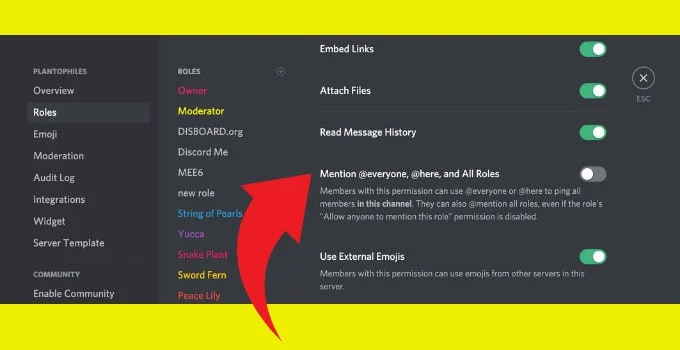
To enable a member to send @here pings, here’s how to enable this type of notification.
- Open the server settings by clicking on the down arrow next to your server’s name and then choose “Server settings.”
- Switch over to “Roles”
- Select the role (choose from the list) you would like to grant this permission to.
- Scroll down until you see the permissions named Mention @everyone, @here, and All Roles.
- Switch this permission on.
Please note: This kind of permission is usually reserved for administrators and certain moderators of a server.
You generally don’t want to grant this permission to regular members of your forum, as these kinds of pings are often abused, which could have devastating consequences for your server.
Frequently asked questions on the @here ping on Discord
What’s the difference between the @here and @everyone ping on Discord?
Messages pinged with @here notify only online members with access to the channel where it’s sent. @everyone pings reach both online and offline members with access to the specific channel where the ping originated.
Should I use the @here or @everyone ping on Discord?
For very important messages, pinging everyone can make much sense. For less important matters, a @here ping is usually sufficient. Also, many people dislike @everyone pings, and if the message that has been sent out this way does not (directly) concern them, they might leave your server.
Can you give me an example of good usage of the @here ping?
Let’s say you need immediate help with something on your server. Then, an @here ping would probably be the best choice because you will only want to send that to people who are actually online. People who are currently offline are less likely to immediately help you with something anyway, so why bother them with a message like that? Also, you might want to do a spontaneous giveaway session in one of your channels, and, in that case, it would probably be sufficient to just send that to people who are currently online rather than bothering everyone with that.
Can you give me an example of good usage of the @everyone ping?
An @everyone ping should be used for very important matters that concern the vast majority of your server. An important update usually deserves an @everyone ping, whereas a lesser important update that is more local (the celebration of a staff member’s birthday) would maybe merit an @here ping.
Does an @here ping notify people with the status “idle”?
The short answer is no. If a member has his status on “idle,” then he won’t get notified by a message that has been sent with an @here ping. If you do ping people with @everyone, then even members that currently have their status on “idle” will indeed be pinged & notified.

Hey guys! It’s me, Marcel, aka Maschi. On MaschiTuts, it’s all about tutorials! No matter the topic of the article, the goal always remains the same: Providing you guys with the most in-depth and helpful tutorials!


