With some experience, Discord is pretty easy to navigate.
However, if you are new to Discord, navigation might still cause you a couple of issues.
For instance, how can you go invisible on Discord (appear offline)?
How can you change the color of your name on Discord?
How do you ban and unban members on your very own Discord server or how do you unfriend someone on Discord mobile?
Another question that might come up at some point, is the following:
How do you DM someone on Discord without being friends?
Currently, if the user you would like to DM is not on your friends list, then you can only dm that person if you share a server with that very user. However, even then, a user can still choose not to receive any direct messages from people he is not befriended with, even if they share the same server.
Here’s how you adjust your privacy settings to allow DM’s from all server members
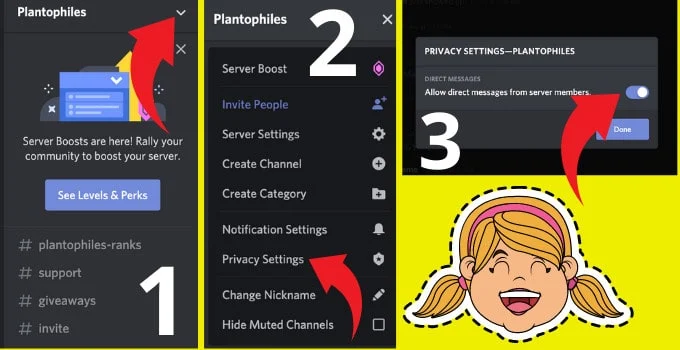
If you only want to receive dm’s of users you are actually friends with, then you need to make sure to adjust your privacy settings. This is actually very easy:
- Click on the down arrow next to the server’s name
- Select “Privacy settings”
- Make sure the option “Allow direct messages from server members” is turned on.
How to DM Someone on Discord Without Being Friends: FAQ
What does DM mean on Discord?
DM stands for direct message. So, whenever discord members talk about sending dm’s to someone, what they actually mean by that is that they send direct messages to someone.
Can you dm someone on Discord that is not on your friend list?
Yes, if you share a common server with that person. And only if that other person allows DM’s from users that are not on his friend list (can be adjusted via “User Settings” → “Privacy Settings”).

Hey guys! It’s me, Marcel, aka Maschi. On MaschiTuts, it’s all about tutorials! No matter the topic of the article, the goal always remains the same: Providing you guys with the most in-depth and helpful tutorials!

