If you are new to blogging, one of the very first things you will need to do is to actually make a decision on where you are going to host your website.
Or maybe you already have a blog but are really unhappy with your blog host and are, now, searching for a new one.
So, what is a good blog host?
In this article, I am going to answer this question for you in great detail.
And by the time this blog post comes to an end, you should then know which hosting companies are good (enough) for hosting your blog and you should also understand where their strengths and weaknesses are in terms of pricing, performance & support.
In fact, I will start with giving you a good idea about what kind of services & features are important or even crucial in a blog host.
Then, when this is done, we are going to have a look at 3 great blog hosts that could potentially host your (new) blog!
So without further ado, let’s get things started!
Choose a good blog host: Server Location

So, first of all, when looking for a good blog host, you should ask yourself: Where is my target audience?
If your target is 95% from the United States, it makes absolute sense to choose a hosting that is situated in the US rather than anywhere else. So in this case, your server should be located somewhere in the United States.
How do you know where most of your traffic is coming from?
The easiest way to check where your traffic is coming from is to use a tool like Google Analytics.
Once you installed that on your blog, you will easily be able to determine where most of your visitors are coming from.
Why is this important?
This is important because the closer the server will be from your potential visitors, the faster will they be able to access your website (loading speed = faster).
And as loading speed has become a more and more important factor as far as Google rankings go, it makes a lot of sense to optimize loading speed.
But let’s say your server is in another country than your target audience, this is also not the end of the world, as you can somehow minimize this problem by using a CDN (there are some free options available such as Cloudflare CDN).
That said, even if you choose a server in a “terrible” location, this is something that you can adjust later on.
What I mean by adjusting is that you would probably need to change the blog host later on, which can be done and is also not terribly difficult.
However, if you still just a beginner, this might cause some issues and some (unnessecary stress).
Choose a good blog host: Pricing

Blog hosts have become incredibly cheap over the years.
That said, if you are just starting out with your blog or maybe are a couple of months in, prices for blog hosts are usually very cheap.
You can get a blog host for prices as low as 5 dollars a month.
And the crazy thing is that even blog hosts with prices like that are usually good enough if you are either totally new to blogging or just don’t have a lot of visitors on your blog yet.
How much you would want to spend for a blog host largely depends on how much traffic your blog gets.
For new blogs with very little traffic, almost any kind of blog host will do.
If your blog receives a decent amount of traffic (let’s say 50’000+ unique visitors a month), it might be time for you to switch to either a higher tier or a different blog host. You might have to pay about 30 dollars per month for some decent hosting at that stage.
If your blog receives a ton of traffic (let’s say 100’000+ visitors) a month, it might be time again to switch to some better host. At that stage, expect to pay about 30 to 150 dollars per month for decent hosting.
That might sound like a lot but if you do have a successful blog with 100’000+ visitors a month, you could very well be earning thousands of dollars per month already, so paying some cash for a decent server makes a lot of sense at that stage.
Choose a good blog host: Server Performance
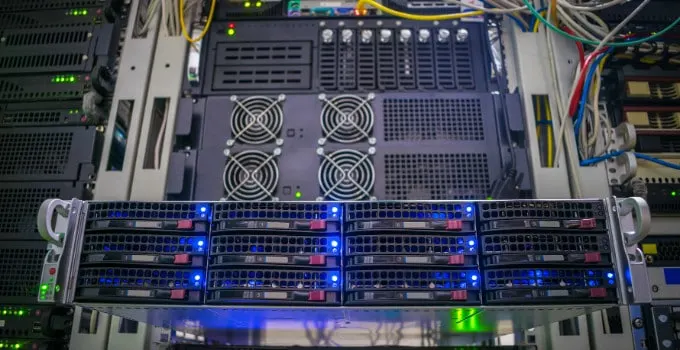
To be honest, if you are just starting out with your blog and dont’ have a lot of traffic on it, performance won’t be a big issue at all.
It is most common for beginners to get on some shared hosting plan. This simply means that you are going to share your server with other people, which obviously will have a somewhat negative effect on the performance of your server.
But as long as you don’t have thousands of visitors, that will just work fine and will be very cheap.
So, to put it simply: As long as your blog does not get traffic, just hop on a shared hosting plan and stay there until you get about 20’000 to 30’000 visitors.
At that time, either upgrade your subscription at this very blog host or change to another host.
But what about other performance-related questionss, as RAM, disk space and so on?
Well, if you are really just focusing on blogging and writing good content, this just really is not gonna be an issue at this point of your blogging career.
Choose a good blog host: Features

So what are the features a good blog host should provide you with?
Here are a few things that your blog host should offer to you, so as to make your life as a blogger as easy as possible:
- your blog host should offer free SSL encryption (SSL is there to make your website more secure and is also a Google ranking factor these days. You absolutely need that.)
- Your blog host should offer 1-Click-Installs for common services and platforms such as WordPress (we highly recommend you running your blog on WordPress!)
- your blog host should offer some decent support (many hosts offer a live-chat feature, which I absolutely love)
If you are just running a WordPress blog, that’s about it.
If you do want to run some special software on your server/blog, maybe something like special forum software such as IPB or VBulletin, etc, other features might be desirable or more important as well (such as disk space because of large databases, etc.).
If you are already running a successful blog, chances are that you wouldn’t even land on this article here in the first place.
But if that is the case and you are still looking for the perfect host offering the best features, you might want to try some hosting platform such as Kinsta.
The more traffic you get on the blog, things like the processor rate and RAM could also become more important.
But I wouldn’t worry too much about these things if you still get…let’s say less than 30’000 unique visitors a month.
Choose a good blog host: Support

Running a blog is pretty straight forward and if you are using something like WordPress (I can’t tell you enough how much I love WordPress!), you won’t need to worry all too much about technical stuff.
Still, if this is going to be your first blog, you will definitely experience some problems — be it with wordpress or your server configuration — and if that happens, it is very nice to have some good support staff that you can rely on.
As a blogging beginner, what you want to get here is a Live Chat feature.
Or at least that is what I always appreciated the most.
Hosting platforms such as Bluehost have a 24/7 Live Chat, which means, any time you will have some problem, you can reach them through that chat and ask for help.
Just be aware that they will obviously only help with issues that are directly connected to their services.
If a wordpress plugin is not working properly, they will most probably not be able to help you.
On the other hand, if your website is suddenly going to be offline and you receive some weird error when accessing your website, chances are that your blog host will indeed be able to help.
Maybe they can reboot the server for you, maybe they can load an old backup for you or maybe they can just simply tell you what you need to do in order to solve the problem.
Choose a good blog host: My favorites
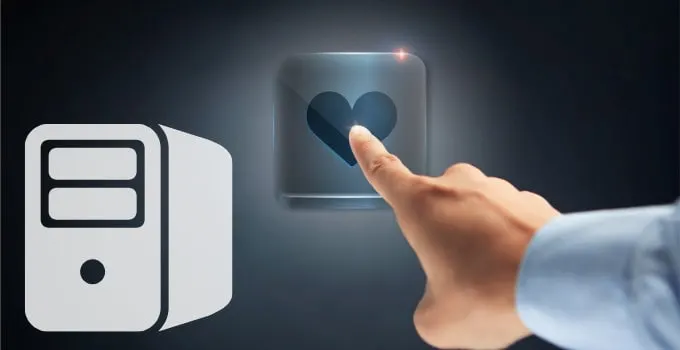
I have completely rewritten this section. The question what the best blog host is highly depends on where you are at in your blogging career.
If you are just starting out, almost any blog host will do. The reason for that is simply that when you first start blogging, you should really put all your efforts into your content rather than trying to get the fastest blog host ever.
Also, when just starting, you will have very little traffic on your blog. So, having an extremely fast blog host is not that much of a big deal at this stage.
What I usually do is that I will host my blogs on a pretty cheap hosting and once they grow bigger, I will move them to a better host.
For beginners, I would recommend hosting platforms like GoDaddy and Bluehost. These hosting companies have very cheap hosting plans and buying domains is very easy and fast as well.
Then, when you get more traffic on your blog, I would recommend you to switch over to something a bit more advanced. You could probably go with Big Scoots or something like that.
When things get real and you get more than let’s say 100’000 pageviews a month, you might want to switch over to some premium hosting provider such as Agathon. All my big websites are hosted with Agathon and I can wholeheartedly recommend them.
A good hosting for websites that have like 250’000+ pageviews per month will cost you some real money. Be prepared to pay at least 80 bucks per month. This is money well spent, as fast hosting can make a huge difference.
For instance, if you have a lot of banner ads on your website, the faster your website will load, the more money you will make. This is a big deal.
And on websites that have 250’000 pageviews, 80 bucks for hosting is literally nothing. If your website will just load half a second faster, you are very likely to earn much more than 80 dollars more per month. So think about that.
In conclusion, I would advise you to change hosting as your website and needs grow. Start with something simple as Bluehost or Godaddy and gradually get better hosting.
Apart from Agathon, lots of people that I know that have big and successful blogs use Big Scoots, WpEngine or something like WPOpt.
For big websites, amazing hosting is very important. Don’t forget that. It can make a HUGE difference in terms of what you can earn. If you have an online store, for instance, increasing the website speed can increase your conversions a LOT.
So don’t save on hosting costs if you are running a big website!
Choosing the perfect blog host: Wrapping it all up
As you have seen in this post, finding the perfect blog host for your (new) blog is not even that difficult.
Be it Bluehost, GoDaddy or Siteground, all these hosting providers will get the job done. This especially holds true for new blogs.
As your blog grows, your expectations are also likely to grow. But until that is the case, there is really not that much to worry about.
If you do have some technical knowledge, the level of support you are getting wont’ be that crucial, as setting up a WordPress blog is pretty easy, after all.
If you are indeed panicking because of the technical aspect of blogging, I would really advise you to go with Siteground, as they truly provide you with great support.
If this is not your first blog or if you have a background in IT or the like, you should be fine handling most of the problems by yourself and you could probably go with either Godaddy or Bluehost, which offer inferior support but are a tad cheaper.
Whatever option you will go for, I wish you all the best with your blog! Be patient and never stop publishing awesome content and you will most certainly succeed! Fingers crossed.

Hey guys! It’s me, Marcel, aka Maschi. On MaschiTuts, it’s all about tutorials! No matter the topic of the article, the goal always remains the same: Providing you guys with the most in-depth and helpful tutorials!


