If you’re craving fresh news, X (formerly Twitter) is one of the best social media apps that you should go to.
But by default, Twitter filters out sensitive content from your feed.
If you want to see those types of content, how then can you turn off X (Twitter) sensitive content settings on an Android phone?
How To Turn Off X (Twitter) Sensitive Content Setting on Android
To turn off X (Twitter) sensitive content setting on Android, follow these steps:
- Press your X (Twitter) “Profile” icon on the “Home” page
- Tap “Settings & Support”
- Press “Settings and Privacy”
- Tap “Privacy and safety”
- Tap “Content You See”
- Press the toggle for “Display media that may contain sensitive content”
- Tap “Search Settings”
- Press the “Hide sensitive content” toggle to turn it off
Step 1: Press your X (Twitter) “Profile” icon on the “Home” page
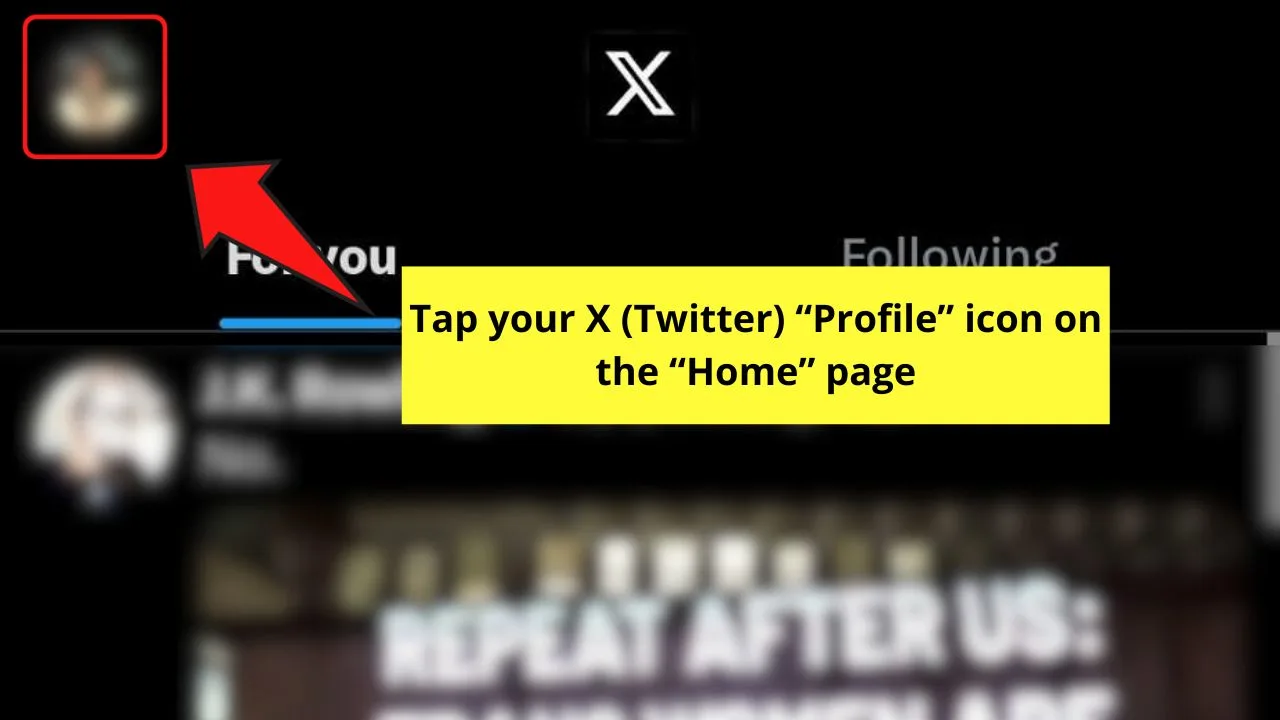
You’ll find this in the upper left of the X “Home” page. The left-side menu then opens.
Step 2: Tap “Settings & Support”
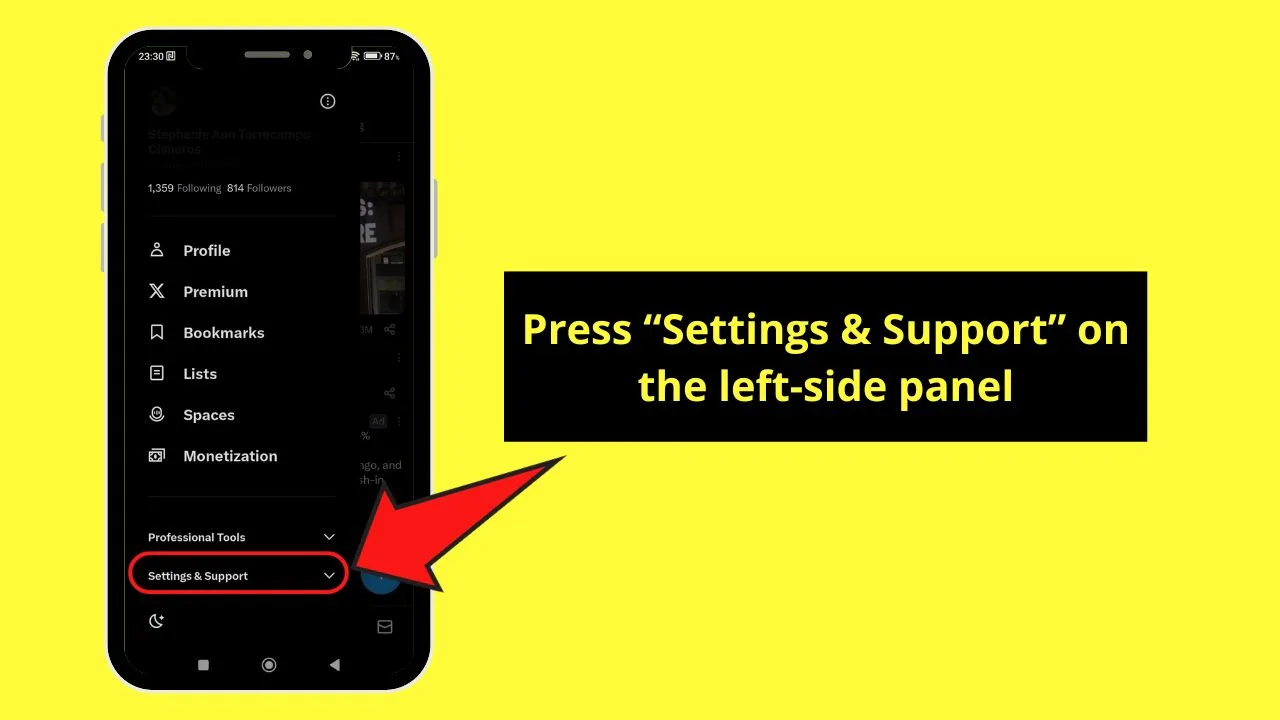
This is the last option on the left-side panel after “Professional Tools.”
A menu with two more options then opens under this section.
Step 3: Press “Settings & Privacy”
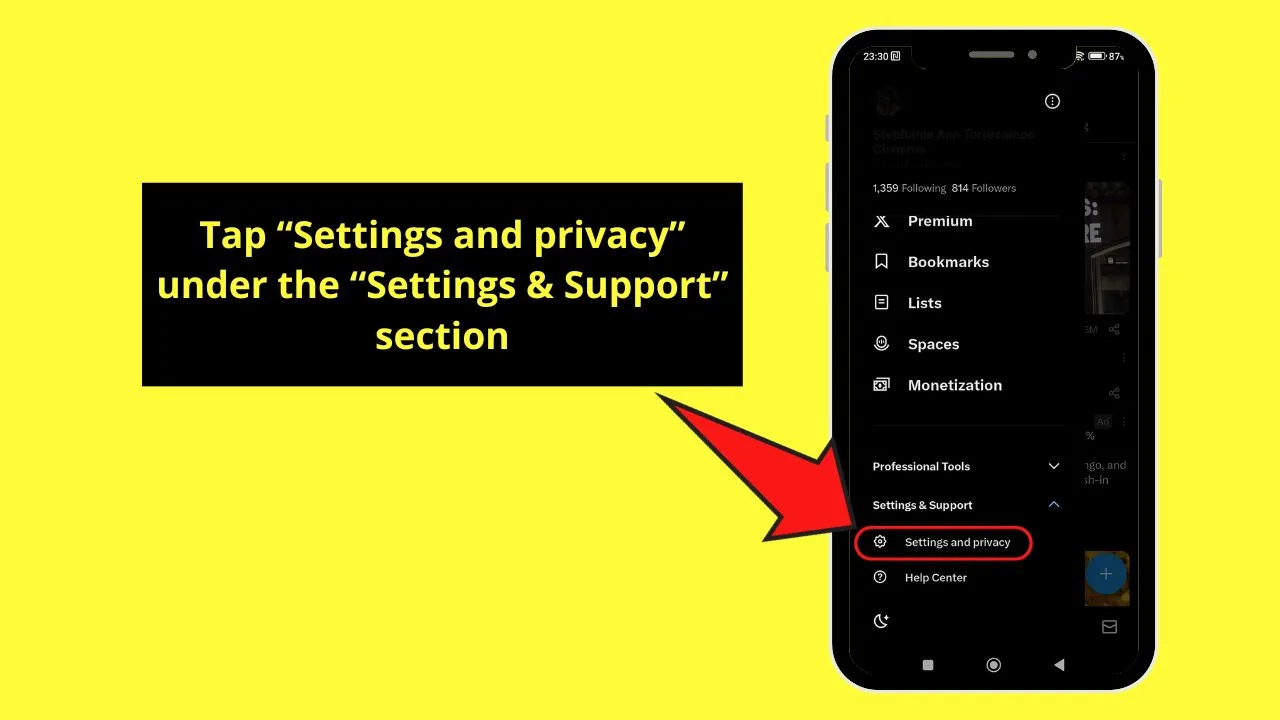
You’re then redirected to the “Settings” page.
Step 4: Tap “Privacy and safety”
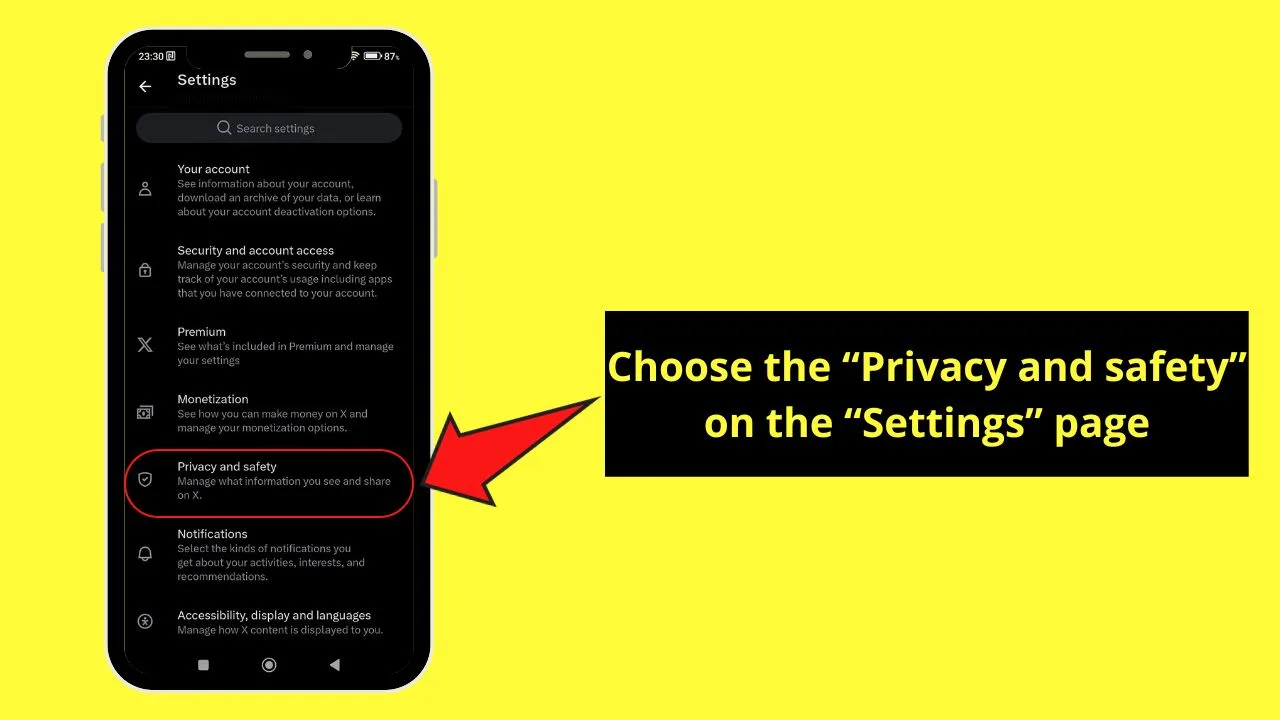
“Privacy and safety” is the 5th option on the “Settings” page. You’ll find this between “Monetization” and “Notifications.”
Step 5: Tap “Content You See”
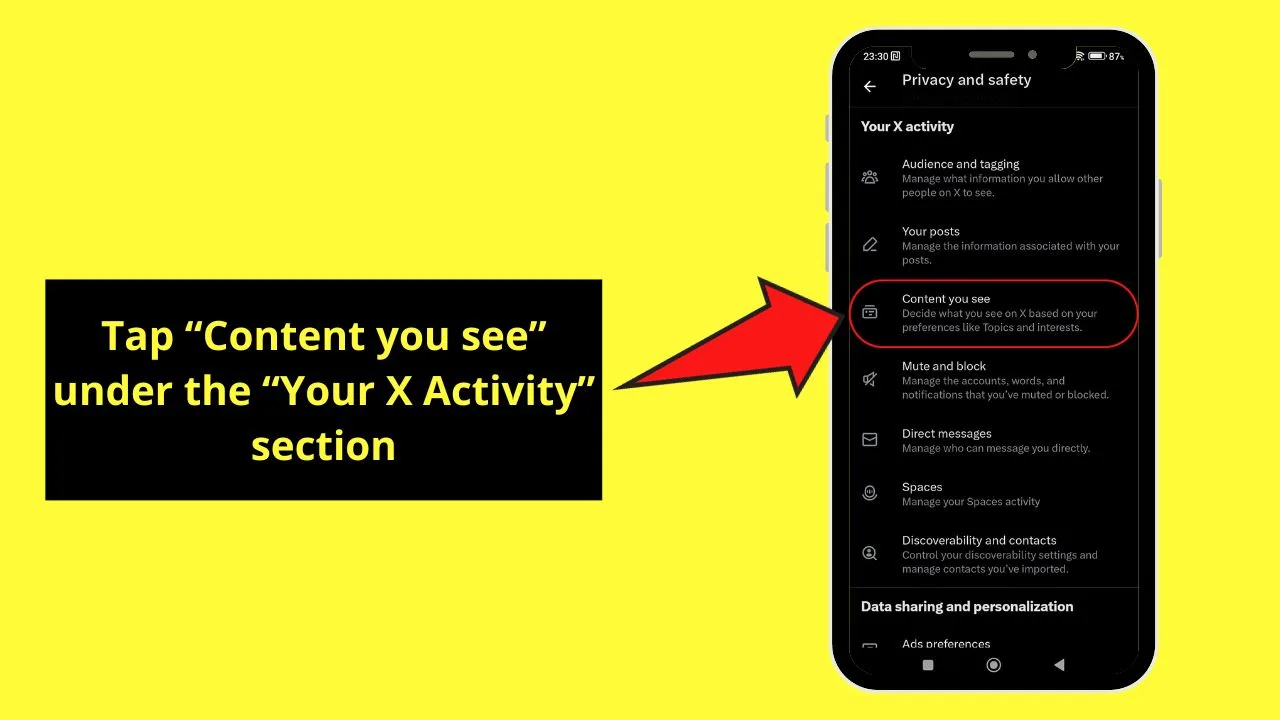
You’ll see this option under the “Your X Activity” section of the “Privacy and Safety” page. This is between “Your posts” and “Mute and block.”
Step 6: Press the toggle for “Display media that may contain sensitive content”
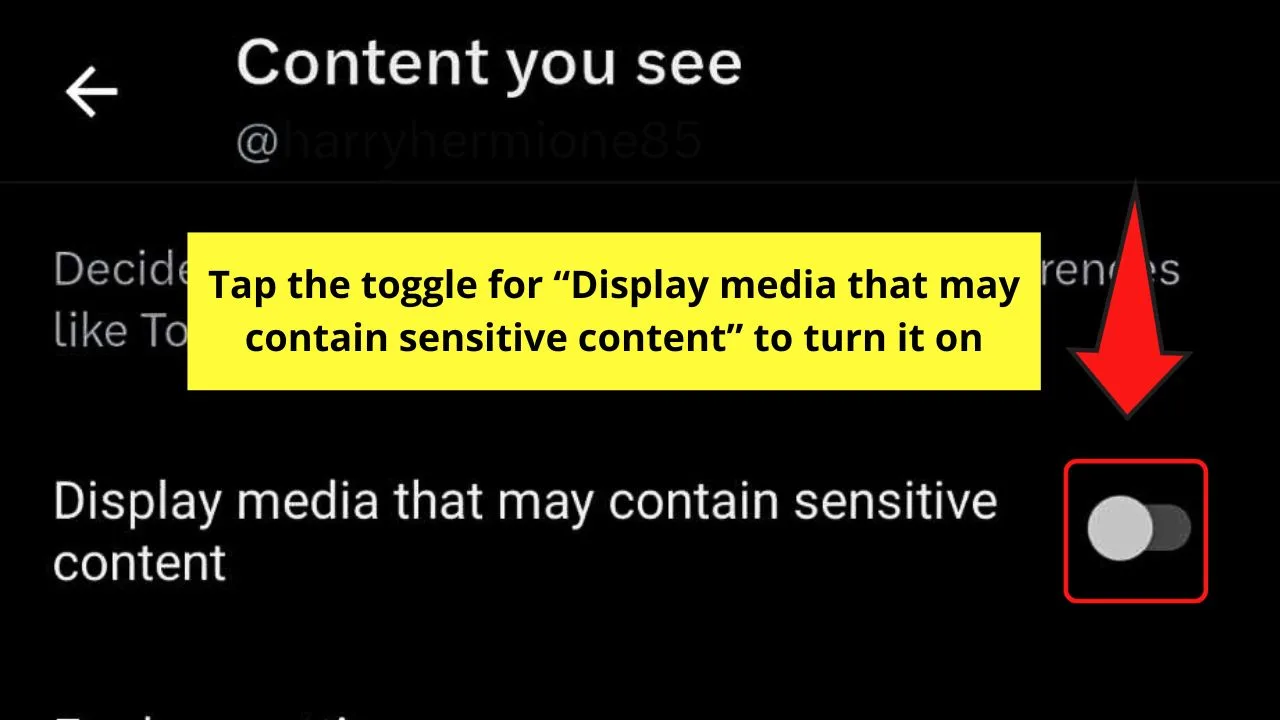
This option in the “Content you see” page is blue in color by default, meaning it’s activated.
Do this step in case you see that it is deactivated. This allows you to see adult or sensitive content.
Step 7: Tap “Search Settings”
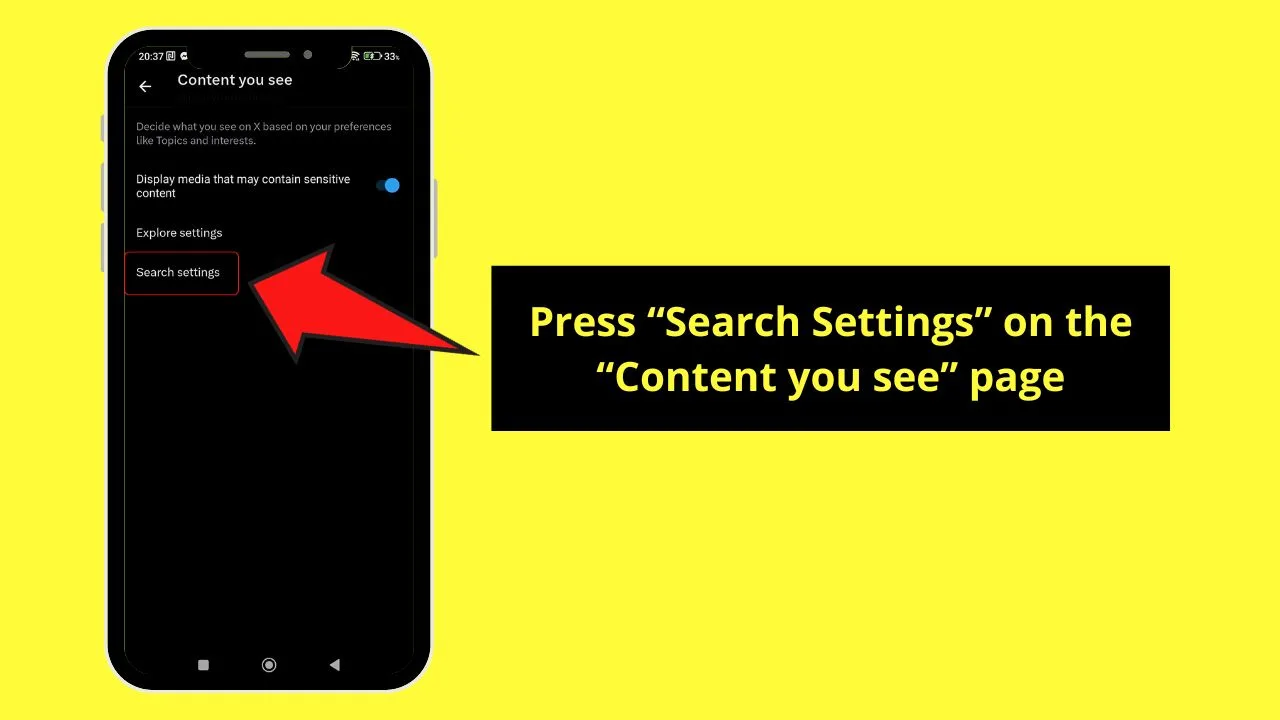
This is the last option you’ll see on “Content You See.”
Step 8: Press the “Hide sensitive content” toggle to turn it off
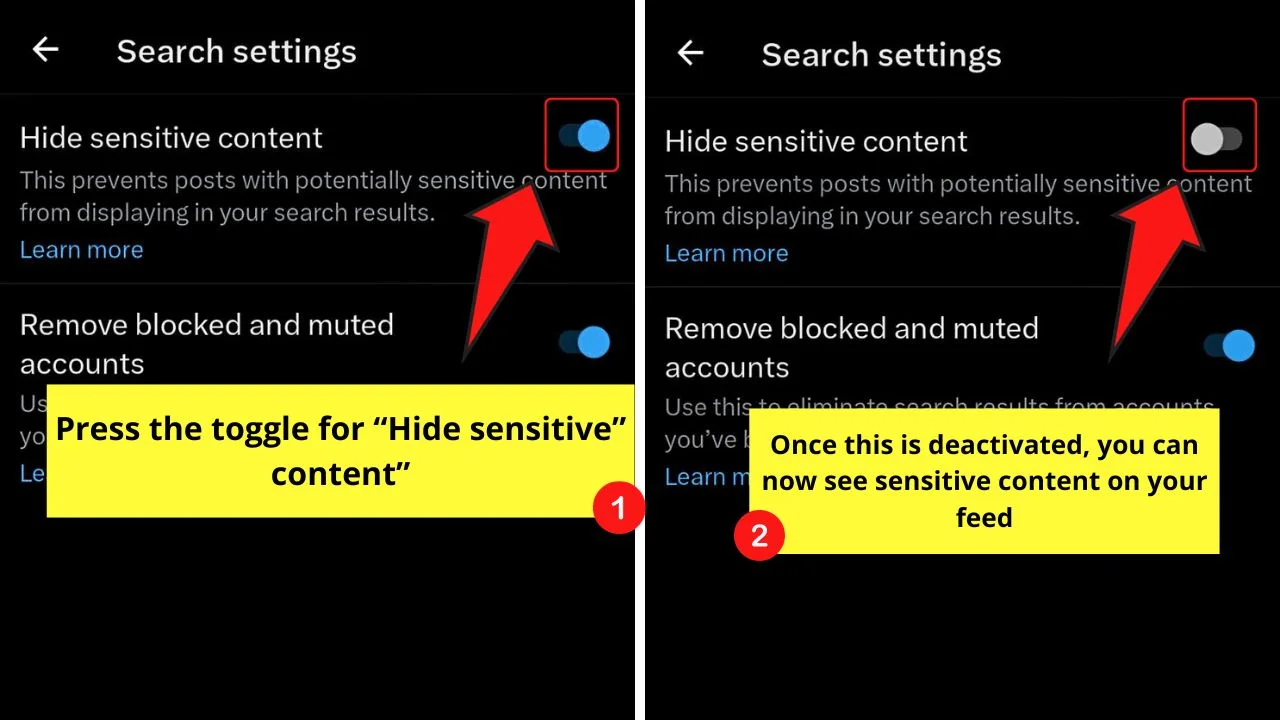
By default, this option is activated, filtering out or hiding any posts deemed sensitive by X (Twitter).
Tapping this toggle will turn this feature off, allowing the user to see sensitive tweets on his feed.
This process can always be reversed if you want to stop seeing sensitive content.
Frequently Asked Questions about How to Turn Off X (Twitter) Sensitive Content Setting on Android
Can you activate the sensitive content setting of X after turning it off?
You can still activate the sensitive content setting of X even after you turn it off. Simply open the “Content You See” page from “Settings & Support” > “Settings and Privacy” > “Privacy and Safety.” Then turn on the “Display media that may contain sensitive content” setting by tapping on its toggle.
What content does X (Twitter) consider as sensitive?
Twitter has a policy that protects users, especially those under 18, from seeing inappropriate content. “Sensitive content” includes those that have violent, sexual-related, and gory content.
What happens if you activate X’s (Twitter) sensitive content setting?
Turning on X’s (Twitter) sensitive content setting filters out sensitive or adult-rated content. You will see a “This Tweet might include sensitive content” notification on that sensitive post. You can then tap this hyperlinked message to change the sensitive content setting.
How do you report a tweet showing sensitive content on X?
To report a tweet showing sensitive content, you can tap on the 3-dot icon on the top right of that tweet. Then choose the type of violation from the options given and follow the on-screen instructions to report that tweet.

Hey guys! It’s me, Marcel, aka Maschi. On MaschiTuts, it’s all about tutorials! No matter the topic of the article, the goal always remains the same: Providing you guys with the most in-depth and helpful tutorials!


