Aside from entertaining short-form videos, TikTok is one of the leading social media platforms that allow its users to post “Live” videos.
Though not everyone on TikTok can live stream videos, the app still is a great place to search for them.
So, if you are following a vlogger on TikTok and are eagerly following his live streams on the app, there are a bunch of ways you can find them using an iPhone.
How to Find Live Videos on TikTok iPhone
The easiest way to find live videos on TikTok iPhone is to tap the “Live” button on the home page. Another way is to press the “Inbox” icon and check for live videos being streamed. You can also the “Search” icon or the “Following” tab on the home page to find live videos.
Just ensure that you already downloaded and installed TikTok from the “App Store.”
Method 1: Finding Live Videos on TikTok iPhone by Tapping the “Live” Icon
Step 1: Launch the TikTok app on your iPhone by tapping on its app icon on the home screen.
![]()
Step 2: Go to the header bar of the home page and press the “Live” icon.
![]()
You won’t miss out on this button as the word “LIVE” is splashed across a television screen.
Step 3: Just swipe your finger up on the “Live” page screen until you find a live video that you’d like to watch.
![]()
But, if you’re searching for a particular live video at the moment, perhaps you can try the second method below.
The first method is best if you’re just casually browsing through TikTok for ongoing live videos.
Method 2: Finding Live Videos on TikTok iPhone by Tapping the “Inbox” Icon
This second method of finding live videos on TikTok iPhone is best if you’re already following someone on the app as you can now receive notifications whenever
Step 1: Launch the TikTok app by tapping its app icon on the iPhone’s home screen.
![]()
Step 2: Once you’re on TikTok’s home page, press the “Inbox” icon on the bottom menu.
![]()
Step 3: On the “Inbox” page, go to the “Stories” section and check for the “Live” notification to appear below the circle.
![]()
Just press that story icon and wait for the live video to load so you can proceed with watching it.
However, if the TikTok user you’re following doesn’t love streaming live videos, then you can make use of the app’s search function instead.
Method 3: Finding Live Videos on TikTok iPhone Through the “Search” Function
Step 1: After launching the TikTok app on your iPhone, tap the “Search” icon on the header bar.
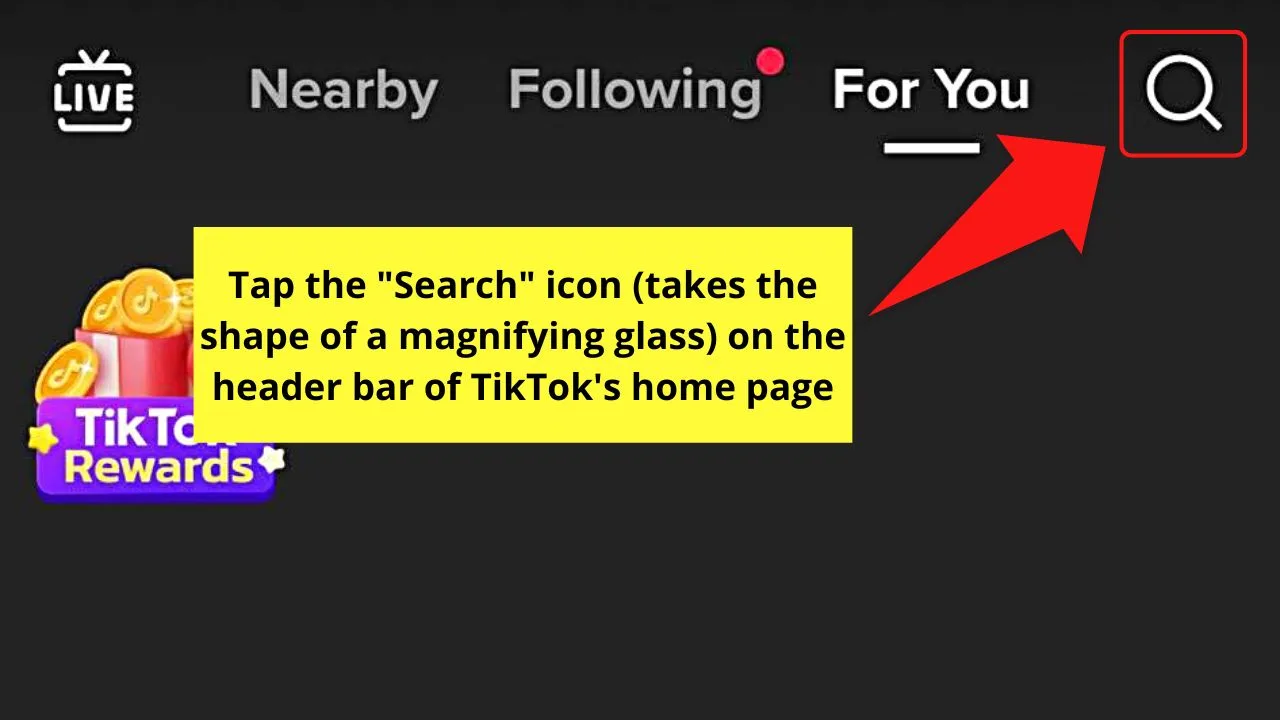
You won’t find it hard to locate this “Search” icon as it takes the shape of a magnifying lens beside the “For You” tab.
Step 2: Tap inside the search bar and type “Live.”
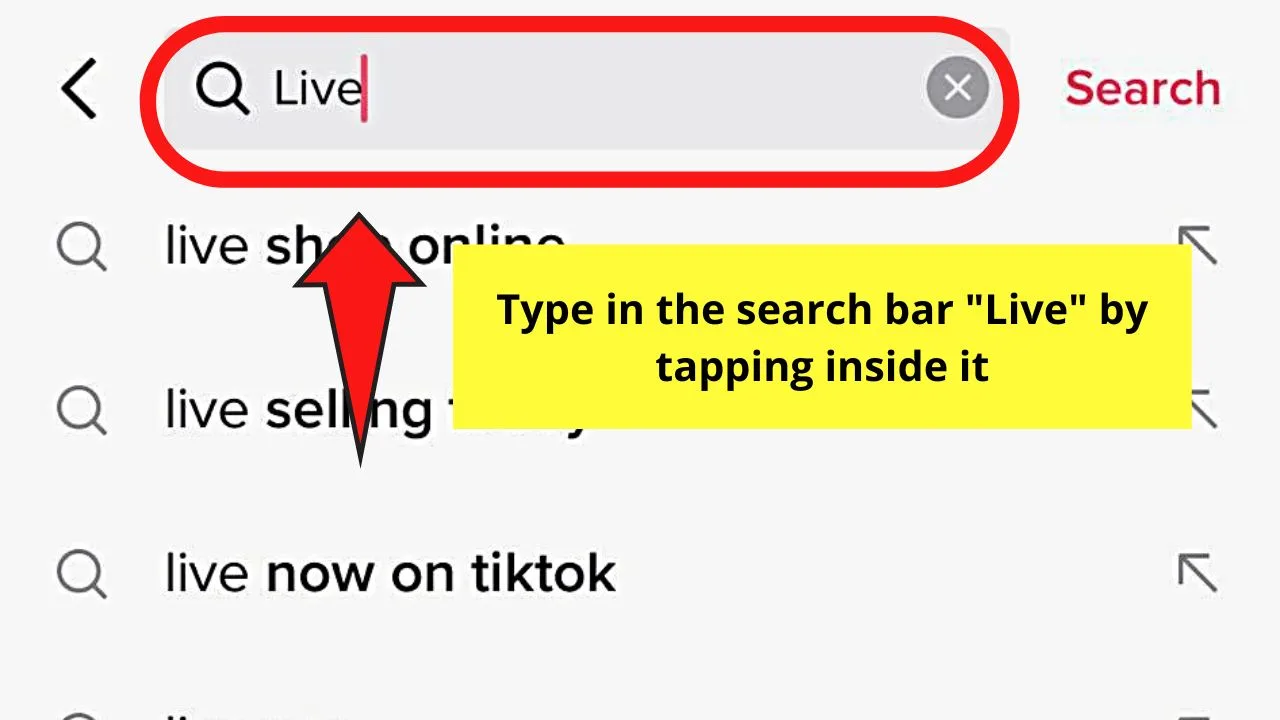
Step 3: Choose one of the “Live” keyword options by tapping on those keywords below the search bar.
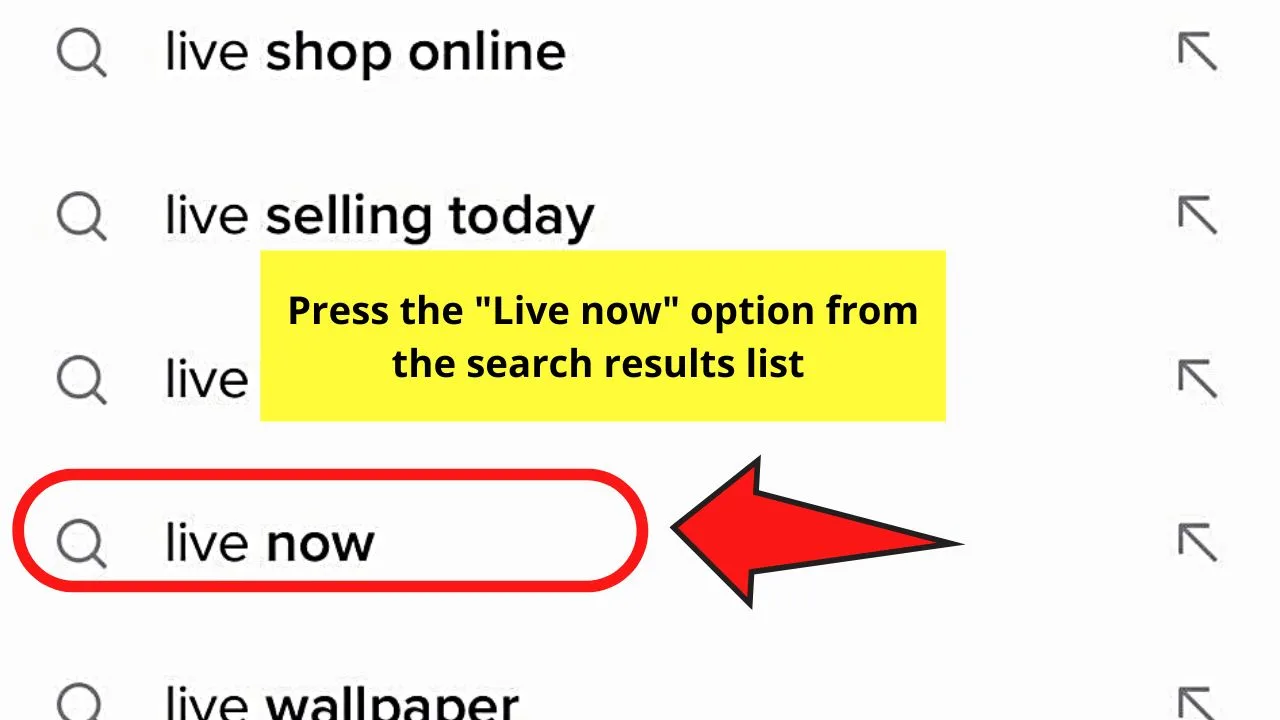
For sample purposes, I’ll press the “Live now” option from the list.
But, if you know the TikTok account, type the username together with the word “Live” in the search bar.
Step 4: Swipe your finger up the screen to find the live video you’ll watch on the search results page.
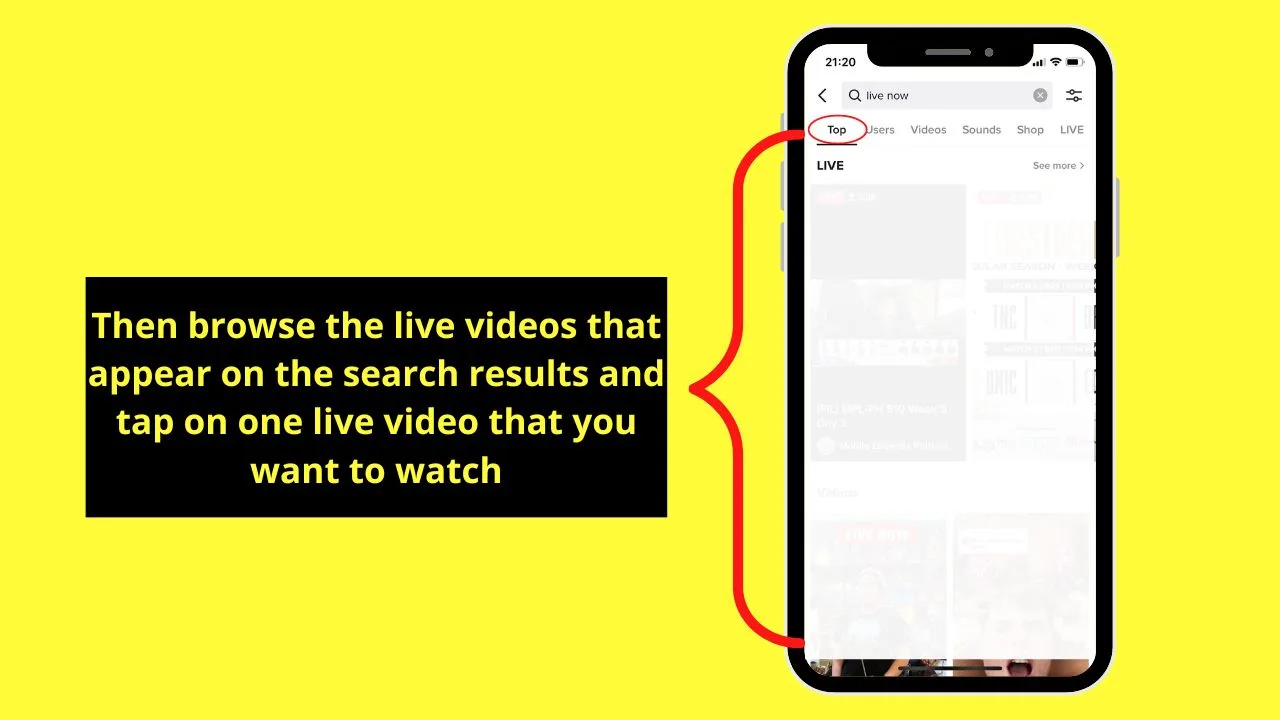
The “Top” videos appear on the first page.
Again if you encoded a specific TikTok account’s name on the search bar, all the live videos related to it will appear on the search results page.
Then, just press the live video to watch it.
Method 4: Finding Live Videos on TikTok iPhone Through the “Following” Tab
Step 1: After you launch TikTok on your iPhone, tap the “Following” tab on the home page’s header bar.
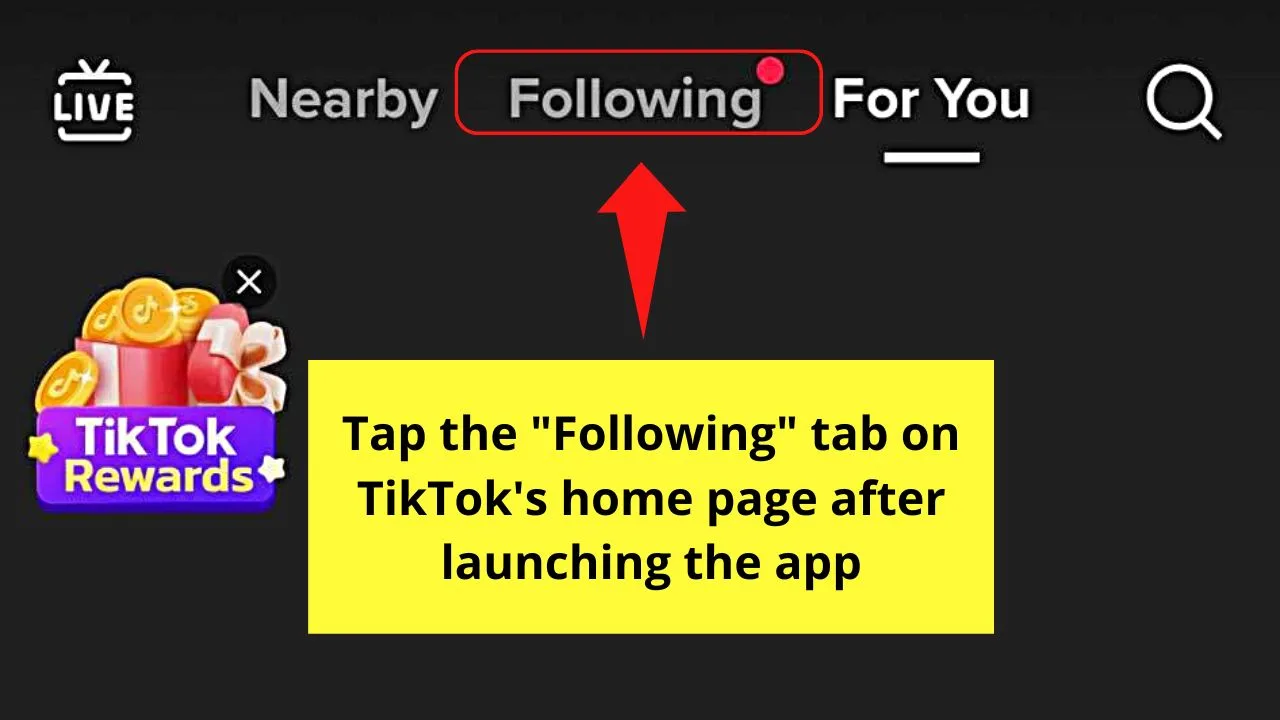
Step 2: Swipe your finger up on the screen until you find a “Live” icon below the profile picture of the video you’re watching.
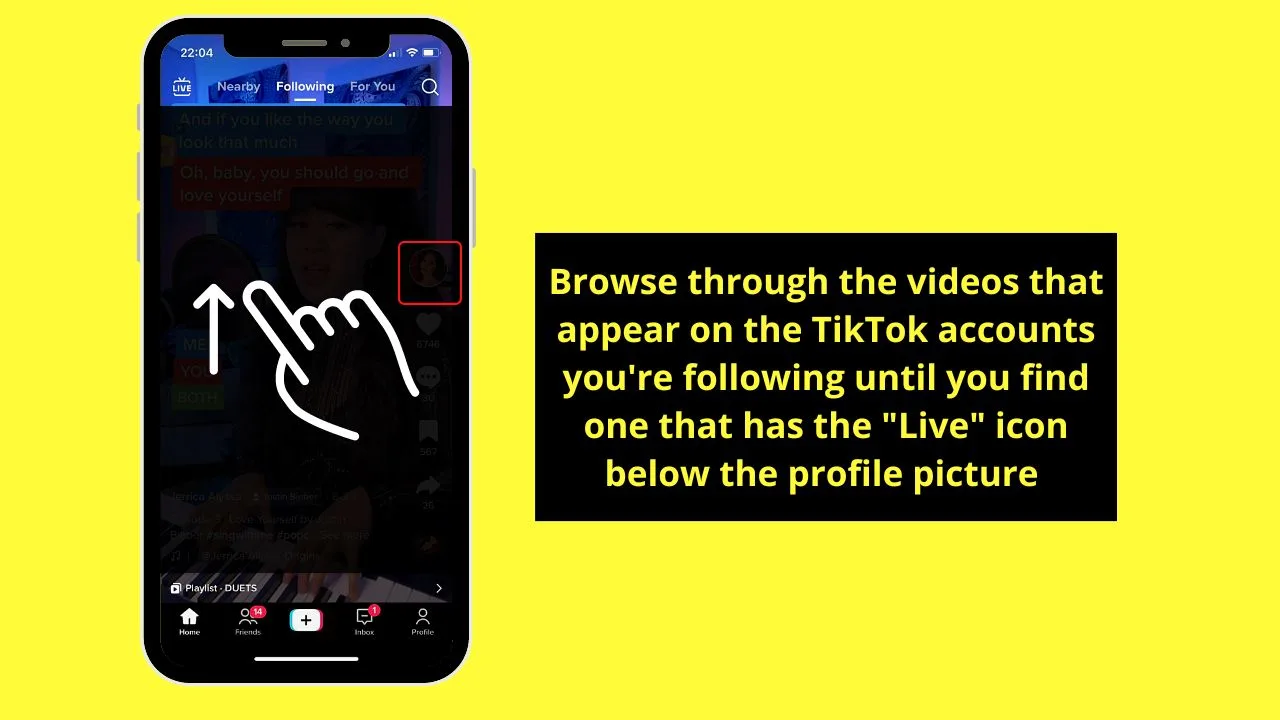
So, there you have it. The four easy methods on how you can find live videos on TikTok iPhone.
There is no right or wrong method to search for live videos. All you need to establish whether you’re searching for random live videos or live videos from a specific TikTok account.
Just make sure that you hide the comments on the TikTok live you’re watching to enhance your viewing experience.
Frequently Asked Questions about How to Find Live Videos on TikTok iPhone
Can everyone on TikTok stream live videos on the app?
Streaming live videos on TikTok is only allowed if you meet two requirements. One, the account holder should be at least 16 years old based on the birthday he entered. The second condition is that one’s TikTok account should have at least 1,000 followers before one can be allowed to go live.
How do I watch live TikTok videos if I access the app on its computer version?
Currently, live videos on TikTok are only viewable if you’re using the app on a mobile device. TikTok live videos are not yet shown on the app’s web or computer version.
If I missed watching a live video on TikTok, can I just watch the replay instead?
Unlike other social media platforms where all live videos are automatically recorded and can be replayed, Tiktok doesn’t have a “Replay” feature. You can only view live videos on TikTok if the creator is live on the app.
Will I be notified anytime new live videos on TikTok are up?
You can only be notified of new live videos on TikTok if you’re following the creator’s account. If not, you won’t be notified whenever the creator’s live on the app. You’ll need to manually search for the TikTok profile through the “Search” icon.

Hey guys! It’s me, Marcel, aka Maschi. On MaschiTuts, it’s all about tutorials! No matter the topic of the article, the goal always remains the same: Providing you guys with the most in-depth and helpful tutorials!


