Thinking about creating a post or reel on Instagram for a later date?
Well, a big “Thank You” to Instagram as the app’s developers have created the “Drafts” feature.
With that said, you can now create a reel, post, or even a story that you can post at a later date.
But, where can I access the drafts I saved on Instagram?
How to Access Drafts on Instagram
Whether you’re using an Android device or iPhone, you can access drafts on Instagram on the “Creator Page.” To access the said page, tap the “+” button on the home page’s header. Once you’re on the “Creator Page,” press the “Drafts” tab beside the “Gallery” (Android) or “Recents” (iOS) tab.
If you notice, regardless of what device you’re using (iOS or Android), you can access the drafts folder with the same process.
But, you cannot access the “Drafts” folder on Instagram when on a computer as you can’t even have the option to save Instagram apps on it.
So, if you’ve previously saved drafts on Instagram and you need to post them already, here’s how you can access them.
Step 1: Press the “+” button after launching the Instagram app.
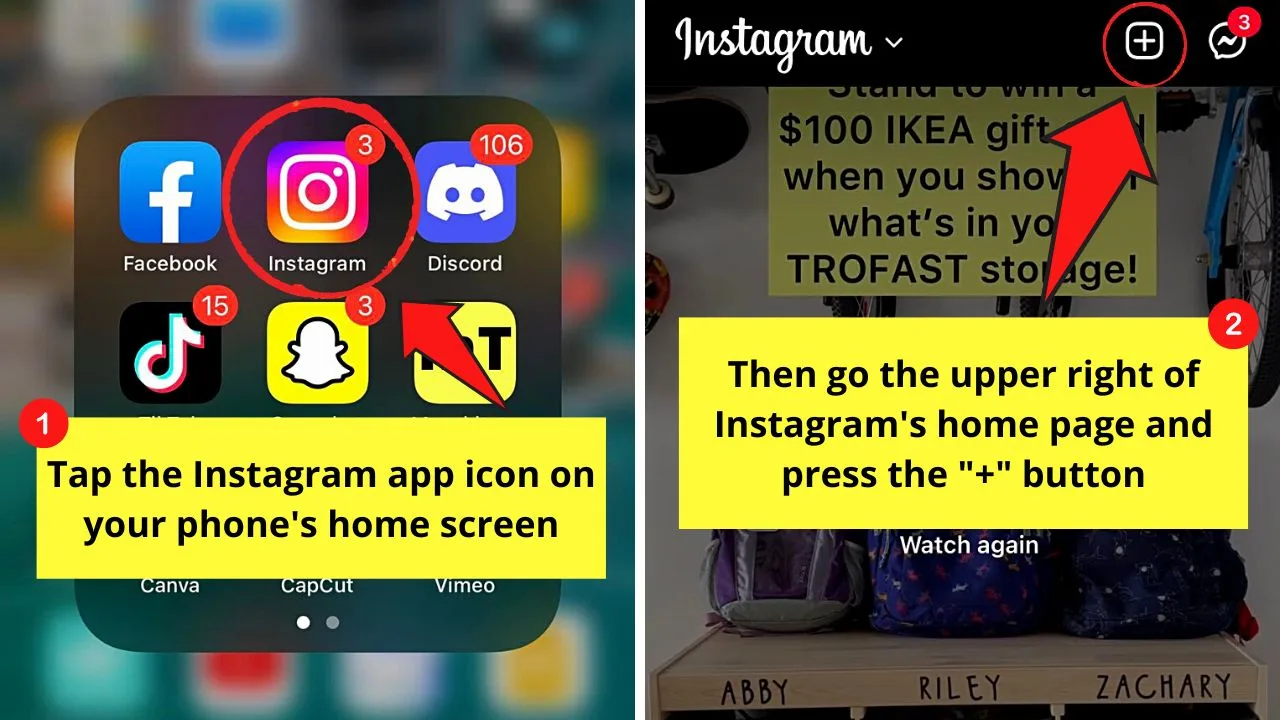
Step 2: Press the “Drafts” tab beside the “Gallery” (Android) or “Recents” (iOS) section.
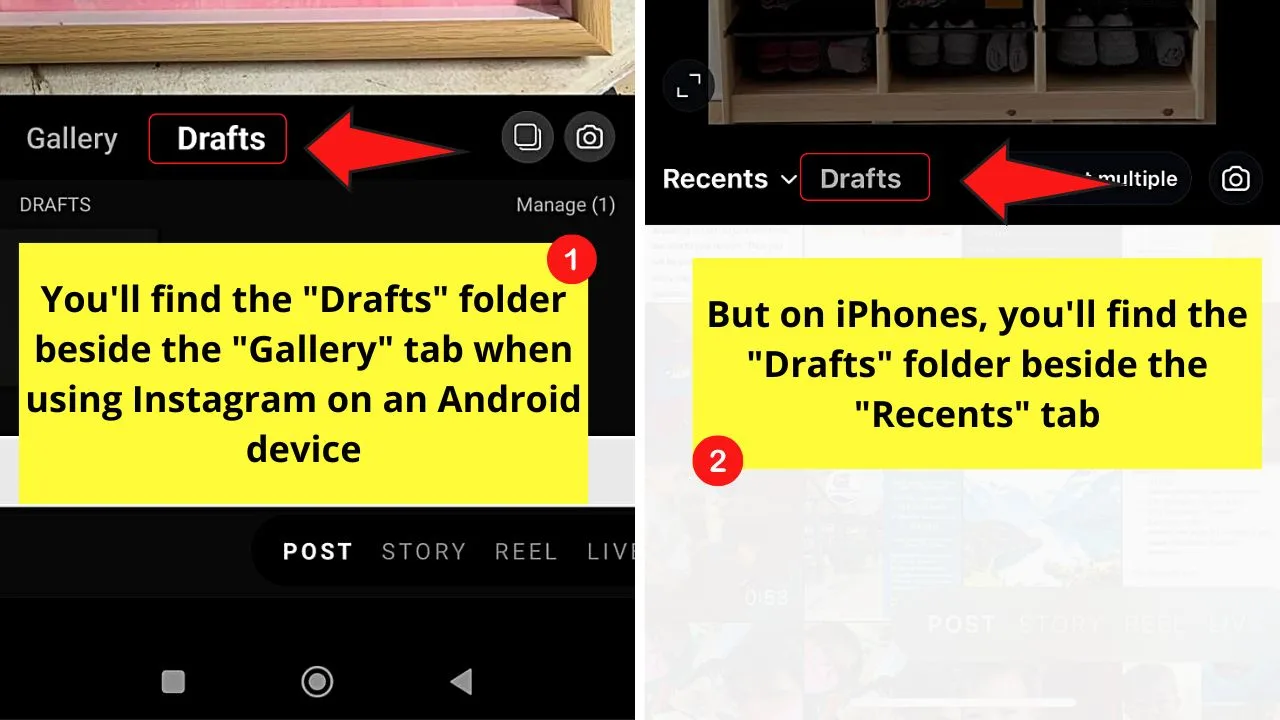
You’ll only have access to this section when you’re on the “Creator Page.” However, you don’t need to capture, record, or upload videos or photos.
Step 3: Tap the thumbnail of the recap video you have saved in the “Drafts” folder.
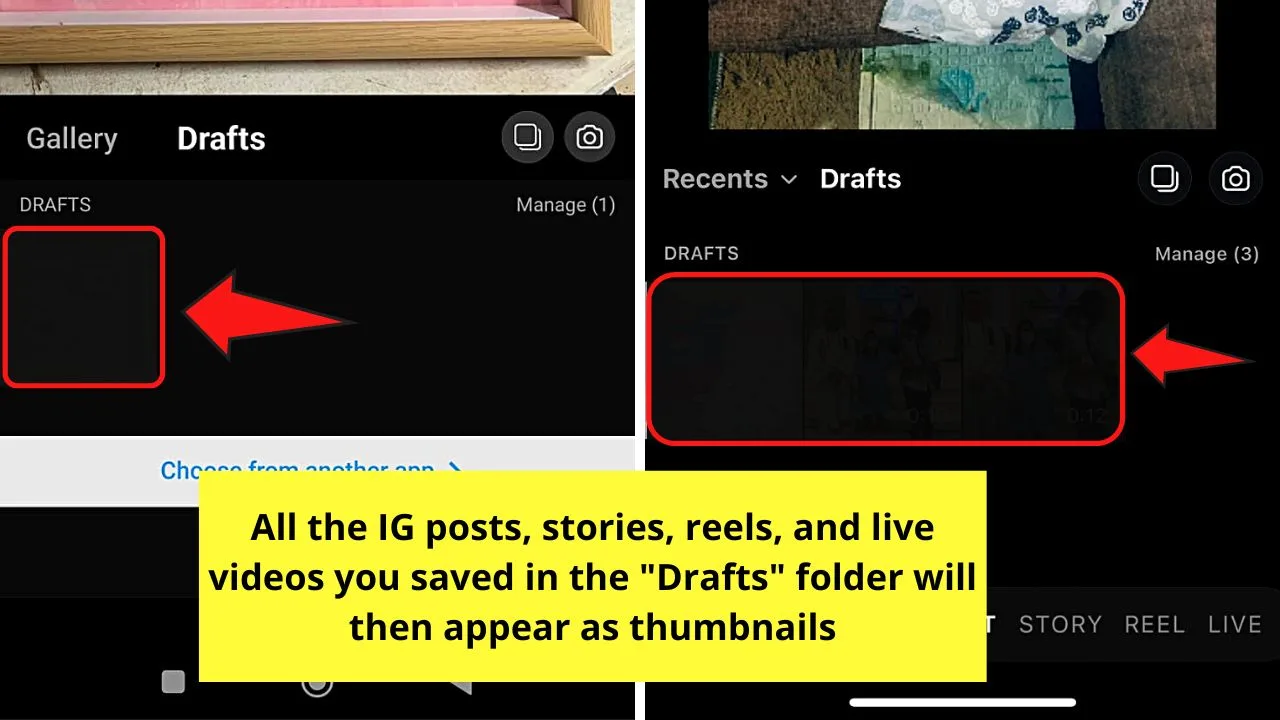
Just fine-tune and double-check the details before pressing “Post.”
So, now that you’ve known how to access drafts on your Instagram app, you won’t hesitate to save the Instagram highlight covers you created on Canva if you aren’t sure about uploading them yet.
Just save the post, story, or reel you’re creating as a draft on Instagram and access them later on following the steps above.
Frequently Asked Questions about How to Access Drafts on Instagram
Where can I find the “Drafts” folder on Instagram’s web version?
If you’re accessing Instagram from a computer, you won’t be able to find the “Drafts” folder as the said feature isn’t available yet. You can only save and access IG drafts on mobile devices, regardless of whether they are operated by Android or iOS.
How do I delete an Instagram draft?
To delete an Instagram draft, tap the “+” button. Then, press the “Drafts” tab on the “Creator Page.” After which, press “Manage” and “Edit” consecutively. Tap on the draft or drafts you’ll delete and then press “Done.” Tap “Discard posts” to proceed with deleting the draft.
Can I save an Instagram story I made as a draft?
It is possible to save an Instagram story as a draft. Just press the back arrow twice (iOS) or thrice (Android) until a pop-out menu appears after adding the caption, tags, location, and hashtags. Tap the “Save as draft” option to save the IG story as a draft.
If I accidentally delete an Instagram draft, can I find it in the “Recently Deleted” folder and recover it?
Unlike posted IG stories, reels, and photos or videos, you cannot find any drafted posts in the “Recently Deleted” folder. You cannot recover a deleted IG draft even if you accidentally tapped the “Discard post” option or when the said draft disappears from the “Drafts” folder.
Why can’t I find the recent Instagram drafts I made?
If you can’t find the recent drafts you made on Instagram, the most common reason is you’ve logged out of your account. If you cleared your IG app’s cache and data, it can also cause your drafts to disappear from the app.
Can I save the draft I made on Instagram to the camera roll of my phone?
Unfortunately, you cannot save an Instagram draft to the camera roll like how you can save one on TikTok. But, you can save a backup copy of that photo or video so that you can recreate the post.

Hey guys! It’s me, Marcel, aka Maschi. On MaschiTuts, it’s all about tutorials! No matter the topic of the article, the goal always remains the same: Providing you guys with the most in-depth and helpful tutorials!


