The best experience on Instagram comes from organizing your account. Every interaction you take in the app impacts what gets shown on your newsfeed.
The more relevant content you “like,” the more interesting your newsfeed becomes.
How to Like Something on Instagram
How to Like Something on Instagram with a Double Tap
What does liking things on Instagram do
Where to see everything that you have liked on Instagram
How to stop your liked content from disappearing
How to unlike on Instagram
Liking Comments on Instagram
Frequently asked questions on “Liking something on Instagram”
How to Like Something on Instagram
To like something on Instagram, simply tap the heart icon beneath a post or double-tap the post image. The heart icon lets you like comments as well. This quick engagement not only expresses your preference but also curates your newsfeed.
Liking content is how to get shown more of the same content that you want. And those connected to your account too, because…
The people you follow on Instagram have their likes pop up on your newsfeed. Isn’t that grand?
To like something on Instagram with a single tap, follow these steps:
Step 1: Launch the app

Step 2: Scroll your home feed
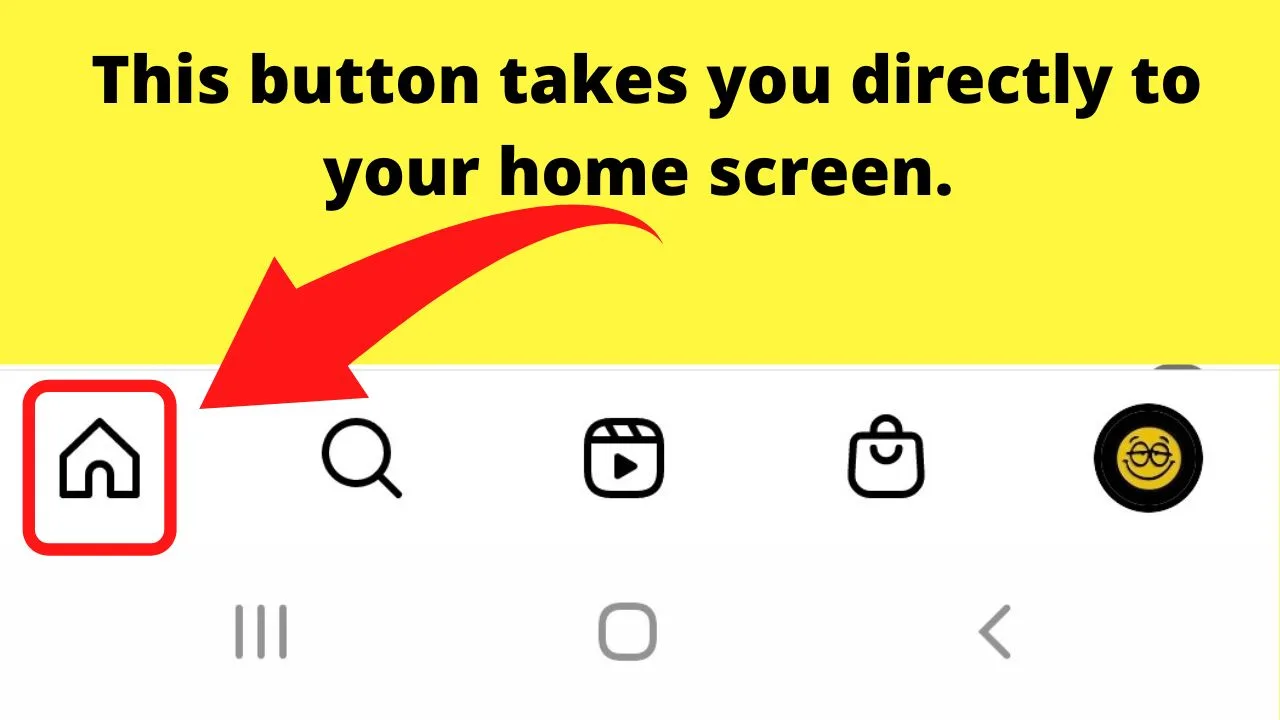
Step 3: Tap the heart icon directly beneath the post
![]()
How to Like Something on Instagram with a Double Tap
Double-tapping is a time-saving feature that lets you quickly add content to your saved likes folder. You can then return to this when you have more time to interact.
To like something on Instagram with a double tap, follow these steps:
Step 1: Launch the app

Step 2: Scroll your home feed
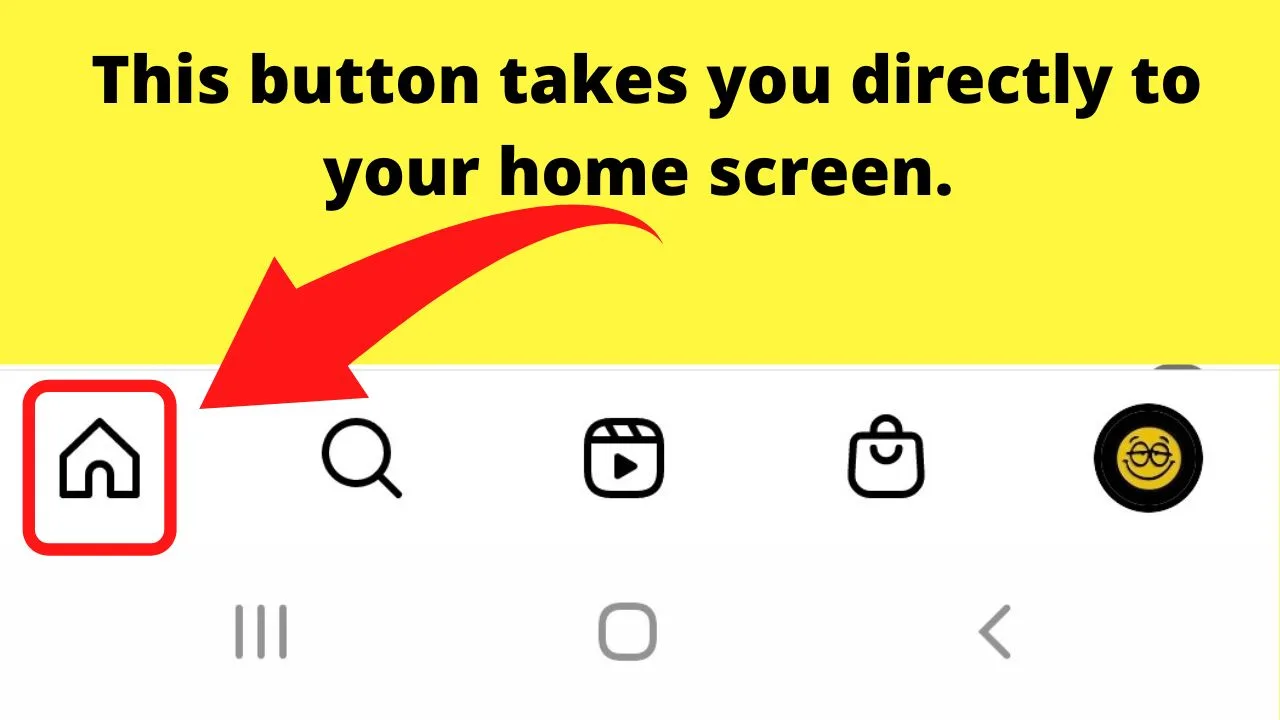
Step 3: Double-tap a post you like
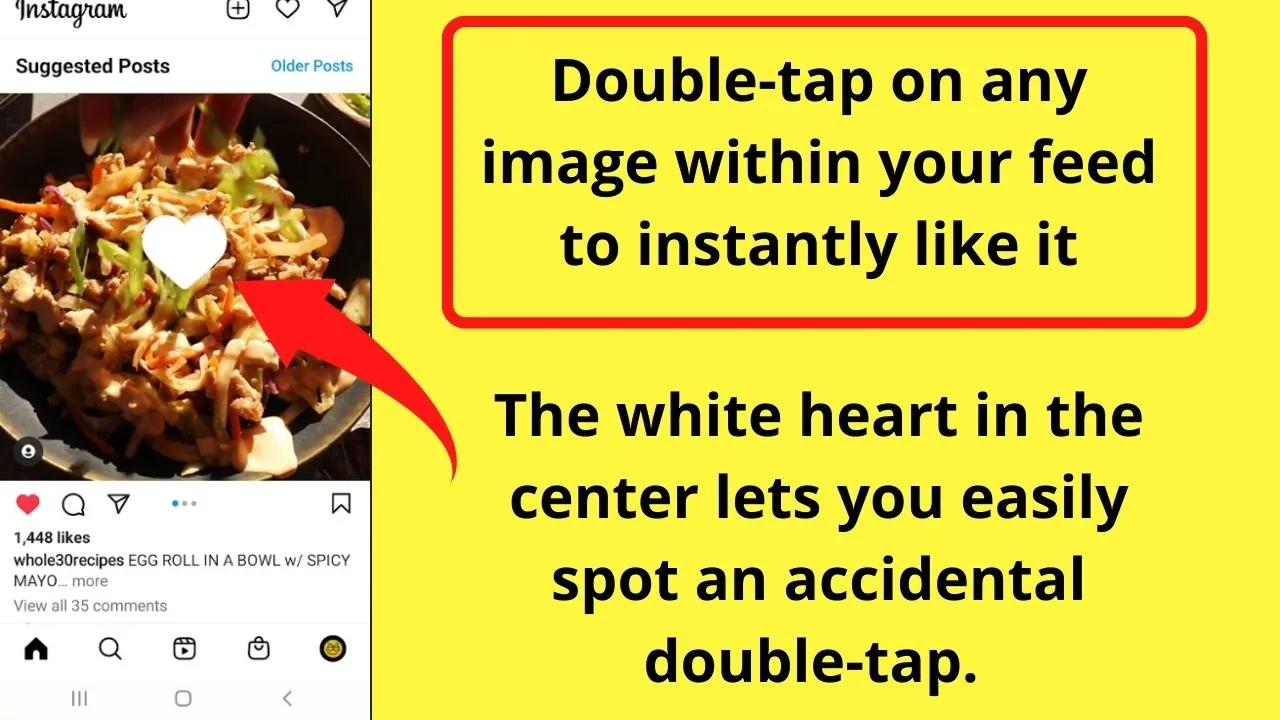
The double-tap method lets you quickly like any type of content without viewing it all. This is a time-saving feature to add content to your saved likes folder.
What does liking things on Instagram do
When you like content, your username can show below another user’s post, but only people who follow you will see that you have liked the other user’s post.
As you scroll through your newsfeed, if someone that you follow likes another user’s post, it can show on your newsfeed.
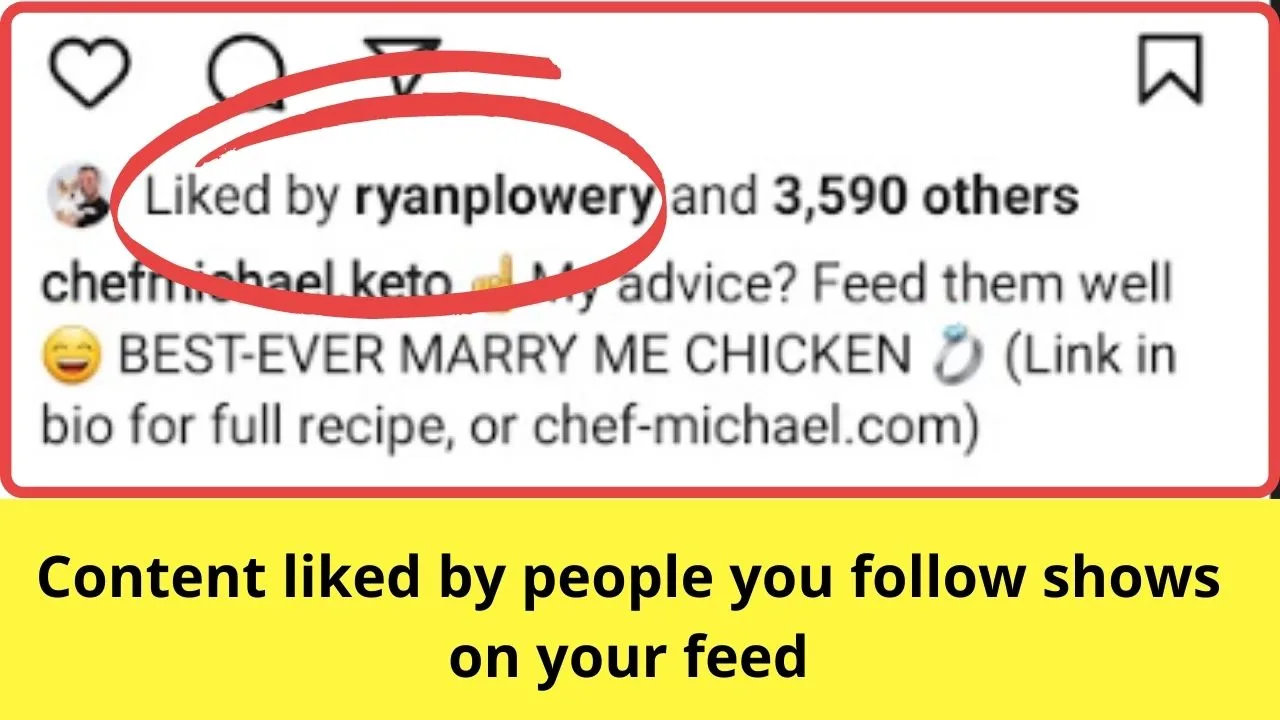
If you see something pop up from someone you do not follow, the reason will be because one of the accounts that you do follow liked the post. It adds relevancy to your newsfeed.
You can tell these posts because it shows directly beneath the image, “Liked by [username], and ### others. Both of those are interactive in-app features.
Tapping on the username of the person you follow takes you to their profile.
Tapping on the “### others” opens the “Views and likes” list, showing every account that has liked the same post.
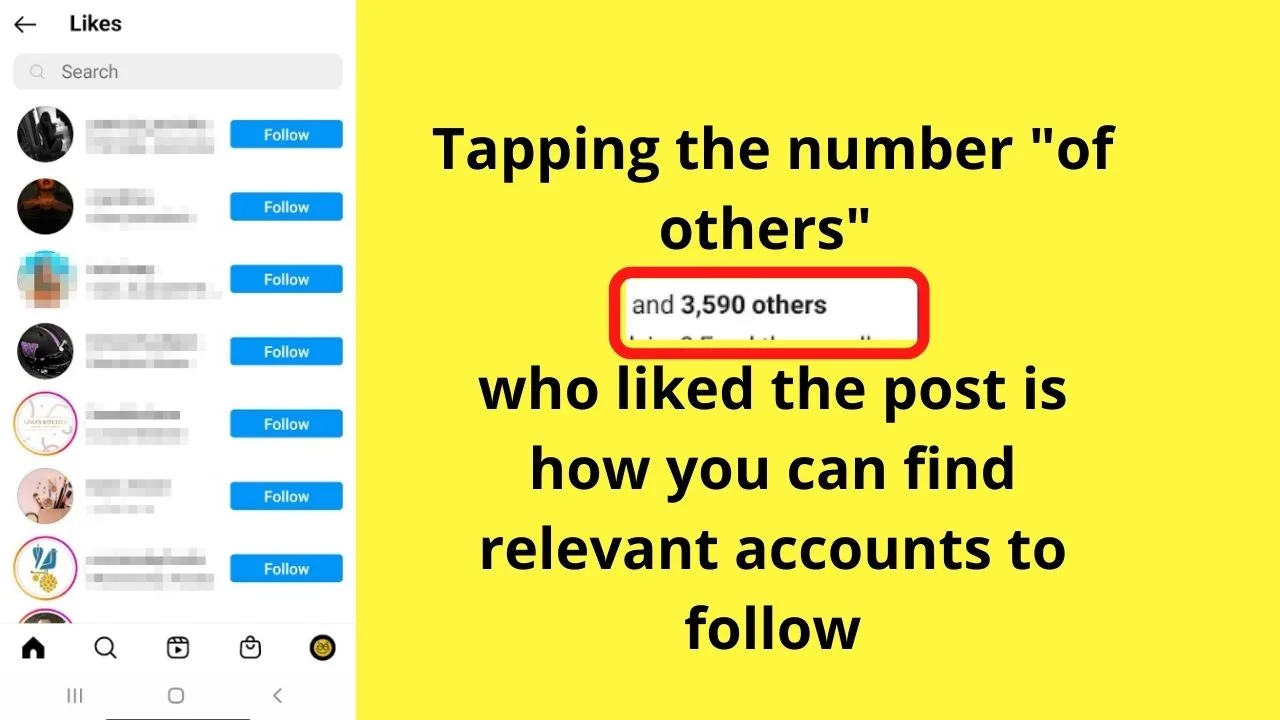
This is a way to find accounts to follow that like the same content as you like.
Where to see everything that you have liked on Instagram
To view all of your liked content on Instagram, there is a setting in your profile to view all of your interactions. It is an in-app feature only, so it will not work on the website.
Step 1: Launch the Instagram app

Step 2: Tap on your profile icon
![]()
Step 3: Tap on the three vertical lines
![]()
Step 4: Tap on “Your activity”
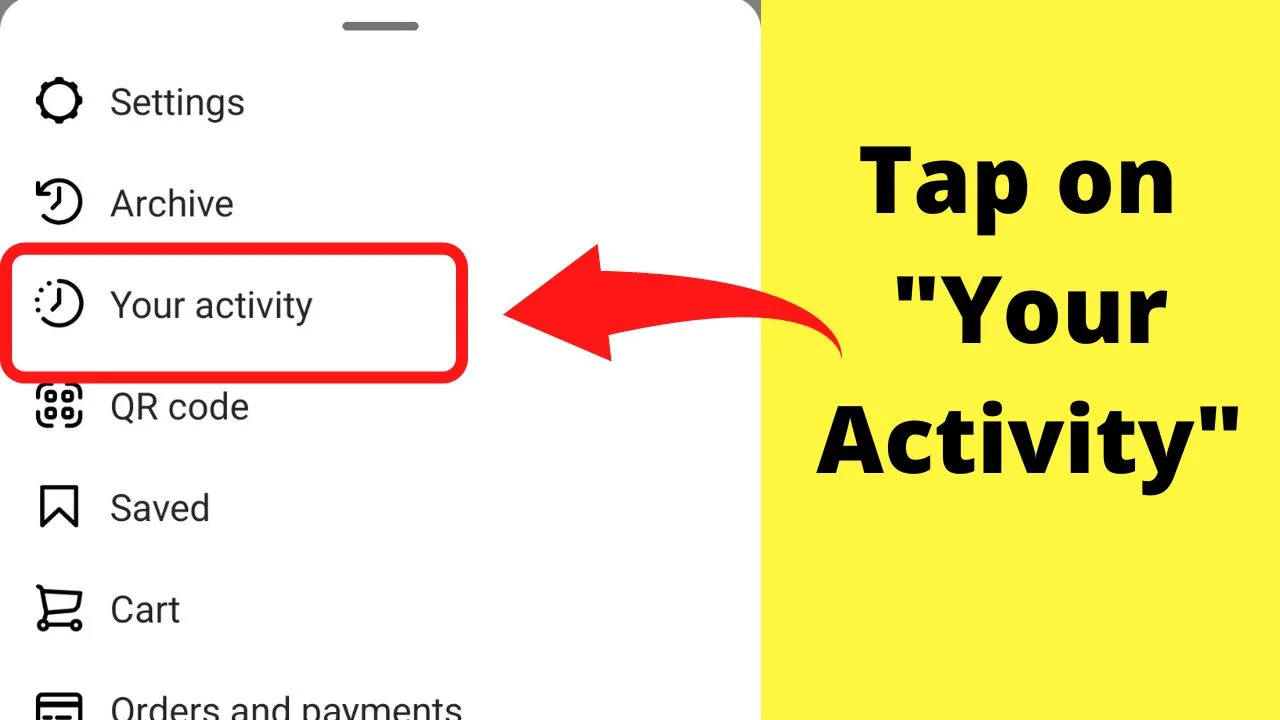
Step 5: Tap on “Interactions”

Step 6: Tap on “Likes”
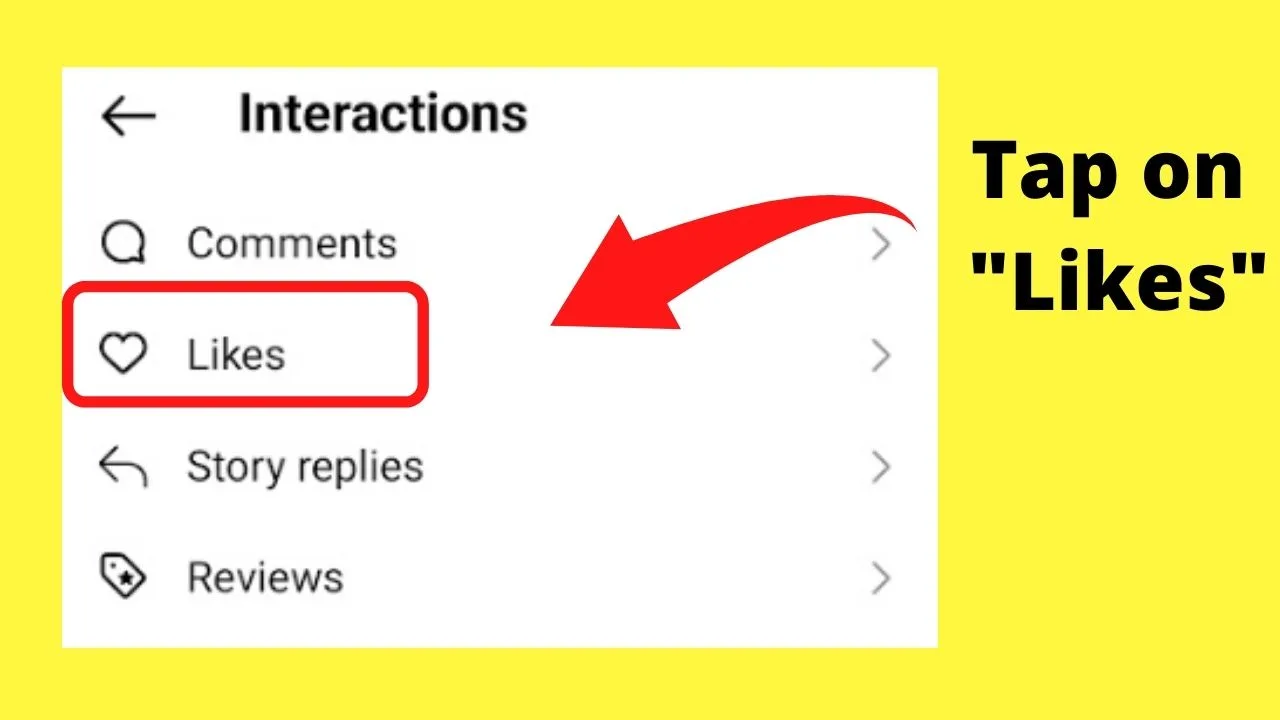
There is a limit of 300 likes. For that reason, older content you liked a while back, will eventually disappear from your “liked” list.
How to stop your liked content from disappearing
As you scroll through your Instagram feed, beneath every post are 4 icons.
- A heart icon
- A speech bubble
- A paper plane icon
- A bookmark icon
This is what each icon does:
![]()
- The heart icon is the one to tap to like a post.
- The speech bubble icon opens the comments.
- The paper plane icon is for sending the link to the post to any of your followers directly or for adding the post to your story.
- The bookmark icon is to save the post. You can sort your saved posts into collections. Examples could be dessert recipes, one-pot meal recipes, low carb, and so on.
For liking, the heart symbol is how to like any story or post. For older posts that are about to disappear from your liked content list, find the posts in your “interactions” menu, select “like,” then tap each one and select the “bookmark” icon to save it.
Once you tap on “bookmark,” it will move the post to the default “saved posts” list. You can further sort your saved posts by creating collections.
There is no limit to the number of posts or collections that you can save.
How to unlike on Instagram
Unlikes are common on all social media platforms. This is more so on Instagram because photos and videos that have been liked are a form of saving the post, video, reel, or story.
All content that you like is saved within your profile settings under the “interactions” menu by selecting “likes” to see all the content that you have liked in the past.
But, there is a cap of 300. Beyond 300 “likes,” only your most recent items are shown.
For that reason, people may choose to unlike older content to make room for new liked content.
To unlike any on Instagram, just tap on an item you have previously liked, then tap on the heart icon beneath the post. That will remove it from your liked items list.
Liked content has a red heart. Single tapping again unlikes it. You can tell it has been unliked when the red heart changes to white.
Liking Comments on Instagram
When you open an Instagram post that has comments on it, you can like anyone’s comment, even if you did not tap to like the post.
To view comments, tap on “View all ## comments” or on any of the comments that show beneath it.
That will load all of the comments on the post.
To the right of every comment is the heart icon.
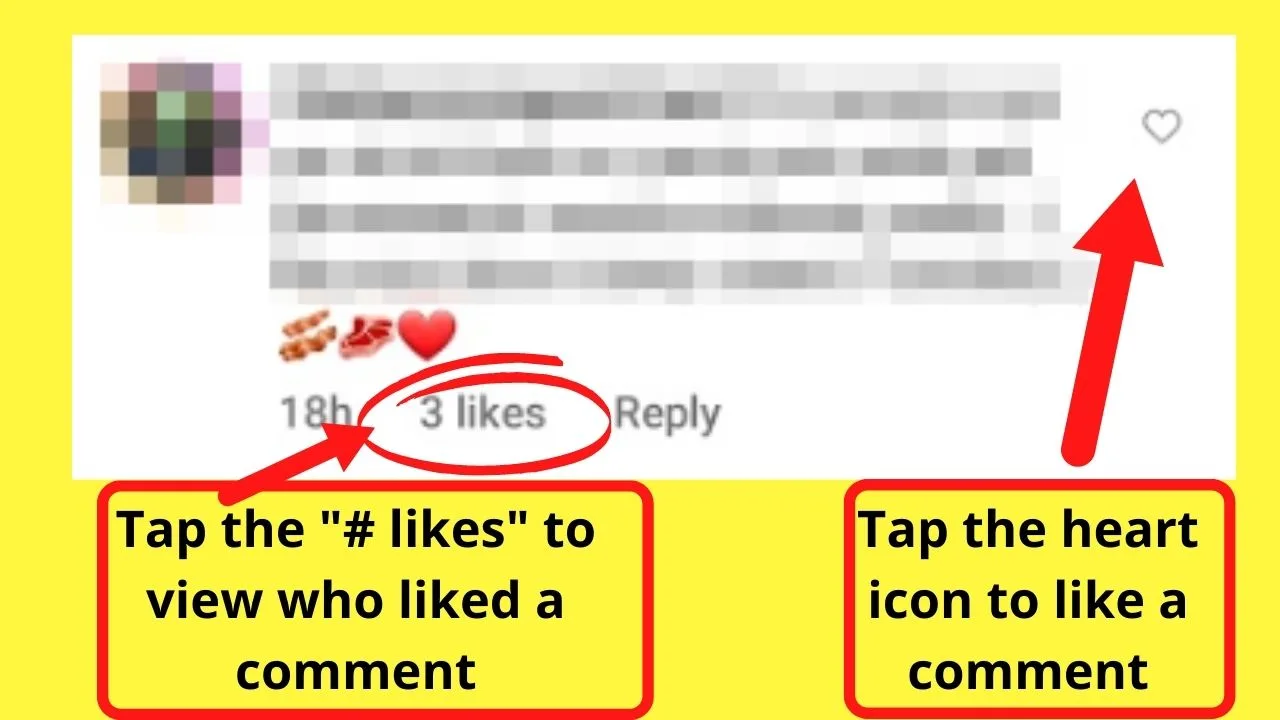
A single tap on the heart beside the comment will add a like to any user’s comment.
Likewise, if there are existing likes on a comment, you can tap “# likes” to view a list of everyone who liked a comment.
When you like a comment or a post, your account will show in the liked list of every post that you add a like to.
Frequently asked questions on “Liking something on Instagram”
Are there limits to liking content on Instagram?
There is a limit of around 500 likes per day. Liking too fast can get your account flagged for suspicious activity like using a bot to automate liking. There is also a combined actions limit of the same 500 per day, so too much of anything in one day can get your account blocked.
Why do I get “try again later” when I try to like anything on Instagram?
When you like content too fast or exceed the daily limits of likes, a temporary suspension can be applied to your account. The “try again later” message is how you know that your account has been flagged for excessive actions. Restrictions tend to be lifted after 48 hours.

Hey guys! It’s me, Marcel, aka Maschi. On MaschiTuts, it’s all about tutorials! No matter the topic of the article, the goal always remains the same: Providing you guys with the most in-depth and helpful tutorials!


