For short-form videos, TikTok is the social media app to go. Whether you’re looking for a video that is fun or informative, TikTok’s got it all for you.
But, with recent updates, the app has increased the maximum video length from 3 minutes to 10 minutes.
Yes, all the videos there are still considered short-form, but let’s face it — not everyone has the time to watch a full-length 10-minute video.
However, don’t you worry. TikTok now allows its users to fast forward the videos they’re watching on the app using their iPhone.
And, if you’re one of the many who doesn’t know about this nifty feature, better stay on this article and keep reading.
How to Fast Forward on TikTok iPhone
To fast forward on TikTok iPhone, watch out for a faint white progress bar at the video’s bottom part. Once you find the progress bar, tap and drag the white dot to the right to fast forward the said video. The timestamp value increases as you move the dot further across the progress bar.
But, as not all videos have this progress bar, you’ll have to try tapping the middle of the footage to make it appear thicker.
Also, as it is a new feature, it is gradually rolled out to TikTok’s users, like how the developers gradually roll out the repost feature on the TikTok app.
Regardless, you can apply the following steps to fast-forward videos on TikTok iPhone:
Step 1: Browse through the videos that appear on the “For You” feed after launching the TikTok app.
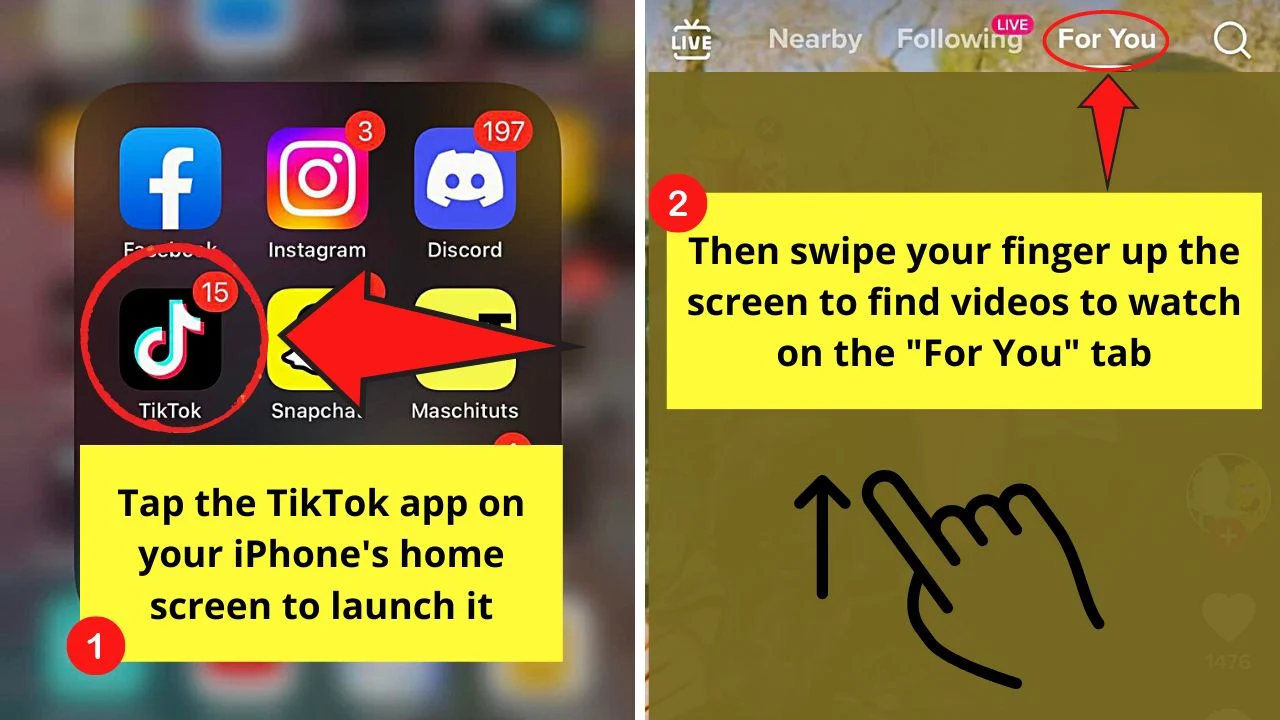
Step 2: Tap the “Following” tab on the header bar.
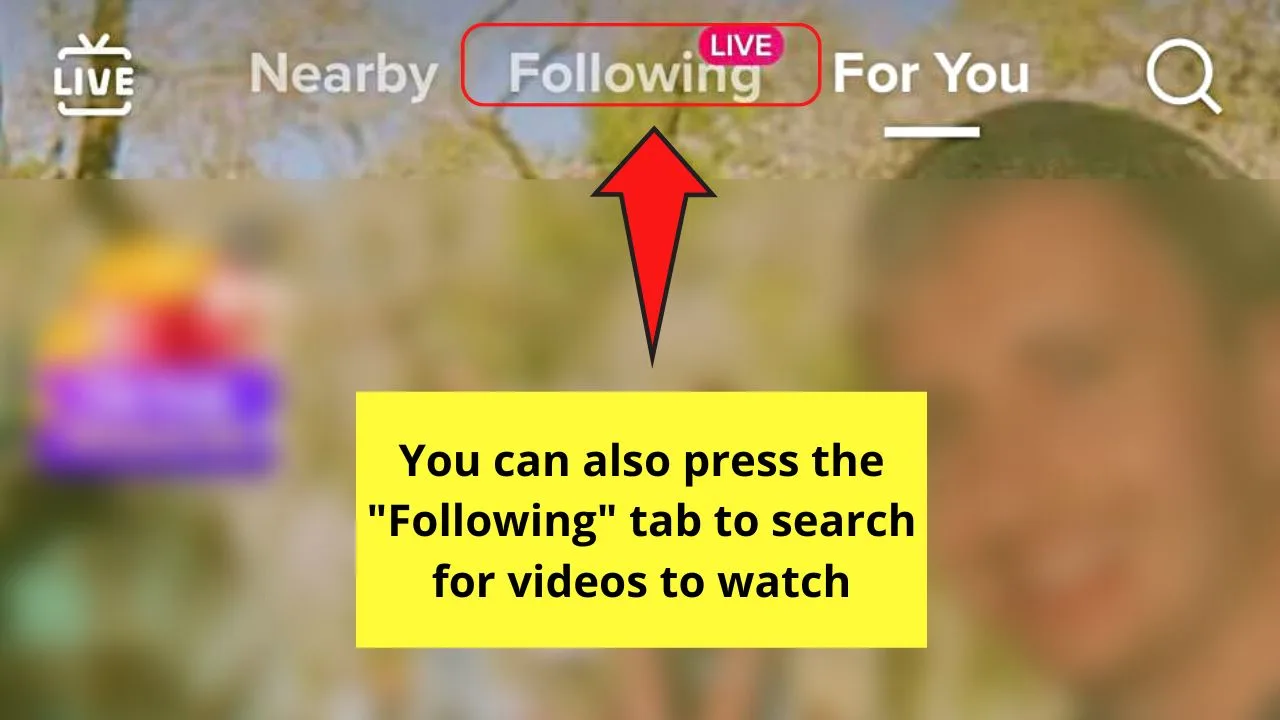
This is if you want to watch other videos aside from the ones recommended on the “For You” page.
Step 3: Check the bottom of the said footage for a faint white progress bar.
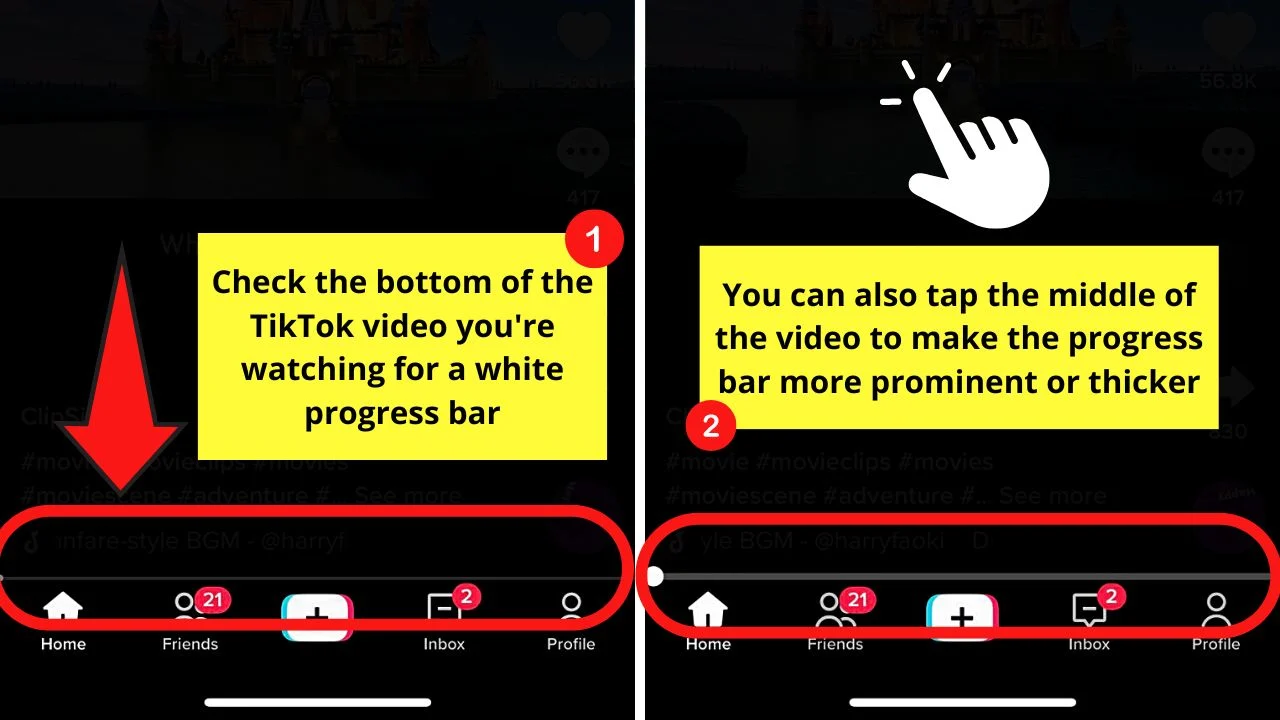
Usually, you’ll see the progress bar feature on longer videos.
You can also tap the middle of the video to make the same white progress bar appear thicker, making it more noticeable.
Step 4: Tap and drag the white dot to the right across the progress line to fast forward.
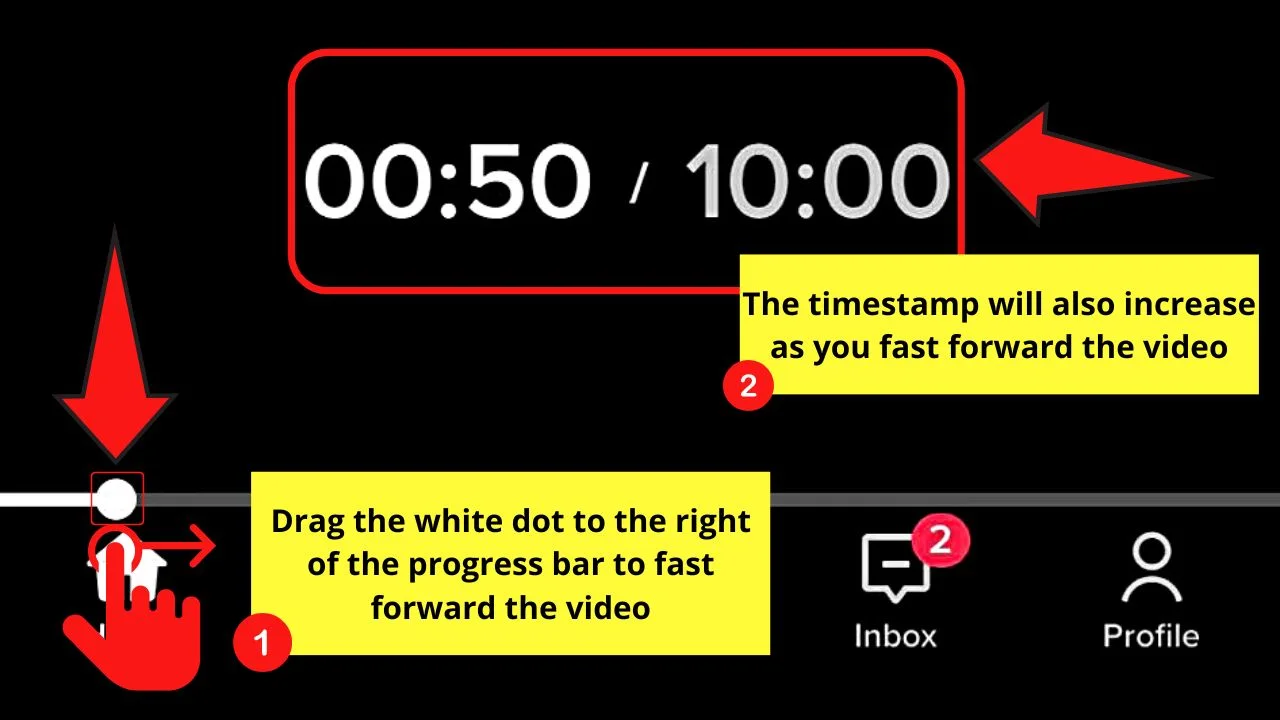
You’ll also notice the timestamp increase in value as you move the white dog to the right of the progress bar.
Step 5: Release the white dot on the scene you’ll watch.
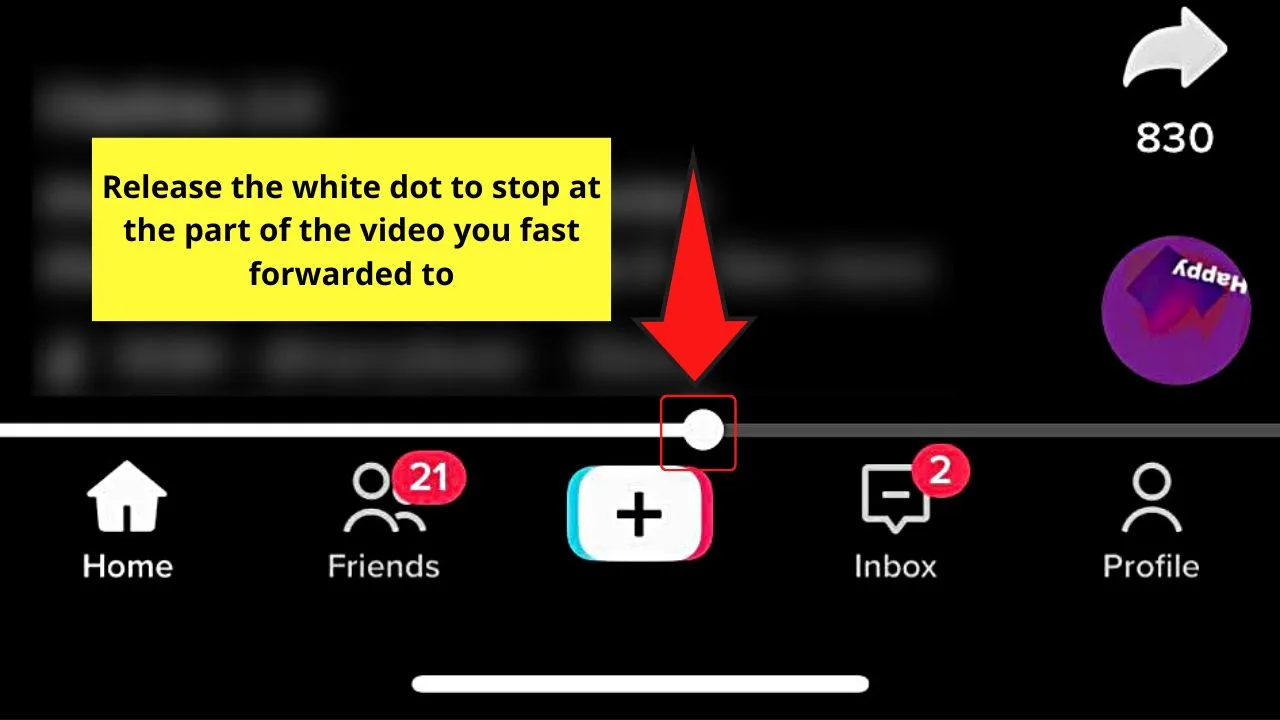
The recent clip will then play on the screen.
And, the best part is that the same steps are applied when you want to rewind the same TikTok video you’re viewing.
The only difference is that you’ll have to drag the white dot to the left of the progress bar instead of to the right.
So, now that you’re armed with this vital information, try it out and enjoy the convenience the fast-forward feature on TikTok brings.
Frequently Asked Questions about How to Fast Forward on TikTok iPhone
Can I fast-forward live videos on TikTok iPhone?
Unfortunately, the fast-forward feature on TikTok iPhone is not available or applicable to live videos on the app. You can only find the white progress bar on longer TikTok videos that are not sponsored.
How do I rewind on TikTok iPhone?
To rewind on TikTok iPhone, search the same faint white progress bar you’ll find at the bottom of the footage. Once you find it, just tap and drag the white dot to the left side of the bar to move the video back to the previous clip.
How long do TikTok videos last?
When the TikTok app was launched in 2016, the app only allowed the recording of short-form videos not exceeding 15 seconds in duration. But, the maximum limit for videos has increased to 3 minutes, then to 10 minutes in its most recent update.
Do the steps for fast-forwarding a video on TikTok iPhone differ when accessing the app on an Android device?
Technically, the steps to fast forward on TikTok iPhone are the same when accessing the app from an Android device. You need to check for the same white progress bar at the bottom of the video for you to enjoy the fast-forward feature on TikTok.
Why can’t I find the progress bar at the bottom part of the TikTok video I’m watching?
One reason you can’t find the white progress bar at the bottom of the video you’re watching on TikTok is that it’s a live video. Another reason is that the video’s too short. Lastly, you cannot find the white progress bar on sponsored videos.

Hey guys! It’s me, Marcel, aka Maschi. On MaschiTuts, it’s all about tutorials! No matter the topic of the article, the goal always remains the same: Providing you guys with the most in-depth and helpful tutorials!


