Instagram has now become a more fun social media app thanks to the addition of the filters feature.
What these filters do is add cool and even funny effects to the reels you’re sharing. And, among these filters, the sad face filter is the most popular.
This specific filter puts on a sad expression on the person’s face even if he’s laughing.
But how can you get it on Instagram? Where can I find this filter option?
How to Get a Sad Face Filter on Instagram Reels
On Instagram’s home page, tap the “+” icon or swipe your finger to the right. Switch to the “Reel” editor page. Press “Effects” and tap the “Search” button. Type “sad face” in the search bar before pressing the sad face filter you want to use.
From there, you can tap the bookmark icon to save that sad face filter on your “Effects” carousel.
But you have to update the IG app first. Just search for “Instagram” on the“App Store” (iOS) or “Play Store” (Android) and press “Update” beside it when you see one.
Then, go ahead and apply the steps below.
Step 1: Press the “+” button on IG’s home page or swipe your finger to the right
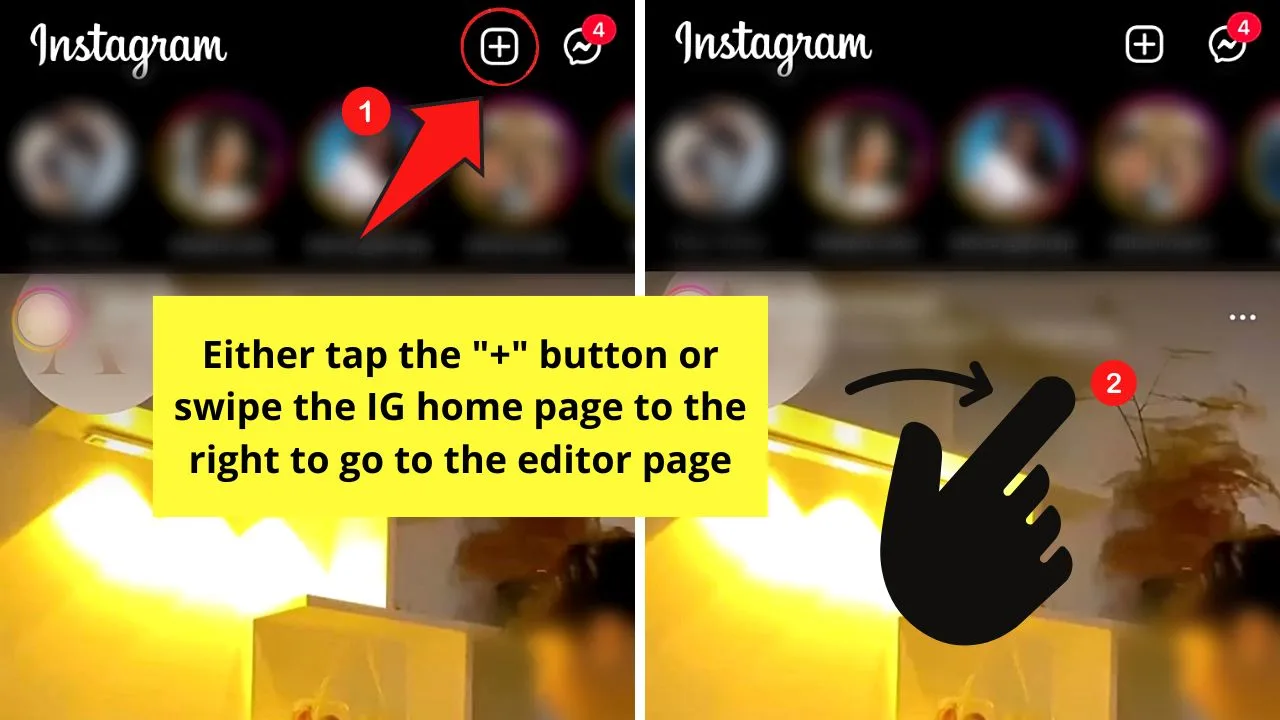
Either of these steps will redirect you to the “Story” editor page.
Step 2: Tap “Reel”

By default, the editor page is set to “Story.”
The only way to switch to a “Reel” editor page or other options in the bottom menu is to swipe right or left through it.
Step 3: Press the “Effects” button
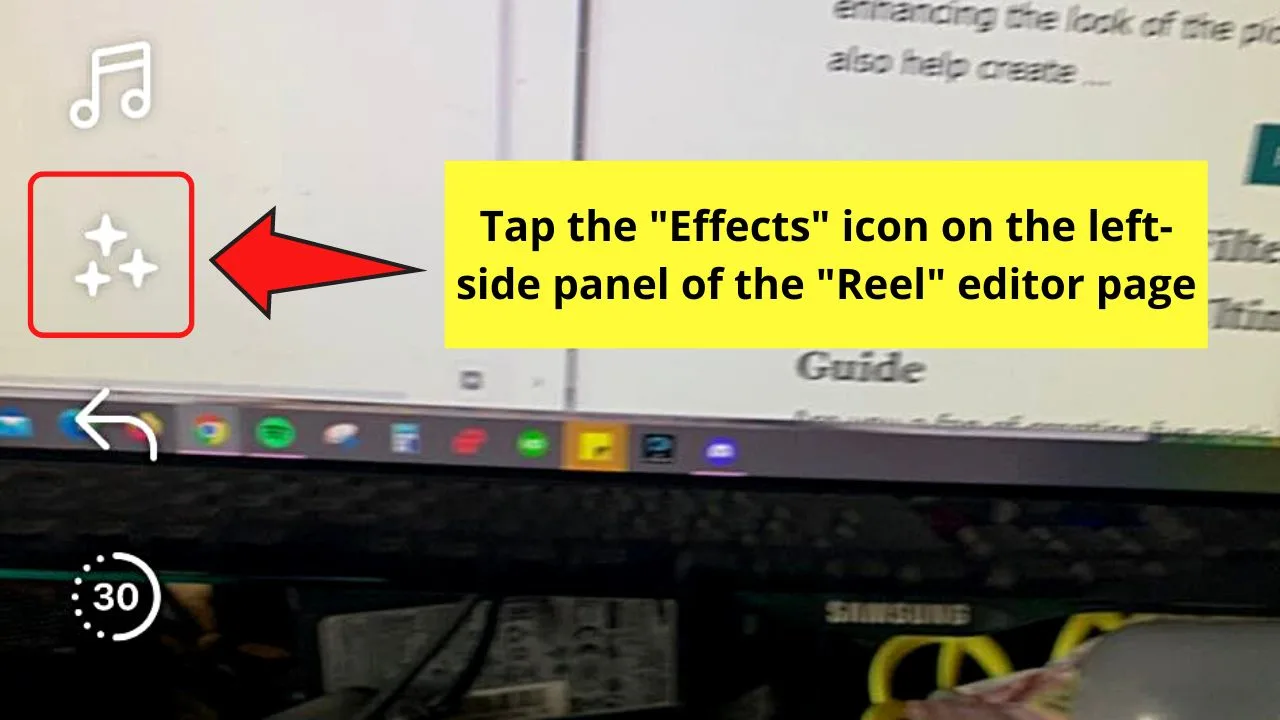
You’ll find its icon (sparkle icon) on the left-side menu of the editor page.
Step 4: Tap the “Search” icon
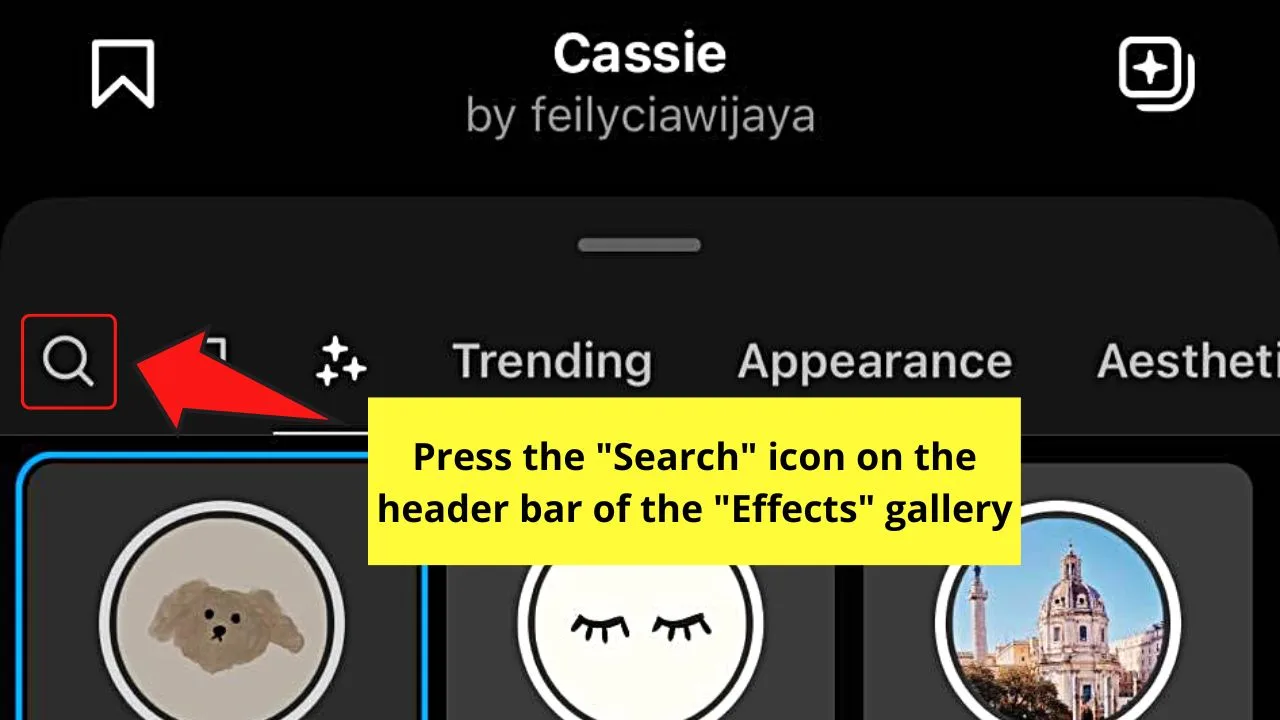
This icon takes the shape of a magnifying glass found on the upper left of the effects gallery that appears.
Step 5: Type “sad face” in the search bar
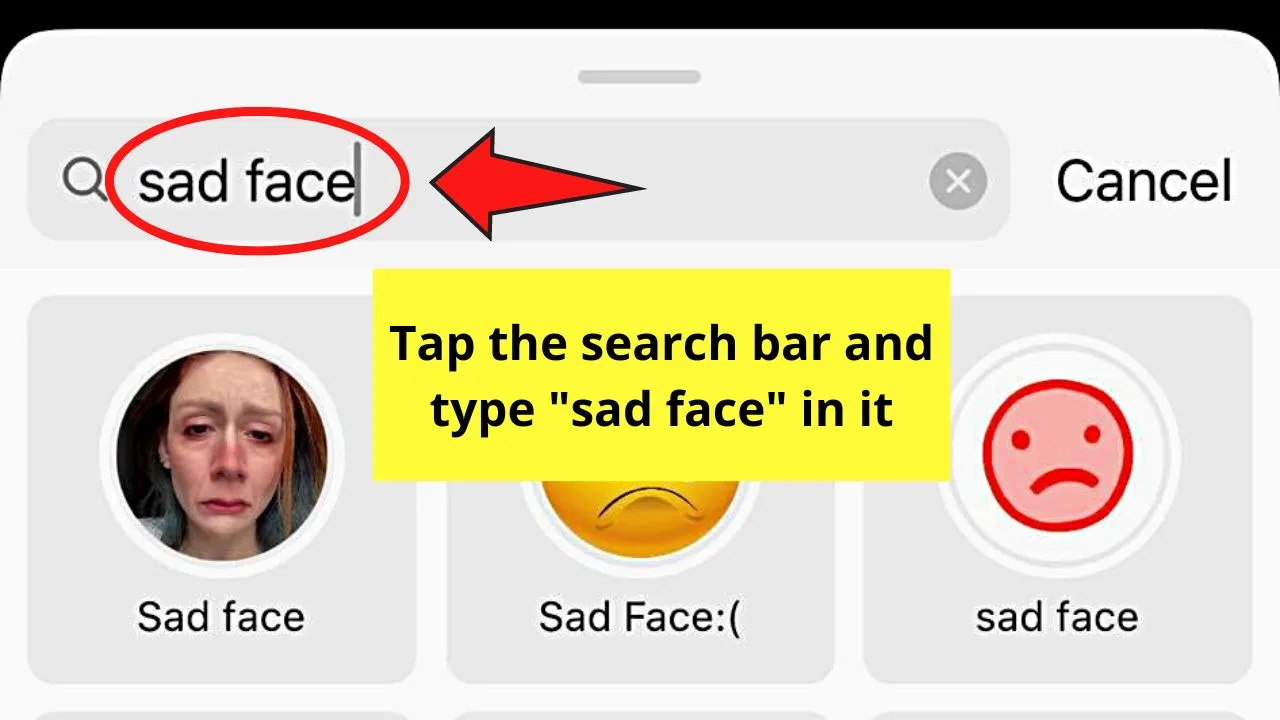
You’ll then see all the sad face filters in a gallery below the search bar.
Step 6: Choose the sad face filter you’ll use
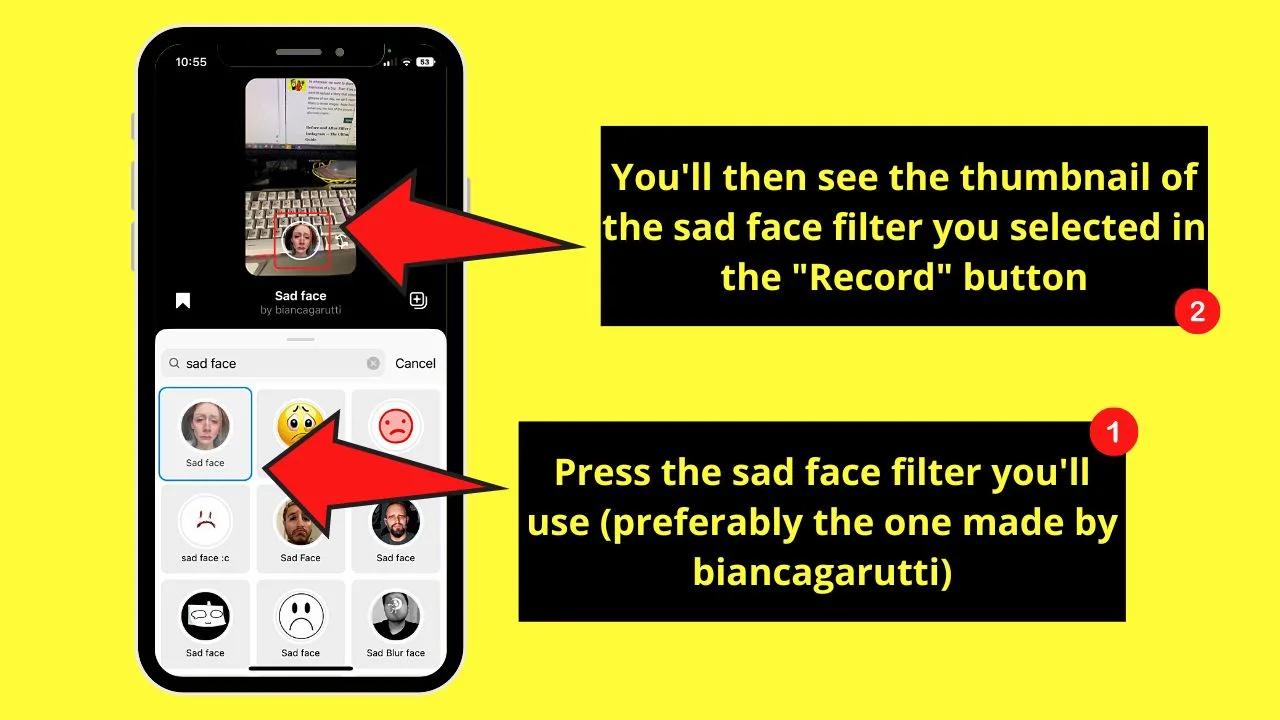
Tap on the thumbnail of that sad face filter until you see it inside the “Record” button of the preview window.
Though you can use any sad face filter available, the most realistic looking is that of biancagarutti. Hence, tap that option from the gallery.
Step 7: Start recording
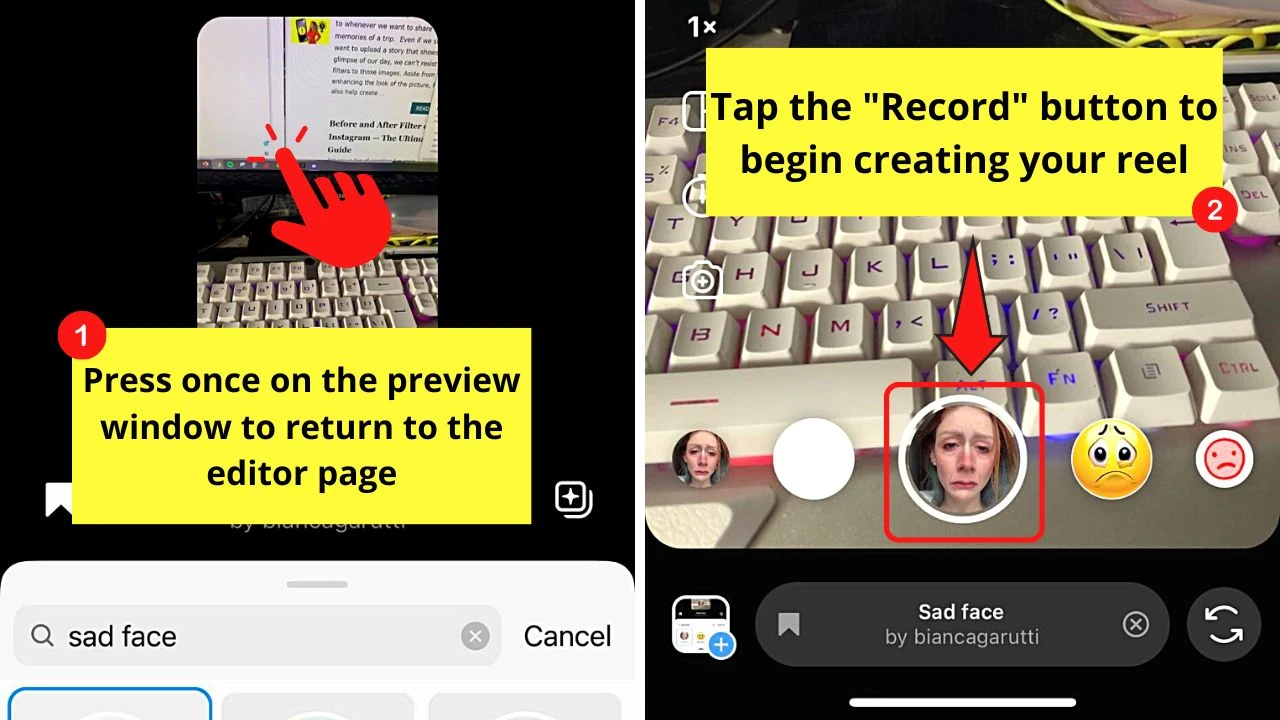
After you have selected the sad face filter, just tap the preview window to return to the editor page. Then, tap the “Record” button with the sad face filter on it to begin recording.
Once you’re done recording, tap the “Stop” button and tap “Next” (iOS) or “→” (Android). You can then edit the video further by adding effects, text, or even music before posting it on IG or saving it in “Drafts.”
But, while the sad face filter is more commonly used on Instagram reels, you can also apply it to your IG stories. However, you can only post it as a photo.
If that’s not bothering you, or you plan to use it as a teaser for your reel, then here are the steps to get that sad face filter on your IG story.
How to Get a Sad Face Filter on Instagram Story
On IG’s home page, tap the “+” icon or swipe to the right. On the “Story” editor page, swipe the “Effects” carousel to the left and tap “Browse Effects.” Swipe the header bar of the effects gallery to the right and tap “Search.” Type “sad face” in the search bar and tap a sad face filter you’ll use.
Again, make sure you have updated your IG app before proceeding with the steps below.
Step 1: Tap the “+” icon or swipe the home page to the right
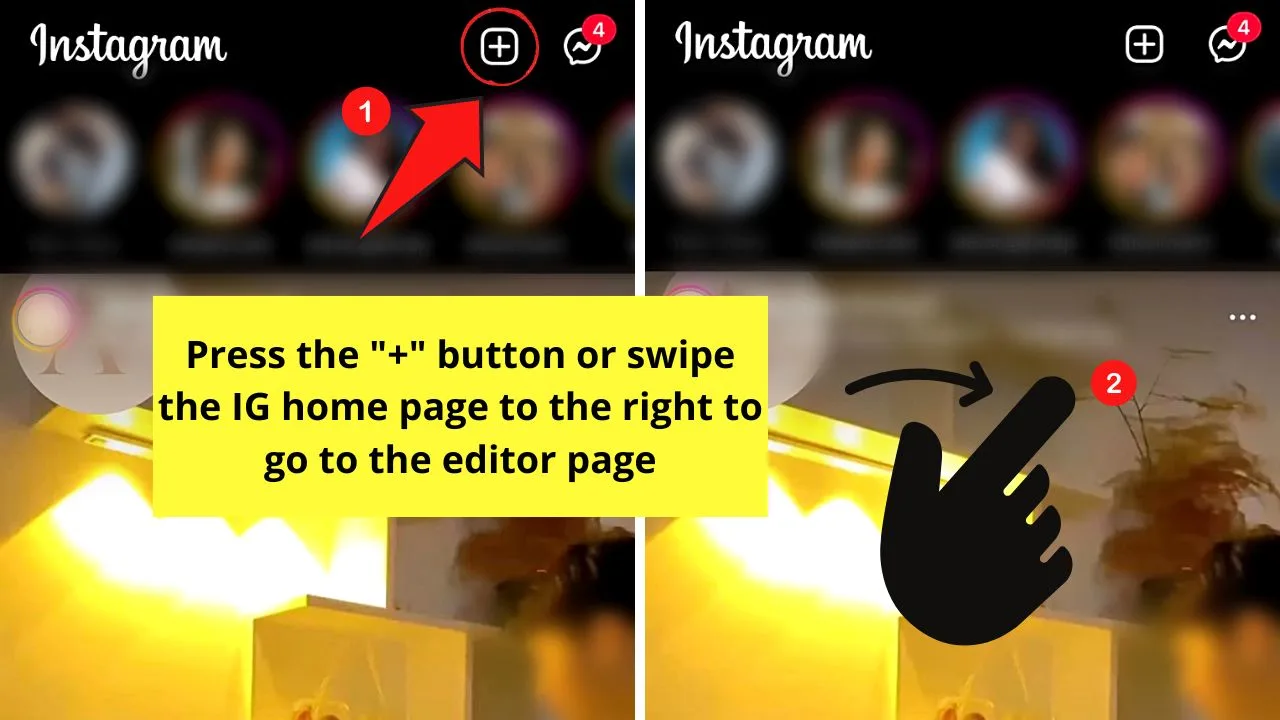
Doing this will redirect you to the “Story” editor page.
Step 2: Swipe the “Effects” carousel to the left and press “Browse Effects”
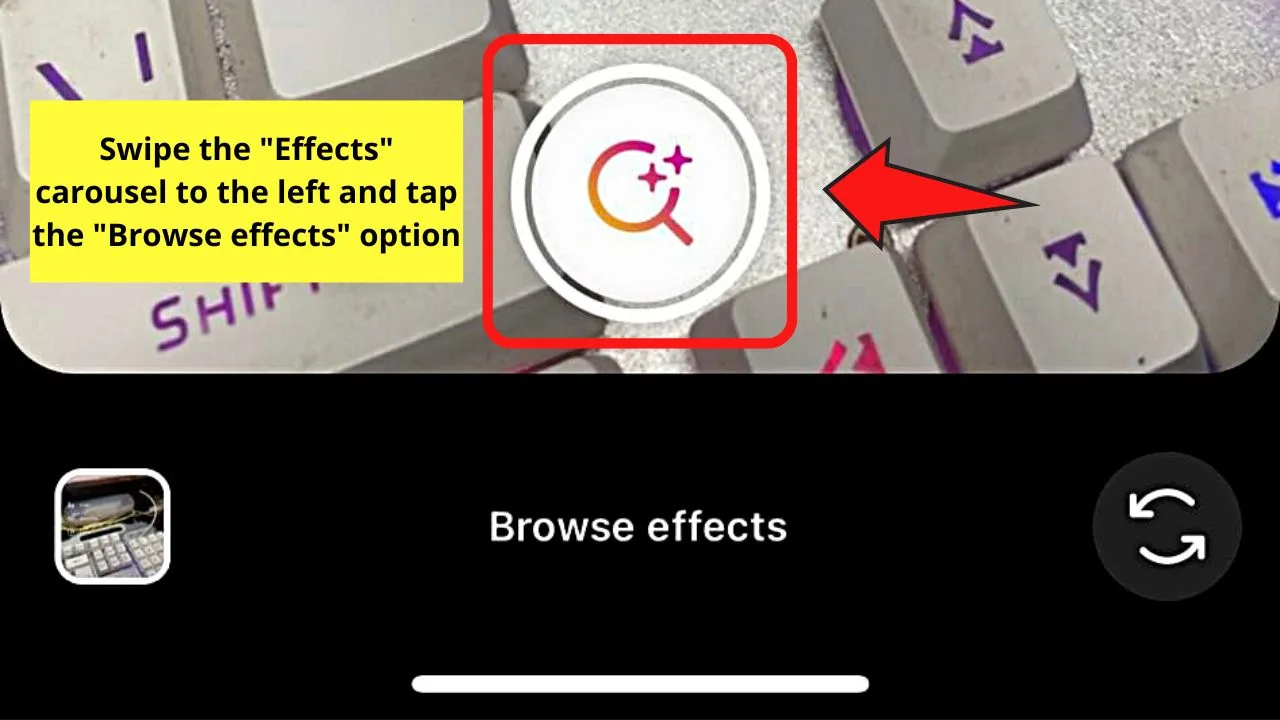
You miss this button as it appears as a magnifying lens with sparkles on its upper left. Plus, the said icon is labeled below it.
Step 3: Swipe the header bar to the right and tap “Search”
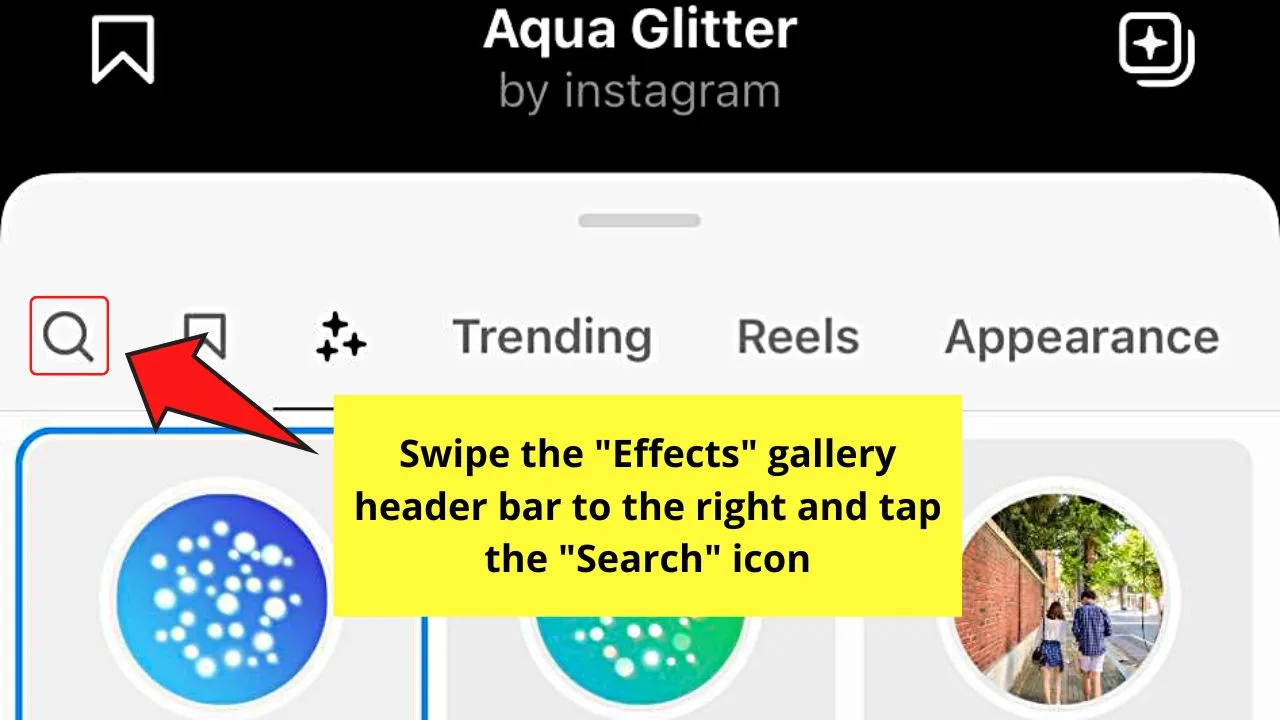
By default, the “Trending” tab is shown to you after choosing “Browse Effects.” Hence, you need to swipe the header bar to the right for the “Search” icon to appear.
This takes the shape of a magnifying lens (less the sparkles).
Step 4: Type “sad face” in the search bar
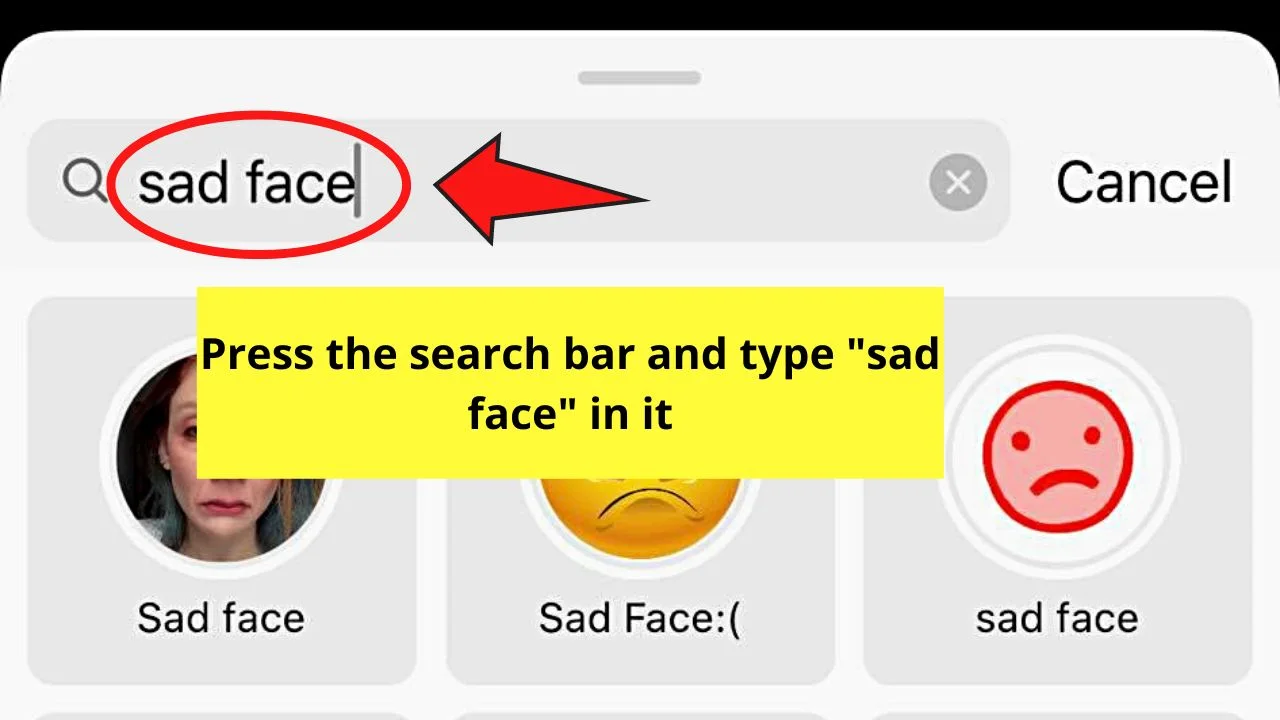
A gallery of all the sad face filters available will then appear.
Step 5: Press a sad face filter you’ll use

Again, you can choose to use any of the sad face filters on the gallery. But, for a more realistic effect, tap the one made by biancagarutti.
You will then see the sad face filter thumbnail appear inside the “Capture” button in the preview window.
Step 6: Capture your IG story photo
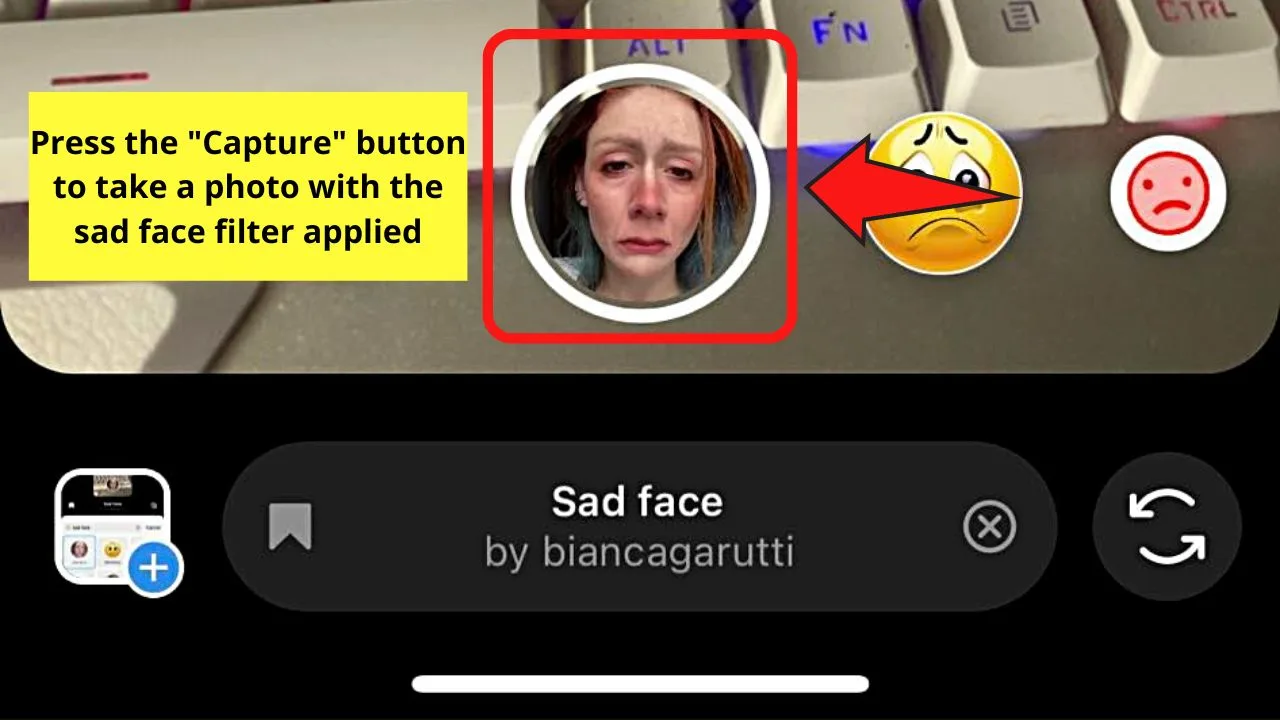
Now that you have chosen your sad face filter, you can press the “Capture” button to take your IG story photo. That is after you tap the preview window to return to the editor page.
Then, tap “Next” (iOS) or “→” (Android) to continue editing your IG story by adding effects and sticker-less music to it. After which, you can post it on Instagram or save it as a draft for later use.
Frequently Asked Questions about How to Get a Sad Face Filter on Instagram
Can I use the sad face filter on animal faces?
The sad face filter only works when a face of a human is detected by the camera (front or back). Even if you follow the steps above for getting the sad face filter but direct the camera at an animal, you won’t see the animal’s face have a sad expression on it.
Do I need to download an app first before I can get the IG sad face filter?
A separate app need not be downloaded to get the sad face filter on Instagram. But, you’ll have to find it in the effects gallery using the steps above before you can use it for your Instagram reel or story.
How do I add the sad face filter on my Instagram “Effects” carousel in the “Story” editor page?
Add the sad face filter on your “Effects” carousel by tapping the bookmark icon on the lower left of the preview window. You will then see the saved sad face filter to the left of the “Capture” button on the “Story” editor page.
Why do I need to add the sad face filter manually on Instagram?
The sad face filters on Instagram are user-created. Hence, the need to manually add them from the “Effects” gallery to use them. If it’s created by Instagram, it will appear on the “Effects” carousel as you swipe through it.

Hey guys! It’s me, Marcel, aka Maschi. On MaschiTuts, it’s all about tutorials! No matter the topic of the article, the goal always remains the same: Providing you guys with the most in-depth and helpful tutorials!


