Tagging someone on any social media simply means that you’re mentioning a particular person in a post you’re creating.
Once you mention that person’s name, a link is then created to their profile, both notifying the person and adding the post to that person’s timeline.
The good news is that you can do the same easily on TikTok — when you know how to activate such a feature.
So, if you’re eager to learn how to tag someone on TikTok, better keep reading below.
How to Tag Someone on TikTok
There are 2 ways how you can tag someone on TikTok. If you’re posting a story, press the “@mentions” option after pressing “Next” on the “Camera” page. When tagging someone in the comments section, head to the bottom part of the screen and tap the “@” symbol to type out that person’s username.
Whatever reason you have for tagging a friend or a follower on TikTok, it’s pretty easy to activate the feature.
Just look for the “@” symbol and type out the username.
But, where to find this symbol is a bit tricky as it depends on whether you’re uploading a story or replying to a comment.
Without further adieu then, let’s learn all about tagging someone on TikTok below, beginning when you’re uploading a story.
Tagging Someone on your TikTok Post
Step 1: After launching your TikTok app, press the “Plus” icon found at the center of the bottom menu of the “Home” page.
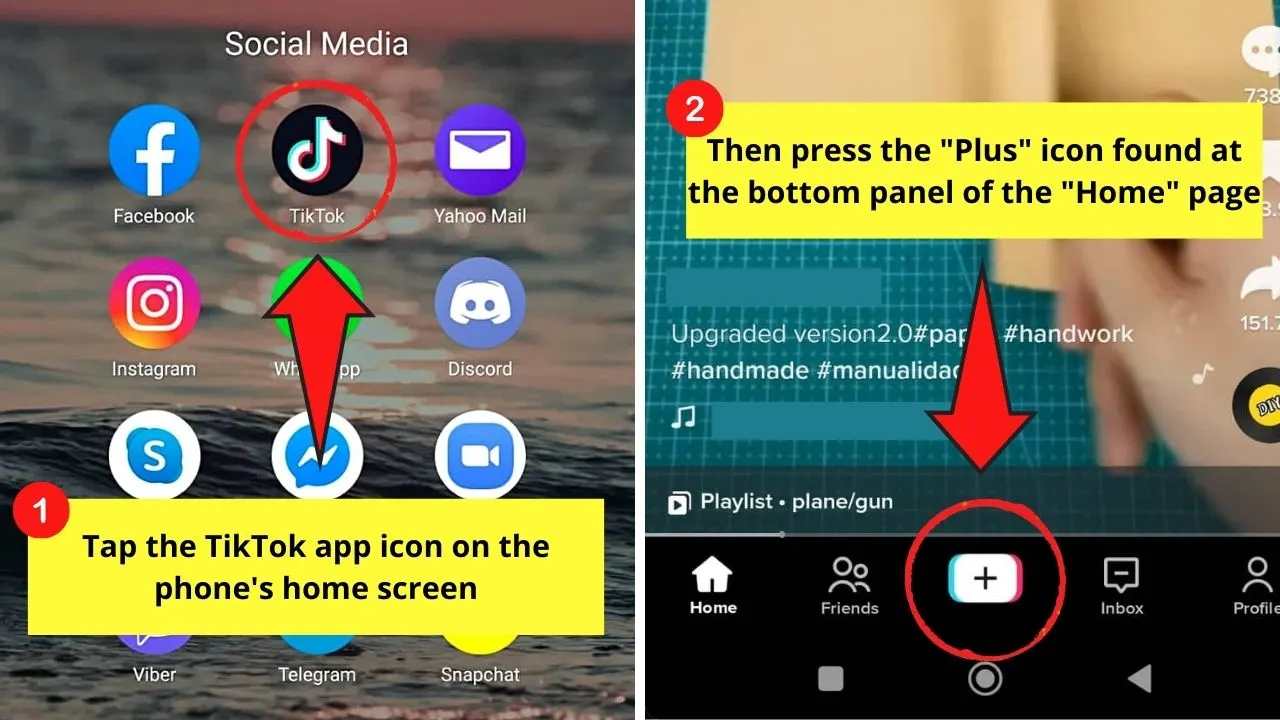
Step 2: Once you’re inside the “Camera” page, press the red circle at the center of the screen to begin recording.
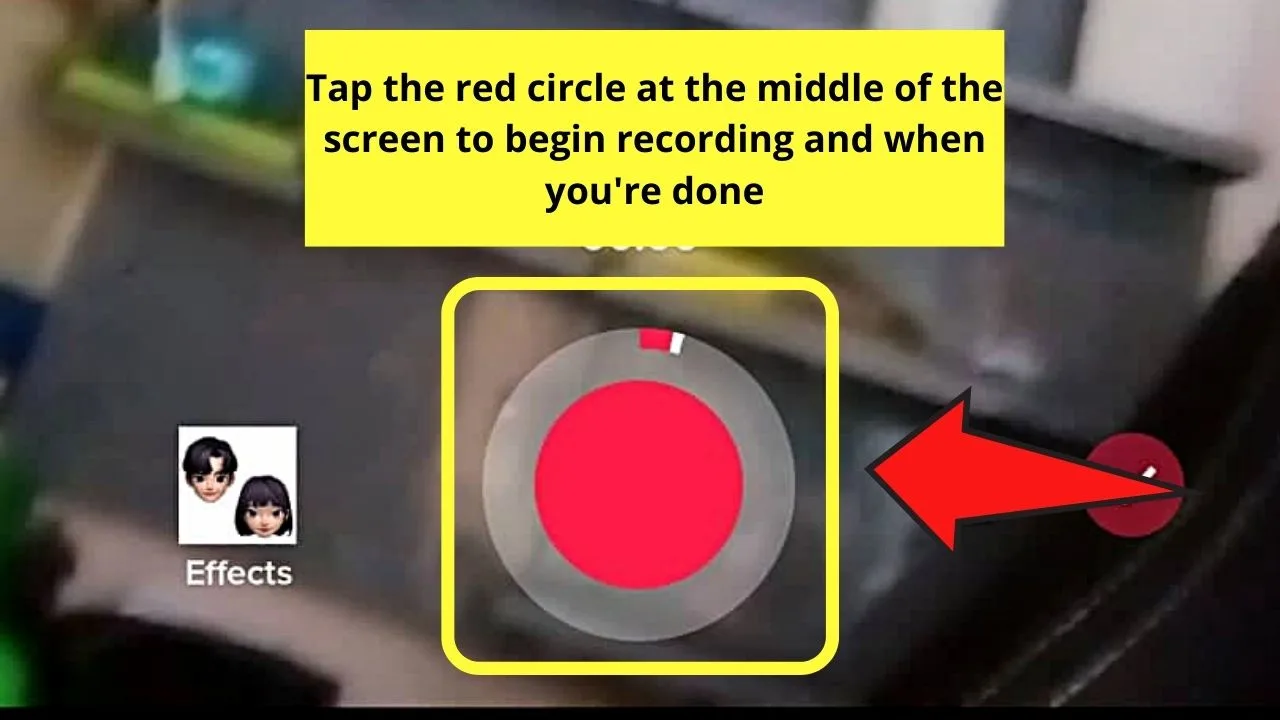
After you’re done recording your video, tap the red circle again to stop.
Step 3: After editing the video you created by adding filters and such, tap the red checkmark button.
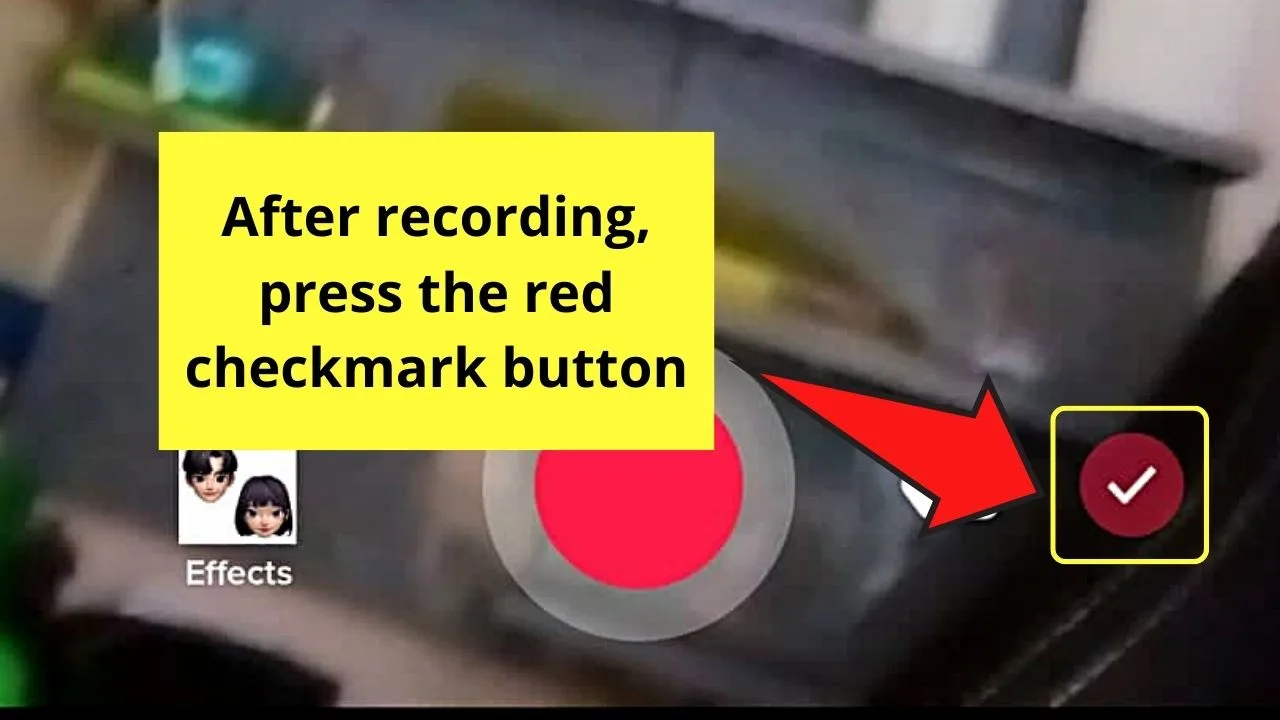
Then, press the “Next” button for you to reach the “Post” page.
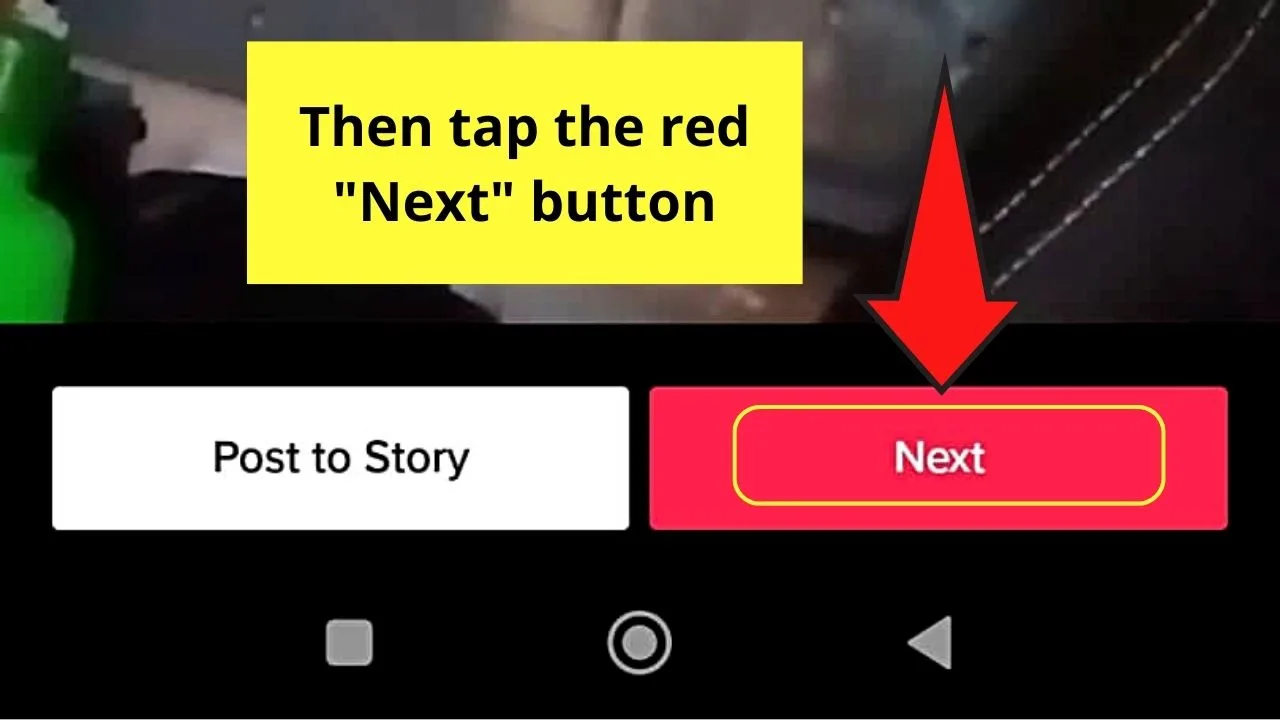
Step 4: Type out your title or caption for the video or story you’ll create on the space saying “Describe your video.”
After which, press the “#Hashtags” button if you want to add at least a hashtag.
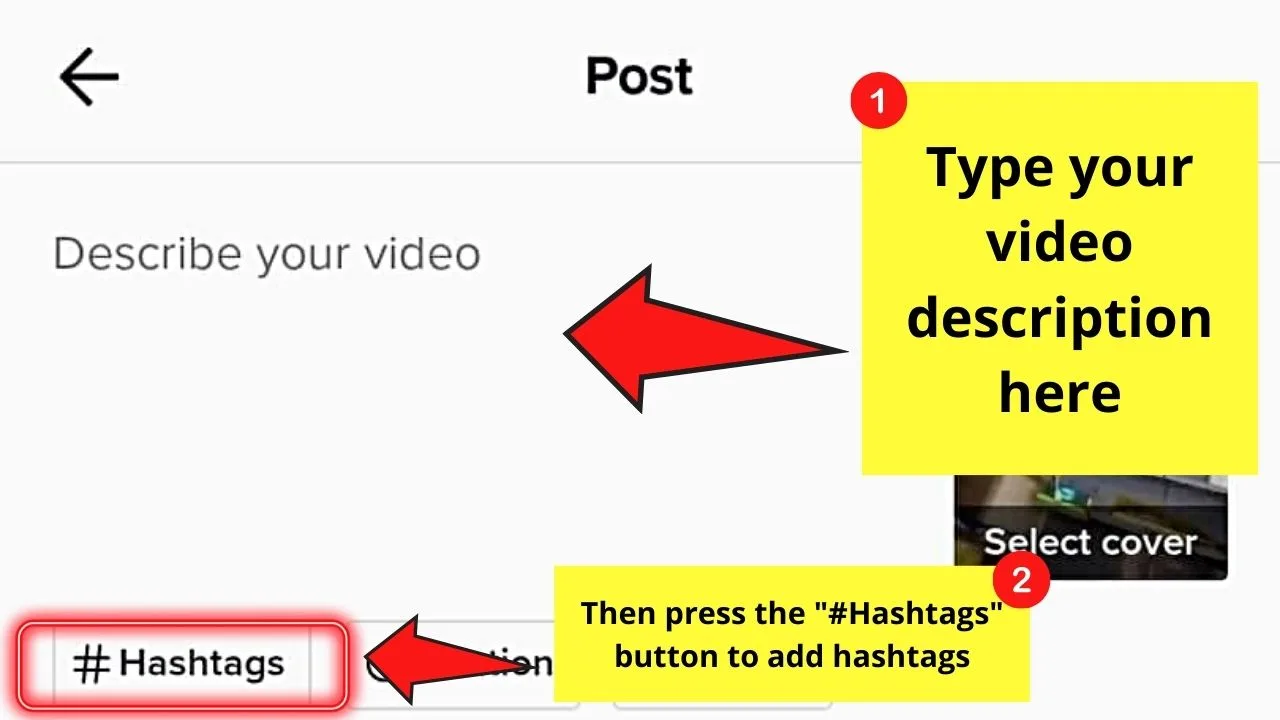
But, if you simply want to tag someone on your TikTok video, then just press the “@mention” button.
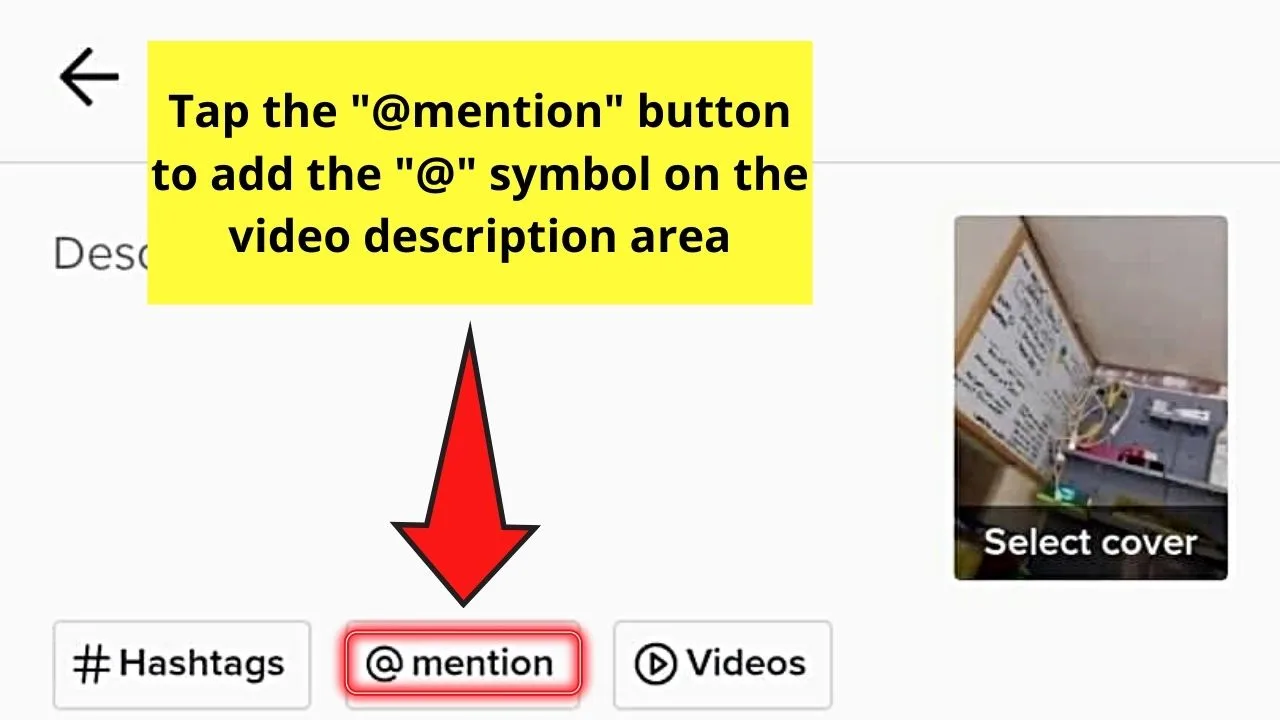
Step 5: You’ll then be redirected to the “@mention” page.
Now, on the search bar, type out the username you want to mention.
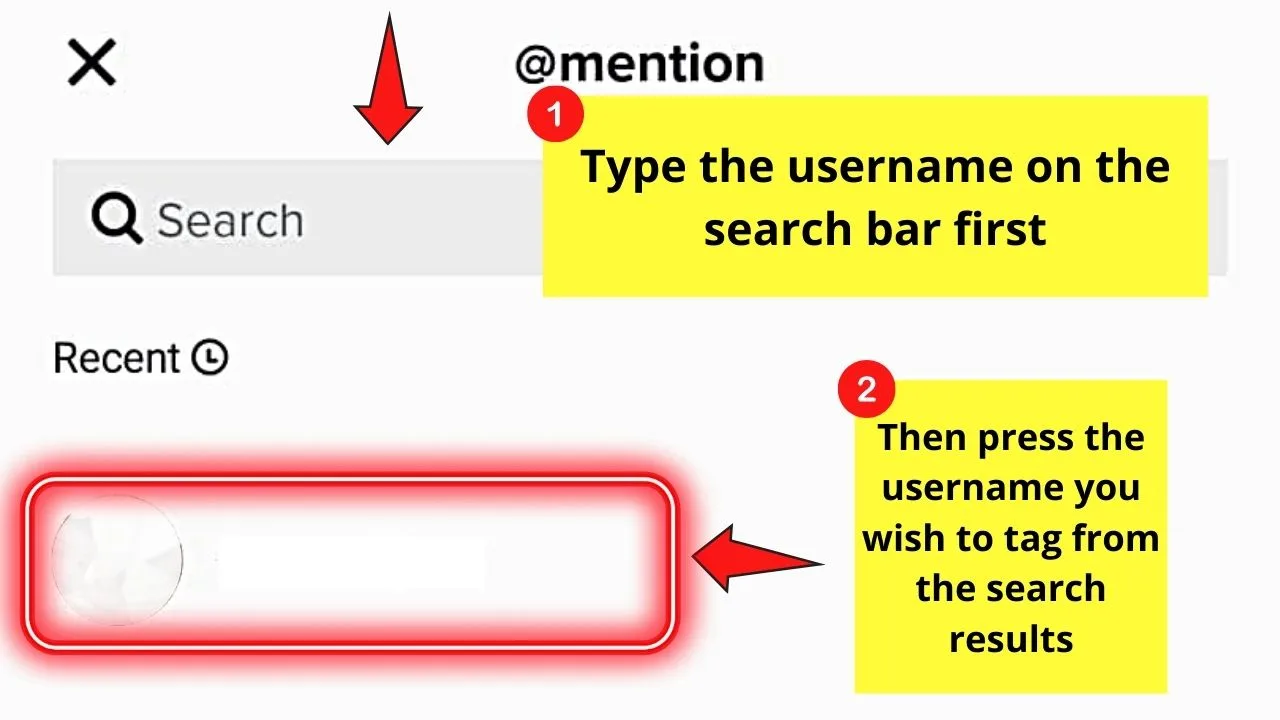
Then, press the username that appears on the dropdown menu to make it appear beside the “@” symbol you added.
The username will then appear beside the “@” symbol on the video description area.

If you’re planning to tag more than one person, just repeat steps 4 to 5 to achieve this feat.
Step 6: After editing your post details, press the “Post” button to upload the video either as a story or a post.
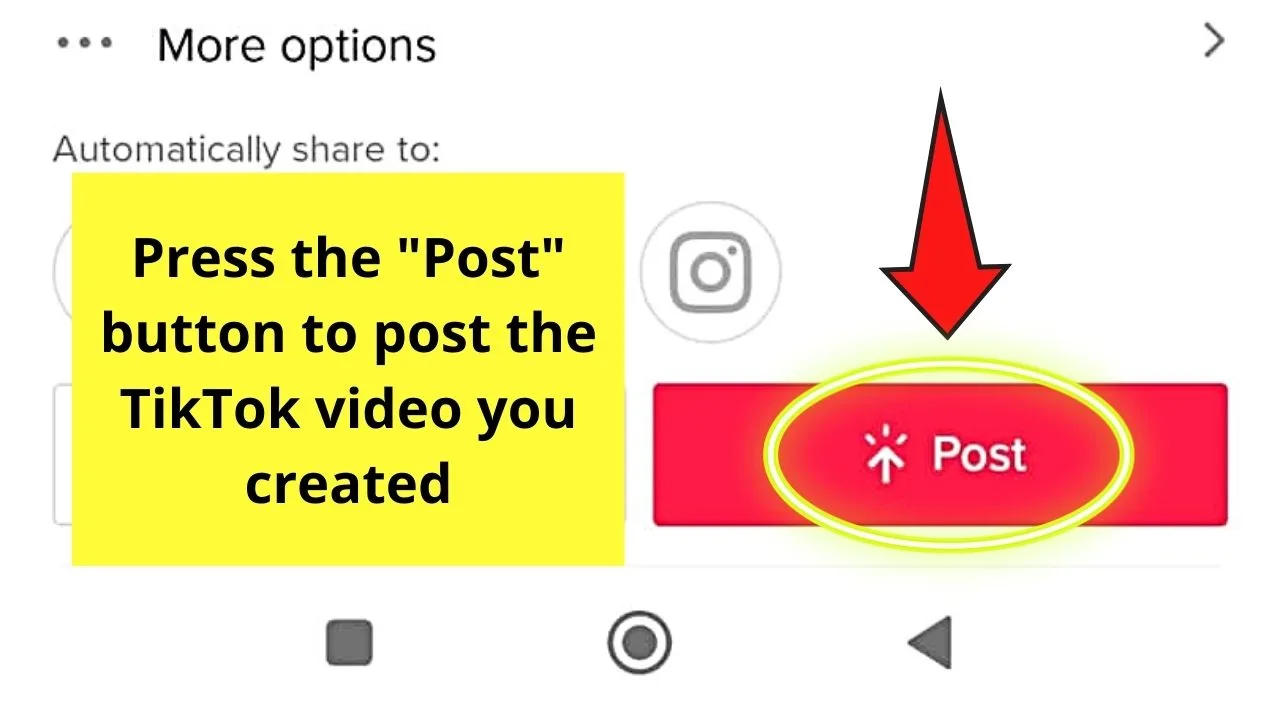
Quick and easy, right?
But, what if I’m in a comment thread and I want to tag someone for him to view that reel as well?
Don’t you worry, as we got you covered in that aspect as well.
Tagging Someone on TikTok on a Comment Thread
Step 1: After launching the TikTok app, either head to your “Profile” page to view a video you uploaded or browse through the “Following” or “For You” pages to check new Tiktok videos.
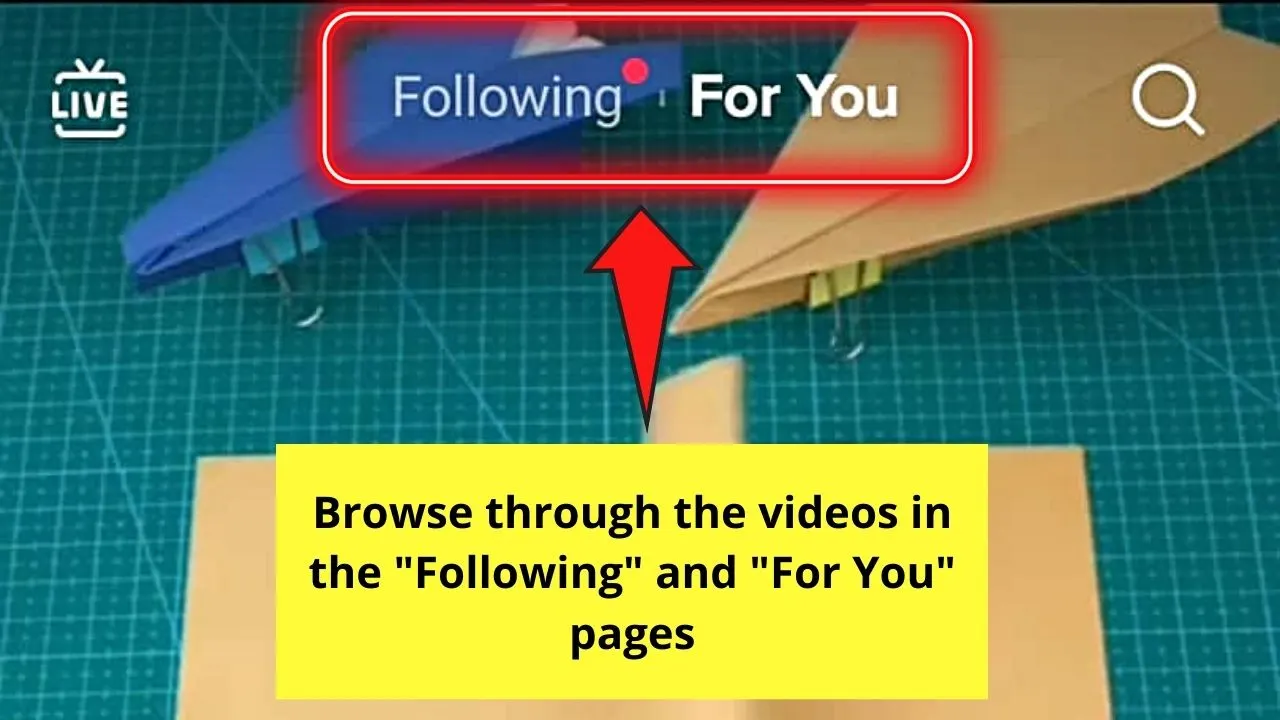
Step 2: Once a TikTok video catches your attention and you’re planning to tag your friend on the comment thread, tap the “Comments” button.

This icon takes the shape of a three-dot speech bubble so you won’t miss out on it.
Step 3: If you’re accessing a video on your profile, then type out your comment on the comment section found at the bottom of the screen.
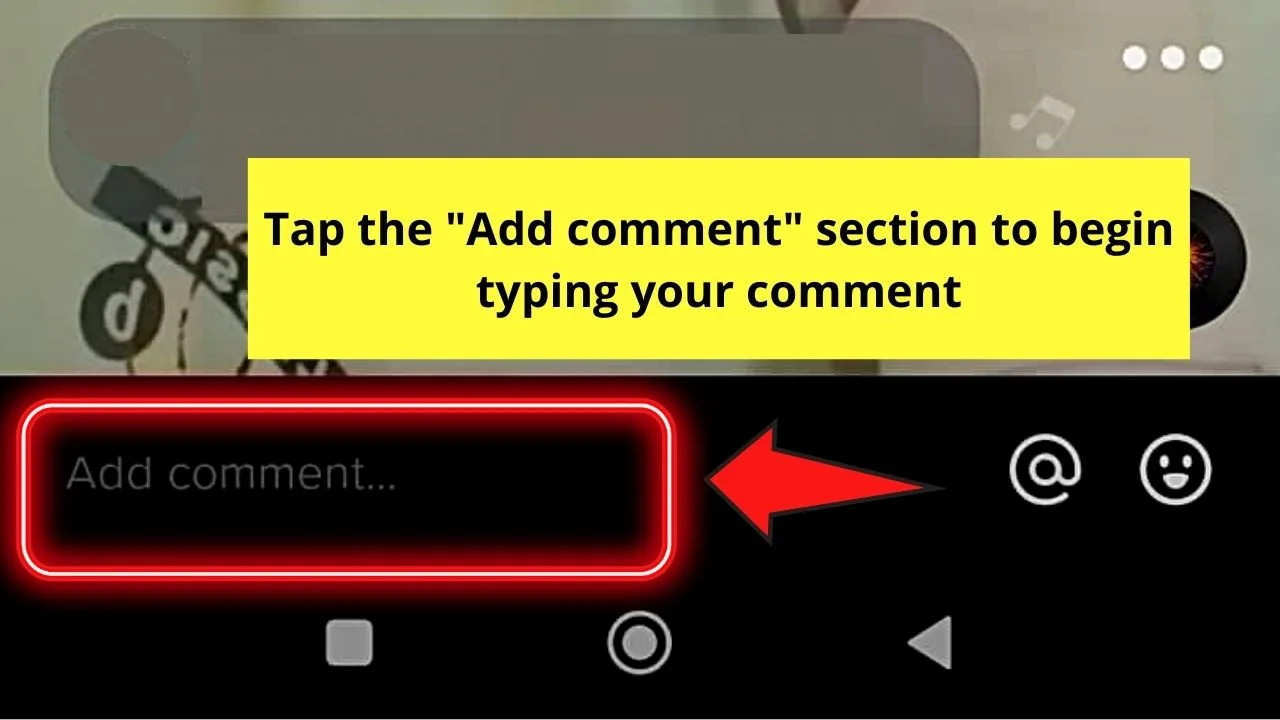
Step 4: After typing out your comment, simply press the “@” symbol to make it appear in the space provided.
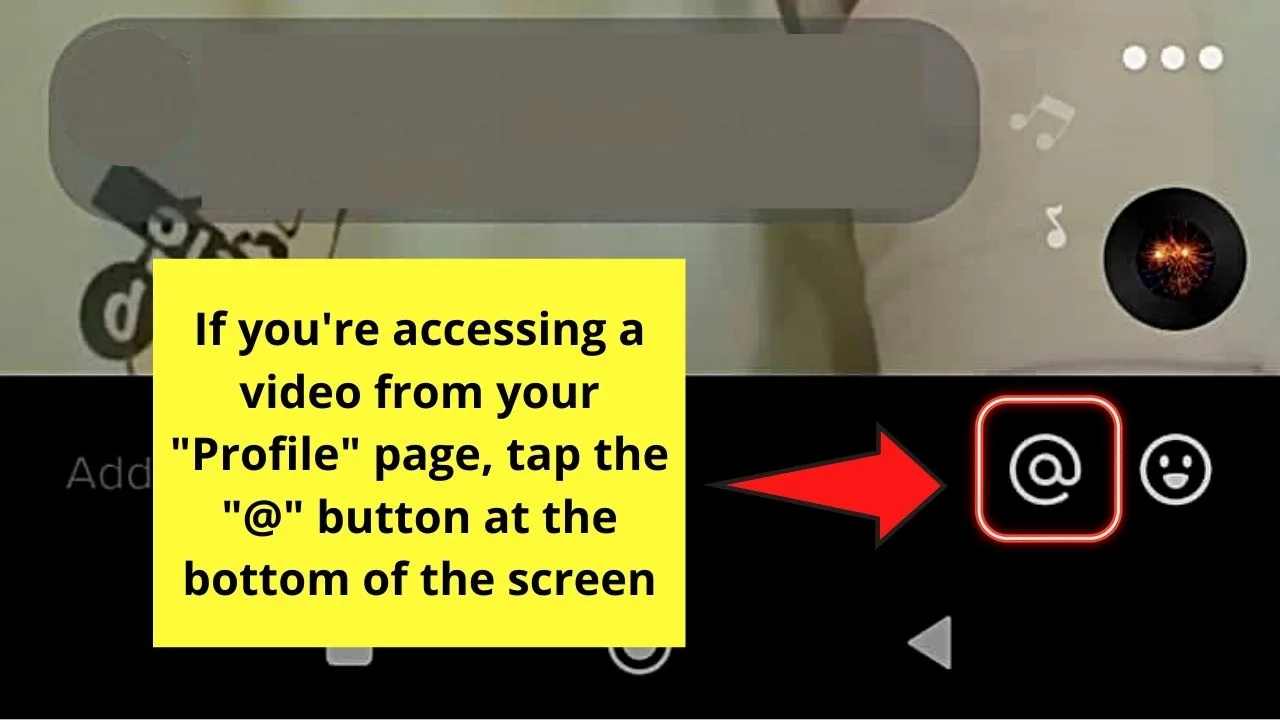
Step 5: Once the “@” symbol appears, type beside it the person’s username.
Several names will appear on a dropdown menu. From there, press the username that you intend to tag.
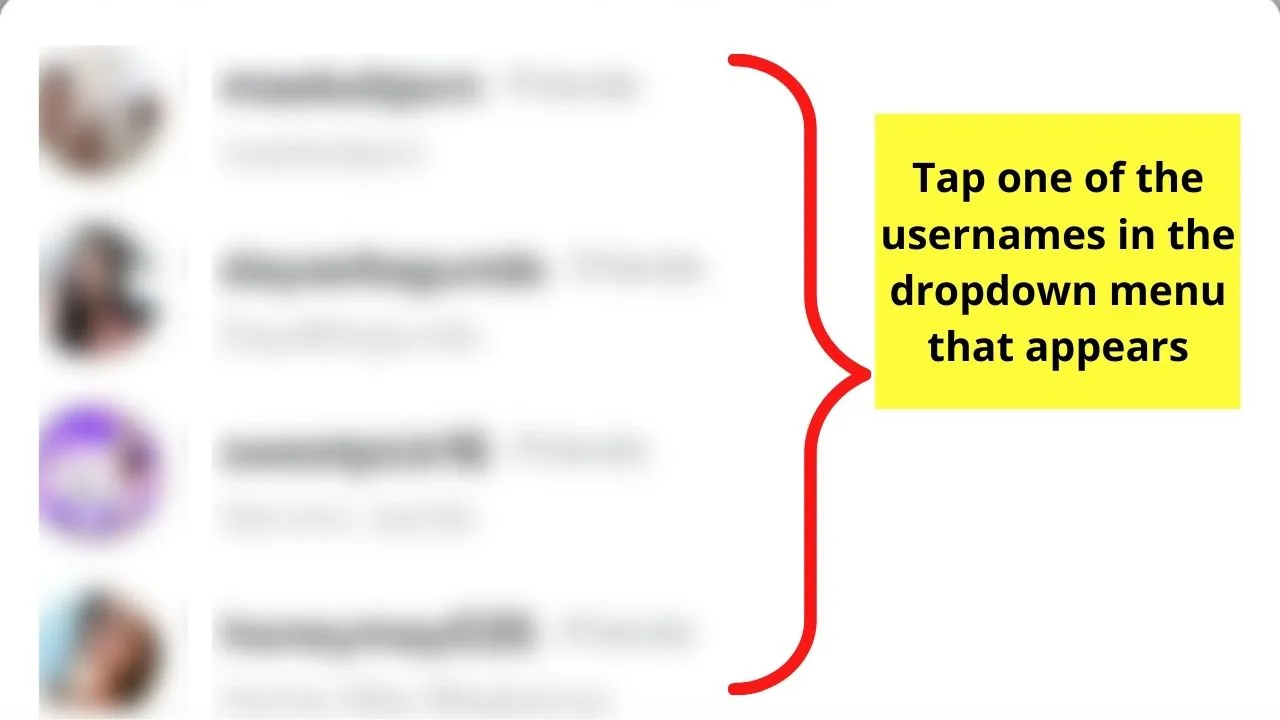
Step 6: Press the “Send” button to post your comment tagging someone on that video.
Whoah! That’s quick!
So, the next time you want a friend of yours to view a funny video on TikTok, just tag him so he can interact with you and the creator on that comment thread.
Frequently Asked Questions about How to Tag Someone on TikTok
Does tagging on TikTok mean the same thing on other social media apps?
Tagging someone on TikTok is the same idea that happens on other social media apps. Whenever you tag someone on TikTok, it can mean 3 things: that person appeared on the video with you, he helped you make it, or you simply want to give credit.
Why is it I cannot tag someone on TikTok?
Most of the time, tagging someone on TikTok is a breeze. But, when you can’t tag a person, it’s due to either your account settings or that of the person you want to mention. Another reason is that the user blocked you or he deleted his TikTok account.
Should I follow a particular TikTok user first before I can tag him or her on the app?
Tagging someone on TikTok only works when you’re friends with that person. Hence, to be able to use this feature, you need to follow his account and have him follow you back. There’s no need to reach a certain number of followers for you to use this feature.

Hey guys! It’s me, Marcel, aka Maschi. On MaschiTuts, it’s all about tutorials! No matter the topic of the article, the goal always remains the same: Providing you guys with the most in-depth and helpful tutorials!


