Nobody can deny the popularity of TikTok nowadays.
Imagine having the access to several short-form videos that are not only entertaining but informative as well.
And, chances are, your friends are also on TikTok, viewing the same types of reels as you do — or better, following your TikTok account.
Hence, to be more interactive, it’s great to be able to reply to the comments once in a while.
But, how do you reply to a comment on TikTok?
How to Reply to a Comment on TikTok
- On the Home tab, head to the right side of the current TikTok reel you’re watching and tap the “Comments” button.
- Browse the comment section until you see a comment you’d like to reply to.
- Tap the “Reply” button or the username you want to reply to.
- Type on the message field your reply to the comment.
- Press the red upward-pointing button to send your reply.
Replying to Comments on Tiktok — How Best to Do It
Being able to interact with your followers on Tiktok is such a nifty method of growing your account.
After all, Tiktok subscribers don’t want to follow someone who doesn’t even spend a few minutes of their time replying to their comments.
Also, the comments section is a great way of sourcing inspiration for your next TikTok video.
So, to start replying to comments on TikTok, do the following steps:
Step 1: After launching the TikTok app on your Android device, head to the “Comments” button on the right side of the reel you’re watching.
You won’t find it hard to locate the “Comments” button as it takes the shape of a speech bubble.

Step 2: Once you press the “Comments” button, you’ll then see all the TikTok users that have commented on the reel or video.
Swipe up the said list until you find that particular comment you want to reply to.
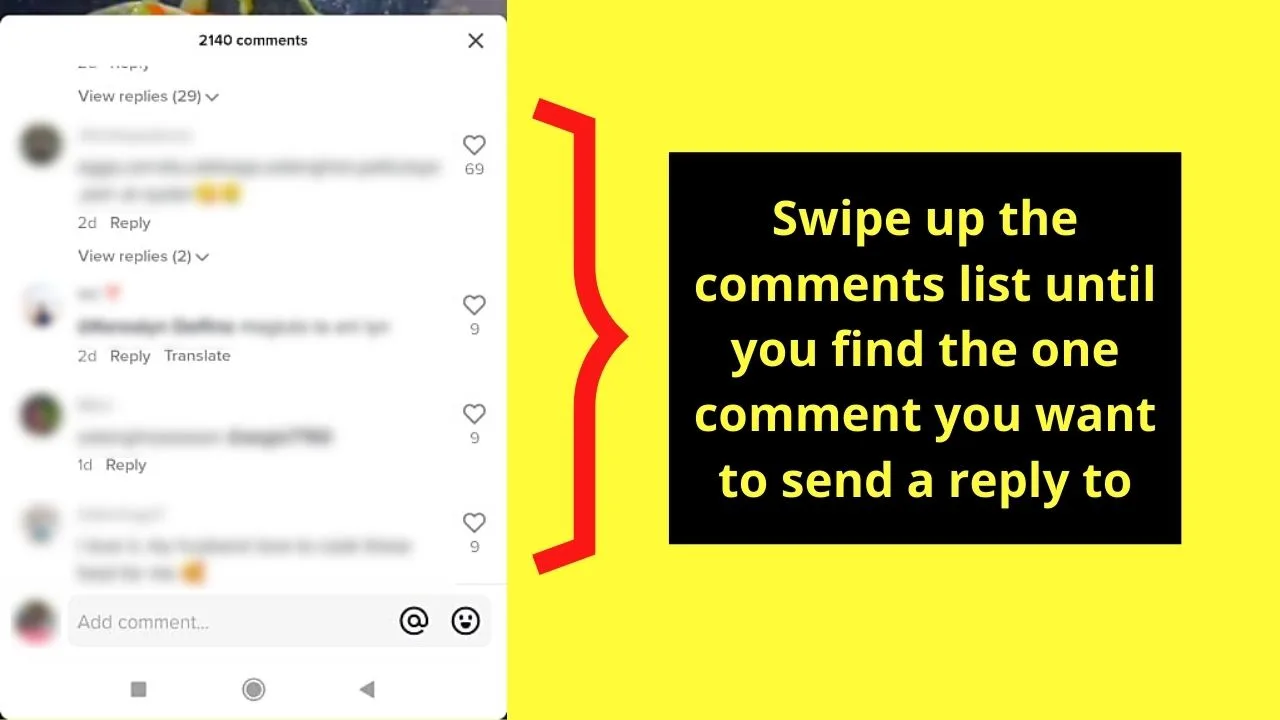
Step 3: After selecting a comment, tap the “Reply” button under the said comment.
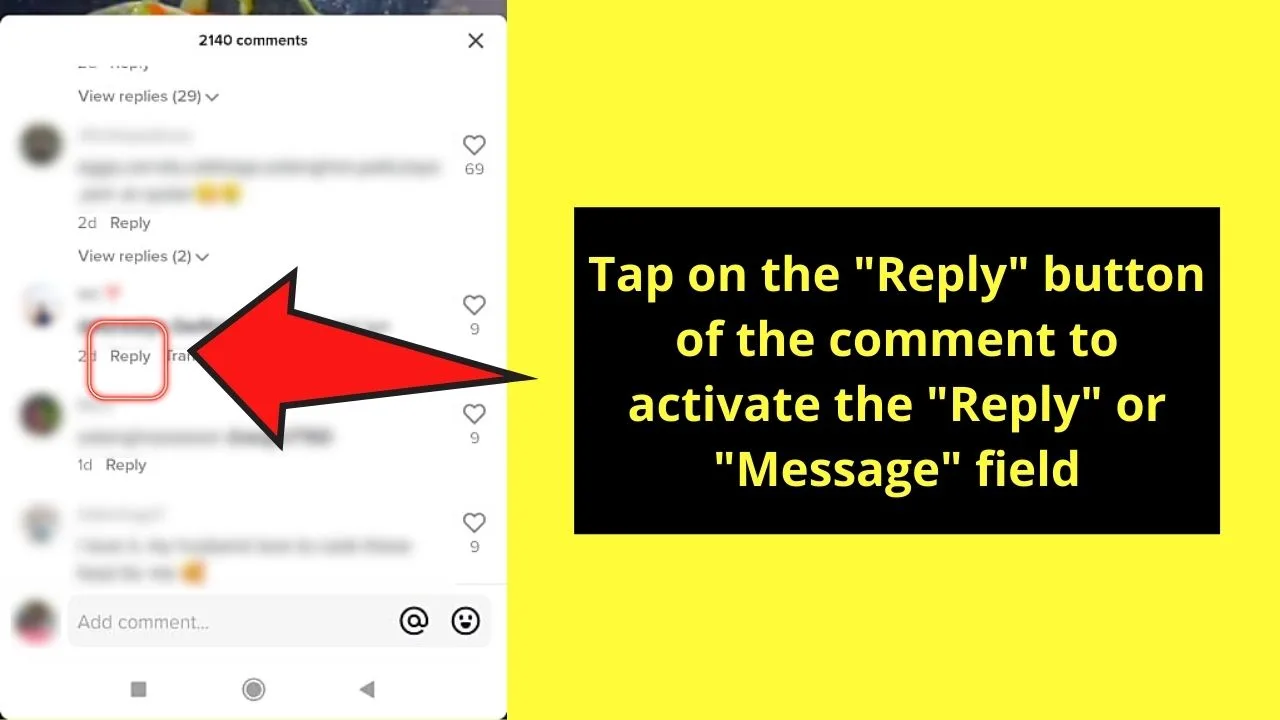
If, however, you can’t find the “Reply” button (in case you haven’t updated your TikTok yet), just press the username once.
Step 4: You’ll then see the name of the TikTok user you’re replying to in the message field.
Tap on the message field your reply to the said comment. If you want, you can add emojis whose color you have changed to make your comment more unique.
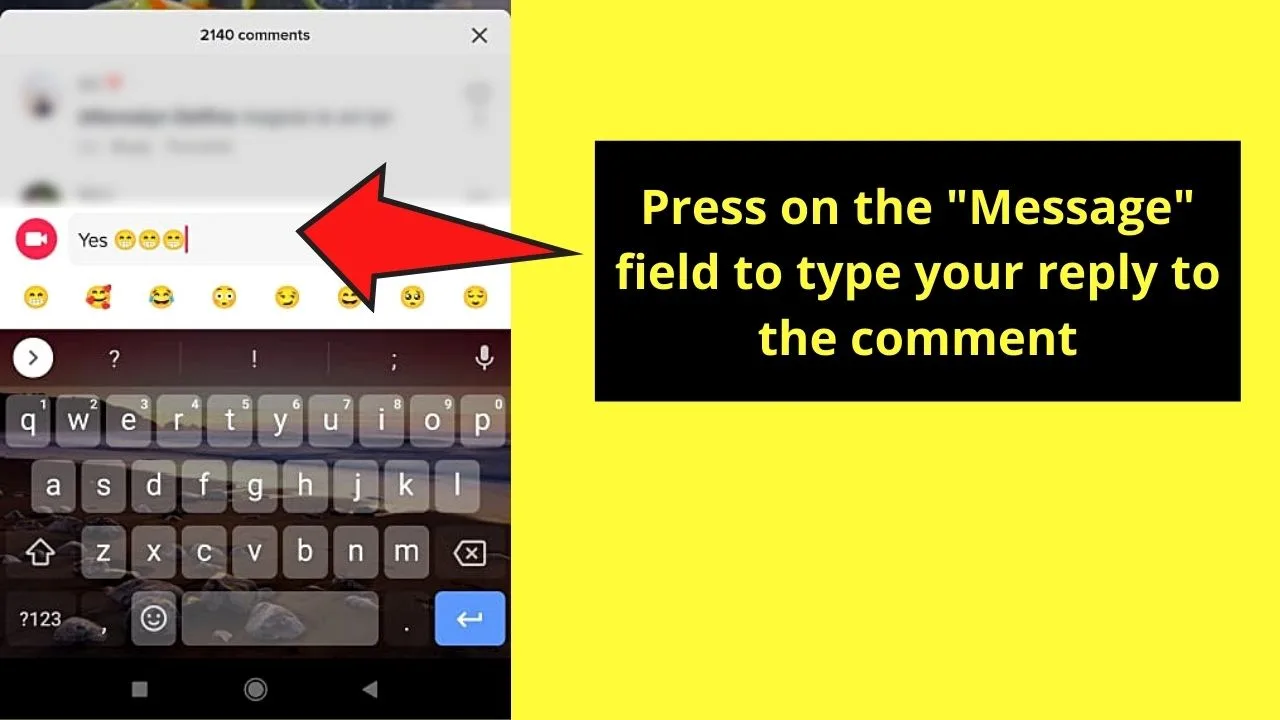
Step 5: Once you’re done typing your reply to the comment, press the red upward-pointing arrow to the right of the message field.
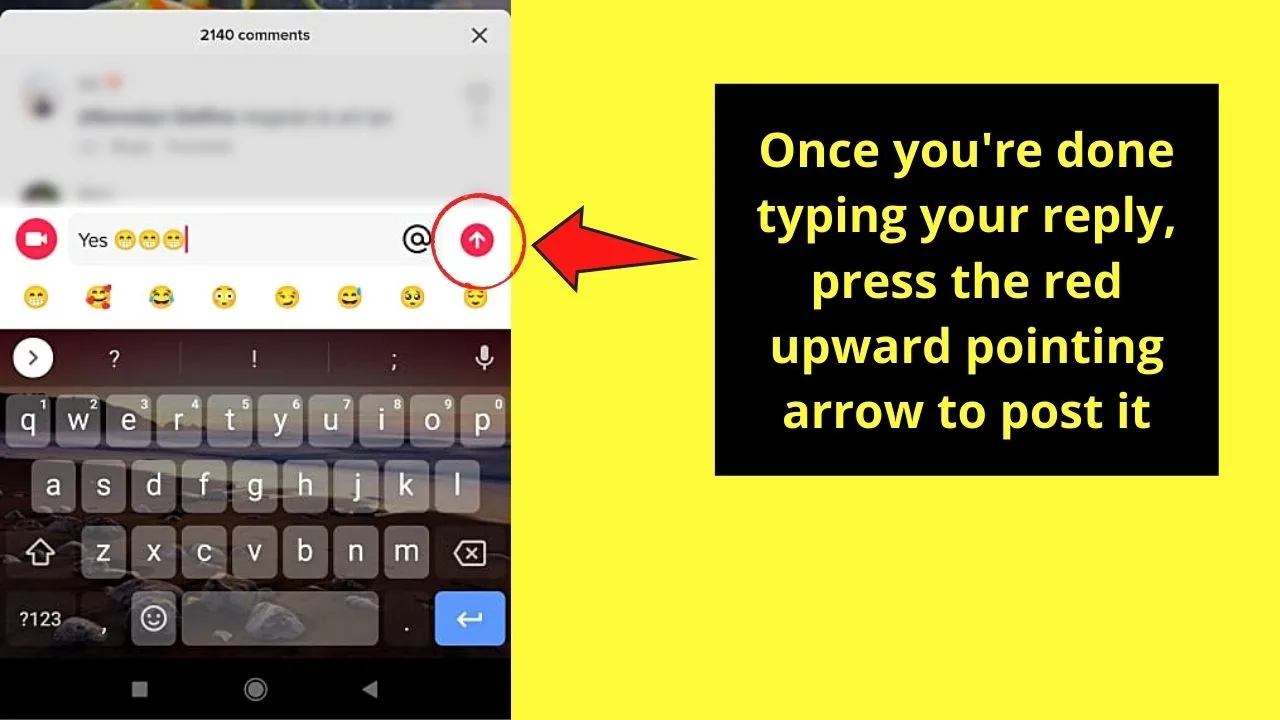
Your reply will then appear under the previous comment made.
Very simple, right?
So, are you now ready to begin replying to comments on the TikTok videos you’re viewing and posting?
Frequently Asked Questions about How to Reply to a Comment on Tiktok
Can I reply to a comment on TikTok with a video?
Though the most common way of replying to comments on TikTok is to type the message, you can reply with a video instead. To do so, press the red “Video” icon and record a video. After recording, tap “Next” or the checkmark button before pressing “Post” to post your comment.
How do I add emojis to my reply to a TikTok comment?
To add emojis to your reply to a TikTok comment, you can select one from the recommended emojis found below the message field. You can also insert emojis from your on-screen keyboard by pressing the “Smiley” icon.
If we can reply to a comment on TikTok via a video, is it also possible to comment with pictures as well?
Though posting a video comment is another way of replying to a comment on TikTok, you currently can’t add pictures to it. Even if you press “Upload,” you can only insert videos from your device.
How do I reply to a comment on TikTok if I can’t see the “Reply” button?
Chances are, you haven’t updated your TikTok app to its latest version. Hence, update your TikTok app first before replying. But, on the off chance you still can’t find the “Reply” button, tap once on the comment until the username appears on a message field before you can begin typing.

Hey guys! It’s me, Marcel, aka Maschi. On MaschiTuts, it’s all about tutorials! No matter the topic of the article, the goal always remains the same: Providing you guys with the most in-depth and helpful tutorials!


