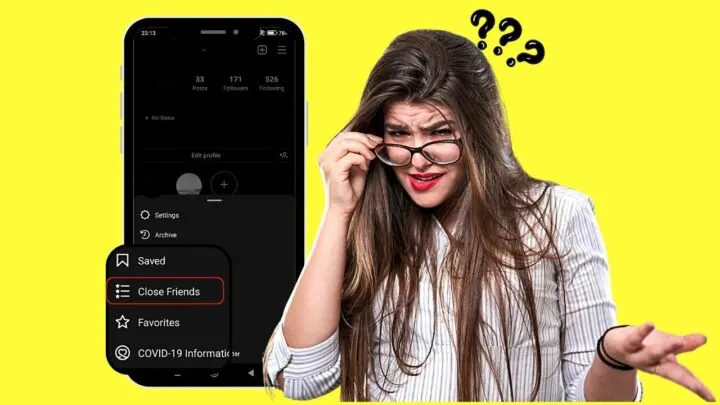Gen Ys and Gen Zs love to use slang language nowadays.
Whether we like it or not, we sometimes fail to keep up with the conversation because we don’t know what they’re talking about.
That includes the dominating slang on Instagram nowadays — CFS.
Good for you if you already know what this acronym means, but if you don’t, you’ve come to the right place.
What Does CFS Mean on Instagram?
How to Create a CFS on Instagram
How to Create a Story Using the Close Friends List on Instagram
Frequently Asked Questions about What CFS Means on Instagram
What Does CFS Mean on Instagram?
CFS on Instagram means “Close Friends Story.” CFS is the story you publish on Instagram that only your close friends can view. You can create this list by tapping the “Get Started” button, selecting the IG users to be part of the CF list, and tapping “Create List.”
CFS isn’t an exclusive-for-Instagram acronym, as this applies to any social media app that allows its users to create this kind of list.
But, since we want to know how to create a CFS on Instagram, let’s focus more on how you can activate this feature within the app.
How to Create a CFS on Instagram
To create a CFS on Instagram, follow these steps:
Step 1: Open the Instagram app and click on your profile icon
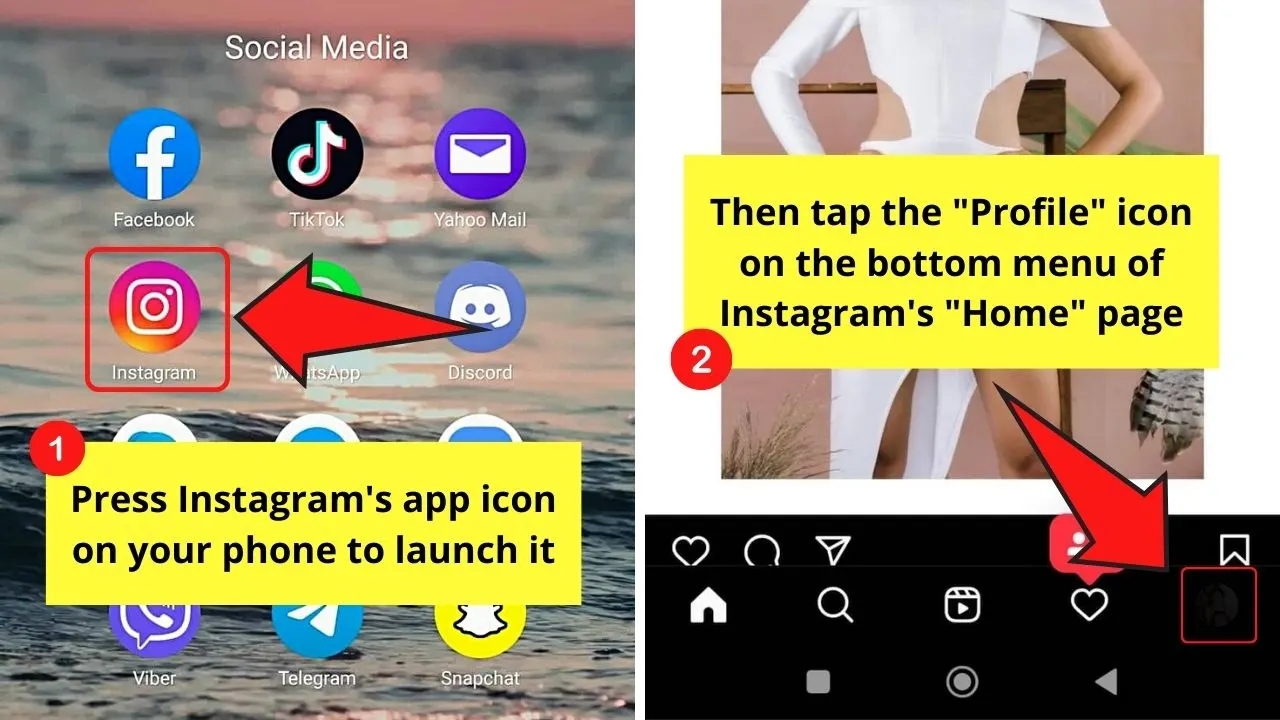
Step 2: Tap the “hamburger” menu
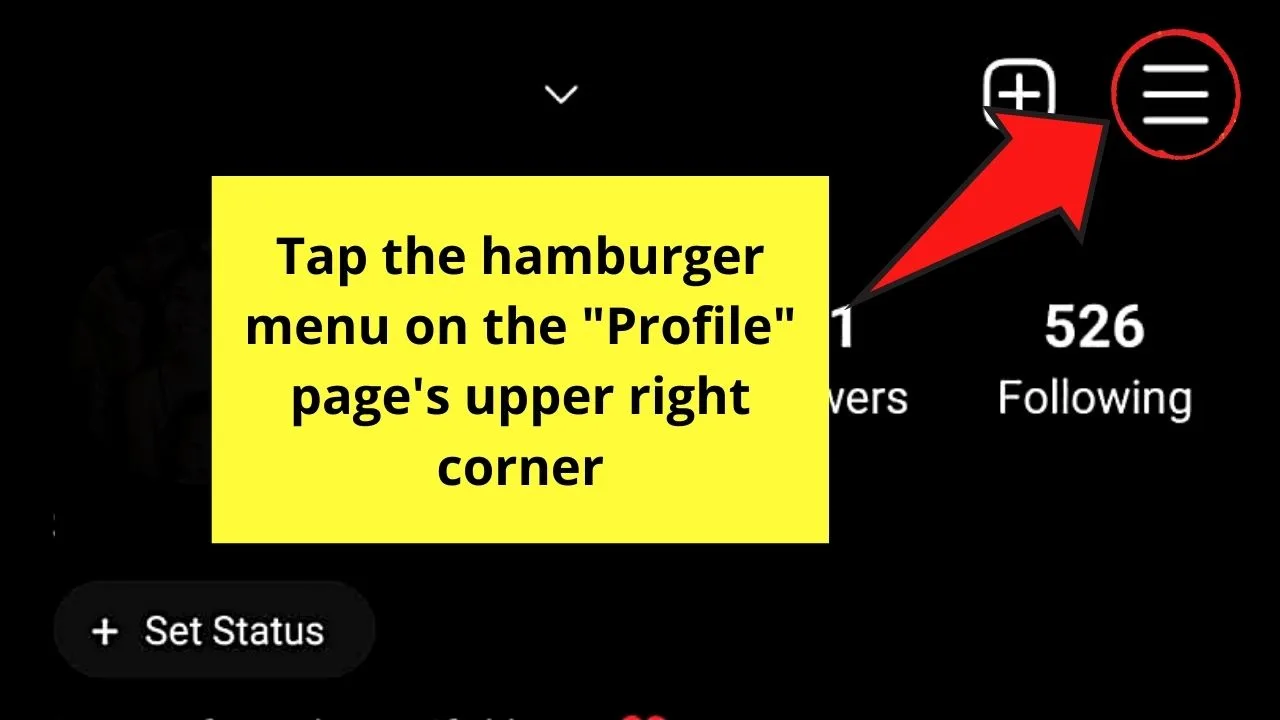
This move will then make a menu appear from below the screen.
Step 3: Select “Close Friends”
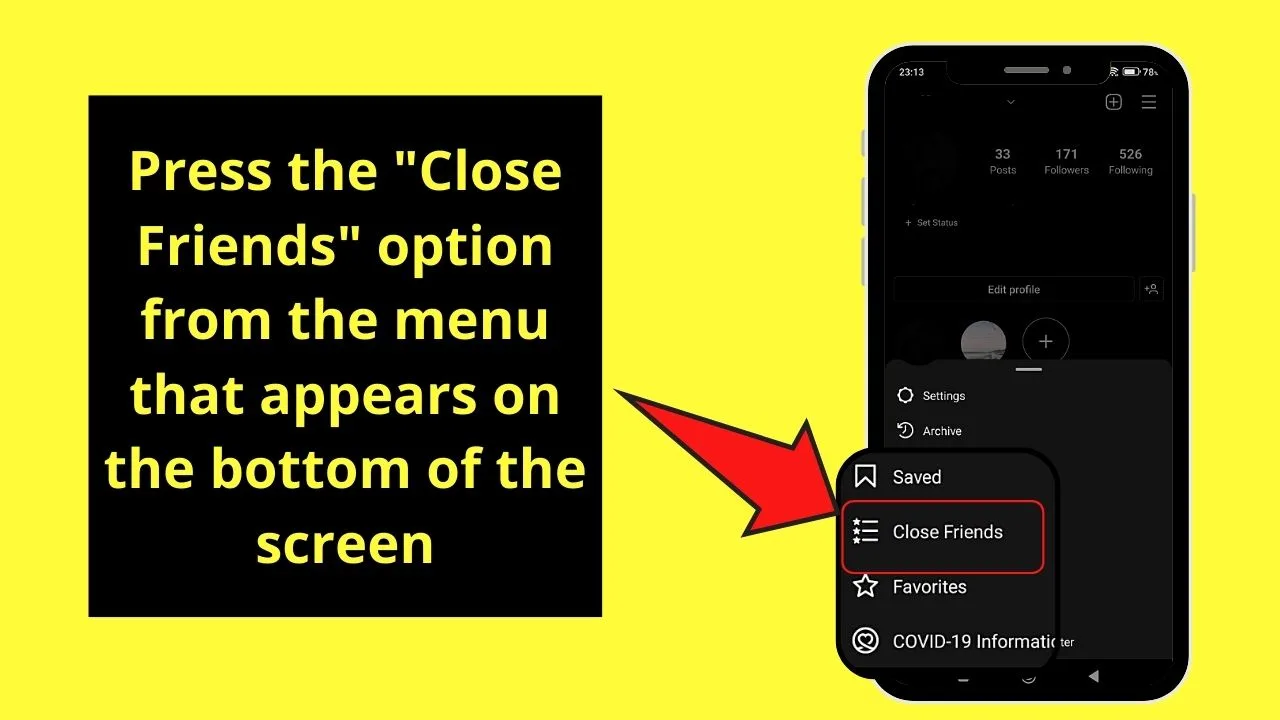
Step 4: Tap on the “Get Started” button
From there, you begin ticking the names of your Instagram friends you wish to be part of the “Close Friends” list.
Step 5: After selecting the friends, tap the “Create List” button to activate the list.
If you’ve already set up your “Close Friends” list, you won’t see the “Get Started” button right away.
Instead, you’ll see a search bar on top of the page with the list of names already part of that CF list ticked.
If you add more names to that list, type on the search bar.
If not, press the “Done” button and head back to create a post, reel, live, or story on Instagram.
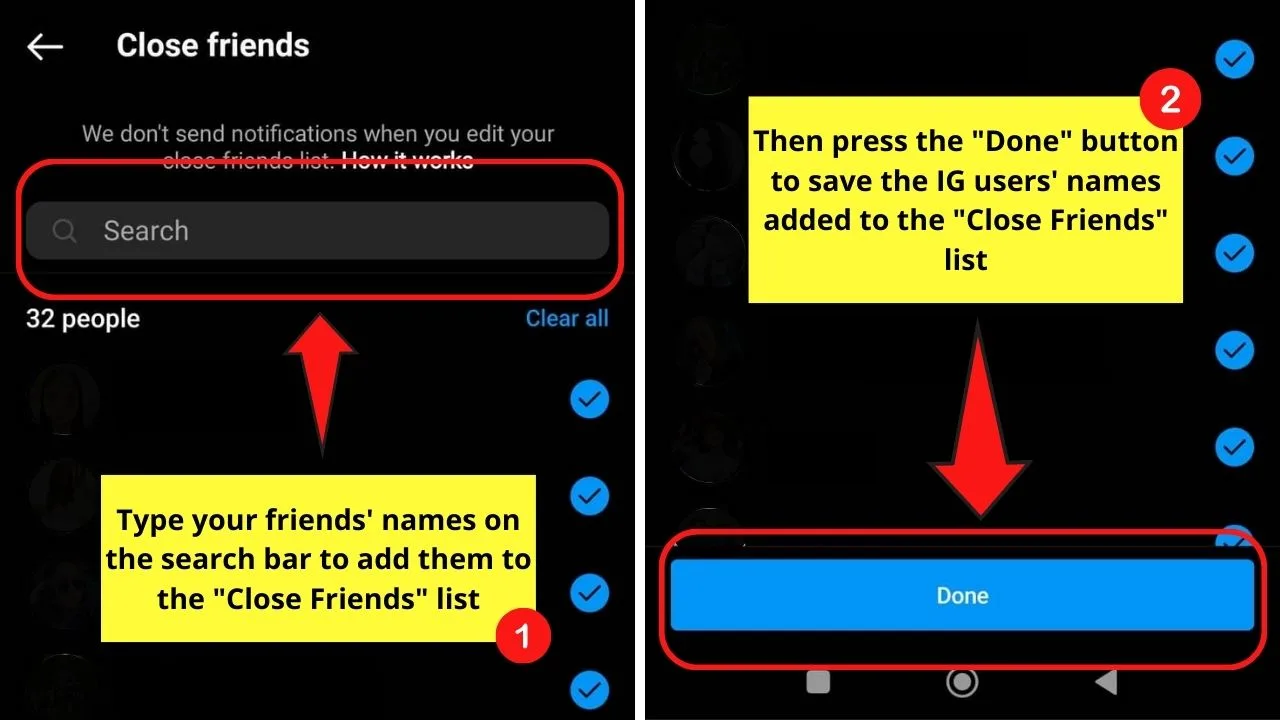
Now that you’ve created your close friends list, you can now add highlights on Instagram without posting them.
Now that you mention it, how exactly do you create a story meant to be viewed only by your close friends?
How to Create a Story Using the Close Friends List on Instagram
To create a story using the Close Friends List on Instagram, follow these steps:
Step 1: Tap the “+” button in the upper-right corner of the Instagram app
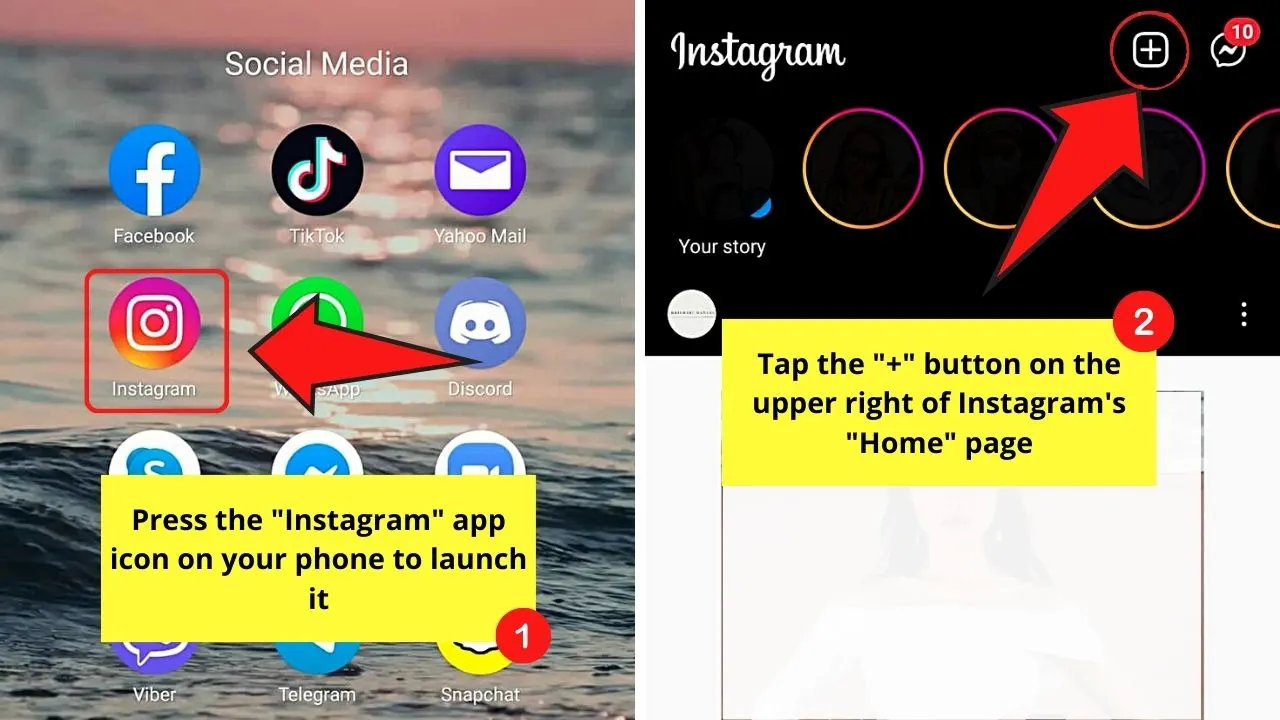
A dropdown menu appears afterward.
Step 2: Tap the “Story” option
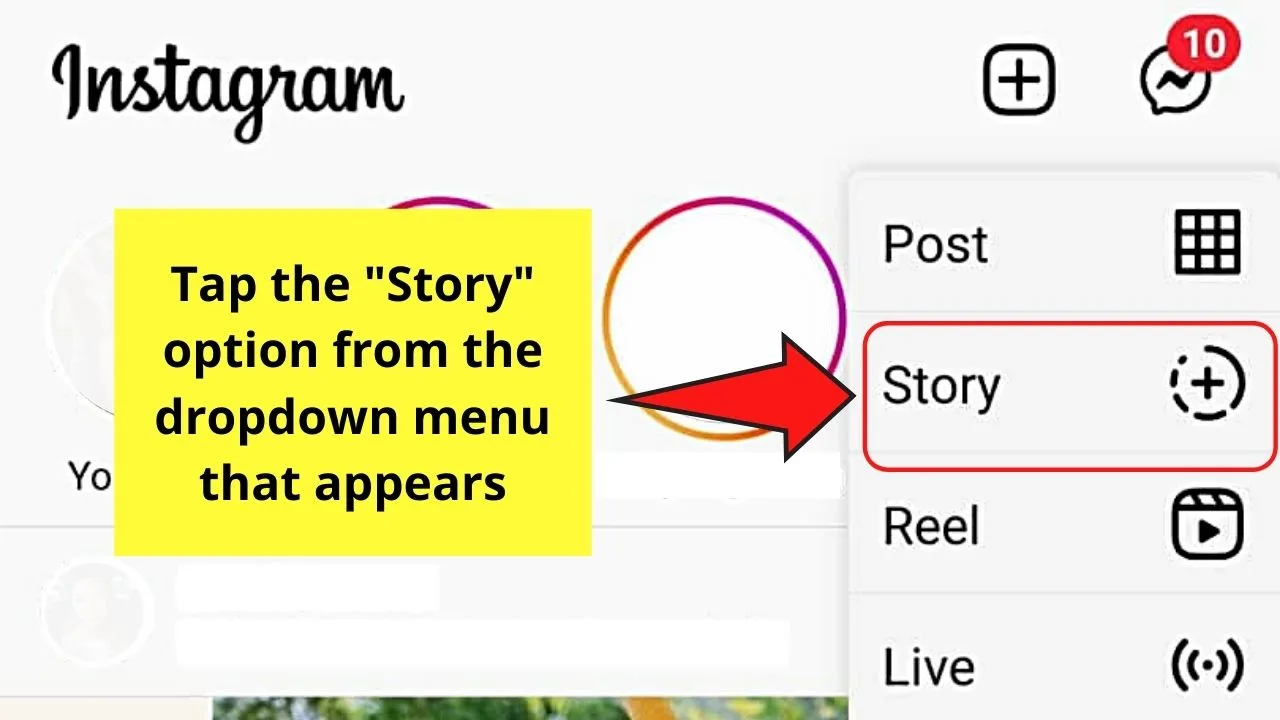
From there, the “Create a Story” page will then appear on the screen.
Step 3: Upload a photo or video from your phone’s gallery, or tap the “Camera” option to record a video or capture an image
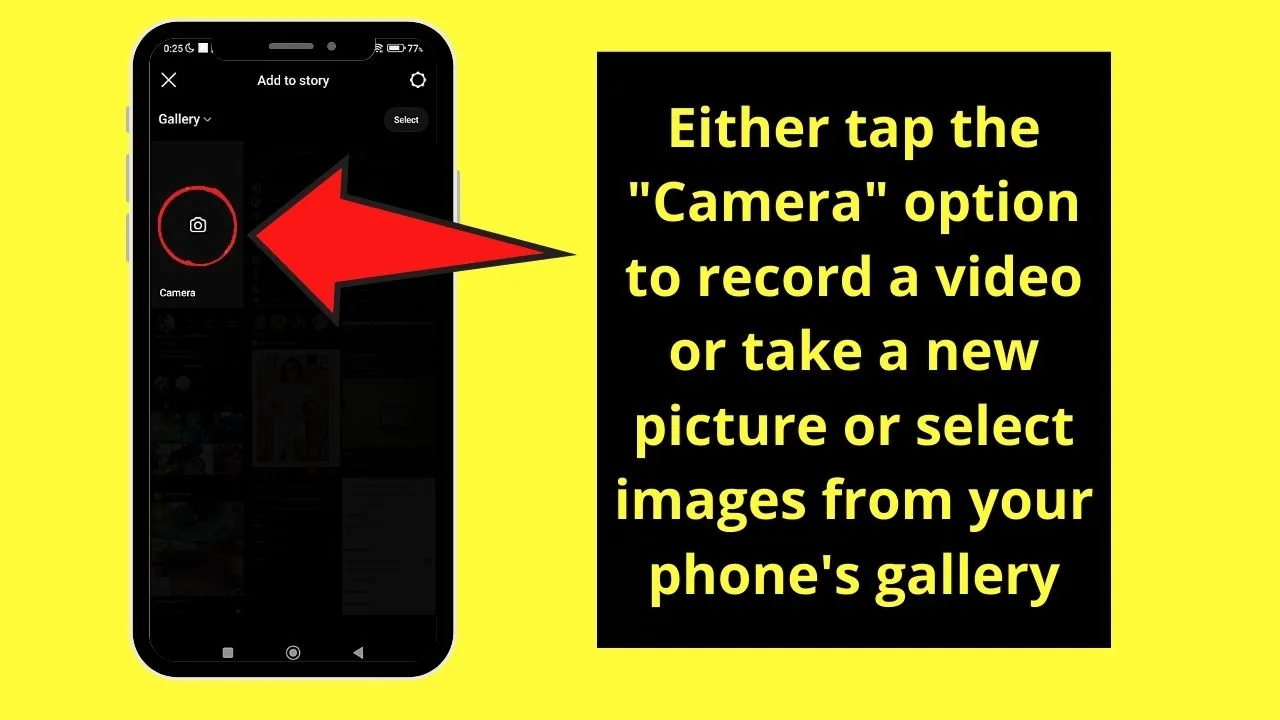
After that, add music, stickers, and the like to your story to make it more eye-catching.
Step 4: Head to the bottom part of the page and press the “Close Friends” button.
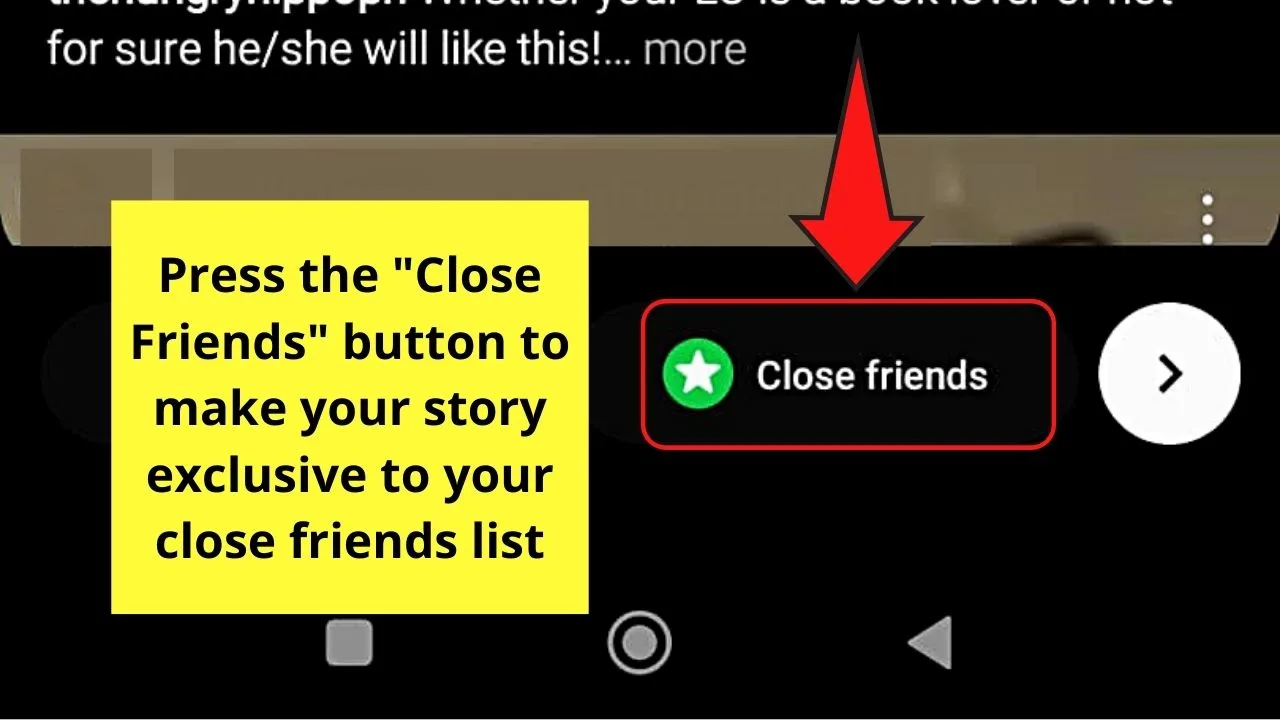
You won’t be mistaken for this button as a green star appears beside its name.
The moment you press this button, the story is automatically posted on Instagram.
Now, you don’t have to worry about strangers being able to see your Instagram stories as you’ve already selected a few of your Instagram friends.
So, are you now more interested in creating your very own CFS on Instagram?
Frequently Asked Questions about What CFS Means on Instagram
Who can enjoy having a CFS on Instagram?
Since CFS means that you’re posting an Instagram story for select users, introverts can enjoy this feature. Another set of people that can enjoy having a CFS are influencers who aren’t too sure about how their followers will react to their stories.
Why did Instagram create a CF feature?
The CF list on Instagram serves as a safety feature for the app’s users to be able to share their posts without fear or shame. It prevents users from uploading posts related to one’s personal experiences that could be embarrassing.
Since you can create a CFS on Instagram, can you also go live on the app using the “Close Friends” list?
Though you can create a CFS on Instagram by tapping the “Close Friends” button when creating one, you can’t use the same feature when you want to go live. As of this writing, Instagram’s developers haven’t expanded the CF feature in “Live” videos.

Hey guys! It’s me, Marcel, aka Maschi. On MaschiTuts, it’s all about tutorials! No matter the topic of the article, the goal always remains the same: Providing you guys with the most in-depth and helpful tutorials!