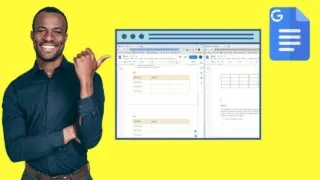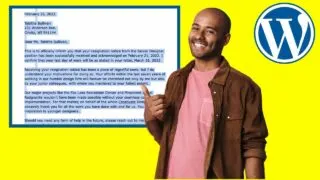Oh! I need to make a report for our Science subject, and the document file sent to me entails multiple tables. Is there any way I can view multiple tables at once in Google Docs without having to scroll down too much? How to View Multiple Tables in Google Docs Currently, Google Docs doesn’t …
Google Docs
Why are there some underlined words in this text? Plus, they have a blue font color compared to the rest of the text in this document. If you’re not familiar with what these blue underlined texts are, these are what you call hyperlinks. Technically, hyperlinks serve to connect one document to another. As soon as …
Umm, I need to copy this entire Google Docs text into Google Slides so I can create a slide presentation there. Is there any way that I can select the entire text so that not a single detail is missing? Well, let’s learn the three methods of how you can select everything in Google Docs. …
Ooh! This font’s too small for me to read the document in Google Docs easily. Is there a way I can change the default font in Google Docs from Arial to the one I prefer to use — permanently? Well, the Google team has you in their minds as they included such a feature — …
How to Rotate Images in Google Docs The first way to rotate images in Google Docs is by clicking and dragging the small blue circle on top of the photo. Another way is to rotate the photo in the Drawings pop-put window instead of doing the process directly in the document. As mentioned earlier, Google …