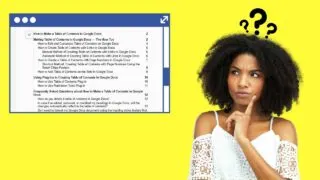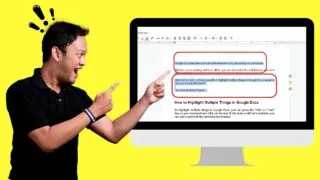Everyone knows how nifty Google Docs is as a word processing tool. Not only is it accessible, but it also allows for easier collaboration and makes tracking changes incredibly easy. But, does the word processing tool allow its users to create fillable forms within the app itself? Or do you need to add a plug-in …
Google Docs
Wow! Your book report looks great! But, one little thing that you can improve is to add a table of contents page before the main content. Can you do that? If you’re a Google Docs user, you’ll be more than pleased to know that it’s superbly easy to make a table of contents — if …
Google Docs has been such an indispensable word-processing tool nowadays. Whether you’re working online or offline, you can do most of the stuff that you can do in Microsoft Word. With that in mind, is it also possible to highlight multiple things in Google Docs, similar to how you do it in MS Word? Let’s …
Creating tables can be quite a daunting task for not-so-tech-savvy people, especially if you have to create one in Google Docs. Some would even probably think that you’ll have to create a table using Google Sheets first and then paste it into Google Docs afterward. But, inserting tables and eventually editing the rows in Google …
Ever wondered how one can write notes in the footer of a specific page in Google Docs without affecting the other pages’ footers? If the answer to this question is a resounding “Yes,” we strongly advise you to read on. How to Have Different Footers in Google Docs To have different footers in Google …