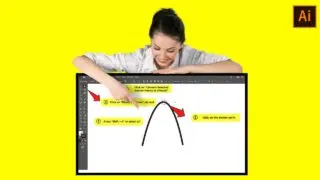As you start working with the “Pen” (P) tool and getting involved with anchor points, you will most likely have to manipulate the anchor point’s handles to get nice and smooth curves. Adding handles is very easy to do, it’s pretty much just a click away. However, there are some variations when it comes to …
Adobe Illustrator
Trimming is one of the most essential features of Illustrator. Thankfully, it’s very simple to master. The “Scissors” tool is the most commonly used for this task, but there is also another not that obvious tool that can save you a lot of time when you need to trim several lines. Let’s find out about …
There are several methods to fill color in Illustrator, but doubts begin to arise when you have to deal with complex artworks. There is not really any intuitive way to do this. Unless, of course, you are familiar with some tools and procedures that can help us to get this done. Let’s go through the …
Sometimes you need to work with curved lines in a project, but it can quickly become a headache if you can’t get the exact curved line that you need. This is most likely happening because you aren’t using the ideal tool for that. In this article you will learn the best four ways to get …
When drawing an illustration or simply creating some custom shapes, you have different methods to add color. But there is a way that can save you a lot of headaches. The “Live Paint Bucket” tool isn’t just a tool that helps you add color in a very tidy and clean way, it also works with …