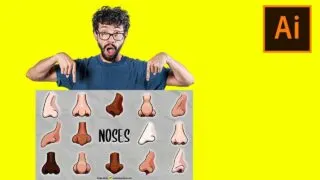In this article, you will find two complete tutorials. One covers how to draw a nose in front view, and the other in side view. Both use Adobe Illustrator software. So you can learn how to draw a nose step by step and put it into practice in your own projects. At the end of …
Adobe Illustrator
When it comes to drawing a moon, there’s a wide range of styles to choose from, going from very minimalistic to very detailed ones. In this tutorial we’ll be covering a generous portion of that range, and you will learn how to draw and master the three main features of the moon: the texture, the …
Drawing a fish is a very creative activity. There is a wide variety of fish to choose from. They come in all sizes, shapes and colors. Some things most fish have in common, though, can be fins and especially scales, which could be labeled as their main characteristics. To solve the seemingly complex task of …
Drawing a flame could be challenging because it lacks a static shape, but it does have transparencies, different shades of yellow, orange and red, and some glow/blur effects. Of course when it comes to drawing a flame, it depends on how simple you want it to be. You can draw a very basic flame, colored …
There are two good methods to Bevel & Emboss in Illustrator. The first can be done with the “Extrude & Bevel” feature, and the second by combining the “Offset Path” and the “Knife” tools. I mostly recommend the first method because it is the easiest to apply. Do you know how sometimes you want to …