Do you love letting people know about your day by uploading photos or videos on Instagram stories?
If you do, adding GIFs, stickers, text, and even music isn’t a new thing for you to do.
But, while adding music amps the mood for your IG story, you might find the music sticker ruining the view.
So, is it possible to add music to an Instagram story without its sticker appearing as well?
How to Add Music to Instagram Story Without Sticker
To add music to Instagram without sticker, make the sticker smaller by pinching your fingers inward. Then, drag the said sticker until it disappears from the story frame. The second way is to directly share a song on Instagram from the Spotify app by tapping “Share.”
Adding Music to Your Instagram Story Without a Sticker: 2 Witty Methods
Adding your favorite song tracks to your Instagram stories is another creative outlet for IG users.
Not only does the music help develop the mood for that story, but it also makes your IG story more engaging and appealing.
Think of it like you’re making a mini-music video with your IG story.
However, simply adding the music to your Instagram story leaves a trace on it — the music sticker.
So, if you want to add music to your IG story but not the sticker, take a look at the 2 methods below.
Method 1: Dragging the Music Sticker Out of the Story Frame
Step 1: After you launch the Instagram app on the device you’re using, tap the “Create” button.
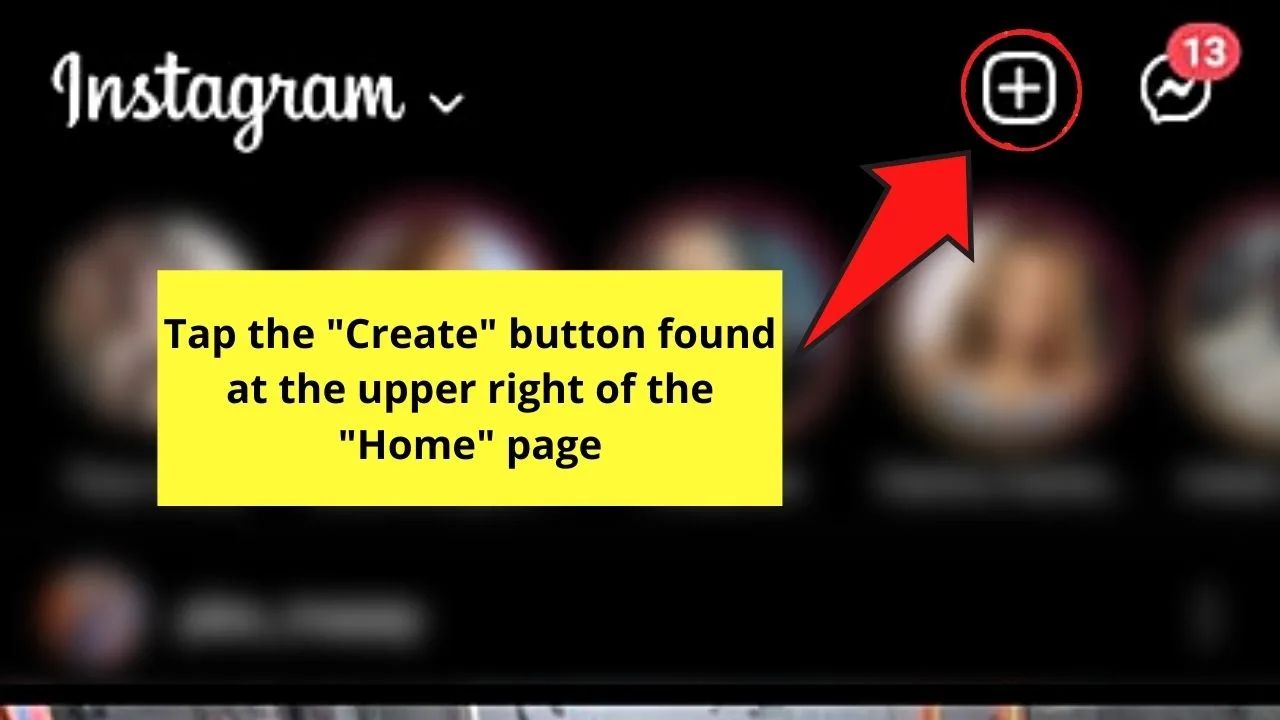
Step 2: From there, you can select the “Story” option from the dropdown menu that appears. After which, proceed with creating a story.
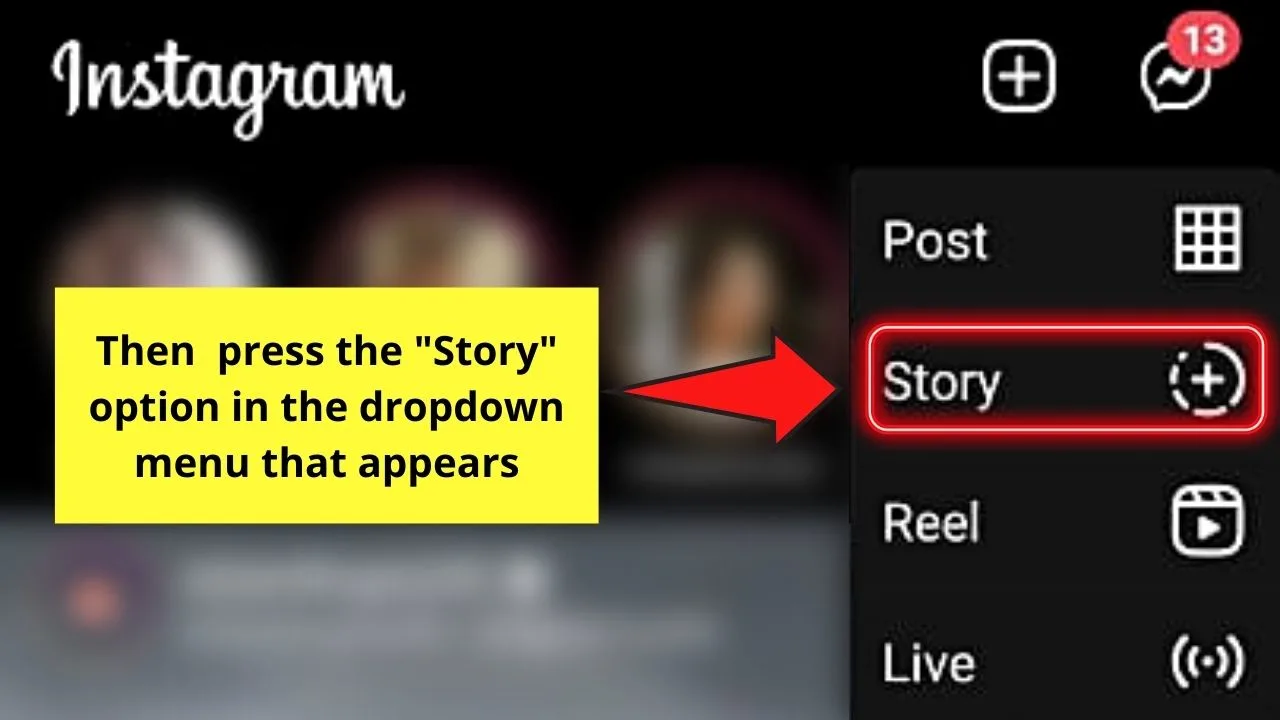
You can opt to upload a photo or video from your phone’s gallery or capture a new one directly using Instagram’s camera.
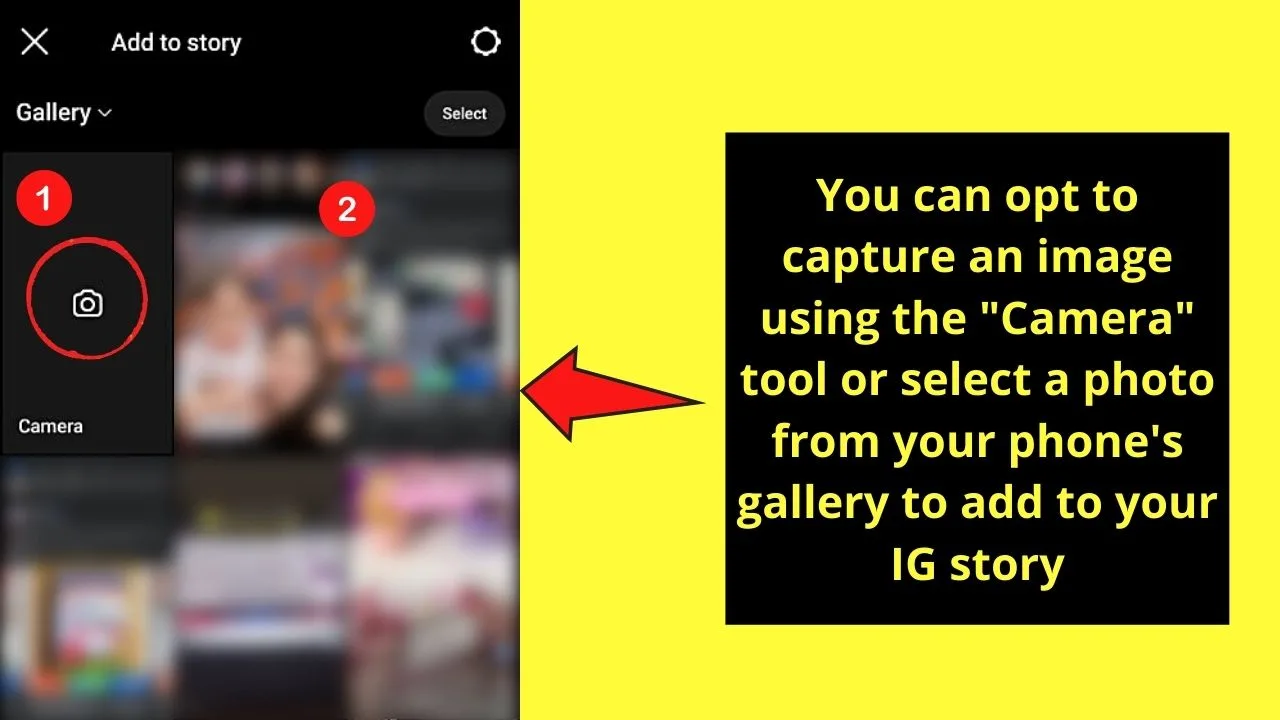
Step 3: Now, you can begin editing your Instagram story. There are 2 ways to do this.
First, you can tap the “Sticker” icon. This will pull up a menu where you can add various stickers to your IG story — GIFs, icons, filters, and music.
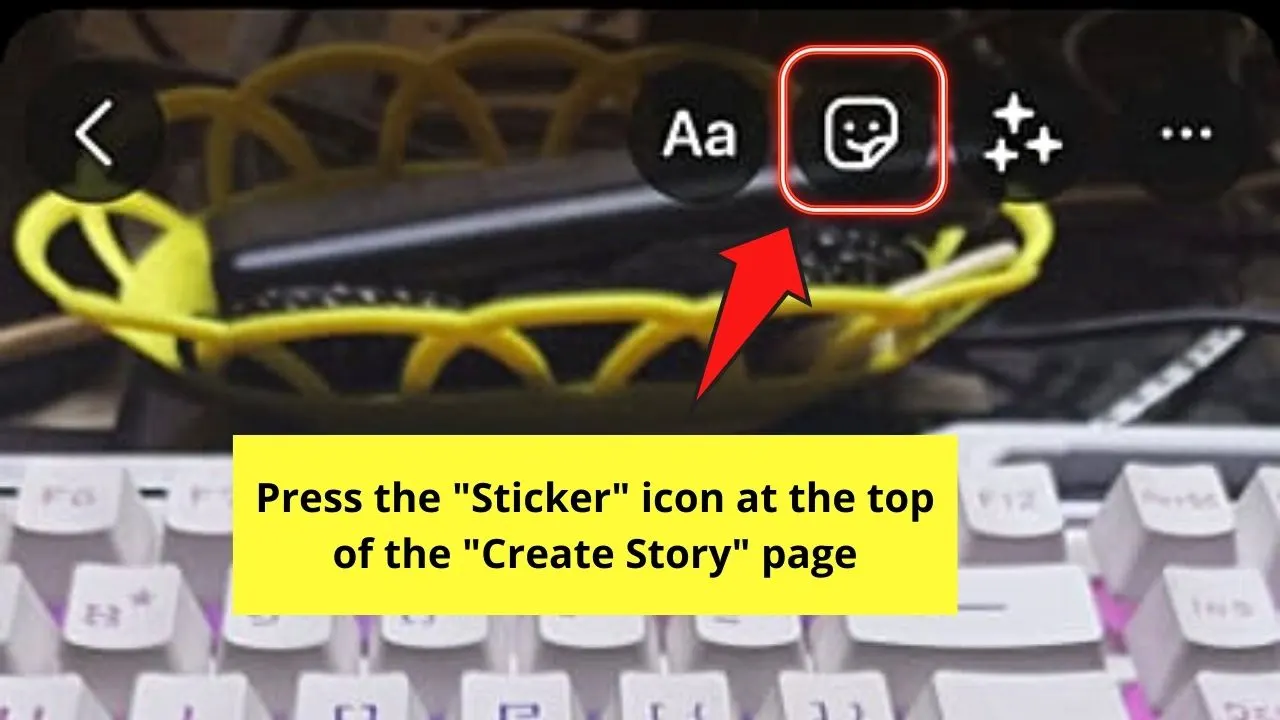
Another way is to swipe your finger up from the bottom of the screen to pull up the same “Sticker” menu.
Since you want to add music, tap the “Music” sticker.
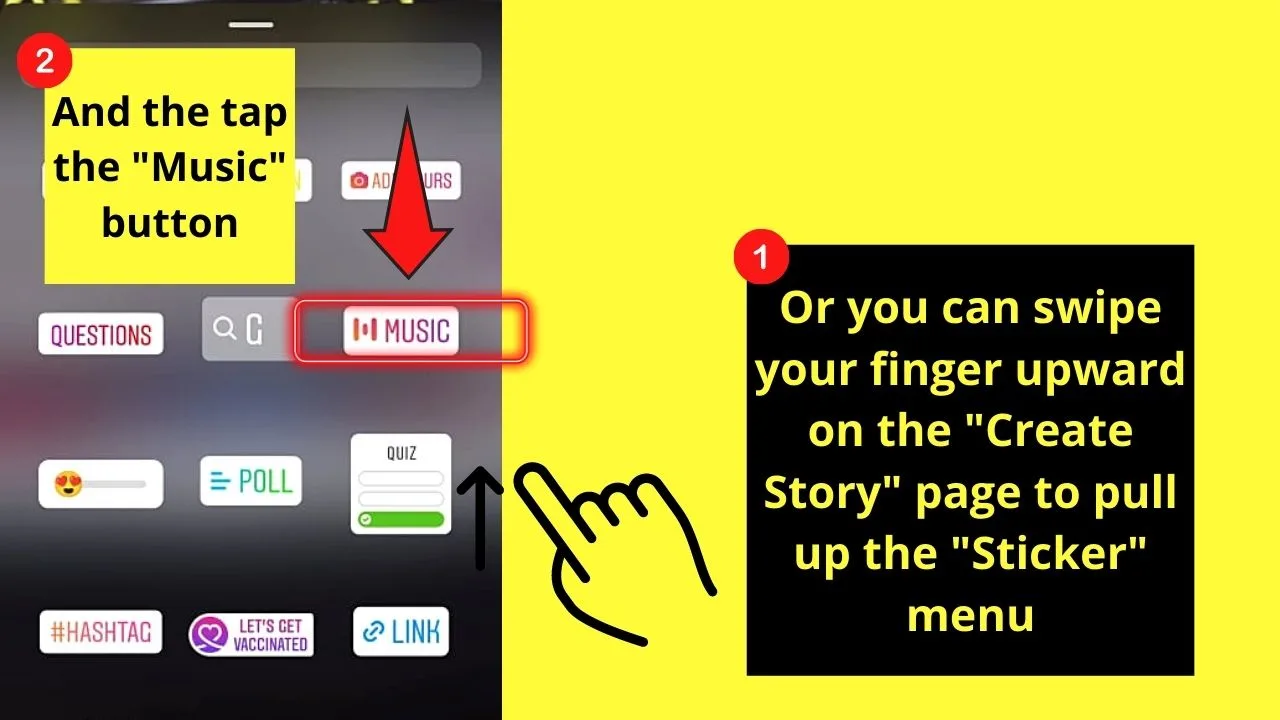
Step 4: Once you’re in the “Music” menu, choose from the playlist available.
You keep scrolling through the choices, or you can use the search bar to find a song based on the singer’s name or the song title itself.
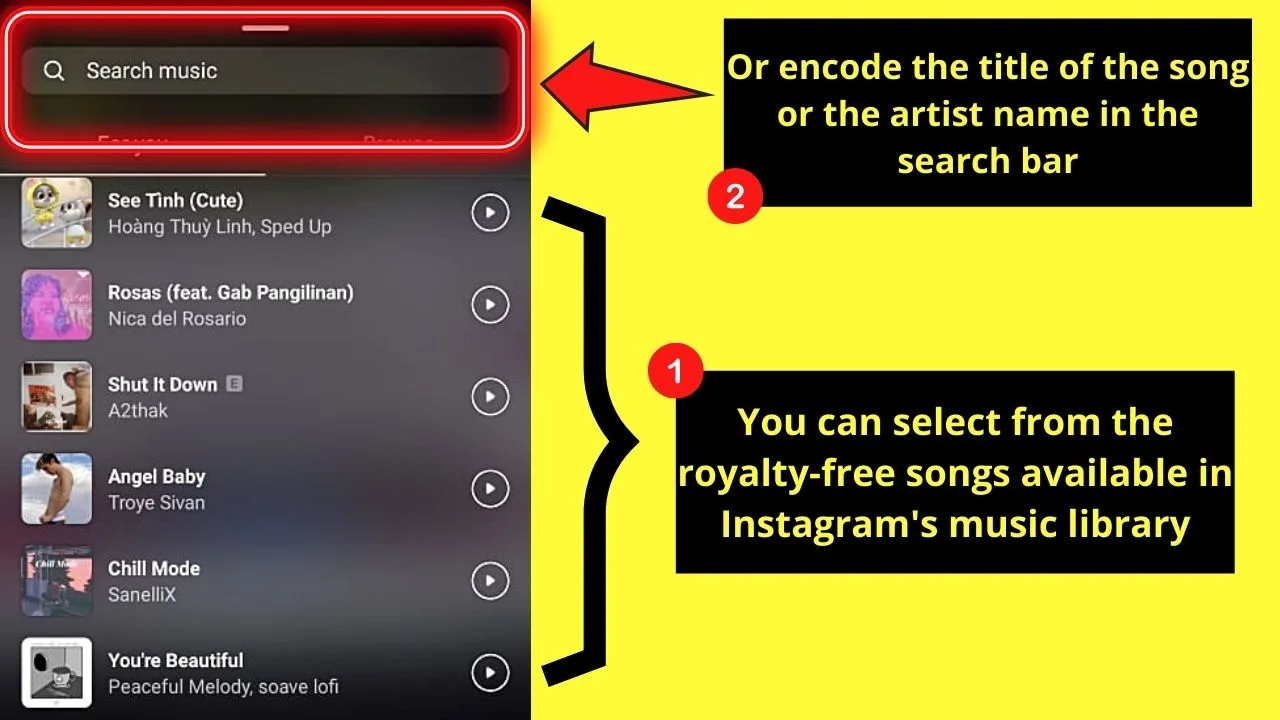
If you’re not familiar with a particular song clip, you can press the “Preview” button to hear a short clip of the said song.
Step 5: After finding a music track you’ll add to your IG story, tap on it for it to be selected.
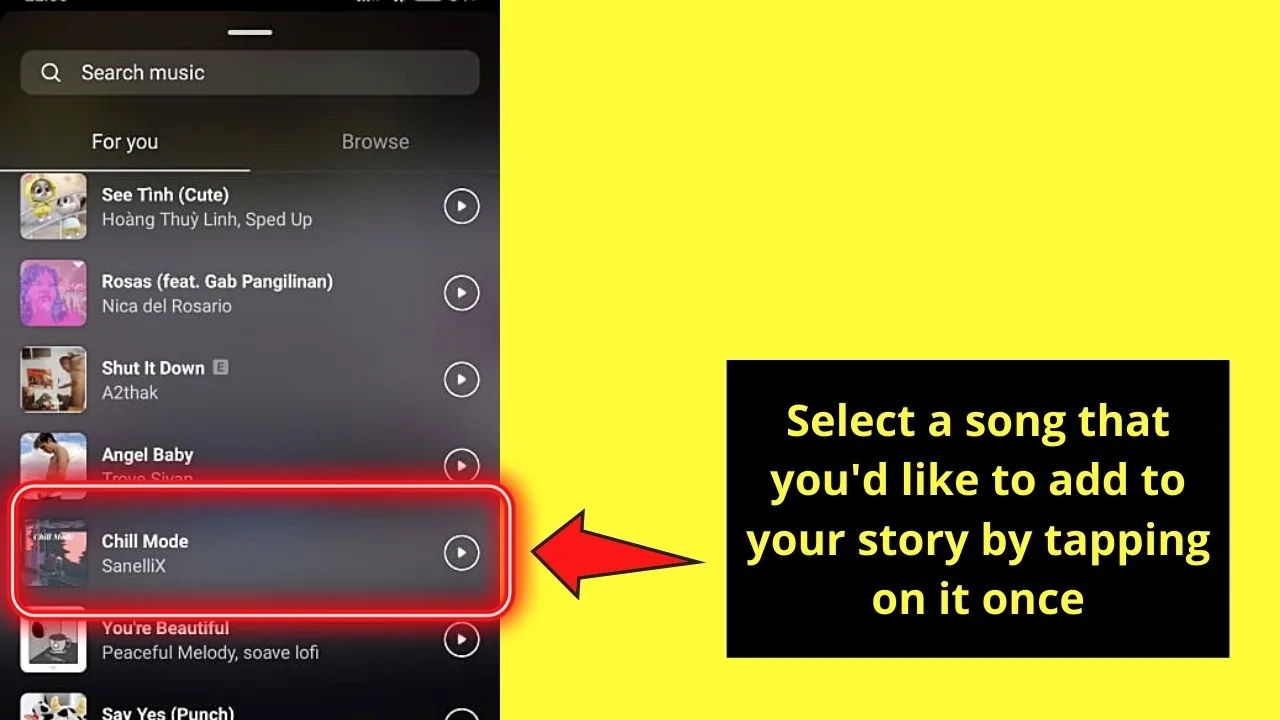
You’ll then be redirected back to the “Creator” area.
Step 6: You can edit the tune’s length (between 5-15 seconds), as well as select the part of the song you want to be played by dragging the slider bar.
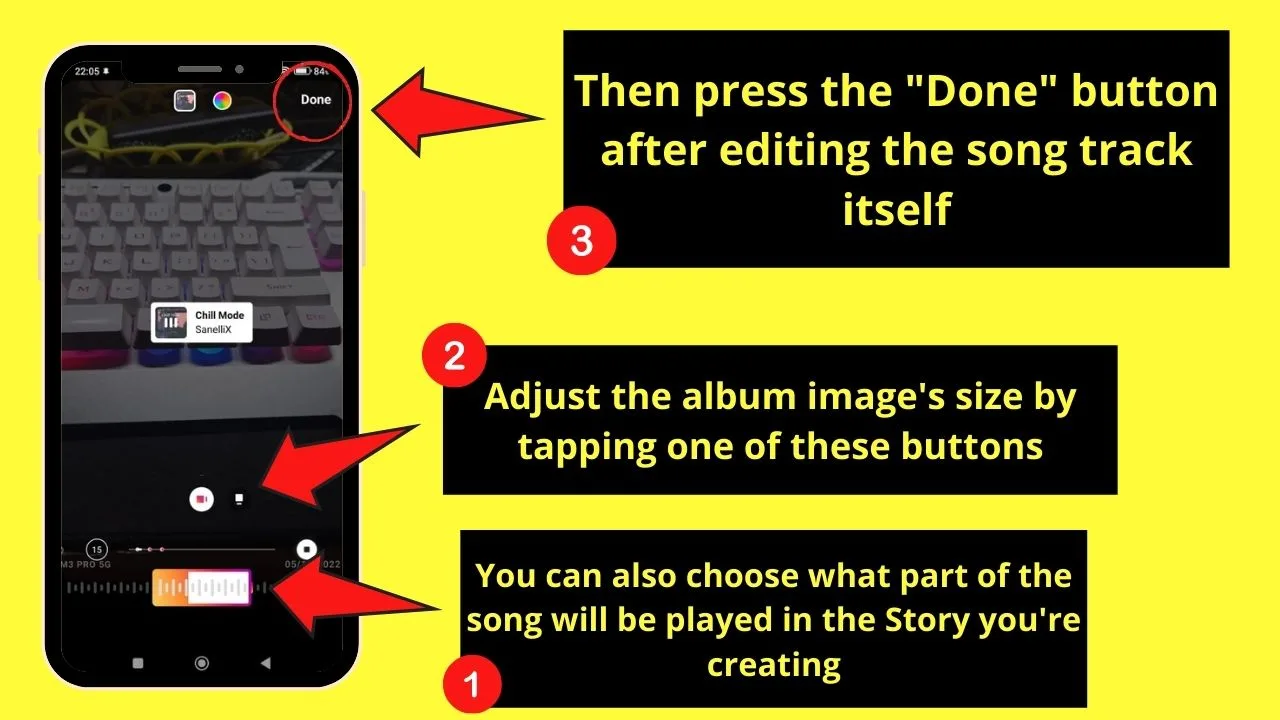
At times, you can add lyrics or change the album image during the editing process as well.
If you’re done editing the song itself, press the “Done” button.
But, as you want to add music without the sticker appearing in the story, pinch the album image inwards to make it smaller.

Step 7: After resizing the album’s image, drag it towards the edge of the story frame until it disappears from view.
This will somehow give the illusion of hiding the sticker behind your Instagram story.
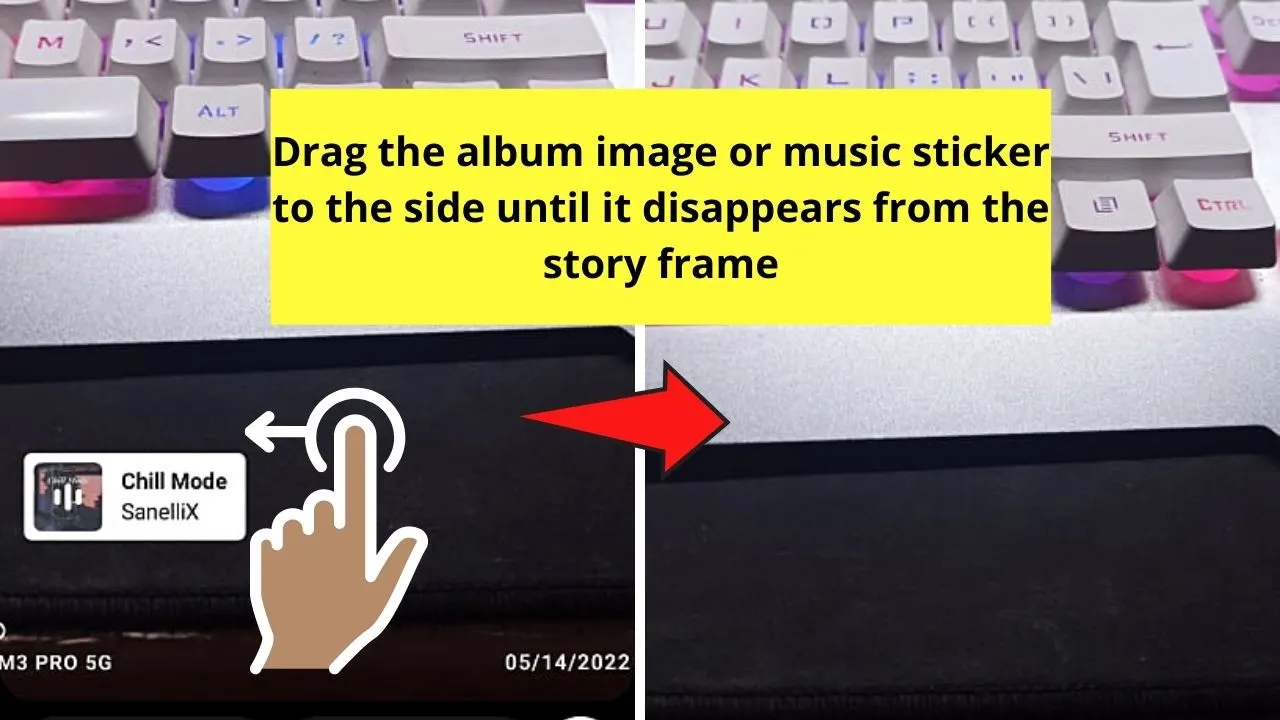
Step 8: If you’re done editing your Instagram story, tap the “Your Story” button to publish your Instagram story.
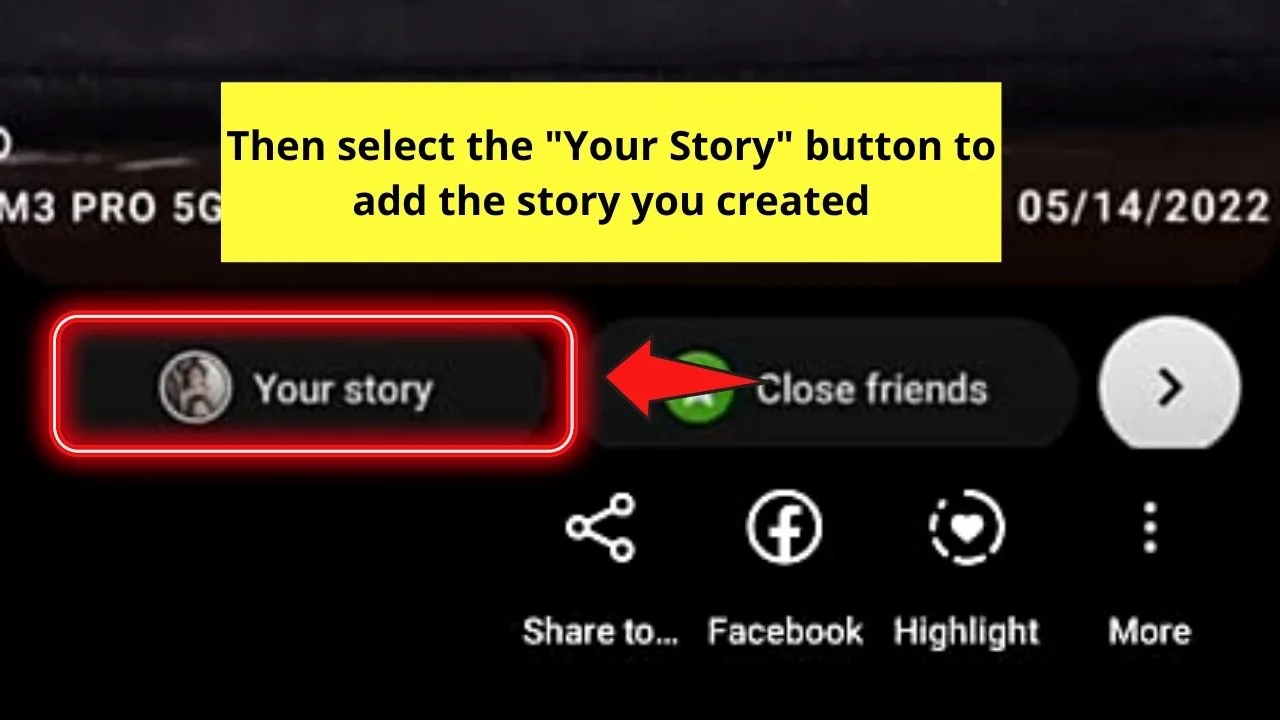
Now, you can view the story with the music you selected earlier playing in the background without the sticker in view.
You’ll only see the song’s title and the artist, but the sticker’s completely out of sight.
Now, this first method of adding music to IG stories without stickers is indeed a nifty trick only the wise ones know.
But what if the music you want isn’t found in Instagram’s playlist?
Method 2: Sharing a Spotify Song to Instagram Story
Step 1: On the device you’re using, locate the Spotify app and tap it.
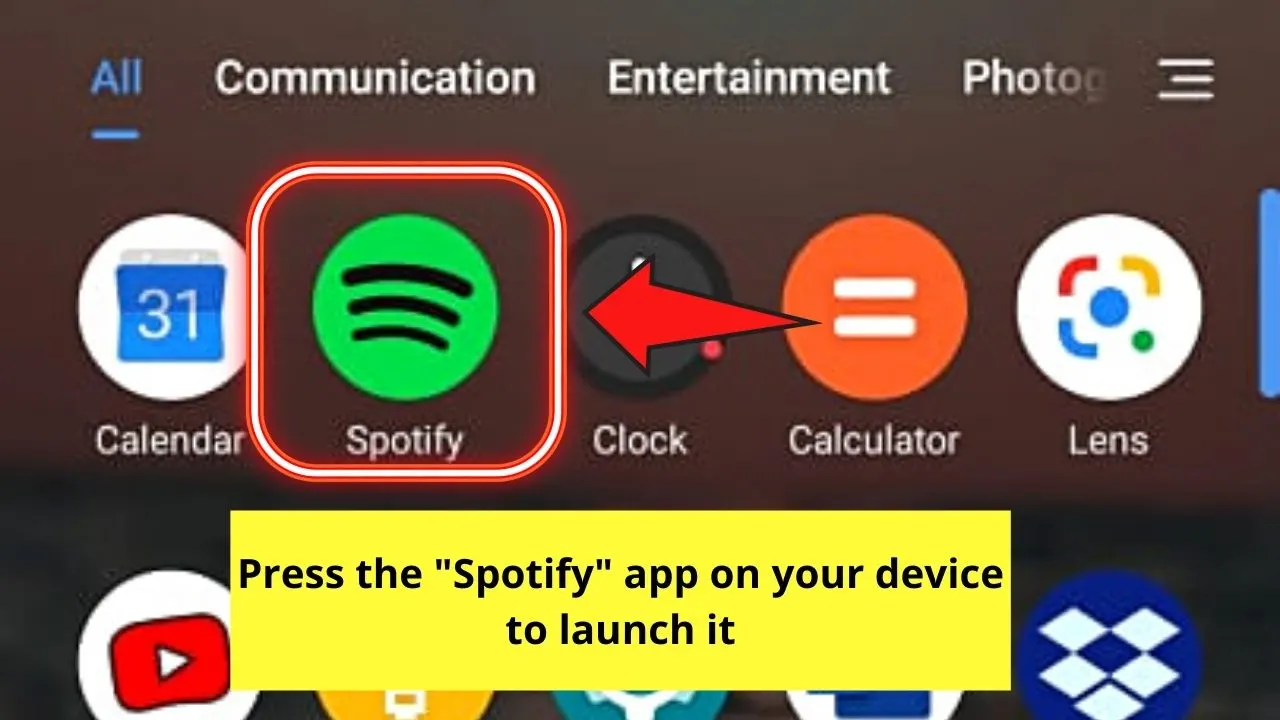
Step 2: Once Spotify’s home page appears, search for the song you want to use by tapping the “Search” button.
You’ll never miss this button as it takes the shape of a magnifying lens.
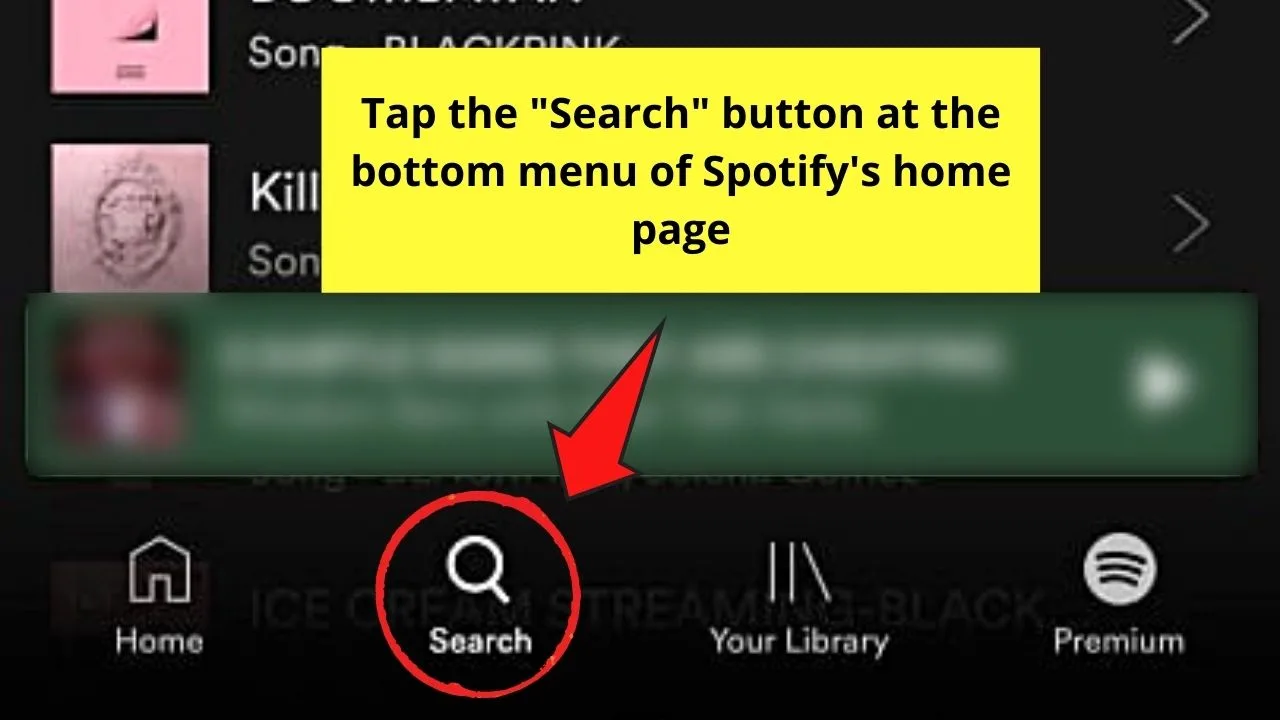
Step 3: After finding the song you’ll use, press it to make it play on the screen.
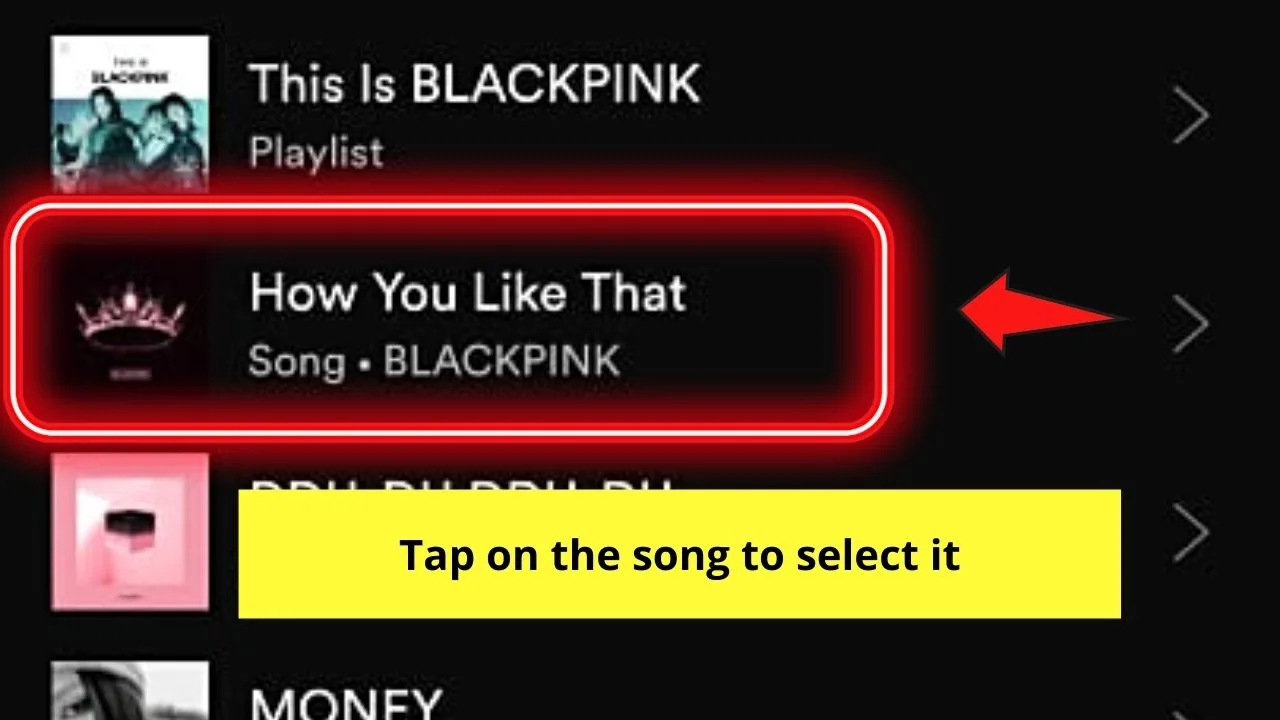
Then, head to the upper right of the screen and tap the kebab menu (3-vertical-dot-icon).
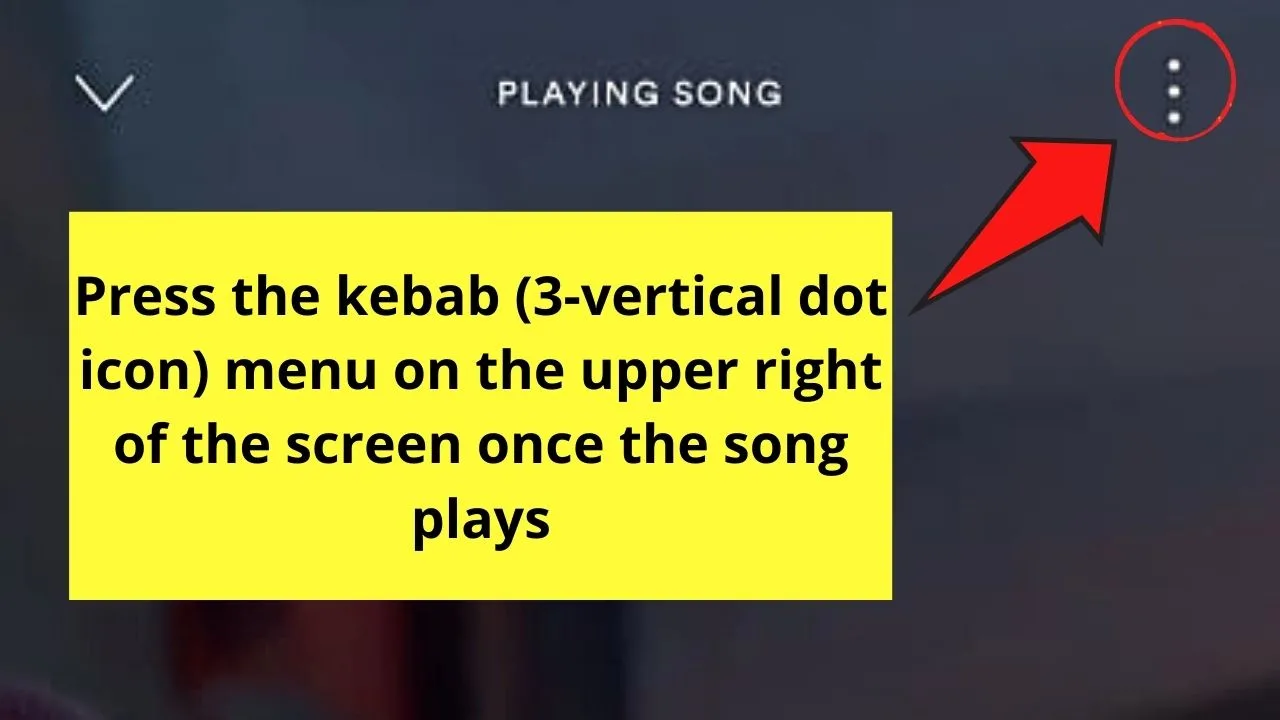
Step 4: On the menu that appears, scroll down until you find the “Share” button. Press it.
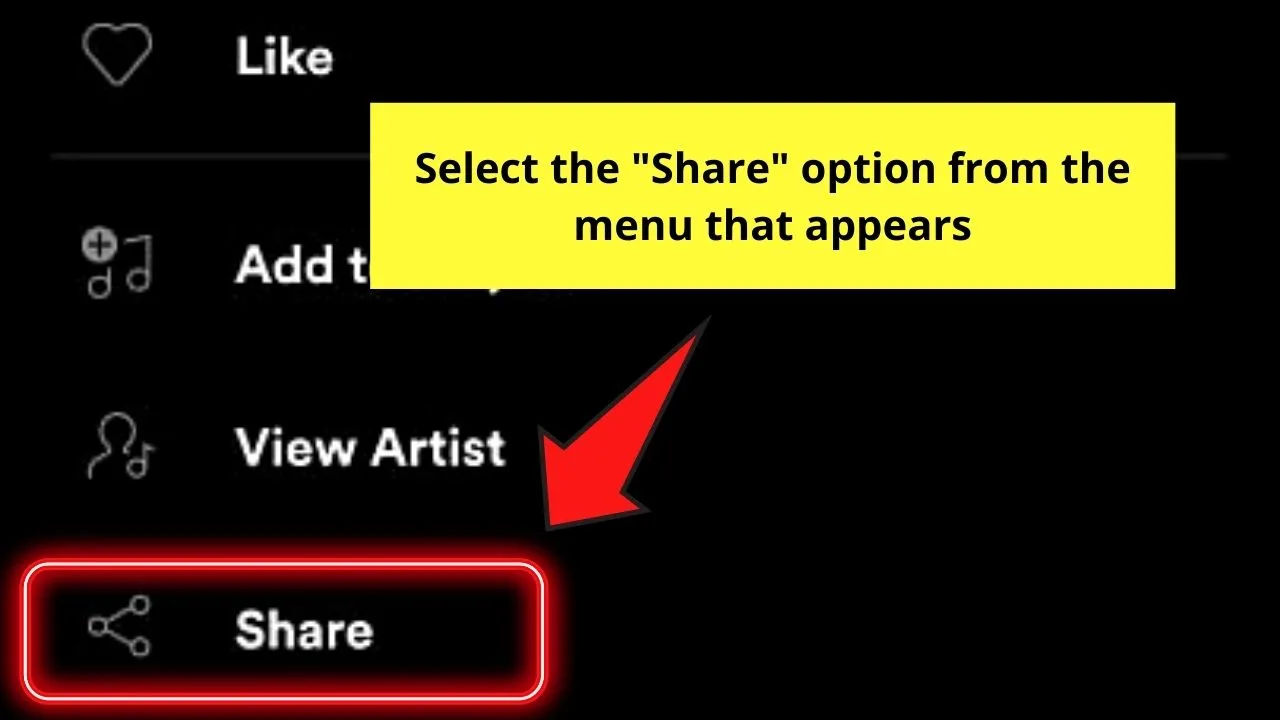
Step 5: You will then see various options where you can share the music to. Since we’ll share the music on Instagram, tap the “Instagram” button.

Step 6: You will then be redirected directly to Instagram Stories. From there, proceed with editing your story as you wish.
In case the album image appears just make it smaller and drag it out of the story frame.
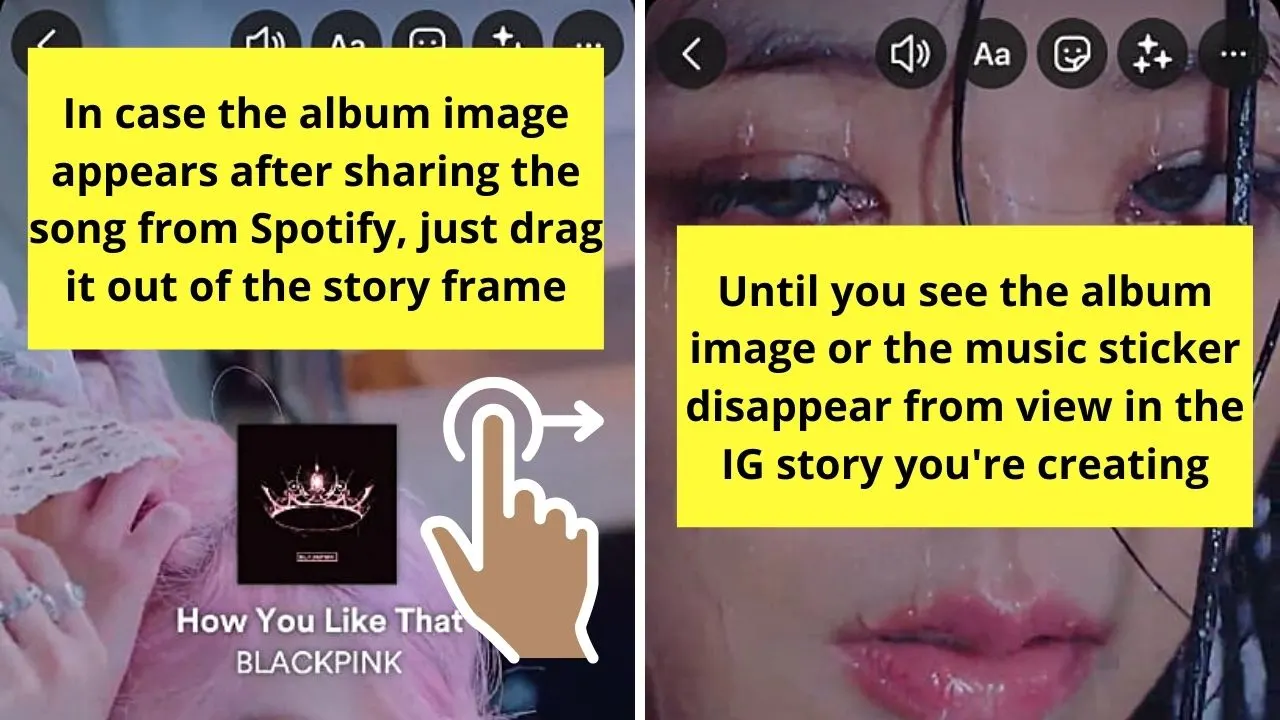
Step 7: Then, press “Your Story” to publish the story you created on Instagram.
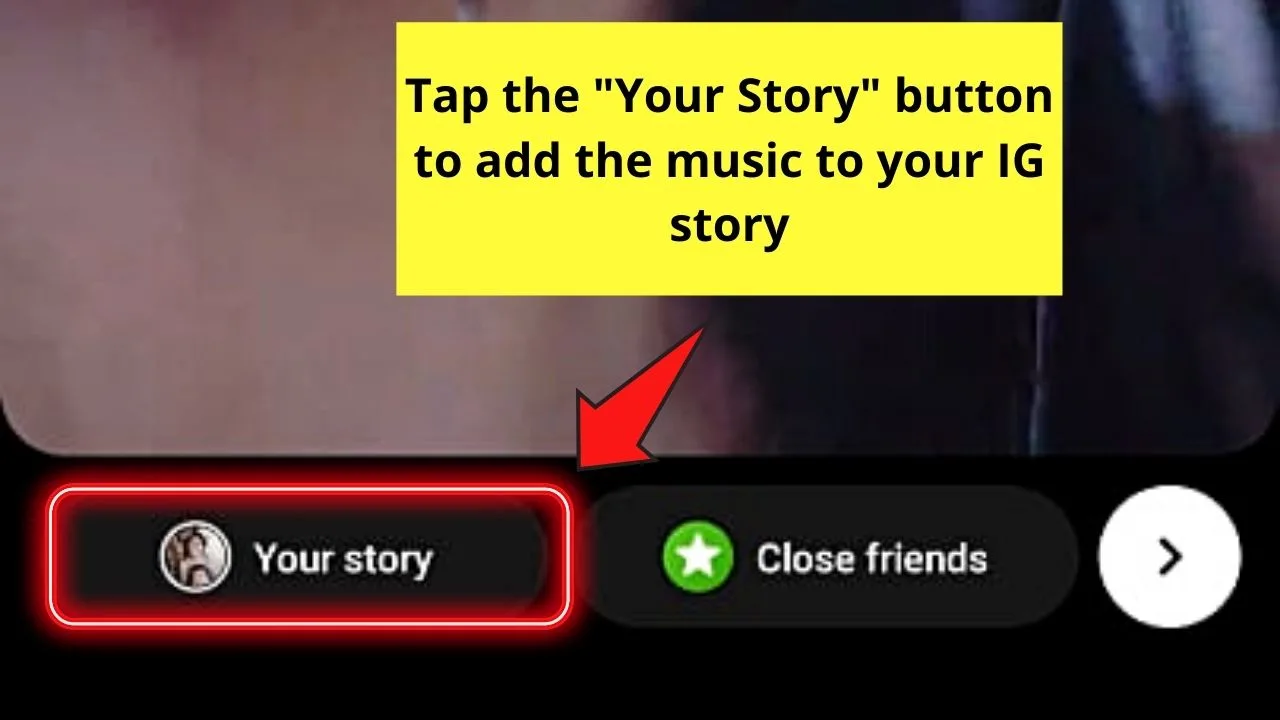
If you want this newly-created story to be visible to you or select people when you add this as a highlight, you can hide this Instagram highlight as well.
And, with those 7 steps, you’ve successfully added music to an Instagram story without its sticker appearing.
The only thing is that you’ll have to tap the IG story first or the “Play on Spotify” button first for you to play the song.
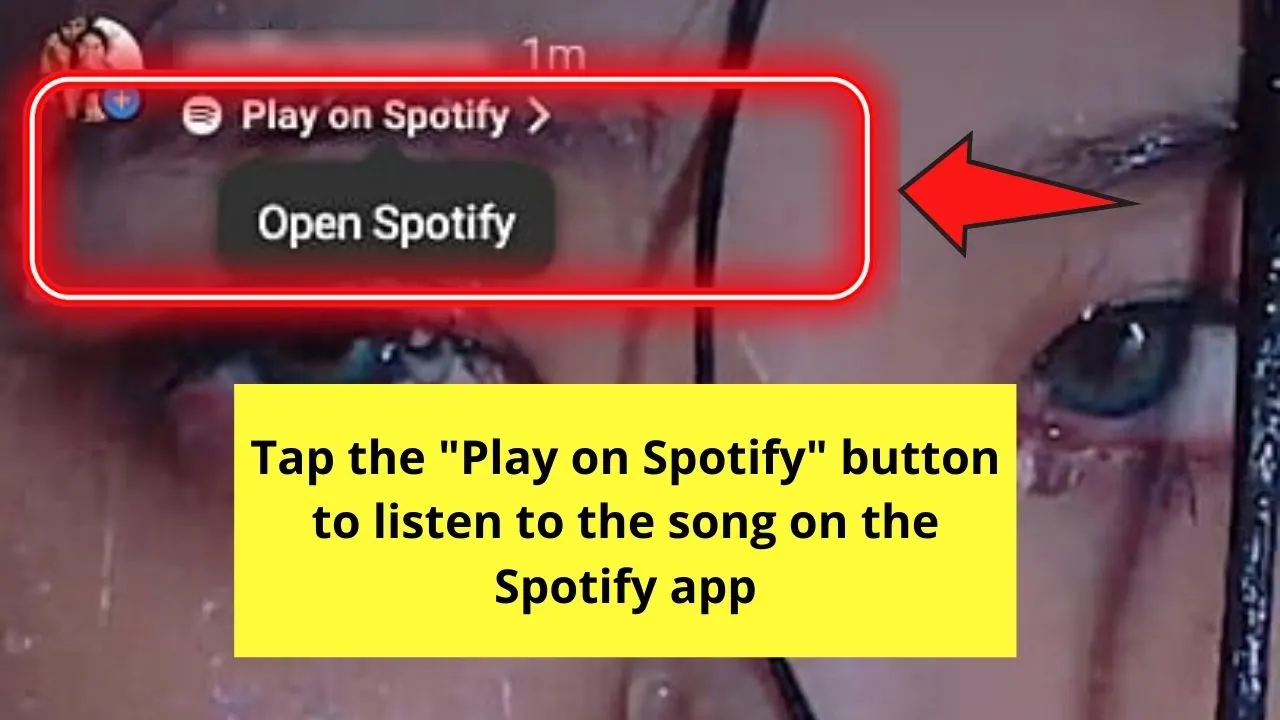
You’ll then be redirected back to Spotify where the song will be played.
So, these are the 2 options that you can choose from when you want to add an Instagram story with the music sticker appearing.
It depends on what method you’ll use so you can create the Instagram story you’re aiming for.
Frequently Asked Questions about How to Add Music to Instagram Story Without Sticker
How do you add music to your Instagram story?
To add music to your Instagram story, you can tap the “Sticker” icon found at the top of the screen and press “Music.” Another way is to swipe up the phone screen with your finger to activate the “Sticker” menu and tap the “Music” button.
How long will the music you added play after creating an Instagram story?
The music you added to your Instagram story will continue playing for the entire length of the story. But, you can adjust the song track’s duration, choosing between 5-15 seconds during the creation phase before tapping “Done.”
Will I be accused of copyright in case I use any of the songs in the “Music” sticker on Instagram?
The songs available on Instagram’s sound collection are royalty-free songs. This means that whenever you use them to create stories and reels, you won’t be charged with copyright for using it.

Hey guys! It’s me, Marcel, aka Maschi. On MaschiTuts, it’s all about tutorials! No matter the topic of the article, the goal always remains the same: Providing you guys with the most in-depth and helpful tutorials!


