Wow! I’ve already followed a lot of accounts on my TikTok account. That’s a lot!
But, I only personally know about half of them. The rest are those TikTok accounts whose videos I find funny or interesting.
Now, I think I’ve reached my “following” limit. Yet, how can I unfollow multiple accounts, or if possible, everyone, on TikTok?
Can I do the task without the need to install a third-party app on my phone?
How to Unfollow Everyone on TikTok
Though you can tap the “Following” button to unfollow someone on TikTok, you cannot use this method to unfollow everyone. But, third-party apps like “Auto Clicker” and “TikTok Unfollower” can be used instead. You can also request that you be allowed to unfollow everyone on your TikTok account.
Alternative Method 1: Submitting a Report to the TikTok Team
Note: The steps for submitting a report on the TikTok app are the same for both Android and iOS devices.
Step 1: Tap the “Profile” icon.
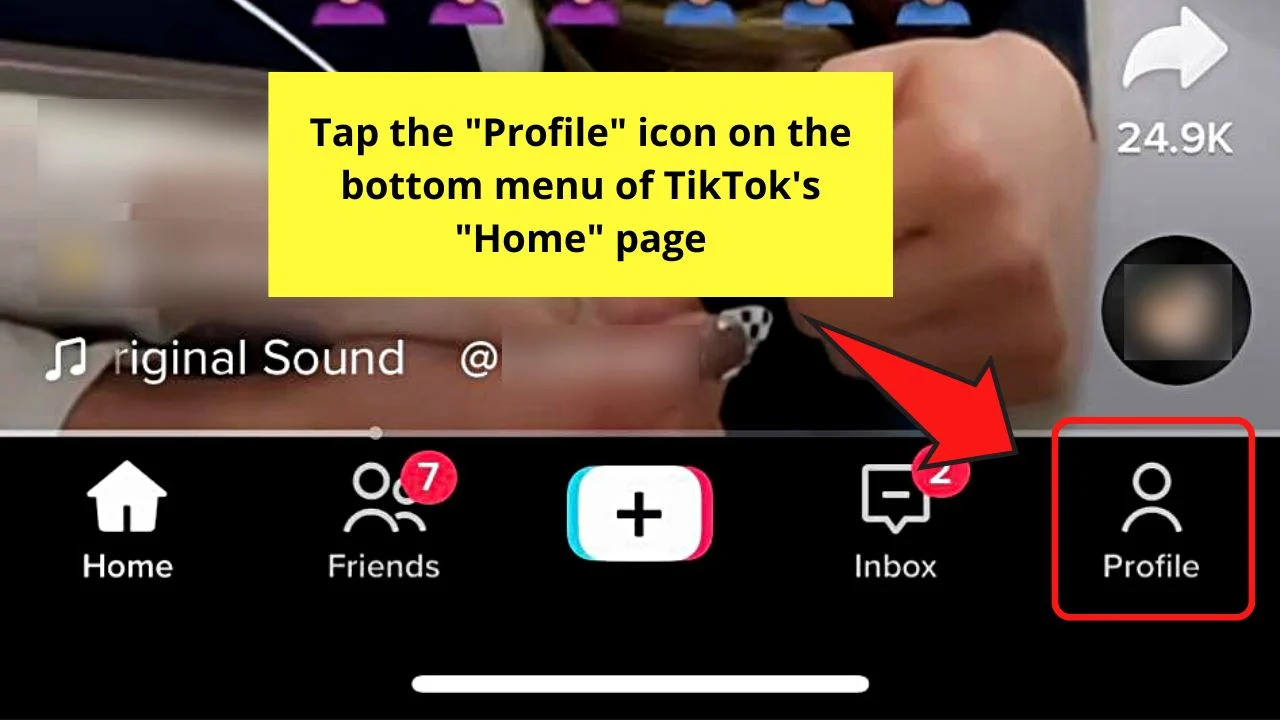
You’ll find this icon on the bottom menu of the “Home” page.
Step 2: Tap the hamburger menu on the “Profile” page’s upper right corner.
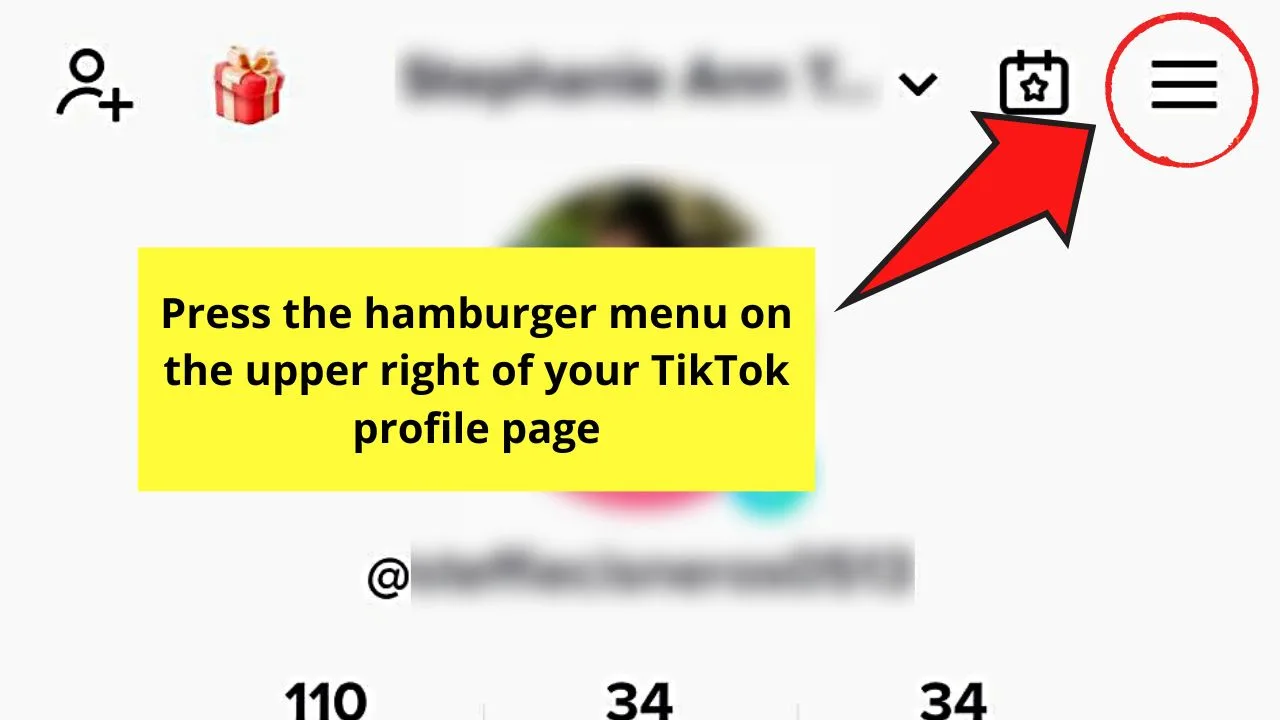
Step 3: Tap “Settings and privacy.”
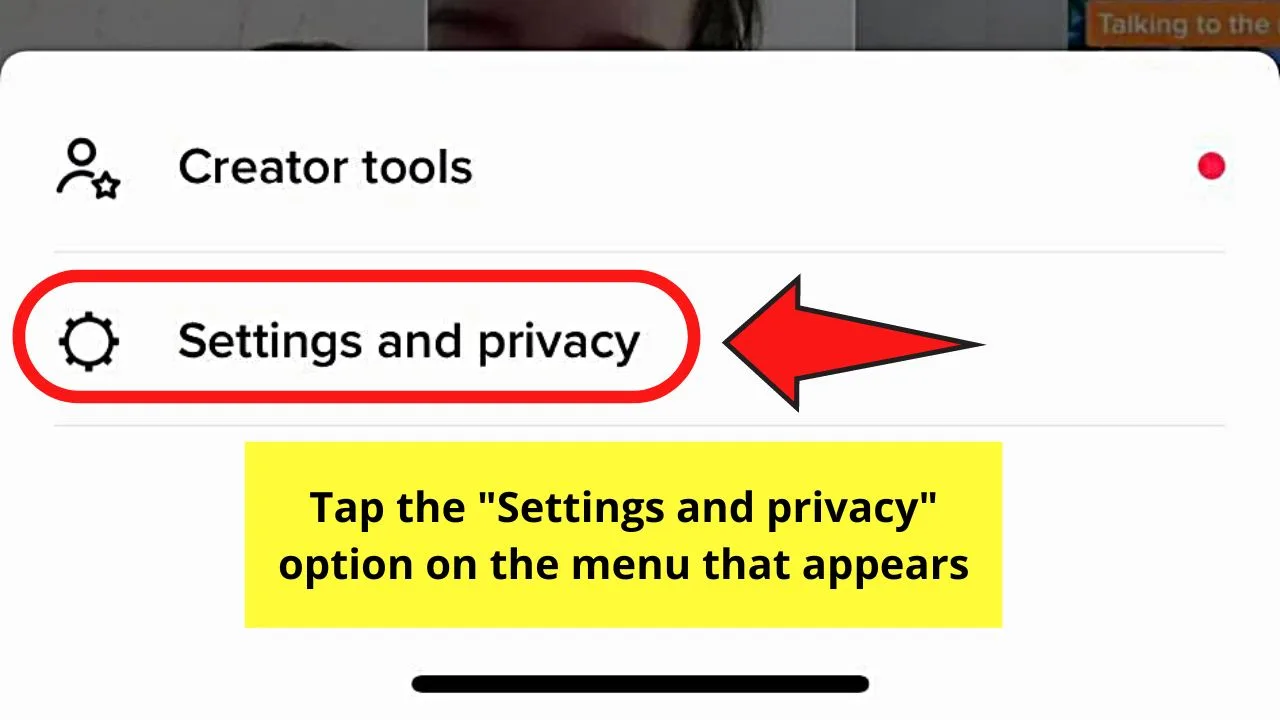
Step 4: Swipe up the “Settings and privacy” until you reach the “Support” section.
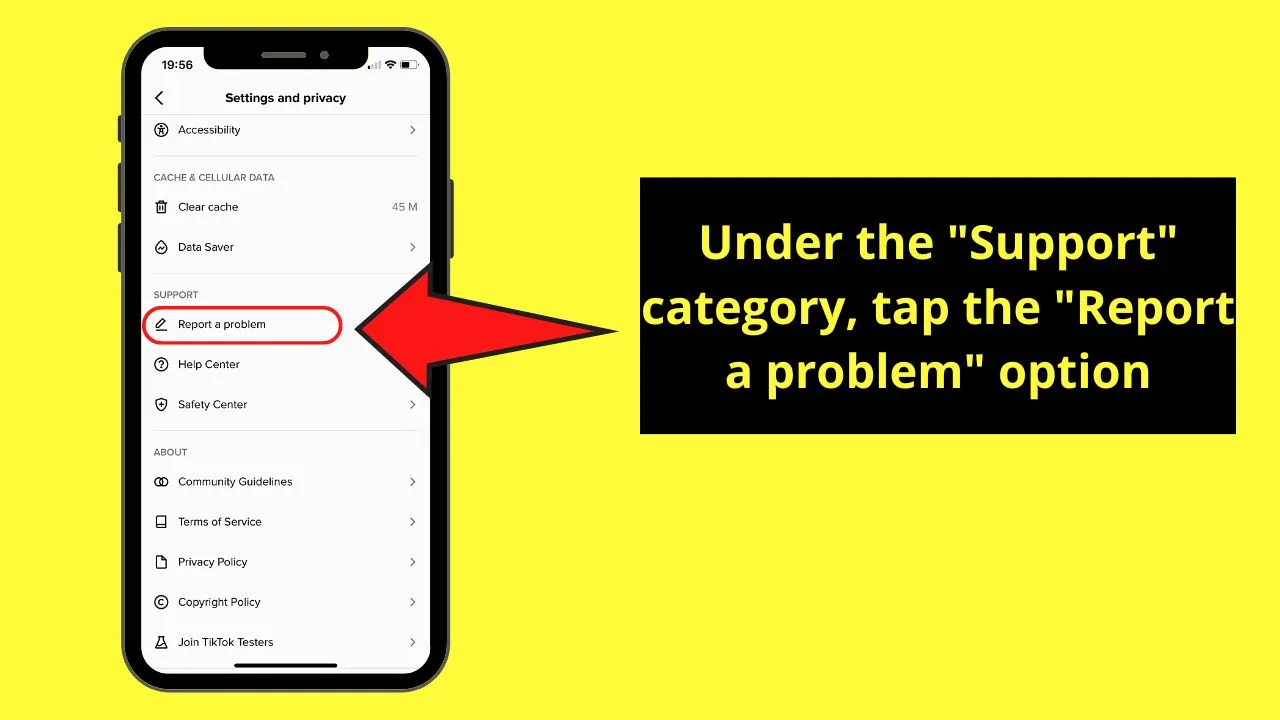
From there, press “Report a problem.”
Step 5: Tap the paper-and-pen icon beside the “Report a problem” page’s heading.
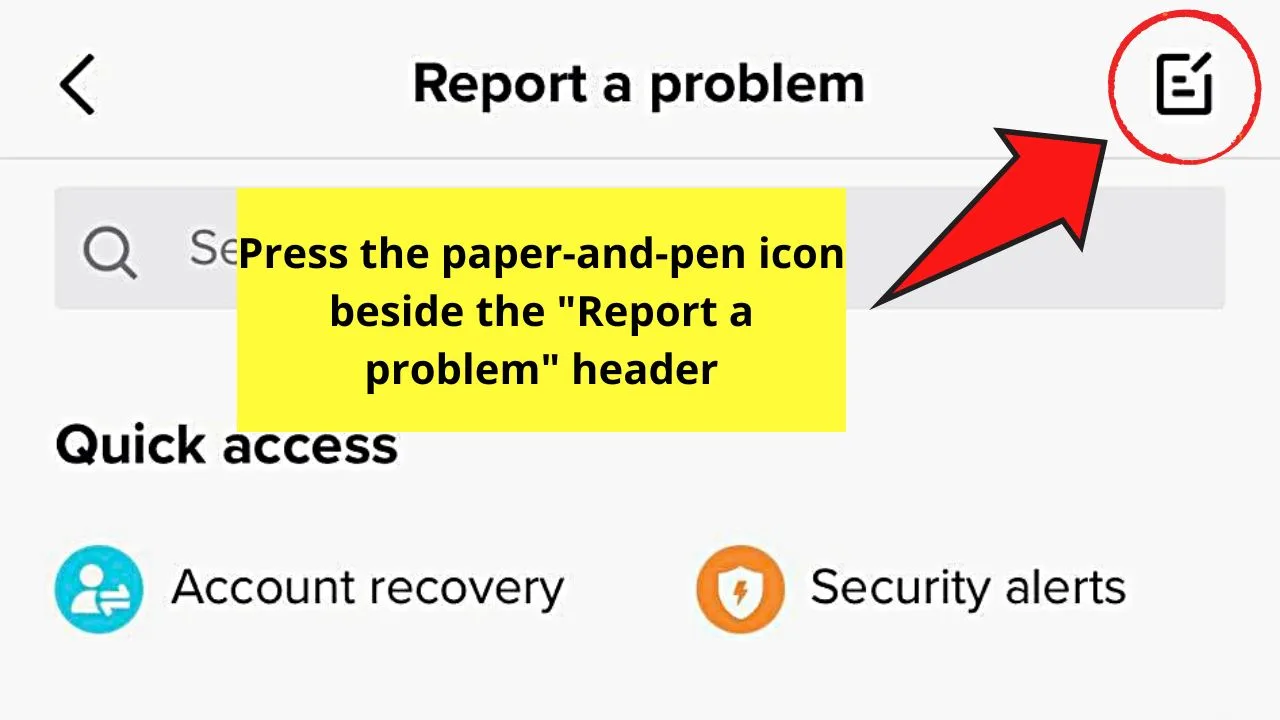
Step 6: Press the same paper-and-pen icon on the succeeding page.
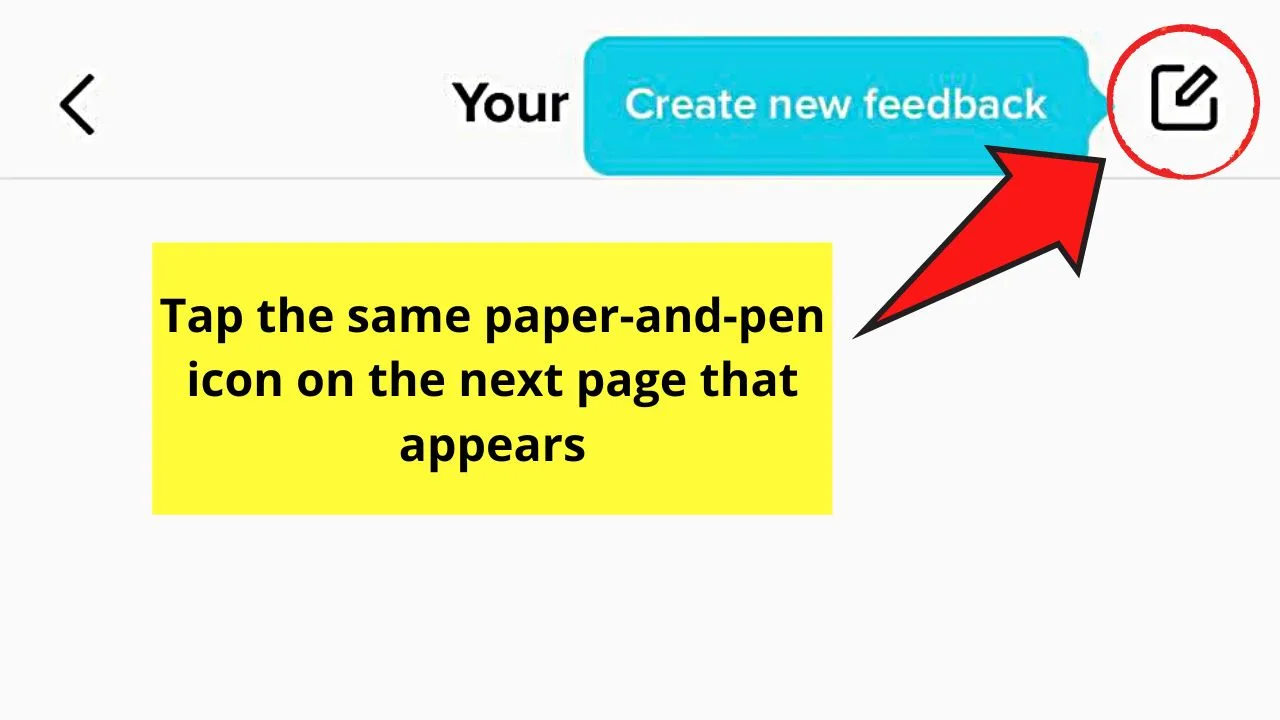
The “Report a problem” page then appears on the screen.
Step 7: Type your message to the TikTok team in the message field.
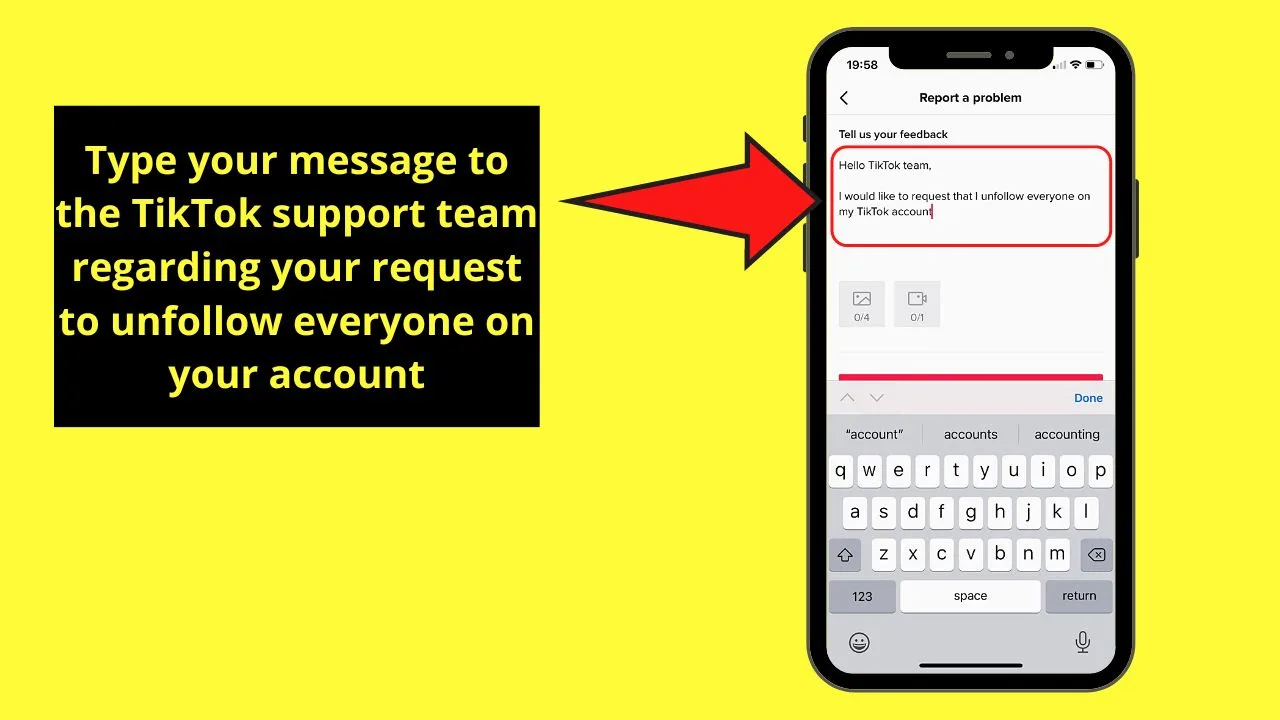
You can include in the message you’re sending why you want to request that they allow you to unfollow everyone on your TikTok account.
Step 8: Press “Done” to hide the onscreen keyboard after typing.
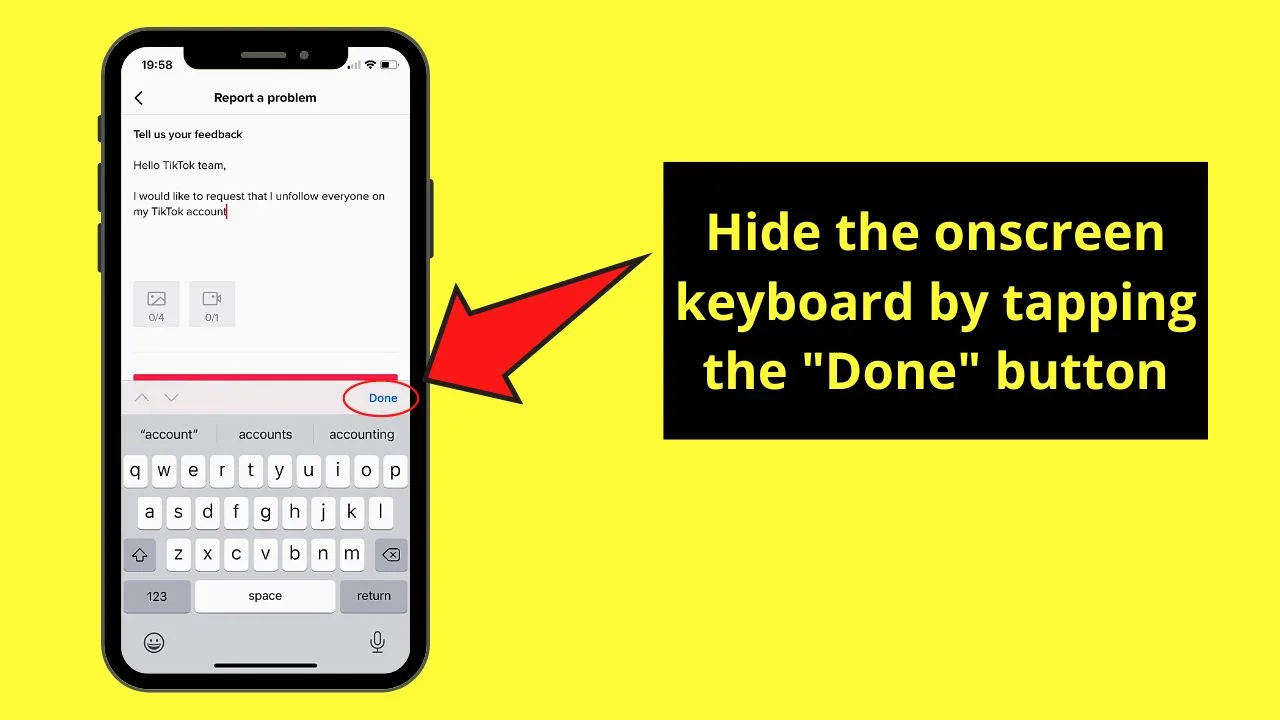
Then, tap “Submit” to submit your “report” to the TikTok team.
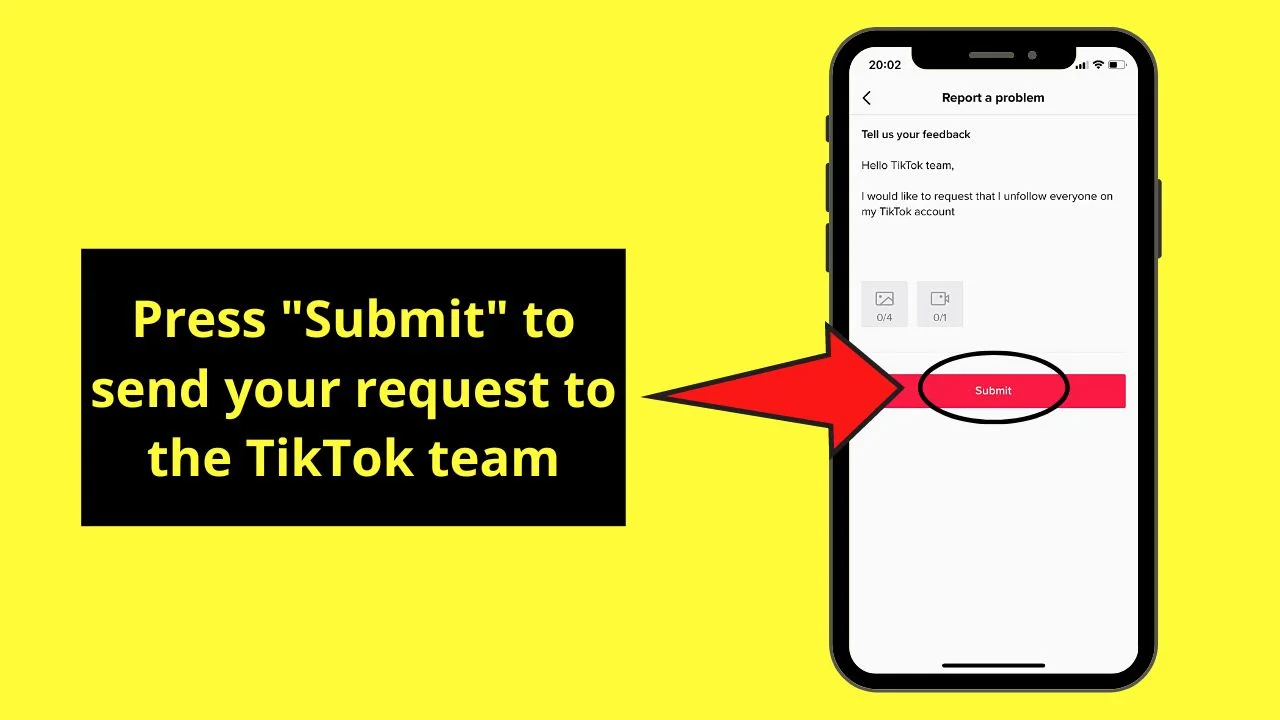
From there, wait for 24 hours for the support team to reply to the “report” you submitted. You only need to tap the “Notifications” button to view the TikTok team’s reply to your request.
If you can’t wait for that long to hear from TikTok’s support team, you can always use third-party apps instead.
Alternative Method 2: Installing Third-Party Apps to Unfollow Everyone on TikTok
Installing “Auto Clicker” On Mobile Devices
Note: Though you can install “Auto-Clicker” on iOS devices, you have to upgrade to a “Pro” account first before you can use it.
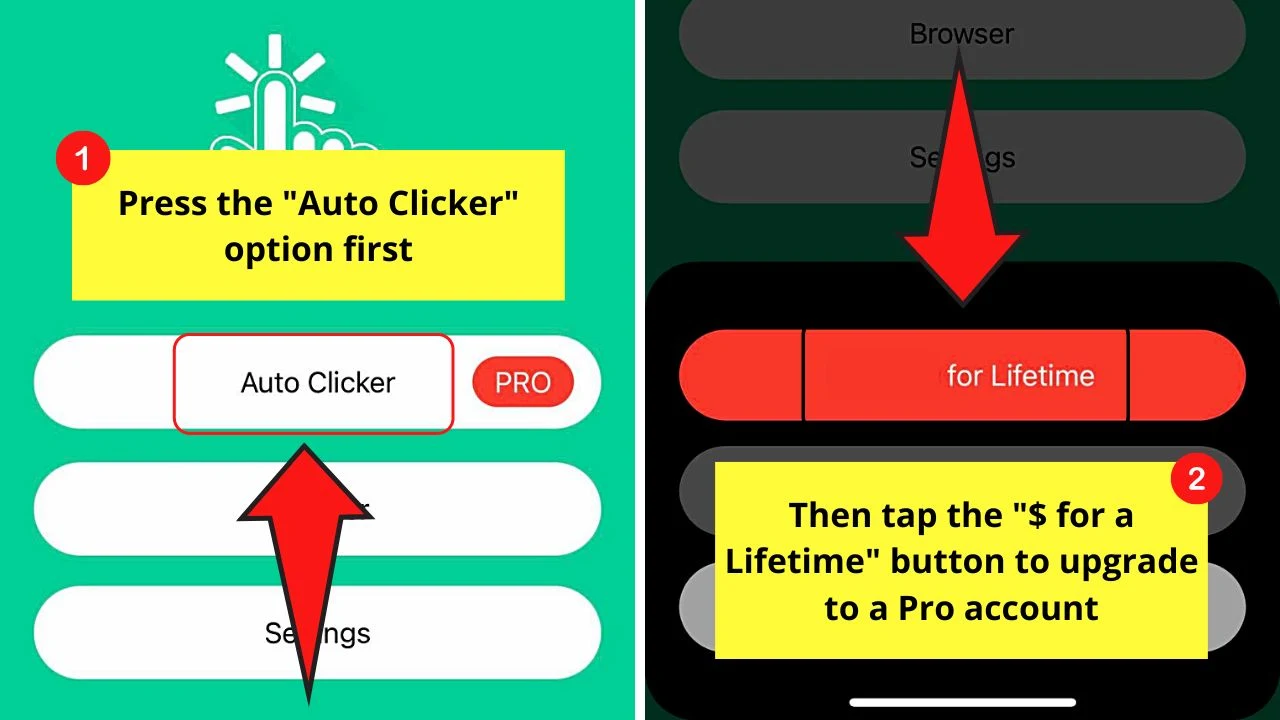
If, however, you have an Android device with you, you can use the app immediately as it is offered for free.
Just make sure that you activated the “Accessibility” settings for the said app after downloading it.
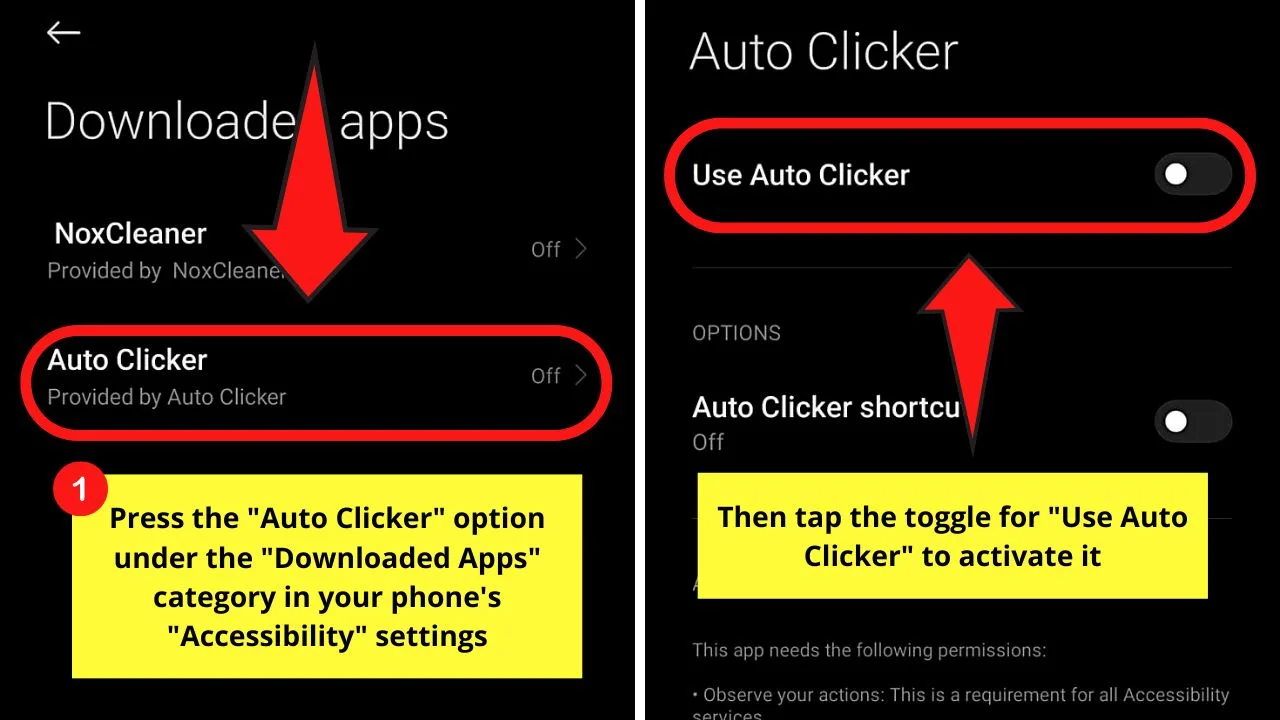
Step 1: After tapping “Auto Clicker,” tap the box for the “I’m aware of the possible risks…” message.
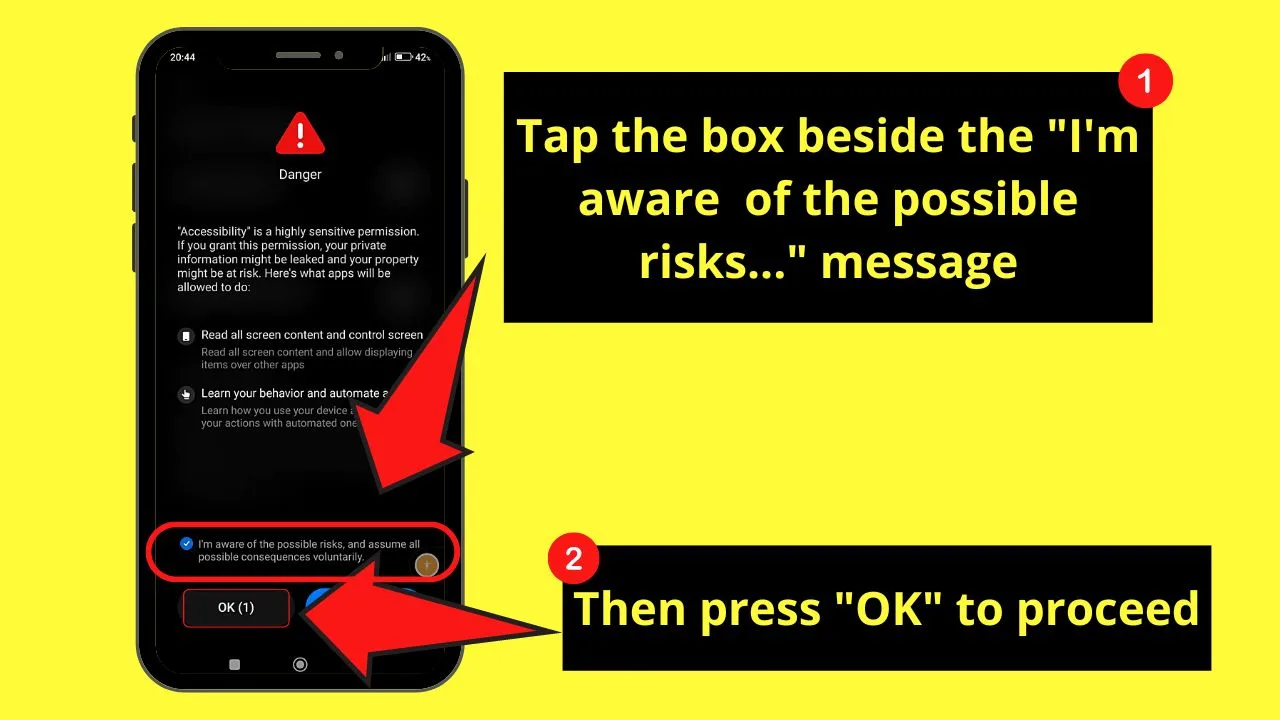
Then, press “OK” to proceed.
Step 2: Press the “Enable” button under the “Multi Targets Mode” category of the “Auto Clicker” app’s home page.
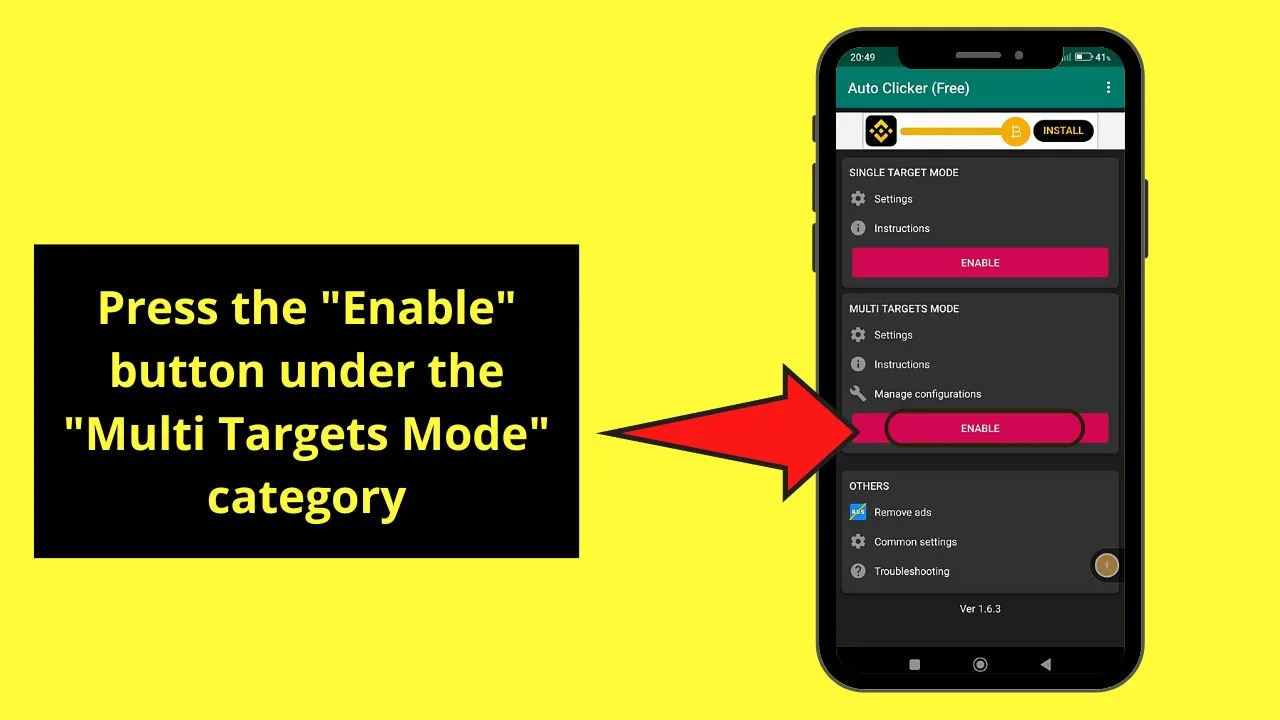
A left-side panel menu will then appear on the screen.
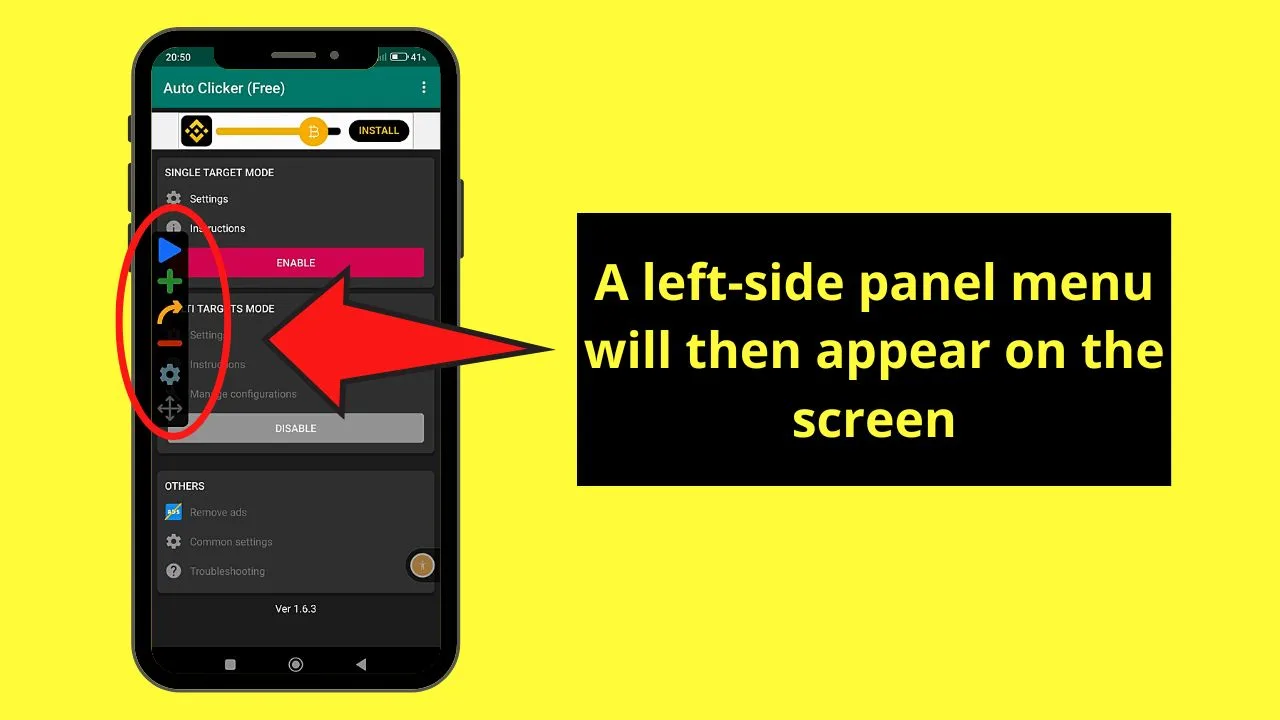
Step 3: Exit the “Auto Clicker” app and press the app icon for TikTok to launch it.
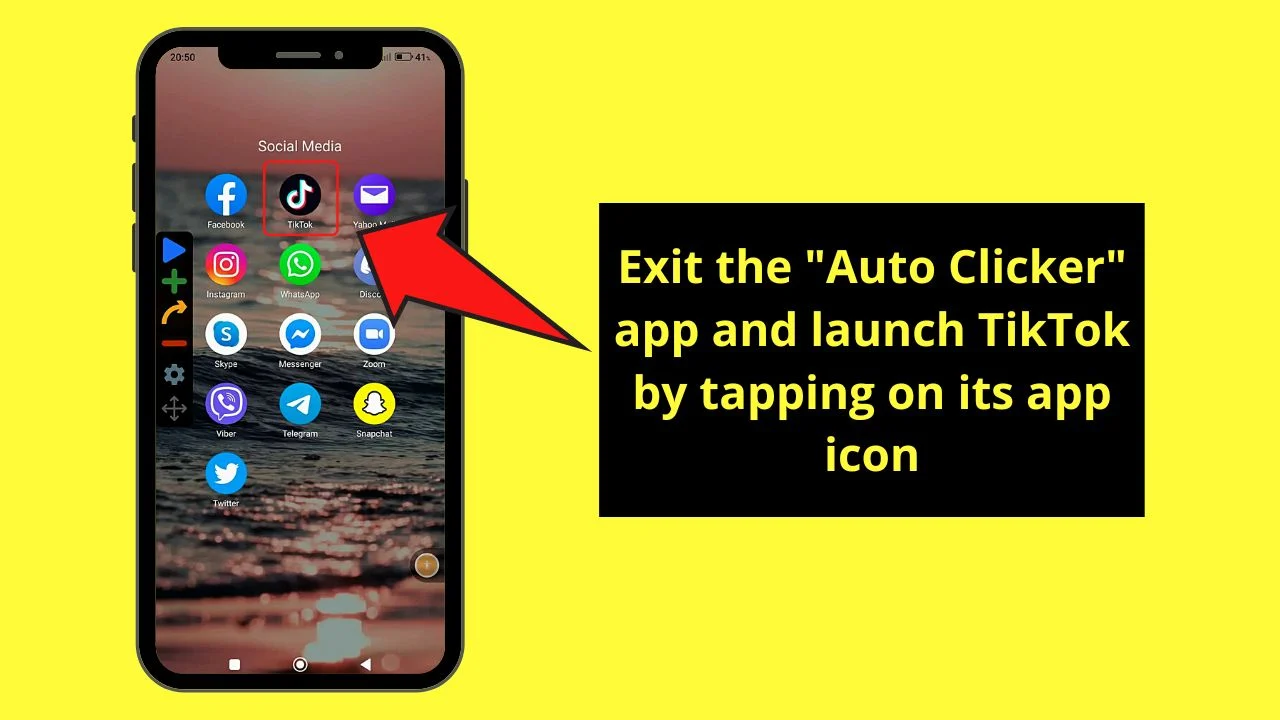
Step 4: Tap the icon for “Profile.”
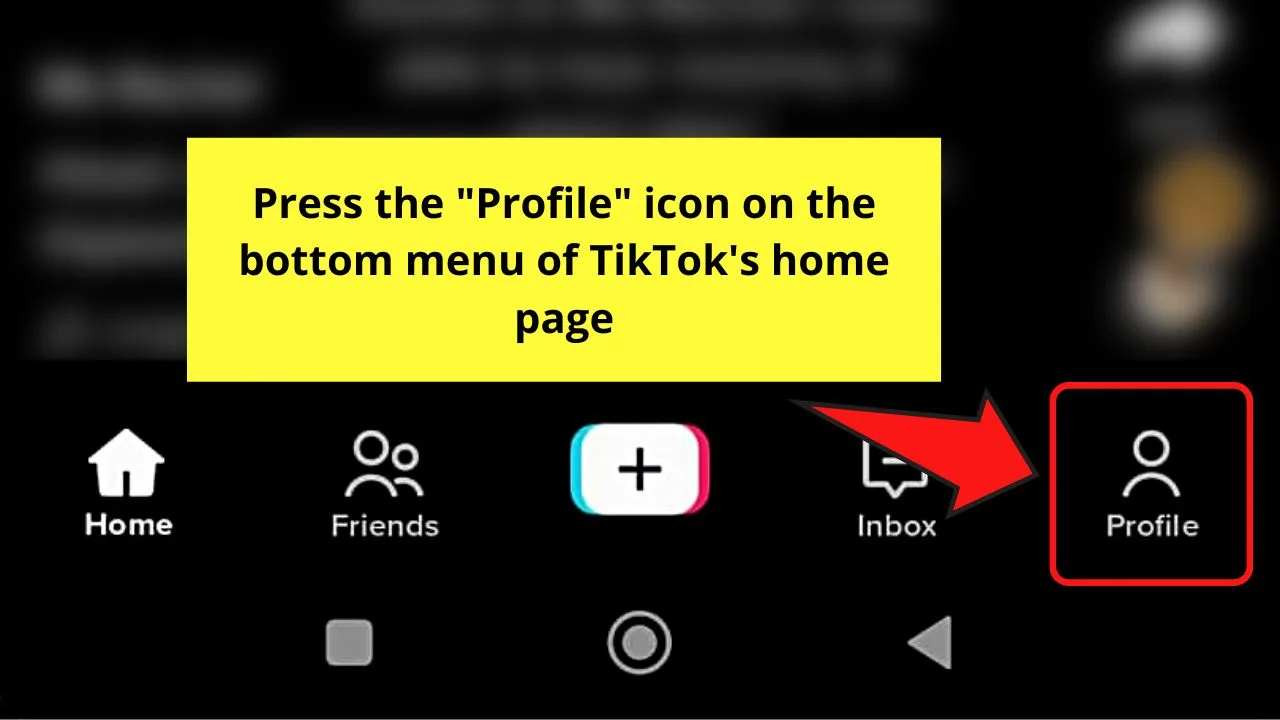
You’ll find this icon on the bottom menu of TikTok’s home page.
Step 5: Press the “Following” category below your TikTok username on the “Profile” page.
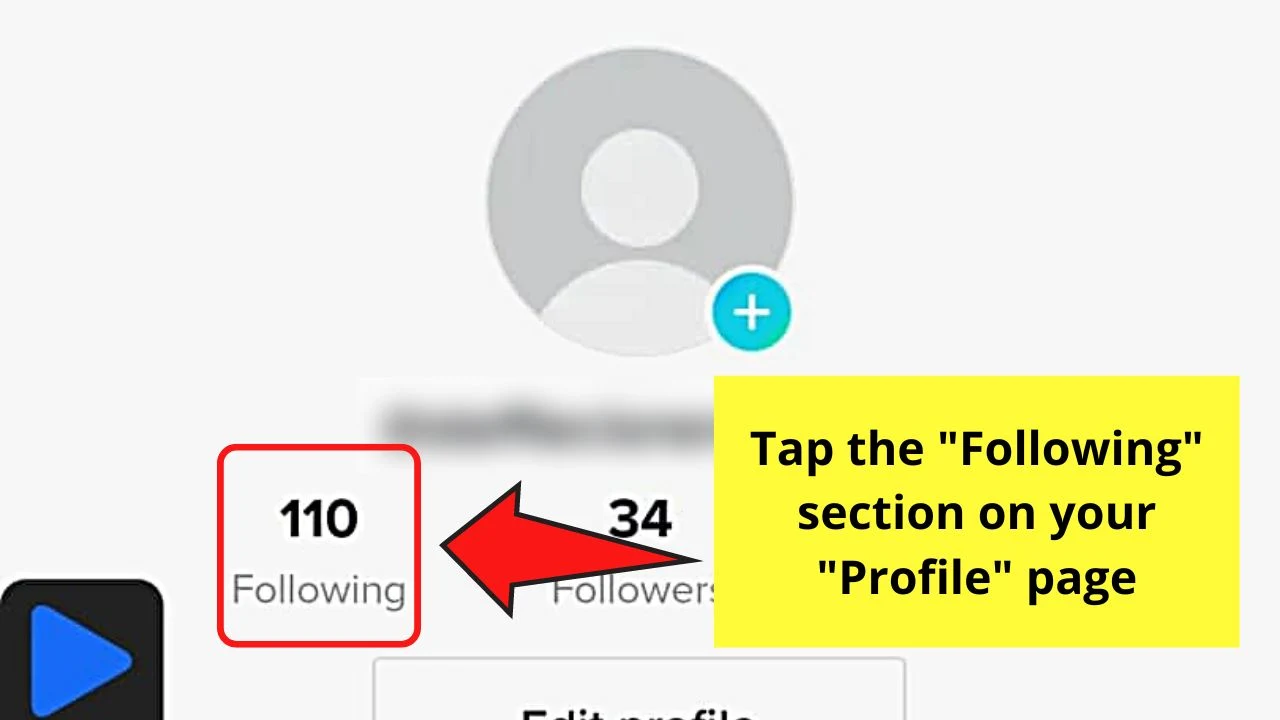
Step 6: Swipe up the “Following” page until 10 of the TikTok accounts you’re following appear on the screen.
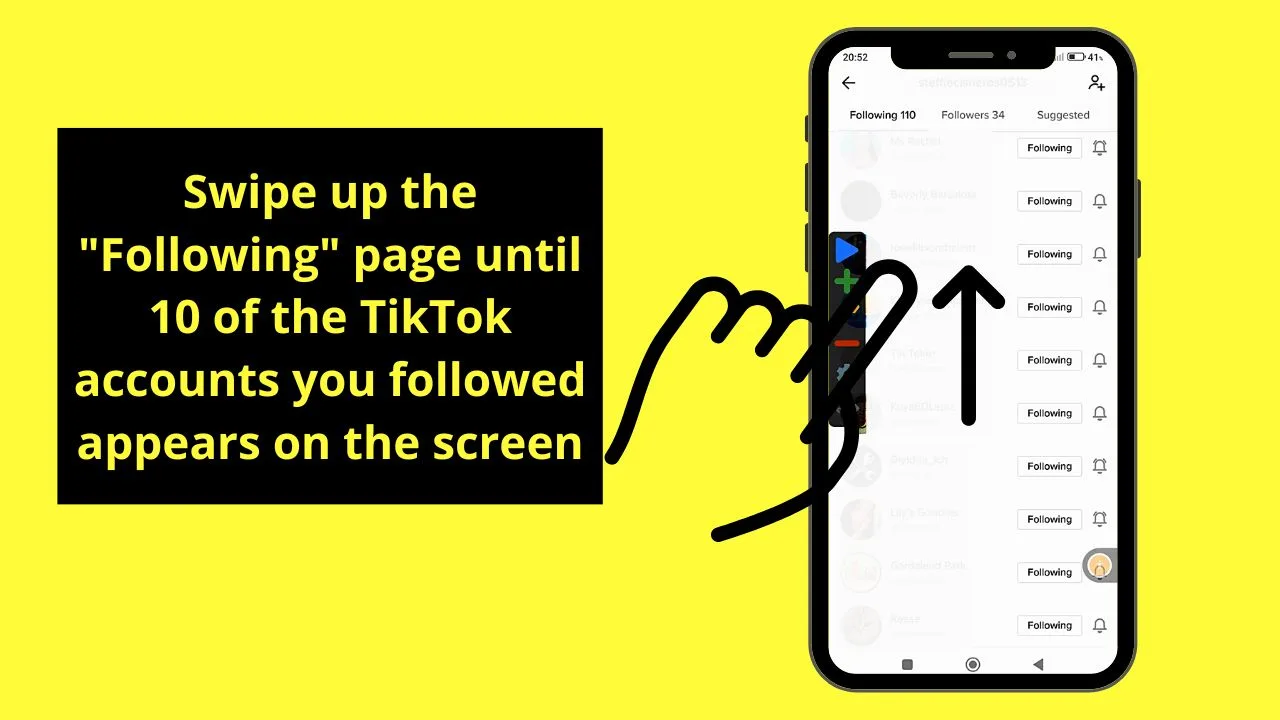
Step 7: Press the “+” button on the “Auto Clicker” app’s left panel menu.

You’ll then see a circle with the number “1” appear. Tap and drag the said numbered icon to the “Following” button beside the first username on the list.
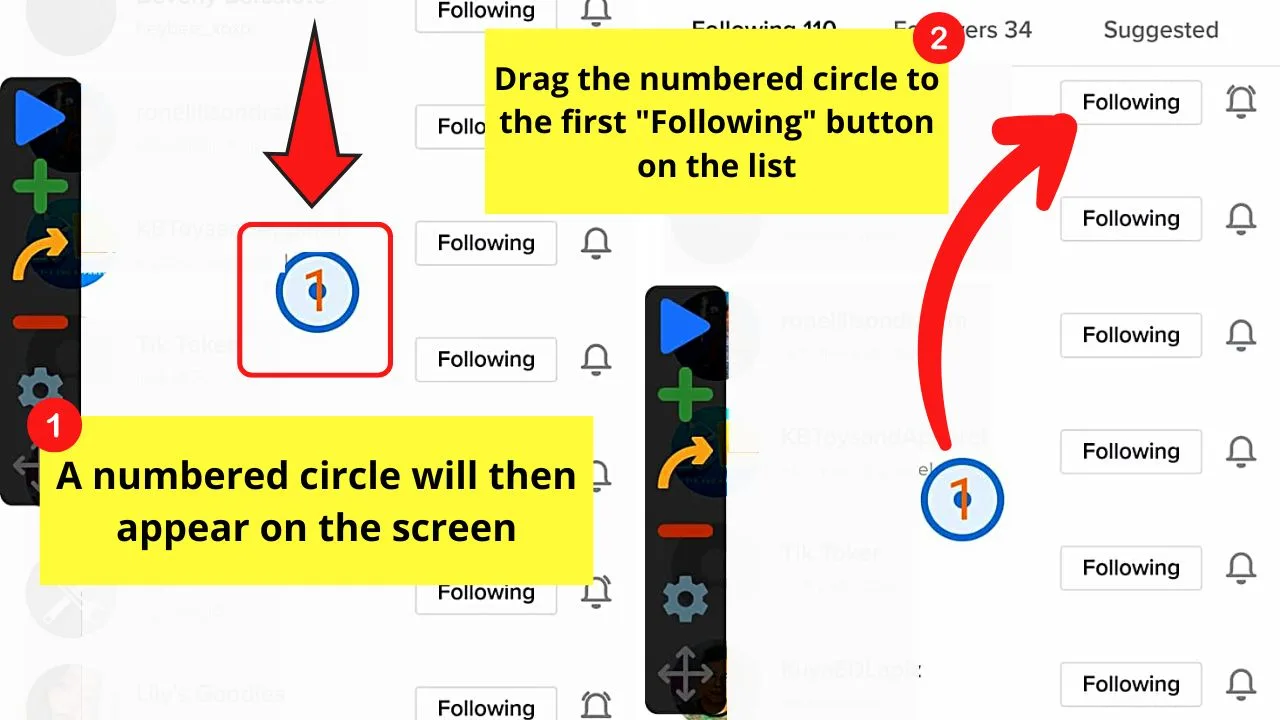
Step 8: Keep tapping the “+” icon until 10 numbered circles appear.
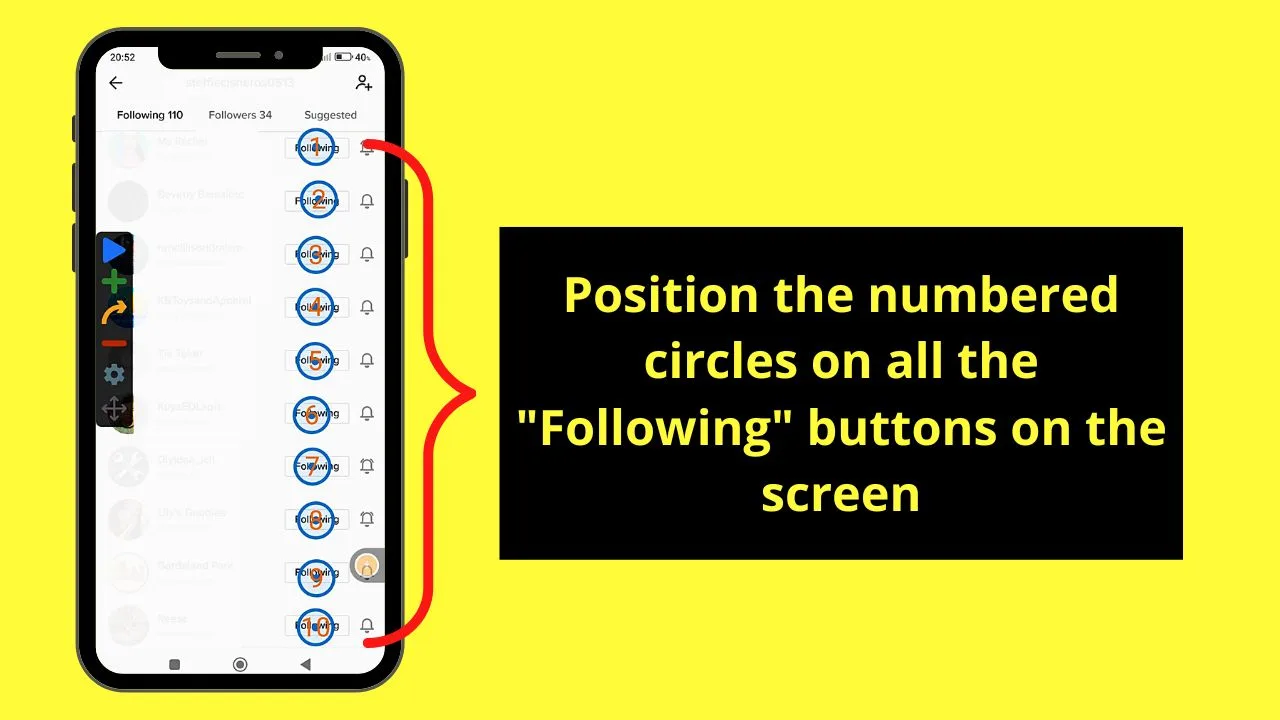
And, just like the first one, tap and drag the numbered circles to all the “Following” buttons on the page.
Step 9: Once every numbered circle’s positioned, press the “Play” button on the left-side panel menu.
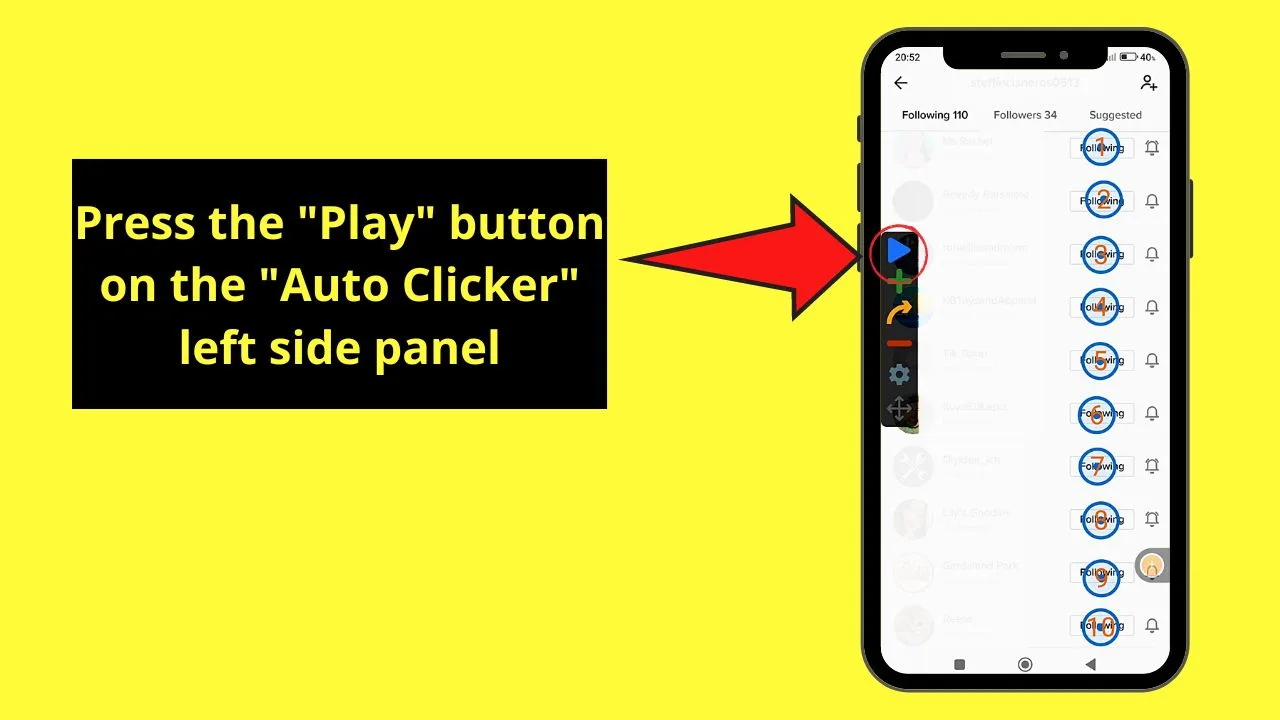
After which, all the “Following” buttons will revert to “Follow,” indicating that you have unfollowed those TikTok accounts.
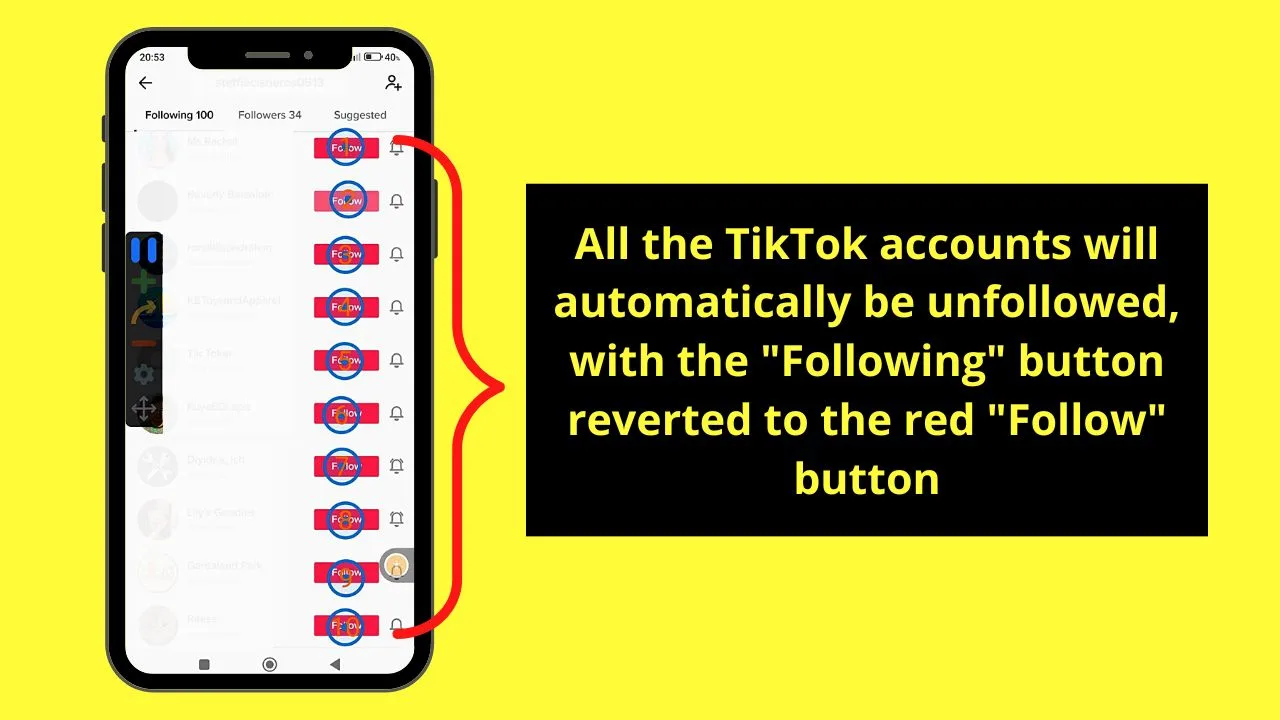
Step 10: Continue doing steps 7-9 until you’ve unfollowed everyone on your TikTok account.
But, make sure you won’t exceed the 200 accounts limit set by the app. If you do, then the TikTok team will then shadowban you.
Installing “TikTok: Unfollower” as Chrome Extension
Note: If you haven’t installed the “TikTok: Unfollower” extension on Chrome, head to the “Chrome Web Store” and click “Add to Chrome” to install it.
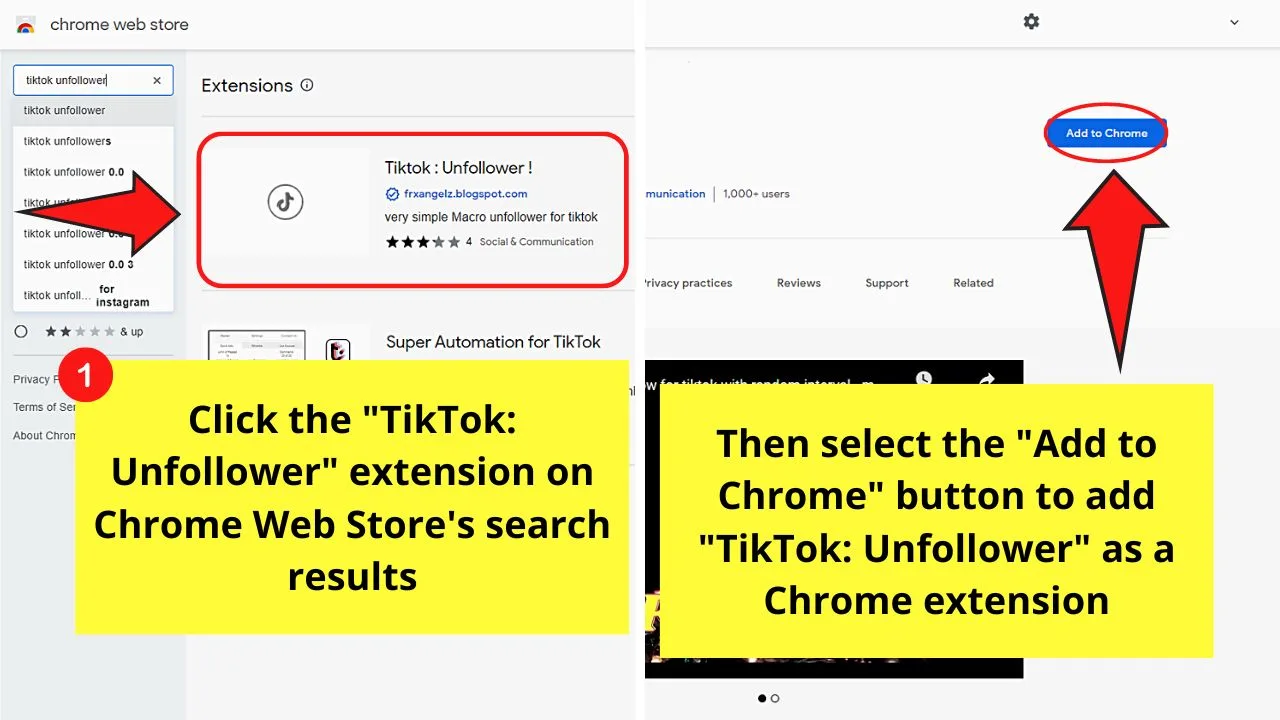
Step 1: Click the “TikTok: Unfollower” app icon on the “Extension” bar of Chrome.
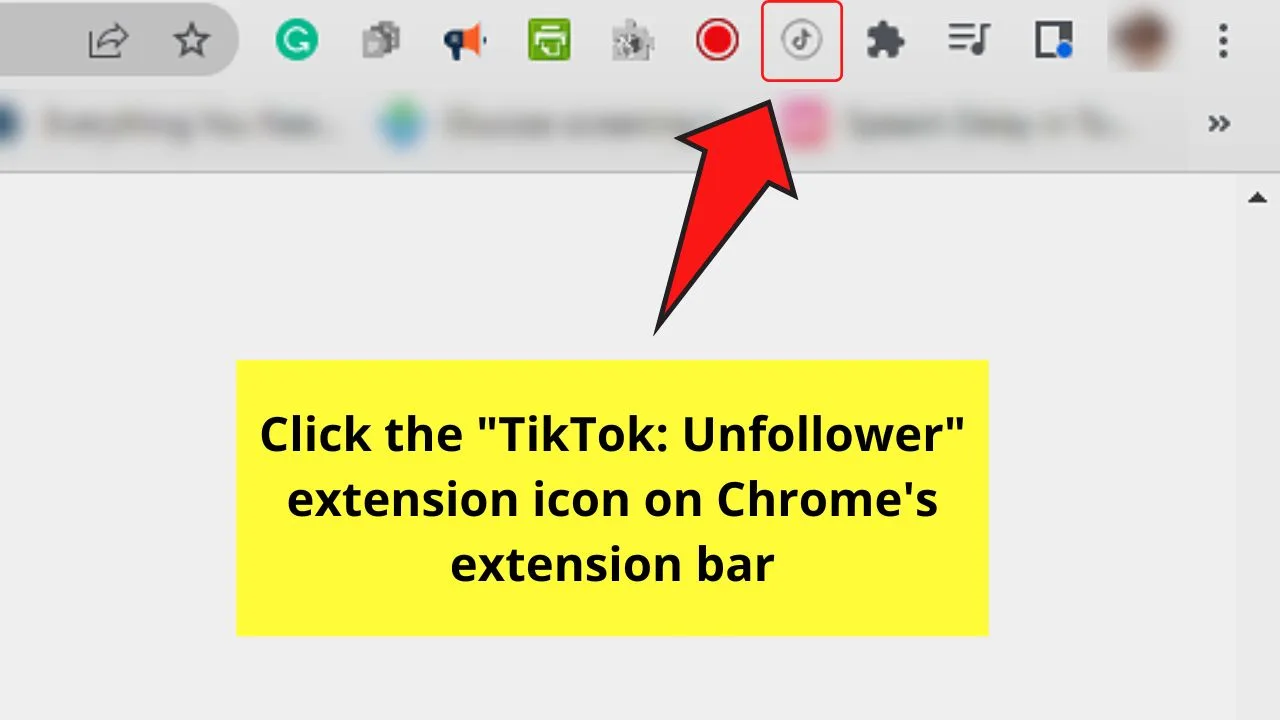
Step 2: Set the minimum and maximum intervals (in seconds) in which the app will unfollow all the TikTok accounts on your “Following” list.
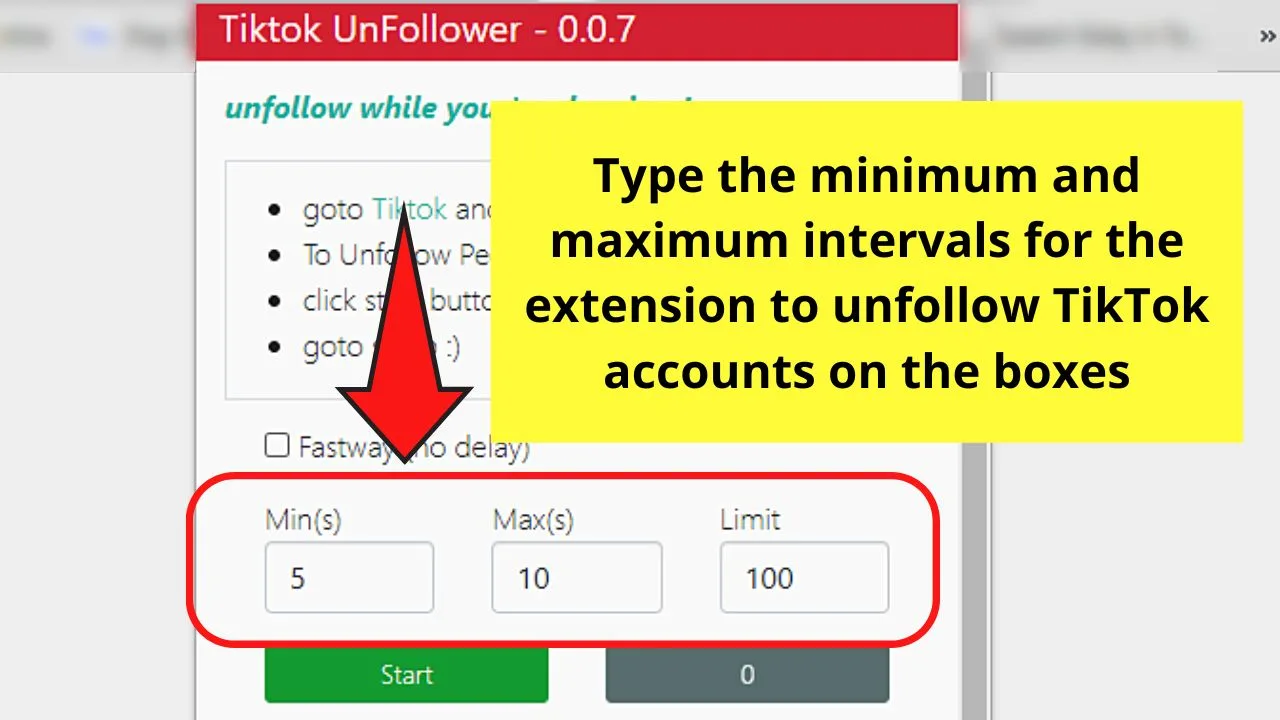
In this way, TikTok won’t suspect that you’re using a bot to unfollow everyone on your account.
For sample purposes, I’ll use the 5-10 minutes interval.
Step 3: Open a new tab on your Chrome browser and log in to your account.
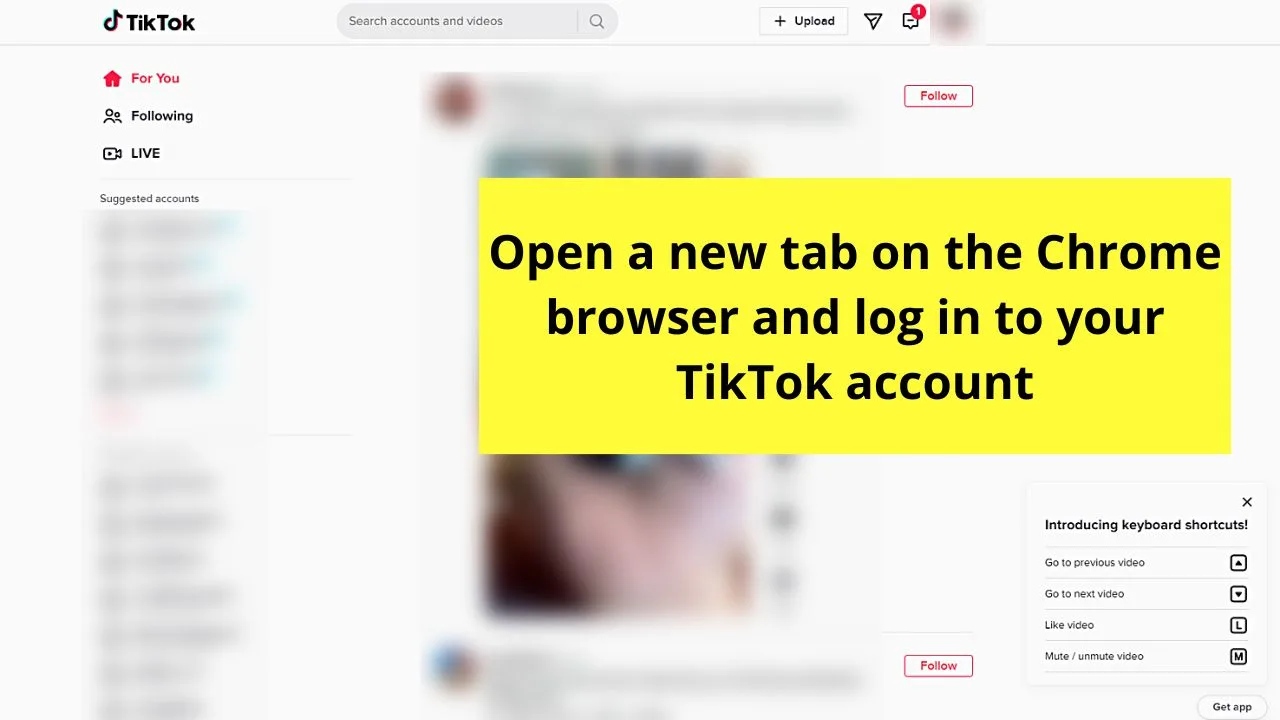
Step 4: Select the profile picture icon on the upper right of TikTok’s home page.
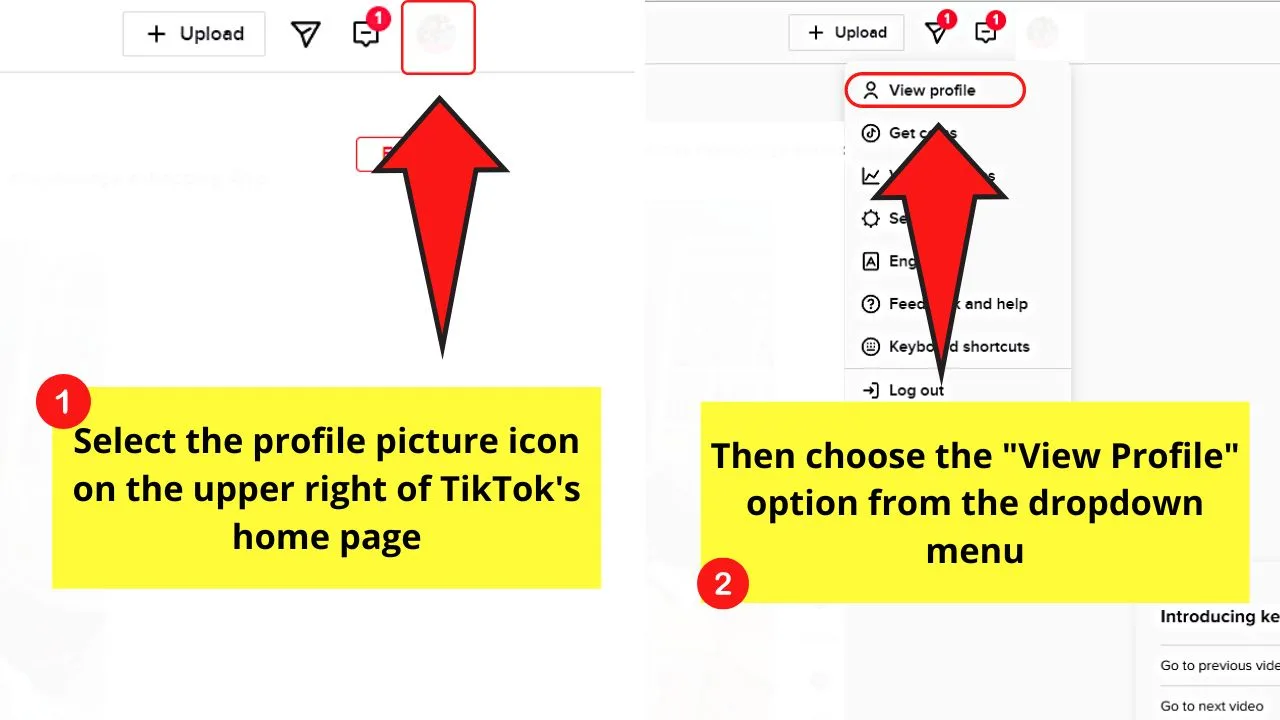
Then, click the “View Profile” option on the dropdown menu.
Step 5: Click the “Following” option on the left side of the “Profile” page.

Step 6: Click the app icon of the “TikTok: Unfollower” app and select the green “Start” button.
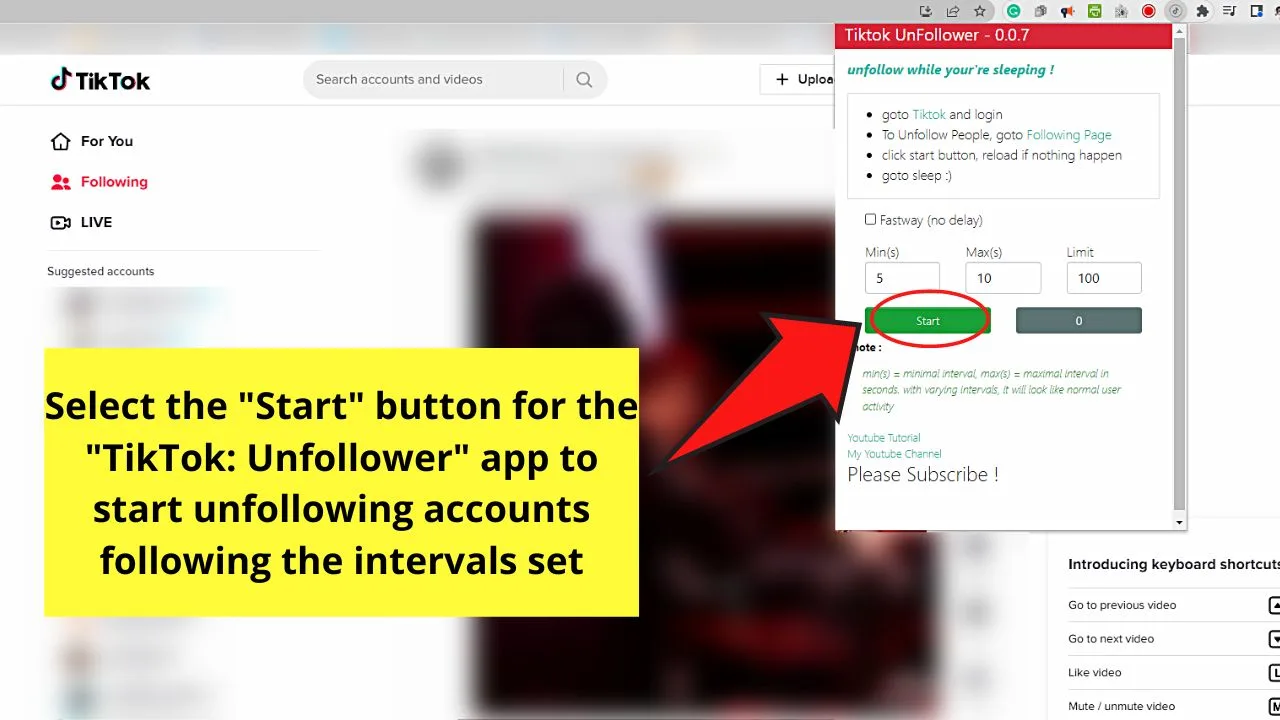
The said app will begin unfollowing TikTok accounts on the “Following” list according to the interval you’ve set.
Frequently Asked Questions about How to Unfollow Everyone on TikTok
Can I unfollow everyone on my TikTok account at once?
While you can individually tap the “Following” button on your “Following” list to unfollow them, it is time-consuming. Hence, to unfollow everyone on TikTok at once, you need to install third-party apps on your computer or mobile phone for the task.
How do you unfollow a TikTok account?
One way to unfollow someone on TikTok is to visit his profile page and press the “Following” button to make it revert to the red “Follow” button. Another way is to tap the “Following” tab on your profile page and press the “Following” button beside the TikTok account you want to unfollow.
Will the person I unfollowed on TikTok know that I unfollowed him?
The person you’re unfollowing on TikTok won’t be notified that you unfollowed him. It does not work like the block feature where that person won’t be able to view your posts — he can still visit your TikTok profile and watch them.
How many accounts I can unfollow on TikTok in a day?
TikTok only allows each user to unfollow 200 accounts in a day. Your TikTok account will then be placed under a shadowban once you exceed that limit.
What happens when my TikTok places my account on a shadowban?
When your TikTok account is shadowbanned, any new post will not appear on the “For You” page and hashtag results. This shadowban can last anywhere between 1 day to 2 weeks, depending on the severity of what you did.
Will I receive a message from TikTok if my account is shadowbanned for exceeding the “Unfollowing” limit?
You won’t receive an official message from the TikTok team once your account is shadowbanned. But, you’ll notice that your new posts won’t be visible, as well as not receive new likes and comments. Plus, you won’t be able to get new followers for the period you’re on shadowban.
Conclusion
Unfollowing everyone on TikTok is a near-impossible feat when you’re only unfollowing accounts within the app itself.
While you can definitely just keep pressing the “Following” button beside the accounts you want to unfollow, it takes too much time.
But, you can try to submit a report to the TikTok team for them to send you instructions on how you can unfollow everyone.
Or, you can install third-party apps to help you automate the process, and eventually, end up unfollowing everyone on TikTok at once.

Hey guys! It’s me, Marcel, aka Maschi. On MaschiTuts, it’s all about tutorials! No matter the topic of the article, the goal always remains the same: Providing you guys with the most in-depth and helpful tutorials!


