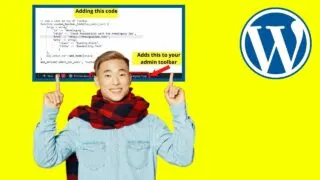Having the ability with WordPress to show a different header per page is super useful for sales pages or even funnels. Create a unique product name, slap up a sales page, and then have a different WP header per page for each stage of your sales funnel… Launch page, JV page, sign up page, webinar …
Wordpress
WordPress makes it easy to publish digital content. Making your text look like traditional print requires a little coding know-how. So, for instance, when trying to indent the first line of a WordPress post, you might face certain problems. By default, when you use the indent and outdent buttons in the WordPress toolbar of either …
By default, when you set your home page to show the latest blog posts, it shows a number of them. How many depends on what you set in your site’s reading settings. The majority of WP themes use excerpts. Typically 55 words are the limit. If you do not set a custom excerpt, the content …
The WordPress admin bar will either show or not show. It should not be visible on some pages, then disappear on others. When you have the WP admin bar not showing on certain pages, the problem is almost definitely your theme files. Before editing theme files, be certain it is a glitch on SOME pages …
Images are supposed to beautify your website. Blurry pictures do the opposite. When your WordPress images are blurry, a fix needs found, and fast. Until it does, your users will be disappearing in droves. Numerous instances can result in image blurriness but rarely is it only to do with the default settings in WordPress. Often, …