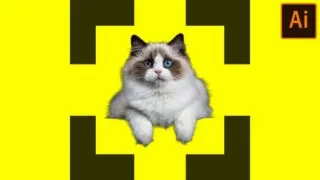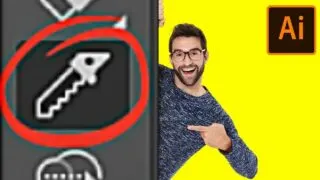Working with several layers in Illustrator may make it difficult to organize and navigate the file, so flattening it is a smart option to unite the layers you’re working on into a single one and avoid mistakes. But there’s more than just that, cause It will also save you time by making it easy to …
Adobe Illustrator
One of the advantages of Adobe Illustrator in comparison to other elite software designed for similar purposes is that you basically get infinite workspace. Sure, the canvas size dictates the size of your final output, but you can carelessly drag and drop as many photos, objects, vectors and other elements Illustrator operates with and place …
If you ever wanted to add a bit of style to your strokes or highlight a particular piece of text, you might have considered using a dotted or a dashed line. Adobe Illustrator treats both dashed and dotted lines as the same. Although they don’t look the same at first glance, a dotted line essentially …
You’re sitting in front of your Adobe Illustrator file. You did a good job, and you’re one step away from finishing your artwork, but maybe you feel like you can still play around with it a bit more, break things up a little to see what comes up. You could also just need to refine …
When I first started creating shapes in Illustrator, I struggled to modify the shapes as I desired. Imagine the difficulty in cutting shapes! I used to make clipping masks for everything, which clearly wasn’t the best option. Adobe Illustrator is a sophisticated drawing program that can be used to make basic or complex drawings, therefore …