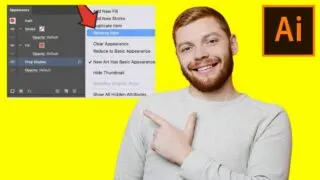Illustrator is an incredibly complex tool. That said, it shouldn’t come as a surprise to you that there are almost always several ways to get a specific thing done in Illustrator. This is certainly also true when it comes to the question on how to remove a drop shadow in Illustrator. There’s nothing to worry …
Adobe Illustrator
Mistakes are an inevitable part of the creative process. That being said, having the right tool to erase them is crucial; you must know this tool like the back of your hand. Illustrator includes a fully customizable “Eraser Tool” that can easily erase portions of your vector graphics. By enlarging the eraser size, you can …
As a graphic design enthusiast or professional, spirals will most likely be among the first things to spark your interest. Things like the Fibonacci sequence and golden ratio will inform you how the mathematics of the universe follows this unique pattern almost exactly. It is only natural then that Adobe Illustrator offers us a plethora …
Combining shapes is one of the most useful features in Illustrator. Knowing which tool is the most suitable in each situation will allow you not only to create incredible vector shapes, but also to save a lot of time. You can combine your shapes the way you want just using these two powerful tools: “Shape …
Suppose you want to draw a beach in Illustrator but have no idea where to start drawing a wavy line of the sea. When I first started designing, I was very nervous about drawing wavy lines cause it appears to be more difficult than it really is. But, luckily, we can create any shape that …