Are you a fan of watching funny reels on Tiktok?
Or are you a content creator that uploads the content you made from Canva for Tiktok?
Whatever your reasons for having a Tiktok account, sometimes you’ll find that your eyes hurt due to long hours of watching videos.
While Tiktok indeed brightens up your day, continuing to watch videos for prolonged periods will affect your eye health for sure.
One thing you can do to avoid having eye problems in the future is to reduce your screen time.
But, if you can’t then you can turn on the dark mode on Tiktok Android to reduce eye strain.
Yet, do you know how to activate such a feature?
How to Turn On Dark Mode on Tiktok Android
Unfortunately, dark mode on Tiktok isn’t available on Android devices yet. Currently, only iOS devices have the dark mode feature on Tiktok. Even if you place your Android device in dark mode, Tiktok remains in light mode.
Turning On Dark Mode on Tiktok Android — Is it even possible?
For health-conscious individuals, reducing screen time is the most effective solution to avoid experiencing eye strain brought about by watching videos on Tiktok for hours.
However, if you find spending time on Tiktok fun time, reducing screen time might not be a feasible option.
Good thing, that there’s already a feature called the dark mode. Dark mode reduces your blue light exposure and eventually lessens eye strain.
However, as of this writing, Tiktok doesn’t have the dark mode feature for their Android users.
Even if you head to the “Content & Activity” section of the “Settings and Privacy” page on Tiktok, you’ll find that the “Dark mode” feature’s missing.
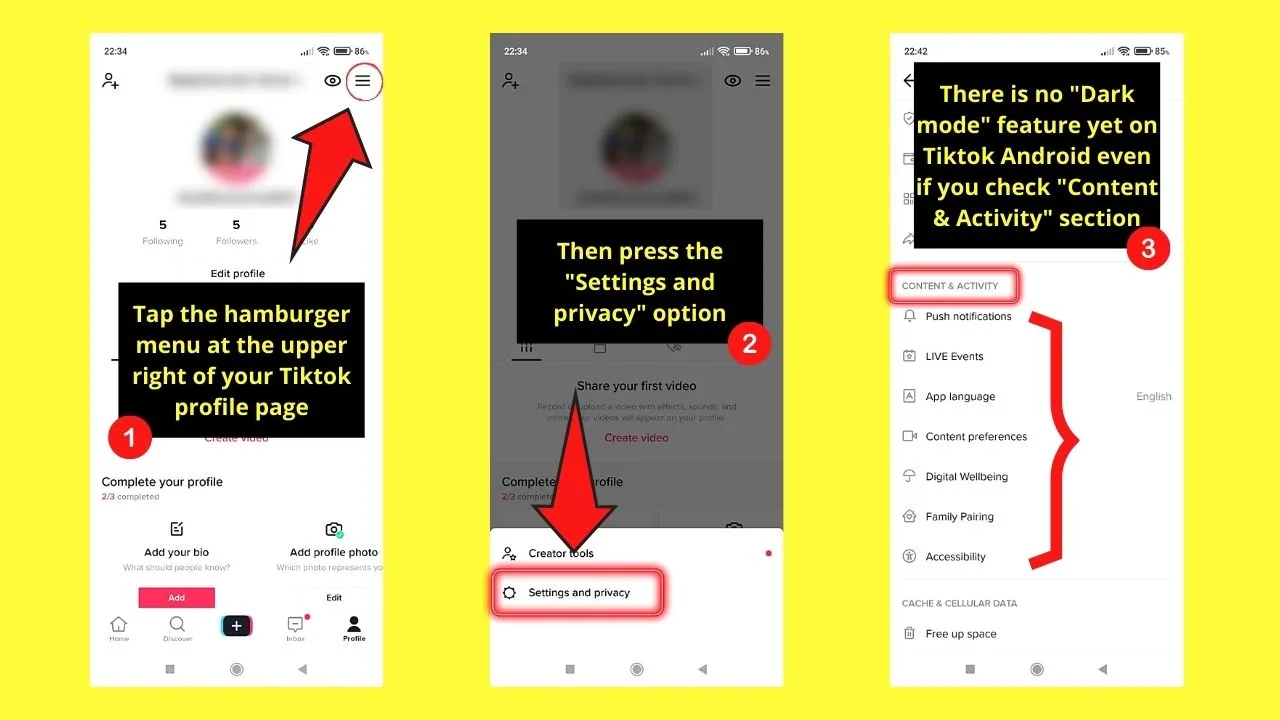
Tiktok on Android currently doesn’t feature dark mode among the options in the Content & Activity section
So, what you can try to do is set your Android device’s display settings to “Dark mode.”
To do so, follow these simple steps:
Step 1: Tap the “Settings” app on your Android device, which you can locate either on the home screen or from its app drawer.
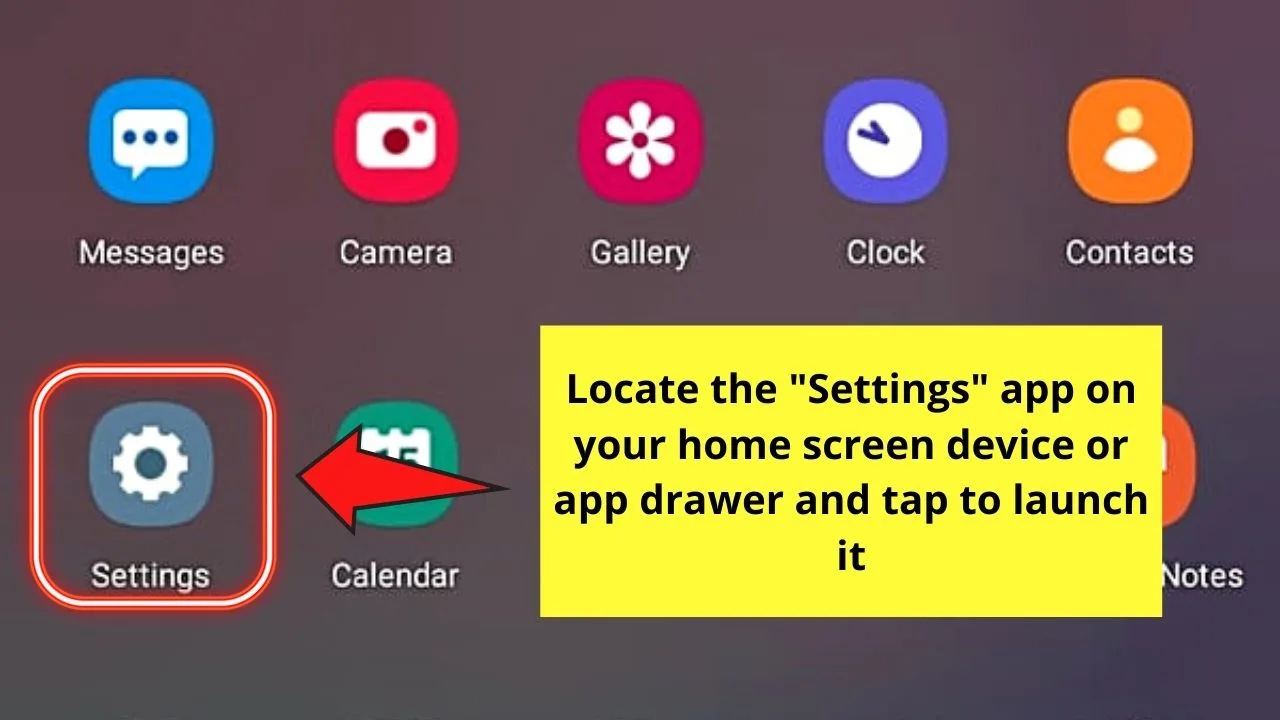
Step 2: Under “Settings,” tap the “Display” option.
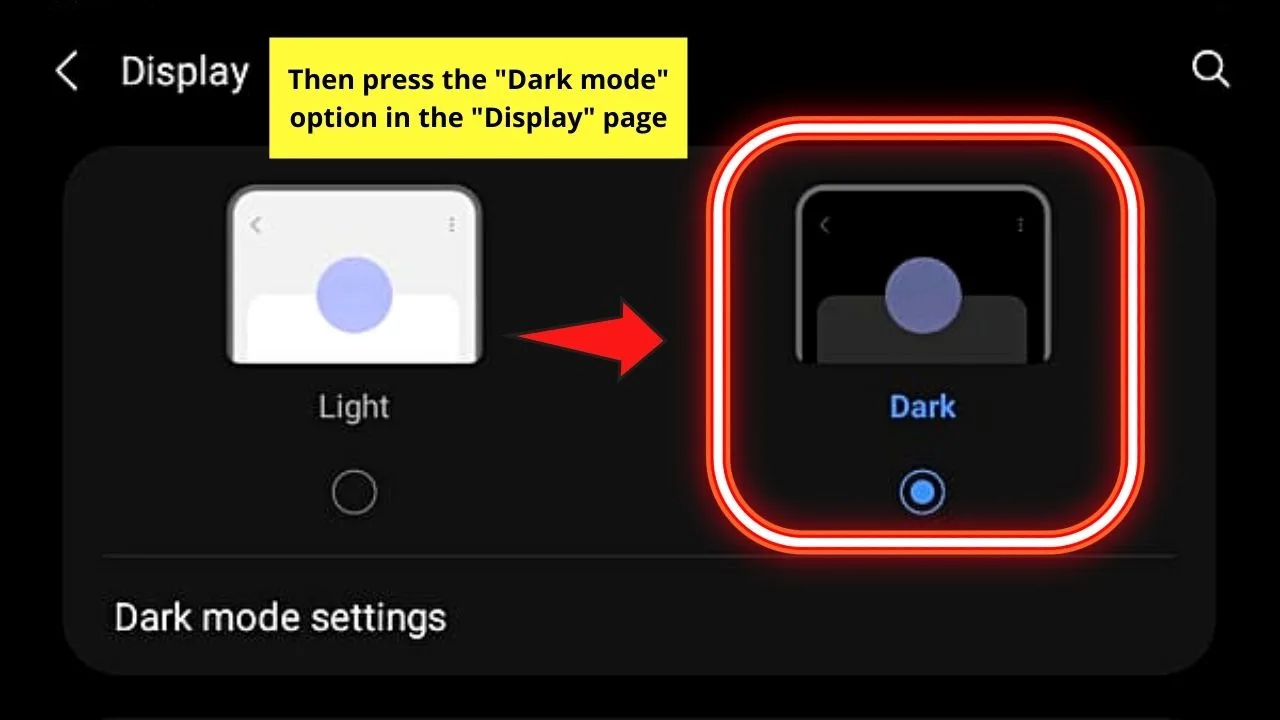
Step 3: Once you’re inside the “Display” page, swipe up until you see the “Dark mode” option. Tap on it.
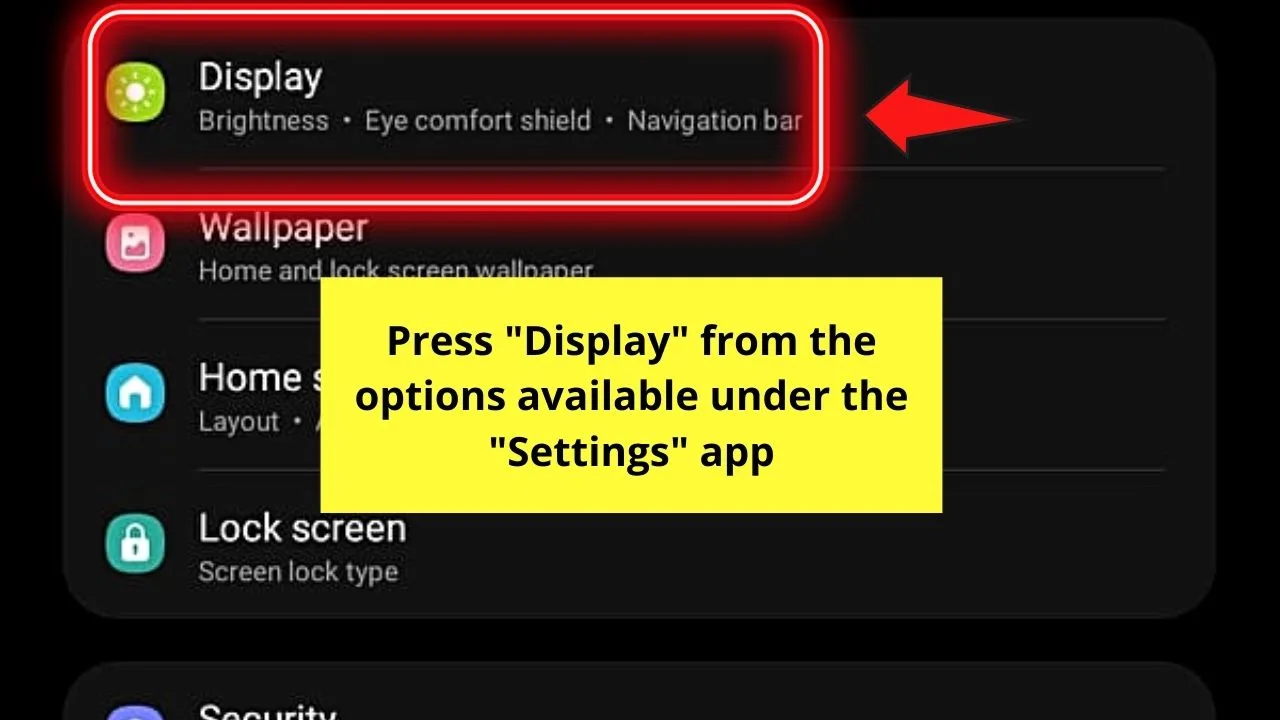
But, as different Android devices have varying configurations, you’ll find a section in “Display” asking you to select “Light Mode” or “Dark Mode.”
Whichever of the two methods of activating the “Dark mode” feature is available, follow it to set your Android device in it.
Step 4: Head back to your Tiktok account and see whether it’s placed in a dark mode as well.
But, despite taking the necessary steps to place your Android device in “Dark Mode,” you’ll find that Tiktok will remain in the light mode.
So, the best option we have here as Android users is to wait for Tiktok to add the “Dark mode” feature to the app’s Android version.
Really sorry about that!
Frequently Asked Questions about How to Turn On Dark Mode on Tiktok Android
If the dark mode feature isn’t available on Tiktok Android, does it follow that its iOS version doesn’t have it as well?
While Tiktok’s Android version still waits for the dark mode feature integrated into it, its iOS version already has the said feature. If you’re using Tiktok on iOS, just tap “Profile” > “hamburger menu” > “Settings and Privacy,” > “Content & Activity,” > “Dark Mode” to activate it.
Can enabling dark mode on your Android device place Tiktok on a dark mode as well?
As explained earlier, even if you place your Android device in dark mode, Tiktok remains in light mode. Currently, Tiktok’s developers haven’t given any confirmation yet about when the dark mode feature will be integrated into the app’s Android version.
How does setting apps or your Android device on dark mode help you healthwise?
Putting your Android device and the apps you’re using on dark mode helps reduce your exposure to blue light. More blue light exposure will lead you to experience eye strain, which can eventually affect your overall health.
What effect does placing your Android device or apps on dark mode have on your device?
Placing the Android device you’re using on dark mode not only makes your screen easier to read but also allows it to save battery.

Hey guys! It’s me, Marcel, aka Maschi. On MaschiTuts, it’s all about tutorials! No matter the topic of the article, the goal always remains the same: Providing you guys with the most in-depth and helpful tutorials!


