I accidentally uploaded the wrong video on my TikTok stories. Can I still delete it?
The good news is that TikTok works almost similarly to other hip social media apps nowadays.
And that includes the ability to delete stories you never intended to upload.
So, if you’re bent on deleting that accidentally uploaded TikTok story, here’s what you should do.
How to Delete a TikTok Story
To delete a TikTok story, follow these steps:
- After launching the TikTok app on your phone, tap the “Profile” icon on the bottom panel.
- Once you’re on the “Profile” page, tap your profile picture once to access your story.
- In the “Story” screen, press the meatballs menu (three-horizontal-dot icon) once.
- On the menu that appears, tap “Delete.”
- Press on the “Delete” option in the pop-out message that appears to permanently delete the story.
If you’re paying attention, you’ll know that it’s extremely easy to delete stories on the TikTok app.
Even if you accidentally upload a couple of reels or videos as stories by mistake, you won’t need to worry.
And, the best part is no one will be notified that you’ve deleted a story you accidentally uploaded. You can also delete a TikTok story while uploading.
With that said, let us go through deleting a story on TikTok step by step:
Step 1: On your phone, tap the TikTok app icon to launch it. Once you’re on the “Home” screen, head to the bottom panel and press the “Profile” button, which takes the shape of a human outline.

Step 2: On the “Profile” page, you’ll then see your profile icon at the center of the page.
Tap on it once to access your story.
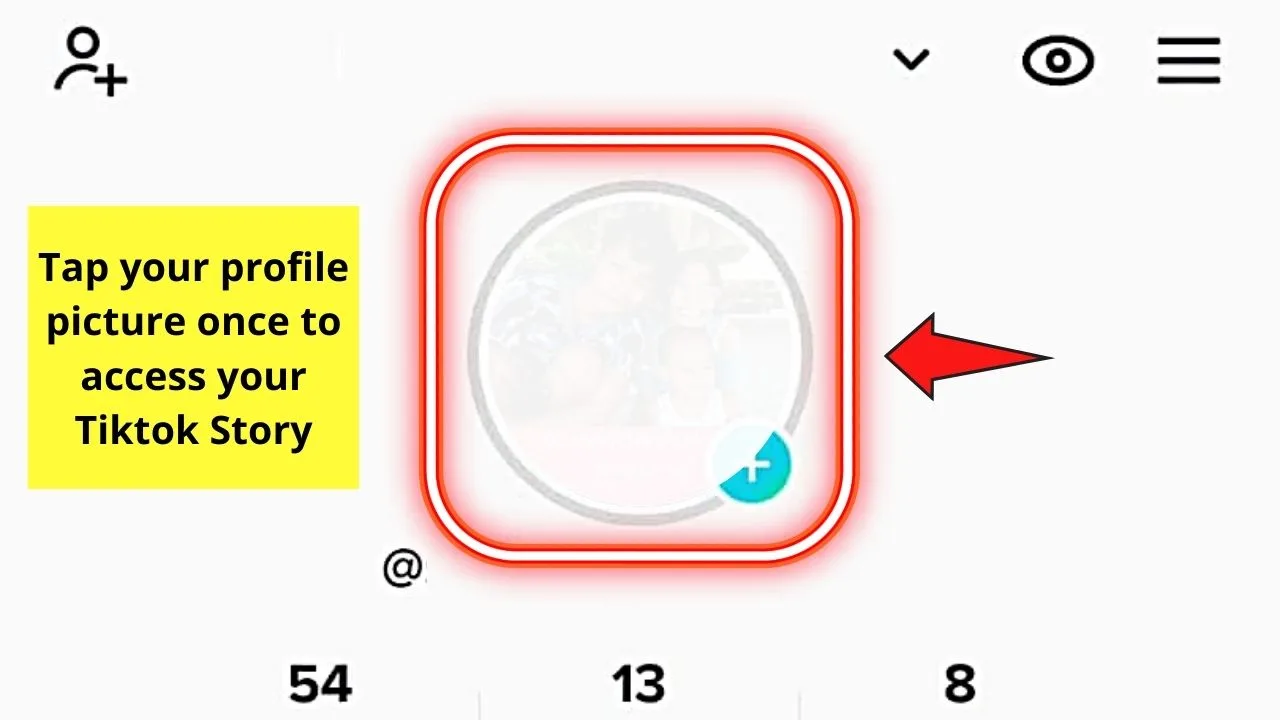
Step 3: When you’re inside the story you uploaded, head to the right side of the screen and press the meatballs menu (three-horizontal-dot icon).
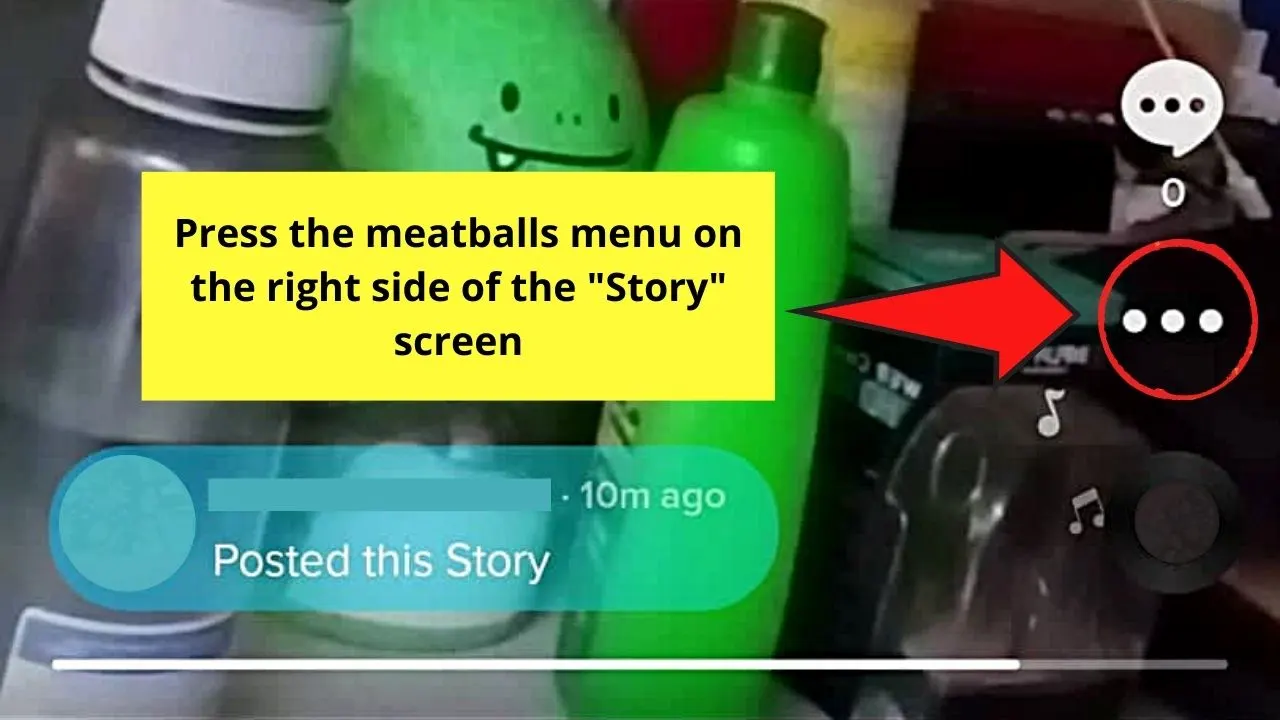
This move will then open a menu from the screen’s bottom.
Step 4: On the said menu, select the “Delete” button by tapping on it once.
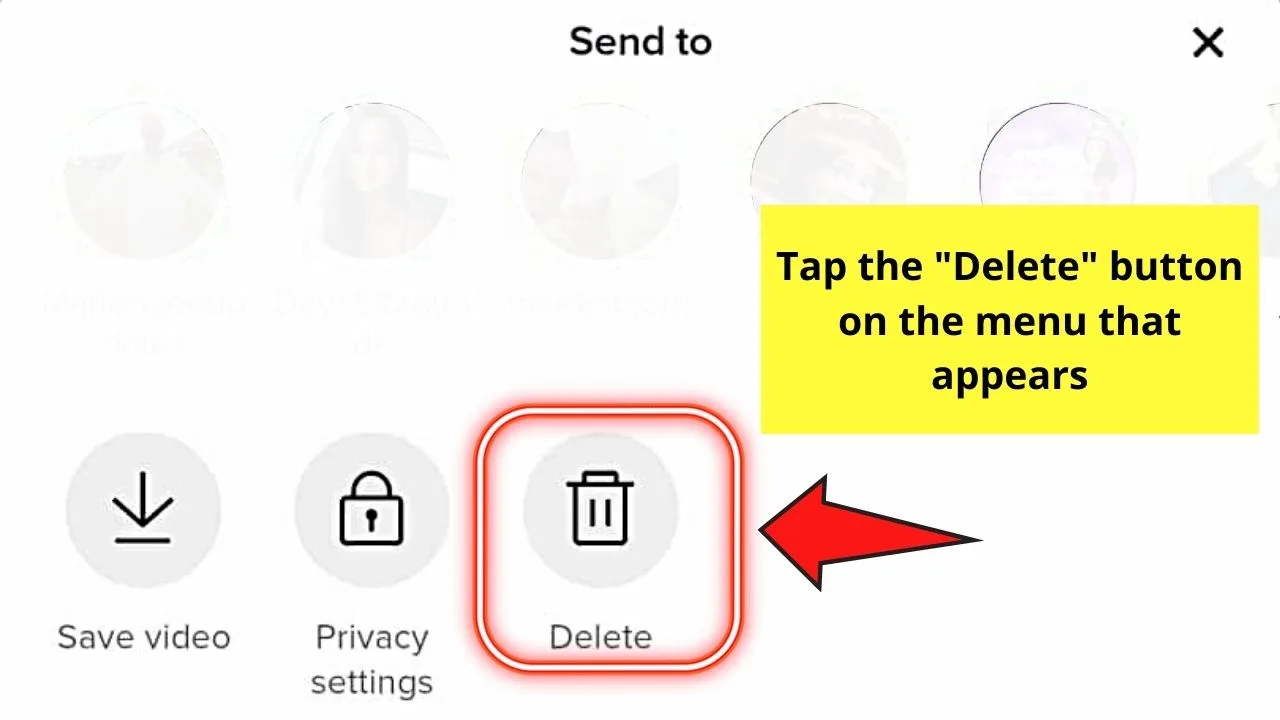
Step 5: After pressing the “Delete” option, you’ll then see a pop-up message, asking you to choose whether to cancel deleting the story or to carry on with the process.
Since you want to remove the story, then select the “Delete” option by pressing it once.
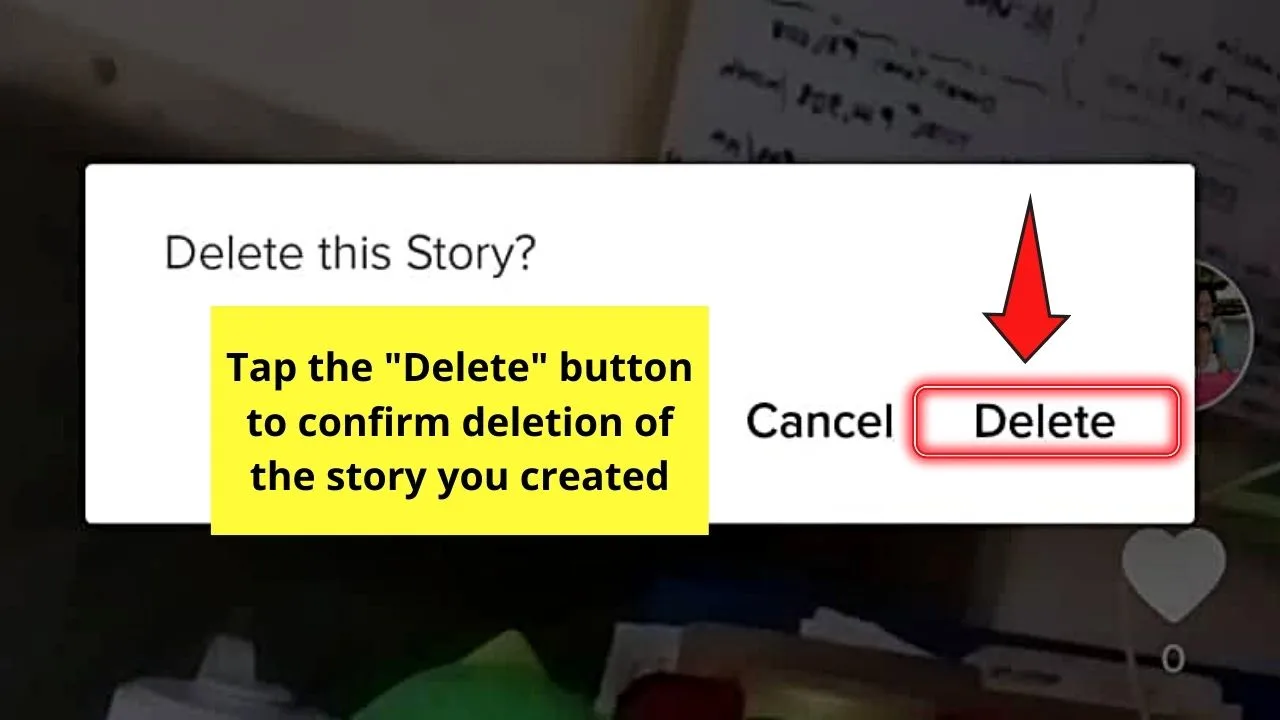
And, with those five simple steps, you’ve permanently deleted your story on TikTok.
But, if you want to be extremely sure that you’ve deleted the story, refresh your TikTok app and tap on your profile icon again.
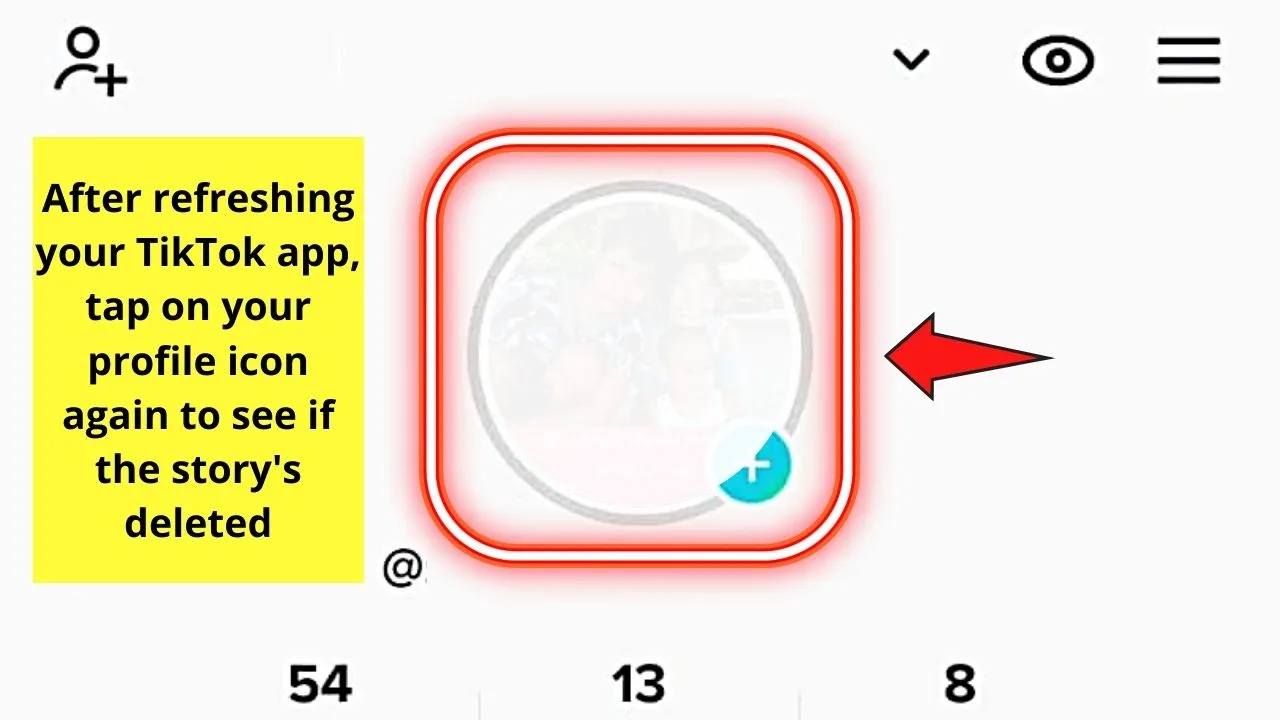
If you see that nothing appears after tapping the said icon, then it’s safe to say that you’ve deleted the story.
Frequently Asked Questions about How to Delete a Story on TikTok
Can I still retrieve a story I’ve deleted on the TikTok app?
Unfortunately, once a Tiktok story’s deleted, you cannot retrieve it. There’s currently no archiving feature that stores previous and deleted stories uploaded to the app.
How do I reply to a comment made on my TikTok story?
Replying to a comment made on your TikTok story isn’t workable with the app’s current version. But, you can make a comment, react, and even share the stories to fellow TikTok users or even on other social media apps like Facebook and Instagram.
How do you add a story on TikTok?
To make a story on TikTok, you can either record directly from the app using its “Plus” icon or upload a video from your device. Once the video’s available on the TikTok app, edit your story before pressing the red checkmark to post it or save it in your “Drafts” folder first.
How do I watch other people’s TikTok stories?
To watch other people’s stories on TikTok, press the magnifying lens icon before typing the username. Tap the person’s profile on the dropdown menu to open his profile page. Then, tap the profile icon to view his story. But, you can only do this if a blue ring surrounds his profile picture.
What’s the ideal length of a TikTok story?
Whenever you create a TikTok story, make sure that its duration is not more than 15 seconds. The shorter the video, the better.
How long does the TikTok story last?
TikTok stories are visible for 24 hours, similar to how Instagram stories look. But, unlike on Instagram, you cannot turn a TikTok story into a highlight for it to last more than 24 hours.
Can I change the audience settings of my TikTok stories?
At the moment, the story audience settings on TikTok depend on the account type you have. If you set your TikTok profile to “Private,” only those following you can see your stories. Yet, the developers have plans of making stories viewable on the “For You” page if your profile’s public.
How many stories I can upload on TikTok in a day?
Currently, there’s no limit with regards to the number of stories that you can upload to TikTok in a day. But, to avoid having your account tagged or look spammy, then refrain from posting too many stories in a day. The fewer stories and the more regular you post, the better viewership you gain.

Hey guys! It’s me, Marcel, aka Maschi. On MaschiTuts, it’s all about tutorials! No matter the topic of the article, the goal always remains the same: Providing you guys with the most in-depth and helpful tutorials!


