Hey! I think I’ve seen this person on Instagram before.
Could this person have another account other than the account he told me about before?
Well, if you’re that curious to see if that friend of yours has another account (or more) on Instagram, keep reading below.
How to See if Someone Has Multiple Instagram Accounts
There’s no one-click method to know if someone has multiple Instagram accounts. But, you can type the username on Instagram’s search bar and check the accounts that appear. Or, you can search through Google using a special filter. Yet another method is to use (paid) search tools such as Social Catfish or BeenVerified.
How to See if Someone Has Multiple Instagram Accounts — Possible or Not?
Checking to see if a person has multiple Instagram accounts is a tricky feat if you don’t know where to start searching.
But, you don’t have to worry as we’ve already narrowed down your possible searching points to 4 — you just need to choose which one you think suits your taste.
1. Use Instagram to found out if someone has multiple Instagram accounts
Since we’re on Instagram, it’s the first place to start searching for another account that that person has.
But, let me tell you beforehand that checking to see if a particular user has multiple accounts isn’t a one-click scheme.
You need to be quick in putting two-and-two together to conclude that that particular account belongs to the same person.
So, to start with, here’s what you should do:
Step 1: After a successful login to your Instagram account, locate the search bar and type the Instagram username of the person you’re searching for.
If you’re accessing Instagram from your desktop, you can find the search bar above the Stories section.
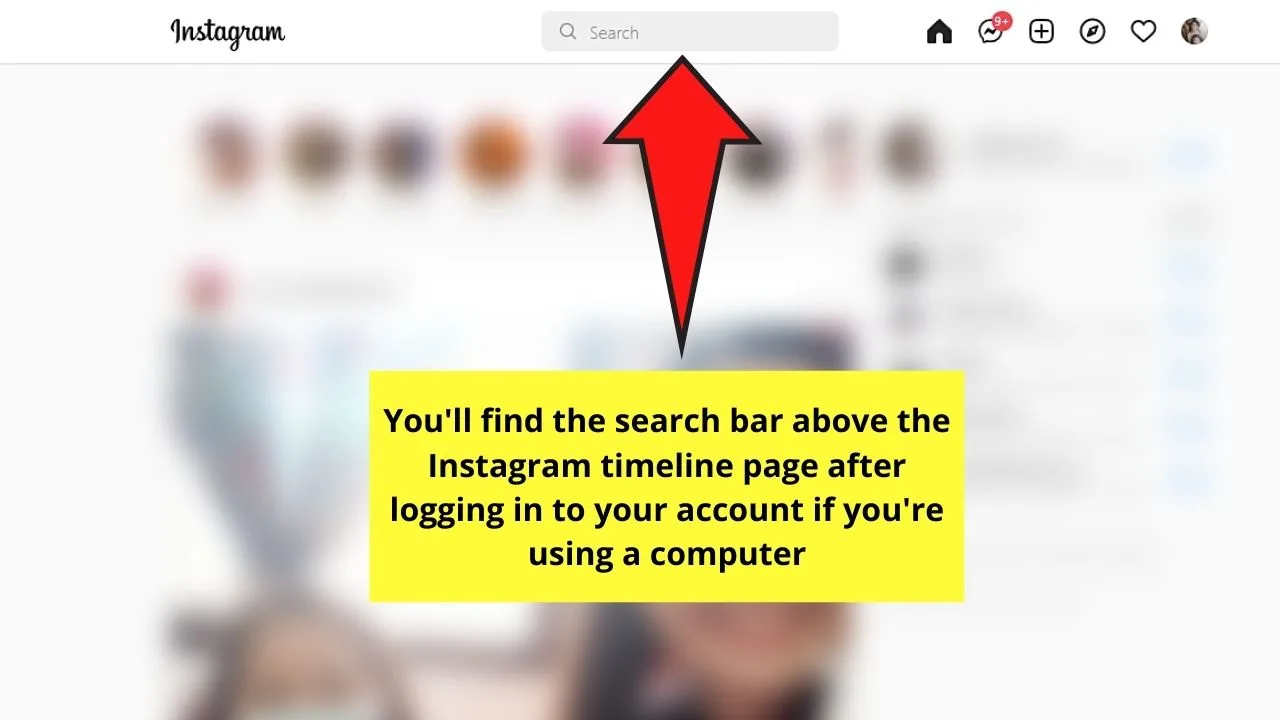
But, if you’re on your mobile phone, you need to tap the Search icon on the lower left of your screen before you can access the search bar.
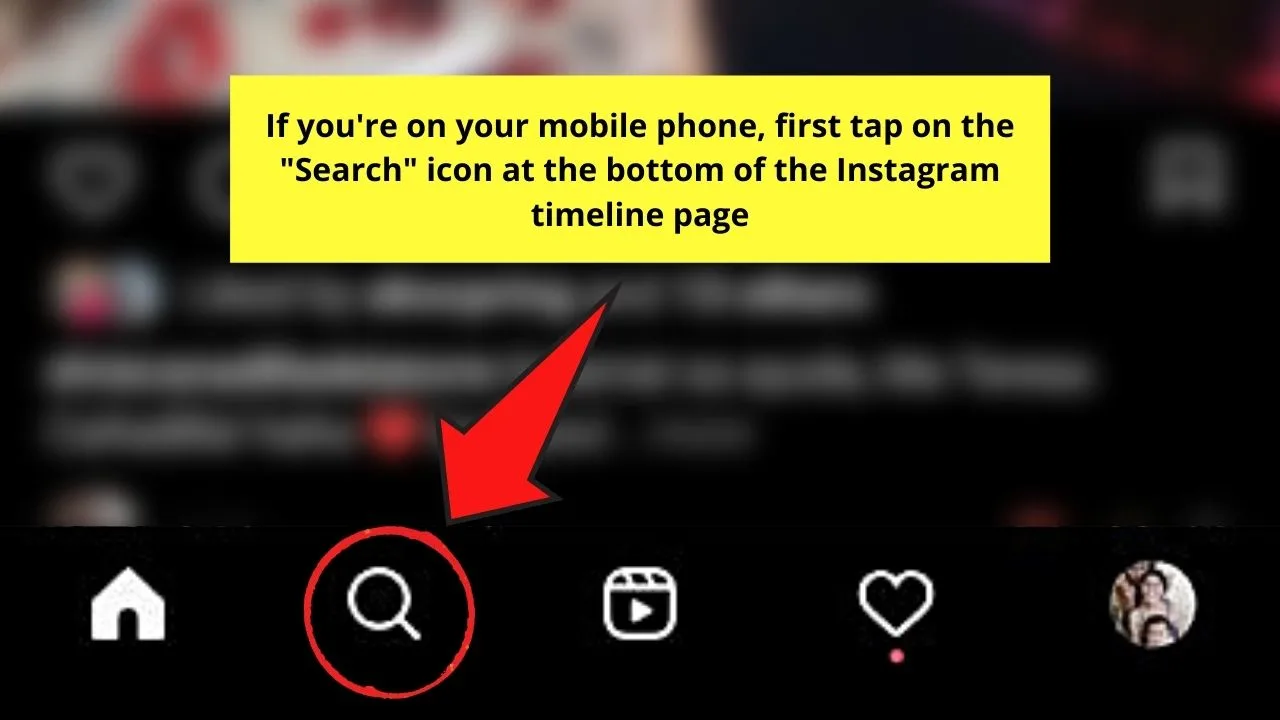
Step 2: After clicking the Search option, you’ll now see a dropdown menu appear listing all the accounts matching the said username.
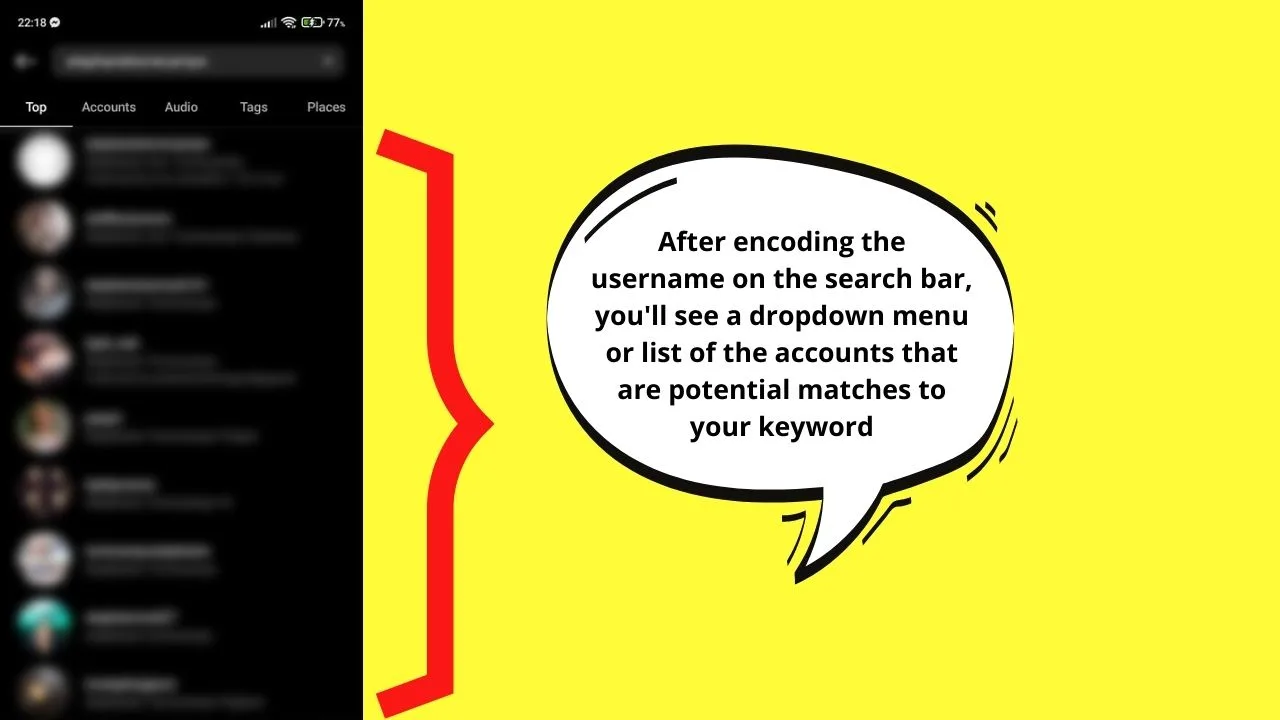
Step 3: Now, check to see among the accounts Instagram enlisted which of those have similar faces with the “base” account.
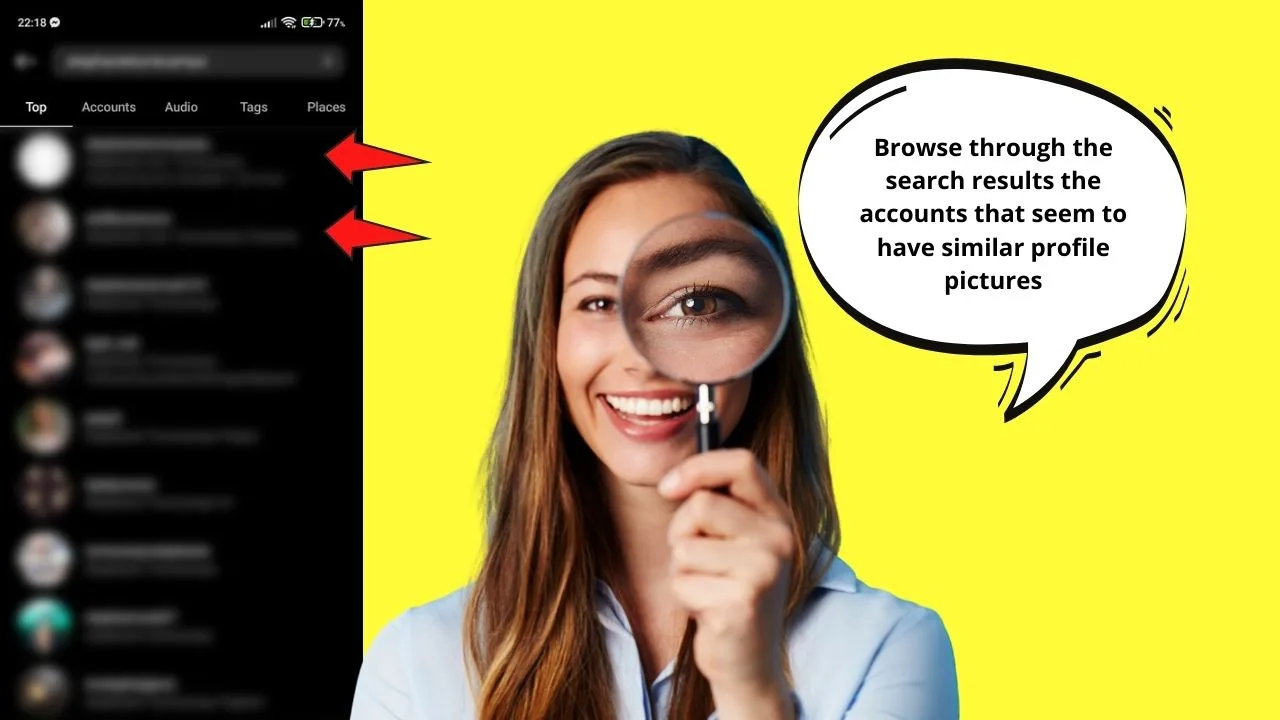
Step 4: If you want to be sure that the account is the user’s second (or third) account, click or press on it so you’ll be redirected to that account’s profile page.
Step 5: On the profile page, check for the following details to see if it’s the same or different as your “base” Instagram account:
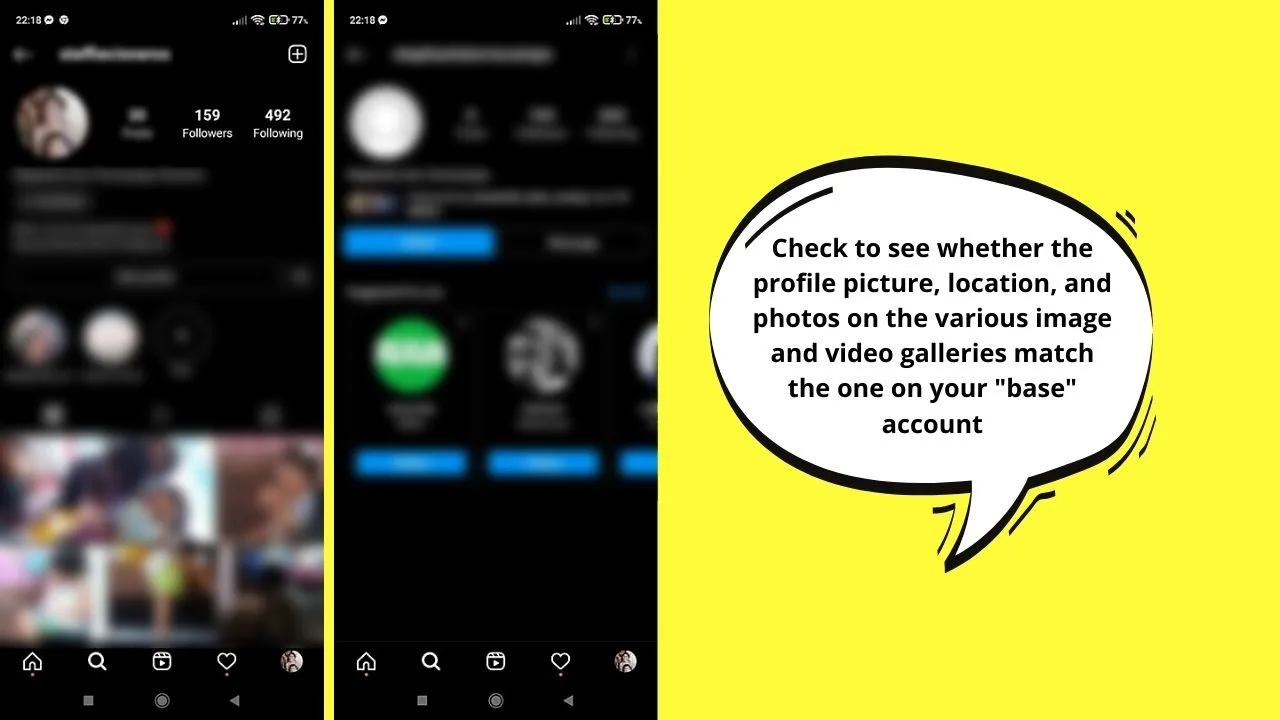
- Profile Picture (again, don’t expect that both accounts will have a similar profile picture though)
- Photos and Videos Gallery
- Reels Gallery
- Location (however, you can only add your location to your Instagram bio if you have a business account)
- Account link on the person’s Instagram bio featuring his other account
And, once you’re sure that the person has multiple Instagram accounts, you can opt to follow him.
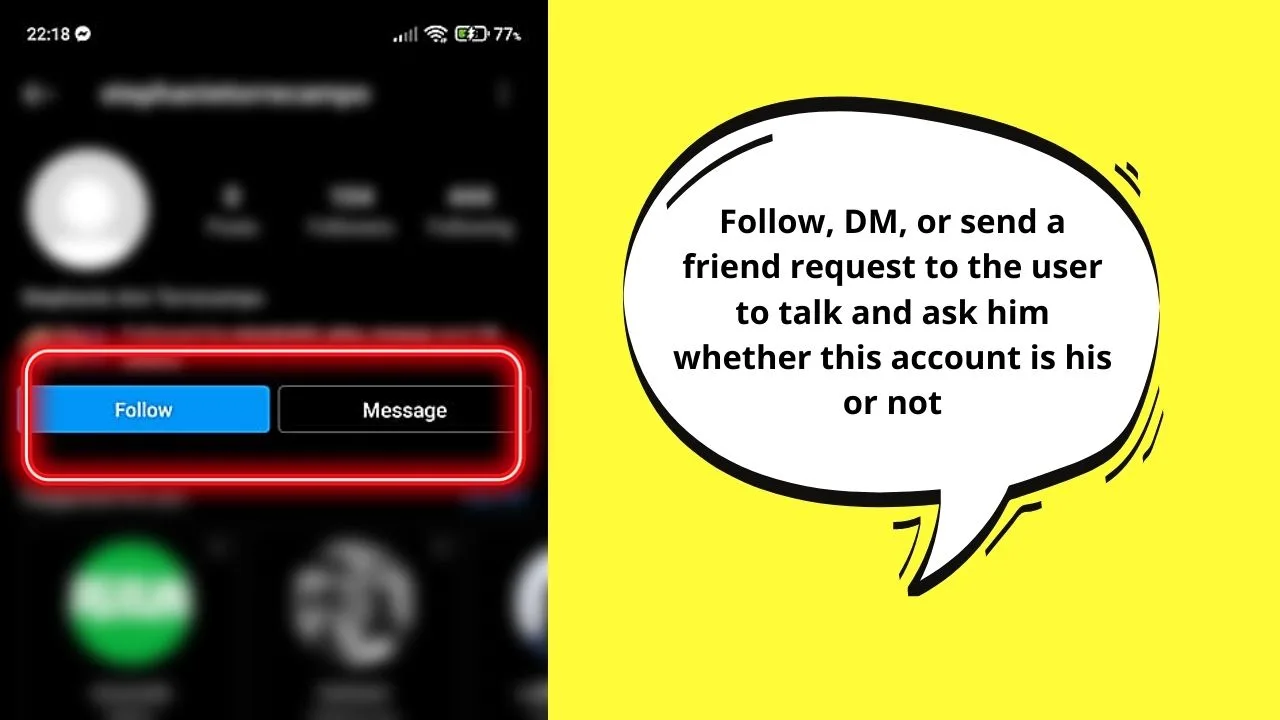
But, if the person’s second Instagram account is a private one, you can send out a friend request or DM him together with sending a friend request.
If you want to keep your tracking spree unknown, simply take note of his username and check his activity on that account from time to time.
2. Search on Google to check whether someone has multiple Instagram accounts or not
Now, if manually browsing through Instagram’s vast library of accounts isn’t your thing, you can do a quick search on Google instead.
However, like scouring Instagram for that particular person, you need to do some tweaking with the search words you’re using.
Why is that so? It’s because Google produces different results depending on the keywords on the search bar.
So, if you’re searching for a certain “William Evans,” Google will give you a broad list of all the people that go by that name.
Yet, if you add William’s middle name, “Wonka” to the search term, you’ve narrowed down the list even more.
And, there’s a good chance you’ll come across William Wonka Evans’ social media accounts — including his other Instagram account — in the search results.
But, if you want to see all the possible names this certain William could use for his IG accounts, you can use a filter instead.
Here’s how you can filter out your search results in Google:
Step 1: Open your Google by typing “google.com” or “google” in the address bar of the browser.
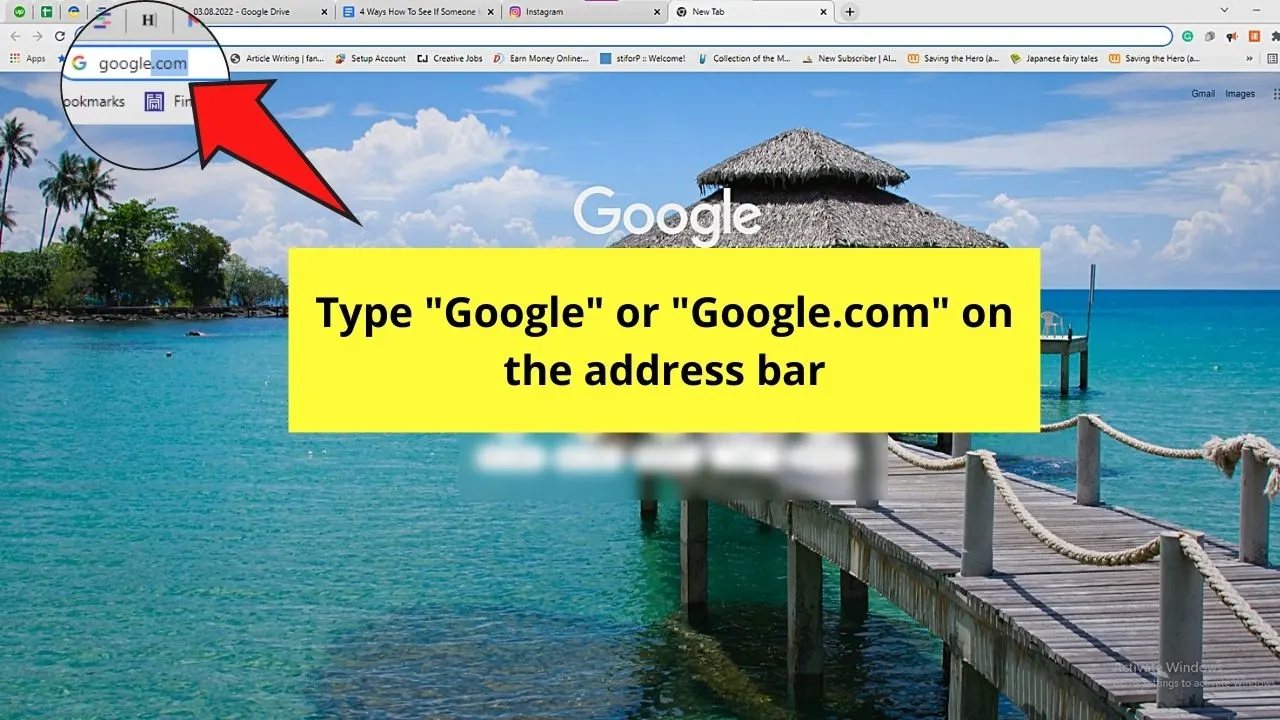
Step 2: Once you’re in Google, type in the search bar this filter.
Person’s 1st potential name OR Person’s 2nd potential name OR Person’s 3rd potential name site:instagram.com
This filter will then show you the search results, which are the account names on Instagram.
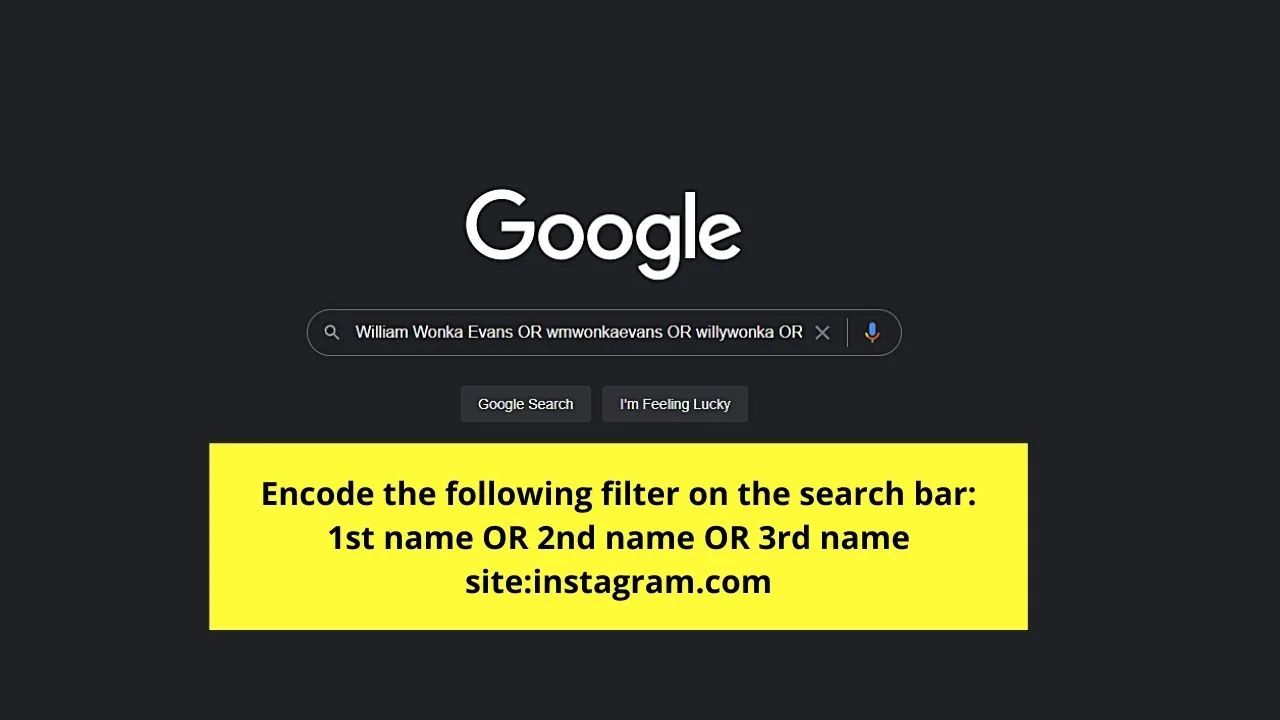
You can add the person’s last name or numbers to help in narrowing the search further.
Just make sure to keep the website domain and the filter used the same.
Step 3: You can now click on each one of the search results to see if one of them has a similar profile picture with the base Instagram account.
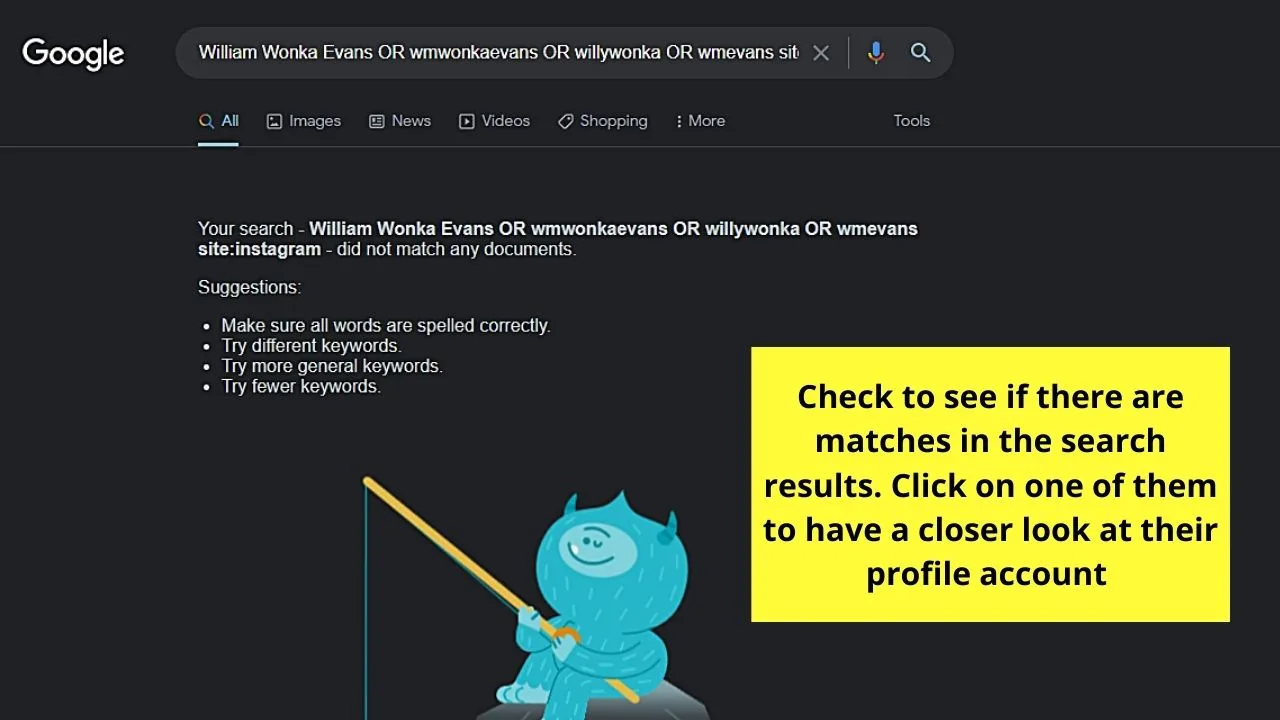
And, once you do, put all the details you can find together to see whether it’s that person’s other Instagram account or not.
3. Visit Other Social Media Search Engines to double-check if someone has multiple Instagram accounts
If you’re new to Instagram, it would probably be your first time to know that it comes from the same company that owns Facebook.
And, since these 2 social media platforms are of the same company, you can link either your Facebook or Instagram account with each other.
While such a feature helps in easing the problem of remembering multiple usernames and passwords, it allows people to create multiple accounts, especially on Instagram.
With that said, you can try to search in Facebook that particular person’s other account (if he has one) with his Instagram username — and vice versa.
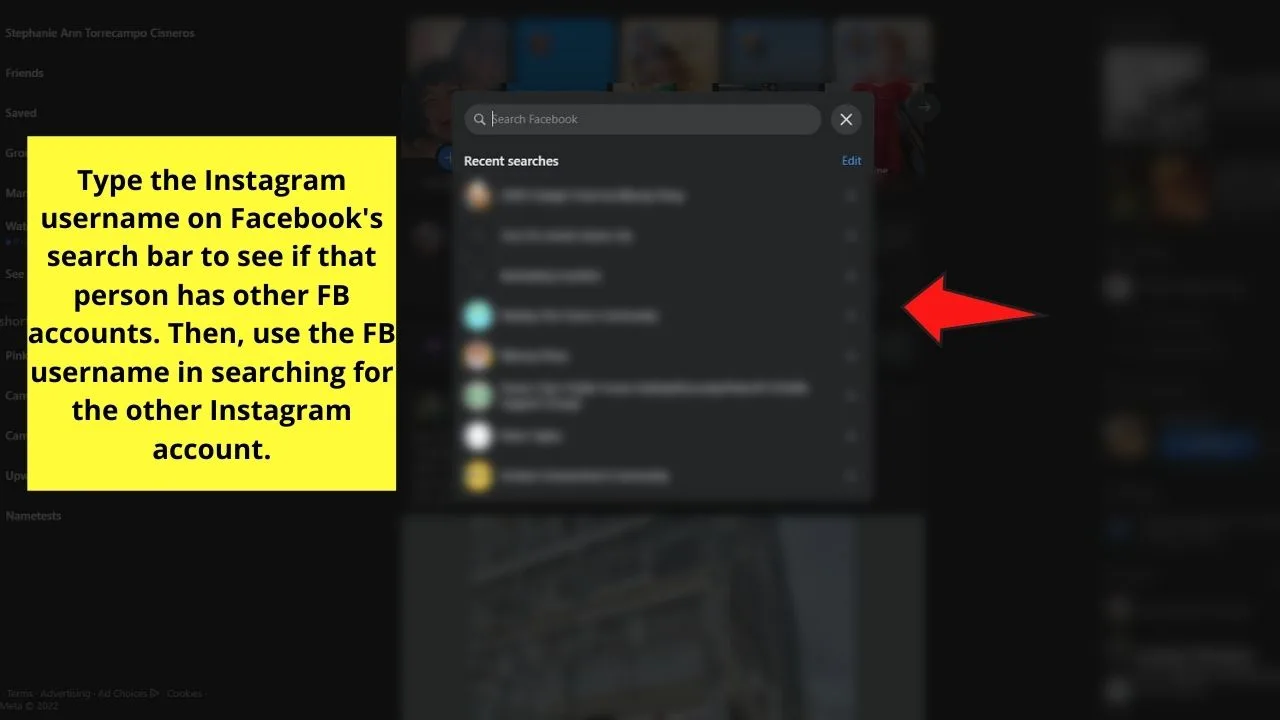
But, of course, you’ll need to use one of the following user details to search the social media’s search bar:
- Cellphone number (if it’s the detail used for the search, especially on Facebook)
- The user’s full name
- Email address used
- Home Address (if indicated on the profile or bio)
- VIN or License plan number (again, if you can search with this detail)
Just ensure that the details you type on the search bar are correct — otherwise, you’ll end up searching another person’s account instead.
And, the good news is, you can use these same details when you search on other social media platforms — Twitter and Tiktok included.
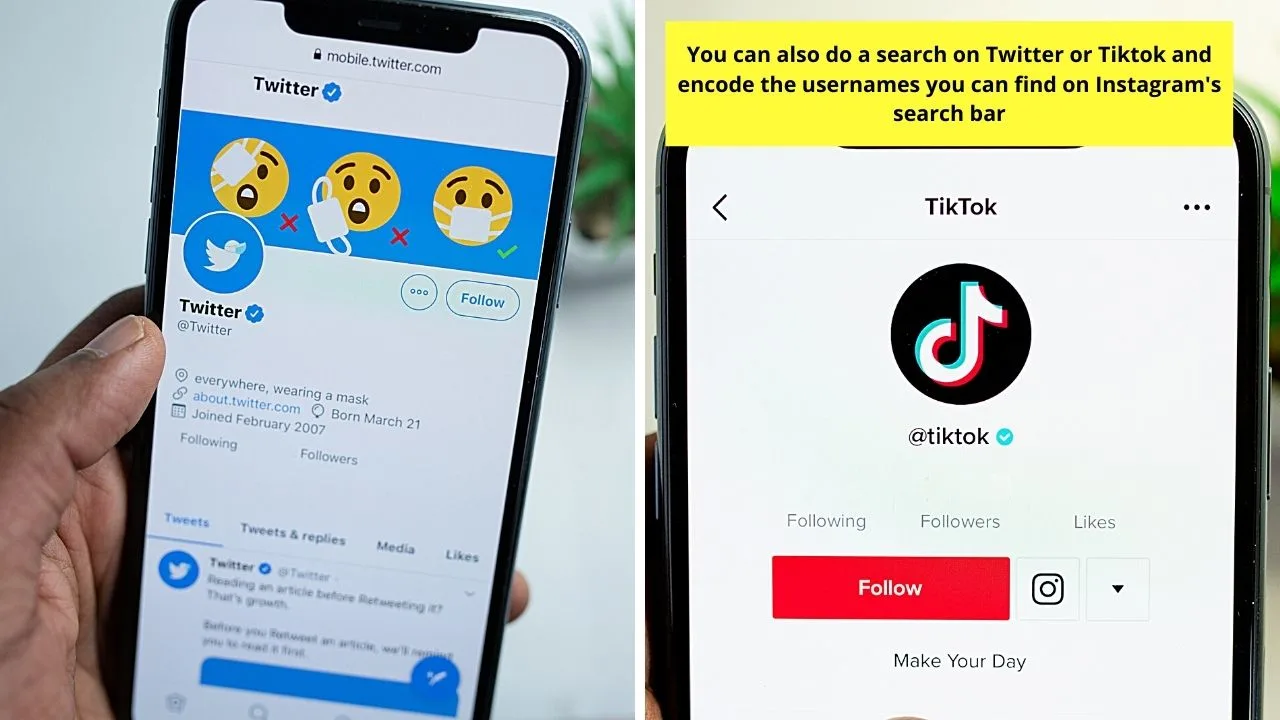
Chances are you’ll find that person’s other account from searching for his profile on those social media platforms.
4. Use Third Party Search Tools to check if someone has multiple IG accounts
If you find manually searching for the person’s other Instagram accounts on other social media platforms too cumbersome, you can always use a third-party search tool.
There are various search tools available on the web, but there are 3 that are most notable: Social Catfish, BeenVerified, and Spokeo.
Social Catfish
Like Google search, Social Catfish not only bases its search results on people’s names but includes images as well.
Hence, with a single search on Social Catfish, the tool will then use the detail you encoded to scan other social media sites including any images they’re tagged in.
Step 1: Head to Social Catfish’s website.
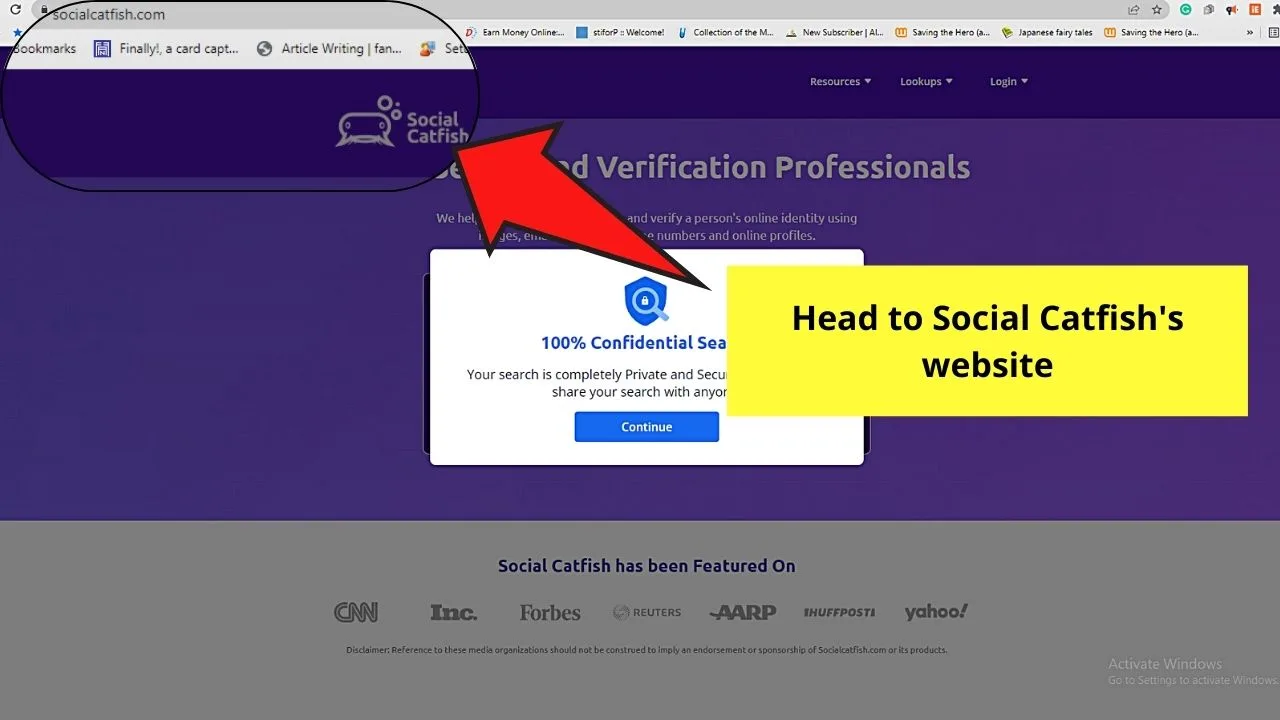
Step 2: Encode in the search bar the detail that you currently have of the person you’re searching for. This detail can be one of the following:
- Phone number
- Address
- Username
- Full name
- Image
- Email Address
After typing the said detail, select the Search button. Then, wait for Social Catfish to generate the report for you.
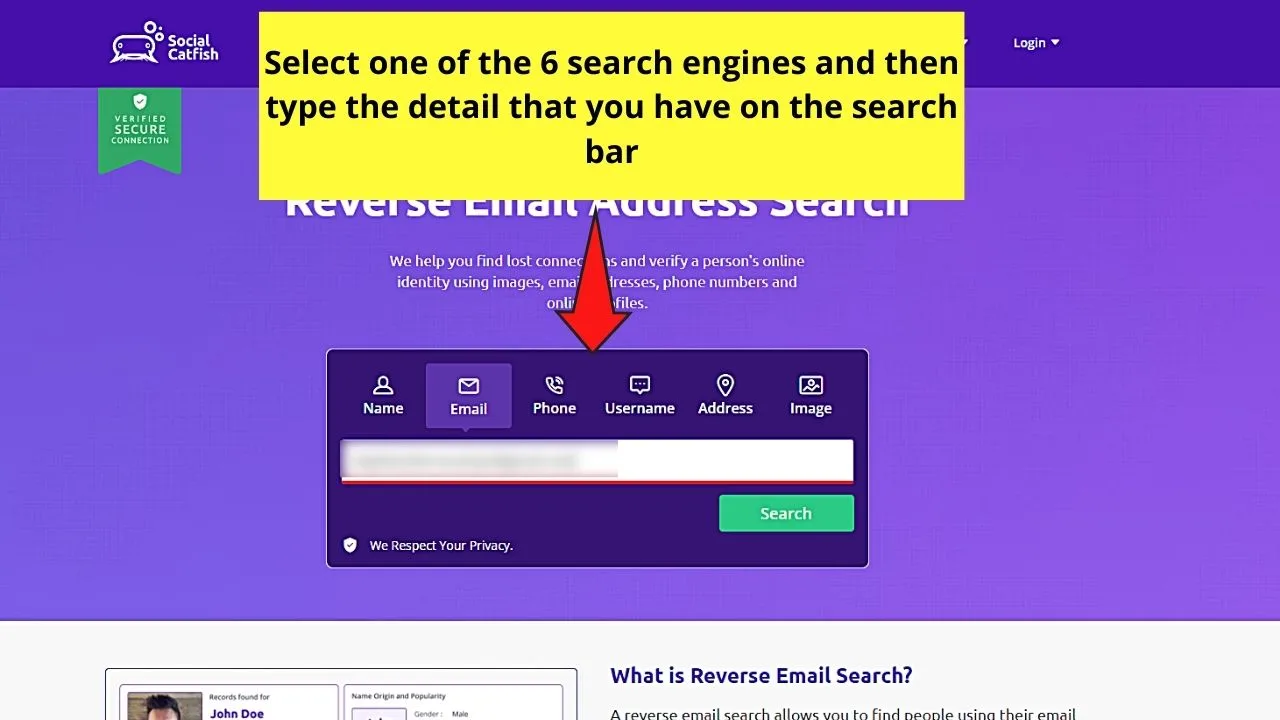
Step 3: Once Social Catfish’s done gathering data, select the View Report button to check for the results.
BeenVerified
Unlike Social Catfish, BeenVerified’s a paid search tool that does the same job.
But, while both search tools use similar details to search for the other IG accounts, BeenVerified has a slightly different manner of narrowing the results.
Step 1: Head to BeenVerified website.
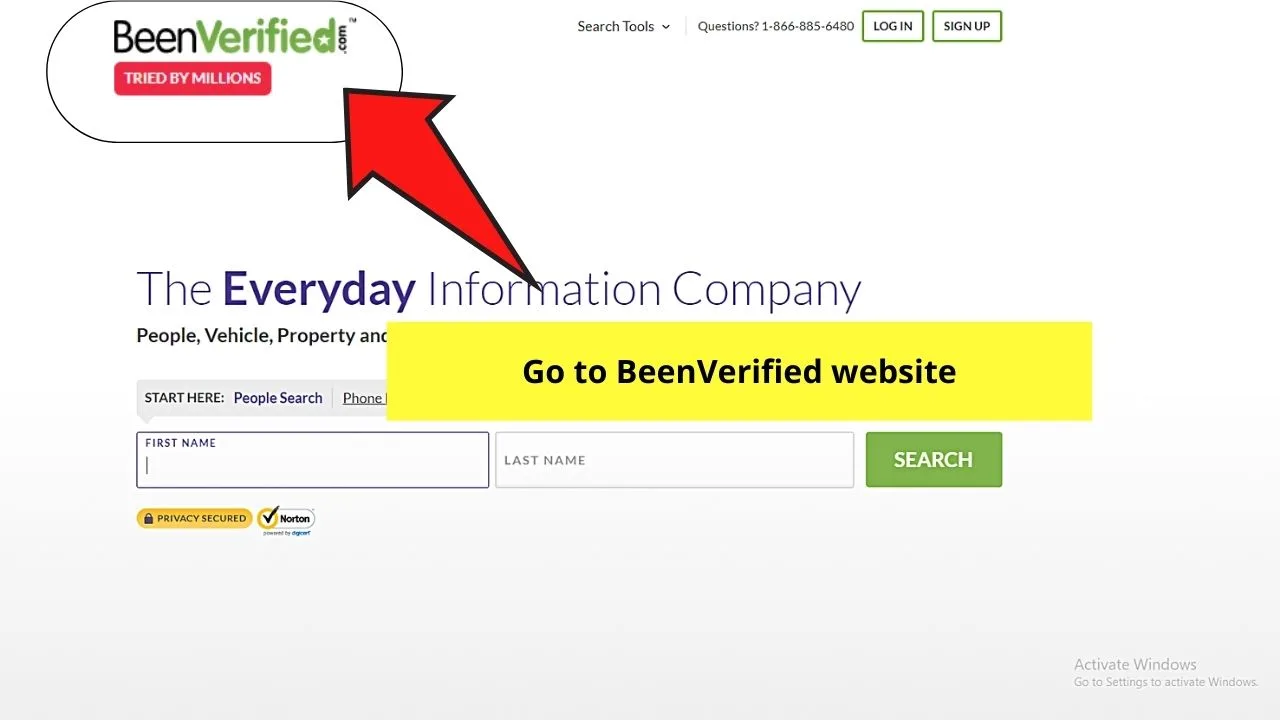
Step 2: Depending on what detail you currently know about the person you’re searching for, click a search engine that you’ll use.
BeenVerified has a total of 6 search engines: People Search, Phone Lookup, Vehicle Search, Email Lookup, Address Lookup, and B2B.
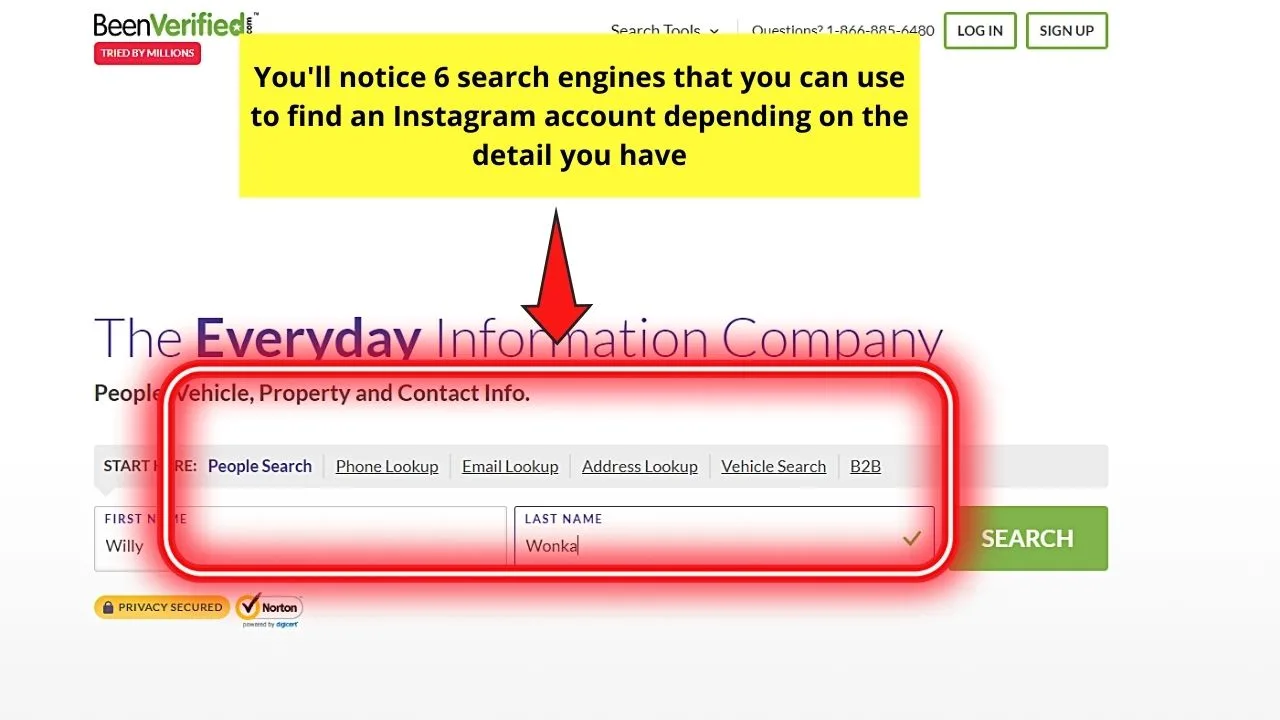
Step 3: Encode the detail on the search bar provided before choosing the green Search button to its right side.
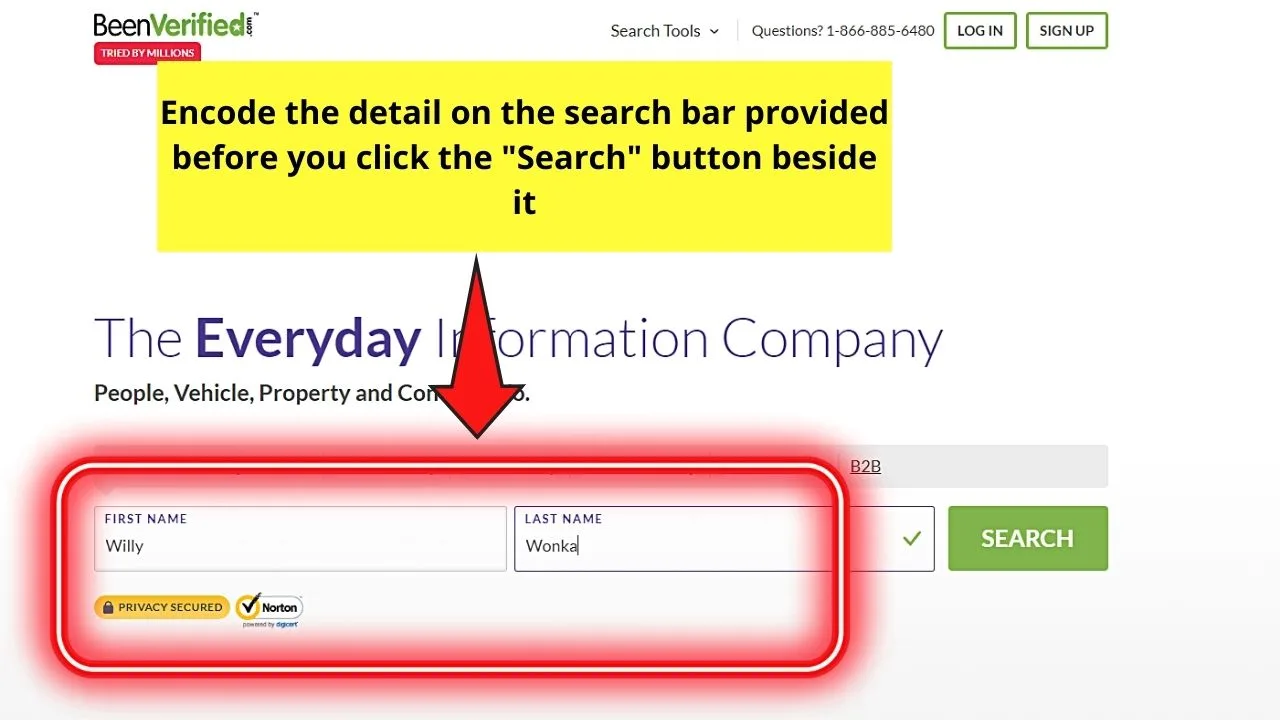
Step 4: After a few seconds of waiting, BeenVerified will then prepare a complete report.
But, as this is a paid search tool, you’ll need to pay a dollar for the 7-day trial period they’re offering.
Spokeo
If paying for a search report is the last thing that’s on your mind, you can opt to use another free search tool — Spokeo.
And, just like the first two, you can use various details of that person to search for his other accounts on Instagram (if he certainly has one).
To do so here’s what you should do:
Step 1: Open up your browser and head to the Spokeo official site.
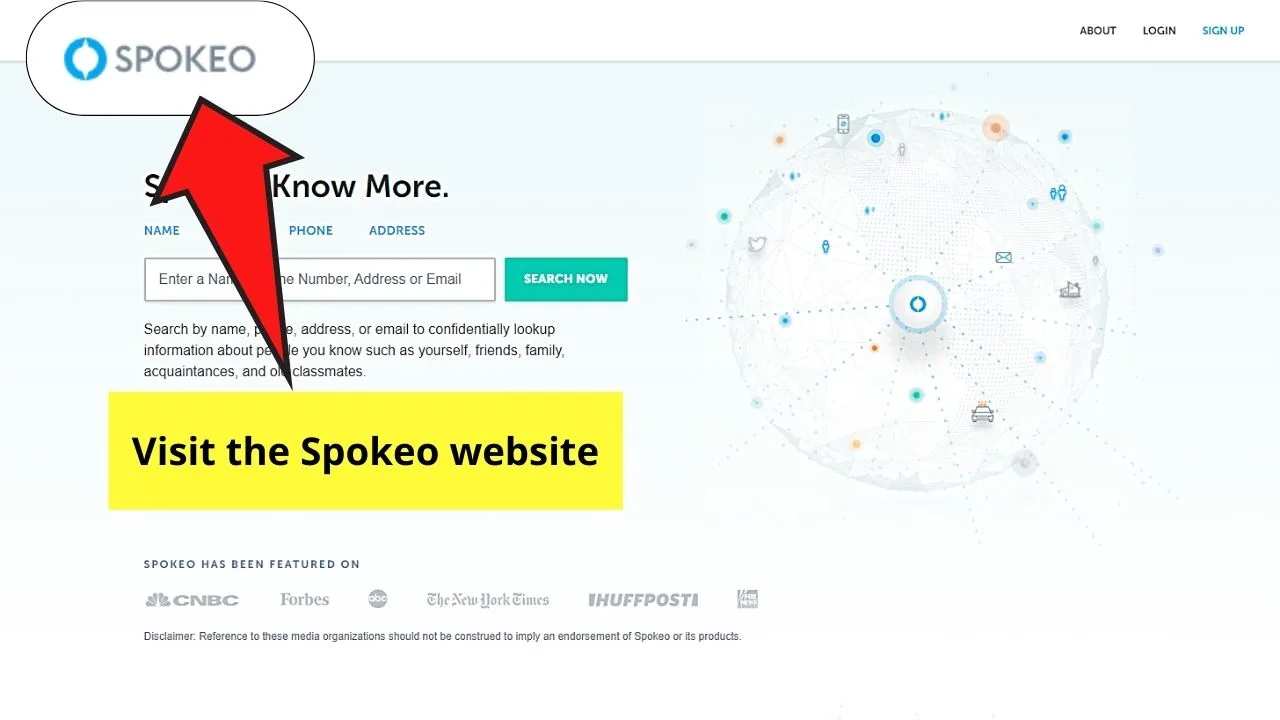
Step 2: Similar to how BeenVerified works, choose a search engine depending on the detail you have of the person.
There are 4 choices available: Address, Phone, Email, and Name.
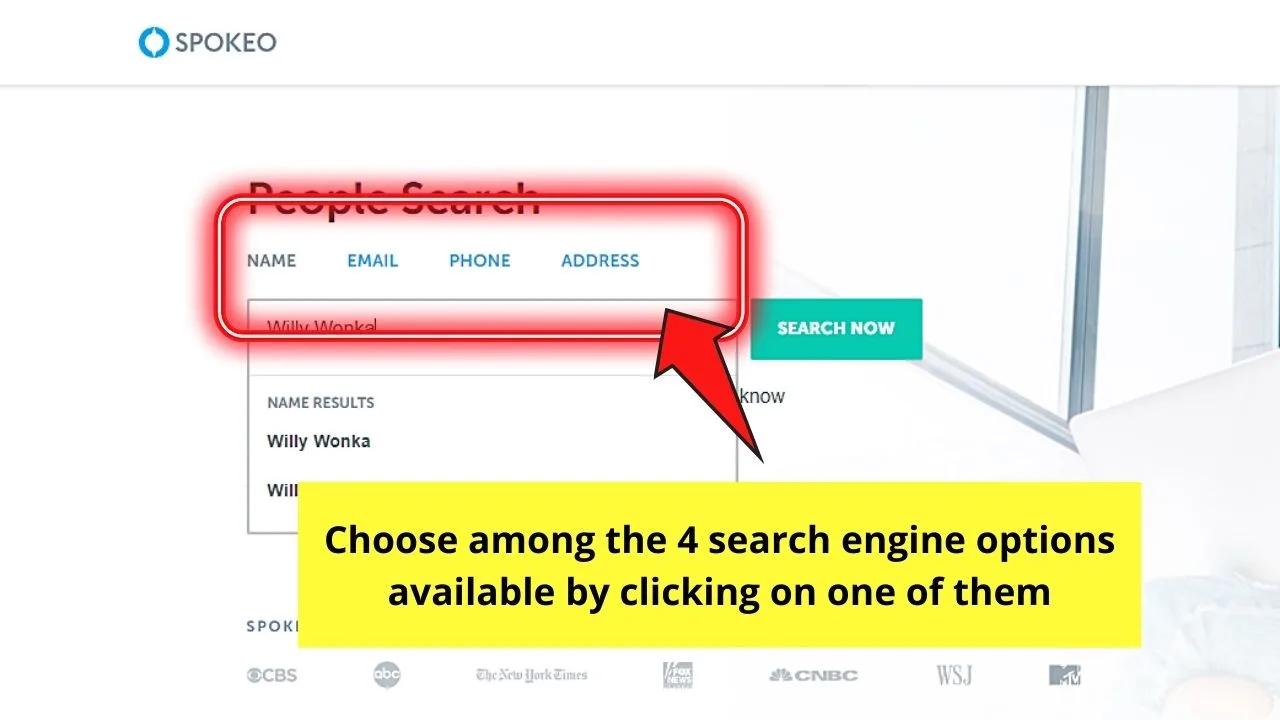
Step 3: After selecting a search engine, type the detail on the search bar and choose the Search Now button.
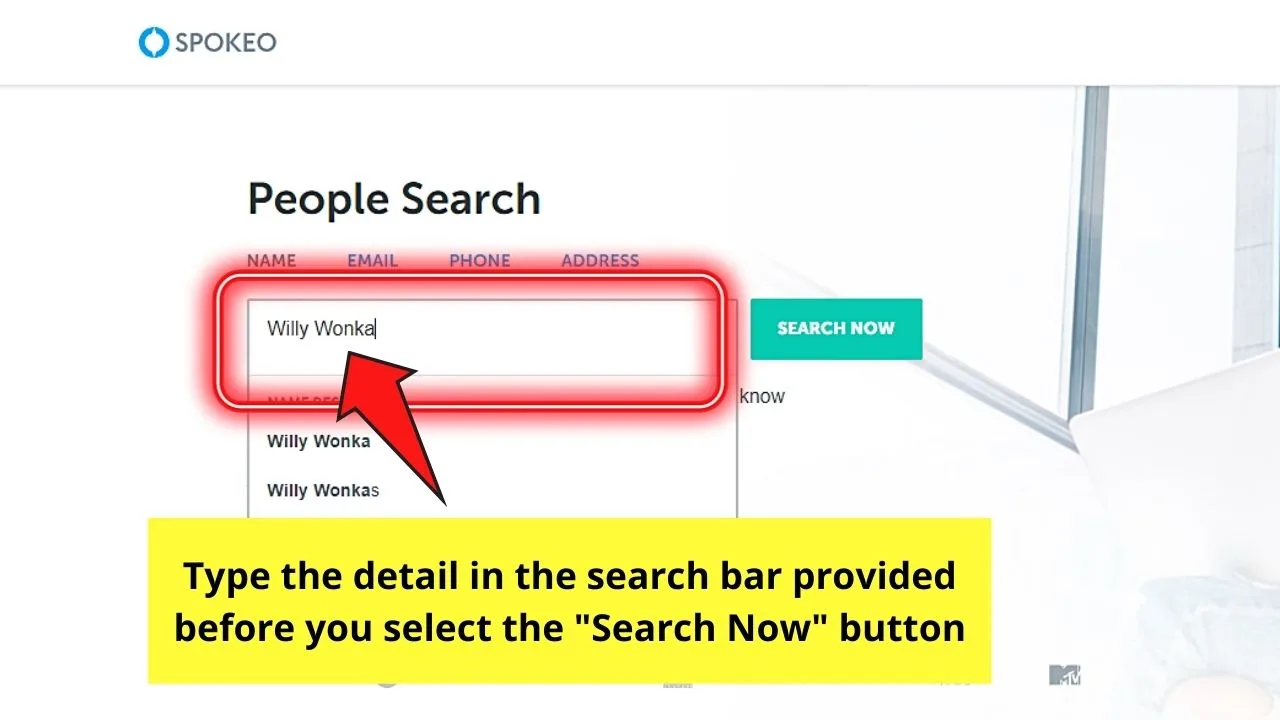
Spokeo will then generate a report based on the detail you used to search for other social media accounts.
So, now that you’ve known of these 4 ways of unearthing a particular user’s multiple Instagram accounts, which of these will you use?
If I make a second Instagram account, will my contacts know?
Instagram makes it so easy for people to find and connect with you. You have to go a little out of your way to avoid people tracking you on Instagram.
There is a little-known button inside your Instagram profile settings that let you turn off suggestions, preventing your profile from being suggested to your contacts.
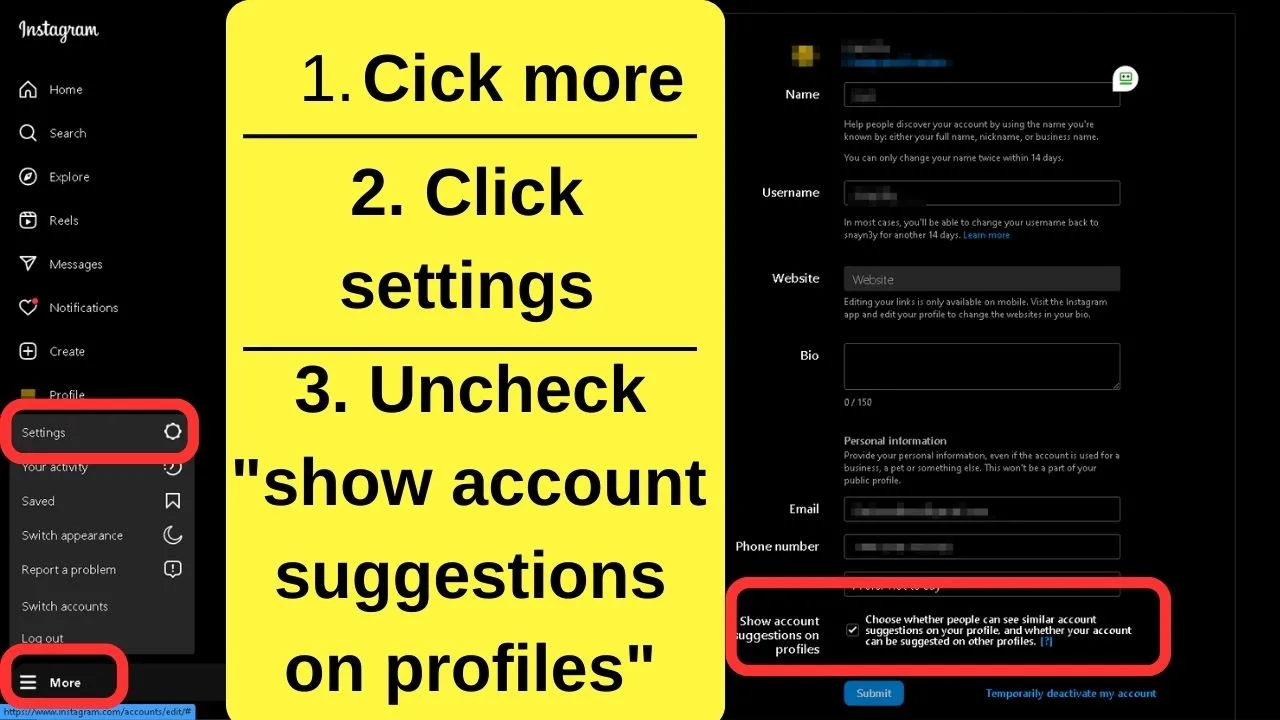
Failing that, the only other thing you can do is disconnect your linked accounts, and do not include your phone number.
By syncing the contacts on your phone to Instagram, it makes it easier for any of your existing contacts to find all of your Instagram accounts because IG will suggest it to them.
Unless you specify that you do not want your contacts to see you.
The Instagram help pages mention that this can be done from the app. We couldn’t locate it. It was accessible on the desktop site.
Step 1: Log into Instagram in a browser.
Step 2: Click on “More” on the bottom left
Step 3: Click on “Settings”
Step 4: Uncheck “Show account suggestions on profiles”
With this option disabled, your contacts will not have your account suggested in the profiles to follow section of their accounts.
Without this being disabled, in all likelihood, all of your profiles would be suggested to your existing contacts.
If I have two Instagram accounts, are they linked?
Instagram accounts are linked by the email you use to create the account.
If you want to create a second account that is not linked to your current IG account, sign up with a different email address and do not link it to any other Meta platform, such as Facebook.
When logging in in the future, be sure that you are logged out of Facebook and Instagram, otherwise, you will likely be prompted to link your accounts.
As soon as you link your accounts, your contacts (most likely) will see your profile as a suggested profile to follow.
How to view linked accounts on Instagram
There is no way for users on Instagram to view all of the accounts being managed by a single user.
Many people have more than one account. To be able to know of other accounts that are managed by the same person, the administrator of the account would need to tell their followers.
This is usually done by placing a link in the bio to the secondary Instagram account(s).
If someone wants to run an Instagram account focused on a different topic that may be considered taboo by their close friends, they can create secret Instagram accounts by unlinking them, using a different login, or disabling the ability for current contacts to be suggested as a profile to follow.
It should be noted that secret accounts on Instagram are not easy to keep secret.
Most users are familiar with the search features and can tell linked accounts by comparing the list of followers associated with the account.
If you intend to set up a secret account, do not follow it from another one of your profiles. Doing so will leave a digital footprint for people to find your other accounts.
How to check how many Instagram accounts I have on my number
Each account that you have verified with your email address or phone number is shown on your profile page.
To view all of your IG accounts:
Step 1: Launch the Instagram app on your device,
Step 2: Tap on your profile icon on the bottom right of your screen
Step 3: Tap on your user name on the top left of the screen
Each of your Instagram user names is shown, and you can switch between them without having to log out and back in.
The limit of five Instagram accounts is the maximum number of linked accounts that can be managed from a single account, based on a user’s email address or phone number. Using different logins, you can have more, however, beyond 5 accounts, managing them would be tremendously difficult.
Frequently Asked Questions about How to See if Someone Has Multiple Instagram Accounts
Can you open up different Instagram accounts using the same email address?
Instagram now permits up to five accounts per verified email address or phone number. New accounts can be added while you are logged in on the Instagram app.
Is it possible to open up another Instagram account with only one mobile number?
Opening an Instagram account with only your phone number still permits the same number of accounts (5) as signing up with an email address. The only difference is that your phone number will be used to send security related messages and password reset links.
Can you link your 2 or more Instagram accounts together?
If you have 2 or more Instagram accounts, you cannot link them together. What you can do is add an existing account. On your profile page, tap on your account user name, then tap on “Log into Existing Account” and then log in with your other Instagram account details. After making this change, when you log into your primary IG account, you can switch between up to five Instagram accounts. All from one password.
Can I merge my multiple Instagram accounts into one account instead?
Currently, Instagram doesn’t allow the merging of 2 or more Instagram accounts. But, if you want to move your multiple Instagram accounts into 1 main account, deactivate the other accounts by setting them to “Private” and don’t accept new follow requests.

Hey guys! It’s me, Marcel, aka Maschi. On MaschiTuts, it’s all about tutorials! No matter the topic of the article, the goal always remains the same: Providing you guys with the most in-depth and helpful tutorials!


