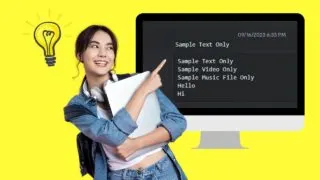Sending messages on Discord is simple. You type the characters in the message field and click or press “Send.” No need to be knowledgeable about coding for this purpose. But if you want your messages to stand out, you need to use Discord code blocks, which you’ll learn how to add below. How to …
Discord
Whoah! Two of the Discord servers I’m a member of want us members to be in the voice channel at the same time. Is it possible for me to be in 2 Discord voice channels at the same time? Well, better keep reading below if you want to find the answer to this very intriguing …
Whoah! We’ve already reached 1,000 members on our Discord server! Way to go! But, there are many offline members on the server even if we reached that landmark member number. Can we simply hide those offline members so we’ll have less admin work? Well, if you’re one of the few Discord server admins wondering about …
Whoah! Is that a Discord partner badge I’m seeing next to your server’s name? How did you get that? What perks come with getting that cool partner badge on Discord? Well, if you’re interested to know the basics of becoming a Discord partner, don’t wait and begin reading here. How to Become a Discord …
Discord is a popular app for gamers to connect and create servers with friends. To maintain a safe environment, you can ban certain words on your server. Here’s how to do it. How to Ban Words on Discord To ban words on Discord, you need to install bots with both offensive-word filtering and anti-spam …