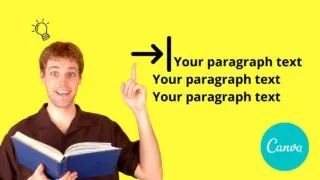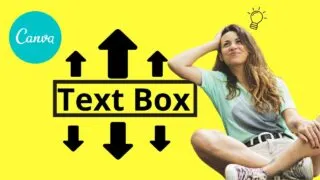Surely Canva has been our go-to graphics design tool since it became available to the public in 2012. From greeting cards to the most sophisticated e-books, Canva has provided us with the tools needed to create stunning designs. But isn’t it a mystery how e-book writers manage to place indents aside from properly aligning the …
Canva
Nice! You’re already three-quarters of the way done with your design in Canva. All you need to do is allow the graphic design tool to save all the changes and download your new creation on your device. But, what if your boss suddenly gives you a last-minute instruction about the design size, and you just …
Do you still remember how fun it is to stylize our texts in Microsoft Word? If you indeed have a sharp memory, you’ll probably answer that you simply have to highlight the text and click on the font color icon on the toolbar. After that, you’ll see a dropdown menu showcasing the color palette where …
It’s not unknown to most of us now how intuitive Canva is in graphic designing. It’s one of the most indispensable tools that any budding graphic designer should have. But, with all the great customization features that Canva has, is it also possible to change the color of the images we’ve uploaded in the tool? …
Everyone’s raving about how easy it is to design in the most intuitive graphic design tool — Canva! Even if you’re a budding graphic designer or enjoy designing, you don’t have to spend much time learning how to use the tool. However, if your design entails adding text, and you want to resize the text …