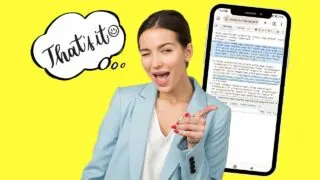Key Takeaways Most CapCut features are free, with advanced ones for Pro users You can add unlimited video clips, but videos are limited to 15 minutes Cutting/Splitting, Background Removal, and Speeding up/down videos are free in CapCut Distinguish free and Pro elements by the “Pro” text mark When using a “Pro” element, CapCut prompts you …
Marcel Iseli
CapCut is one of the easiest and most affordable video editing tools anyone can master using. Today, we are going to have a look at a very basic video editing technique called “cutting” or “splitting.” It is essential to know how to cut or split video footage in half, so that you can cut out …
One thing you should master when editing videos on CapCut is syncing the audio with the video transitions. Doing this enhances the watching experience of the audience aside from setting the mood. But how do you extract audio on CapCut PC to sync it with the video? How to Extract Audio on CapCut PC …
CapCut is one of the simplest video editing tools that anyone can use. Even if you’re on a free account on CapCut, you can still create stunning videos — except that there is a watermark. But the goods news is that unlike in other free video editing software, watemarks can actually completely be removed even …
With most people browsing through their mobile phones, your websites must be optimized for mobile view. One way to check this and for potential bugs is to inspect the elements on that website. But how to inspect those elements if you’re using an Android device? How to Inspect Elements on Android To inspect …