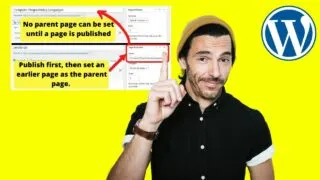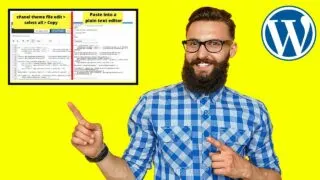Do you have your sights set on building an authority site on WordPress? If you have, the first step is designing a silo structure for your content. To do that, you need to know how to create a parent page in WordPress. Any page can be a parent page, but you cannot set them. Crazy, …
Wordpress
Are you frustrated and confused with WordPress widgets not showing? You are not alone. When updates happen, things can break. Finding out why is often not easy at all. If WordPress had a tech helpline, the enabling and disabling plugins advice would replace the boilerplate tech advice – Turn it off and on again. Identifying …
Unlike the WordPress content editor which has undo and redo buttons, the WordPress “theme editor” does not. The only way to undo changes in a WordPress theme is to use a method to roll it back. Only two methods work. Restoring from a backup, or rolling back a plugin to a previous version. Because plugins …
By learning how to create columns in WordPress, you can get your message across clearly, and your users can easily scan what you offer. Multiple methods can be harnessed on WordPress to create a multi-column layout. Some are easy, some are fiddly, and some are basic HTML. More styling can be done on self-hosted WordPress …
Are you stuck trying to figure out how to change the publish date on a WordPress post? The function is hidden behind an “edit” button. Use the edit date function to backdate posts or schedule them for a future date. WordPress not only lets you publish from anywhere. You can publish as though you never …