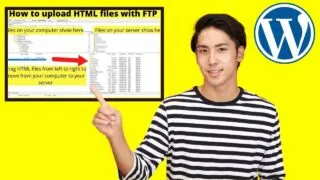Embedding tweets in WordPress adds credibility by acknowledging the original source and providing context with replies. It’s easy to do since Twitter is whitelisted for oEmbed and minimally affects the bounce rate. Digital news sites rely on Twitter embeds for their content. Copy code Table of Contents How to embed tweets in WordPress …
Wordpress
By default, the blog page on WordPress uses reverse-chronological order to show your newest content first. What happens when you do not want that? Surprisingly, it does not take long to learn how to reorder posts in WordPress. One line of PHP code pasted into your theme’s functions.php file switches the order posts are displayed. …
Videos are terrific for boosting engagement and sticking people to your website for longer. Hosting them though is a whole different ball game. Learning how to insert a video into WordPress also means deciding how you will play the video. Use your server to load the WordPress video player (HTML5), or one from a third-party …
All HTML does is mark your text up in a format that browsers can interpret. It is an easy enough language to learn and implement. For simple websites that require no advanced coding, HTML may be all that is required; all you need is an HTML file. Aside from uploading web pages, third-party services like …
Oh, the horror: “The uploaded file exceeds the upload_max_filesize directive in PHP.” This error means that your server upload limit needs to be increased. When installing a new WordPress theme or plugin, you will often encounter this error. The WordPress upload limit can be set to a different value, though. So, there is no need …