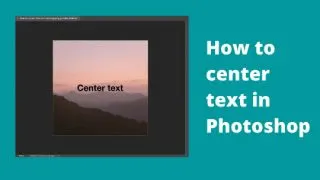In the following tutorial, you will find 2 great methods to make the lines of a drawing thicker. The first method makes use of the“Stroke” panel and the second one makes use of the “Minimum” panel. Both of these methods are very straightforward. On top of that, we will also show you how to make …
Adobe Photoshop
In today’s article, we will have a look at how to export artboards from Adobe Photoshop. There are a couple of ways to get this done and you can export artboards in many different formats. Let’s dive right into it. How to Export Artboards in Photoshop using the “Export As…” Option Select the Artboard …
You’re working on your new illustration where you’ve drawn buildings that are nearly perfect, but you aren’t able to make straight lines for their walls and you want them to be great. What can you do? There are 2 ways to draw straight lines in Photoshop. To do that, you can use the shift+brush tool, …
Let’s look at how to center text in Photoshop. If you are like me it drives you crazy when you are trying to center or align a text or an element and you just can’t get it done. Fortunately, Adobe Photoshop has a lot of settings and an easy way to perfectly center text horizontally …